
Google Updated its Android YouTube App to version 5.7 with some bug fixes on board with a new important long-waited feature that will let YOU determine the quality of the video you're watching.
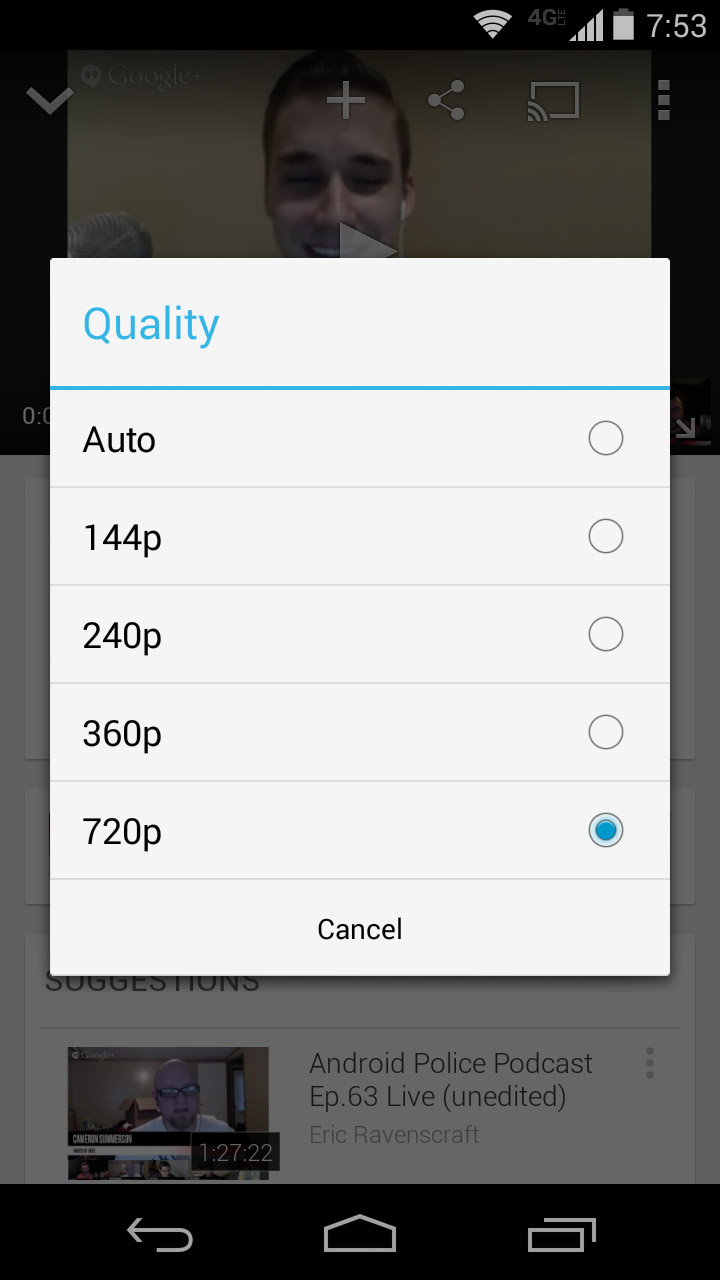
So, This version (5.7) of YouTube will let you manually select the quality level when a video is playing. Before, pressing the menu button would let you choose between HD/HQ and off. Now the gear icon pulls up a list of resolutions from 144p to 720p (it seems to top out there). There's also an auto mode that will do HD. If you didn't get the update from Play Store yet, You can Download the Official Signed APK below. It's safe to install and hasn't been modified by any way. Enjoy!
![]()

Nova Launcher is one of the most popular homescreen replacement apps for Android and today it got an update to version 3.0 with a very HOT feature... The latest Nova Launcher 3.0 supports the ability to make Google searches by saying "Ok, Google" Hot Word. This command is taken from the Google Now Launcher and it is now available in Nova Launcher too.
If you use your Android phone in locale that's supported by Google Search, then saying "Ok, Google" anywhere from the Nova Launcher will let you place searches.
Another interesting addition to the launcher is the sub-grid positioning making it possible for you to place icons and widgets outside the normal scope of the homescreen grid. Try it from the link below!
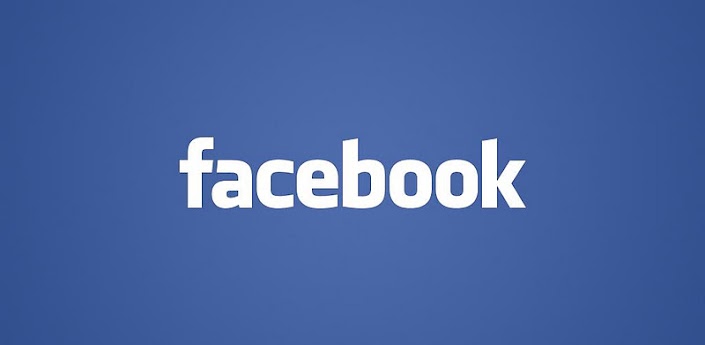
You can Now try out the latest App version of Facebook For Android version 11.0.0.0.17 Alpha build. This Alpha version will show you what Facebook is preparing for you, take a sneak peak at the new features and User interface changes. Current Facebook stable version is 9.0 and Beta version is 10.0 and you can roll back to official version or beta version at anytime.
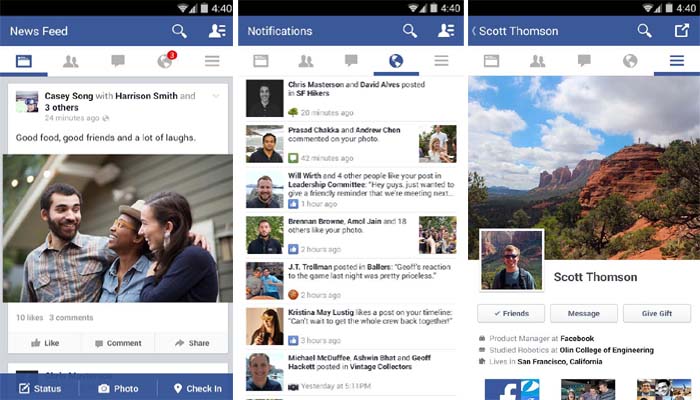
Facebook version 11 packs many UI changes, lots of bug fixes and performance improvements. So you'll be running a version that is supposed to be released 3 months later.
After downloading the latest Alpha build, Facebook suggests turning on automatic updates as it plans on updating the app a few times a week. Doing so will ensure you're always running the latest version. The APK file provided below is the official APK from Facebook ALPHA program and hasn't been modified.
Download Facebook v11.0.0.0.17 [APk]

Google has just updated the stable Chrome for Android to version 35.0.1916.122 with many new features and various improvements.
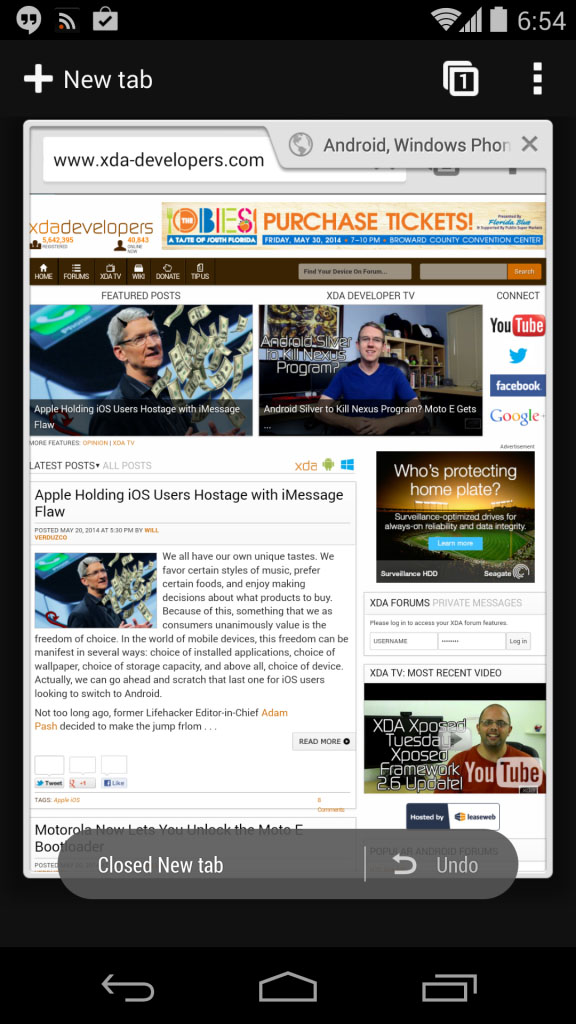
Google Chrome now support the undo tab close, as well as improved fullscreen HTML5 video with support for subtitles and controls. also Chrome 35 brings Muli-window support on compatible devices.
Chrome for Android v35 Change-log:
- Undo Tab Close.
- Fullscreen video with Subtitles and HTML5 controls.
- Support for some multi-window devices.


Google updated its Android Gmail App to version 4.8 with some minor UI changes, Cloud print integration and some other new features.
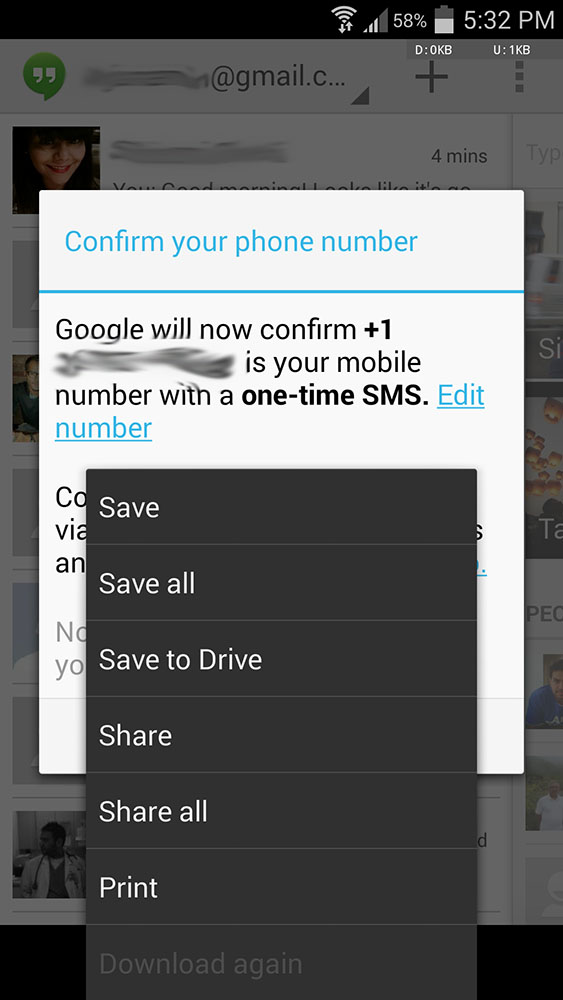
First up, the pull-to-refresh animation has been brought into line with the Google Search app it now cycles through Google's red, yellow, blue, and green brand colors rather than using a simple blue animation. Also now you can print emails directly from the App and save attachments on your device or send it to your Google Drive account.
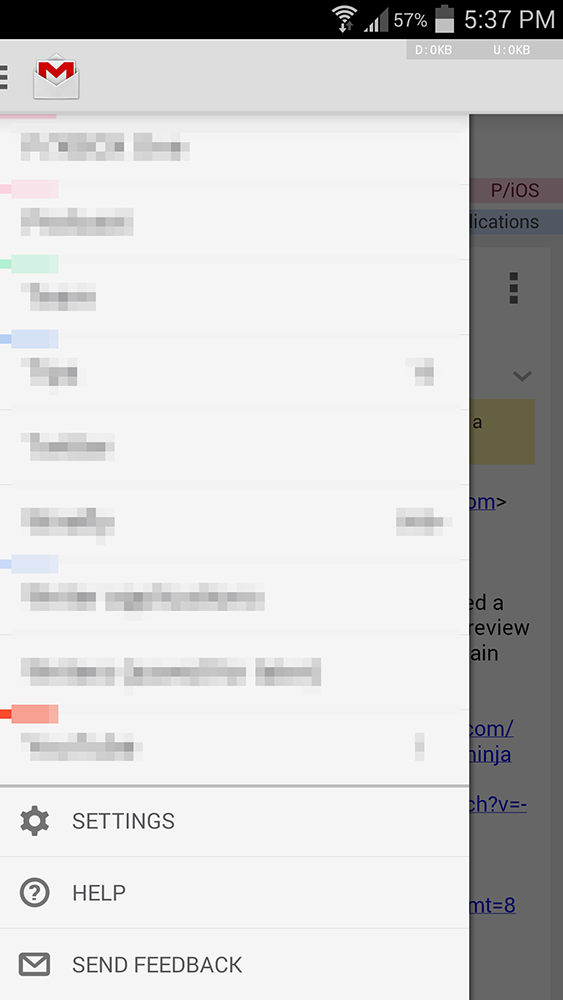
Gmail v4.8 Change-log :
- Minor UI Tweaks.
- Print Emails (Cloud Print).
- Save/Send Emails Attachments to Google Drive.
- View Truncated Messages.
- Various Bug fixes.
If you didn't get the update via play Store, you can Download the Official APK below. The APK is signed by Google and upgrades your existing app. It's safe to install and was not tampered with in any way.

Download Gmail v4.8 [Play Store]
© 2023 YouMobile Inc. All rights reserved






