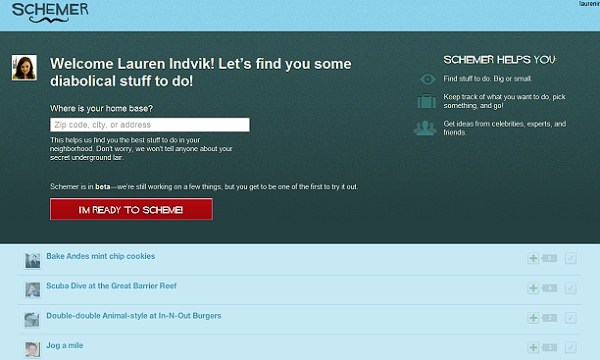Google just introduced another one of the cool side-projects of its software developers to the world. Dubbed Schemer, the new service aims to let you make better use of your spare time by sharing fun ideas with people around the world.
Here is what Schemer should, ideally be all about, according to the developers:
"Whether it’s exploring a new city, checking out a friend’s movie recommendations, or just finding new activities for your weekends, Schemer lets you discover new things to do, share schemes with friends, and make the most of your day."

Google announced today via its YouTube blog that it has purchased New York-based startup RightsFlow to manage its music licensing efforts. This move could help boost YouTube as a hub for music videos, adding to the content that it already offers through its partnership with Vevo. This could also speed up licensing for Google own music store.
RightsFlow, which already has a 30-million-song database, has been at the forefront in handling the complex licensing business to ensure proper copyrighting and payment to artists and labels. With this acquisition, Google will have a dedicated team to help accelerate the growth of its own licensing and premium content offerings.

Starting from today, a new feature on Google+ which works inside the photo app that will make it much easier for you to tag the friends in your photos that Google recognition engine believes match those you have already tagged.
This feature is completely opt-in and wont tag anyone unless you flip the on-switch, and as is natural this day and age, Google has made it abundantly clear that they do not mean to try to swallow your identity up with a barrage of I KNOW YOU alerts. You will upload your photos as normal, see that Google+ has some suggestions for you, and say yes or no to each of them.

YouTube received a more polished design yesterday that focuses the user attention on the channels he/she follows and adds a video feed that reminds slightly of a twitter feed. The new homepage consists of a predominating gray background, bigger video thumbnails and a cleaner video watch page.
The redesign comes with a fresh homepage that has a dedicated channel bar on the left, displaying the ones you are subscribed to, trending, popular, music-oriented and entertainment ones, and ones that YouTube suggests to you based on your viewing activity.
You can also link your Google+ and Facebook profiles to get suggestions based on your friends activities. In the center of the new YouTube page you get a video feed from the channels you are currently subscribed to, displaying videos sorted by channel.
Demo Below!

If you are a fan of the Google Chrome browser you will appreciate this. Chrome is said to be getting an update that will add some new support to make gaming on the browser more fun. The browser will be getting support for gamepads. The tip comes from Paul Kinlan, the Google developer advocate. Kinlan made the statement at Develop Liverpool.
The update is set to land in Q1 2012 and will bring with it not only support for gamepads, but a couple other tricks as well. The update will allow Chrome to support cameras and microphones without needing plug-ins for them to operate. Kinlan apparently hinted that the games for Chrome might also get augmented reality and player tracking.

Google has blacklisted multiple file sharing websites from its search engine in its continued attempt to blacklist piracy related sites from its service.
Popular peer to peer file sharing sites like The Pirate Bay, isoHunt, 4Shared and Torrentreactor along with many others, no long appear in Google Instant or autocomplete searches. The only way to find the sites is to type their full name into Google.
Terms like torrent, BitTorrent and RapidShare had been blacklisted previously from autocomplete and Instant services. The idea is that Google helps please copyright holders while putting a stop to online piracy.

It seems Google has been quietly working on a new look for YouTube. And before they release it officially to everyone, they want to give you a sneak peak at it.
So this is what you have to do. First of all, this only works best on Chrome and Firefox. On IE9 it goes back to the old look after a browser restart and on Safari and Opera it does not seem to work at all. The following are the steps to get it working on your browser.
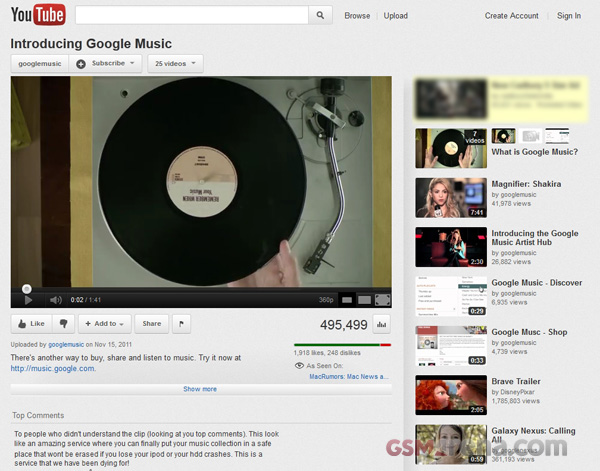
- Get to YouTube.com
- In Chrome, press Ctrl+Shift+J or right click on page and select Inspect element and click on the Console tab
- In Firefox, press Ctrl+Shift+K or go to the menu on top > Web developer > Web console
- In Internet Explorer 9, press F12 and click on Console tab
- Copy-paste the following in the console: document.cookie="VISITOR_INFO1_LIVE=ST1Ti53r4fU";
- Hit Enter and reload the page.
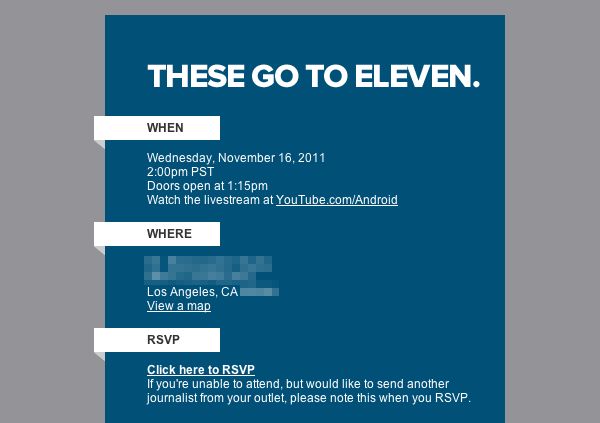
Google is holding an event on November 16 and has sent out invites for the same. However, the invites do not clarify what the event is actually about. All it says is that "These go to eleven".
All facts points that the event could be about Google music service, currently called Music Beta by Google.


Google has updated two of its Android apps, Google Reader and Google Docs, making them look more Ice Cream Sandwich-like.
The first of the two apps looks pretty much the same as the previous version, featuring very few changes: there is the fancy swipe left/right navigation and the ability to share articles via Google+ (rather than Google Buzz).

Google has released its official Gmail app for iPhone, iPad and iPod touch, promising faster access to messages, better visibility of important emails, and a UI thats designed from the ground up for a touch interface. As expected, the app supports push notifications and sounds, along with full inbox search, and on the iPad there is a split-pane view which shows both inbox and message preview.
Auto-complete of email addresses from Gmail contacts is supported, along with your iOS device Contacts, and there is attachment support as well. Some of the features we are used to from the desktop browser are present too, like Priority Inbox for those content to let Google flag up their most important mail, threaded conversations and the usual bevy of archiving, labelling, starring, deleting and spamming tools.
© 2023 YouMobile Inc. All rights reserved