
We aren't huge fans of mobile phones that are exclusive to a limited number of carriers, so this one sounds like very good news. The HTC Aria is no longer available at the ATT and Telstra only. So rejoice the rest of the world, you are about to get another midrange Android handset with a pretty sleek design.
The first country to get an unlocked Aria will be the HTC homeland, Taiwan. The handset should hit the shelves tomorrow but we couldn't quite see what the pricing will be. The machine-translated press release mentions something about 14900 yuan but considering that this is about 1700 euro, a price of 1490 seems much more likely.
Technically HTC haven't mentioned a word about the Aria hitting other countries, but once the exclusivity chains are broken, this should be inevitable. It's not like we can't put to good use a nice little midrange Android handset with sleek design and sensible price tag around here in Europe.
You can use HTC Sync to synchronize Outlook contacts and calendar or Outlook Express contacts and the bookmarks of web browser between your computer and your phone. It also lets you install third-party Android applications on the phone, and bring your photos, videos, documents, songs, and playlists to your phone.
Installation Instructions:
Version: 3.0.5387
1. Hardware Requirements (PC)
Intel® Pentium® III or higher processor clock speed recommended
1GB of RAM or higher recommended
XGA (1024 x 768) or higher-resolution video adapter and monitor
60 MB of available free hard disk space, and USB 2.0 is required
2. Software Requirements - Supported Operating Systems (PC)
Windows XP Home / Professional / Media Center Edition Service Pack 2 and 3 (32-Bit)
Windows Vista Ultimate / Enterprise / Business/ Home Premium/ Home Basic Edition (32 & 64-Bit) Service Pack 1
Windows 7 Ultimate/ Professional/ Home Premium / Home Basic Edition (32 & 64-Bit)
3. Installation Instructions
1. Select the file "HTC Sync" & a location closest to you then Click Download below to download “Setup_3.0.5387.exe” to your PC.
2. Run “Setup_3.0.5387.exe” to install it to your PC, and follow the Install Shield Wizard to finish the installation.
(Suggestion: Please close all running programs and temporarily exit your anti-virus program when you install the HTC Sync)
3. Select the “Complete” Setup Type for faster and easier installation process, and then press “Install” to begin the installation. (For advanced users you could choose “Custom” to change the pre-defined shortcuts and the installed application folder path by your own.)
4. After you saw the Install Shield Wizard Completed, please press “Finish” to exit the Wizard.
Start to use HTC Sync
1. Use the USB cable to connect your phone to the PC
2. When your phone prompts you to choose a type of USB connection, tap HTC Sync, and then tap Done.
3. Wait for HTC Sync to recognize your phone. On the Device setup screen, enter a name for your phone.
4. Click Save. The Device panel then opens. On the Device panel, you can set your sync options, see your phone's general information, check the used and available space on your storage card, and begin synchronization.
Tips 1:
If you cannot see the HTC Sync option when you connect your phone to the computer via USB, please follow the
Instructions below:
1. Make sure you select USB Debugging in Settings > Applications > Development before connecting your phone to the computer
2. Connect you Phone to the PC and wait 20 seconds for your phone to install HTC Sync on your phone.
3. Unplug the USB sync cable. Wait for 5 seconds. Reconnect the Phone to the PC using the USB cable.
4. Select “HTC sync” and wait for HTC Sync to recognize your Phone. This process could take up to a minute your first
time connecting to the computer.
Tip 2:
For best HTC Sync performance on your PC/ NB, we suggest you uninstall all previous versions of HTC Sync 2.0 before upgrading to HTC Sync 3.0 and above. HTC Sync 3.0 is only compatible with HTC Wildfire . If you are you also using other phones, we suggest you keep two versions in you PC/ NB for sync two different Android Platfrom phones.

The W201 SolarStrap is a more interesting model. The special thrill is that, in contrast to many Chinese analogues in solid cases, this one is flexible. Its two main parts have a Velcro fastener, which allows you to attach the battery to a bag strap. It is not that easy with a shorts side pocket, as one of the pieces is always sticking out and hitting against your leg. That is quite annoying. Hence I'm wearing the battery on my bag strap, which is quite fine.
The initial charge should better be done at home; an old Nokia charger (the one prior to the 2-mm plug) will do. It is some former Nokia employees that created Suntrica, but I don't understand why they chose that particular connector design. If due to some reasons microUSB is not okay, the 2-mm plug would be better. Around the globe, the battery ships with a regular Nokia adapter only. In Russia, the early shipments will feature an assortment of those: Nokia 2.1 mm, Nokia microUSB, USB female, Samsung D600, Samsung G600, LG KG80, and USB HTC-1.
Based on my experience, a sunny day in Moscow with the battery roaming from the car to the office chair and further on will give you about half the charge or slightly less than that. In my case, that is one quarter of the HTC Desire charge. Looks like an emergency solution to me, nothing to write home about. According to the user guide, it requires 12 sunny hours to charge the battery fully (you can't even dream of that in Moscow). Is it suitable for our region? Not really.
The technical characteristics of the battery are as follows: 5.5 V, 800 mAh, 3.4 Wh. There exists a variety of similar but "non-flexible" solutions, with better characteristics and an astonishing price range from USD 50 to several hundred in the market. The difference between them all is not that apparent to me.



The battery under review costs EUR 49 in the company shop in Europe. The price for Russia is yet to be finalized but will definitely be higher. It appears to be a niche device; moreover, not a cheap one and only for summer, which limits the demand even further. It will be a good choice if you hike a lot or need an emergency power supply, though.



The build quality is good. Somehow, I didn't like the idea of a blinking indicator during the test period. You have to keep track of how many times it blinks and remember what charge percentage that corresponds to. It is similar to the wireless headset blinking, which I am always annoyed with. Why can't they make a cheap and which is more important, simple power indicator on the battery case? That would be both stylish and more useful.
Suntrica also has the W202 model with bright colors specifically for the iPod or iPhone.



I don't know to what extent it is something that you would buy for yourself. Getting one as a useful present is obviously fine, though. Do you think that there is a market for external batteries? Does anybody need them, and if yes, what for? Thank you in advance for the replies on our forum.

EVO 4Gs are starting to get blessed with the official update to Froyo a few hours prior to the promised August 3 rollout so if you've got one handy, you're going to want to start checking it right this second. Seriously, now that it's got a trick flashlight app included in ROM.On a related note, if you happened to apply that early update that HTC posted and pulled late last week, the company's working on a fix so that you aren't out of the over-the-air update. HTC Tweeted:
"If you applied the unofficial EVO update, we are working to get you back on the official track. We will get back to you in the coming"
days"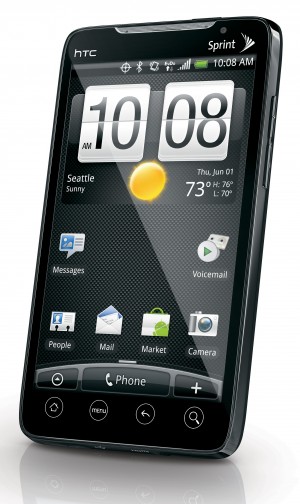
© 2023 YouMobile Inc. All rights reserved








