Essential Tools For Work-From-Home Employees In Canada
Essential Tools For Work-From-Home Employees In Canada
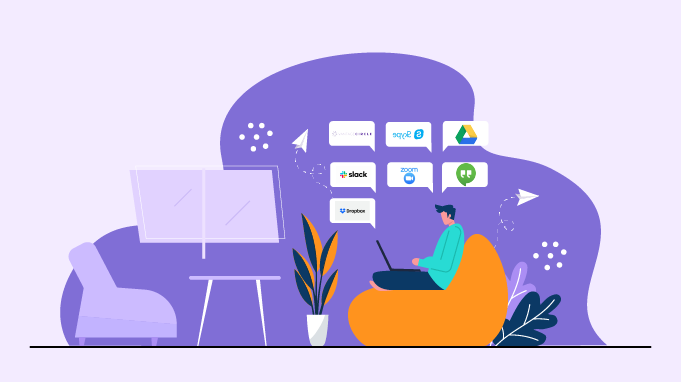
Working from home may be much more convenient than going back and forth to your workplace every day, but it still comes with a lot of requirements. Apart from time, effort, and other work-related standards, you need to pay attention in your work environment. This is most especially if you're new to the setup.
To start, make your area work-focused by adding the essential work-from-home tools to your current space. If you don't have the budget to splurge, then remember to prioritize functionality over aesthetics. Doing so will let you add more value to your workspace.
That being said, here is a list of the top things that you should cop your table:
1. Second Monitor
If your job requires multitasking from time to time, then you may have to consider getting a second monitor. This will let you have a better view of your pending tasks compared to only being able to stick to one program at a time. Not only that, but you can also expect to get more things done in a shorter amount of time.
This is also helpful if you're studying and working at the same time. A second monitor is essential in both task and time management, both of which are difficult things to build in a workspace.
For recommendations, it's best if you get monitors in a renowned tech shop. No matter if it's from Canada or your home country, just make sure to check your specifications.
2. Printer
There are times wherein your job will require you to sign or own physical documents. Now, it's impractical if you opt to go to a printing service shop every time your employer requires you to submit physical documents. It can also get expensive over time.
That said, it's best if you buy your own printing machine. It may come as a set with inks, depending on the seller you negotiated with. Either way, you should also look for a reputable tech shop before buying. Take factors like the features, size, and estimated life into account.
It's recommended that you get a printing machine that already comes with photocopy, scans, and others so that you can maximize your budget.
3. Headsets
Headsets are also essential, especially if you're working in fields like transcription, voice support, communication, and likes. In fact, it's still a must, even if your tasks require simple research. It doesn't matter if you opt for a wired or wireless model, as long as you're comfortable using it.
Audio quality is one of the most important things that you should look for in a headset. Usually, those that are priced at very cheap come with more static-filled audio rather than a clear, crisp one. Amazon is already a good place to buy these tools from since there are several reputable brands on the site.
4. To-Do List App
If you aren't a big fan of corkboards, pins, sticky notes, or full-on journals, then cop a to-do list app from the App Store or Google Play Store. This will help you sort out your tasks better. It also lowers your chances of being overwhelmed and pressured if your job requires a lot in one day.
The best thing about to-do list tools is they're usually priced free. There will be no need to spend a lot of money, especially if you don't require a lot of features.
On a side note, keep in mind that you should install the app on both your desktop and phone. Doing so will make management more convenient and accessible.
5. Ergonomic Chair
The last on our list is an ergonomic chair. Most people may know this as an office chair or gaming chair, whichever you think suits your needs. Either way, make sure that the chair you're getting will give you the highest amount of comfort, even if you work sitting for more than 8 hours a day.
Similar to the other tools, ergonomic chairs are also available on Amazon. You can also find them in department stores and similar shops.
Summary
Keep in mind that buying the tools above only comes after your main desktop and a good internet service. If you don't have these yet, then you should put those at the top of your priority list. Your work-from-home setup won't work without them.
Most importantly, make sure that you're legally allowed to work in Canada before getting excited over having your own workspace. This applies, even if you're not going to work from home. To do this, it's best if you consult lawyers for Canadian immigration. They will be able to walk you through everything that you need to know law-wise.
© 2023 YouMobile Inc. All rights reserved






