
The cameras on our phones can never match up to the commendable quality of digital SLR cameras. They just cannot. However, every now and again we capture a superb image on our phones that’s worth saving. It could be a picture of friends, a landscape, or your favourite band on stage.

Color, quality adjustment, effects, and a little bit of cropping can work wonders too and why not have the ability to do it right there and then on your phone, ready to tweet or share on Facebook? Photoshop Express from Adobe is an application for just that.
Functionality
Upon firing up Photoshop Express for the first time you are ready to go every last photograph you have taken on your phone will load on the homescreen waiting to be edited and improved.

Homescreen
Once you have selected your masterpiece which you have decided could use a little tweak, a multitude of options await you in the editing screen. There are of course the basics, such as cropping, flipping and straightening, but even they are done well.

Cropping
Cropping is extremely easy as you are able to move all four corners of the rectangle and then subsequently move the entire rectangle around. Once you are done just press Okay and thats that all in about five seconds.

Nice Application of Greyscale, Sepia etc.
Its in the more complex tasks that this application really flourishes where other applications fail miserably by ruining photos with poor quality and power. For instance, converting a color photo to greyscale: while it may seem like an easy enough task, many apps and even computer programs can mess it up beyond belief. Photoshop Express does an excellent job of analysing all the colors and shading in a photo, and converts it into a black and white picture that looks like it was taken that way in the first place.

Change colour levels by dragging your finger around
This level of quality goes for all the colour editing features such as tint, contrast, brightness, exposure and saturation. Most of these are easily controlled, not by your average slider, but by simply moving your finger side to side on the screen until the level you want has been reached. This allows the picture to occupy most of the screen instead of being made smaller to accommodate toolbars, sliders and buttons.

Cool 'Effects'
The effects menu is what really made this app for me. The developers understand you are on your phone and trying to shove an entire Photoshop program on there would have been unreasonable. Instead, they have given us a list of predetermined "effects" which we can add to photos. You can see the screenshot above with examples such as "Pop", "Soft Black and White" and a personal favourite of mine, "Vignette Blur". That one senses objects in the photo which are close (such as someone face) and gives them a sharp focus, while simultaneously blurring the background.

Borders Menu
Adobe have also included some borders. I like the basic ones but as you continue to scroll through them they get a little cheesy. Still, variety is the spice of life. No changes are permanent and the original files are not overwritten when you save either, which I liked. You can also undo and redo your work by pressing the appropriate arrows while editing.
Not Just Photoshop
Photoshop Express is not all about editing photos however they have included one or two other features that make the experience just that little bit more enjoyable.

Slideshow and Social Media Options
I personally find it a much better way to view photos than using the normal method of going through your pictures menu. The homescreen of Photoshop Express displays more photos in tile format which makes for quicker browsing and you are brought closer to the editing process if you’re a regular snapper. The ability to view your pictures as a continuous slideshow is a nice touch.
The app can also be synced with an online Adobe Photoshop account where you can upload your photos to by pressing the "Upload" button on the homescreen. You can also select the "Online" tab as opposed to the "Phone" tab to display your online photos and edit them.
The application is also in touch with our social needs with the ability to upload edited photos to TwitPic and Facebook. This feature is not instantly obvious when using the app for the first time, which disappointed me until I came across the ability to enter and activate my social media accounts in the application’s "Settings" menu.
Design
I quite like the design of Photoshop Express its sleek and professional as you would expect from a seasoned veteran such as Adobe. The grey and blue color scheme work well together and all your photos are presented neatly.

Well-Designed Editor
The editing screen could have been their downfall here given the number and complexity of some of the options. Thankfully, they have pulled it off. Leaving the number of menus across the top of the screen reduces clutter and the subsequent drop-down menus look great.
Unlike in other applications and computer programs, selecting a function quickly opens a new screen where just that option’s slider’s and options are displayed. This screen allows you to make changes, save them or just hit Back to return to the main editing screen.

Image Editor
Across the bottom of the screen we have the exit button to go back to the homescreen, the undo and redo buttons, and the save button. You can also turn the phone on its side for a landscape view of your photo and the editing options as you can see in the picture above.
Scan To Download


The secure online storage service Wuala is going for the iPhone users who demand secure mobile applications. Unlike some other file sharing apps, Wuala encrypts and decrypts files directly on the iPhone or iPod Touch, using client-side encryption. As a result, files you send to your Wuala account are so secure that even Wuala staff cannot access them, because the password never leaves the device. In that sense, I can see it being used by organizations such as Wikileaks and their sources for sharing confidential documents.
Users can browse, share and view files on their iOS-powered device as well as open them with selected applications. Moreover, there is the option to save select file types offline for later access when there is no network connection around.

Skyscanner "all flights everywhere" is a new iPhone app that allows users to find the cheapest flights while on the go. Launched three weeks ago, it has already been download by more than 650,000 users, prompting the Skyscanner management to "completely revise download targets" for the project.
Skyscanner is so popular that it has hit the top spot in UK AppStore for Travel Apps and #2 in the AppStore out of all free Apps as well as being #1 in Italy, Russia, Poland, Spain and other European markets. According to Skyscanner Barry Smith, the hard work does not stop here, as they want to maintain this growth by continuing to develop the app and port it to other platforms, namely Android.
He also added: "With over 600k downloads in less than three weeks, the appetite for the Skyscanner all flights everywhere iPhone app has far exceeded our expectations. We will continue to monitor the reviews to get user feedback, but early signs are that we have delivered the functionality that iPhone users want."

As a frequent patron of BART, Muni, and other fine San Franciscan transportation services that often cut through signal-destroying underground tunnels, Read It Later and Instapaper are two of my best friends. I tap a button in my PC browser, pop open the app on my iPhone, and whatever I was reading is saved to my handset for perusal later including when I have got no data connection.
As of today, Android users can get in on the DVR-like fun. While there is still no official Instapaper client for Android, Read It Later has just launched into the Android Market at 99 cents a pop. Just like the iPhone client, it will sync your reading lists, optimize and format the text for the mobile screen, and automatically archive everything you have read.

Rebtel, which is apparently the world second largest mobile VoIP company after Skype, announced that it has surpassed 10 million users worldwide after a "record breaking twelve months" and increased revenues of more than 120% to $40 million in 2010. Unsurprisingly cause they are starting from a smaller base Rebtel is currently growing five times faster than Skype and plans to continue the trend and almost double its revenue to $75 million by the end of 2011 with a current run-rate of $55 million.
Since its inception in 2006, Rebtel users made 200 million calls, spending over 1 billion minutes along the way. The company provides its mobile app for a number of platforms including the iPhone, Blackberry and Android.
And apparently their users love the service with 98% of them stating they would recommend Rebtel to a friend. Moreover, users do not just say but actually do so, with 65% of new user registrations coming from word of mouth.

After the iPhone and Windows Mobile, SPB Software is bringing its super-advanced time/alarm app SPB Time to the Symbian platform. Touted as an "advanced skinnable time toolbox" the application comes with several handy features, including a realistic looking 3D model of the Earth in the "World Time" and the countdown screen with the sandglass. Customization is also big with SPB Time with an option to select the clock appearance, hands, digits, alarm icons and background. Stopwatch, calendar and moon phases are also included in the mix.
However what I find most interesting is SPB Time alarm options. There are 3 different alarm type classic, bio and paranoid alarms. The first one works like your regular, built-in alarm/clock app. Bio alarm wakes you up on the correct stage of your sleep by starting with the slight ticks and sounds of nature before the actual alarm time. Finally, Paranoid alarm is made for heavy sleepers who consider the regular alarm too weak to wake them up.

Good news Swype users, there is a new update available that tackles many issues with thepopular keyboard, as well as offering up some new features along the way.
Two user-requested features have been added in, and now the hidden word tip window has been removed. Well, you will see it once, after you input the first hidden word upon a new installation, but thats it! The other new feature is that contact names will stay deleted instead of automatically being re-added. I am glad to see this fix, as too many time have I just trying typing simple words, only to be bombarded by a ton of contact suggestions.
The updatealso brings support for QVGA, WQVGA, WSVGA, and qHD displays, and also adds in Russian, UK English, and Dutch language support. However, not all screen resolutions support all languages at the moment.
Some more details on the update below:
- Due to incompatibilities with new features added to Android 2.3.3, we have disabled double-tap-to-edit IN ANDROID 2.3.3 ONLY. This ONLY effects Android version 2.3.3
- We fixed one of our gestures that you have all been asking for but didn’t work quite right: To hide the keyboard you can trace a path from the SWYPE key to the BACKSPACE key.
- The installer includes a new option when it detects Swype is already installed: Generate License. This option can be used to force Swype to delete and re-create the license file. This should make fixing license issues a lot easier for our users.
- Some changes to the license have significantly decreased the likelihood that updating your system software will require a new license for Swype. Major changes will still require a new license, but simply updating your existing ROM should no longer disable Swype.

Instapaper, the web service mobile app combo that allows users to mark stuff from the web and some mobile apps for reading later, updated its iOS app, Version 3.0 is described as the "biggest update Instapaper has ever had in one version" packing tons of tweaks and new features.
Probably the main new thing of this release is the sharing capability, allowing users to include their friends in the conversation. Supported services include Facebook, Twitter, Tumblr, Pinboard and Evernote and you can set them under "Sharing Accounts" in the app Settings panel. Stars are now Likes, and there is the ability to read stuff your buddies have "Liked" right from within the app. Similarly, you can "Like" articles left and right and eventually share them across your social circle.
In addition, Instapaper 3.0 also packs other changes like:
- New storage engine with better image quality, faster downloads and page-opening, and less space usage.
- Ability to search the content of all of your downloaded articles. Its not website-powered yet though, but that is something future versions may bring.
- The new smart rotation lock that displays an overlay with a Rotation switch after you rotate, but to avoid annoying you constantly, it only appears if the rotation seemed accidental.

MEDL Mobile which we know for their mobile app incubator and developer of a number of apps used the Game Developers Conference in San Francisco to launch the MEDL Alliance, a program by which MEDL will acquire apps directly from developers while continuing to pay them a portion of the profits generated from the app.
The company has not disclosed just how much money it plans to spend in acquiring iPhone, iPad and Android apps. All we know is that they want to improve functionality and supplement the code to make the apps a part of their growing app network. Aside from monetizing apps via traditional methods such as download fees, in-app purchase and working with top advertising networks, MEDL will also work directly with advertisers to create app sponsorships that will weave a brand content into an existing app. Sounds interesting, especially for smaller developers and publishers, which may struggle to make a living of off their app.

Google Maps for Android is almost certainly one of the greatest applications released in the past few years. It was already a pretty decent application then Google went and added the free turn-by-turn Navigation feature, and it entered a whole new plane. Pretty much overnight, it went from being a nice little addition on Android handsets to be a market disrupting must-have. Neither the software competitors nor the hardware GPS guys really seem to know what to do next.
Adding insult to injury, the Navigation feature is technically still in Beta, and they just keep making it better. Whats New is the Automatic direction adjustments aimed at routing you around traffic. Google pulls down real-time and historical traffic data, compares it to your current route, and calculates whether things like backroads and side streets will get you from A to B faster than camping out on the freeway might.

Cisco Flip Video, which makes video shooting and sharing super easy, launched a new version of the FlipShare Mobile app for the iOS and Android-powered devices. Version 3.0 promises even simpler way to share any mobile video or photos to Facebook, YouTube and Twitter; or directly to friends and family.
Best of all, no Flip video camera is required all you need is a compatible smartphone and you are free to share up to five mobile videos and/or photos at once. Moreover, there are options to post a comment, share, or "favorite" a video with the click of a button, as well as filters for navigating and organizing your video library.
If you, however, have a Flip Video camera, you can also create and manage FlipShare Groups, comment on other Flip clips, access your contact list and view all of the videos shared or received in one convenient place…
Flip Mobile for iOS (FREE) [iTunes link]
Flip Mobile for Android (FREE) [Android Market link]

If you are a coffee lover like I am, chances are you have one of the new-fangled coffee machines kicking around your home or office. You know what I am talking about.. The Keurig, Nespresso and Tassimo brands are among the best out there, and I am not ashamed to say I am the proud owner of two of the three brands I just mentioned. My very first purchase, the Tassimo, has been a long time favourite for me… and the coffee-loving experience is about to get a little bit better due to a new iPhone app from Tassimo. Let me explain.
The new app (from Kraft) is a free app that allows coffee drinkers to re-order via the convenience of their iPhone. Nice. Simply pop open the app and you can browse beverages by type or brand, manage your customer account, and even set up recurring orders. If you go through a steady amount of T-Discs, the recurring order system ensures you will always have an adequate supply of coffee on-hand for your morning cup.
In the end, if you have a Tassimo and iPhone, the installation of this one is a no-brainer. Its a freebie, and trust me, if you are a coffee lover you’re going to get a kick out of browsing the store for new beverages.
![]()
If you are big into Apple, chances are you have not only an iPhone, but a MacBook Pro, MacBook or iMac somewhere around your home or office. These iOS and OS X powered devices are adored by those that use them, and scoffed at by those that do not. If you are an adoring fan, I came across an app that you may be interested in checking out. Called Mactracker, it provides detailed information on every Apple computer ever made.
There is really not much more to it than that. Open up the app, and you will be greeted with an easy to browse directory of desktops, notebooks, displays and more. Heck, even the "Newton" is found in here. Discover the introduction date, discontinuation date, the machine ID, model number, initial price and much more for each and every piece of Apple hardware ever built.
Mactracker is a cool reference tool for any Apple-junkie… and while there are some shortcomings with the app, its still worth a download, especially when you consider the darn thing is free.
Mactracker (Free) [iTunes link]

I stumbled across a fantastic golf game for iPhone. Called "Fore!", this one is a gem for any golf fanatic. Developed by the folks at Cobra Mobile, the game features 54 holes in 3 locations and the graphics, gameplay are brilliant.
The first thing you will notice is the crisp and vivid imagery used throughout the game. You really get a feel for elevation changes and slopes when looking at the hole layouts. The graphics do indeed make the game a joy to experience.
Playing the game is dead easy. Touch the screen in the area around the ball, drag your finger back, and then swipe it forward to contact the ball. The faster the swipe, the more power you’ll put into the shot. When the ball is in the air, you can maneuver it left, right, forward or back by tilting your device. Shot going a little long? Tilt your iPhone back to apply some stopping power.
Fore! is available in the App Store right now for $2.99, but if you would rather try before you buy there is a lite version available for free. In the lite version you will be able to try out a tutorial, and 3 holes. If you like it, show some love to unlock the full version, and 54 holes of golfing goodness.
Fore! ($2.99) [iTunes link], Fore! Lite (Free) [iTunes link]

SoundHound, which we know as Shazam fierce competitor, updated its mobile apps with improved social sharing features. As a result, users are now able to instantly see and edit their entire Twitter or Facebook share, as well as post the same share comment to e-mail or text message without retyping. This multi-sharing capability enables single-tap posting to Twitter and Facebook, as well as optional auto-share and comment personalization.
In addition, the sound recognition company also unveiled a new feature called "Recommended Songs" for its paid offering SoundHound Infinity. As you can imagine, it recommends top picks for songs you might enjoy based on the artist or song you are checking out. The new feature is now available for download for iOS-powered devices as part of the new SoundHound version 3.6.1, and will most likely hit other platforms in due course.
I am not sure why "Recommended Songs" requires a paid app cause you can get similar functionality from other apps and services. To be fair none of those other services does sound recognition…
SoundHound Infinity ($4.99) [iTunes link]
SoundHound Free (FREE) [iTunes link]

Catch.com, the note-taking service that wants to find its space in the increasingly competitive note-taking market, launched Catch Pro, the premium version of Catch Notes. $5 a month or $45 a year gets you 1GB of new content per month, voice notes sharing capability and support for file attachments.
If there were no for Evernote or Springpad I would say "go for it" but since both services provide an awesome service personally I prefer (recently updated) Evernote I am not sure what to say. For one thing I do not see how Catch.com differentiates itself from its fierce competitors. They recently raised some serious cash and I expected them to do something cool with it. The company may be doing interesting stuff as we speak, but thus far we have not heard anything impressive. Hopefully we will not have to wait for too long to see them advancing their service.

Skyfire 3.0 for iPhone is in the AppStore, bringing improved Facebook experience for those who need one. The popular "I can do Flash" mobile web browser does its social magic by integrating Facebook Connect to deliver all of the social media features that are already available on Skyfire for Android.
Here is whats new:
- Popular Content shows you the content your Facebook friends have Liked.
- Fireplace Feed Reader a filtered list of your Facebook feed that includes links to web pages, images and videos posted by your Facebook friends.
- Facebook Portal Integration quick access to your Facebook feed, profile and Places. In most cases removes the need to open Facebook native app.
- Like button which allows you to "Like" or "Unlike" any web page directly from the browser.
In addition, Skyfire 3.0 also comes with support for additional Flash video content from websites that weren’t supported in the past releases. Prior to streaming to your iPhone, the clips get optimized on Skyfire servers to save you bandwidth and money.

Being a bit of a photography nut, Flickr is one of my favorite photo services. It also happens to be one of my favorite mobile apps for uploading and browsing photos. And now, Windows Phone 7 and Windows 7 both get to enjoy feature-rich Flickr apps, too.
Here are the features we can expect, according to Flickr:
- Swipe through panoramic blades to see all your recent activity, latest uploads from your contacts and all your newest uploads.
- Fully optimized for brilliant hi-resolution display. Tap on a photo to bring up a full-screen lightbox view and zoom in to enlarge and get close up on details in a photo. You will be able to access your photos in their original resolution, right from your mobile device!
- On Windows 7 Slate devices, we are introducing "Context View", a whole new way to get the full story behind a photo and discover new and relevant content. Zoom out from a photo in lightbox view and get more information such as other photos in the set, group, from a contact or nearby on a map.
- Geo-location capabilities display your photos on an interactive, full-screen map. Also view nearby geo-tagged photos from the Flickr community on the map as well for a slightly different view of the world around you.
- Easily share photos to your friends from your mobile device directly to Flickr and also from Facebook, Twitter or email!

Playing football against computer gets boring super fast. We want to play against our friends while cursing each other and the ever unrighteous referee. Now you can finally do it with your iPhone and iPod Touch ownin’ buddies who have FIFA 11 installed on their beloved gadgets. Of course, you and your buddy will need to be in the same room (or at least same apartment) to be able to connect two devices via Bluetooth or WiFi. If thats on place, you are ready to kick off the game.
In addition to this super-important feature users have been crying out for months, FIFA 11 version 1.2.0 also fixes a few frame-rate issues and includes some all-new tutorial screens.
FIFA 11 ($4.99) [iTunes link]

Verizon has just updated its V Cast Android app and the revamped music program now includes multiple ways to purchases music. The new Verizon V Cast Android app now ditches the DRM too, as you can purchase full tracks, ringtones and ringback tones without the restrictions. You’ll be able to purchase the three things individually or as a bundle and there will also be a recommendation button to find similar tracks.
"Verizon Wireless is taking a leap forward with V CAST Music. We are bringing the different kinds of music people love to have on their phones together in one, easy-to-use application, making it easy for customers to get what they want at lower prices" said Greg Haller, vice president, Consumer Solutions for Verizon Wireless, in a prepared statement. "We have added features to V CAST Music that make it simple and more fun to enjoy your favorite music on your phone and with your friends and family."
The Verizon V Cast Android app is available for Android 2.1 devices and above on Big Red and it will be preloaded on many of the carrier devices. This is Big Red latest attempt to augment this platform, as it also has a V Cast Android app store.

Skype confirmed at CES that video calling was headed to Verizon Wireless and 4G LTE handsets in the upcoming year. On Friday, the company confirmed that it is negotiating with ATT to bring Skype video calling to the carrier HSPA+ network. Currently, Skype has worked with Verizon Wireless and Skype partner Qik has deals with T-Mobile and Sprint. ATT is the only major US carrier without a video calling product on the table. When discussing ATT, Skype Head of Consumer Product Management, Rick Osterloh said, "Lets watch out for some announcements there."
Other entrants in the video calling circle include FaceTime from Apple, Fring, and Tango. While voice quality may be acceptable, the ability to do mobile video calling is highly dependent upon network performance, with most 3G networks unable to deliver a smooth call. This limitation is one of the reasons Apple limited FaceTime to a WiFi-only experience. With the growth of 4G networks such as Verizon LTE, Sprint WiMAX and T-Mobile HSPA+, smooth video calling is one step closer to reality. Once Skype mobile video calling rolls out to 4G handsets, it will interesting to see how well it performs when compared to its competitors. It will be a whole different playing field once these Skype-enabled handsets starting landing on wireless networks with speeds of up to 21 Mbps.

Springpad was all proud to announce they have surpassed one million registered users for its smart-note application more than 100 days faster than Evernote. To be fair, the market was very different when Evernote was launched with not that many smartphone users out there. Today, with Android steadily getting traction among the main stream consumers, the situation is different . Spring-pad does not hide it rides the trend and even reports that 46% of their users access the service from an Android-powered device. 27% goes for the iOS device users while the other 27% use the web service.
Spring-pad has also seen dramatically increased usage, with the ratio of items saved per user more than doubling over the past 60 days. A recently released automated import tool for Delicious bookmarks also drove adoption and usage in the past few weeks. The most commonly saved items are notes, tasks and bookmarks. Users can also save other stuff and take advantage of Spring-pad semantic data detection for products, books, movies, recipes and more.

We have a boat load of exciting news coming across all of our platforms this winter. So if you own an Android phone. We have lots of news upcoming for you guys Stay tuned!!
Today we are going to take a second to offer up some pointers for getting the most out of the newest feature on Android, the Vlingo ActionBar. The new ActionBar allows users to access all of the functionality available on the Vlingo Virtual Assistant by typing commands instead of speaking. This enables you to use Vlingo even when it is not convenient to talk to you phone. Like when you are at a noisy restaurant or a quiet coffee shop.
As you all know by now, its tough to explain what we are all about... Check the Video Below!
DEMO Below!
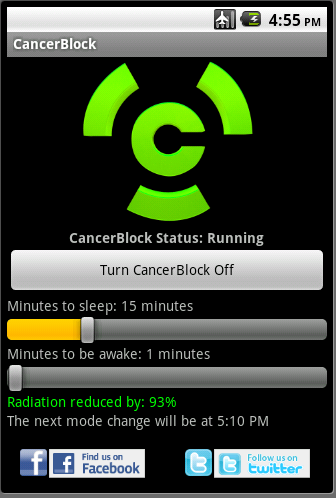
With app stores getting bigger and bigger its little wonder that some fairly crappy apps end up appearing, but for the most part they are just mindless rubbish, fart apps, etc. Well one Android app I have come across goes beyond that and into the realms of being a pathetic, intentionally frightening con.
Its called "CancerBlock". The name is presumably designed to both catch your attention and instill a sense that without this app you are running the risk of getting a tumour from your mobile phone. The app itself is pretty simple, it turns off the radio functionality of your phone at various intervals. In other words it puts your phone into Airplane mode. Oh and they want to charge you $3 to do that. The app makers do say that 10% of the money will go to cancer research.
The thing is that the health risks of mbile phones have not been conclusively established. One study says they pose a risk, another says they don't. However, this app ignores that and attempts to get your cash by presenting itself as some sort of health boost. The terminology used throughout the app only adds to the idea of fear being promoted here, phrases like CancerBlock and Radiation reduced by... are not exactly phrases that put people at ease.

Not to be left behind by the more established mobile platforms, like Android, iPhone, and BlackBerry, the Windows Phone Facebook app now supports Places, letting you check in to specific spots based on your GPS coordinates, and share where you are with your friends online. Windows Phone was not entirely left in the dark for social check-ins of the sort until now, though; Foursquare was available right out of the gate and could share to both Facebook and Twitter without any problem. On top of Places, you can now tag friends in pictures you upload from your phone.
Facebook Places earned some ire when it allowed folks to check in friends after permission was only given once, but it seems like that feeling has mostly subsided. If you are still nervous about sharing something like your location, there are a whole series of privacy controls available on the social network for you to control who sees what.
Its good that a popular and important app like Facebook is staying up-to-date with the newest features, since its performance will mean a lot to potential buyers. Though there are still a few sticklers who make a point not to make an account, odds are if you’re in the market for a smartphone, you are on Facebook in some capacity.


SMS application always comes handy when you want to contact all your friends and family in one go. Many times SMS are useful instead of calling everyone. gMsg is an application for Windows Phone 7, which allows you to send group message to your contacts and it uses your Google contacts list with the group settings.
Features:
-
Messages are stored so you know what you sent
-
Max recipient handling using back button to iterate
-
Select multiple groups and further filter contacts within that group
-
View ungrouped Google contacts and group them on the go.
This app comes handy if you want to send group message using your Windows Phone 7 which lacks this feature by default.

Although we have seen few cooking iPad apps in the past, Cookineo seems to have a real compelling offering to get its slice of the market. There are few reasons for this:
- Recipes are illustrated with step by step instructions with a very few words.
- Navigation through the steps of the recipe is done by clapping hands and without touching the screen. Very cool!
- A pictorial summary in order to access data only in case of blackouts.
- Amounts calculated by the number of guests.
- An indicator "4 square balance nutrition" makes allowances for choice and reminds you to balance your diet over time.
- Converter of menu into a shopping list to avoid any forgotten ingredient.
- Ability to email and print a shopping list.
Cookineo is available as a free download and includes 25 recipes. Additional 75 recipes could be bought via in-app purchase for $5.99 or $0.99 for 5 recipes. iPhone version with 120 recipes is also available and could be yours for $0.99

We are in the holiday season and you may be thinking what to buy to your men friends, colleagues and/or relatives. According to the survey conducted by MobileSquared and apps developer PacketVideo, that could be the gift for men with smartphones.
The research has found out that almost 8 million of smartphone users in the UK currently use a mobile application every day. As a matter of fact, such is the popularity of the mobile app that it seems to have made the north and south divide a thing of the past with both regions featuring similar numbers of app users The poor cousin of the UK apps map appears to be the Midlands where usage is 38% lower than its closest neighbors.
There are more than 19 million smartphones in the UK today, and that figure is set to grow over 34 million by 2012. iPhone is leading the way this year, but it set to be overtaken by Android by 2012.
PacketVideo Angela Scheller commented on the mobile app usage: "Users are demanding more from their mobile apps as they become more savvy in their usage, so its important that they provide them with functionality and integration into their everyday activities. Applications that are gimmicky simply won’t be used more than once in their lifetime."
© 2023 YouMobile Inc. All rights reserved























