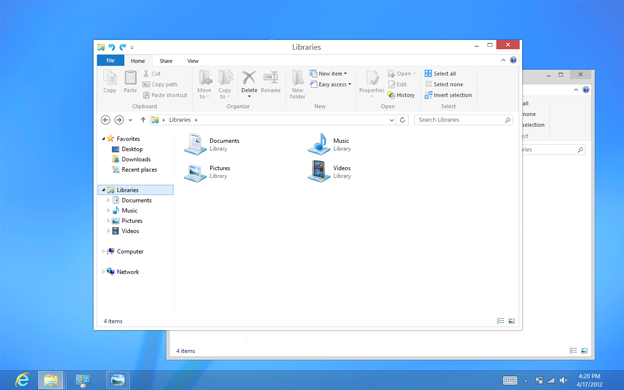After a lot of complains about the two UI modes on Windows 8. As you may know, Windows 8 will ship with the New Metro UI as well as a standard desktop mode for legacy apps. Which is Confusing!

Microsoft has heard your complaints and They will make some changes on the Desktop Mode to be more in sync with the Metro design language. Here is the New Desktop Interface after the Modifications (Photo Below).
A couple of the considerations about the New Windows 8 Desktop UI from Microsoft:
- While much of the Metro style UI uses white text on a colorful saturated background, the desktop in Windows 8 will continue to use black text on light-colored chrome, as in Windows 7. This choice was made to help preserve maximum compatibility with existing programs.
- Since the release of Windows Vista (which introduced Aero Glass), many desktop programs have integrated with glass, making assumptions that they should custom draw dark text with a cloudy "blur" texture behind it to make their text readable.
- Some of you may remember the substantial compatibility problems that arose when the system colors changed from light on dark (Windows XP) to dark on light (Windows Vista.) It took many years for these to be fully sorted out. We would prefer not to reintroduce these compatibility issues again in the other direction. So, "color matching" the new design on the desktop is not entirely feasible.
- But at the same time, we want desktop windows to continue to feel light and airy, and we want a chrome style that doesn't distract from the content of the app. We talk about Metro style apps as being "chromeless," (that is, no title bar, borders, or Windows UI surrounding them.) Desktop apps, on the other hand, have a lot of chrome. When you add up the cacophony of a bunch of these windows floating on the screen, suddenly you have a lot of chrome pleading for your attention. Aero was designed to help the app's content to be the center of attention, and for the Windows system UI to recede into the background. This is still relevant today, and while we are moving beyond Aero, we don't want to lose sight of these goals.
- Visual compatibility with Windows 7. Windows 7 is the most popular and widely-used version of Windows so far. We made a conscious effort to relate the visual appearance of the Windows 8 desktop to the visual appearance of the familiar Windows 7 desktop. This helps people who want to predominantly use the desktop feel comfortable and immediately at home in the new environment.

Microsoft has released the list of editions that Windows 8 will be sold in. There will be FOUR editions, will named as following:
"Windows 8, Windows 8 Pro, Windows 8 Enterprise and Windows RT."

The first three will be available for PCs and tablet users running x86/64 processors and will be on sale whereas Windows RT will be exclusively for PCs and tablets running on the ARM platform and will not be sold but would rather ship built into the devices. According to Microsoft, all editions of Windows 8 offer a no-compromise experience, which has sort of become their slogan with Windows 8.

Lately, Samsung has confirmed that Windows Phone 8 aka "Apollo" devices will hit the market in the second half of 2012, We may also see some Windows 8 tablets along with these devices too.
The devices will hit the market no earlier than October after Microsoft launches the next iteration of its mobile OS. There are currently no details on their specs. They will surely follow once Microsoft reveals the hardware requirements for Windows Phone 8.

The Windows 8 Consumer Preview is currently out in the wild and the official release coming in the near future, the big names in the software world are looking to have Metro versions of their apps ready for the Windows Store as soon as it opens.

Firefox 2012 Roadmap shows that its goal is to have a working Firefox prototype on Metro by the end of Q2. While it is not to their standards yet, there is a Firefox browser that works in Metro. Currently, it sports the same look as the familiar Android version. The Metro version allows you to surf the web, create tabs, bookmark pages, build history, retain cache, and adjust preferences (screeshots above and below).

Yesterday, Microsoft showcased the Windows 8 Consumer Preview (CP) with pretty amazing new UI and Features. I am sure you are so exciting to Upgrade to Windows 8 ASAP. We already offered the Windows 8 Official CP copy to Download... But the Question is, Can your PC handle Windows 8 ?
The Answer is... "YES"
At the Microsoft Building Windows 8 blog, the Windows 8 team has posted the following system recommendations for Windows 8:
- 1 GHz or faster processor.
- 1 GB RAM (32-bit) or 2 GB RAM (64-bit).
- 16 GB available hard disk space (32-bit) or 20 GB (64-bit).
- DirectX 9.0c graphics device with WDDM 1.0 or higher driver.
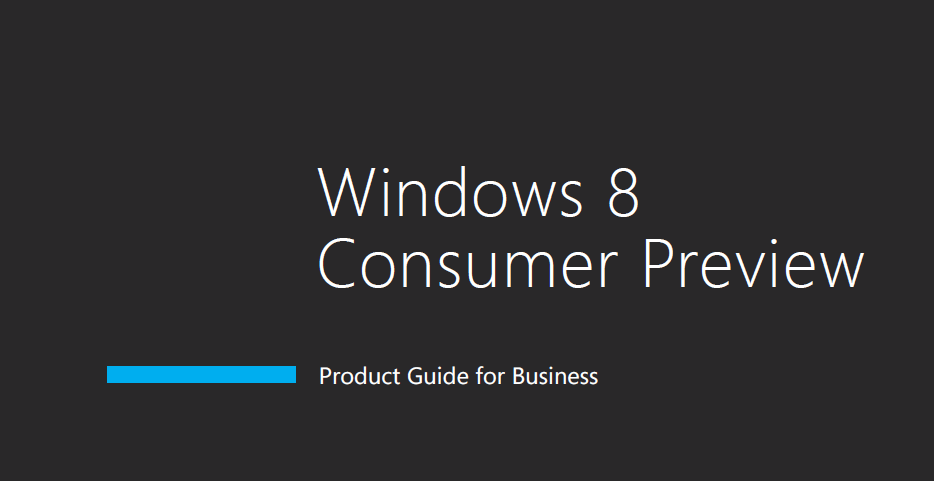
This setup gets you going with Windows 8 such that it is functionally equivalent to Windows 7, and as we have talked about previously, you should see measureable improvements in performance in a number of dimensions with a system at this level.
BTW, Windows 8 Installation process take about 10 min ONLY to be completed and you can also choose to keep your Personal Windows 7 files and Applications too, but not all of them, Windows 8 will show you the compatible Apps that can work and the ones that won't.
© 2023 YouMobile Inc. All rights reserved