Search result
In May 2019, at Google I/O conference, Google announced a shush mode within the digital wellbeing app but unfortunately, this feature never made it. At that time, the company described a few of its main features, such as wind down, an updated do not disturb mode, the dashboard, etc. However, one of the features Google discussed never made it to the Digital wellbeing beta version. This feature called ‘shush' appears to be simply inactive.
The main purpose of shush is to give the user an easy way to put his phone into Do not disturb mode, simply by placing the device on a flat surface face-down. When the user lifts the phone, the feature gets disable itself, which is pretty useful and doesn't require much to do on the user's end. Moto has already done something like this with Moto actions. The feature is called flip to Shhh.. instead of shush and is hidden inside the latest beta version of digital wellbeing. It was initially launched on the Pixel 3 series devices as an exclusive feature, but now this is coming to the Pixel 2 and 2XL devices as well.
You can use this feature by installing the latest beta version of the digital wellbeing app from the play store program. Once you have downloaded and installed the app, enabling the feature is simple. Open settings. Tap on digital wellbeing. Scroll down to Flip to Shhh... which is an option under Reduce interruptions. Toggle Flip to Shhh on. Open settings and select sound. Tap on Do not disturb. Scroll down to schedule and select turn on Automatically. Flip to Shh is a pretty useful feature if you don't want to be disturb on phone while working. You can intentionally put your pixel device face down on a table at dinner or when working that will enable the Shush mode for you.
© 2023 YouMobile Inc. All rights reserved





