Search result

If you own the international version of the Samsung Galaxy S6 with the model number G920F, then you have probably already received the Android 6.0.1 update, but the question is do you want to try something else? If you know what you are doing and would like to experience Android M on your S6 with a slightly different twist, you can try out the XtreStolite custom ROM.
As per reports, the Android 6.0.1 based firmware is stable and offers an experience that has been "deodexed and debloated." Basically, it's the same stock firmware update from Samsung, but without all the bloatware and Samsung-ish tweaks embedded into it. There's also support for call recording and new quick settings options are included.
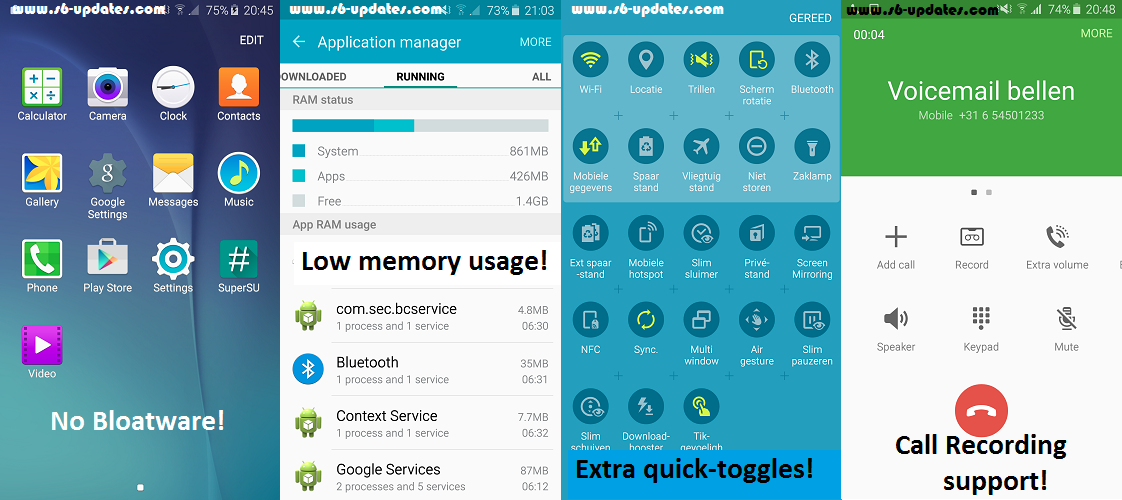
Provided that you want to check the XtreStolite ROM out on your S6, just make sure that you have the G920F and not some other version of the smartphone. This is a relatively complicated process for a newbie, so be warned that you may brick your device completely, in addition to removing it from warranty in such a case. As is the scenario with all custom ROM builds, it is advised that you back up your data first with the help of ClockWorkMod or TeamWin Recovery Project. You will also need the help of your PC to complete the procedure. Check out the link below for detailed instructions.
Click the link below for getting access to all the latest firmware for your Galaxy S6.
© 2023 YouMobile Inc. All rights reserved





