5 Tips and tricks for getting the best out of Oppo Reno
5 Tips and tricks for getting the best out of Oppo Reno
Oppo is a relatively new smartphone manufacturing company but it is almost a year since it has established its presence in the Europe and Asia. The company has revealed some of the pretty exciting smartphones this year. The Oppo Reno with 10x optical zoom and 5G support is one of the best phones available in the market right now. Oppo is quite open about adding premium features with lots of options. If you own one or planning to buy one, this article is for you.
1. Oppo has introduced a new app drawer. To activate it, you need to go to your home screen settings. Select settings, hit homescreen mode and choose drawer mode. Now you can swipe up the app drawer from the bottom of the screen. You can also choose homescreen layout option from the settings > Home screen and lock screen magazine.
2. To delete multiple apps from your home screen, just long press the empty area of your screen and notice each app icon now has a grey square in the corner. Tap the apps you want to remove from the home screen and then press remove.
3. To change the theme, Go to settings > Home screen and lock screen magazine. Choose set theme to choose a different look and tap download more to browse the available options. To change the wallpaper, long press the wallpaper, and choose between the available images at the bottom of the screen.
4. If you want to change the kind of animation just long press on the wallpaper and choose effects. Now swipe through until you find a transition that you like.
5. To increase the speed of the animation, stay in the home screen settings menu and select App startup and closing Animation speed from the list. Now ensure that "Fast" is chosen.
© 2023 YouMobile Inc. All rights reserved





