Search result
Tips and tricks from Fonehouse.co.uk
Mobile phones are a ubiquitous sight for people to see. We encounter them frequently, and they're used for a wide selection of different tasks. However, how many people actually know how to get the most from their phone?
It's relatively common for people not to understand how to utilise a phone in the best possible way. We presume that they're automatically set up to make our lives as easy as possible, but this isn't always the case. In a lot of cases, you have to really know a trick or two to make sure that your phone is optimised correctly. Sites like Fonehouse have heard many different ideas for how best to try and make the phone the best possible thing it can be, and we're going to be looking at some of them here and now.
Back Up What You Can't Afford To Lose
Music, photos, important business documents. They're all things that we can access without a moment's hesitation, but they're not permanent. If you drop your phone, damage it or expose it to water, you can lose everything. This obviously isn't something that you want to happen, so you need to make sure that you backup anything that you can't afford to lose. It protects all the things that you want to keep in the event of them perhaps not being available to you. Technology is far from perfect after all, and in a world of bugs and faults, there's never been more of a need to stay secure.
Consider A New Browser
A lot of the core apps provided to you by your phone will be pretty useful. However, perhaps it's time to consider something other than Safari for your iPhone. Every browser will offer you a different and possibly better experience. For example, Google Chrome allows users to view tabs that they have open on another device. It's worth taking the time to look around and see what is available to you regarding browsers, and even consider alternatives for other things as well. Perhaps a more specialist reminder application, or a music provider that works for your lifestyle.
Folders Are Your Friend
Trawling through pages of apps can be an absolute chore to try and do. When you're just looking for one application in three or four pages worth, you soon find yourself wishing for an alternative. This is where folders come into play. They're designed to help you sort applications based on their usage and characteristics. They can be and often are your best friends, so it's worth taking the time to stop and look at how you can arrange things.
Use Shortcuts
Shortcuts are designed to help us get to various parts of our phones without having to navigate through hundreds of different menus. A lot of home screens on phones, especially those made by Apple, are designed to make it so that people can get around their phones with ease. Plus, a lot of them can be customised and changed to suit the needs of the people who are using them, so it's perfect for so many different people to use. If you don't use your home screen all that much, you should definitely look into how you can customise it to suit your specific needs and requirements.
Keep It Simple
All things considered, sometimes it's best to keep your phone as simple as possible. The more applications that you have on the phone and the more you try and do at once, the higher the risk of something going wrong. Sometimes the best way to do things is to keep it simple and straightforward. This is achieved by limiting the number of apps you have open, and not pushing the phone too far.
All in all, these are just a few of the different things which you can do to make sure that you are getting the most from your phone. Because we all use our mobiles so often, it is so important that we take the time to make the most of the phones that we have. Despite what we would like to think, our phones aren't actually always set up to make our lives the most convenient that they can be. This requires us to tailor all of the various functions and features of the device to suit our own unique needs and requirements. Only by doing this can we expect to have a phone which is convenient, highly intuitive and attuned to our lives.

Whether you're a long-time fan of Samsung phones or are contemplating the switch from another brand and OS, we're sure that the Samsung Galaxy S8 will impress you. It's selling like crazy, and for good reason - it's got a sleek and polished design, excellent battery life, and intuitive controls that make it a joy to use. Add to that a great camera and HDR edge-to-edge screen, and "impressive" is an understatement.
Speaking of that picture-perfect screen, which delivers 16 million colors and 4.1 million pixels, it's terrific for watching movies thanks to its 18:5:9 aspect ratio. The S8 has a 5.8-inch screen, and if you upgrade to the S8+, it's 6.2 inches. Though these specs are plenty to keep you happy, the Samsung Galaxy S8 paired with the fast and reliable T-Mobile network offers additional features and tricks you will love exploring.
Apps Made for Samsung
You can get all the apps your heart desires at the Google Play Store. However, within Galaxy Apps, there is a section titled "Made for Samsung" where you can find apps specifically tailored for the Galaxy S8. Some of these app versions include special offers for Samsung Galaxy owners, too. For example:
- Kindle for Samsung gives you one free ebook every month for a year.
- Workout Trainer for Samsung offers three months free of their Pro+ Premium program.
- Audible offers Samsung Galaxy owners one free month, 20 percent off monthly membership, and four extra free ebooks.
- The Weather Channel app offers Samsung users a feature called Smart Weather Wakeup which gives you extra time to get ready when the weather's likely to affect your routine.
Bixby
Bixby is Samsung's version of Apple's Siri and Amazon's Alexa. It's a virtual assistant that obeys voice commands, allowing you to set reminders and search for information. It can help you find photos on your phone, and its visual recognition feature uses the phone's camera to identify objects. If you see an item you love, like those super cute shoes a friend is wearing, Bixby will help you find your very own pair.
Virtual assistants are only as good as their network speed, whether you're on Wi-Fi or a cellular network. According to a recent report from Open Signal, T-Mobile is now the fastest network, beating out Verizon and AT&T. With that kind of speed, Bixby is sure to serve you well, whatever you ask of it.
S Health
Samsung Health is a full-featured app that helps you take charge of your health and improve your lifestyle. The weight management feature tracks your calorie consumption to help you reach your goal weight. You can record your daily exercise routine along with daily activities. Join your friends as you run or walk and compete for distances and other milestones using a game-like interface.
S Health integrates with third-party devices such as blood pressure monitors, O2 sensors, and blood glucose monitors. One of the most interesting features of this app is its integration with the American Well telehealth program which allows you to conduct online doctor visits with board-certified practitioners. You can also use the app to find a physician near you for an in-person visit.
Iris Scanner

Image via Flickr by rhodesj
Fingerprint scanners are nothing new, but the Galaxy S8 adds the Iris Scanner as an alternative to passwords and PINs to protect your phone from unauthorized access. The S8 offers three ways to unlock your phone:
- The scanner recognizes the unique patterns in your eyes so that you can open the phone with just a look.
- Face recognition works just like taking a selfie; raise your phone to your face, and it unlocks.
- The fingerprint scanner is located on the phone's back, next to the camera lens.
These authentication features also allow you to use Samsung Pay to make in-store purchases, check your bank accounts using Samsung Pass, and use their sign-in feature to log on to your password-protected websites. You can also use their private, secure folder to store certain files and apps for an extra layer of security; you can access this folder with the same forms of biometric authentication.
With all the extra features available on the Samsung Galaxy, it may take you a while to figure out some of the hidden treasures it offers. However, you're sure to have a lot of fun along the way!
Oppo is a relatively new smartphone manufacturing company but it is almost a year since it has established its presence in the Europe and Asia. The company has revealed some of the pretty exciting smartphones this year. The Oppo Reno with 10x optical zoom and 5G support is one of the best phones available in the market right now. Oppo is quite open about adding premium features with lots of options. If you own one or planning to buy one, this article is for you.
1. Oppo has introduced a new app drawer. To activate it, you need to go to your home screen settings. Select settings, hit homescreen mode and choose drawer mode. Now you can swipe up the app drawer from the bottom of the screen. You can also choose homescreen layout option from the settings > Home screen and lock screen magazine.
2. To delete multiple apps from your home screen, just long press the empty area of your screen and notice each app icon now has a grey square in the corner. Tap the apps you want to remove from the home screen and then press remove.
3. To change the theme, Go to settings > Home screen and lock screen magazine. Choose set theme to choose a different look and tap download more to browse the available options. To change the wallpaper, long press the wallpaper, and choose between the available images at the bottom of the screen.
4. If you want to change the kind of animation just long press on the wallpaper and choose effects. Now swipe through until you find a transition that you like.
5. To increase the speed of the animation, stay in the home screen settings menu and select App startup and closing Animation speed from the list. Now ensure that "Fast" is chosen.

Knowing some smartphone tricks will allow you to do cool things with your phone. Most people only know basic phone functions. There are so many things that you probably do not know your phone can do beyond making calls and receiving texts. Many phones now have the he capacity to support glitch-free online casino gaming. Visit https://www.cdncasinos.ca for more information about technology and casinos. Some of the smartphone functions can be performed quickly through shortcuts. Here are few cool tricks to get the best out of your smartphone.
1. Shortcut of putting smartphone on silence
Receiving a phone in church, meeting, theater or in the middle of something important can be embarrassing, especially when your phone is not on silence. You can put your smartphone on silence quickly than browsing your settings by pressing any side key (volume key or power button). It will be on silent instantly and you choose to answer it or not.
2. Turn Wi-Fi Off using voice command
Voice command is the hot thing at the moment. You can use your Google Now, Cortana or Siri to turn off your Wi-Fi with your voice. Go to your voice app and command it to turn off Wi-Fi.
3. Use flight mode to reduce smartphone charging time
A phone that takes a lot of time on charger sucks. You can speed up charging by activating flight mode. Also, even if you love online casinos, they will have to wait until your phone is fully charged. Flight mode turns off all background activities and uses less battery power, therefore, increases the rate at which your battery gets charged.
4. Use the volume button to take picture
Taking selfies without a selfie stick can be a hassle when you can't tap your screen digital button to capture. However, you can snap pictures by long-pressing the volume button. This function is on many Android phones and iPhones.
5. Improve picture quality using gridlines
You can enhance the quality of the pictures your smartphones capture by activating camera gridlines. The camera will take a perfect shot on things within the gridlines.
6. Reduce your screen time to avoid possible eye damage
The era of the internet and the introduction of smartphones and computers has led to increased screen time for many people. For example, high school students spend close to three hours everyday playing computer games. But did you know research shows that blue light from mobile phones and computers could be harmful to your retina? That means too much screen time can affect your vision in the long-term, but there is a way out to reduce the risks. Take breaks away from the screen and go for an eye exam if you feel that your vision is deteriorating.

There was a time when smartphones were not very common. Now there are so many brands and operating systems at different price levels that the average person is spoilt for choice. Many companies realize the need to bring their services to their client's fingerprints, so they are developing apps that do that. The two main operating systems that most smartphone users subscribe to are IOS and Android.
These companies either approach custom software development firms or individual developers to develop applications for these operating systems. Whether you work for a firm or are self-employed, here are six tips and tricks that will help you make your Android apps that stand out.
Familiarize yourself with the Android framework
If you are new at development, this is the first place to begin. Learn how the different components fit and work together. It would be best if you mastered everything about the android Software Development Kit (SDK)
Write and read more code
Practice makes perfect. When you have decided which program language you will be using, start doing projects with it. Take time to visit open source libraries and browse through the documents and apps. Understand how other people are coding. You could learn better ways to code and implement features.
Architect your apps
You may be tempted to write all your code then dump it all in one place. This is fine if it works when you test it. However, the problem comes in managing and testing aspects of the code. The better way of doing it is to separate various components of the code into layers. This makes it easier to manage and test them and to make improvements.
Learn Android best practices and guidelines
What are some of Android's best practices? How do you build applications that not only look good but also work well? Learn what the dos and don'ts when it comes to developing apps. Also, learn about the fundamental guidelines that govern android coding. Not all developers write clean code. Understanding the guidelines and best practices will help you create an app that stands out from the rest
Learn new programming languages
There are some programming languages supported by the Android SDK. Take your time learning some of them like Java and Kotlin. They will give you a broader perspective and can positively impact your development skills. They may also help you solve problems you may be facing in your developing process
Be more social with other developers
Great things happen when great minds come together. You may be tempted to spend your time next to your computer writing strings of code. However, if the opportunity presents itself, attend social meet-ups and conferences. Pick the brains of other developers and learn from them. This is a sure-fire way to improve your skills
As a developer, your work helps make people's lives easier and sometimes more entertaining. To come up with the best apps, listen to people's problems. It is only by knowing what people want that you can meet their needs. These and more tips and tricks can help you develop apps that are useful and user-friendly.
© 2023 YouMobile Inc. All rights reserved





