Search result

There have already been plenty of rumors about Samsung's upcoming flagship device, the Galaxy S8, but Samsung is putting on the screws to keep the rumor lid tighter now. A report by the Korea Herald states that Samsung has informed all its supply chain partners and employees to practice caution and keep any details about the S8 a secret. In fact Samsung is taking it seriously enough to send out an email to all its employees that makes no secret about the company's belief; leaks regarding operational secrets of Samsung could "cause irreversible ramifications, posing a great financial risk on the company."
Leaks have often worked in favour of products around the world as they help to build excitement and anticipation in the same way as marketing does. However, it seems that the disaster with the Galaxy Note 7 has shaken up Samsung quite a bit and they are unwilling to take any chances whatsoever. That being said, the task of keeping the S8 a secret is almost an impossible one to be honest. There are literally hundreds of suppliers that Samsung closely works with, in addition to the thousands of people employed under them. To keep it a complete secret, Samsung will have to dedicate far too much attention to innumerable aspects.
Saikat Kar (tech-enthusiast)

Whether you're a long-time fan of Samsung phones or are contemplating the switch from another brand and OS, we're sure that the Samsung Galaxy S8 will impress you. It's selling like crazy, and for good reason - it's got a sleek and polished design, excellent battery life, and intuitive controls that make it a joy to use. Add to that a great camera and HDR edge-to-edge screen, and "impressive" is an understatement.
Speaking of that picture-perfect screen, which delivers 16 million colors and 4.1 million pixels, it's terrific for watching movies thanks to its 18:5:9 aspect ratio. The S8 has a 5.8-inch screen, and if you upgrade to the S8+, it's 6.2 inches. Though these specs are plenty to keep you happy, the Samsung Galaxy S8 paired with the fast and reliable T-Mobile network offers additional features and tricks you will love exploring.
Apps Made for Samsung
You can get all the apps your heart desires at the Google Play Store. However, within Galaxy Apps, there is a section titled "Made for Samsung" where you can find apps specifically tailored for the Galaxy S8. Some of these app versions include special offers for Samsung Galaxy owners, too. For example:
- Kindle for Samsung gives you one free ebook every month for a year.
- Workout Trainer for Samsung offers three months free of their Pro+ Premium program.
- Audible offers Samsung Galaxy owners one free month, 20 percent off monthly membership, and four extra free ebooks.
- The Weather Channel app offers Samsung users a feature called Smart Weather Wakeup which gives you extra time to get ready when the weather's likely to affect your routine.
Bixby
Bixby is Samsung's version of Apple's Siri and Amazon's Alexa. It's a virtual assistant that obeys voice commands, allowing you to set reminders and search for information. It can help you find photos on your phone, and its visual recognition feature uses the phone's camera to identify objects. If you see an item you love, like those super cute shoes a friend is wearing, Bixby will help you find your very own pair.
Virtual assistants are only as good as their network speed, whether you're on Wi-Fi or a cellular network. According to a recent report from Open Signal, T-Mobile is now the fastest network, beating out Verizon and AT&T. With that kind of speed, Bixby is sure to serve you well, whatever you ask of it.
S Health
Samsung Health is a full-featured app that helps you take charge of your health and improve your lifestyle. The weight management feature tracks your calorie consumption to help you reach your goal weight. You can record your daily exercise routine along with daily activities. Join your friends as you run or walk and compete for distances and other milestones using a game-like interface.
S Health integrates with third-party devices such as blood pressure monitors, O2 sensors, and blood glucose monitors. One of the most interesting features of this app is its integration with the American Well telehealth program which allows you to conduct online doctor visits with board-certified practitioners. You can also use the app to find a physician near you for an in-person visit.
Iris Scanner

Image via Flickr by rhodesj
Fingerprint scanners are nothing new, but the Galaxy S8 adds the Iris Scanner as an alternative to passwords and PINs to protect your phone from unauthorized access. The S8 offers three ways to unlock your phone:
- The scanner recognizes the unique patterns in your eyes so that you can open the phone with just a look.
- Face recognition works just like taking a selfie; raise your phone to your face, and it unlocks.
- The fingerprint scanner is located on the phone's back, next to the camera lens.
These authentication features also allow you to use Samsung Pay to make in-store purchases, check your bank accounts using Samsung Pass, and use their sign-in feature to log on to your password-protected websites. You can also use their private, secure folder to store certain files and apps for an extra layer of security; you can access this folder with the same forms of biometric authentication.
With all the extra features available on the Samsung Galaxy, it may take you a while to figure out some of the hidden treasures it offers. However, you're sure to have a lot of fun along the way!

Now that Android Nougat is finally here for Nexus devices, we have a few cool but hidden features that for you to try out on the new OS if you have not already.
1. Turning on the System UI Tuner - On the Quick Settings menu, long press the Settings icon until it starts to spin and when it does, System UI Tuner is enabled. The experimental features in this section include Power Notification controls for restricting or allowing app notifications on a finer level. You can remove the entire Quick Settings panel altogether from the drop down menu as well.
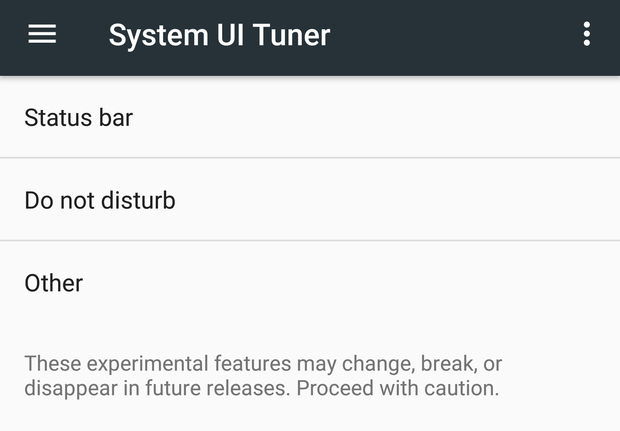
2. Multi-Window Compatibility - Go to Settings > About > Software information and then touch the Build Number seven times and do it fast. Developer Options should now be enabled. Go back to the Settings menu and find the Developer Options. Turn on Force activities to be resizable, and you should now able to open any app on your phone in the multi-window mode, even if they were not compatible with it before.
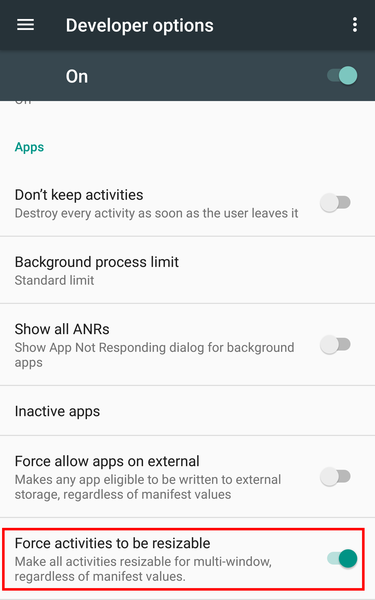
3. Block spam calls - Go to your phone's Dial app and go to Settings > Call Blocking from the menu. Turn on Caller ID & Spam and also enter any number you wish to block manually. You should now be fairly protected from unwanted callers or spammers.
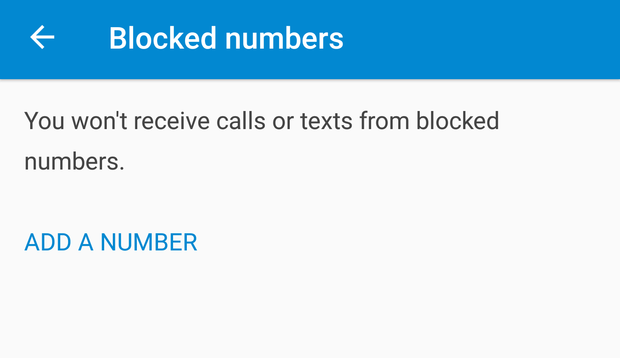
Saikat Kar (tech-enthusiast)

Another secret program where the US government compiled and stored mountains of call data was revealed in a filing related to a case alleging a man was attempting to illegally export electronic equipment to Iran.
In the filing, the Drug Enforcement Administration (DEA), stated that it used "administrative subpoenas" to gather meta-data of US-based calls to foreign countries that were determined to have a demonstrated nexus to international drug trafficking and related criminal activities.
As to which foreign countries were on the list was not revealed, but the DEA did grant that Iran was one of those nations. The filing outlines outgoing call activity, but the program also gathered data of incoming calls to the US from foreign exchanges.
The data collection for this program began in the 1990s and was shut down in August 2013, with the DEA saying that it no longer collects bulk records and that the database has since been deleted.
Naturally, civil liberties and privacy advocates are not pleased with the revelation of this news. Patrick Toomey of the ACLU says this activity proves "the government has extended its use of bulk collection far beyond" terrorism and national security investigations.
The DEA embarked on this program following what could be argued as unintended consequences from a laws passed by Congress to empower the agency in the so-called "war on drugs." However, it is being argued that the DEA has pushed the envelope away from what was intended to be "specific, targeted requests for information" and instead turned things into a dragnet of data collection.
© 2023 YouMobile Inc. All rights reserved





