In today’s day and age, where everything from smartwatches to smartphones are connected to the internet 24/7, it’s equally important and difficult to keep an eye on our children’s online activities. There are dangerous sexual predators, kidnappers, hackers and various other criminals online,looking for susceptible young minds to exploit in one way or the other.
Parental control apps offer a solution to this problem by letting the parents get back control over their children’s digital lives. FamiSafe is a popular parental control app that has gained popularity recently, so we decided to take a look at the features and find out if it really can be recommended as a reliable safety measure for parents to keep their children safe online.
Ease of use
Before getting started with the features, it is important that we review the ease of using FamiSafe. As it turns out, it’s actually quite parent friendly!
You need to download and install the app to register first, which is available on the Play Store, as well as the App Store. Keep in mind that the app needs to be installed on both your child’s phone and your own smartphone for the entire setup to work. The registration itself can also be completed via the FamiSafe website. Connect to the company’s cloud platform via your computer or the smartphone application, and you are in. All dashboard features are controllable from both your computer’s browser, as well as the app installed on your smartphone. As far as ease of use is concerned, the FamiSafe Parental Control app gets full marks here, since t’s a simple, seamless process that doesn’t require any technical know-how.
Features
The parental control app is equipped with a complete set of features, and each one works like it should. More importantly, the features are actually effective in making parents stay in charge of their children’s online activities to protect them in both real time, as well as in advance.
Track their Smartphone Activities: Activity Report

You will know what your child is doing on his/her smartphone, which includes:
- Which apps they are using and for how long
- Which apps they have installed/uninstalled recently
Control What they Browse: Web Content
This one allows parents to categorically and specifically blacklist websites, so that their children cannot access those sites, or others like them. If you feel the need to, you can also allow a few sites through by creating an exception for them. Additionally, FamiSafe lets parents see deleted browsing history of their kids; they can’t hide from you anymore!
Block or Limit the Use of Specific Apps: App Limiter
The app limiter lets parents track usage time,as well as giving them the power to limit or even block any number of the installed apps on their children’s devices.
Keep the Predators at Bay: Parental Alerts
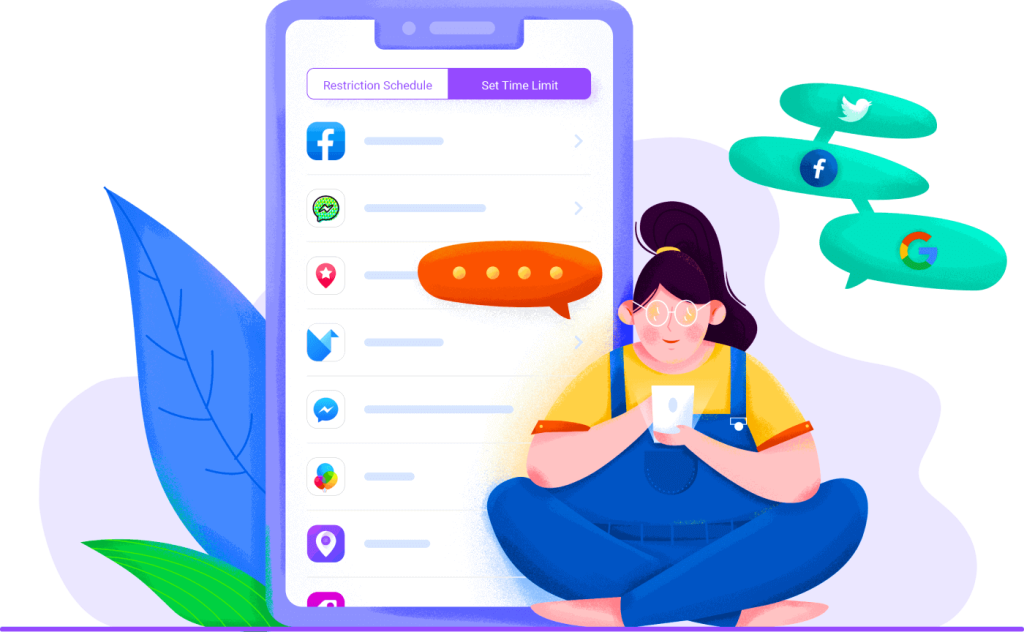
Pedophilic predators on the internet are quite common unfortunately, but the TensorFlow AI used in FamiSafe warns parents about such dangers instantly, if the children ever comes across, or interacts with any of the following.
- Ultra violent media (images, videos) on social media/browsers
- Fraudulent/predatory text messages
- Pronographic content online
- Possible suicidal thoughts and cyberbullying
Punishment Vs. Reward: Screen Time
FamiSafe provides parents with regulatory powers over their children’s overall smartphone time, as they can block access to their device completely, if and when necessary. If they get their chores and homework done in time though, feel free to add extra smartphone time as a reward.
Where are They Going These Days: Family Locator
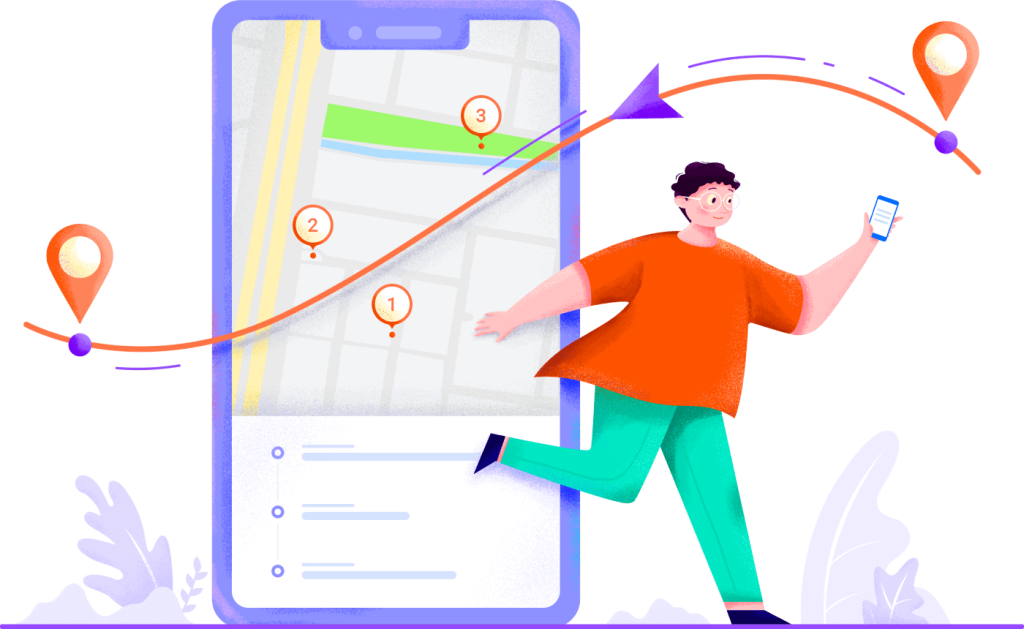
This is where FamiSafe leaves the realm of cybersecurity and becomes useful in providing real life security as well. The app will let you know the following about your child’s whereabouts.
- Where they are at any given time
- Where they were during a specific time at a previous date
- Know if they cross their boundaries and enter an unsafe zone, outside the preset geo-fences
Well, we must say that if you want to be in complete control of your child’s online activities, Famisafe is a parental control app that we can recommend as being one of the best out there, especially since it comes protected with RSA Cryptosystem. FamiSafe has all the expected features, and the flexible subscription strategy is pocket friendly too. There isn’t a 24/7 helpline though, but they promise to get back to you within 24-hours of raising a complaint.
The only thing to keep in mind is not to let the control this provides you with, get to your head. Yes, it can happen and parents can become overbearing in their zeal to be protective! Give your children their privacy if they are teenagers, but keep a vigilant eye on their activities all the same.














