Use Google Photos to Free up Space in Your Device and in the Cloud
Use Google Photos to Free up Space in Your Device and in the Cloud
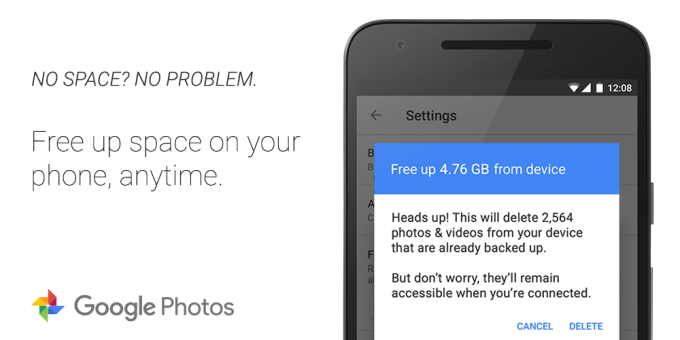
Back in 2014, it seemed that was the last time we would have a smartphone with limited storage - 8 GB or 16 GB. Although there are some high end phones with more storage space, most of the smartphones come with limited space. OEMs are still pushing these kind of phones and there-by making it easy for us to run out of space after installing few apps and capturing some images.
Now Google Photo app has come up with a solution to free up spaces by adding a new option in the app's settings section. After selecting this setting the app will actually scour through the phone to find out the photos which have already been uploaded to the cloud storage. Google is also giving notification message to the users who are about to use up all the space via an Assistant card for deleting the photos already stored in the cloud. A bug which was restricting users with SD card from deleting photos is now fixed.
Google Photos is also giving option to users who had initially stored photos in their "Original quality" (limited storage in Drive) to restore all those in "High quality" for unlimited storage. It is very useful to the users who are close the Google Drive limit. To downgrade photos, all you need to do is visit photos.google.com/settings from your computer and click the "Recover Storage" option.
This update is supposed to be released on the Google Play Store from today, which means you will be able to use this in your Android device within few days or weeks.
© 2023 YouMobile Inc. All rights reserved





