Search result
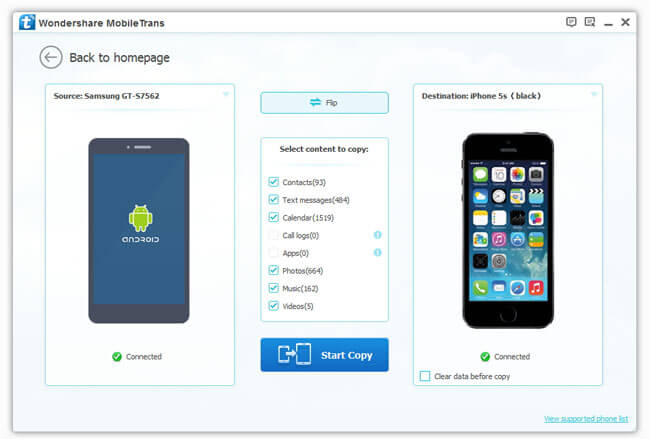
Except for luxury-phone owners, most people probably do not have the hobby of collecting used phones. It's common to sell the old phones or give them to friends or families. And before doing that, we usually need to transfer the phone data and deleting files from the old phone.
Transferring the contact list is easy if both of the phones run the same OS. Android phones use Google account and Phone users have iCloud. Even just copying all the contacts to SIM card works quite well for most phones. However, the problem comes when you want more than just contact lists, and when you switch between iPhone and android phones.
To delete files many people may just restoring the factory settings. If it is really so simple there will be no event called sex-photo scandal (sometimes it's a comedy if you read the story of Orange Bro). What you need is permanently erasing the phone preventing any private content from being leaked.
If you are still searching over the internet for tutorials or guides, you may look at Wondershare MobileTrans It is a one-stop solution to both problems. And it's really fast and simple compared to some built-in programs such as Samsung Kies (I used Kies once and it's a nightmare).
.jpg)
How it works:
- Installing and running Wondershare MobileTrans
- Connecting two mobile devices to your Windows or Mac PC.
.jpg)
You could select the content that you wish to transfer before clicking to start the process.
- Click "Start" and wait until the process ends.
You can download the free trial version and test it by yourself. Remember to erase the old phone with MobileTrans after the transferring process ends.
© 2023 YouMobile Inc. All rights reserved





