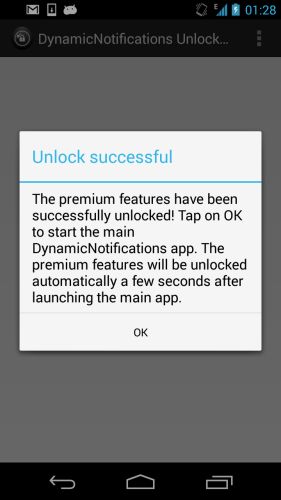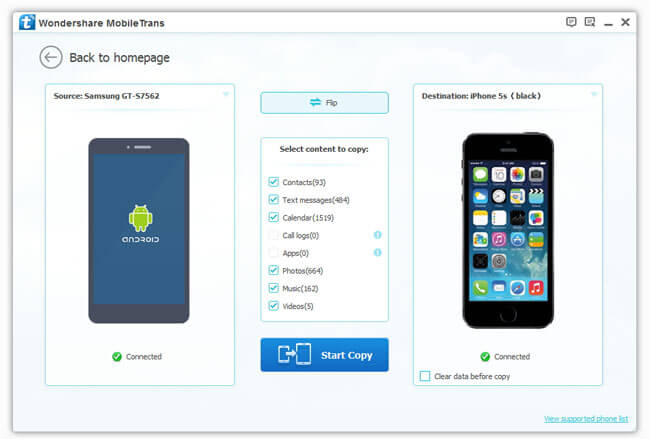
Except for luxury-phone owners, most people probably do not have the hobby of collecting used phones. It's common to sell the old phones or give them to friends or families. And before doing that, we usually need to transfer the phone data and deleting files from the old phone.
Transferring the contact list is easy if both of the phones run the same OS. Android phones use Google account and Phone users have iCloud. Even just copying all the contacts to SIM card works quite well for most phones. However, the problem comes when you want more than just contact lists, and when you switch between iPhone and android phones.
To delete files many people may just restoring the factory settings. If it is really so simple there will be no event called sex-photo scandal (sometimes it's a comedy if you read the story of Orange Bro). What you need is permanently erasing the phone preventing any private content from being leaked.
If you are still searching over the internet for tutorials or guides, you may look at Wondershare MobileTrans It is a one-stop solution to both problems. And it's really fast and simple compared to some built-in programs such as Samsung Kies (I used Kies once and it's a nightmare).
.jpg)
How it works:
- Installing and running Wondershare MobileTrans
- Connecting two mobile devices to your Windows or Mac PC.
.jpg)
You could select the content that you wish to transfer before clicking to start the process.
- Click "Start" and wait until the process ends.
You can download the free trial version and test it by yourself. Remember to erase the old phone with MobileTrans after the transferring process ends.
Check out some of the great apps currently on sale in the Google Play Store.
Deadly Dungeons RPG ($1.99 Now: $0.99)
Deadly Dungeons is a first person RPG developed exclusively for the Android platform. This Android RPG is influenced by classic dungeon crawler games such as Dungeon Hack, Eye of the Beholder, and Nethack. Your purchase helps support indie development.
DynamicNotifications Unlocker ($1.99 Now: $0.99)
If you have already paid for the premium-features through an in-app-purchase from within the free version, you don't need to purchase this app. This app unlocks the same features as the in-app-purchase of the free version.
Purchasing this app unlocks the "premium" features of the free "DynamicNotifications" app. This isn't a standalone app, but a "key" that you need to install in addition to the free version, which can be found here: https://goo.gl/S1Glu5
Please open this app once after you've downloaded it, and keep it installed afterwards. You can hide it from your launcher using the "Hide from launcher" menu option after the unlock is complete.
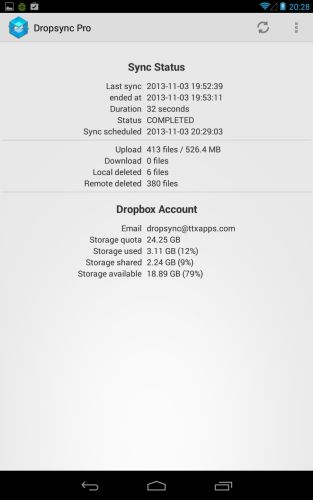
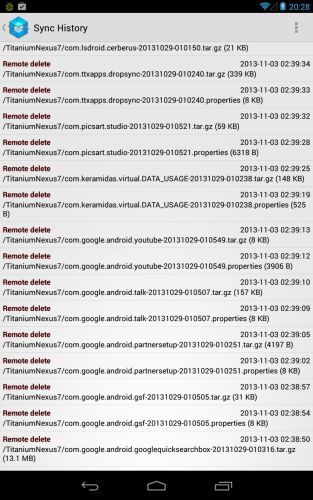
*** Thanksgiving Sale -- 50% Off Regular Price ***
This is a license key to unlock PRO features in Dropsync app. Once the key app is downloaded and installed, PRO features will be unlocked. Please keep the free Dropsync app installed.
Regular: $5.99 Sale $2.99
PRO FEATURES
- ✓ Sync multiple folders
- ✓ Sync the whole Dropbox with a folder on your phone or tablet
- ✓ Upload large files, from 10 MB to several GB
- ✓ Smart Change Detection. Super fast method to determine file changes that need to be synced
- ✓ No ads
Link: Google Play

Cinema FV-5 is a professional video camera application for mobile devices, that puts professional manual controls in your fingertips. Tailored to enthusiast and professional videographers and filmmakers, with this video camera application you can capture the best footage with top-of-the-line controls for perfect postproduction purposes. The only limit is your imagination and creativity!
Regular: $4.99 Sale: $2.49
Major features:
● Adjust all the image sensor parameters that you only thought pro-videocameras had: exposure compensation, ISO, light metering mode (matrix/center/spot), focus mode and white balance.
● Change sensor parameters (like ISO, exposure compensation or white balance) also during recording.
● Focus adjustments during recording: lock focus on your subject before recording and change focus planes while recording.
● Professional viewfinder: 10+ compositing grids, 10+ crop guides available, safe areas display and much more.
● The most advanced electronic viewfinder on a video camera: live RGB and luminance histogram are available also during recording.
And many more..
Link: Google Play

SwiftKey, the popular Android keyboard app that uses text prediction to enable super-fast typing, is now free to all users.
The app replaces your stock Android keyboard with one that lets you quickly swipe around from letter to letter, figuring out which word you're trying to type.
What's more, it uses prediction technology to try to guess the next word you'll type, offering a few choices up above the top row of keys. If you see the correct word, just tap it and it'll get plopped into your current sentence. The guesses improve over time: The more you use the app, the better it gets.
Swiftkey is also setting its sights on new iOS offerings in the near future. The company launched its first iOS app, SwiftKey Note, earlier this year. And Swiftkey is already planning a full iOS keyboard app now that Apple announced it will finally make third-party keyboards available in iOS 8.
Source: swiftkey
© 2023 YouMobile Inc. All rights reserved




.jpg)