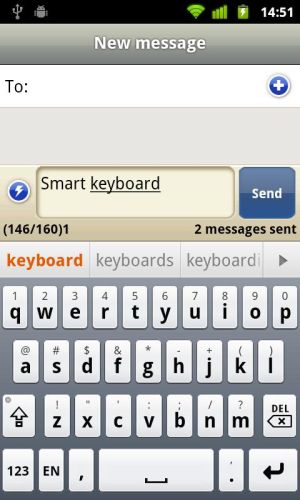
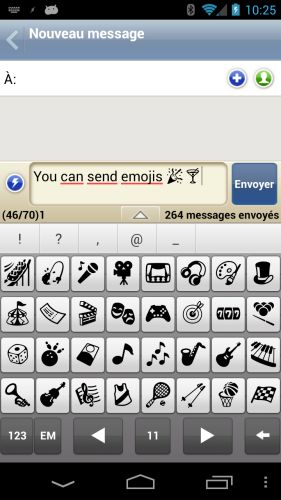
Smart Keyboard PRO (Sale: $0.99) $2.69
Smart Keyboard Pro is a fast multitouch keyboard with multi-language support, skins, voice input, T9 and compact mode, Smart dictionary, custom Auto-Text, hard keyboard support, calibration, and many other appearance and prediction options. Get it now and see by yourself why it is the best rated keyboard app on the Market!
You can long press 123 key any time to enter keyboard settings.
A trial version is available on the market (look for the app "Smart Keyboard Trial"). Note that this Pro version is a standalone app, you don't need the Trial to use it.
Link: Google Play
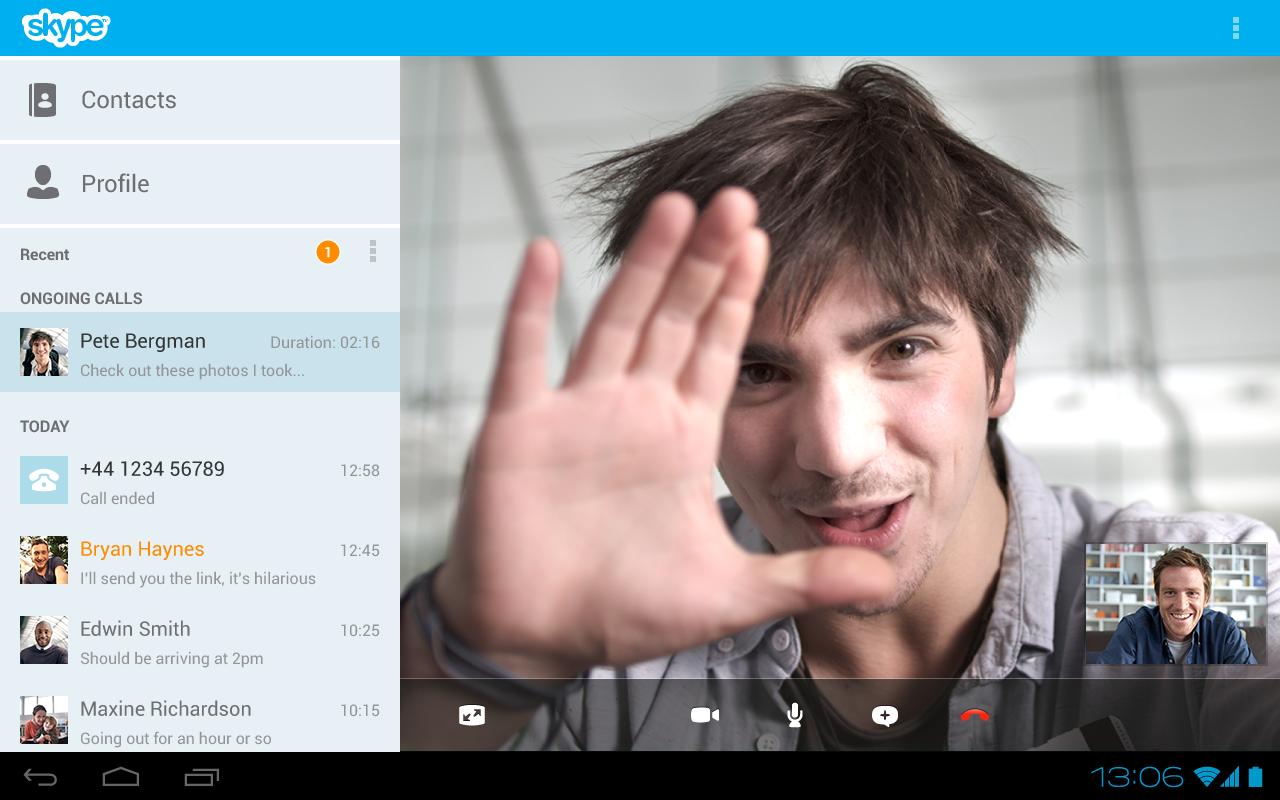
Microsoft today pushed out an update to the Android version of its mobile Skype app. The change notes indicate the app has been rewritten in order to make "aggressive battery savings."
Microsoft says that the app can be left running in the background all day with no noticeable impact on battery life, but it had to disable push notifications for group chats in order to realize those efficiency gains. Users can elect to turn the group chat push notifications back on, though their impact on battery life is not clear.
Features:
- Find all your friends and family in an instant - With over 250 million people using Skype, you're bound to bump into someone you know.
- Talk with your fingers - No matter where you are, your friends are always at your fingertips with free instant messaging.
- Call your world from Skype - Talk to your heart's content with free voice and video calls to all your friends and family on Skype.
- Low cost calls to mobiles and landlines too - Keep in touch, even if they're not on Skype, with low cost calls and SMS to mobiles and landlines on the other side of town or the world.
- Share your favourite snaps - Got a favourite photo to share? Send it over Skype to friends and family and you won't have to worry about email size limits or expensive MMS charges.
- Chat with anyone, anywhere - Skype's available on smartphones, tablets, PCs, Macs, and even TVs. Whatever device your friends or family use, Skype just works. Simple.
- Video messaging - Record life's everyday moments and share them with the people who matter most, with free and unlimited video messaging over Skype.
- Operator data charges may apply. We recommend using an unlimited data plan or WiFi connection.

The NFC Ring will be able to activate any NFC reader, but smartphones will be the easiest to implement. There is already an app in Google Play that lets you unlock a device with NFC, and the NFC Ring would make that super-convenient. If you have an NFC lock on your door, the NFC Ring can be used to open it. Much less common than a phone with NFC, but still neat. The NFC tag is only on one side, so you won't have to worry about it triggering a reader unless you hold your hand in a certain way.
- Unlock your Smart phone or tablet
Take your NFC enabled phone out of your pocket, slide your hand on the back and the NFC Ring can unlock it. It couldn't be easier. The NFC Ring comes with two special NFC tag inlays inside the ring, one for public information and one for more sensitive stuff.
- Lock and unlock your door
Want to be able to use your ring to open your house? No problem. Just grab yourself an NFC enabled door lock, install it and your NFC Ring can interact with it.
- Water Resistant
The NFC Ring is water resistant and has been testing to a depth of 50m.
- Share & Transfer information
You can use your NFC Ring to share Wifi information, links to websites, links to pictures, contact information or whatever you think is suitable to be passed securely to your friends smartphone's and tablets.
You can also use your NFC Ring to start apps with custom settings (parameters) which makes it even easier to use your device. How about turning wifi or bluetooth on for example, at the swipe of a hand?
- No charging required
The NFC Ring never needs charging, ever.
Source: NFC ring
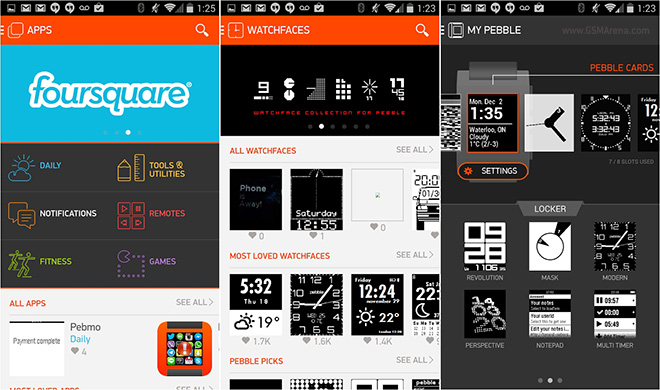
Pebble has announced that their mobile appstore is now finally available on Android. Users who wish to access it will have to download the Pebble Android app from Google Play Store.
The Pebble smart watch connects to your Android phone and other Android devices using Bluetooth, alerting you to incoming calls, emails, messages and alerts. Customize your Pebble with hundreds of watchapps.
Key Features (require Android 4.0 or newer):
- - Browse, find, and install watchapps and watchfaces for Pebble.
- - Discover new and most popular watchapps by category: notifications, fitness, daily use, tools & utilities, remotes, and games.
- - Watchapp locker: conveniently store your favorite Pebble watchapps when not in use.
- - Receive notifications when software updates for Pebble are ready to install.
- - Supports Pebble watchapps built with SDK 2.0, including the new JavaScript API.
- - Troubleshoot issues and make suggestions right from the app.
You can download the new Pebble 2.0 app with the appstore from the link below.
Download: Google Play

Celebrate Google Play's second birthday with this goodie bag of great deals! Be their guest and join the storewide party by picking up these limited-time gifts, from movies and music to exclusive offers on apps, games and e-books. Enjoy!
You'll find an assortment of apps, music, books, and movies, but don't expect amazing deals. Most of the apps are offering discounts on in-app purchases. Although, you can play as a bugdroid in Badlands now, which it worthy of celebration all by itself. Google is also knocking a few bucks off some movies, albums, and books.
Check out the link below for more information
https://play.google.com/store/apps/collection/promotion_2014_play_birthday
© 2023 YouMobile Inc. All rights reserved






