Search result
 |
 |
|
this article is not available |
||
 |
 |
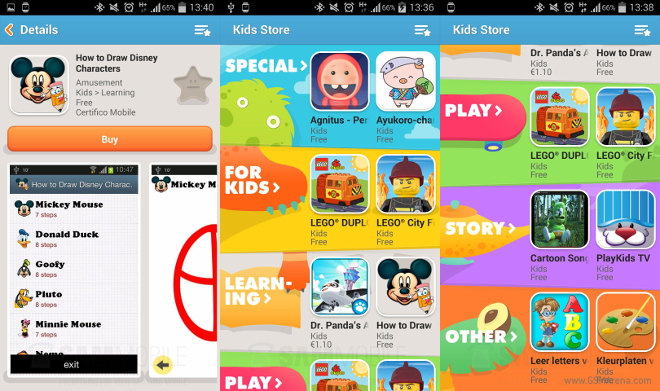
Samsung Galaxy S5 will have a kids mode, Kids Mode will let parents choose what they want their kids to access on their phones, and among other things, include a dedicated apps store called Kids Store that caters to the little ones, with apps related to both learning and fun.
The apps are all developed for, you guessed it, children. So no, junior won't be able to access Grand Theft Auto anything, but they will have some kid-friendly cute games at their disposal.
What do you think about the kids mode?

The developers of CyanogenMod announced the merging of HDR functionality into the CM 10.1 camera app yesterday, High Dynamic Range AKA HDR mode is a process that takes multiple images of a shot and then merges them together to produce a single photo. The technique is useful when a scene contains both bright and dark areas, though it can also be used effectively to add some "pop" to an image.
When someone snaps a photo with the function, a total of three pictures (one at minimal, neutral and maximum exposures) are taken and combined into a single HDR image with the help of an algorithm.
Differences in shutter speed, sensors and optics means quality will vary across smartphones, but the CyanogenMod team says that mid- to high-end devices outfitted with decent imaging hardware - especially those with zero shutter lag - should perform admirably. The CyanogenMod team also recommends using a stand or tripod to thwart movement and vibration from fouling up photos.
Check it out here
https://plus.google.com/+CyanogenMod/posts/475qXznBeen

As Andy Rubin steps down as Android Head, Google CEO Larry Page announces that Android has already 750 million activations so far, beating Apple by over 350 million individuals in the mobile operating system race. As Sundar Pichai steps in as head of Android, he inherits a rapidly growing market share and ever increasing applications on the Google Play Store.
Conservatively-speaking, only around 675 million of these users have access to Google's products and services, since not everybody will use a smartphone to its potential, especially those who do not have constant internet connection.
This is why Android continues to improve its services in the timeliest manner. Also, although Rubin is stepping down as Android CEO, he will still be around to head a different department for Google.
Source: techcrunch

The android market is constantly featuring new applications from developers worldwide. And because there is also an increase in demand for android tablets, these app developers are already starting to focus on creating better experience for tablet users. Because of the nature of this type of gadget, developers have begun taking advantage of the bigger screen and resolution to add more functionality to their apps.
And to display Google's support for the developers, they have given the developers the chance to feature their app optimizations on the Google Play Developer console. Developers can now upload screenshots of these apps, which can be viewed by consumers on their 7-inch or bigger tablets.
In addition, Google updated an app quality checklist that was created in October. This checklist includes tips and guidelines that help developers maintain a high app quality, aside from technical requirements to ensure full tablet app functionality. The update will help consumers choose good tablet applications in the market.
Source: android-developers

Google Play Store revenue is up 90% compared to first quarter last year, according to App Annie. This report also shows that 90% of the applications are also available in the Apple App Store, which somehow shows the increase in the number of Android device users as well.
Various graphs were presented that shows Google's stellar 2013 performance-and the year's not even halfway yet. Japan tops the countries that posted the most growth in application revenue, while South Korea and the US come in second and third places. However, when it comes to app downloads; the US still leads the pack with South Korea falling in second place.
Furthermore, according to the research, games account for 80% of Google Play applications revenue and others such as communication, productivity, tools and paid social apps make up the rest of the 20%. However, Apple still posts higher revenues than Google when it comes to applications but it does not mean that Google is far behind. In fact, it's quickly catching up and Android developers are the happiest!
Source: thenextweb


The App is still a work-in-progress. Things are not very smooth, and there are no settings or other features available yet. There was noticeable lag zooming in and out in the app. However, actions were happening near-instantly between the PC and my Android phone.
Meet the Chromoting for app for Android. Here is the official CL which explains what the Chromoting app for Android is for:
Add the beginnings of a Chromoting Android app
Currently, this has only the following capabilities:
- + Authenticate using a Google account on the phone
- + Query and display the host list from the Chromoting directory server
- + Connect to and communicate with the host service over XMPP/ICE
- + Establish peer-to-peer channels for communicating with the host service
Here's the instructions how to install it.


Use the Wonderbra Decoder to locate Adriana secrets. Allow her to show you how amazingly sexy, gorgeous and fabulous it is possible to look and feel in the Wonderbra new range of beautifully uplifting bras. Go behind the curtain and let your smartphone see what no-one else can see, review all of the colours, check the sizes and buy whatever takes your fancy.
FEATURES
• Decode the full range of looks from the Wonderbra campaign
• Decode the Wonderbra Decoder video from Youtube
Uncover Adriana Cernanova secret, use the Wonderbra Decoder to uncover Adriana's secrets. Download the App below
eBay android app has been updated today, The eBay app now seems to have all the features you'd get on the website. Certainly there's no reason to pop it open in your mobile browser anymore.
eBay also has streamlined and improved the selling flow so it's even easier and faster to list your stuff on eBay. If you haven't listed items with the app before, try it out today!
See these new features:
- The full list of changes in version 2.1 are:
- Streamlined listing flow makes it faster and easier to list your items:
- Save multiple listing drafts so you can finish at your convenience
- Calculated shipping now supported (domestic only)
- More guidance and pre-populated fields to simplify the process
- Saved search improvements
- Improved shipment tracking information
- Improved image handling
The eBay app now seems to have all the features you'd get on the website. Certainly there's no reason to pop it open in your mobile browser anymore.
https://play.google.com/store/apps/details?id=com.ebay.mobile


Do you feel that your panoramic video that you taken never came out perfect? Well this 99 cent app will definitely help. Available in iTunes, the Cycloramic app automatically spin (handsfree) your iPhone 5 while taking a panoramic video.
For starters, taking a panoramic video has never been so easy and fun:
1. Put your iPhone 5 upright on the level surface,
2. Choose number of turns, and front or back camera,
3. Press Go, watch the iPhone spin around automatically and start your show!
Once completed your video will be saved in the library of the iPhone 5.
Check out the demo video below



Samsung's Smart Rotate feature, which uses the front-facing camera to see which way your face is pointing and adjusts the screen accordingly. There's an app in the Google Play Store called "GMD Smart Rotate" can do exactly that.
Here are list of the features of this application
- - Use front facing camera to evaluate your face position and decide if device screen needs to be rotated.
- - Automatically keep screen turned on while you are looking at it (Full version only).
- - Lock rotation in landscape or portrait.
- - Force rotate applications that does not allow rotation by default.
- - Set per application rotation preferences (Full version only).
- - Easy rotation preference access by pressing default Android lock rotation toggle.
- - Rotation preferences widget and launcher shortcuts.
- - Integrates with GMD GestureControl and GMD SPen Control using shortcuts.
What's in this version (1.3)
- - Fixed: camera detection on Galaxy S and other devices.
- - Added Reverse Portrait and Reverse Landscape shortcuts.
Despite the heavy competition from Chrome and Chrome Beta for Android, Dolphin is still going strong, and keep on innovating.
The latest update, which bumps Dolphin up to 9.2.0, brings three fairly major features: one-tap sharing, cross-devices sync (called Dolphin Connect), and built-in Evernote support. Here's the change log:
What's in this version:
1. One-tap Share: Tweet or post in Facebook instantly
2. Remember Everything: Clip web content and save directly to Evernote (Beta) or Box
3. Dolphin Connect:
- - Chrome/Firefox/Safari extensions:Dolphin now has desktop extensions
- - Send to Device: Use Dolphin extensions to send tabs, images, text and directions between desktop and mobile
- - Sync: Bookmarks/tabs/history/passwords
4. Wifi Broadcast: Share a webpage with your friends instantly through the same Wifi
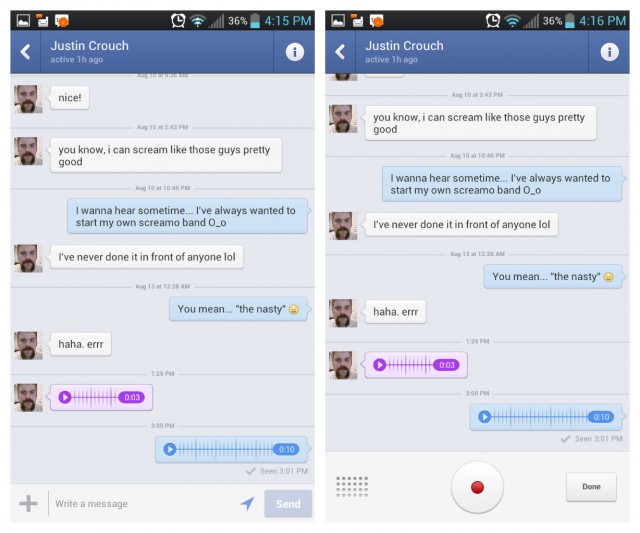
The popular Facebook app was updated again in the Play Store. This update brings about nice little enhancements like faster image loading, I personall haven't noticed the big difference, but the biggest change comes with the ability to send voice messages to friends.
Sending voice message instead text message really make easiler for folks who aren't very fast at keyboard typing on the small device, including myself. One other feature is the ability to share your friends' stories to timelines, pages and groups.
What's in this version:
• Open and view photos faster
• Share your friends' stories to timelines, pages and groups
• Send voice messages when you have more to say
Source: Google Play Link

The Skype App has released a new update that brings portrait video calling and support for more foreign languages for the Google Android based tablets.
The Voice over IP and video calling service, Skype has released a new update for the Google Android platform based tablets. The new update brings capability to perform video calls in portrait mode on the Android tablets. Apart from that the Skype app also brings several tweaks and improvements under the hood, head over the google play store for the update.
Features:
- - Skype to Skype IMs, video and voice calls are free over 3G or WiFi.
- - Make low-cost calls and SMS to mobiles or landlines from your Android.
- - Send pictures, videos and files to any of your contacts.
- - Enjoy high-quality sound when you call anyone else on Skype.
- - Talk face to face or show what you're seeing with front and rear-facing cameras.
What's in this version:
- Portrait calling on tablets
- New languages: Portuguese, Norwegian and English (UK)
- Performance improvements and fixes
Those of you who are constantly flashing ROMs onto your device, but fearful of losing those precious apps are in luck as Titanium Backup has just received a major update, making the best backup solution even better.
The update brings the version to 6.0.0 and brings a host of nifty features like redesigned tje menu & special features menu. Perfect excuse for version number bump, and fixed filters screen bug: additional labels could get selected when loading a filter.
Every android user should consider the Titanium Backup app to gives them a solid peace of mind and all.
What's in this version:
• Redesigned app menu & special features menu. Perfect excuse for version number bump!
• Fixed filters screen bug: additional labels could get selected when loading a filter.
• Fixed storage labeling: Android 2.3+ non-remov. storage is Media storage. If internal storage is the same, gauges are merged.
• Fixed SMS/MMS XML backup failure on some SGS3/Note2 ROMs.
• Fixed Apps2SD misdetect on some Android 3.0+ devices that don't have it.
• Bugfixes, UI tweaks, optimizations.
• Updated translations.
Google Wallet has been updated today with a few new features including enhancements for the overall user interface. As for the UI, the app's navigation top safe now along the top of the app, while navigation has been moved around slightly with loaded cards stored in the "My Wallet" tab aside from your default card.
Google also noted "improvements for the user interface, application stability, and battery life" within the update's release notes and highlighted support for many cards from Visa, MasterCard, American Express, or Discover.
Head to the Play Store and check out the latest update if you have a compatible device.
What's in this version:
- Wallet, meet cloud.
- The new Google Wallet app supports any credit or debit card - Visa, MasterCard, American Express, or Discover. These cards are available for in-store purchases using a phone with the Google Wallet app, or for online purchases at participating merchants.
- If you lose your phone, you can disable your mobile wallet from the ‘Devices' section of wallet.google.com/manage
- This latest update includes improvements to the user interface, application stability, and battery life.
Great news NBA fans. We are now less than a week away from the three day showcase for basketball's top players known as All-Star Weekend. The annual 3-day affair features several events, including the Slam Dunk contest and of course the All-Star game itself.
The NBA All-Star 2013 App is the ultimate guide to All-Star. Keep up to date with event information, live scores, video and photos. Vote for your favorite players to win contests during the weekend and play predictive games.
SugarSync, a leader in sync, online backup, and file and folder sharing, has updated their app in the Google Play (See Change Log below)
If you have no idea what Sugarsync does, SugarSync is the easiest and most advanced way to sync, share, search and access all of your files - documents, photos, videos and music. SugarSync for Android puts all of your files from across all of your computers right at your fingertips, making you more productive when you're on the go. Check them out.
The latest version features a major re-design and comes with powerful new features.
• Matches the simple design of the SugarSync 2.0 desktop and web apps.
• Cloud search enables you to search for files across all your computer
• Sync folders from the SD card to SugarSync
• Beautiful photo gallery with larger thumbnails
• Thumbnail images for popular video file format
• Improved performance and battery life optimization
If you are wondering what is the WeMo App, WeMo let you controll devices over Wi-Fi or cellular network, set custom icons and names, update the local firmware, and take advantage of IFTTT integration. This version doesn't offer WeMO rules, in-app support content, or remote firmware updates.
This App is an early Beta version, specifically tested on the Samsung Galaxy SIII. Although all 4.0 and higher devices can download the app, stability and performance can't be guaranteed.
Supported features:
- WeMo device control via Wi-Fi and 3G/4G networks (remote access)
- Setup, custom icons and names
- Local firmware updates
- IFTTT integration
- English language only

The media player, Plex, announced on Tuesday, February 12 that it has updated the Android version of its app for PlexPas users. That means users who paid for the premium services will get the update for the app. This new edition of Plex's Android app not only has a new design that is inspired by Holo guidelines, but it also offers plenty of new features and lot more to give users a painless experience.
The Android version of Plex app now has the latest browsing interface that offers unlimited scrolling from a first to last list, quick application of filters, grainy bandwidth levels to watch films, a novel music playing interface along with terrific album art and much more. The top new feature this Android app from Plex boasts is the usage of devices as a server. In addition to this, now users can watch films through the app on Wi-Fi enabled tablets from their smartphones or vice versa.
What's in this version:
- NEW: Should now be GTV-compatible.
- NEW: Do a connectivity check when user taps refresh on the home screen.
- NEW: Add a share action, allows queuing URLs to Plex from other applications.
- FIX: Quite a few crashes.
- FIX: Improve memory usage around music playback.
- FIX: Reduce memory usage around background art.
- FIX: Only consider non-shared servers for default.
- FIX: Unwatched filter was backwards.
This morning, the Weather Channel has updated its Android app for smartphones and tablets with the biggest redesign since 2009, cleaner interface, better maps. If you need to know the week forecast, or even up to the minute details on when and if it will rain, this is the app for you.
Among other features, the Weather Channel's upgraded Android app provides: new localized maps and map layers include past and future radar, severe weather bulletins, and tropical cyclone tracking; improved management for saved locations; the option to expand detailed weather data that is collapsed; the ability to share weather forecasts, maps, alerts and more with family and friends to Facebook, Twitter and other social networks.
What's in this version:
- "Expect rain to start at 3:15p"-No more guessing! If your weather is changing within 6 hrs, we let you the exact time it will happen.
- Faster maps with past & future radar, severe weather bulletins
- More detailed forecasts
- A better selection of videos
- Optimized for Android tablets
- Set up your favorites places to take full advantage of our weather widgets and notifications.
- What everyone has been asking for, a Refresh button!
- It is now easy to share your weather with your friends & family
Stay informed with the latest headlines and original stories from around the globe. Follow up-to-the-minute reporting with breaking news alerts and live video. Lead the conversation by sharing today's news and dig deeper into the stories that matter most to you.
Android handset users with the CNN app on your device, there is an update waiting for you that brings live streaming video from CNN to your phone. Make sure you check it out.
What's in this version:
- Now you can watch your favorite CNN shows LIVE on your Android Phone.
- The CNN Mobile app now features the iconic James Earl Jones 'This is CNN' welcome greeting. This feature is optional and may be switched on or off at any time through the User Settings.
- Minor bug fixes
Magisto is a fun and easy way to share your video memories with your friends. Don't miss out on sharing your best video moments...install Magisto now!
HOW DOES THE MAGIC WORK?
- Just shoot videos from your Android phone, upload them to Magisto, choose a soundtrack and give your movie a title and the Magisto movie maker will automatically edit your movie for you.
- You don't have to be a video editor or know anything about video editing at all. Think of Magisto as your own private video editor-Magisto will analyze your footage and splice it together for you, creating a professional looking movie-an edit that you'll be proud to share with your friends.
What's in this version:
1.1.1686:
- - Updated UI with Tablet support.
- - Choose a theme for your movie!
- - Performance tweaks
- - Bugfixes
1.1.1600 and earlier:
- - NEW event planner will analyze your video clips and suggest creating movies from them
- - Save your edited movies to Google Drive (premium feature)
- - Upload videos from Google Drive
- - Download movies to your device (in-app purchase)
- - Use more clips when creating a movie (in-app purchase)
- - No Magisto branding at the end of your movies (in-app purchase)

DirectTV is a provider lets you watch your favorite TV shows and movies without the need for cable. Now, you can enjoy the same service on your Android tablets using the DirectTV application. You can watch anywhere in your home.
Browse TV shows and sports programs using the DirectTV app and learn about parental ratings and descriptions of each. It also describes each movie, program or show so that you will be able to discern which ones to let your children watch or not. A schedule will also help you take note of your favorites.
You can also set up a list of you most frequented channels, monitor what your kids are watching, watch live streams and other cool features that you will surely find useful. This application is free and is already available in Google Play Store.
FEATURES
- - Turn your tablet into a portable TV and watch top TV channels live in any room of your home, plus select channels, including AUDIENCE NetworkTM, inside or outside your home.
- - Browse and discover shows, movies and sports. Plus get program descriptions, cast & crew info, and parental ratings - without interrupting what you are currently watching on TV.
- - Tap to tune in to any show on your TV from your tablet.
- - Set your DVR to record your favorite shows from anywhere.
- - Track your favorite teams and get real-time scores and schedules.
If you're looking for a reliable application that will allow your Android smartphones to have remote control functions and watch your favorite shows and movies any time, good news is that the Google Fiber is now available. However, you have to live in the only place where it's available to be able to enjoy Google's broadband service and that's in Kansas City.
Some features of the application will also permit users to browse movies and programs on their Android Jelly Bean 4.2 device and users will enjoy a cleaner and simpler UI for a more fuss-free experience. This application relies on fiber technology, which features broadband speed that is a hundred times faster than an already normally fast connection. It was introduced last year as a broadband and fiber TV package and Kansas City was the test market. Lucky people from the City will only have to pay $70/month for a 1 Gbps connection. No news yet when it will be offered to other major cities and hopefully, it will be made available to everyone soon.

New Gmail Android app launched today, now you can save time on the actions you use most often: such as reply, archive, and search. If you're using Gmail on an Android 4.1+ device, the updated app lets you reply and archive messages right from notifications with one quick tap.
You can also combine this with existing notification features like the ability to customize which messages you receive notifications for and set up different sounds for individual labels. So if you filter and label all the messages from your mom, you could set a ringtone to let you know you received a new mail from her and then quickly reply.
The new app also introduces faster search and better search suggestions so you can find your messages quickly online and offline. You can get the latest version of Gmail on Google Play.
Quickly capture what's on your mind and recall it easily wherever you are. Create a checklist, enter a voice note or snap a photo and annotate it. Everything you add is instantly available on all your devices - desktop and mobile.
With Google Keep you can:
• Keep track of your thoughts via notes, lists and photos
• Have voice notes transcribed automatically
• Use homescreen widgets to capture thoughts quickly
• Color-code your notes to help find them later
• Swipe to archive things you no longer need
• Turn a note into a checklist by adding checkboxes
• Use your notes from anywhere - they are safely stored in the cloud and available on the web at https://drive.google.com/keep
Become a cartoon creator! If you want to try youself as a real filmmaker but have no time for professional tools, look no further. Animating Touch is an animation editor that allows you to create your own movies.
You don't need to draw every frame to get smooth motions. Instead of this, you create keyframes only and intermediate frames are built automatically. Put faces of your friends on characters, add voices, upload the movie on YouTube or Facebook and attain fame as a filmmaker!
FEATURES
* Skeletal animation
* Motion tweening
* Various built-in models along with the item editor
* Exporting animation as video and sharing it
* Sound recording
The most beautiful and versatile System Monitor for Android. This application provides real time system load statistics in the form of text and graph.
This app is a full 5 in 1! You will be able to monitor CPU,RAM,I/O,Network and TOP APPS from
- - Main app
- - Notification bar
- - Floating app
- - Widgets, including DashClock extensions
- - The update interval in order to spare system resources.
- - Choose to either monitor total cpu usage or individual cpu cores!
The bottomline, this app is pretty useful at a fair place. We highly recommend you give it a look.
Google Play Store Link ( Paid )
Google Play store Link ( Free )

Google has just updated its Play Movies & TV app to include what it calls "Info Card" search, giving you information about the movie you're watching when you pause.
If you're using the app on a tablet, you can now pause movies. You'll also find that Google's Knowledge Graph has been added to the app with power of facial recognition. Now, instead of pulling up cards with information from the a movie's metadata, Google is using facial recognition to pull up info on actors and Sound Search to pull up the music played in a movie.
What's in this version:
- On tablets, press pause to discover actors, related films, and even what song is playing. Look for movies with the info cards badge. US only.
- Search across your library and the Play Store for movies & TV shows.
- Receive notifications for new TV show episodes if you've purchased the season.
- Select the "refresh" option in the overflow menu to checks for any updates to the library.
- Now available in India!
AntTek Quick Settings is a decent app to quickly alter device settings, launch apps, quick calls. This app brings Jelly Bean Quick Setting to Android 2.1+ with plenty of customization (don't need ROOT!!). It's more than regular quick settings. You can customize to add different things to quick setting panel, including (over 75 built-in actions)
Here are some of the features:
☆ Toggle settings: WiFi, mobile data, bluetooth, wake lock, rotation, flight mode, WiFi- & USB-Tethering, GPS, etc
☆ Sound / Vibration, Sound / Silent, Sound menu
☆ Brightness mode / menu / 3 predefined stages
☆ Quick action: music (previous / next / pause), battery, camera, direct dial, direct message, direct email
☆ Web shortcut, application shortcut, new event, new message
☆ Application launcher (better than sidebar launcher)
☆ For root users: reboot, power off, recovery, wireless ADB, etc.,
☆ Hidden system activities
☆ and more
What's in this version:
V 1.1
- Fixed mobile data toggler, brightness rotation, auto-brightness, root actions
- Added languages: Spanish, Italian, Polish, Russian, Chinese, Vietnamese
Espier Screen Locker is an iOS-style screen locker plugin dedicated to Espier Launcher (v2.0.9 or later). Espier screen locker can show missed calls, unread text messages and other notifcations from third-party apps on the locked screen, and can quickly activate the camera, easily browse the latest information, fast capture the beautiful scenery around.
Beautify your Android device from Espier Screen Locker!
Features:
1. Simple setup to experience the iOS-style screen locker;
2. Sliding to unlook and the simple password allows you to experience the easiest and most secure lock screen;
3. Display the missed calls, the unread SMS on the locked screen. This allows you to quickly browse the latest information;
4. Camera button to activate the camera, you can easily and fast capture the beautiful scenery around;
5. Easy-to-use, simple, and beautiful UIs;
6. Use Espier Notifications plugin at the same time, you will get a complete "iPhone"!
Samsung Push Service is an application that sends you "push notifications" about apps and offers on Samsung Apps (those that appear in your notifications bar with the Samsung Apps icon). You can uninstall it but everytime you run Samsung Apps it reinstalls it. You can deactivate the service in Samsung Apps: menu > settings > uncheck "send push notifications".
The Samsung Push service provides below services.
- - New message is displayed on the Pop-up window
- - Display a badge on the application icon for a new message
- - Display new message on the Notification bar
The Samsung Push service provides the notification service only for Samsung services(ex : ChatON, Samsung Apps) on Samsung devices.
If you delete the Samsung push service, you may not receive the new notification messages.
The Google Play Music app lets you listen to your music collection anywhere. All your music is stored online, so no need to worry about syncing or storage space.
Google Play music has been updated to cover new countries including Australia - Austria -Belgium - France - Germany - Ireland - Italy - Luxembourg - New Zealand - Portugal - Spain - United States and United Kingdom.
Folks in these country and go and download the Music Manager and start uploading music files from your computer to the Google Play.
Features:
* Music purchases from Google Play automatically appear in the app.
* Add up to 20,000 more songs from your personal music collection on your computer for free.
* Access your entire music library instantly with the Google Play Music app, and save your favorites for offline playback.
* Share a free full play of the songs you purchase from Google Play with your friends on Google+.

Paul Burke, the designer for Gmail for Android shares a stunning concept for the Gmail application and provides rendering of what it could look like when it gets updated to Key Lime Pie. According to Burke, he will put emphasis on navigation and will focus on the content and the people that you connect with, with using your account.
Some of the changes or improvements, according to Burke are sidebar improvement, icons placed on top of each email, larger headlines, quick attachments or calendar access. In addition, two-finger swipe up or down gestures will allow you to archive and save or delete messages.
From Burke's post:
The basic premise of this redesign is new navigation, and more focus on people and content. I've been working on this in tiny bursts for a while, and wanted to get more screens done, but at this rate, the actual app will come out first. I hope to, at least, get more done to show how the cards would work in the Conversation view.
These are only some of the changes made with Gmail and appearance-wise and based on the renderings, it is already a good concept and we can't wait until we get to see it personally on our device
Source: Google+

Tethering an Android phone is quite useful for people who want to go to places where there is no free Wi-Fi and use their phone as a hotspot. This functionality is often cancelled by mobile carriers because tethering eats up a lot of data. For this reason, mobile carriers charge high fees for using this functionality.
However, lucky Android users can now enjoy tethering benefits by using an application called Hotspot Control app, which is one of the many applications that are used to tether an Android phone. Chainfire developed this application and is quite easy to use. What you do is to simply turn the Wi-Fi on, key-in the name and password and allow access. A good thing about this app is that you do not even need to root your phone to enjoy this function.
This application will work on any smartphone that runs on at least Android 4.0.3 and will eat up only as much as 80k space if you are keen on maintaining your phone's memory to a specific level.
Source: hotspot control
Google just released the companion Android app for Google Glass called MyGlass in Google Play. However, you will be wasting your time if you don't have a google Glass, see following statement from Google.
"If you don't have Glass, then downloading this will be a waste of time. Sorry about that. But if you swipe the screenshots to the right you'll see there's a picture of a puppy in pajamas. So not a total waste of time after all."
The app uses the familiar Card UI that has been finding its way to more and more Google apps, a likely sign of things to come in Android Key Lime Pie, but that's for another time. Aside from the app, Google has also launched an online setup page for Glass.
Microsoft updated its Outlook Android app, pushing new features and that distinctive, minimalist Windows Phone 8 aesthetic to its flagship mail program. The update is already available in the Google Play store, and works with Android OS versions 2.1 to 2.3.3 and 4.0 to 4.1.
Key features include:
- New intuitive design, look and feel
- Get emails right away with push notifications
- Sync with your device Calendar and Contacts
- View and sync standard and custom folders, including sub-folders
- Group your email conversations with Conversation Threading
- Send, receive, and view photos and other attachments
- Easy to use search functionality
- Use with multiple Outlook.com accounts
Tips
- Filter your emails (all, unread or flagged) by clicking on Inbox in the top menu.
- Access your standard and custom folders by clicking on the top left Menu.
- To view your Sent, Draft, Deleted or custom folders, from the app menu select Account Settings, Folders' and Refresh folders. Then select from the list which folders you would like to automatically sync to receive updates.
Android versions supported: 2.3, 4.0, 4.1 and 4.2
One Today by Google is a mobile app that brings together people and nonprofits through the simple act of giving $1.The app is currently available through a limited pilot.
One Today will present you with a new project every day from a nonprofit that is changing the world. You can donate to the projects that inspire you with just one click. Amplify your impact by sharing your donations with your friends on social media and matching their contributions to your favorite projects.
Visit google.com/onetoday to learn more.
Facebook has been under intense pressure to take over the phones of the users. This is evidenced by Chat Heads, Facebook Home, Messenger Apps and official updates. It has even gone further and started offering full voice calls for free to the Messenger users in the United States. This same feature was last month offered to Canadians. The service requires that Facebook messenger should be naturally installed. If you want to initiate call, you simply have to head in to the list of contacts, open a message, and then hit "I" which is at the top right corner. Once you have done this, you will see "Free Call" option in the list.
The user can receive call for free if the "Free Call" is white. If it is gray, that is an indication that your friend cannot receive calls. This new feature which does not require update of applications should at the present be rolling out to the users.
Link: Google Play Store
eBay added couple of new features on it's Android app, now you'll be able to add items to the cart to save for later, pay for multiple items in a single transaction, and even be notified when an item in your cart is ending soon.
The update also brings an improved search experience, larger images, and the ability to add a note to the seller during checkout. This makes for a pretty nice update to an already-fantastic app. Click on the link below to get the update.
What's in this version:
✓ Add items to your shopping cart or save for later
✓ Pay for multiple items from different sellers with a single payment
✓ New notification when items in your cart are ending soon
Other new features and improvements:
✓ Search improvements: related searches, spell check and searching other countries if you have low or no results
✓ Larger images on the item view
✓ Add a note to the seller in checkout
✓ Bug fixes and improvements
Link: Google Play Store
Planets Defense is a 3d space strategy game where you create, develop and command your space fleet, research new technology and acquire new resources.
Invest into planet mining or debris scavenging and form habitable atmosphere, deploy on new planets and build defence structures - protecting mankind from ruthless invasion!
This is a 3d / OpenGL game, not sure if your device will run it OK? Try free DEMO version first!
- 25 challenging levels
- addictive and dynamic gameplay
- different space ships
- various defensive buildings and production facilities
- upgradeable weapons, shielding force-fields and more!
Play Defense | Play Defense Demo
Download WeatherBug to access the world's largest network of real-time weather sensors for forecasts, alerts and more. Get the industry's most accurate pinpoint forecasts for your neighborhood and around the world. Benefit from the fastest, most advanced early warning system, powered by the largest nationwide weather and lightning network. Know Before.
NEW! This is the best WeatherBug yet with slick new slide-side navigation, live customizable tiles and a boatload of extra content such as Spark lightning alerts and selectable background themes. Now with even easier access to exclusive real-time weather data, forecasts and alerts from the only neighborhood-level weather and alerting sensor network.
What's in this version:
-*NEW* Redesigned User Interface
-*NEW* Slide-side navigation w/ swiping
-*NEW* Dynamic live tiles
-*NEW* Background themes
-*NEW* Photos section
The free version of WeatherBug still has ads, but the Elite edition is just $2.99. That's actually $1 higher than it used to be, but still competitive with other weather apps on Android.
Source: Google Play Store


Today Zappos updated its Android app to version 3.0 with many new enhancements. You can now color code and nickname your credit cards, a big plus for those of who you need shoes so quickly you couldn't possibly be expected to stop and compare card numbers.
If you have never use Zappos, Zappos.com made it possible for you to go shopping without putting your pants on! They've worked overtime to create the same awesome experience you get on their website with the added convenience of portability.
Zappos app includes express checkout, and allows you to track your order and initiate returns. It also enables you to find similar items to the ones you're browsing from every product page!
What's in this version:
- - We added a Widget that you can use to track your order... or any UPS Tracking Number!
- - Brand new and easier to use Checkout process.
- - You can organize your Payment Types and Addresses using names and colors.
- - We've reworked our login system - no more PIN to remember! This requires new permissions.
- - All new account pages, including an updated Return process.
- - Brand new Product pages on both 10 and 7 inch tablets.
- - And of course... the normal assorted bug fixes and improvements.
Link: Google Play Store
Hulu has released an update to their Android app. The 2.8 version of Hulu Plus adds some much-needed improvements, particularly for playback and video seeking.
Some features of the Hulu Android App:
• Watch any current season episode of Community, Family Guy, The Office, Glee, and many more popular shows
• Enjoy popular kids shows, including SpongeBob SquarePants, Kung Fu Panda, Caillou and many more, ad-free
• Catch up on classic series including Lost, Battlestar Galactica and Arrested Development, or explore thousands of critically acclaimed movies
• Resume watching from where you left off on your TV or another supported device
• Add your favorite videos to your queue for instant access and sharing
• Watch over WiFi, 3G, and 4G
• Available for $7.99/month with limited advertising
What's in this version:
- • Improving playback performance, reducing buffering problems and other issues
- • Increasing our device compatibility
- • New streamlined design with 10-second rewind and seek previews
- added support for navigating the app via game controllers and similar peripherals.
Link: Google Play Store
Check out the Airnb android app new updates.
Airbnb is a trusted community marketplace for people to list, discover, and book unique accommodations around the world - online or from a mobile phone. Whether an apartment for a night, a castle for a week, or a villa for a month, Airbnb connects people to unique travel experiences, at any price point, anywhere on Earth. And with world-class customer service and a growing community of users, Airbnb is the easiest way for people to monetize their extra space and showcase it to an audience of millions.
Features & Capabilities:
• Discover unique properties in 30,000+ cities in 192+ countries worldwide
• Stuck without a place to stay? One click lets you search for nearby places available tonight
• Access your itinerary and host details, and get one-click directions
• Check out user profiles, reviews and message prospective hosts and guests
• Snap photos of your space with your camera for instant upload to Airbnb
• Keep track of guest check-in/check-out at your listing
• Keep your property's calendar up-to-date
• Confirm reservation requests and pre-approve guests when you're on the go
What's in this version:
• A complete design refresh to make the app experience much better for you
• New host tools: You can set your calendar availability and pre-approve guests from the app now
• A lot of bugs fixed.


This WiFi Booster app will boost your WiFi signal by 25-30% with just the click of a button! It works by running well-known commands and tweaks which improve your WiFi signal. It is probably the most advanced WiFi booster on the Google Market.
Speed up your internet with this app. You will not be disappointed with the results. This is the easiest to use because this app will re-run itself whenever you switch networks, so you do not have to keep on running it manually.
One thing to note is, this app is device dependent and results on different devices may vary. Most phones are currently supported. We are working hard to support all phones, this app will be updated constantly. Follow us on Google Market.
Link: Google Play Store
Mosaik Solutions, the global source for geospatial network intelligence, today announces the launch of its CellMaps Mobile Coverage app for Android. For the first time, the company is providing its mobile network coverage information with an independently developed consumer mobile application.
With CellMaps Mobile Coverage, you can quickly map network coverage by operator and technology on your Android device. This application does not use crowd-sourced data or your device's current signal strength for displaying cellular information; it provides a view of the carrier's marketed coverage with the ability to compare them.
The application requires access to mobile or Wi-Fi data networks. Standard usage fees for data transfer apply.
Source: Google Play Store Link
No more digging through webpages to know what's going on for you (and your competition). App Stats is a powerful mobile tool for developers providing instant access to user ratings, app updates, price changes, and rankings in the Play Store with polled updates every 5-15 minutes.
You don't even have to check in to keep up. App Stats will notify you of major app events including version updates, price changes, ratings spikes / drops, major rank changes, and achieving Play Store badges like Top Developer and Editor's Choice.
App Stats is a huge time saver:
- Push a new release? Stop hitting refresh: you'll get notified when it goes live.
- Did that release go sour and get negative ratings? Get notified in time to fix it.
- Competing app went on sale? Now you'll know right away.
How App Stats Works
The app is delightfully simple, and afterall, isn't that the idea? App Stats looks and feels just like the Google Play Store, allowing the user to horizontally scroll across the following tabs:
- My Apps
- Top Paid
- Top Free
- Top Grossing
- Top New Paid
- Top New Free
Facebook android app has received a big update today, it also added a few new features. The Facebook app now allows insertion of multiple photos into chat messages, and on-the-fly tuning of your post sharing settings.
What's in this version:
• Easily change who can see something you've shared
• Send multiple photos in a single message-just tap the +
• Stability and memory improvements
New if you're using Facebook Home:
• Customize your app launcher by dragging the apps you use most to a new favorites tray
• Bug fixes
Learn more about getting Facebook Home updates in our Help Center: https://bit.ly/ZofWN4
Android users now can print photos, documents, and other files directly to certain printers with Google's Cloud Print app.
Landing in Google Play on Wednesday, the app allows you to print from any compatible Android phone or tablet to any Google Cloud Print connected printer. You can also share photos and documents from the built-in Gallery and other Android apps to Cloud Print and check on the status of your print jobs.
Download the latest release of the official Google Cloud Print app. With Cloud Print for Android you can:
* Print from any compatible Android device to any Google Cloud Print connected printer
* Share a picture or a document from apps like Gallery directly to Cloud Print
* Track the status of your print jobs
Printing from Android has never been easier.
Dolphin Browser is celebrating 80 million downloads with a new version, full of improvements.
Dolphin makes mobile browsing easy, adapting to the way you want to browse with a personalized home screen, voice and gesture control, customizable settings and sharing features. With lighting fast speed, Dolphin blows the rest of the mobile browsers out of the water.
Download Dolphin's free mobile browser and join the 80 million who enjoy the exclusive features of your very own mobile web browser.
What's in this version:
- +New UI design
- +Web App Store: Easily add popular web apps to your home screen
- +Home screen now supports drag & drop grouping of speed dials into folders, with 60+ speed dial slots
- +Dolphin key: single swipe access to browser menu, tab list or Gesture/Sonar
- +Search directly within Amazon, Twitter, Wikipedia, eBay, Youtube, Twitter or Facebook from URL bar
- +Flash support can be re-enabled in settings
- +Themes & Night Mode have been updated for v10. Install the updated versions from Google Play
Link: Google Play Store
AutomateIt is designed to make your life easier by automating various tasks on your Android smartphone or tablet.
Define a set of your desired behaviors in response to events on your Android device.
Each behavior/rule is defined as a pair of Trigger-Action listed below.
AutomateIt provides a default set of useful rules to get you started:
- Low battery warning
- Quiet at night
- Normal sound mode at morning
- Max volume when headset unplugged
- Lower volume when headset plugged
- Unmute by SMS
What's in this version:
• Enhanced Vibrate Action - you can define a vibrate pattern instead of a single vibrate time
• Improved support for Tablets (Both 7-inch and 10-inch)
• Have you visited our forums ? - https://automateitapp.com/forums
• Updated translation
• Stability improvements and bug fixes
More details at https://goo.gl/pE0C1
See video below:
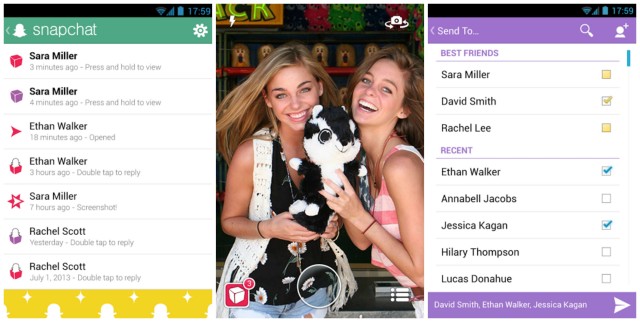
Snapchat has been spiffed up with a much cleaner user interface, all new for version 3.0.1.
Snap a photo or a video, add a caption, and send it to a friend (or maybe a few). They'll view it, laugh, and then the snap disappears from the screen - unless your friend takes a screenshot!
The image might be a little grainy, and you may not look your best, but that's the point. It's about the moment, a connection between friends, and not just a pretty picture.
The allure of fleeting messages reminds us about the beauty of friendship - we don\'t need a reason to stay in touch. Give it a try, share a moment, and enjoy the lightness of being!
New in 3.0.1:
- New Interface!
- Swipe to access snaps and friends
- Easy search for friends
- Faster camera
- Snapkidz
- Dancing ghost :)
Link: Google Play Store

Vine has an app update for its most loyal Android users. (Actually, any Android user that has access to v4.0 or higher.)
Vine is the best way to see and share life in motion. Create short, beautiful, looping videos in a simple and fun way for your friends and family to see.
• Unlimited uploads and free
• Instantly post videos on Vine, then share to Twitter and Facebook!
• Find, follow, and interact with people close to you
• Explore trending posts, featured hashtags and editor's picks
• And so much more.
What's New
• Receive push notifications for new likes, comments, and mentions
• Share any public post to Twitter or Facebook
• Other bug fixes and improvements
Source: Vine Link

This app currently lets you organize and discover movies, find information about your favorite celebrities, and most importantly, find out which movies you would like to watch next.
Millions of movies and celebrities on your phone and tablet. Organize and discover. Find what movie you want to watch.
View:
- - Full movie information, budget and revenue
- - Movie reviews and trivia
- - Trailers
- - Posters, photos and images
- - IMDb, Rotten Tomatoes and Flixter ratings
- - Similar movies and collections of movies
Movie charts:
- - New openings and future upcomings in theaters
- - New DVD releases
- - Most popular and movies for today
- - Top box office
- - Oscar awards, Golden Globe awards
- - Subgenre charts: Steampunk, Girls with Guns, Time Travel, Zombies and many more
Upcoming features:
- - Showtimes and theaters.
- - Buy tickets.
- - Create your own movie lists and collections.
- - Review movies.
- - More options for "What movie should I watch?".
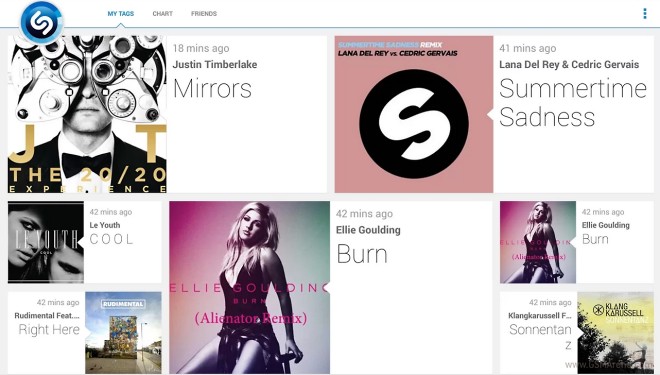
Shazam for Android version 4.0 has hit Google Play, adding a swathe of new features and design tweaks. The new edition of the popular song recognition application can now return results far quicker than before, and the new user interface now features a Shazam dial rather than the "sweep" action of previously.
Shazam recognizes music and media playing around you. Tap the Shazam button to instantly match, and then explore, buy and share. You can Shazam as much as you want!
Once you've Shazamed something, you can:
○ Buy tracks on Amazon MP3
○ Watch the videos on YouTube
○ See what your friends have Shazamed
○ Use LyricPlay to sing along to streamed lyrics
○ Listen to the music you Shazam in Rdio or Spotify
○ Check out the artist's bio and discography

An updated version of Google Earth app is now available, one major change is integrating your own pictures with the cache of satellite imagery showcasing the globe in extreme detail. After signing in with your Google account, a new option for Google+ photos (under the More Maps dialog) will pin geotagged images to their point of origin on the map.
Google Earth app allows you to fly around the planet with a swipe of your finger with Google Earth for Android. Explore distant lands or reacquaint yourself with your childhood home. Integrated Google Maps Street View allow you to explore the world at street level. Browse layers including roads, borders, places, photos and more. Visit the Earth Gallery to find exciting maps such as real-time earthquakes, planes in flight, hiking trails, city tours, and more.
Use the new "tour guide" to easily discover exciting new places to explore. With a quick swipe on the tab at the bottom of the screen, you can bring up a selection of virtual tours from around the globe.
With new 3D imagery, you can now fly through complete 3D recreations of select cities, including San Francisco, Boston, Rome, and others. With every building modeled in 3D, you truly get a sense of flying above the city. 3D imagery is available on select devices, including most tablets.
You can easily navigate with your fingers, using:
- * A one finger swipe to move the globe
- * A two-finger pinch and rotate to zoom in and out and rotate your viewpoint
- * Two-fingers swiped together to tilt your view
- * A one-finger double-tap to zoom in
- * A two-finger double-tap to zoom out

Swiftkey grew to become probably the most popular keyboards within the Google Play Store very rapidly after its release.
Today, Swiftkey is providing its third-party keyboard for just $1.99, providing you with a 50% discount. This is actually the laptop keyboard I suggest probably the most to any or all my fellow Android customers. We place it within our top listing of Android keyboards and gave it an excellent review previously.
SWIFTKEY MAKES TOUCHSCREEN TYPING FASTER, EASIER AND MORE PERSONALIZED
- - SwiftKey takes the hard work out of touchscreen typing, replacing your phone's keyboard with one that understands you.
- - It provides the world's most accurate autocorrect and next-word prediction in 60 languages.
- - It connects seamlessly across all of your devices, with SwiftKey Cloud.
SMART & LEARNING
- - SwiftKey predicts your next word before you've even pressed a key.
- - It intelligently learns as you type, adapting to you and your way of writing.
- - SwiftKey doesn't just learn your popular words, it learns how you use them together.
SWIFTKEY CLOUD: CONNECTED & SEAMLESS ACROSS DEVICES
- - Backup and Sync keeps your personal language insights seamlessly up to date across all your devices.
- - Teach SwiftKey your writing style based on your language use from your Facebook, Gmail, Twitter, Yahoo, SMS and Blog.
- - Your language model can be enhanced each morning with Trending Phrases based on current news and what's hot on Twitter.
Source: Swiftkey

No matter what Android device you have, we all face the same problem, our battery dies. Smart battery saver by Bitdefender promises to helps save your precious batter life.
Download Bitdefender's Smart Battery Saver! It's a 100% FREE Android app that understands your smartphone's usage trends, and adapts your device's settings to maximize battery performance! It features predefined profiles and allows you to create your own custom ones, to squeeze every second of battery life of your device. Also, Bitdefender Smart Battery Saver allows you minimize your Android's battery drain without having to disable the functions you use the most!
Source: Google Play Link
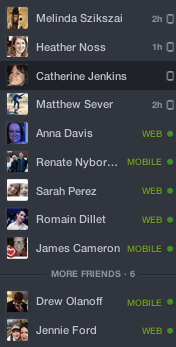

New Facebook feature which was spotted with a couple of users showing them when their online buddies were on web or mobile versions of Facebook. I was relayed through Facebook it's an evaluation. Now, Facebook states it's getting folded out globally.
As we mentioned yesterday, we think that Facebook is working on enhancing its messaging services as a way to keep the service evolving, and catching the attention of those who may not be using it as much as they could be to communicate.
This is also about Facebook shifting around where it gives you information: it already provides some of this detail but in a different way: today if a user is sending a message from a mobile device, the recipient can see that detail on the message itself. Add "mobile" or "desktop" into the status window preempts that.
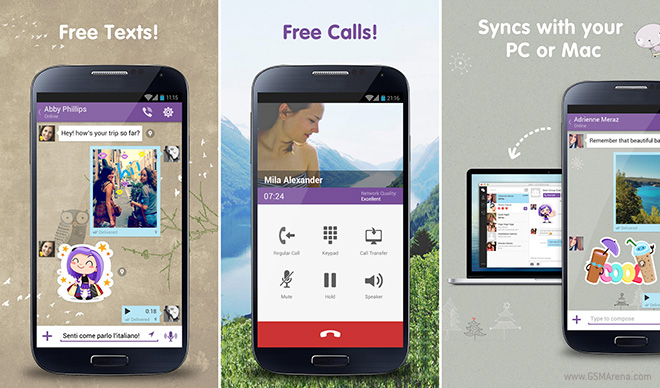 '
'
Viber has released a new update for the Android version of the app. v4.2 brings with it some useful new features, most importantly call blocking.
With Viber, everyone in the world can connect. Freely. More than 200 million Viber users text, call, and send photo and video messages worldwide over Wifi or 3G - for free. Viber Out can be used to make calls to non-Viber mobile and landline numbers at low rates. Viber is available for many smartphones and platforms.
Viber is compatible with and optimized for Android tablets! Use Viber on your tablet and phone simultaneously.
On Viber, your phone number is your ID. The app syncs with your mobile contact list, automatically detecting which of your contacts have Viber.
• Text with your friends
• Make free calls with HD sound quality
• Share photos, videos, voice messages, locations, stickers and emoticons
• Groups with up to 100 participants
• Download stickers from the Sticker Market, making messaging fun!
• Push notifications guarantee that you never miss a message or call, even when Viber is off
• Support for the Viber Desktop application on Windows and Mac


Have you ever typed something and then accidentally erased it? Written down something important and couldn't find it again? App crashed and lost everything you wrote? With your own Type Machine, that's no problem. Type Machine saves everything you type in every app. Open it at any time to find old entries. Filter them by app. Drag the history slider to see what you typed letter by letter. Tap to copy. Never lose a piece of text again!
- ✔ Completely automatic and seamless. Logs everything from every native Android app.
- ✔ Stays out of the way until you need it. Simple to use when you do. Brings global undo to Android.
- ✔ Safe and private. No unnecessary permissions. Allows you to set a PIN lock on the history list. Automatic deletion of old entries.
- ✔ Configurable blacklist for apps. Type Machine won't collect what you don't want it to.
- ✔ Tablet-friendly user interface.
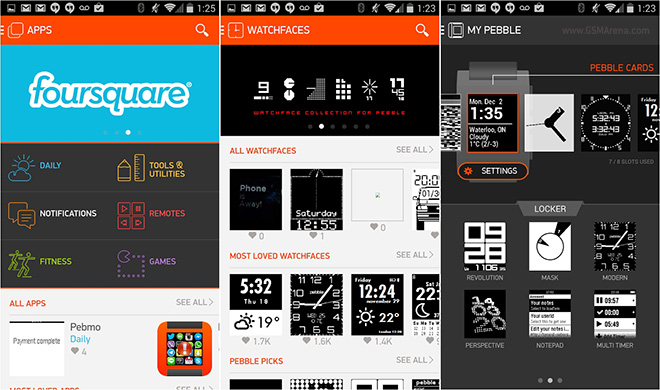
Pebble has announced that their mobile appstore is now finally available on Android. Users who wish to access it will have to download the Pebble Android app from Google Play Store.
The Pebble smart watch connects to your Android phone and other Android devices using Bluetooth, alerting you to incoming calls, emails, messages and alerts. Customize your Pebble with hundreds of watchapps.
Key Features (require Android 4.0 or newer):
- - Browse, find, and install watchapps and watchfaces for Pebble.
- - Discover new and most popular watchapps by category: notifications, fitness, daily use, tools & utilities, remotes, and games.
- - Watchapp locker: conveniently store your favorite Pebble watchapps when not in use.
- - Receive notifications when software updates for Pebble are ready to install.
- - Supports Pebble watchapps built with SDK 2.0, including the new JavaScript API.
- - Troubleshoot issues and make suggestions right from the app.
You can download the new Pebble 2.0 app with the appstore from the link below.
Download: Google Play
Google + is getting updated very soon and expect to see additions and improvements with some of its features such as photo features, community controls and a way to customize the timeline. Apple and Android users will definitely have fun with these new and better features.
Community posts that show on the timeline can now be customized so that only those that were selected will be displayed on your page. Re-sharing is now also possible as well as sending out invites to people whom you want to be connected with socially.
Another good addition is the ability to remove and report community members whom you think are just trolling around-but with the consent of the administrators.
Other additions are increased number of text lines and directly accessing links that are seen on your page. Furthermore, Apple users will be able to enjoy Snapseed, which they can use to edit photos and implement edits such as cropping, filtering and rotating. The Android users, however, will have to wait until Mountain View releases an update to go with the new Google +.
What's in this version:
- New stream design (including comment previews and swiping through photo albums inline)
- Control the volume of posts that you see in your stream from individual circles/communities
- New app setup flow
- Filter search results by best or most recent
- Tell others about a community (by sharing it or sending an invitation)
- Re-share posts to communities
- Share your current location on your profile and control who can see it via G+ settings

My Purchases is a free Android app that allows users to view their entire Google Play purchase history with just a few taps, as first reported by Droid Life.
This app bridges the gap and provides the missing overview over your purchased apps, books, music and even devices.
The display of purchased apps depends on how many apps you have purchased. There is a chance that not all items are listed. This is because Google keeps the list limited at some point.
It supports multiple accounts, so if you spread your downloads across different emails, that is not a problem either. If you miss this functionality in Google Play, check it out. For those curious, the paid version removes in-app advertisements.
Check out the app today: Google Play Store Link
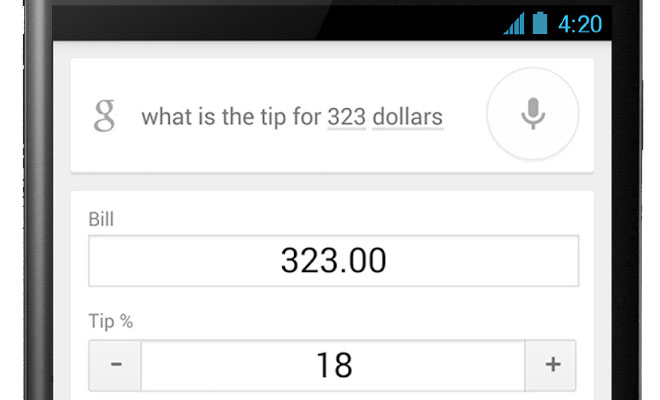
Google makes it's Search mobile app better by adding a tip calculator to its laundry list of features.
The tip calculator can be initiated by either a voice command or typing for example "What's the tip for X dollars" and a special interface will pop up prompting you to fill in the facts of the order. To ensure that Google to come back you the exact tip amount, you'll have to input the total bill, adjust the end percentage and split the check among the people you're by helping cover their.
This will output two numbers - the first one is the tip each person has to give, and also the other will be the bill (plus tip) divided through the number of people.
This tool definitely comes handy when you are out of your friends and trying to bring up a 3rd party app to calculate tips while you can use the search app much easiler from your finger tips.


Among the headline options that come with Android 4.4 is really a refurbished desltop and application launcher. The symbols are bigger, there's more transparency, and also the application drawer makes better utilisation of the screen property. It is also heavily integrated with Search and Google Now, although you will possibly not view it in the surface level.
Sure, there is the usual search bar widget along with a swipe left will open the entire Search application, however the integration goes much much deeper than that. While developing KitKat, Google designed a quite interesting decision: instead of graft a couple of new search UI pieces to the desltop, Google put the present home application within the trash and switched all desltop functionality to google's Search application.
Ars Technica took a closer look to Android 4.4 KitKat and found that the Google Home launcher has been sacrificed in favor of the new Google Search, which takes over the screen in a similar fashion Facebook's launcher does:
That's right, Google Search isn't just integrated into the home screen, it is the home screen. Everything you see on the home screen-the wallpaper, the icons, the widgets, and the app drawer-are all drawn by the Google Search app. "GoogleHome.apk" still exists, but it is an empty shell that forwards everything to the search app.
The difference here is that Google does it in a more subtle way than Facebook, which isn't obvious to the user and doesn't change the overall experience when it comes to visual elements.
© 2023 YouMobile Inc. All rights reserved





