Search result

Opera Mini is one of the easiest and simplest browsers to use before high speed wireless connectivity became the norm. Many people actually loved that their GPRS and EDGE-enabled phones were able to surf the net.
You just type in the URL and the website gets compressed and displayed on your phone. Pretty cool during those times considering that phones were not as powerful as those that we have now.
Now that the Opera Mini will be featured along with Amazon Silk in Google Chrome, these browsers will definitely catch the interests of many developers as they are slowly becoming open source. Had Opera Mini done this a long time ago, who knows if it could have developed the way that Mozilla Firefox did?
Also, Opera Mini on EDGE will still be useful for people in countries that do not have high-speed wireless networks.
Source: androidauthority

The Chrome team is excited to announce the promotion of Chrome 26 to the Beta channel for Android. Chrome 26.0.1410.26 contains a number of fixes and enhancements, along with these new features:
Password Sync
- This will be enabled over the coming days. We will only sync with other clients that are based on Chrome 26 or higher.
- Autofill Sync
The latest Chrome Beta for Android includes an experimental feature to reduce cellular data usage and speed up mobile web browsing, using proxy servers hosted at Google to optimize website content.
Source: Google Chrome Beta
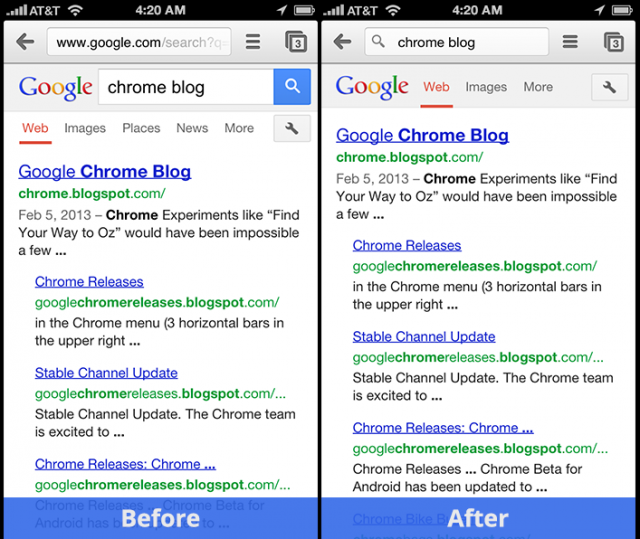
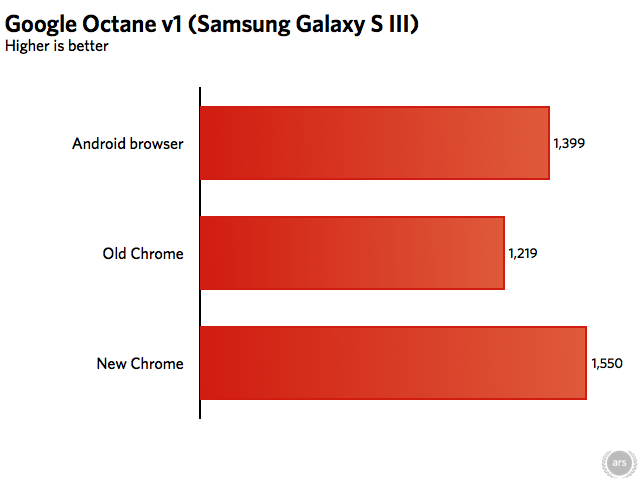
Chrome for Android has just been updated and according to Google, it is faster and is more suited to use on small smartphone screens. Furthermore, it has released Octane benchmark results that show a marked 25% improvement from the last update. The new Chrome for Android is also based on the latest V8 JavaScript engine.
To confirm that Chrome for Android is now better, Ars Technica has performed three separate benchmarks on the Octane, Kraken and the SunSpider just to downplay the point that Octane results could be "partial", since it is also owned by Google. The results were stable and it showed that indeed, Chrome for Android is now ahead of the old version as well as the default Android browser. However, it still does not support Flash, which many users are really looking into. But surely, Google must have reasons for not supporting Flash and we only have to wait and see what they have in store for the users. Meanwhile, you can download your latest Chrome for Android over at Google Play.
Source: arstechnica

Recently, Android CEO Andy Rubin stepped down and was replaced by Chrome's head, Sundar Pichai. This elicited talks that the reason for this switch is because Google Chrome and Android were going to merge or that there was some hidden revolutionary project that we will know about soon.
Furthermore, Eric Schmidt confirmed that merging Android and Chrome is not what their plan is at the moment. However, he also mentioned that both operating systems will have something more in common but they will still cater to different users.
Also, Schmidt, former CEO, dismissed any rumors associated with leaving Google. If anything, this still leaves us wondering about the reason for the switch and how the operating systems "will have commonalities".
Source: Reuters

With the Beta release of Chrome for Android rolling out today, it's now easier to create shortcuts on your homescreen to do exactly that. When visiting a website you'd like to save, simply select "Add to homescreen" in the toolbar menu.
Anytime you'd like to open the saved website, you can just tap its icon in your homescreen. For some websites, the shortcut will open inside a full-screen experience and appear as a separate app in the app switcher.
Also new is the "new tab page" the mimics the design found on desktops. Search is now present right in the middle of the tab (redundant since you could also search from the URL/search bar/Omnibox), and your most frequently visited sites appear along the bottom for quick access. The update is said to go live at some point today, and if you haven't yet, you can live on the bleeding edge and download Chrome Beta for Android via link below.


The App is still a work-in-progress. Things are not very smooth, and there are no settings or other features available yet. There was noticeable lag zooming in and out in the app. However, actions were happening near-instantly between the PC and my Android phone.
Meet the Chromoting for app for Android. Here is the official CL which explains what the Chromoting app for Android is for:
Add the beginnings of a Chromoting Android app
Currently, this has only the following capabilities:
- + Authenticate using a Google account on the phone
- + Query and display the host list from the Chromoting directory server
- + Connect to and communicate with the host service over XMPP/ICE
- + Establish peer-to-peer channels for communicating with the host service
Here's the instructions how to install it.

Chrome Beta for Android was updated today, fixed many issues and added a few new features. Build 25.0.1364.33 is being pushed to Google Play, and everyone should see it in a few hours.
The change log shows the following fixes:
- 164632 - Edit Bookmark is broken
- 167351 - Youtube video controls are lost after returning from fullscreen
- 167016 - Some Samsung Galaxy S2 freezes
- 168062 - Double tapping on non-zoomable sites scrolls the page to the top briefly before returning to original position
- 167379 - Sometimes tabswitcher is frozen
- 166998 - Tab content stretched out while returning to it through side swipe gesture
- 168632 - Crash - Stack Signature: TabAndroidImpl::FromWebContents
- 168388 - Sync signed in info text's font size is too small
- 168430 - Bookmark star icon doesn't turn grey/white immediately after bookmarking URL /deleting URL from bookmarks
Known Issues:
- Performance is sluggish, noticeably on Galaxy Nexus and Nexus S
- Frequent freeze on devices with specific versions of Qualcomm GPU driver
- Text autosizing may break formatting on some sites
- Video continues playing after exiting fullscreen on android phones
- [HTC Droid DNA] Getting crash on tabswitcher mode
- 163439 - yahoo.com page links are not working
- 166233 - Cannot submit comments on facebook posts or pictures
- 165244 - Text handler jumps or disappears when moving
- 162486 - iframe scrolling broken
- 158633: Tap disambiguation overaggressive
- 169910 - Flickering while opening new tab
- A partial list of changes in this build is available in the SVN revision log. If you find a new issue, please let us know by filing a bug. More information about Chrome for Android is available on the Chrome site.
You can install Chrome Beta alongside your current version of Chrome for Android. Chrome Beta will request additional permissions when using Chrome Sync for the first time.

Beta tests have been revealed for Google Now integration on the Chrome and Windows browsers, all thanks to Francois Beaufort, who made this possible. However, the URL for the Google Now server hasn't been announced yet, so people who want to try it should wait for a bit longer.
Google Now cards remind you of the things you need to do before you could even think about them and somehow learns which activities and things are most important for you at the moment. Similar rich notifications will be available on our phone once Google Now gets integrated on the Chrome and Windows.
No exact date has yet been said when this update will be released and many people are already excited with the additional things that they can do with the Google Now integrated on their Chrome OS or Windows browsers. This will allow more people to connect better with Google and its services.
Source: CodeReview.chromium.org

If you have a smartphone that is running on a higher OS version such as iOS 5 or Jelly Bean, you can now enjoy a new game using the World Wide Maze. This application lets you convert a website into a 3D puzzle.
To play the World Wide Maze, update your Google Chrome and using Chrome Tab Sync, match it with a smartphone that has a higher OS version. Enter the code that you will be provided and search through the World Wide Web to find your perfect maze. You can even convert you own site into a marble-based maze.
A site that has plenty of images is an excellent choice. It will then be converted by Chrome into a multi-level maze and you can use your phone's accelerometer to maneuver a ball through the maze. A video demo can be seen on Android Central and if you're not too busy, you can try it to see how cool it really is.
Source: chrome.com
Today Google has released a new update of its Chrome web browser for Android. The update includes both password and autofill sync, two features that were previously only available in the beta build of the app
What's in this version:
Updates in this version of Chrome for Android include:
• Password and autofill sync: Access saved desktop passwords and autofill entries from your Android device
• Fix for blank page loads in some scenarios
• Several stability improvements
Note: This version requests two new permissions, Camera and Modify Audio Settings, to support WebRTC, an experimental feature under development.
If you haven't received this update yet, check your device for update information or head over to the Google Play Store to download Chrome for Android.

Today Google is rolling out a new update towards the stable build of Chrome for Android, which brings with it several new gestures along with a new image search function. If these functions sound familiar, that's because they've been available via the Chrome Beta browser since August.
If you use Chrome, you might notice we're always making small adjustments to simplify and streamline your browsing experience. Starting this week, all Chrome users will be able to search by image and Chrome for Android users get some new gestures to quickly navigate open tabs and access the menu.
In Chrome for Android, you'll be able to:
- Swipe horizontally across the top toolbar to quickly switch tabs.
- Drag vertically down from the toolbar to enter into the tab switcher view.
- Drag down from the menu to open the menu and select the item you want without having to lift your finger.
Google Chrome Browser Play Link

Google's popular mobile browser is going to receive a redesigned start page, a hidden setting reveals. Other new features include image search and new gestures.
Today's Beta release of Chrome you can quickly discover all sorts of content related to an image by right-clicking on it, or by long pressing it on mobile devices, and selecting the option to search for it within your default search provider.
Right-click on an image to use it as a Google search
In Chrome for Android, new gestures make it even easier to get where you want to go. Swipe horizontally across the top toolbar to quickly switch tabs (this gesture replaces swiping from the edge of the screen). Drag vertically down from the toolbar to enter into the tab switcher view. And drag down from the menu to open the menu and select the item you want without having to lift your finger.
This is all clearly a work in progress (hence the hidden placement within the Chrome flags section); the voice-command icon doesn't yet work, and tapping the Bookmarks or Other Devices buttons takes you back to those respective sections in the old-style start page.
© 2023 YouMobile Inc. All rights reserved





