Search result

Steve Wozniak's recent statement somewhat still identifies himself with the company he co-founded. He is said to have quoted that Apple is a bit behind in terms of features, but he did not identify which areas need improvement for Apple to keep abreast with its competition with Google, presumably, even if there was no mention of Android being the competition. He also commended Samsung and the Korean giant's ability in "making great products".
He also admitted to still buying Apple products, which seems to imply that they are great and mentioned that he wouldn't do so if the company manufactures lousy gadgets.
Although Android was not mentioned, it is hard to leave it out when we are talking about the greatest operating system battle in the history of mobile technology, along with the iOS. Also, whatever Wozniak says will always make the news, since he is just as controversial as the best OS rivalry in the planet.

Soon, the LG Optimus G Pro will also be featuring innovative technology such as those that are allegedly found on the Samsung S IV like eye recognition and other capabilities.
The Optimus G Pro is one of the leading smartphones in the market today and the company also promises upgrades that will improve the phone's use. Hands-free movie playback and smart scrolling are also very likely to be integrated and is clearly the direction that most smart phones are going.
Perhaps the most important thing that users are waiting for is the ability of a smartphone to perform optimally and consume very little battery life. Unfortunately, no company has come up with an extremely efficient device that has really awesome capabilities.
LG plans to roll out a Value pack upgrade that will allow Optimus G Pro users to use their eyes when playing and pausing videos and QRemote functions that will work well with any LG smart TV.
Press Release:
EYE RECOGNITION TO BRING NEW LEVEL OF ENTERTAINMENT CONVENIENCE TO LG SMARTPHONE Technology to Debut in Smart Video Feature in Optimus G Pro
SEOUL, Mar. 14, 2013 - Smart Video, a new multimedia UX feature from LG Electronics (LG), will be unveiled for the first time in the Optimus G Pro. Smart Video takes viewing videos on mobile devices to a whole new level of convenience with eye recognition that eliminates the need to manually control playback during the viewing experience.
Through the implementation of advanced eye recognition technology, Smart Video recognizes the position of the viewer's eyes and automatically plays or stops the video without any manual input from the user. When the viewer's eyes are no longer focused on the smartphone display, the front camera recognizes this and immediately pauses the video automatically. Once the user's gaze returns to the smartphone, the video resumes playback from the point last viewed.
In addition to the Smart Video feature, Optimus G Pro will also be equipped with the world's first Dual Camera function. The Dual Camera feature is an extension of the Dual Recording feature which debuted on the Optimus G Pro introduced in the Korean market last month. Dual Camera simultaneously captures photographs using both the front and back cameras for a picture-in-picture composition. Users can now be a part of the story, not just observers.
"LG is continuously innovating to offer creative ways to offer a user experience that adds value to our customers," said Dr. Jong-seok Park, president and CEO of LG Elec-tronics Mobile Communications Company. "It's the positive UX that will differentiate smartphones in 2013 and beyond, not only cutting-edge hardware specs."
The Smart Video and Dual Camera features will be introduced as a part of the Value Pack upgrade which will be offered for the Optimus G Pro in the Korean market next month. These features will also be made available for some LG premium smartphones in the future.
Other features in the Value Pack upgrade include:
• Magic Remote Pad and Text Keypad via the QRemote function. These new options for QRemote work specifically with LG Smart TVs to enhance convenience when using Optimus G Pro as a remote control for LG Smart TVs.
• The Smart LED Lighting outlining the home button of the Optimus G Pro will be upgraded so users can customize the colors to correspond to their favorite contacts. The flashing of the LED in different colors will allow users to identify the source of incoming calls, missed calls, unread messages and emails.
• Video Pause/Resume allows the user to stop and start in record mode for one continuous video file.
• The first Color Emoticons in an Android smartphone for more personalized text messages.
Source: AndroidAuthority

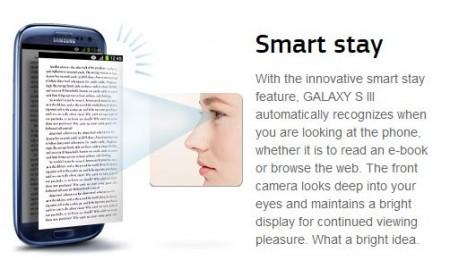
When Samsung last year launched Galaxy S3, it was full of new and fascinating features. One of them was Smart stay, the feature which detected the user's eye retina through front camera if it's on the phone, the back lights remained otherwise not. Samsung is now working upon similar features to it, but different functions.
These features eye scroll and eye pause, as the name suggests the features will allow the users to scroll and pause anything running mobile through its eye, isn't it sounds fascinating? You might also be wondering when phone of these features would appear in the market? Well, this is a question we are after too. But, at the moment we can say it will probably this year, according to the reports. A prediction is also made on it that it might be Galaxy S4 which might have these features.
source: SamsunggalaxyS4

A Samsung Galaxy S IV had just performed an Antutu benchmark and revealed the specifications of the device. According to a new AnTuTu test, here's what the Galaxy S4 will have to offer:
- 4.99-inch display with 1920 x 1080 (Full HD) resolution
- 1.8GHz eight-core Exynos 5 Octa CPU
- 2GB of RAM
- PowerVR SGX 544MP GPU
- 16/32GB of storage
- 13-megapixel camera with LED flash and HD video recording
- 2.1-megapixel front-facing camera
- Wi-Fi
- Bluetooth 4.0
- NFC
- GPS, A-GPS
- LTE support
- Android 4.2 Jelly Bean
Snapdragon 600 or Exynos Octa? we were facing this dilemma and the issue seems to be difficult to clarify though now seems clear that the versions of the Galaxy S4 will be two: one with the Qualcomm processor and a processor with Samsung.
Samsung's March 14 New York-based Galaxy S4 event for official specs and features for the handset. We will be there and show you all the pictures and videos when we get them.
Source: https://samsung.hdblog.it

The Samsung Galaxy S IV features eye-tracking capabilities that allow users scroll up and down the pages without touching the display screen. According to the NY Times, a sensor in the front panel tracks the movement of the eye and sends a signal to scroll through the pages.
NY Times further reported that according to an insider, after reading the last of the paragraph, the S IV will instinctively display new paragraph-quite useful for browsing quickly. This is only one of the modifications that Samsung did on Android and it remains to be seen if it will pan out or it won't be a popular feature among many users who are used to touch scrolling as it will most likely take some time to get used to.
If ever it becomes successful, it is one of the biggest features to hit the industry this year and future improvements will definitely make devices with such capability to perform on top of their levels.
Source: NYtimes

Five days to go before its formal launch, Samsung Galaxy S IV keeps making the news with each additional feature that adds to its awesomeness. According to SamMobile, the flagship device comes with floating touch technology, which means that you can use your finger to hover and view photos inside a folder or an album. Samsung has already been using a similar technology but only with the S-Pen.
Although this technology may sound new, it has actually been used before by Sony on one of its XPERIA Sola. Aside from the floating touch technology, other pretty cool features include Smart Scroll, Pause, Rotate, and Stay. Sensors on the display panel follow the user's eye movement and even display the next paragraph automatically after you are done with the last one.
AMOLED is also made more efficient (PHOLED) and display also comes in Full HD. With only a few more days to go, each Galaxy S IV surprise becomes more exciting!

For over two weeks we've already heard about what the Samsung Galaxy S 4 can do and so far, people have been blogging, tweeting, writing about the eye recognition, wireless charging and smart scrolling features over and over. Well here is something that might be a little new: the S Translator.
The S 4 comes with a translator pack, which is useful for those who travel elsewhere. Only time will tell if this addition will really live up to the hype. Also, it remains to be seen if it will be upgraded to include many other languages to benefit more users. As of moment, it only supports Chinese, English, German, French, Japanese, Korean, Portuguese (Brazilian) and Spanish.
What's good about it is that it can be used even if you are not connected to the internet but only if you are going to use embedded stock phrases and sentences. Also, it may sound like it is something new but most Android users already do have this functionality on their phones with Google Translate. Despite this, it is good for Samsung to actually think of more ways to make their S 4 quite a very useful phone.

There is no doubt that the Samsung Galaxy S IV has brought plenty of new things to the table, as Samsung continues to improve its user interface that is based on Android. Intriguingly, Samsung does not pertain to its UI as TouchWiz anymore, nor do we still hear "Nature UI" to refer to it, which could mean that they might be planning to introduce a new or improved UI, don't you think?
Also, this is good news for other Samsung devices that have been consistently selling strongly in the market. The Galaxy S III and the Note II will also receive upgrades and will have some similar features to the S IV, according to Samsung.
Furthermore, these devices might already be getting the Andriod Jelly Bean 4.2 roll out and along with the added features, these devices will ensure improved user experience.
Source: pcmag

Samsung released another catchy video ad because of its Galaxy Note 3. A couple of days after outing an industrial with Leo Messi, the Korean giant's marketing department took another, craftier approach to showcasing the Android powerhouse.
The most recent Samsung Galaxy Note 3 ad is London-themed. It showcases S-Pen the skills of the phablet having a pop-up book and stop motion animation.
This video is on-air in Piccadilly, London. The book is designed by David A. Carter, an American author and illustrator best know for Bugs series.



Google Now Launcher (GNL) presents the new Xposed GEL Settings, which as you can tell from the name, requires the Xposed Framework.
Xposed GEL Settings adds a number of useful features to GNL (remember it used to be known as the Google Experience Launcher). This is still an early release, but here's what it can already do.
Features
- hide Google search bar / automatically show search bar on Google Now
- hide apps from the app drawer
- resize the home screen grid
- resize the all apps grid
- change icon size
- change the size of the icon labels
- hide icon labels on home screen and/or on app drawer
- change the size of hotseat icons
- change the number of hotseat apps (icons above the navigation bar)
- apply settings without rebooting your device
- more to come
Check it out at XDA


Just days after announcing the Galaxy S5, popular review site CNET has taken a closer look at the Galaxy S5 software discovering various other features the company was quiet about.
Following are just few of the hidden features:
Toolbox
- If you explore the Settings menu or the quick access settings in the notifications pulldown, you'll notice a quiet little option called Toolbox. Toggle it on and a white dot appears, inscribed with an ellipsis. Tap this and it will expand to reveal shortcuts to popular tools like the camera, voice recorder, browser, calculator, and the notes app -- but you can swap these for other apps.
New camera settings
- There are a ton of new camera options, from the Selective Focus we heard about to some lesser-known features, such as a special treatment for action shots and the ability to easily secure photos with Samsung Knox.
Quick connect
- Quick Connect is an easy press from the notifications shade, and replaces a bunch of confusing individual apps that connected to your computer and your other devices through a number of channels.
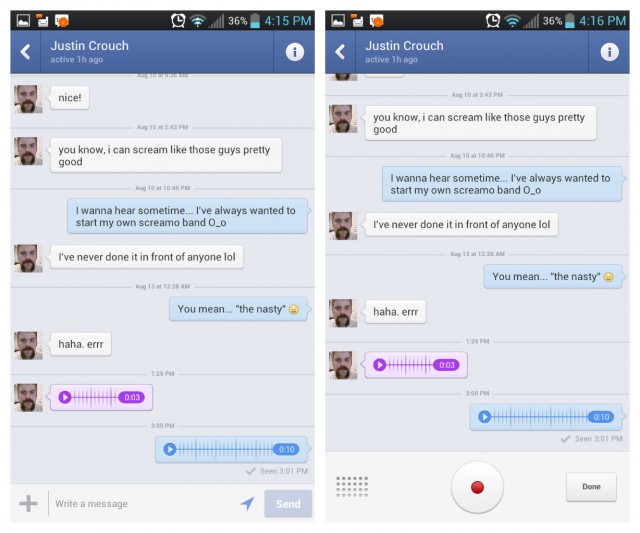
The popular Facebook app was updated again in the Play Store. This update brings about nice little enhancements like faster image loading, I personall haven't noticed the big difference, but the biggest change comes with the ability to send voice messages to friends.
Sending voice message instead text message really make easiler for folks who aren't very fast at keyboard typing on the small device, including myself. One other feature is the ability to share your friends' stories to timelines, pages and groups.
What's in this version:
• Open and view photos faster
• Share your friends' stories to timelines, pages and groups
• Send voice messages when you have more to say
Source: Google Play Link

GMusic users could certainly list a host of issues with both the app and service at a moment's notice but Google is working to correct these problems gradually. As much as its music service is far from perfect, its pretty good. Using today's Play Music app update as an example.
- * on the spot mixes continue playing beyond 25 songs.
- * Enhanced capability to shuffle an album, artist or playlist.
- * New standard album art.
- * Previous button included in widget.
- * Pinning progress currently displayed on album and playlist pages.
- * Solution for the Galaxy S3 freezing problem.
Any.Do just got updated and this app just gets better and better. With its recent revision, the app has a whole new look and is now very visually pleasing. It also has new features like DashClock support. This allows the user to incorporate the Any.Do Moment app to the DashClock widget, which is one of the best-looking clock widget, by the way, to help you not forget any entry you have on Any.Do.
And with the new version, Any.Do comes with the Moment feature, which allows users to organize tasks on a day to day level. Aside from being able to put tasks and organize and schedule them, Moment can remind you if you ever forget to put in a task or an important date. They also resolved some bugs to improve user experience. The only thing that Any.Do can't do now is download itself and self-install on your Android phone, so you can go ahead and download it on the Google Playstore for free.



Users can now access 500 video effects using Vimeo's "Looks". Many people love to upload polished videos that look like they were made directly out of studios and Vimeo smartly capitalizes on the interest on filters. The visual effects are quite easy to apply and editing is done on the web browser. They are also already categorized so users will not be confused with all the effects that are available.
Filmmakers will truly find it easier to capture the right mood with any of these 500 effects. There is also a preview button that allows you to see how your modifications would look like real-time. It can even choose a particular look based on what you constantly use and may suggest it for you.
Vimeo partners with Vivoom with this project and word is out that this will be launched not later than three months from now.
Source: https://vimeo.com/enhancer
Today Google has released a new update of its Chrome web browser for Android. The update includes both password and autofill sync, two features that were previously only available in the beta build of the app
What's in this version:
Updates in this version of Chrome for Android include:
• Password and autofill sync: Access saved desktop passwords and autofill entries from your Android device
• Fix for blank page loads in some scenarios
• Several stability improvements
Note: This version requests two new permissions, Camera and Modify Audio Settings, to support WebRTC, an experimental feature under development.
If you haven't received this update yet, check your device for update information or head over to the Google Play Store to download Chrome for Android.



With the Action Launcher update, now you can now press and drag apps out of the list onto the home screen. Widgets are also accessible from this pane with a swipe to the right. Action Launcher also supports locking home screens with this update so you don't mess up your carefully arranged setup. Check out the list of new features below.
What's in this version:
- NEW: Drag apps & widgets from the quickdrawer directly to a Home screen. This massively improves your customization workflow.
- NEW: Lock/unlock desktop.
- NEW: Shutters, a groundbreaking new feature that automatically puts widgets just a swipe away. (Note that due to Android API limitations, shutters require Android 4.1 or later)
- NEW: Full tablet support.
- NEW: WAY more features than Google will let me list here. See here for a full breakdown: https://bit.ly/WZtfzP
Link: Google Play Store
Check out the Airnb android app new updates.
Airbnb is a trusted community marketplace for people to list, discover, and book unique accommodations around the world - online or from a mobile phone. Whether an apartment for a night, a castle for a week, or a villa for a month, Airbnb connects people to unique travel experiences, at any price point, anywhere on Earth. And with world-class customer service and a growing community of users, Airbnb is the easiest way for people to monetize their extra space and showcase it to an audience of millions.
Features & Capabilities:
• Discover unique properties in 30,000+ cities in 192+ countries worldwide
• Stuck without a place to stay? One click lets you search for nearby places available tonight
• Access your itinerary and host details, and get one-click directions
• Check out user profiles, reviews and message prospective hosts and guests
• Snap photos of your space with your camera for instant upload to Airbnb
• Keep track of guest check-in/check-out at your listing
• Keep your property's calendar up-to-date
• Confirm reservation requests and pre-approve guests when you're on the go
What's in this version:
• A complete design refresh to make the app experience much better for you
• New host tools: You can set your calendar availability and pre-approve guests from the app now
• A lot of bugs fixed.
Twitter has again update it's android app to version 4.1.0. The latest version of Twitter includes several changes, including photo enhancements, a new compose window and improved notifications.
What's in version 4.1.0:
The new Tweet composer makes it easier to share with quick access to your camera roll and clear previews of how your Tweets will appear. Also:
• Richer notifications now include details like avatars and indicate how people are interacting with you (reply, retweet, etc.) for devices running Android 4.0 and higher,
• Enjoy wider and taller timelines in all parts of the app including profiles, search, and Discover.
• Receive a notification when a friend has joined Twitter.
Source: Google Play Store Link

There were some rumors regarding to the upcoming HTC Sense and Android 4.2.2 update for HTC One and HTC Butterfly. All were expecting HTC Sense 5.1 to show up, but instead, the version of HTC UI in latest Android 4.2.2 update is still 5.0. However, it does have a lot of important changes. See below for a list.
List of improvements:
- 1. % battery icon
- 2. Android EQS
- 3. Android Daydream
- 4. Long press home button works as menu button.
- 5. Minor changes in the app drawer and dock
Facebook android app has received a big update today, it also added a few new features. The Facebook app now allows insertion of multiple photos into chat messages, and on-the-fly tuning of your post sharing settings.
What's in this version:
• Easily change who can see something you've shared
• Send multiple photos in a single message-just tap the +
• Stability and memory improvements
New if you're using Facebook Home:
• Customize your app launcher by dragging the apps you use most to a new favorites tray
• Bug fixes
Learn more about getting Facebook Home updates in our Help Center: https://bit.ly/ZofWN4

We all know Facebook-owned Instagram announced that they were introducing videos, major competitor Android app Vine feeling the heat from Instagram, has finally updated their Android application to version 1.1.0 bringing much needed improvements to the buggy app.
Vine is the best way to see and share life in motion. Create short, beautiful, looping videos in a simple and fun way for your friends and family to see.
What's new in this version:
• Search for users and hashtags
• Share to Facebook
• Improvements to capture speed, quality, and audio/video synchronization
• Clear cache option available in Settings
• Other bug fixes and UI improvements
Click here for Google Play Store Link

Today Google is rolling out a new update towards the stable build of Chrome for Android, which brings with it several new gestures along with a new image search function. If these functions sound familiar, that's because they've been available via the Chrome Beta browser since August.
If you use Chrome, you might notice we're always making small adjustments to simplify and streamline your browsing experience. Starting this week, all Chrome users will be able to search by image and Chrome for Android users get some new gestures to quickly navigate open tabs and access the menu.
In Chrome for Android, you'll be able to:
- Swipe horizontally across the top toolbar to quickly switch tabs.
- Drag vertically down from the toolbar to enter into the tab switcher view.
- Drag down from the menu to open the menu and select the item you want without having to lift your finger.
Google Chrome Browser Play Link

Facebook rolled out an update to Facebook Home yesterday, including support for customers of Instagram and Pinterest, in addition to a fancy new house icon. Other services, for example Flickr and Tumblr, also received support for that 3rd party launcher application.
Home is currently available on certain devices, including the Samsung Galaxy S4, Samsung Galaxy S III, Samsung Galaxy Note II, Nexus 4, HTC First, HTC One X, HTC One X+ and HTC One.
What's New:
- Use the Home app just as your lock screen or as your lock screen and app launcher
- Updated app launcher
- See photos and posts from Flickr, Instagram, Pinterest, and Tumblr on your lock screen

Google has now taken to their official blog to offer up a few more details regarding all the new photo features unveiled today. In the info, Google also clarifies that while most of the features are widely supported by just about any Android device, Auto Awesome Movies will only work on "certain devices with Android 4.3+".
Just take videos and photos with your phone as usual, and Google+ will automatically make you a beautiful short movie, complete with effects, transitions and a soundtrack. You can share the video as is, or dive into the editing process to customize even further.
Check out all the features at the link below
Source: Google

Google has recently released some info regarding the specifications of the much-awaited Google Glass. As published on its support webpage, this innovative hardware will have a "one size fits all" frame with adjustable nose pads. The nose pads come in two sizes for the wearer's comfort. Since the Glass is essentially like reading glasses, looking through the glass will be like looking at a 25-inch display that is situated around 8 feet away.
It will include a 5 megapixel camera that shoots pictures and videos in 720p resolution. Storage is directly synced with Google cloud and has a total of 16 GB of on board storage. It is Wi-Fi and Bluetooth-capable and can connect to any phone that has Bluetooth and the right requirements or profile for it to work (POSSIBLY even iPhone). Additional features such as GPS and messaging are present when connected to an Android phone with the use of the MyGlass app. The battery life of this gadget, according to the page, will be enough to last a day with normal usage.
The release of these specifications might be an indication that Google Glass is slowly inching its way to consumer availability. Google also announced that this new gadget will be shipping out to testers dubbed as "explorers" soon.
© 2023 YouMobile Inc. All rights reserved





