Search result
Widdit Labs - a company that create lock screen apps, has created a lock screen widget that mimics Facebook's Home theme. This is the original, stripped-down "Homebase Lock Screen" app, which is nicely customizable and offers quite a bit in terms of changing the look and feel of your lock screen. From the reviews, it seem the theme little buggy, feel free to install it and check for yourself.
Some of the features include being able to set a default background, pick a personal unlock icon and choose a custom unlock sound as well as being able to add screens, remove screens and re-order screens.
How to personalize your Homebase:
After you install Homebase, an icon is placed on your home screen. Click this icon to access settings. Thought the settings screen you can edit the following:
Screens
- Turn Homebase on/off
- Add screens - click the "+" icon and you can add widgets, your favorite RSS feeds and more
- Turn off screens
- Re-order screens. Touch and drag to move them around
Customize
- Set your default background
- Set your personal unlock icon. Choose an image from your phone and crop it, or use the online gallery
- Set custom unlock sound
Supported Devices:
HomeBase runs on any Android operated device 2.2 and up.
Download: Google Play Store Link

Today's Facebook Messenger update comes less than two weeks after Apple announced a new video messaging feature for iOS 8 at WWDC. Just like Apple's implementation, Facebook's lets you record video clips directly from within the Messenger app and then send them instantly.
To send video in Facebook Messenger, just tap the camera icon above the keyboard - the same one you would usually use to send photos. Instead of tapping the "Send" button to take a picture, tap and hold it and it will begin recording. As soon as you lift your finger, the video will be sent.
Facebook's slowly rolling out this Messenger update to both iOS and Android devices, so don't worry if it's not showing up on your updates list yet
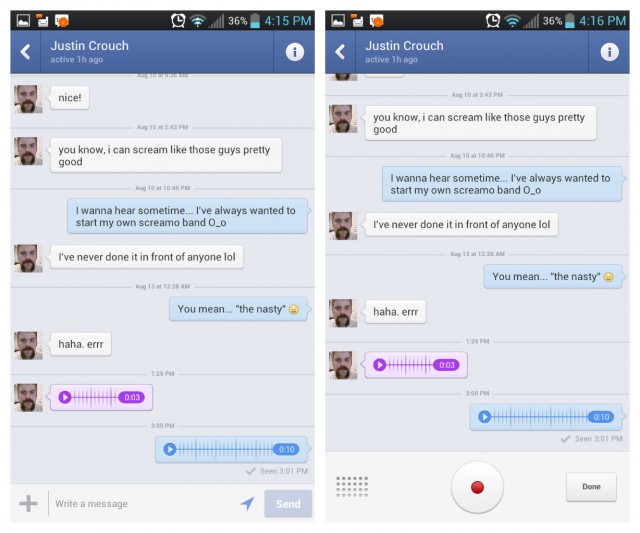
The popular Facebook app was updated again in the Play Store. This update brings about nice little enhancements like faster image loading, I personall haven't noticed the big difference, but the biggest change comes with the ability to send voice messages to friends.
Sending voice message instead text message really make easiler for folks who aren't very fast at keyboard typing on the small device, including myself. One other feature is the ability to share your friends' stories to timelines, pages and groups.
What's in this version:
• Open and view photos faster
• Share your friends' stories to timelines, pages and groups
• Send voice messages when you have more to say
Source: Google Play Link

Facebook is always known for being quick to update bugs and additions from their interface and with the latest Facebook for Android version; there is a new feature to come out that will likely capture the attention of people who love to change their profile pictures quite often. Timeline was a recently added feature, shows a profile picture and a panorama shot that the user can easily change by logging on to their PCs. Now, the latest Facebook for Android allows you to do this using a smartphone.
You can check out the Google Play store for the update if you want this capability on your Android smart phone. Another feature is a notch at the top of a post to update for new comments. Swipe this notch down so you won't have to click the small notification icon on the top most screen of your Facebook mobile.

Facebook may now update directly on your Android phone without the need to check it out over Google Play. Users have reported a pop-up message upon logging in to Facebook that advices a user to install a ready update and that the version that you currently have may not be supported anymore. This saves plenty of time and aims to update more users' Facebook for Android.
After downloading, it will prompt you to install the update so you can enjoy the new features for the latest version.
This latest Facebook version for Android mobile will also enable users to directly change their profile photos using their phone, flag spam and choose which stories will be seen on the feed. It also promises to improve messaging.

Source: Facebook




For those who want to check out a a pre-release version of Facebook Home, here's some great news, the ROM has leaked ahead of the planned 12th April Play Store release date (also the release date for the HTC First 'Facebook phone').
The leak has 3 APKs - the main Facebook app ('katana'), the now-integrated-with-your-SMS Messenger app (orca) and the Home / Launcher 'shell' app (home). Simply install all 3 and you're set - bear in mind you do so at your own risk!
For all the details, check out MADOCO
Facebook Home is now available to download on Google Play. Facebook's Android launcher is currently only available to US users and is supported by only a select number of devices, including the HTC One X, HTC One X+, Samsung Galaxy S III, and Samsung Galaxy Note II.
Facebook Home is the mobile experience that puts your friends at the heart of your phone. From the moment you turn it on, you see a steady stream of friends' posts and photos on your home screen. Upfront notifications and quick access to your essentials mean you'll never miss a moment. And when you download Facebook Messenger, you can keep chatting with friends when you're using other apps.
What's in this version:
• Glance at your phone for the latest photos and posts from your friends
• With chat heads and Facebook Messenger, you can keep chatting when you're using other apps
• See news as it happens with bigger, bolder notifications
• Get right to Facebook, Instagram and other essentials

One of the best things about Android devices is that you can easily search for a good launcher to change and customize your home screen to your preference. There are plenty of launchers out there for various Android devices and if you are one of the owners of select Samsung or HTC smartphones, you might want to try the Facebook Home launcher to tweak your Android phone's interface.
At the very least, you will need an Android phone that runs on version 4.0 or higher to be able to use Facebook Home on your phone. Also, you must really, really like Facebook to forego other notifications that you require to be displayed on your phone, if you will use Facebook Home as a launcher. The reason for this is that you can only access your usual notifications through a status bar on top of your screen. Furthermore, the Google search bar seems to be missing on the application menu and this will probably be addressed on future updates.
You will also be asked to update your Facebook AND to log in each time, so it could be bothersome if you don't really like logging in Facebook all the time. It brings a nice, clean interface; unfortunately, it may not be for everybody.
Source: google play | Engadget

Facebook Home has created a buzz in the internet world and many people have tried the leaked download on their phones. However, many complained that app access and switching are significantly slowed down by the controversial launcher.
On the other hand, if you are one of the more adventurous and would try everything to see if it's worth giving a chance to, you can already download and install it to verify these claims. Most Android phones that run on version 4.0 and above can install this launcher.
Also, you need to update your Facebook apps prior to activating the APK, but you can also get patched Facebook apps versions, if you have hardware issues.
The Company has not yet released any official statement regarding the Facebook Home launcher and interestingly, many people are trying it out but half are more likely to rate it low because they either don't like the interface or they don't like "too much Facebook" on their devices.
Download Link modaco
Facebook has been under intense pressure to take over the phones of the users. This is evidenced by Chat Heads, Facebook Home, Messenger Apps and official updates. It has even gone further and started offering full voice calls for free to the Messenger users in the United States. This same feature was last month offered to Canadians. The service requires that Facebook messenger should be naturally installed. If you want to initiate call, you simply have to head in to the list of contacts, open a message, and then hit "I" which is at the top right corner. Once you have done this, you will see "Free Call" option in the list.
The user can receive call for free if the "Free Call" is white. If it is gray, that is an indication that your friend cannot receive calls. This new feature which does not require update of applications should at the present be rolling out to the users.
Link: Google Play Store
The Facebook Home has received mixed reactions among those who have tried the "beta" application/launcher. While many approved of its smooth and convenient way of keeping tabs, others complained about difficulties accessing other applications and that they do not really have use for the launcher.
The Google Play Store has recorded at least 500,000 downloads almost a week since it was launched. This number seems quite disappointing, considering that FB users amount to over a billion individuals, showing how diminutive this number actually is compared to the total FB population. Many consider it grossly underperforming and even compared it to Instagram for Android, a photo social networking site that was downloaded a million times on its first day and has reached 5M downloads in less than a week since it was started.
On the other hand, many people were implying that the Facebook Home launcher was in beta and that the figures should not really concern Facebook officials that much, since only a few devices can actually use it as a launcher. It seems like they're missing the whole point of launching a beta test.
If it creates a significant interest and many people tried and LIKED it, then it will most possibly become a profitable launcher in application stores. However, with these kinds of figures, where testers posted less than stellar ratings, it will not be surprising if Facebook officials will overhaul it or write it off on their lists of applications to pursue in the future.
Source:facebook home
Facebook android app has received a big update today, it also added a few new features. The Facebook app now allows insertion of multiple photos into chat messages, and on-the-fly tuning of your post sharing settings.
What's in this version:
• Easily change who can see something you've shared
• Send multiple photos in a single message-just tap the +
• Stability and memory improvements
New if you're using Facebook Home:
• Customize your app launcher by dragging the apps you use most to a new favorites tray
• Bug fixes
Learn more about getting Facebook Home updates in our Help Center: https://bit.ly/ZofWN4
In the first 24 hours after the switch was flipped, Instagram saw 5 million videos uploaded. That's a jaw-droppingly huge number for any day one feature, but remember: Instagram does have 130 million users. Even if we assume that each of the 5 million videos came from a unique user (an absolutely wild assumption, of course), that works out to around 3.8% of Instagram's userbase giving the new feature a spin.
Check out the video feature.
Features:
• 100% free custom designed filters: XPro-II, Earlybird, Rise, Amaro, Hudson, Lo-fi, Sutro, Toaster, Brannan, Inkwell, Walden, Hefe, Nashville, 1977, and others.
• Linear and Radial Tilt-Shift blur effects for extra depth of field.
• Instant sharing to Facebook, Twitter, Flickr, Tumblr and Foursquare
• Unlimited uploads
• Interact with friends through giving & receiving likes and comments
• Works with Android versions 2.2 and above that support OpenGL ES 2
• And much much more...
What's in this version:
- New in 4.0: Video!
- Introducing Video on Instagram and bring you a new way to share your stories!
- Recording videos is currently supported on devices with Jellybean (4.1) and above. All Android versions can already play videos on Instagram and we're working around the clock to enable capturing videos on many more Android devices.
Link: Google Play Store

Facebook rolled out an update to Facebook Home yesterday, including support for customers of Instagram and Pinterest, in addition to a fancy new house icon. Other services, for example Flickr and Tumblr, also received support for that 3rd party launcher application.
Home is currently available on certain devices, including the Samsung Galaxy S4, Samsung Galaxy S III, Samsung Galaxy Note II, Nexus 4, HTC First, HTC One X, HTC One X+ and HTC One.
What's New:
- Use the Home app just as your lock screen or as your lock screen and app launcher
- Updated app launcher
- See photos and posts from Flickr, Instagram, Pinterest, and Tumblr on your lock screen
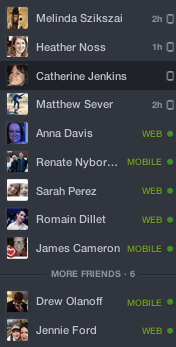

New Facebook feature which was spotted with a couple of users showing them when their online buddies were on web or mobile versions of Facebook. I was relayed through Facebook it's an evaluation. Now, Facebook states it's getting folded out globally.
As we mentioned yesterday, we think that Facebook is working on enhancing its messaging services as a way to keep the service evolving, and catching the attention of those who may not be using it as much as they could be to communicate.
This is also about Facebook shifting around where it gives you information: it already provides some of this detail but in a different way: today if a user is sending a message from a mobile device, the recipient can see that detail on the message itself. Add "mobile" or "desktop" into the status window preempts that.
© 2023 YouMobile Inc. All rights reserved





