Search result

Samsung has announced two new Windows 8 devices which will be released in coming months. The updated Series 7 Chronos laptop will come with high-end specs such as Intel quad-core i7 processor with up to 16GB of memory, up to 1TB of storage and dedicated 2GB external graphics, up to 16GB RAM, JBL speakers and 11 hours of battery life.
Samsung also announced its new Ultrabook called Series 7 Ultra which is equipped with a 13.3-inch full HD 1920×1080 display with 350nits of brightness and optional touchscreen, choices of Intel Core i5 or i7 processors, optional 4G LTE support, USB 3.0 ports, up to 256GB SSD, AMD HD 8570M GPU, JBL speakers and a battery life of up to 8 hours.
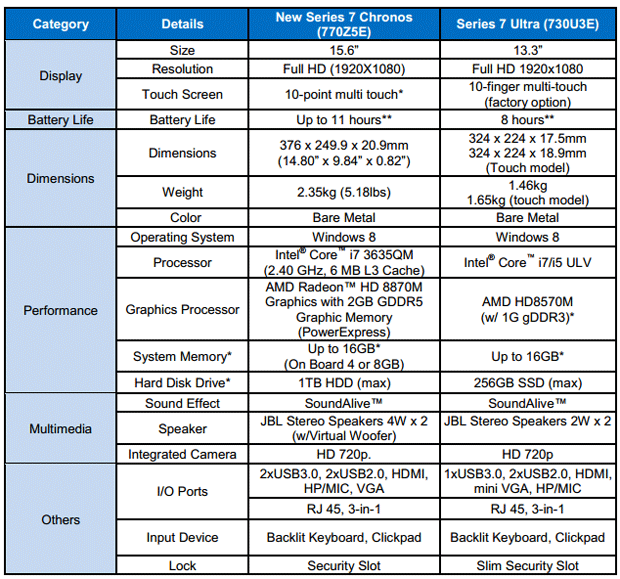
Samsung will announce more details about the pricing and availability tomorrow at CES.
Press Release:
Samsung Unveils Enhanced Series 7 Chronos and New Ultrabooks at CES 2013
Samsung's unrivaled Series 7 product line offers professional performance, touch and seamless multimedia capabilities with increased mobility
LAS VEGAS, USA - January 2, 2012 - Samsung Electronics Co., Ltd, a global leader in digital media and digital convergence technologies, today announced two additions to its high performance Series 7 PC lineup: the enhanced Series 7 Chronos, which delivers professional performance in a thin and light form factor, and the Series 7 Ultra, which takes Ultrabooks to the next level with enriched computing power, graphics and touch capability. The new Samsung Series 7 intuitive devices incorporate PCs into consumers' lives by enabling mobility and helping to keep them connected.
"2012 was a definitive year for Samsung's PC business - we expanded our lineup, taking advantage of the new form factors and consumer demand. This led to significant growth in the industry," said David Song, Senior Vice President of IT & Mobile Communications at Samsung Electronics. "In 2013, we will continue to focus on innovation delivering products that fit into customer lifestyles while maintaining Samsung's high-end design and performance standards. The new Series 7 Chronos and Ultra products are just two examples of what you can expect to see from us throughout the year."
New Series 7 Chronos - Professional, Powerful Performer
Delivering professional performance in a thinner and lighter form factor, the new Series 7 Chronos provides enhanced processing power for professional users and a new software solution RAMaccelerator**** that provides up to a 150 percent increase in speed for browsing and running apps by taking advantage of the existing memory. Ten-finger multi-touch capabilities enhance the overall experience, allowing the user to interact directly with the screen, as well as the touchpad and keyboard. With a full aluminum body, the new Series 7 Chronos follows the design DNA of its predecessor while packing a powerful Intel® quad-core processor with up to 16GB* of memory, up to 1TB*** of storage and dedicated 2GB external graphics into a slim chassis that measures just 20.9mm (0.82 inches).
The Series 7 Chronos enables creation of heavy content for professional use with increased efficiency and productivity, anywhere and anytime. Catering to the needs of professionals, the new Series 7 Chronos features a high resolution, Full HD display (1920×1080), with 300nit brightness, as well as rich sound with JBL® optimized speakers, enhanced graphics to run hardcore tasks, and an extended battery life of 11 hours**. The laptop wakes up in as little as two seconds and boots in under twelve seconds, making it ready at a moment's notice to access virtually anything the user needs for serious work.
Series 7 Ultra - A New Ultrabook Experience
As the first Ultra in the Series 7 family, the Series 7 Ultra embodies superior mobility and performance in an ultra-slim and light, full aluminum body. Designed as the ultimate Ultrabook for multimedia, the Series 7 Ultra offers crisp visuals as well as powerful sound features. Enjoy videos and images on a Full HD display (1920×1080) featuring 350nit brightness, while JBL optimized speakers and AMD® graphics complete the experience. The laptop's display is brighter and wider than previous models and features a 178-degree viewing angle, making it great for sharing multimedia with friends and family, or work content with colleagues.
Up to eight hours of battery life** keeps users connected all day, while the latest Intel® CoreTM i5 or i7 processors and up to 256GB SSD*** of storage provide the computing power required by even the most demanding users. The laptop's ten-finger intuitive touch capabilities and six second boot-up time maximize on-the-go productivity. The device will also be available with 4G LTE connectivity, further enhancing accessibility from anywhere (touch model based). Connecting to other devices is almost never an issue with three USB ports, as well as a LAN port and a slim security slot to help ensure the device is securely tethered when necessary.
Please visit our booth to experience this future technology firsthand. Samsung's product line will be displayed January 8-11 at booth #12004 in the Central Hall of the Las Vegas Convention Center.
Full details, video content and product images are available at the Samsung microsite at: https://www.samsungces.com/ or mobile site at: https://m.samsungces.com as well.
The Samsung press conference and Samsung Tomorrow TV CES 2013 Specials will be streamed live on the Samsung Tomorrow blog at: https://global.samsungtomorrow.com and Samsung's microsite site also.

Samsung Galaxy S 3 and Samsung Galaxy Note 2 by US Cellular will finally be updated to the MB1 build. This includes a few improvements and additions to the present build and promises an upgrade to the latest Android Jelly Bean.
The S 3 will most possibly have some bugs fixed and a few enhancements on audio during streaming. There will also be some additional capabilities for the camera, which will appeal to those who love continuous shooting.
On the other hand, there is no information given as to what upgrades or additions will be provided to the Note 2, since it already runs on the latest Jelly Bean. Also, it should be easier to flash Samsung devices when the update finally goes over the air. As such, always back up your phone and ensure that you got your phone's version correctly prior to downloading anything.
Source: US Cellular / Samsung

Looks like T-Mobile's Galaxy S3 would not be updated to Android 4.2.2, instead getting the latest 4.3 Jelly Bean build. I guess it's good news for those who wants to get the latest and greatest software updates.
Both the Galaxy S III and Galaxy Note II - introduced as flagship devices last year - are currently running Android 4.1.2 Jelly Bean. And it makes perfect sense for Samsung to start preparing Android 4.3 updates - now that this version is out.
Together with previous rumors so it is unlikely that there is an update to Android 4.2.2 and Samsung devices both with and without branding devices directly update to Android 4.3. therefore remains is the great question of "when".



Google has just released an update to its Google Search for Android app, and it's available to available to Android 4.1+ Jelly Bean devices.
Also updated is Google Now widgets, include the movie card offers latest ratings from Rotten Tomatoes, so you can pick the right movie. Purchase your tickets through Fandango, and Google Now will remind you when you need to leave for the theater, and pull up your tickets once you arrive.
In addition, the new cards include support from various new third parties such as Fandango, Rotten Tomatoes or Zillow. In short, here's what's new in Google Now:
What's in this version:
- For Android 4.1+ (Jelly Bean):
- - Google Now widget for home screen or lock screen
- - Movie passes from Fandango
- - Movies now includes ratings from Rotten Tomatoes
- - Real estate listings from Zillow when in the market for a home
- - Music button when a song is playing in voice mode (US only)
- - Support for US college sports
For more information, go to Google Now | Google Play Link

Sonos Controller app lets you manage your music everywhere and it has just updated to its latest version so that users with newer gadgets can already enjoy this awesome application. There are a few differences from the old version but generally, it makes you access your music quicker, while keeping the simple interface that anyone can handle.
Moreover, the Sonos Controller for the iPhone 5 already utilizes the entire screen, with is quite an improvement from the last. On the other hand, the Android version got better with an enhanced search bar to key in your music and provides different media player controls even if the Sonos Controller app is not open.
Both iPhone 5 and Android versions also have the consolidated Favorites Menu to easily access your chosen media from all folders and sites like Spotify and iTunes. Update to version 4.0 now.
Source: Sonos

Xbox SmartGlass for Android was recently updated for easy tablet use. This is an excellent mate for your Xbox to control your console anywhere you please. The SmartGlass now supports larger tablets and the newest update allows you to keep your mobile device to be constantly connected to your console, for viewing videos, playing games, and browsing the internet.
Also, the latest version fixes some bugs and prevents your mobile from going on sleep mode, while you are running the application.
You may need to set up an Xbox account to be able to enjoy the features of the Xbox SmartGlass for Android. Interact with your devices and connect them to your console.
You can navigate through your console using your tablet or phone and you can even move your files from one connected device to another. These are only some of the things that you can do with the Xbox SmartGlass.
Source: android play store

Swype is a faster and easier way to input text on any screen. With one continuous finger or stylus motion across the screen keyboard, the patented technology enables users to input words faster and easier than other data input methods - at over 40 words per minute.
The application is designed to work across a variety of devices such as phones, tablets, game consoles, kiosks, televisions, virtual screens, and more.
Press Release:
Nuance Communications Inc. (NASDAQ: NUAN) today released the latest version of the Swype keyboard at https://beta.swype.com. The latest version of Swype is more personal than ever as it now lets people sync their personal dictionary across multiple mobile devices. Swype also now features three different tablet keyboards, updates dictionaries with relevant trending 'hotwords', and offers multiple fun keyboard theme choices.
Swype is a four-in-one keyboard that lets people choose how they stay connected, whether they swype, type, write, or speak. Swype "learns" each individual user's text input style and builds a personal language model- in other words, the more Swype is used, the smarter it gets. In addition to the new capabilities announced earlier this year, Swype now features:
· Dictionary Backup & Sync: Swype now backs up and syncs a user's personal dictionary across any of their mobile devices. So now when nicknames like "Ollie" are added to a mobile phone, that word will be automatically added to the personal dictionary on a tablet as well as all other registered devices.
· Swype for Tablets: Swype has taken tablet innovation to the next level by offering a choice of three different keyboard layouts for tablets: the original keyboard, a small and moveable keyboard, and a split keyboard. So no matter what style keyboard, people can stay connected and productive from anywhere.
· Hotwords: Language is evolving faster than ever and Swype now updates dictionaries with the latest global trending words. Swype users can opt-in to receive updates to their dictionaries and stay up to date with the newest 'hotwords', like "Gangnam Style."
· Themes: Swype allows users to further personalize their devices with the new keyboard theme options. Users can access up to 10 different themes in Swype's settings menu for quick and cool keyboard customizations.
· More Language Support: The latest update to Swype also features enhancements to the Chinese keyboard with an additional tool bar and has added a Flick keyboard to Japanese. Users can also expect many more languages with Advanced Language Models that predict the words and phrases users Swype the most.
"Swype has proven that Android users love choice and flexibility as part of their user experience," said Michael Thompson, executive vice president and general manager, Nuance Mobile. "Swype has truly embraced a multimodal, personalized keyboard that learns and adapts to each user's preference. And with the ability to carry that experience across Android devices, pick your keyboard layout, automatically stay up on key trends and hotwords, Swype is by far the most customizable keyboard on the market."
Get Swype App now
eBay android app has been updated today, The eBay app now seems to have all the features you'd get on the website. Certainly there's no reason to pop it open in your mobile browser anymore.
eBay also has streamlined and improved the selling flow so it's even easier and faster to list your stuff on eBay. If you haven't listed items with the app before, try it out today!
See these new features:
- The full list of changes in version 2.1 are:
- Streamlined listing flow makes it faster and easier to list your items:
- Save multiple listing drafts so you can finish at your convenience
- Calculated shipping now supported (domestic only)
- More guidance and pre-populated fields to simplify the process
- Saved search improvements
- Improved shipment tracking information
- Improved image handling
The eBay app now seems to have all the features you'd get on the website. Certainly there's no reason to pop it open in your mobile browser anymore.
https://play.google.com/store/apps/details?id=com.ebay.mobile

SwifeKey developers have been working hard on a number of performance enhancements to make SwiftKey Flow work faster and more smoothly on your devices.
The new version 4.0.0.61 of the trace-enabled keyboard features improved performance, as well as fixes for a number of bugs identified over the past month.
SwiftKey Flow Beta 4.0.0.61 changelog
- Flow-through-space autocommit: if you flow-through space but mess up your last word, all the prior words will be inserted (instead of losing all the words)
- Flow in landscape on tablets (not on split layout with numpad)
- Battery usage improved (when flowing and when not in use)
- Performance of flowing and tapping improved
- Longpress of bottom-right (smiley/enter) button now works
- Fixed some force close issues
- Fixed some memory leaks
- Predictions not lost when changing keyboard layout (e.g to symbols)
- Fixed DOuble CApitalization issue
Download SwiftKey Flow Beta 4.0.0.61 for smartphones
Download SwiftKey Flow Beta 4.0.0.61 for tablets

Chrome Beta for Android was updated today, fixed many issues and added a few new features. Build 25.0.1364.33 is being pushed to Google Play, and everyone should see it in a few hours.
The change log shows the following fixes:
- 164632 - Edit Bookmark is broken
- 167351 - Youtube video controls are lost after returning from fullscreen
- 167016 - Some Samsung Galaxy S2 freezes
- 168062 - Double tapping on non-zoomable sites scrolls the page to the top briefly before returning to original position
- 167379 - Sometimes tabswitcher is frozen
- 166998 - Tab content stretched out while returning to it through side swipe gesture
- 168632 - Crash - Stack Signature: TabAndroidImpl::FromWebContents
- 168388 - Sync signed in info text's font size is too small
- 168430 - Bookmark star icon doesn't turn grey/white immediately after bookmarking URL /deleting URL from bookmarks
Known Issues:
- Performance is sluggish, noticeably on Galaxy Nexus and Nexus S
- Frequent freeze on devices with specific versions of Qualcomm GPU driver
- Text autosizing may break formatting on some sites
- Video continues playing after exiting fullscreen on android phones
- [HTC Droid DNA] Getting crash on tabswitcher mode
- 163439 - yahoo.com page links are not working
- 166233 - Cannot submit comments on facebook posts or pictures
- 165244 - Text handler jumps or disappears when moving
- 162486 - iframe scrolling broken
- 158633: Tap disambiguation overaggressive
- 169910 - Flickering while opening new tab
- A partial list of changes in this build is available in the SVN revision log. If you find a new issue, please let us know by filing a bug. More information about Chrome for Android is available on the Chrome site.
You can install Chrome Beta alongside your current version of Chrome for Android. Chrome Beta will request additional permissions when using Chrome Sync for the first time.
Despite the heavy competition from Chrome and Chrome Beta for Android, Dolphin is still going strong, and keep on innovating.
The latest update, which bumps Dolphin up to 9.2.0, brings three fairly major features: one-tap sharing, cross-devices sync (called Dolphin Connect), and built-in Evernote support. Here's the change log:
What's in this version:
1. One-tap Share: Tweet or post in Facebook instantly
2. Remember Everything: Clip web content and save directly to Evernote (Beta) or Box
3. Dolphin Connect:
- - Chrome/Firefox/Safari extensions:Dolphin now has desktop extensions
- - Send to Device: Use Dolphin extensions to send tabs, images, text and directions between desktop and mobile
- - Sync: Bookmarks/tabs/history/passwords
4. Wifi Broadcast: Share a webpage with your friends instantly through the same Wifi
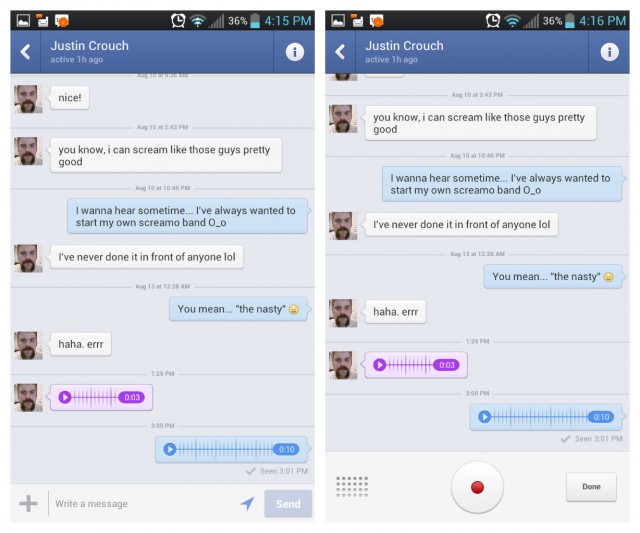
The popular Facebook app was updated again in the Play Store. This update brings about nice little enhancements like faster image loading, I personall haven't noticed the big difference, but the biggest change comes with the ability to send voice messages to friends.
Sending voice message instead text message really make easiler for folks who aren't very fast at keyboard typing on the small device, including myself. One other feature is the ability to share your friends' stories to timelines, pages and groups.
What's in this version:
• Open and view photos faster
• Share your friends' stories to timelines, pages and groups
• Send voice messages when you have more to say
Source: Google Play Link
Those of you who are constantly flashing ROMs onto your device, but fearful of losing those precious apps are in luck as Titanium Backup has just received a major update, making the best backup solution even better.
The update brings the version to 6.0.0 and brings a host of nifty features like redesigned tje menu & special features menu. Perfect excuse for version number bump, and fixed filters screen bug: additional labels could get selected when loading a filter.
Every android user should consider the Titanium Backup app to gives them a solid peace of mind and all.
What's in this version:
• Redesigned app menu & special features menu. Perfect excuse for version number bump!
• Fixed filters screen bug: additional labels could get selected when loading a filter.
• Fixed storage labeling: Android 2.3+ non-remov. storage is Media storage. If internal storage is the same, gauges are merged.
• Fixed SMS/MMS XML backup failure on some SGS3/Note2 ROMs.
• Fixed Apps2SD misdetect on some Android 3.0+ devices that don't have it.
• Bugfixes, UI tweaks, optimizations.
• Updated translations.

Good news for HD Widgets fans, A new version of HD Widgets has been released into Google Play. It features Ice Cream Sandwich and Jelly Bean aesthetics, tons of color options, and support for the new Colourform theme pack.
HD Widgets are the next generation of widgets - something fun and amazing designed for today's high resolution touch screens.
HD Widgets includes a dozen beautiful widgets that show current time, current weather, weather forecast, and utility switches. We put a TON of time into designing each widget to look great on every Android screen.
The best part of HD Widgets is how fun and easy it is to use. Everything in the WYSIWYG app is right at your fingertips. make changes and see the results instantly right on your wallpaper background. You can mix and match various clocks (LED, flip clock, and Honeycomb) with backgrounds, layouts, and other options. Simple!
What's in this version:
- - NEW Notification Widgets: Battery & Weather
- - Colourform Test pack (separate apk)
- - Colourform settings: opacity, tile, texture, & colors
- - Settings for Brightness & Night Brightness switches
- - Widgets: RTL text fixes

The company behind one of the best Android keyboard replacement apps has pushed a new update that brings a variety of bugfixes and enhancements.
Please download the APKs onto your phone or tablet, try them out.
SwiftKey Flow phone beta 4.0.0.99 - 5.8 MB
SwiftKey Flow tablet beta 4.0.0.99 - 6.6 MB
Changes in this version:
- * Fixed crash on changing keyboards
- * Fixed force close on clicking update language
- * Fixed other crashes
- * Resolved majority of non-English punctuation problems
- * New look installer to match SwiftKey Flow colors and include an introduction to SwiftKey Flow
- * Added Turkish layout
- * Chrome Beta should now behave like Chrome
- * Snap and tap (correction of words) now compatible with Vietnamese
- * Memory usage of settings app reduced
- * Improved handling of non-zero length selection in Chrome and Samsung mail client
- * Fixed jumping cursor in ExDialler and Samsung calculator
- * Microphone key disabled in fields that don't support voice input
- * Fix for keyboard disappearing when phone build installed on tablet sized devices
- * Disabled predictions in Kingsoft Office and UC browser to make SK usable in them
- * Double space for period turned off by default to prevent accidental period insertion when flowing
- * Replaced ‘learnt' with ‘learned' in personalization page (US English)
- * Turned off slide down from candidate bar to close keyboard when flow is on (to be consistent with the description in the Settings menu)
Known Issues:
- * Crashes when looking at the heatmap if you visit immediately after using the alternative symbols layout
- * Comma key on Arabic keyboard inserts western comma
- * Predictions sometimes blank when switching between languages
- * Flowing words sometimes results in surprising capitalizations
- * "No SD card" ribbon looks bad on low end devices
Source: Swiftkey
SugarSync, a leader in sync, online backup, and file and folder sharing, has updated their app in the Google Play (See Change Log below)
If you have no idea what Sugarsync does, SugarSync is the easiest and most advanced way to sync, share, search and access all of your files - documents, photos, videos and music. SugarSync for Android puts all of your files from across all of your computers right at your fingertips, making you more productive when you're on the go. Check them out.
The latest version features a major re-design and comes with powerful new features.
• Matches the simple design of the SugarSync 2.0 desktop and web apps.
• Cloud search enables you to search for files across all your computer
• Sync folders from the SD card to SugarSync
• Beautiful photo gallery with larger thumbnails
• Thumbnail images for popular video file format
• Improved performance and battery life optimization

Beautiful Widgets, the perfect widgets application get a facelift and is back in a brand new version!
Tons of widgets, tons of themes, just for you. Beautiful Widgets is your best friend for customizing your home screen. Make it personal, be unique & express yourself.
Beautiful Widgets was the first paid app reaching 1 million of downloads. It has been Google Editor's Choice for more than a year, and more then 3 years in the top #5 paid applications in the Android Play Store (previously Android Market).
What's in this version 5.1:
- - New weather provider WeatherUnderground
- - New Forecast Fragment Lifestyles
- - New widgets for tablets
- - New beta channel
- - New layouts for WeatherWidgets 4x1
- - The geolocation can be removed
- - Add a setting to disable the weather animations
- - Hide Home Fragment, and put Tutorial when there is no widgets
- - New translations
- - Physical menu button opens the Sliding menu in the Forecast Screen
- - Fix a lot of bugs
Magisto is a fun and easy way to share your video memories with your friends. Don't miss out on sharing your best video moments...install Magisto now!
HOW DOES THE MAGIC WORK?
- Just shoot videos from your Android phone, upload them to Magisto, choose a soundtrack and give your movie a title and the Magisto movie maker will automatically edit your movie for you.
- You don't have to be a video editor or know anything about video editing at all. Think of Magisto as your own private video editor-Magisto will analyze your footage and splice it together for you, creating a professional looking movie-an edit that you'll be proud to share with your friends.
What's in this version:
1.1.1686:
- - Updated UI with Tablet support.
- - Choose a theme for your movie!
- - Performance tweaks
- - Bugfixes
1.1.1600 and earlier:
- - NEW event planner will analyze your video clips and suggest creating movies from them
- - Save your edited movies to Google Drive (premium feature)
- - Upload videos from Google Drive
- - Download movies to your device (in-app purchase)
- - Use more clips when creating a movie (in-app purchase)
- - No Magisto branding at the end of your movies (in-app purchase)

Dropbox users will definitely appreciate the improvements on the application for PC and for Android devices. New features that help you accept invites a lot easier and quickly checkout links and photos that others have shared with you have been added on the new Dropbox version. An added feature that also lets you check the latest activities on your common folders will be available and you will get real-time notices when someone saves files on your common folders.
On the other hand, Android users will also get to experience these improvements on their devices since the Dropbox for Android app has also been updated. Other things to look forward to are some bug fixes as well as support for other languages such as Portuguese.
Dropbox allows you to save plenty of files on common folders that get updated once people you share it with go online with their computer. Initially, a 2GB allowance is given but this increases each time you add someone to your shared folders' list.
Features updated:
- New Notifications UI in the tray for Windows and Mac.
- Autoupdate improvements.
- Other small fixes.
- Dropbox is now translated to Brazilian Portuguese!
- Fix for 0 byte files appearing when programs like Adobe Lightroom are being used.
Link to download: DropBox
For those of you who are using Google Currents, you can now enjoy news that contains audio and you may even put them on a playlist and organize them to your liking. Aside from this, audio controls such as status bar and play-back for the audio part of the news or content have been added to ensure convenience.
Google Currents is being marketed as a podcast platform that is open for both providers and those who are looking for content. Podcasts are reallyuseful for those who want to stay connected with the news and goings on in the general public and hopefully, more content providers will take to this vehicle in spreading news and other interesting ideas.
Let's just hope that it does not get discontinued, much like what is about to happen to Google's syndication platform.
Download Link: Google Play Store

Google has just updated its Play Movies & TV app to include what it calls "Info Card" search, giving you information about the movie you're watching when you pause.
If you're using the app on a tablet, you can now pause movies. You'll also find that Google's Knowledge Graph has been added to the app with power of facial recognition. Now, instead of pulling up cards with information from the a movie's metadata, Google is using facial recognition to pull up info on actors and Sound Search to pull up the music played in a movie.
What's in this version:
- On tablets, press pause to discover actors, related films, and even what song is playing. Look for movies with the info cards badge. US only.
- Search across your library and the Play Store for movies & TV shows.
- Receive notifications for new TV show episodes if you've purchased the season.
- Select the "refresh" option in the overflow menu to checks for any updates to the library.
- Now available in India!
Pandora has updated their Android App. If you are a Pandora user, please make sure you check for updates.
Pandora is free, personalized radio that plays music and comedy you'll love. Just start with the name of one of your favorite artists, songs, comedians, or composers and Pandora will create a custom station that plays similar tracks. Pandora features hundreds of music and comedy genre stations ranging from Dubstep to Smooth Jazz to Power Workout.
In the car, at the gym, on the train - listen wherever and whenever you're in the mood for great music. Create up to 100 stations so you can easily switch between favorites.
Already a Pandora listener? It's simple. Just log in. Pandora on mobile is fully integrated with Pandora on the web. Enjoy all your existing stations - and create new ones right from your phone or tablet.
What's in this version:
- Lock screen controls for devices running Ice Cream Sandwich and later
- Added elapsed and remaining timestamps to the track progress indicator
- Reduced startup time
- Bug fixes and enhancements
Today Google has released a new update of its Chrome web browser for Android. The update includes both password and autofill sync, two features that were previously only available in the beta build of the app
What's in this version:
Updates in this version of Chrome for Android include:
• Password and autofill sync: Access saved desktop passwords and autofill entries from your Android device
• Fix for blank page loads in some scenarios
• Several stability improvements
Note: This version requests two new permissions, Camera and Modify Audio Settings, to support WebRTC, an experimental feature under development.
If you haven't received this update yet, check your device for update information or head over to the Google Play Store to download Chrome for Android.
Microsoft updated its Outlook Android app, pushing new features and that distinctive, minimalist Windows Phone 8 aesthetic to its flagship mail program. The update is already available in the Google Play store, and works with Android OS versions 2.1 to 2.3.3 and 4.0 to 4.1.
Key features include:
- New intuitive design, look and feel
- Get emails right away with push notifications
- Sync with your device Calendar and Contacts
- View and sync standard and custom folders, including sub-folders
- Group your email conversations with Conversation Threading
- Send, receive, and view photos and other attachments
- Easy to use search functionality
- Use with multiple Outlook.com accounts
Tips
- Filter your emails (all, unread or flagged) by clicking on Inbox in the top menu.
- Access your standard and custom folders by clicking on the top left Menu.
- To view your Sent, Draft, Deleted or custom folders, from the app menu select Account Settings, Folders' and Refresh folders. Then select from the list which folders you would like to automatically sync to receive updates.
Android versions supported: 2.3, 4.0, 4.1 and 4.2
eBay added couple of new features on it's Android app, now you'll be able to add items to the cart to save for later, pay for multiple items in a single transaction, and even be notified when an item in your cart is ending soon.
The update also brings an improved search experience, larger images, and the ability to add a note to the seller during checkout. This makes for a pretty nice update to an already-fantastic app. Click on the link below to get the update.
What's in this version:
✓ Add items to your shopping cart or save for later
✓ Pay for multiple items from different sellers with a single payment
✓ New notification when items in your cart are ending soon
Other new features and improvements:
✓ Search improvements: related searches, spell check and searching other countries if you have low or no results
✓ Larger images on the item view
✓ Add a note to the seller in checkout
✓ Bug fixes and improvements
Link: Google Play Store
Download WeatherBug to access the world's largest network of real-time weather sensors for forecasts, alerts and more. Get the industry's most accurate pinpoint forecasts for your neighborhood and around the world. Benefit from the fastest, most advanced early warning system, powered by the largest nationwide weather and lightning network. Know Before.
NEW! This is the best WeatherBug yet with slick new slide-side navigation, live customizable tiles and a boatload of extra content such as Spark lightning alerts and selectable background themes. Now with even easier access to exclusive real-time weather data, forecasts and alerts from the only neighborhood-level weather and alerting sensor network.
What's in this version:
-*NEW* Redesigned User Interface
-*NEW* Slide-side navigation w/ swiping
-*NEW* Dynamic live tiles
-*NEW* Background themes
-*NEW* Photos section
The free version of WeatherBug still has ads, but the Elite edition is just $2.99. That's actually $1 higher than it used to be, but still competitive with other weather apps on Android.
Source: Google Play Store


Today Zappos updated its Android app to version 3.0 with many new enhancements. You can now color code and nickname your credit cards, a big plus for those of who you need shoes so quickly you couldn't possibly be expected to stop and compare card numbers.
If you have never use Zappos, Zappos.com made it possible for you to go shopping without putting your pants on! They've worked overtime to create the same awesome experience you get on their website with the added convenience of portability.
Zappos app includes express checkout, and allows you to track your order and initiate returns. It also enables you to find similar items to the ones you're browsing from every product page!
What's in this version:
- - We added a Widget that you can use to track your order... or any UPS Tracking Number!
- - Brand new and easier to use Checkout process.
- - You can organize your Payment Types and Addresses using names and colors.
- - We've reworked our login system - no more PIN to remember! This requires new permissions.
- - All new account pages, including an updated Return process.
- - Brand new Product pages on both 10 and 7 inch tablets.
- - And of course... the normal assorted bug fixes and improvements.
Link: Google Play Store
Hulu has released an update to their Android app. The 2.8 version of Hulu Plus adds some much-needed improvements, particularly for playback and video seeking.
Some features of the Hulu Android App:
• Watch any current season episode of Community, Family Guy, The Office, Glee, and many more popular shows
• Enjoy popular kids shows, including SpongeBob SquarePants, Kung Fu Panda, Caillou and many more, ad-free
• Catch up on classic series including Lost, Battlestar Galactica and Arrested Development, or explore thousands of critically acclaimed movies
• Resume watching from where you left off on your TV or another supported device
• Add your favorite videos to your queue for instant access and sharing
• Watch over WiFi, 3G, and 4G
• Available for $7.99/month with limited advertising
What's in this version:
- • Improving playback performance, reducing buffering problems and other issues
- • Increasing our device compatibility
- • New streamlined design with 10-second rewind and seek previews
- added support for navigating the app via game controllers and similar peripherals.
Link: Google Play Store

Great news Google Drive users, Google Drive for Androud App is getting several improvements to make creating and accessing your stuff on-the-go even easier, specifically card UI and refined scanner function.
To help you find the content you care about, Drive files will now be displayed in a clean, simple card-style. You can swipe between files to see large previews that let you quickly review and discover the information you're looking for. And if you want to keep some Drive files on your Android device, you'll now be able to "download a copy" from the actions menu inside settings.
What's in this version:
- New grid view makes it easier to find your files
- New quick preview lets you view photos and other files from within the app
- Scan documents, receipts and letters for safe keeping in Drive; then search by contents once uploaded
- Download a copy of files to your local device (Honeycomb+)
- Spreadsheet editor now supports changing fonts, colors and cell alignment
- View properties of files from within the editors
- Bug fixes and visual improvements
Download: Google Drive App
Facebook android app has received a big update today, it also added a few new features. The Facebook app now allows insertion of multiple photos into chat messages, and on-the-fly tuning of your post sharing settings.
What's in this version:
• Easily change who can see something you've shared
• Send multiple photos in a single message-just tap the +
• Stability and memory improvements
New if you're using Facebook Home:
• Customize your app launcher by dragging the apps you use most to a new favorites tray
• Bug fixes
Learn more about getting Facebook Home updates in our Help Center: https://bit.ly/ZofWN4
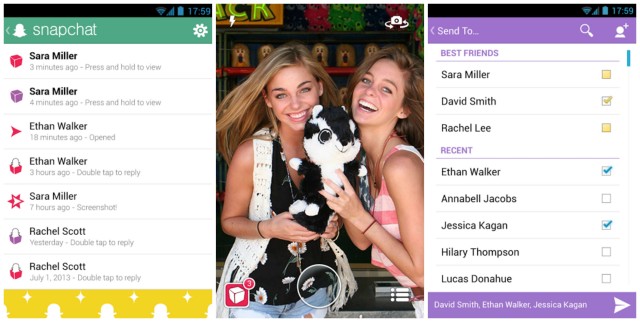
Snapchat has been spiffed up with a much cleaner user interface, all new for version 3.0.1.
Snap a photo or a video, add a caption, and send it to a friend (or maybe a few). They'll view it, laugh, and then the snap disappears from the screen - unless your friend takes a screenshot!
The image might be a little grainy, and you may not look your best, but that's the point. It's about the moment, a connection between friends, and not just a pretty picture.
The allure of fleeting messages reminds us about the beauty of friendship - we don\'t need a reason to stay in touch. Give it a try, share a moment, and enjoy the lightness of being!
New in 3.0.1:
- New Interface!
- Swipe to access snaps and friends
- Easy search for friends
- Faster camera
- Snapkidz
- Dancing ghost :)
Link: Google Play Store

An updated version of Google Earth app is now available, one major change is integrating your own pictures with the cache of satellite imagery showcasing the globe in extreme detail. After signing in with your Google account, a new option for Google+ photos (under the More Maps dialog) will pin geotagged images to their point of origin on the map.
Google Earth app allows you to fly around the planet with a swipe of your finger with Google Earth for Android. Explore distant lands or reacquaint yourself with your childhood home. Integrated Google Maps Street View allow you to explore the world at street level. Browse layers including roads, borders, places, photos and more. Visit the Earth Gallery to find exciting maps such as real-time earthquakes, planes in flight, hiking trails, city tours, and more.
Use the new "tour guide" to easily discover exciting new places to explore. With a quick swipe on the tab at the bottom of the screen, you can bring up a selection of virtual tours from around the globe.
With new 3D imagery, you can now fly through complete 3D recreations of select cities, including San Francisco, Boston, Rome, and others. With every building modeled in 3D, you truly get a sense of flying above the city. 3D imagery is available on select devices, including most tablets.
You can easily navigate with your fingers, using:
- * A one finger swipe to move the globe
- * A two-finger pinch and rotate to zoom in and out and rotate your viewpoint
- * Two-fingers swiped together to tilt your view
- * A one-finger double-tap to zoom in
- * A two-finger double-tap to zoom out
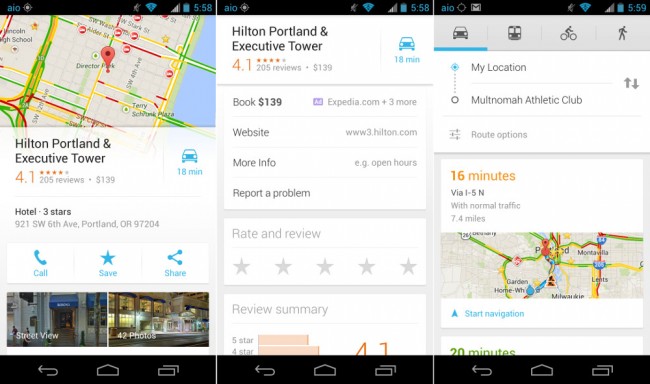
Google Maps updated yesterday. In the update, we're seeing faster navigation, that also has route previews and better traffic overviews. There are improved hotel search results with sponsored rate and booking links (read: advertisements). And Google even included a "Tips and Tricks" menu that can be accessed through the slideout navigation, though it's nothing more than a redirect to a Maps support page.
Explore new places, discover local favorites, and navigate your world with Google Maps. Available on Android phones and tablets with a simple, easy-to-use design.
- Get where you need to go quickly with voice guided turn-by-turn GPS navigation, or try public transit, biking, and walking directions
- Find the perfect spot for any occasion with local reviews from trusted friends and experts
- Tour cities with stunning, 360-degree Street View and see inside restaurants, museums and more
- Sign in to save favorite locations, get tailored recommendations, and access past searches across devices
What's new:
- Faster access to navigation, complete with route and traffic overview
- Improved hotel search results with sponsored rates and booking links
- Tips and Tricks available in the side menu
- Bug fixes
© 2023 YouMobile Inc. All rights reserved





