Search result

According to AndroidAuthority, Samsung will implement a Gesture Based Non Contact User Interface Display on its Next Flagship Samsung Galaxy S IV.
Samsung has selected Atmel's new maXTouch Series Touch for Samsung Galaxy SIV, which will provide superior performance with less power consumption, with this technology, instead of reaching over to touch screen, you can operate the phone with gesture controls.
In the past Pantech Vega also used recognition technology developed by eyesight mobile technologies. In this phone, the front camera act as sensor for the gestures, But there was major drawback in this phone as this consumes a lot of power.
This technology will be new in the Samsung Galaxy S4, it opens up a lot of possibilities down the road. Since this hasn't been confirmed by Samsung just yet, this is nothing more than a good rumor, but after hearing this, I really looking forward to actually see the device in person.
See below video on Xperia sola with floating touch.

Source:AndroidAuthority

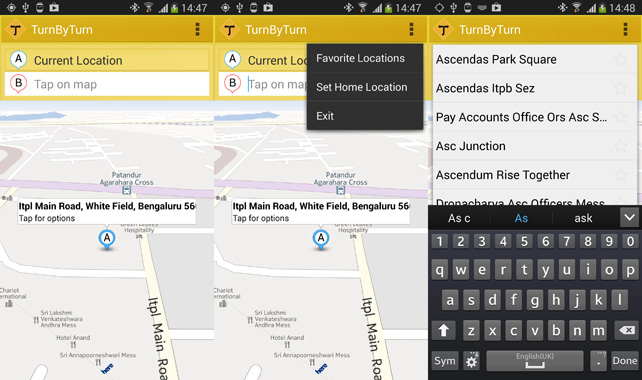
As you probably already know, the Samsung Galaxy Gear was fairly limited in its feature-set initially, but Samsung has added more and more functionality to the smartwatch over the last few months.
Looks like the Galaxy Gear is getting voice guided navigation through their headphones. We learned, however, that the majority would just visually remember the route to take, immediately close the app to save battery life, and put their smartphone back into their pocket. From time to time, they would reopen the navigation to check whether they're still on the right route.
With the Android SDK, it was easy for Symphony Teleca to develop TurnByTurn, an app with which you can plan your routes on your Samsung Galaxy and then synchronize them with your Samsung Galaxy Gear. The smart watch will then take over all the navigation instructions and alert you visually and audibly about upcoming turns.
ROUTE 66, a pioneer in mobile mapping and navigation solutions for handsets and tablets, today announced that its innovative ROUTE 66 Maps + Navigation app has been downloaded over a million times on Google Play. The number of downloads of the app puts it in the top 1% of all Google Play downloads by volume. The download rate continues to increase week on week.
Personally, I am a fan of this map app, I think if you haven't seen it in action, you should give it a try and let us know how it works out for you? Feel free to post your reviews in the comments section.
FREE MAP VIEWER
+ Instant access to over 100 maps
+ Browse maps, search, calculate and simulate routes: it is all free!
+ The latest, up-to-date maps from top-rated map suppliers like TomTom, AutoNavi, Sensis
+ Free map updates
+ Works both with server based maps and maps stored on your phone
+ Download maps directly to your phone, no computer needed
+ Smart caching map data: never download a map segment twice.
+ High resolution 3D content in hundreds of cities around the world
+ Tap any point on the map and start route calculation straight away
+ Automatic switch between day and night colours, choose custom map colours
+ Access Wikipedia and local weather reports directly from the map
+ Powerful map 3D rendering with full hardware acceleration
+ Multi-touch map browsing: smooth and easy
+ Maps optimised for high resolution displays and tablets
+ Directly call a Point of interest or visit its website
+ Share your favourite locations with friends
PREMIUM NAVIGATION FEATURES
+ Turn-by-turn voice guided navigation with uncluttered visual guidance
+ 2D, 3D and Augmented Reality navigation
+ Drive or walk: always the best route
+ Chose between Fastest route and Shortest route
+ Add waypoints to your route at any time
+ Plan your trip ahead, your routes are automatically saved
+ Navigation shortcuts: easy access to key functions during your trip
+ Adjust the navigation display to your own preferences
+ Lane Guidance
+ Adjustable speed warnings
+ Real Time Traffic information with dynamic route recalculation (in-app purchase)
+ Speed camera warnings with automatic database updates (in-app purchase)
+ Compass enhanced pedestrian navigator: map always pointing in the right direction
+ Fully interactive maps, even during navigation
+ Voice guidance available in 59 different languages and dialects
+ Voice guidance continues when app is in background
+ Try all premium features like Navigation, Traffic information and Speed cameras for FREE before you buy a licence

Why would someone pay for TomTom (aka the shit iOS maps uses) when you have Google maps for free? The TomTom app can search Google Maps and Facebook for locations. It then provides much more navigation features than Google maps or Apple maps. It's better.
*** Great reasons to choose TomTom Navigation ***
Only the TomTom Navigation app offers all this:
- The most accurate TomTom maps in your pocket - no mobile signal needed
- FREE Lifetime Maps. Always drive with the latest map and get to your destination faster. Download 4 or more full updates every year for the life of your app.
- Reliable arrival times at all times of day with IQ Routes
- The quickest routes through traffic. Powered by TomTom HD Traffic (1)
- Advanced lane guidance for extra clarity when navigating difficult junctions
- Spoken street names, helping you keep your eyes on the road. (2)
*** OTHER FEATURES ***
- 2D/3D driving view
- Clear voice instructions
- Fast route recalculation
- Multi-stop routes
- Eco Routes
- Navigate to contacts
- Millions of pre-installed POIs
- Automatic music fading
- Automatic day & night mode
- Car symbols
- Map colors
*** MAPS COVERAGE ***
- A full and up-to-date map is stored on your phone
- Fast and reliable mapping that does not require a cellular signal or data plan usage
- No data roaming costs are incurred when traveling abroad
- US, CA.
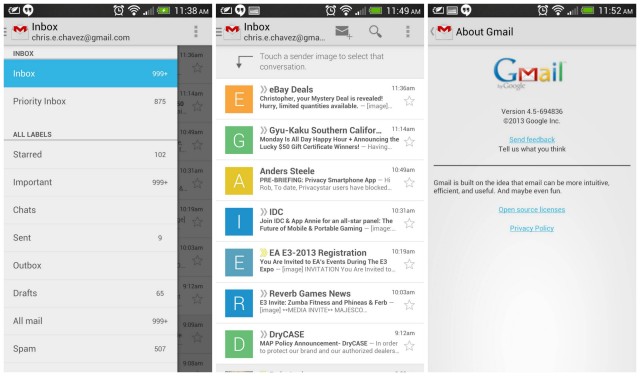
Gmail's desktop inbox just went through some pretty significant UI changes, and we've just been waiting for Google to update its mobile apps with many of the same elements. The Android app, which Android Police reports is beginning its rollout today, reflects the new multiple-tabbed interface we've had the opportunity to play with for the last week -- it offers the same five tabs that are found on the desktop version, in addition to a new slide-out navigation interface.
We're still waiting to get official word from Google about the update, but we'll let you know as soon as we have it. In the meantime, if you feel daring enough to try the new APK, head below to the source link to find a selection of available mirrors.
Source: Google Play Store Link

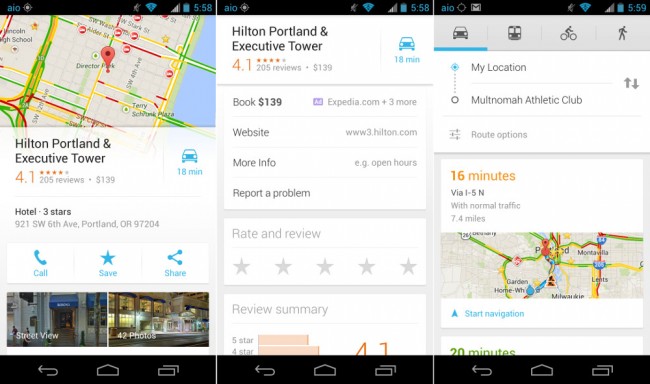
Google Maps updated yesterday. In the update, we're seeing faster navigation, that also has route previews and better traffic overviews. There are improved hotel search results with sponsored rate and booking links (read: advertisements). And Google even included a "Tips and Tricks" menu that can be accessed through the slideout navigation, though it's nothing more than a redirect to a Maps support page.
Explore new places, discover local favorites, and navigate your world with Google Maps. Available on Android phones and tablets with a simple, easy-to-use design.
- Get where you need to go quickly with voice guided turn-by-turn GPS navigation, or try public transit, biking, and walking directions
- Find the perfect spot for any occasion with local reviews from trusted friends and experts
- Tour cities with stunning, 360-degree Street View and see inside restaurants, museums and more
- Sign in to save favorite locations, get tailored recommendations, and access past searches across devices
What's new:
- Faster access to navigation, complete with route and traffic overview
- Improved hotel search results with sponsored rates and booking links
- Tips and Tricks available in the side menu
- Bug fixes
© 2023 YouMobile Inc. All rights reserved





