Search result

New Gmail Android app launched today, now you can save time on the actions you use most often: such as reply, archive, and search. If you're using Gmail on an Android 4.1+ device, the updated app lets you reply and archive messages right from notifications with one quick tap.
You can also combine this with existing notification features like the ability to customize which messages you receive notifications for and set up different sounds for individual labels. So if you filter and label all the messages from your mom, you could set a ringtone to let you know you received a new mail from her and then quickly reply.
The new app also introduces faster search and better search suggestions so you can find your messages quickly online and offline. You can get the latest version of Gmail on Google Play.

Paul Burke, the designer for Gmail for Android shares a stunning concept for the Gmail application and provides rendering of what it could look like when it gets updated to Key Lime Pie. According to Burke, he will put emphasis on navigation and will focus on the content and the people that you connect with, with using your account.
Some of the changes or improvements, according to Burke are sidebar improvement, icons placed on top of each email, larger headlines, quick attachments or calendar access. In addition, two-finger swipe up or down gestures will allow you to archive and save or delete messages.
From Burke's post:
The basic premise of this redesign is new navigation, and more focus on people and content. I've been working on this in tiny bursts for a while, and wanted to get more screens done, but at this rate, the actual app will come out first. I hope to, at least, get more done to show how the cards would work in the Conversation view.
These are only some of the changes made with Gmail and appearance-wise and based on the renderings, it is already a good concept and we can't wait until we get to see it personally on our device
Source: Google+
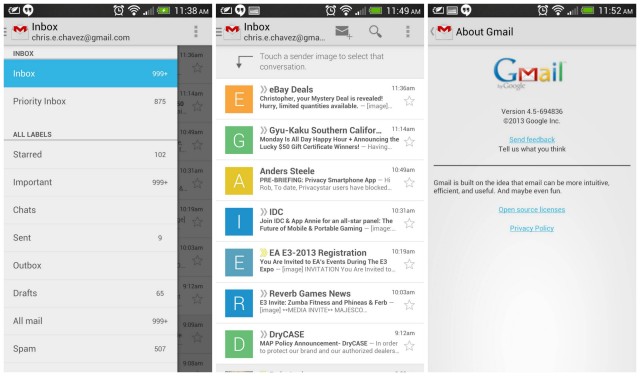
Gmail's desktop inbox just went through some pretty significant UI changes, and we've just been waiting for Google to update its mobile apps with many of the same elements. The Android app, which Android Police reports is beginning its rollout today, reflects the new multiple-tabbed interface we've had the opportunity to play with for the last week -- it offers the same five tabs that are found on the desktop version, in addition to a new slide-out navigation interface.
We're still waiting to get official word from Google about the update, but we'll let you know as soon as we have it. In the meantime, if you feel daring enough to try the new APK, head below to the source link to find a selection of available mirrors.
Source: Google Play Store Link

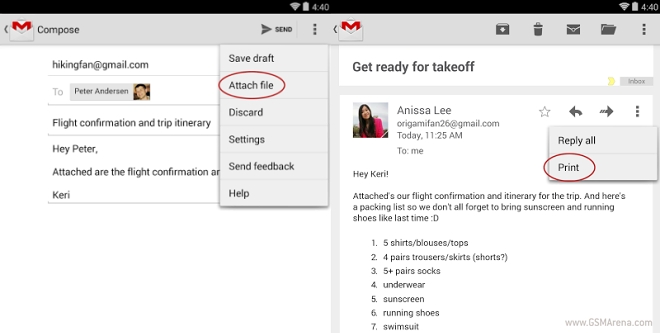
Google pushed an update to Gmail for Android which brought several welcome new features to the table. They include vacation auto responders, enhanced attachment functionality, as well as the ability to print straight from your device's email client.
In addition to photos and videos, you can send attachments-documents, PDFs, zip files-of any type. You can also print hard copies of your emails if you're using Android 4.4 KitKat. And finally, you'll notice enhanced performance of the app on low memory devices as part of Project Svelte.
Check it out and let me know what you think about these new features.
Source: google
© 2023 YouMobile Inc. All rights reserved






