Search result


Verizon has release a software for the Galaxy Tab 7.7, here are a few hints to make the process quick and easy:
Download and installation should take 15-20 minutes. Keep in mind that during the installation you will be unable to use your Samsung Galaxy Tab 7.7.
Software update size: Approximately 283.1MB.
System Update while you are Roaming
1. If you are roaming you will not receive a system update notice. You will need to enable Wi-Fi and wait for the update
notice to appear or as mentioned above you can manually update by going to "Home" > "Application" > "Settings"
> "About device" > "System updates".
2. To enable Wi-Fi go to "Settings" > "Wireless & networks". Tap "Wi-Fi" to enable.
3. To connect to an available "Wi-Fi network" select "Wi-Fi settings" and select an available Wi-Fi network or
manually add a Wi-Fi network that has had security settings established.
If the system update fails to install, you will get an error screen. However, this only means the software did not install properly. The device will power back on with original software and will prompt you once again to install the system update.

Sprint's Samsung Galaxy Note 2 will be seeing its first software update rollout over the coming days. The update brings the galaxy note software version to L900VPALJC and features a several minor tweaks. See below for more info.
Enhancements/Fixes
- GPS lock settings can be defaulted by corporate device administrators
- Emails go to Outbox when in no coverage area or airplane mode
- Text message notification will beep while in a voice call (Alerts on call set to On/Off)
- Multi Window View feature to run two apps on the screen at the same time
Update your software:
Software will be automatically downloaded to your device
1. A system update screen will prompt the user to 'install now' or 'install later'
If 'install later' is selected, a reminder will be sent once or twice a day to install the update
If 'install now' is selected, the device will power off and back on to complete the software update
OR
Check for updates (only available if 'install later' was selected in step 1 above)
1. Go to the Home screen
2. Tap Apps > Settings > System Update > Update Samsung Software > Check now
3. Your phone will automatically download and install any available updates. You may need to power your phone off and back on to
complete the software update.

Last month, we told you about Samsung Exynos exploit, Samsung did promised to come out with a security fix as soon as they can. We are seeing it today.
The exploit affects devices with the Exynos 4210 and 4412 processor, phone using those processors including Sprint Samsung Galaxy S II, the international versions of Samsung Galaxy S II, the international version of Samsung Galaxy S3, the international Galaxy Note, and the Galaxy Note 2 are all affected, as well as tablets using the Exynos 4, some Galaxy Player models, Galaxy Tab 2 devices and the Galaxy Note 10.1. We also don't want to forget the Galaxy Camera.
While the U.S. versions of the Galaxy S3 are safe this time, that's still a whole lot of phones. There are also a few other phones (like the MEIZU MX) that use this SoC and may be affected.
T-Mobile: Beginning January 16, the Samsung Galaxy Note II will have a software update to Android version 4.1.1/ Software T889UVALL4 via Over The Air (OTA) and Samsung Kies. This update improves security and provides bug fixes.
https://support.t-mobile.com/docs/DOC-4962
Sprint: 1/16 - Samsung Epic 4G Touch Software Update - S:D710.10S.FL24
Samsung Epic 4G Touch Software Update - S:D710.10S.FL24
Enhancements/Fixes:
- Adds Sprint Connections Optimizer
See Sprint Connections Optimizer for more info
- Security updates
Important Notes:
- Software version is: S:D710.10S.FL24
- Released in stages to devices over a 30 day time period.
- Refer to Samsung Epic 4G Touch Software Updates for install instructions
https://community.sprint.com/baw/thread/110551

T-Mobile has announced a software update for their Galaxy S2 phones. According to T-Mobile support forum yesterday, the Samsung Galaxy S II (ICS only) had software update to Android version 4.0.4 / Baseband version T989UVLI4 via Over The Air (OTA) and Samsung Kies.
The update only appears to be about 11MB in size and brings with it security enhancements and a few tweaks and updates on the Qualcomm processor side of things. Vlingo S Voice is also getting some improvement, although that wasn't specified much. As usual all the details are available from T-Mobile support forums. The international GS II just started getting Jelly Bean so hopefully US carriers like T-Mobile are next.
You can update in two ways:
- Over the air (OTA) update to T989UVLI4: If you want to update to T989UVLI4, you can update via OTA. Please wait for the notification to update. The OTA will continue to be delivered until February 7. There is no escalation option if the update has not been recieved.
- Manual download to T989UVLI4: If you want to update to T989UVLH1, you can update via Samsung Kies. Ensure you are on the latest version of Kies prior to attempting the update. See https://www.samsung.com/us/kies/ to confirm the version.
Source: T-Mobile support forum

If you didn't get the update from T-Mobile last week, you should expect it to hit sometime over the next few days. See forum post below from T-Mobile.
Fixes including the "Qualcomm fix," along with some general security enhancements and Vlingo S Voice improvements.
Beginning January 31, the Samsung Galaxy S III will have an optional software update to Android version 4.1.1/ Baseband version T999UVDLJC via Over The Air (OTA) and Samsung Kies. This update provides security enhancements and improved user experience.
You can update in two ways:
- Over the air (OTA) update to T999UVDLJC: OTA push update is available as of 1/31/2013. Please wait for the notification to update. The OTA will continue to be delivered until Marth 8. The update is also available for manual update using Kies.
- Manual download to T999UVDLJC: If you did not want to update via OTA, you can update via Samsung Kies. Ensure you are on the latest version of Kies prior to attempting the update. See https://www.samsung.com/us/kies/ to confirm the version.


AT&T released a software update for the Samsung Galaxy Note II (i317). This update is being pushed to customers via firmware-over-the-air (FOTA) using Wi-Fi.
This software package includes a chipset security enhancement, and will update the baseband version to I317UCAMA4. This update is only available for devices that have been upgraded to Android 4.1.2. To verify the updated software version, go to Settings > About device. If the device shows a previous version, see the instructions below these for information on the Android 4.1.2 update.
SourceL AT&T forums

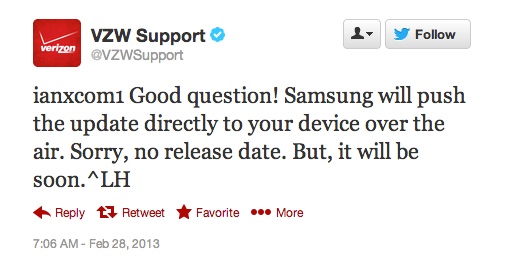
In case you are still speculating whether or not Verizon will update their Galaxy Nexus to the Android Jelly Bean 4.2.1 version, don't lose hope yet. According to Verizon, the update will be sent overt the air "soon" by no less than Samsung. As to ‘how soon' remains a question. Also, this was posted by a representative in answer to a furious customer's question on their Twitter page.
It can be recalled that the Galaxy Nexus has seen better days with people who wanted to have the latest Android version during its release in 2011. However, Verizon wasn't too keen on having it updated and it has remained on Android 4.1.1 since, annoying many of those who have been waiting for an update. Furthermore, last year, it was reported that Verizon will not be selling Galaxy Nexus units anymore, which may be one of the reasons for the delay.
So if you still own a Verizon Galaxy Nexus, you can already set your sights on a better smart phone or you can wait for the update SOON.
Source: @VZWSupport

Samsung Galaxy S 3 and Samsung Galaxy Note 2 by US Cellular will finally be updated to the MB1 build. This includes a few improvements and additions to the present build and promises an upgrade to the latest Android Jelly Bean.
The S 3 will most possibly have some bugs fixed and a few enhancements on audio during streaming. There will also be some additional capabilities for the camera, which will appeal to those who love continuous shooting.
On the other hand, there is no information given as to what upgrades or additions will be provided to the Note 2, since it already runs on the latest Jelly Bean. Also, it should be easier to flash Samsung devices when the update finally goes over the air. As such, always back up your phone and ensure that you got your phone's version correctly prior to downloading anything.
Source: US Cellular / Samsung

There is no doubt that the Samsung Galaxy S IV has brought plenty of new things to the table, as Samsung continues to improve its user interface that is based on Android. Intriguingly, Samsung does not pertain to its UI as TouchWiz anymore, nor do we still hear "Nature UI" to refer to it, which could mean that they might be planning to introduce a new or improved UI, don't you think?
Also, this is good news for other Samsung devices that have been consistently selling strongly in the market. The Galaxy S III and the Note II will also receive upgrades and will have some similar features to the S IV, according to Samsung.
Furthermore, these devices might already be getting the Andriod Jelly Bean 4.2 roll out and along with the added features, these devices will ensure improved user experience.
Source: pcmag

Sprint has posted software update for its Samsung Galaxy Note II, it's a pretty minor update. According to Sprint Forum, two things have been improved.
- Waking a device with the home key incorrectly brings up the Recently Used applications screen
- Home Screen security updates
The OTA should be rolling out starting today, and should hit all devices within five days. More info below. If you have a Galaxy Note 2 from Sprint, please head into Settings > About Phone > System updates for the latest update (Build: L900VPAMC2)
Source: Sprint Forum

Great new to the Galaxy S4 owners, Samsung has just started to roll out a new Software Update for the Galaxy S4. According to Sam Mobile, Galaxy S4 GT-i9505 owners in Germany have started receiving the update today (over the air, or via Samsung Kies). Other regions should follow soon. Moreover, the Galaxy S4 GT-i9500 (the Exynos version) should also get the update in the near future.
Improvements and fixes in the new Software Update:
- -New Camera firmware
- -Smearing issue has been fixed (Purple effect while scrolling)
- -Smart Pause Toggle
- -Move Apps to SD Card
- -HDR Video (Can record HDR video)
- -Semi-transparent status bar
- -New Icons in Settings
- -Secure boot status (About Phone)
- -Increase legibility (Display) (New feature)
Currently, the new software update is only available for the Snapdragon-powered Galaxy S4 (GT-I9505) but our insider has confirmed that the new software update will be coming to the Exynos-powered Galaxy S4 (GT-I9500), as well. As of this moment, Samsung has only rolled out the new software update in Germany, we hope other countries will follow soon.
Source: sammobile

Samsung has started rolling out a software update for its Galaxy Note II - the GT-N7100 version. Unfortunately, the update doesn't bring Android 4.2.2, so the handset still runs Android 4.1.2.
The software update is, according to Samsung, its a stability update that fixes things like battery drain, bug fixes and other small problems. Android 4.2.2 for the Galaxy Note II and S3 is planned in Q3 together with the new interface of the Galaxy S4. The update is available in most European countries and has a build date of May 31. Update your device by using KIES or OTA (over the air) services.
Google Glass has received its sofware update code-name XE7, features including a boost of web browsing abilities, touch sensitivity, and oodles of sharing, in my opinion most exciting in very basic way - is the ability to browse the web.
While last month and the XE6 update improved the camera, added HDR, and slightly touched on voice controls. Today's update is much bigger while also addressing a few key limitations the wearable initially had. That being easy calling and messaging, web browsing, and full Google contact list support. We already received it today. Excellent stuff Google!
With XE4 and 5 improving battery life, XE6 fixing the camera, and now XE7 working on web browsing and voice commands it's obvious that Google is hard at work with Glass.
© 2023 YouMobile Inc. All rights reserved





