Search result

Google Shopper helps you find information on millions of products. Google Shopper recognizes products by cover art, barcode, voice and text search. You can find local and online prices, reviews, specifications, videos, and more to help you make the best purchasing decision. With one click you can save items to your shopping list and share with your friends.
Google Shopper has just gotten the bump to version 3.0 with an update that brings a roster of fresh features, including a new UI with speedier navigation and larger images.
What's in this version:
3.0.1: Fixed a bug that caused the app to crash at startup for some users.
What's new:
* New UI with faster navigation and bigger images.
* Discover sales and special offers in your area from the new sales screen.
* Search for apparel and accessories more effectively with image-centric search results.
* Make more informed buying decisions with GoodGuide product ratings.
* Get great deals online with retail promotions.
* Find out about new features and content with push notifications.

One of HTC's little-known mid-range smartphones, the Desire X, may benefit from an Android Jelly Bean 4.1 update. This device was launched in August last year running on ICS. A version of the phone showed up in the list of Bluetooth Special Interest Group and is running on Android 4.1. Although it is not the latest Jelly Bean version, users of the Desire X will certainly see marked improvements and additions using the Jelly Bean.
An official date of the Jelly Bean rollout for the HTC Desire X has not yet been set but as of moment it is very likely that the Desire X will be upgraded soon. This 4-incher smartphone has the following for its features: a dual-core Snapdragon MSM 8225, less than 1GB RAM, 5MP camera and Beats Audio.

Source: ameblo.jp
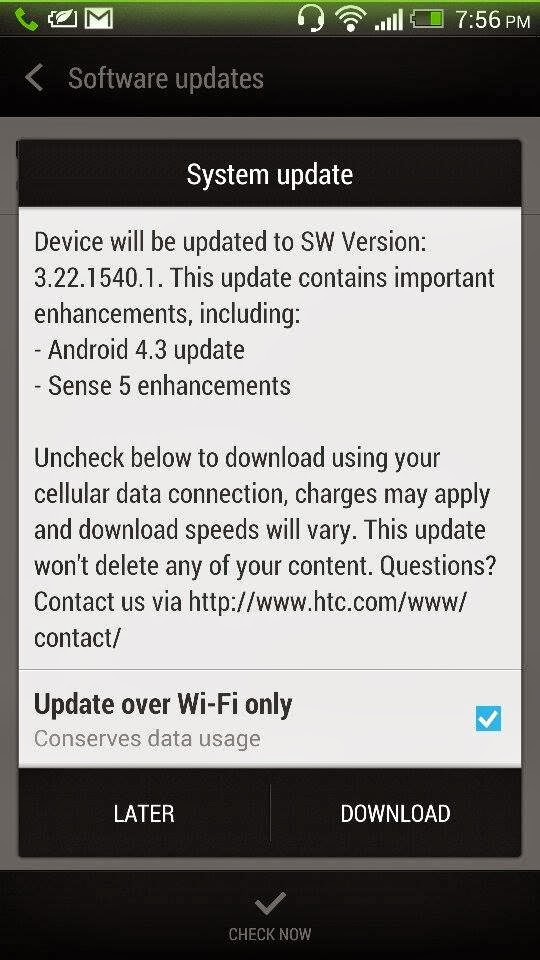
The latest Android 4.3 Jelly Bean was about to hit the HTC One developer edition this week, and indeed the update is rolling out today, but it seems to be on a global scale for the unlocked versions out there.
The update 564.04MB, so we strongly recommending to make use of high-speed internet connection to initiate the update. It might take 15-25 min based on your internet connection speed. We are started our digging to find out new additions. Stay tuned in to us for in-depth information.
If you are also HTC One owner and residing in U.S, then checkout the update manually simply by entering into Settings -> About Phone -> Software updates -> Look for updates. If you can't see any update notification then don't be concerned, it will be appear as soon as your device gets qualified for Android 4.3 update. We are again repeating that the update will require 2-3 weeks hitting all devices.
changelog :
- Android 4.3 update
- Battery charging percentage indicator
- Improved Gallery
- Low-light performance noticeably improved
- Added few more Video highlights options
- Ability to add soundtracks to your Highlights
- Overall System got stable and more

Great news for LG Optimus 4X HD owners, the Android 4.1 Jelly Bean update for the your Optimus 4X is being distributed over the LG Update Servers You can get the official KDZ update file from our LG Firmware Central or wait a little bit more to pop in your official LG Update tool.
We also received updates that European version is now live. Slowly reaching other regions. Congratulations to all 4X HD owners!
The Jelly Bean upgrades will be available OTA (Over-the-air) but you can also update your smartphone using the LG update tool. Sadly, there is no confirmation on when the update rollout will complete, but it shouldn't take long.

The Jelly Bean update roll out for the intel-powered Motorola RAZR I have begun. The first country to get the update notifications is France even though the smartphone was first launched in the UK.
All the usual goodies associated with Jelly bean are on hand including some new improvements to the custom Motorola launcher conveyed to you through the new firmware, version 4.1.2
You are much better off downloading the software over Wi-Fi but you can also use network data if you desire due to a file size of 300 MB. There is an automatic popup on your notification screen but you can check for it manually via the about screen on your settings menu.
The availability of the release should extend to other countries within the next few days or weeks at the most.
Source: Frandroid

Sprint's Samsung Galaxy Note 2 will be seeing its first software update rollout over the coming days. The update brings the galaxy note software version to L900VPALJC and features a several minor tweaks. See below for more info.
Enhancements/Fixes
- GPS lock settings can be defaulted by corporate device administrators
- Emails go to Outbox when in no coverage area or airplane mode
- Text message notification will beep while in a voice call (Alerts on call set to On/Off)
- Multi Window View feature to run two apps on the screen at the same time
Update your software:
Software will be automatically downloaded to your device
1. A system update screen will prompt the user to 'install now' or 'install later'
If 'install later' is selected, a reminder will be sent once or twice a day to install the update
If 'install now' is selected, the device will power off and back on to complete the software update
OR
Check for updates (only available if 'install later' was selected in step 1 above)
1. Go to the Home screen
2. Tap Apps > Settings > System Update > Update Samsung Software > Check now
3. Your phone will automatically download and install any available updates. You may need to power your phone off and back on to
complete the software update.

Beginning Nov. 10, AT&T customers that have a Samsung Captivate Glide can update their phone to Android 4.0 (Ice Cream Sandwich).
Android 4.0 simplifies common actions and includes a new typeface optimized for high-resolution screens to boost readability.
The many new features range from the new browser with improved page loading, tabbed browsing, offline reading and desktop mode. There are new lock/unlock features like the ability to unlock right to the camera, texting, phone dialer, or home screen, or you can use Face Unlock which lets you unlock your screen using facial recognition technology.
You can easily swipe away notifications with all the new notifications bar and multitasking is a lot easier with the new Recent Apps Shortcut that allows you to switch between apps quickly. There's even a setting to aid your track important computer data usage.

Last week, T-Mobile has rolled out updates for its Galaxy Note II, those subscribes with Galaxy Note II on the AT&T network was wondering where are their updates for their version of Galaxy Note II.
Well, we finally have good news for you. Inside a statement delivered to Engadget, AT&T revealed that it'll begin pushing an update to its Galaxy Note II tomorrow, Dec. 27, that'll include the Multi-Window feature. The newest software update will probably be rolled out to users on the air. AT&T's full statement is as follows:
"AT&T plans to begin rolling out a software update for Samsung Galaxy Note II customers that includes the Multi-Window feature, which allows the user to divide the screen into two active "windows" creating a split screen that enables fluid multitasking between applications. The update will be available for download over the air beginning Dec. 27."
Source: Engadget

Samsung will soon release a firmware update to address some Galaxy S III's sudden failure motherboards, which some users complained the phones are unusable when that happens.
Samsung did not explain the exact cause of the sudden failure of the motherboards also referred to as' sudden death '. Just said that it's aware of the defect.
"The good news is It only happens to a very limited number of Galaxy S III models with 16GB memory," said spokeswoman Anne ter Braak. The cause lies in Samsung in a firmware bug, which 'can be easily solved by a firmware update.
Compared to the millions of Galaxy S3 handset sold, the number experiencing the issue is minuscule, likely not enough to cause Samsung to revamp their hardware build. But if you have experienced a similar issue, know you are not alone. So let's not everyone freak out. The world isn't ending and your Galaxy S3 will be just fine.
An exact schedule for the update is not available yet, but according to Ter Braak will be rolled out as soon as possible.


If your read our earlier article, we have told you that Samsung has been pushing Android 4.1.1 to the Samsung Galaxy Tab 2 10.1 and Galaxy Tab 2 7.0 here in America.
The update's rolling out now OTA to Wi-Fi only devices with model# GT-N8013, but it should also be available via Samsung Kies. Simply go to Settings > About device > Software update or just hook up to your PC through USB to see if it's available on your end. After applying the update your tablet will be on software version UEUCMA3.
Seems like Samsung is working pretty hard to get everyone updates as soon as they can, so let's hope the same treatment will come to many more devices soon, now that's what we called good customer experience.


We know some of the Samsung Galaxy S2 owners have been waiting desperately for the Android 4.1 Jelly Bean update, a Samsung spokesperson has just told CNET Asia that Android 4.1 (Jelly Bean) updates will be rolling out to current SGalaxy 2 owners in the beginning of February in Singapore.
Samsung Korea has finally posted details about the Jelly Bean upgrade for Samsung Galaxy S II. The Jelly Bean update by Samsung will reduce internal memory from 12GB to 11GB and the reduced 1GB memory part will be used for system partition, as it will also re-partition the memory system, so this upgrade will take at least 1 hour. This upgrade will only be available through Samsung desktop software: Samsung KIES.
We will keep you posted as soon as update is out.
Software Upgrade Change Log:
1. Platform upgrade Android 4.0 Ice Cream Sandwich → Android 4.1 Jelly Bean
- - improved Home screens and improved scrolling performance (thanks to project Butter)
- - Improved usability for some applications
2. Preloaded applications
- - Add Help
- - Add Google+
- - Add +Talk
- - Add Play Book
- - Add Play Movie
3. Newly added/improved functions
- - Add Easy mode, Block mode
- - Improved Camera functions: function like Pause while recording and more
- - Add Smart Stay
- - New functions like Pop-up play and more
- - Improved some functions & applications usability
Source: CNET Asia

Got a Samsung Galaxy Tab 7.7 and wondering when is your Jelly Bean update coming to your device? Well, According to SamMobile, Samsung Thailand has confirmed Jelly Bean update for the Galaxy Tab 7.7 which is available in both 3G and Wi-Fi versions. The company's official site notes that the tablet is expected to receive Android v4.1.
Released in December of 2011, the Galaxy Tab 7.7 comes in three storage options: 16GB, 32GB and 64GB and supports microSD card for storage expansion. It is powered by an Exynos chip featuring a dual-core Cortex-A9 processor clocked at 1.4GHz, and paired with Mali-400MP graphics unit. It features a three megapixel rear-camera and a front-camera of two megapixel.
Source: SamMobile

T-Mobile has announced a software update for their Galaxy S2 phones. According to T-Mobile support forum yesterday, the Samsung Galaxy S II (ICS only) had software update to Android version 4.0.4 / Baseband version T989UVLI4 via Over The Air (OTA) and Samsung Kies.
The update only appears to be about 11MB in size and brings with it security enhancements and a few tweaks and updates on the Qualcomm processor side of things. Vlingo S Voice is also getting some improvement, although that wasn't specified much. As usual all the details are available from T-Mobile support forums. The international GS II just started getting Jelly Bean so hopefully US carriers like T-Mobile are next.
You can update in two ways:
- Over the air (OTA) update to T989UVLI4: If you want to update to T989UVLI4, you can update via OTA. Please wait for the notification to update. The OTA will continue to be delivered until February 7. There is no escalation option if the update has not been recieved.
- Manual download to T989UVLI4: If you want to update to T989UVLH1, you can update via Samsung Kies. Ensure you are on the latest version of Kies prior to attempting the update. See https://www.samsung.com/us/kies/ to confirm the version.
Source: T-Mobile support forum
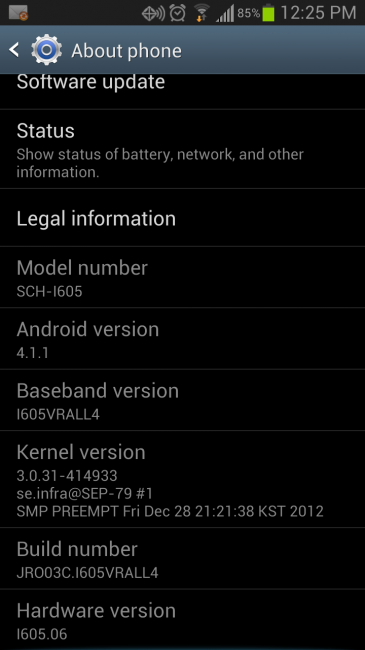
This morning, owners of the Verizon Galaxy Note 2 received a minor update, thanks to Verizon's timely update of the device's support page, we now know that it's a security patch elated to the Exynos exploit.
- + Android Security Patch added for additional security.
The update is only 7.8MB in size, is listed by Verizon simply as an "Android Security Patch added for additional security." Since this is a bit vague, it appears this update of the software to version I605VRALL4 patches the Exynos exploit that allowed people to root the phone and unlock the bootloader. In additional, according to Droid-Life, it included is an update to the radio baseband, which is said to help signal reception, even though Verizon does not list that in the support documents.
To update your device, you will need to be in an area where Wi-Fi is available.
1. Begin by enabling Wi-Fi on your device.
2. To enable Wi-Fi on your device, go to "Settings" > under Wireless & networks, touch "Wi-Fi ON" to enable (if not already enabled)
3. Touch "Wi-Fi" to view and
Source: Verizon

If you didn't get the update from T-Mobile last week, you should expect it to hit sometime over the next few days. See forum post below from T-Mobile.
Fixes including the "Qualcomm fix," along with some general security enhancements and Vlingo S Voice improvements.
Beginning January 31, the Samsung Galaxy S III will have an optional software update to Android version 4.1.1/ Baseband version T999UVDLJC via Over The Air (OTA) and Samsung Kies. This update provides security enhancements and improved user experience.
You can update in two ways:
- Over the air (OTA) update to T999UVDLJC: OTA push update is available as of 1/31/2013. Please wait for the notification to update. The OTA will continue to be delivered until Marth 8. The update is also available for manual update using Kies.
- Manual download to T999UVDLJC: If you did not want to update via OTA, you can update via Samsung Kies. Ensure you are on the latest version of Kies prior to attempting the update. See https://www.samsung.com/us/kies/ to confirm the version.

Rumors confirmed that the Galaxy S4 smartphone could be released in April. yesterday's article, we also included two photos of "an internal raffle doc at a New Zealand mobile retailer," saying that all the winners of a prize would be awarded with a Samsung Galaxy S4 handset.
SamMobile has reported that in a bid to have more control on updates and sales, and to know exactly how many devices has been sold in all countries, Samsung is planning to start the new update service.
"Samsung's plan is to stop the retailers that are shipping, for example, French-based software devices to The Netherlands. Samsung won't give devices updates if you bought a phone outside your home country," the report has said.
"This could mean retailers need to pay more for devices and the prices could go higher. Also, customers could have to wait longer on their new devices. So far we can conclude from our information that Samsung will start to test this way but no longer by notification trough OTA (over-the-air)," according to SamMobile.
What does this all mean for Samsung, retailer and customer?
Samsung
- - Control of updates in each country. (faster way of updates)
- - Exact sales numbers.
- - Could bring the price up / down if needed or cancel device that do not sell well.
- - Retailer must ship country based devices otherwise customer isn't able to update.
- - Retailer shop price could be more expensive.
- - Delay in new device.
- - Customer isn't able to update their device outside the country of origin.
- - Price can be higher.

Based on Samsung's website for Ukraine, the Galaxy S II will receive Android 4.1.2 in March.
Not only the Samsung Galaxy S II will get Android 4.1.2, but the Galaxy Note will also receive Android 4.1.2 in March.
Of course some countries will receive the Android 4.1.2 update earlier than than others, but we all know Samsung is trying their best to roll out these updates for customers for a better user experience.
In addition, Samsung Galaxy Ace 2 will receive Android 4.1.2 in April, as well as the Samsung Galaxy Tab 7.7.
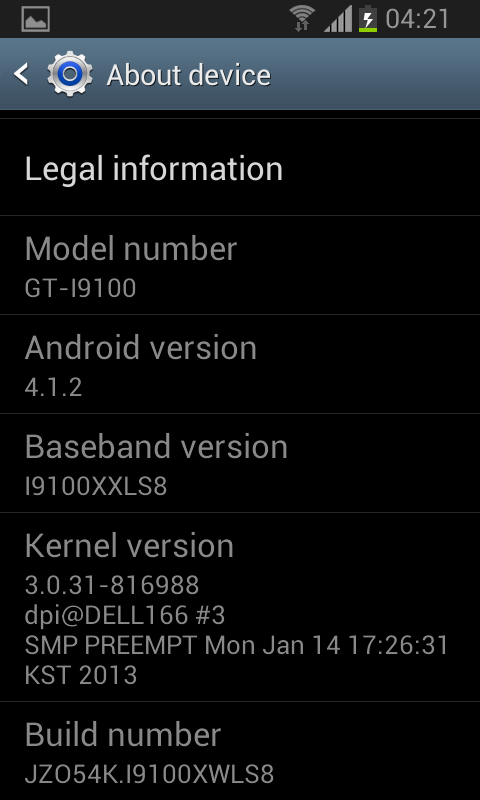
Samsung recently released the Android 4.1 Jelly Bean update for their Galaxy S II smartphone in Europe and now they have announced that the update is also available for the handset worldwide. Samsung Galaxy S2 users can simply connect to Samsung Kies and download the update that brings in the graphics and performance improvements along with new TouchWiz, Easy and Block mode, Smart Stay, Pop up Play and improved camera fuctions.
You might not be able to update your device to Android 4.1.2 Jelly Bean right away as the update is rolling out in phases. So, it might not yet be available for your country or network provider, but don't worry the update will arrive soon.
Some of the Enhancements in the new Jelly Bean Update:
- - Buttery Smooth Performance & Great Stability (Thanks to Project Butter)
- - Full User Interface Revamp (Same UI as of the Galaxy S III and Galaxy Note II)
- - TouchWiz Nature UX
- - Samsung's S Cloud services
- - Improved Camera features
- - New Lockscreen With Many Customization Options
- - New Features like Direct Call, Smart Stay and Pop-up Play
- - New Widgets (From Galaxy S III)
- - 2 Home screen modes
- - New Notification bar With More Notification Toggles
- - Google Now
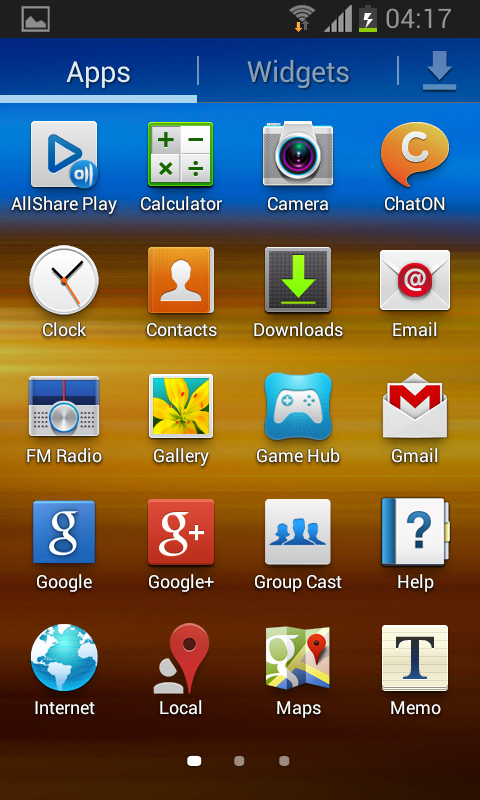

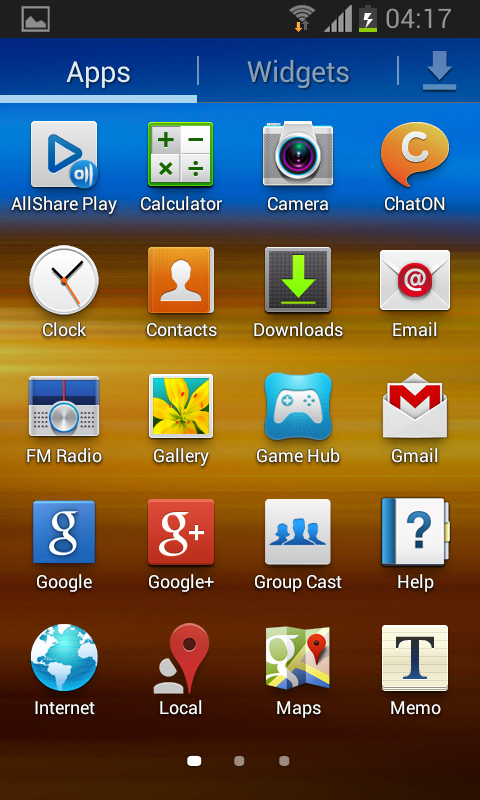
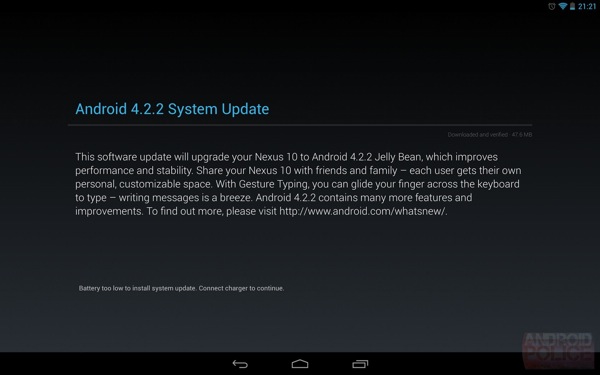
Google has started pushing the 4.2.2 update to Nexus devices (specifically the Nexus 4, Nexus 7, Nexus 10, and Galaxy Nexus).
There's not much word regarding what the update (build JDQ39) includes just yet, but readers may remember that Google promised a Bluetooth A2DP audio streaming fix in the "next release" of 4.2 after 4.2.1. The update comes in at around 50 MB on the Nexus 10 but it really depending on which device you have.
So if you haven't received the notification yet, perhaps it's time to go to Settings > About and check for new updates. If you haven't got it yet, you should in the coming days. If you did and notice any improvements, let us know in the comments below.
Source: Androidpolice

Sprint have released a new software update for the Samsung Galaxy S3 on their network, the update brings few bug fixes to the Galaxy S3, including the voice mail application update and support for 3-digit SMS.
The update for the Samsung Galaxy S3 on Sprint is build number L710VPBMA6, and Sprint have started rolling out the update and it should be out to all devices over the next few days.
To find out more about the Samsung Galaxy S3 software update, head over to Sprint's website.

Samsung has just started to push Android 4.1.2 Jelly Bean update to the Galaxy S II Canada according to Facebook Samsung Canada:
GALAXY S II owners on Bell Canada's network will get a taste of Jelly Bean over the next few days. Please stay tuned for more upgrade announcements for other carriers & other devices over the coming weeks.
Some of the Enhancements in the new Jelly Bean Update:
- - Buttery Smooth Performance & Great Stability (Thanks to Project Butter)
- - Full User Interface Revamp (Same UI as of the Galaxy S III and Galaxy Note II)
- - TouchWiz Nature UX
- - Samsung's S Cloud services
- - Improved Camera features
- - New Lockscreen With Many Customization Options
- - New Features like Direct Call, Smart Stay and Pop-up Play
- - New Widgets (From Galaxy S III)
- - 2 Home screen modes
- - New Notification bar With More Notification Toggles
- - Google Now

Galaxy Nexus international versions can now update to Android 4.2.2, which is already available for download. This new version promises improved quick settings controls, new sounds and the download notification now shows how much time or percentage is remaining for you to finish downloading applications. However, before updating, ensure that your unit is the right version or you'll risk your smartphone getting bricked.
The zip file is already downloadable for anyone who wants to flash to Android 4.2.2. To update, got to recovery mode, indicated by a red exclamation point. Then, press Volume up and Power button simultaneously and a new menu will be on display and update. Connect your Galaxy Nexus international version to your PC and load the Android 4.2.2 update zip file via command prompt. You will be asked to type a code or syntax and wait until it gets updated to 100% and reboot. Remember, always ensure that you are flashing the right Galaxy Nexus device or you'll kill it.
Thanks to Droid-Life


AT&T released a software update for the Samsung Galaxy Note II (i317). This update is being pushed to customers via firmware-over-the-air (FOTA) using Wi-Fi.
This software package includes a chipset security enhancement, and will update the baseband version to I317UCAMA4. This update is only available for devices that have been upgraded to Android 4.1.2. To verify the updated software version, go to Settings > About device. If the device shows a previous version, see the instructions below these for information on the Android 4.1.2 update.
SourceL AT&T forums

Verizon Wireless today said that the Samsung Galaxy Stellar will be updated to Android 4.1 Jelly Bean beginning March 4. The update will be pushed out in phases, though it can also be downloaded manually starting Monday afternoon.
Jelly Bean includes enhancements and new features like Google Now as well as a new notification panel that displays missed calls and emails and lets users return the call or email right from the notification. A brightness bar has also been added as an easy way to adjust and dim the screen's brightness.
For more information on the Jelly Bean upgrade, visit the Galaxy Stellar support page.
See more at: Verizon Support Page

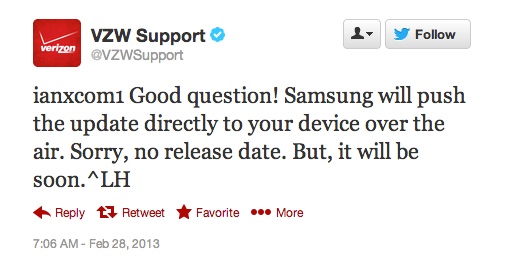
In case you are still speculating whether or not Verizon will update their Galaxy Nexus to the Android Jelly Bean 4.2.1 version, don't lose hope yet. According to Verizon, the update will be sent overt the air "soon" by no less than Samsung. As to ‘how soon' remains a question. Also, this was posted by a representative in answer to a furious customer's question on their Twitter page.
It can be recalled that the Galaxy Nexus has seen better days with people who wanted to have the latest Android version during its release in 2011. However, Verizon wasn't too keen on having it updated and it has remained on Android 4.1.1 since, annoying many of those who have been waiting for an update. Furthermore, last year, it was reported that Verizon will not be selling Galaxy Nexus units anymore, which may be one of the reasons for the delay.
So if you still own a Verizon Galaxy Nexus, you can already set your sights on a better smart phone or you can wait for the update SOON.
Source: @VZWSupport

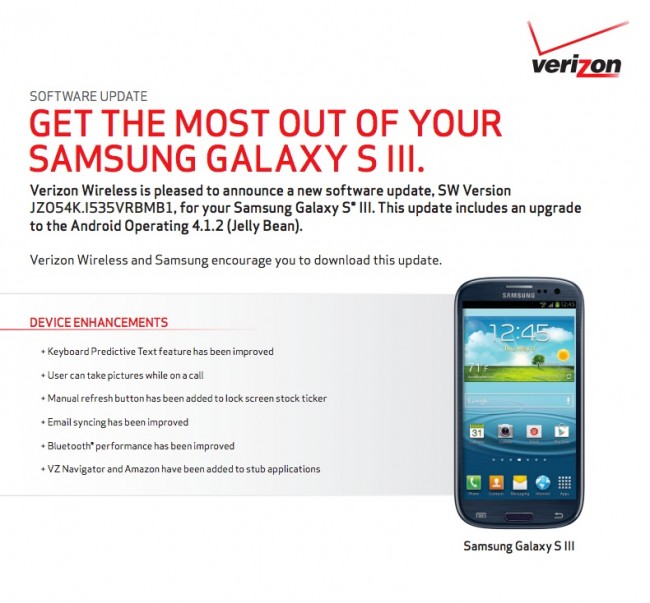
The Verizon Samsung Galaxy S3 is receiving its update to software version VRBMB1, a day after the change log for the latest build was posted online. The update improves predictive text in the keyboard, allows users to take pictures while on calls, syncs emails better, and enhances Bluetooth. That's pretty much it, well, other than some added bloatware.
It's not Android 4.2 The update is 150.3MB in size.
The International version of the handset is set to get Android 4.2.1 Jelly Bean after the launch of the Galaxy S4, but it looks like this sort of situation will be improved with the next Galaxy as benchmark tests have shown the smartphone will be using the same processor around the world.
Instructions : Verizon

Verizon's Galaxy Nexus looks like it might finally benefit from an update from 4.1 Jelly Bean to the latest Android version. This device has been "unfairly" left out and it's been well over 5 months since the 4.2 Jelly Bean came out. Now, you might want to try a leaked ROM for your Galaxy Nexus that may possibly turn out to be just the thing you have been waiting for.
Also, please be reminded that this is not the final version of the ROM and it could be slow or buggy initially, but it really is bound to improve. Also, it should be flashed from stock software. Back up your phone if possible and flash at your own risk, since this will void your warranty and it could even kill your phone if done incorrectly. If you're too cautious and would not want to risk your phone, wait for the official OTA rollout, it probably won't take more than a couple of months if we're hearing constant news (or rumors) about a Galaxy Nexus update.
Source: XDA

Android 4.1.2 version of the Jellybean is now available for Verizon's Galaxy SIII users. According to those who have received the update, this version is somewhat of a different build from a version that was leaked during the first weeks of February this year.
The update will be rolling out as an OTA and is around 150 MB in size. Once this VRBMB1 build version is downloaded to the Galaxy SIII, considerable changes will be installed and these will bring you the Android v4.1.2 Jellybean OS to your device. The changes include a fix on the Keyboard Predictive Text and the ability take pictures while on a phone call. Also, the phone notifications shown on the lock screen can now be refreshed with the adder ticker. Tweaks were also added to enhance Bluetooth and e-mail syncing performance.
Hopefully, Verizon won't stop releasing updates to allow the Galaxy SIII users to enjoy the newer Android 4.2 OS features and to optimize the phone's potential as well.
source: androidauthority

Hurray to another device that received the Jelly Bean update. Sprint has brought Android 4.1 Jelly Bean to the 10-incher Samsung Galaxy Tab today. It can be recalled that other variants for the device were already upgraded and the update was issued only for the "Wi-Fi only" Tab 2.
The Android 4.1.1 will bring about enhancements and additions on notifications, system and it will also allow users to enjoy Google Now. Other fab features are the Project Butter and photography applications and other bonuses.
It will probably take weeks to complete the roll out but be assured that it will definitely come to all Sprint Tab 2 devices. You will receive a notification prior to installation and it won't take long starting from now, so better check constantly on your tablet's "About" section.
Samsung Galaxy Tab 2 10.1 from Sprint Gets Jelly Bean Update
Today, Sprint began rolling out the AndroidTM 4.1.1, Jelly Bean, update to its Samsung Galaxy Tab® 2 10.1 customers.
The update is available over the air (wirelessly). The update notification will be pushed automatically to Galaxy Tab 2 10.1 users during the next few weeks. Once the download is complete, you will be prompted to install the update. Installation will take a few minutes, and your device will be disabled during the installation process. It will be ready to use when the process is complete.
Jelly Bean offers users stunning graphical capabilities with expanded feature functionality, including:
• Google NowTM gets you just the right information at just the right time, like how much traffic to expect before you leave for work or when the next train will arrive as you're standing on the platform. Google Now can be accessed by launching the GoogleTM app from the app tray.
• Smooth transitions enable effortless movement between home screens and apps, like turning pages of a book.
• Expandable, actionable notifications allow you to take action directly from the notifications panel.
• Widgets work like magic as you place widgets on the screen, everything else automatically moves to make room; when they're too big, widgets resize on their own.
What feature updates caught your eye? How will you use Jelly Bean on Samsung Galaxy Tab
source: unwiredview

According to Eldar Murtazin, the Samsung Galaxy S III remains to be quite the popular smartphone in terms of Samsung sales because instead of being left out post-S 4 launch, it will actually receive upgrades and updates.
Samsung is said to be improving the S III, giving it a more powerful battery than the original and a better display screen. No additional information as to how they will make the screen "better," but judging from the way it sounds, it's all good. In addition, the new S III will also have wireless charging capability.
For now, it is safe to say that this will be the Galaxy S III Plus, based on Samsung's penchant for reissuing their old flagships with better specs. Another good news is that the S III will apparently have a better price, which will help reach to a bigger range of customers.

Sometime before the Samsung Galaxy S 4 was introduced last March 14th, an earlier rumor came up about the Orb, which is a photo application that offers users plenty of special effects and features for use in sharing. Furthermore, prior to release, the S 4 was initially reported to feature the Orb but didn't, when it came out last week.
According to insiders, the Orb will eventually appear on the Galaxy S 4 when the Android 5.0 comes out. No official word yet about the date and the release as such, but we are almost sure that the 5.0 will indeed already come out in the near future.
If we are lucky, then maybe with the way that Android is coming up with a new version every May or July (Froyo, Honeycomb and Jelly Bean all came out mid-year), then it might be safe to expect the Android 5.0 to be rolled out in roughly 2-3 months. Here's to hoping Android 5.0 will come out soon!
Source: sammobile

SamMobile reports that Samsung plans to update the Galaxy Tab 2 to the first Android Jelly Bean version and then to update the device to Android 4.2.2 Jelly Bean as a final roll out. When this happens, users will only have to rely on the developers of custom ROMs to carry on with the devices' upgrades and updates. This news came as the Tab 2 turns 1-year-old.
Also, Samsung is allegedly trying and testing the Jelly Bean on their older Tab versions and the NVIDIA Tegra 2 T20. Although no formal word from Samsung have come out yet, the possibility of Jelly Bean 4.2.2 as the final update remains to be seen. Samsung might also update all its dual core devices to the Jelly Bean 4.2.2. For now, let's just wait until more leaks or facts do come out to confirm this plan by Samsung.

Beginning today, Samsung Galaxy S® II customers will be able to upgrade to AndroidTM 4.1, Jelly Bean, via an over-the-wire update (via Samsung's Simple Upgrade Tool.
Jelly Bean offers users stunning graphic capabilities with expanded feature functionality. This software update will make several premium and intuitive Galaxy S III features available to Galaxy S II users.
Some new features of the Jelly Bean:
- Smart Stay: Tracks eye movement to ensure the device screen is always on while it's viewed so the backlight doesn't dim or become idle
- Direct Call: Converts text message interface to the voice call interface by simply raising the phone to the ear
- Pop Up Play: Allows users to watch video content while operating any application at the same time
- In addition, different operation modes allow users to modify phone functions to meet their always changing needs:
To download the Jelly Bean update, go to this link. Once the Simple Upgrade Tool download is complete, you will be prompted to install the Jelly Bean update. Your device will be disabled during the few minutes it takes to install the update, but will be ready to use immediately afterwards.
Source: via Sprint

According to AT&T Forum, a small update has been pushed out to their version of the Galax S II, please make sure you check your phone for any updates.
Statement from AT&T's forum
As some of you have already noted, an update is available for the Samsung Galaxy SII.
The update includes fixes for devices that may become unresponsive and/or power down while sitting idle on rare occasions. It also enhances security to protect against malware vulnerability. You will receive a notification on your phone to update.
NOTE - You must have updated to Android version 4.0 to receive notification of the new software update
In case you are wondering what's in the update. The update includes software fixes an issue where devices would become unresponsive or power down while idle. It also includes the requisite "security enhancements."
This is rolling out over the air, so hit your Settings app to find it or just wait for the notification to show up.

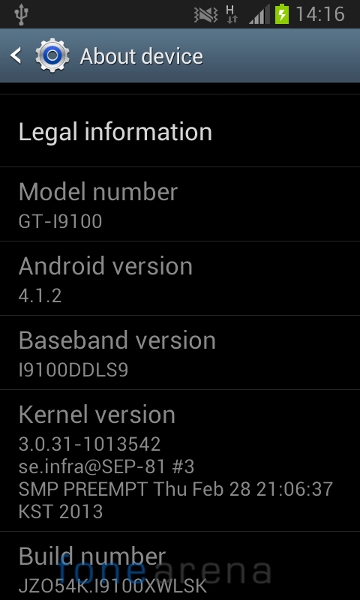
The wait is finally over for the Galaxy S2 owners in India. Samsung has finally started rolling out the Android 4.1.2 (Jelly Bean) update for the Samsung Galaxy S2 users. The Galaxy S2 got the ICS update in India in May 2012, and the Jelly Bean started rolling out back in January starting from Spain. The Samsung Galaxy Note got the Jelly Bean update in India last month..
The update is rolling out over-the-air, but if for some reason you're yet to receive a prompt message to download and install it you should check for it through Samsung Kies.
Samsung announced the list of devices that would get the Android Jelly Bean update back in back in September 2012.Hope Samsung rolls out the Android 4.1.2 update for the remaining devices in India soon.
The Galaxy S2 is likely to never get Android 5.0 Key Lime Pie, meaning the 4.1.2 update will be the last major one to hit the 4.3-incher. There should also be a 4.2.2 bump in the not so distant future, but that's nowhere near the magnitude of the 4.1 tweak.
Source: FoneArena

Galaxy Ace devices are surely some of the earliest to receive updates from Android. Yesterday, the 4.1.2 Jelly Bean was rolled out to the delight of Galaxy Ace 2 users. Also, prior to this, a software update was leaked for the Ace 2, so a few have chanced upon the new features of their phone even before the platform was officially rolled out.
The update was sent OTA to Ace 2 users but you may also download and install, using the links found online. You can also push the update to your phone from your desktop PC software. Note however that the update will not happen simultaneously for everybody around the world. Some will get it earlier than others.
The latest Android Jelly Bean will help you get more value for your Galaxy Ace 2 and many will really find the modifications and the Google Now more useful.

We want T-Mobile Galaxy S2 Jelly Bean update rolling out couple of days ago, it's now time for AT&T Skyrocket owners' turn to update their Galaxy S2 Skyrocket. Report by Sam Mobile, the updated either over-the-air (OTA) or via Samsung KIES.
Some of the Enhancements in the new Jelly Bean Update:
- - Buttery Smooth Performance & Great Stability (Thanks to Project Butter)
- - Full User Interface Revamp (Same UI as of the Galaxy S III and Galaxy Note II)
- - TouchWiz Nature UX
- - Samsung's S Cloud services
- - Improved Camera features
- - New Lockscreen With Many Customization Options
- - New Features like Direct Call, Smart Stay and Pop-up Play
- - New Widgets (From Galaxy S III)
- - 2 Home screen modes
- - New Notification bar With More Notification Toggles
- - Google Now
Source: Sammobile

Verizon is set to considerably update their Galaxy Camera and will apparently have more features such as the S Memo, Smart Modes, Help App and a view finder. The device will surely be popular among bloggers, professional photographers, hobbyists and even reporters who like high-powered Wi-Fi cameras for correspondence. This 16MP camera runs on a quad-core chipset on Android 4.1, upgradable to the Jelly Bean version 4.1.2.
It is available for $550 on Verizon and they also have a more flexible payment plan for those who do not want to pay that much in a single transaction.
The update will bring about new Smart Modes for various atmospheric conditions and will bring the total modes to 19. Furthermore, using an application, you can also use your other devices (even iPhone) to view your photos, which is very convenient.
Source: VerizonWireless
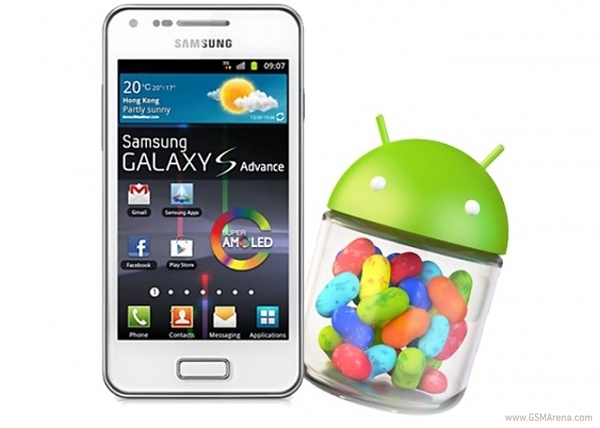
Samsung has now rolled out of the much-awaited Android 4.1.2 Jelly Bean update for its Samsung Galaxy S Advance smartphones. .The software update is currently available in Germany, Poland and Ukraine and is expected to reach other European countries soon. Users can grab the update through the Samsung KIES server.
Some of the Enhancements in the new Jelly Bean Update:
- - Android 4.1.2 - Build JZO54K
- - Buttery Smooth Performance & Great Stability (Thanks to Project Butter)
- - Multi-View (Multi Windows Multitasking, same as in Note II)
- - Multi-View can also be disabled
- - Page Buddy
- - Notification Panel can now be customized
- - New Additions in Notification Panel
- - Smart Rotation (Screen Display adjusts to your angle of sightings)
- - Continues Input in Samsung Keyboard (Like Swipe or Android 4.2 Keyboard)
- - Samsung's Cloud services
- - Features like Direct Call, Smart Stay and Pop-up Play
- - New Widgets From the Galaxy S III
- - 2 Home screen modes
- - New Notifications bar
- - Google Now
The software upgrade will not work on devices being used in China, Taiwan and Hong Kong. Unfortunately, there is no official confirmation on when the update will be available in other countries.
Source: ibtimes

Great new to the Galaxy S4 owners, Samsung has just started to roll out a new Software Update for the Galaxy S4. According to Sam Mobile, Galaxy S4 GT-i9505 owners in Germany have started receiving the update today (over the air, or via Samsung Kies). Other regions should follow soon. Moreover, the Galaxy S4 GT-i9500 (the Exynos version) should also get the update in the near future.
Improvements and fixes in the new Software Update:
- -New Camera firmware
- -Smearing issue has been fixed (Purple effect while scrolling)
- -Smart Pause Toggle
- -Move Apps to SD Card
- -HDR Video (Can record HDR video)
- -Semi-transparent status bar
- -New Icons in Settings
- -Secure boot status (About Phone)
- -Increase legibility (Display) (New feature)
Currently, the new software update is only available for the Snapdragon-powered Galaxy S4 (GT-I9505) but our insider has confirmed that the new software update will be coming to the Exynos-powered Galaxy S4 (GT-I9500), as well. As of this moment, Samsung has only rolled out the new software update in Germany, we hope other countries will follow soon.
Source: sammobile

According to SamMobile, Samsung has delayed the Android 4.2.2 update for the Note II and Galaxy S3. The reason seems to be the new version of TouchWiz that needs to be tested on the handsets.
It's unclear which new features will be coming to the Samsung Galaxy S3 and Galaxy Note 2 once the update is eventually rolled out. However, with Sammobile claiming that Samsung is looking to bring the latest version of Touchwiz to these two ageing handsets, it's likely that new software features such as Smart Scroll and Smart Pause will appear in the update.
Speculation also suggests that Samsung will bring updated camera features, including Dual Shot mode, to the two older handsets, as well as some of its latest apps such as S Translator.

Samsung has started rolling out a software update for its Galaxy Note II - the GT-N7100 version. Unfortunately, the update doesn't bring Android 4.2.2, so the handset still runs Android 4.1.2.
The software update is, according to Samsung, its a stability update that fixes things like battery drain, bug fixes and other small problems. Android 4.2.2 for the Galaxy Note II and S3 is planned in Q3 together with the new interface of the Galaxy S4. The update is available in most European countries and has a build date of May 31. Update your device by using KIES or OTA (over the air) services.

Verizon Pushing Out VRBMF1 Update to Samsung Galaxy S3, to addresses connectivity ussues. The update seems to fix the connectivity issues, judging from comments left by Verizon Galaxy S3 users on the same site.
Users are reporting faster speeds and say that things seem to have returned to normal. The update seems to be just a small bug fix, without any other enhancements, but, if you've been facing the issues, it most certainly makes a huge difference.
We have yet to find change log documents that detail changes, however, the update was small enough that it likely is a bug fixer.
To get the update, just gointo Settings>About phone>Software update.
Thanks to Droid-Life for this.

Samsung took to Exynos' official twitter account to confirm about an upcoming Exynos processor.
According to a tweet, Samsung's Exynos processors are "about to undergo another evolution". The tweet is accompanied with an image that appears to have a microphone on the front while a person de-focused in the background.
Samsung Exynos chipsets have been having somewhat of a rough time lately. First the Exynos 5 Octa 5410 couldn't deliver the Snapdragon-smashing performance everyone was expecting from it, while the refreshed 5420 version is yet to hit the shelves in the Galaxy Note III, but it has already been confirmed to come at the expense of 4K video recording.
There's hardly much info that we can get from the tweet. There's obviously a new Exynos chip on the way, but we can only guess what sort of updates it will introduce.
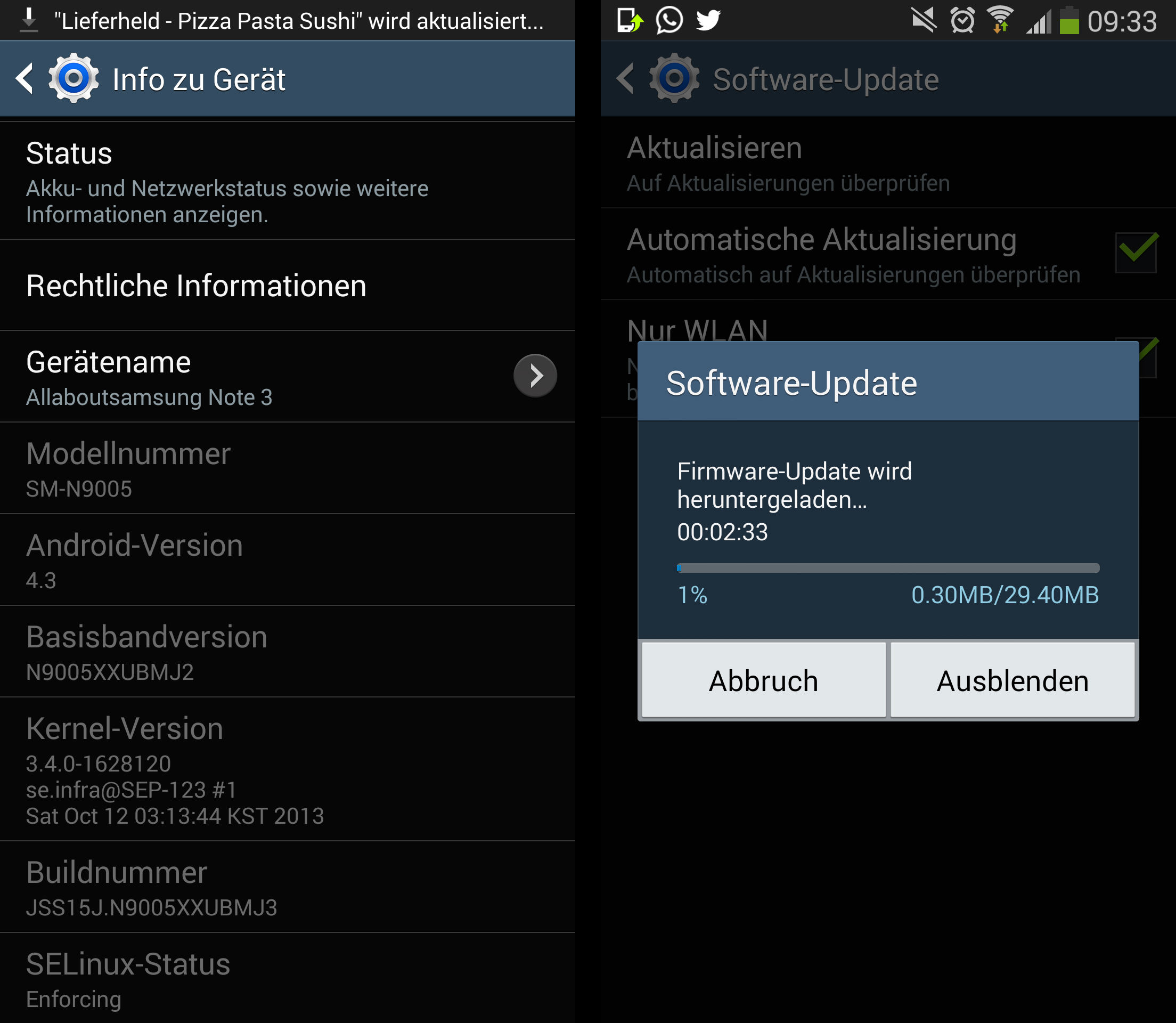
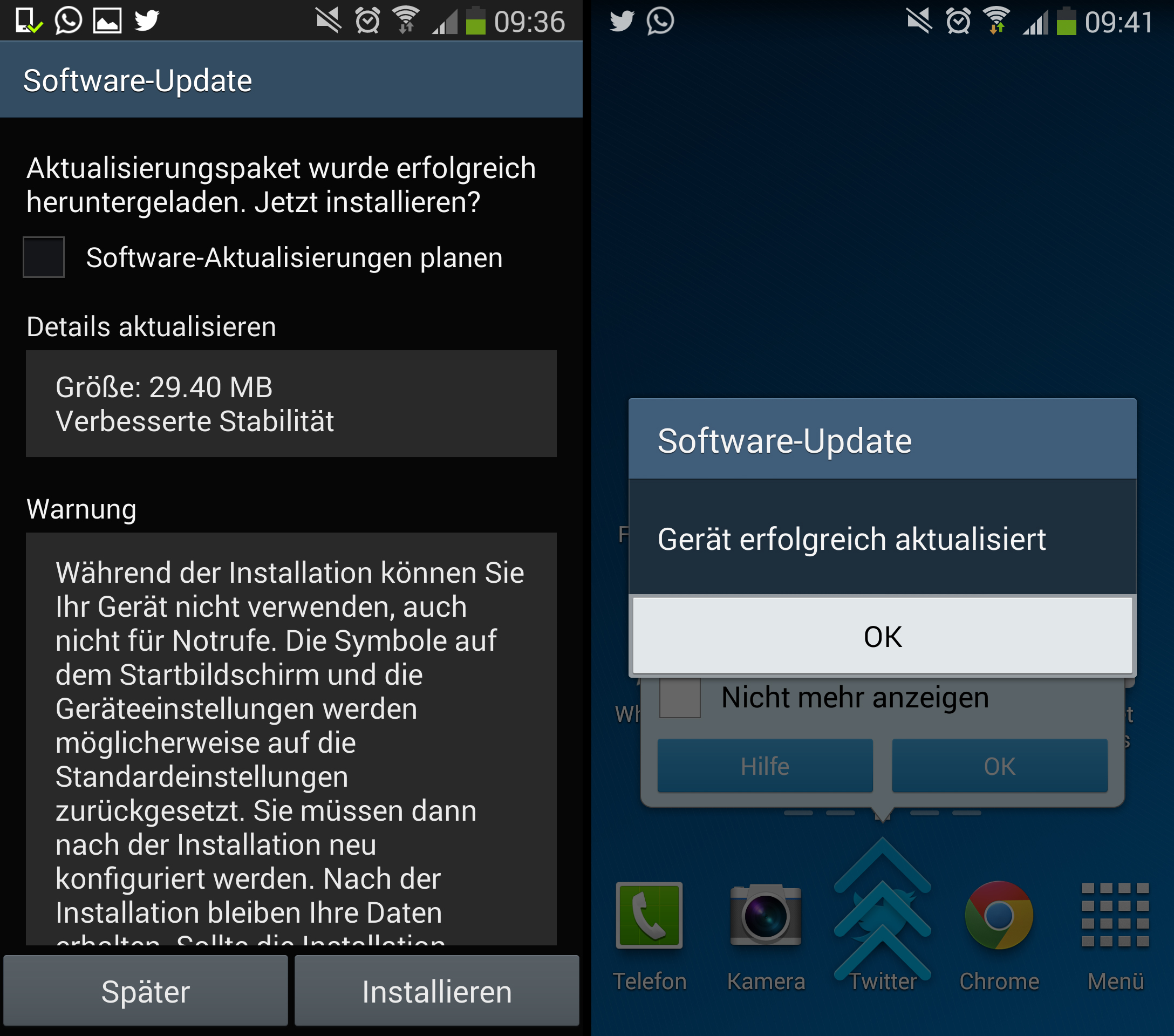
Great news for Samsung Galaxy Note 3 owners, there's another software coming out just for your.
The update gets the build number XXUBMJ3, which is presently moving over a couple of European nations (Uk, A vacation in a holiday in greece, Romania, etc.) both over-the-air and through Samsung Kies.
You can wait for update's notification to demonstrate in your device, pressure an inspection using the Designs » About phone » Software update menu, or simply go to the firmware section and download the whole firmware for that country and manually update.
Unfortunately, like the first one, the update is pretty minor at around 29MB, and doesn't have much in the way of a changelog, only mentioning "stability improvements" once again.

A week ago Samsung began the process of upgrading last year's flagship phone to some more recent form of the Android operating-system, but after it had been launched many users' experienced problems and today the Samsung Galaxy S3 Android 4.3 Jelly Bean update continues to be pulled as well the Galaxy Note 2 update going to be postponed.
Because the update was initially launched by Samsung the update has arrived at more regions however it soon grew to become apparent that some customers appeared to be hit with issues. The Android 4.3 Jelly Bean update for that Samsung Galaxy S3 yesterday hit the United kingdom also it was readily available for our unlocked form of the unit with an OTA update.
Other problems included a patchy Wi-Fi connection or the handset locking up completely needing the battery to be pulled to restart the device. Considering the handset has been sitting on Android 4.1.2 for a while now it's a poor performance by the company when you take into account how long Android 4.3 Jelly Bean has been available.
The update had also reached some carrier versions of the handset in the UK that included O2 and Three, and you would have thought these have been pulled as well and hopefully Samsung quickly provides a fix for those that have already installed the software and commences the rollout of the update.
Have you install the program and also have had issues with your Galaxy S3?
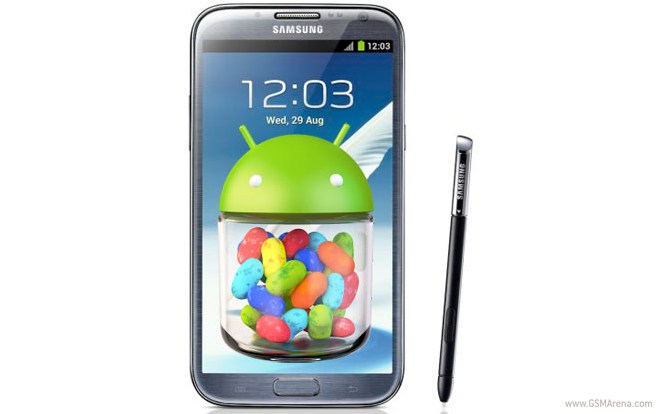
SamMobile has just obtained a brand new Android 4.3 test firmware - N7100XXUEMK4 - for the Samsung Galaxy Note II (GT-N7100). This would not have been possible without the help of their insider.
The Android 4.3 update should be hitting the Samsung Galaxy Note II pretty shortly, but if you don't feel like waiting any longer you'd be interested to know that a leaked ROM is available for flashing right now. It's reportedly a build very close to the final ones, so it will have no trouble serving as a daily driver.
Here's the complete changelog:
- OpenGL 3.0 Support
- ANT+ Support
- Samsung KNOX Implementation (KNOX bootloader and dedicated application)
- Samsung Wallet comes pre-loaded
- Improved RAM management
- Improved Display colour reproduction (Display looks much sharper than before)
- Improved TouchWiz Launcher (Much less launcher redraws and less lag)
- New Samsung Keyboard
- New Samsung Browser (Full screen by default, new tab interface and more)
- New Reading Mode (Optimises display for reading, used by only a few specific applications)
- New Camera firmware
- Minor UI tweaks (Contacts app, Flashlight Widget, dialog boxes etc)

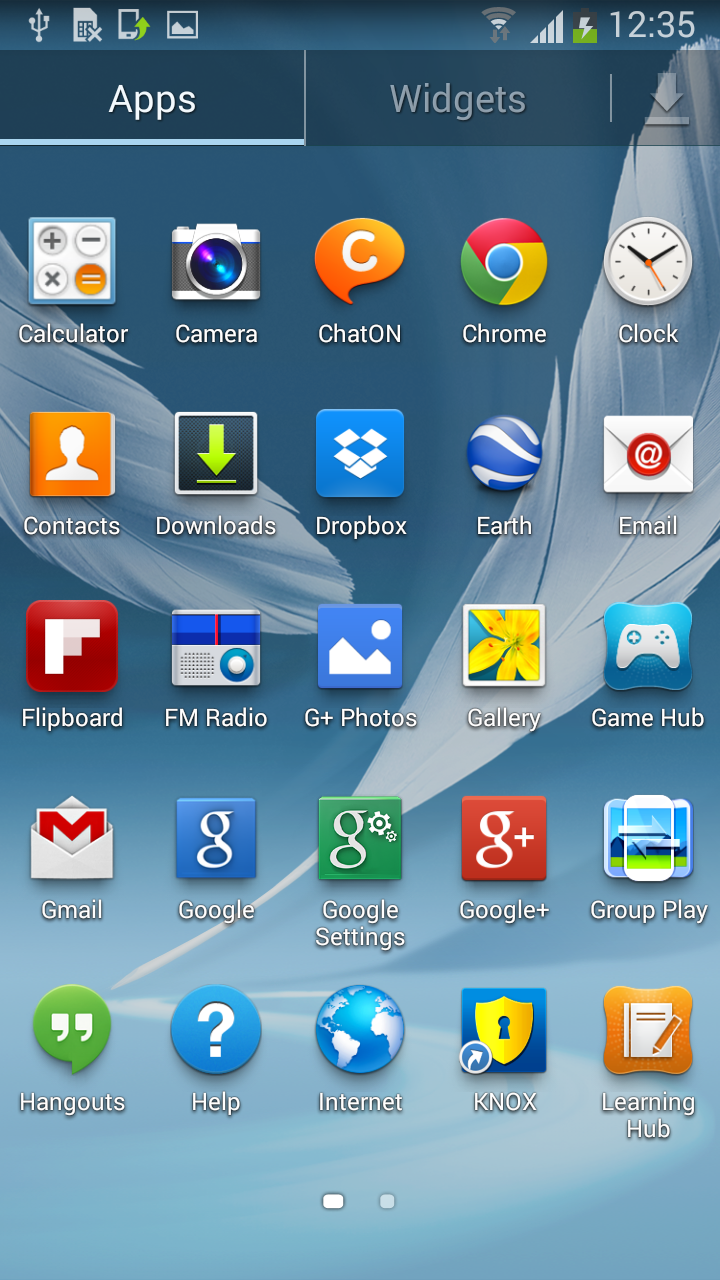
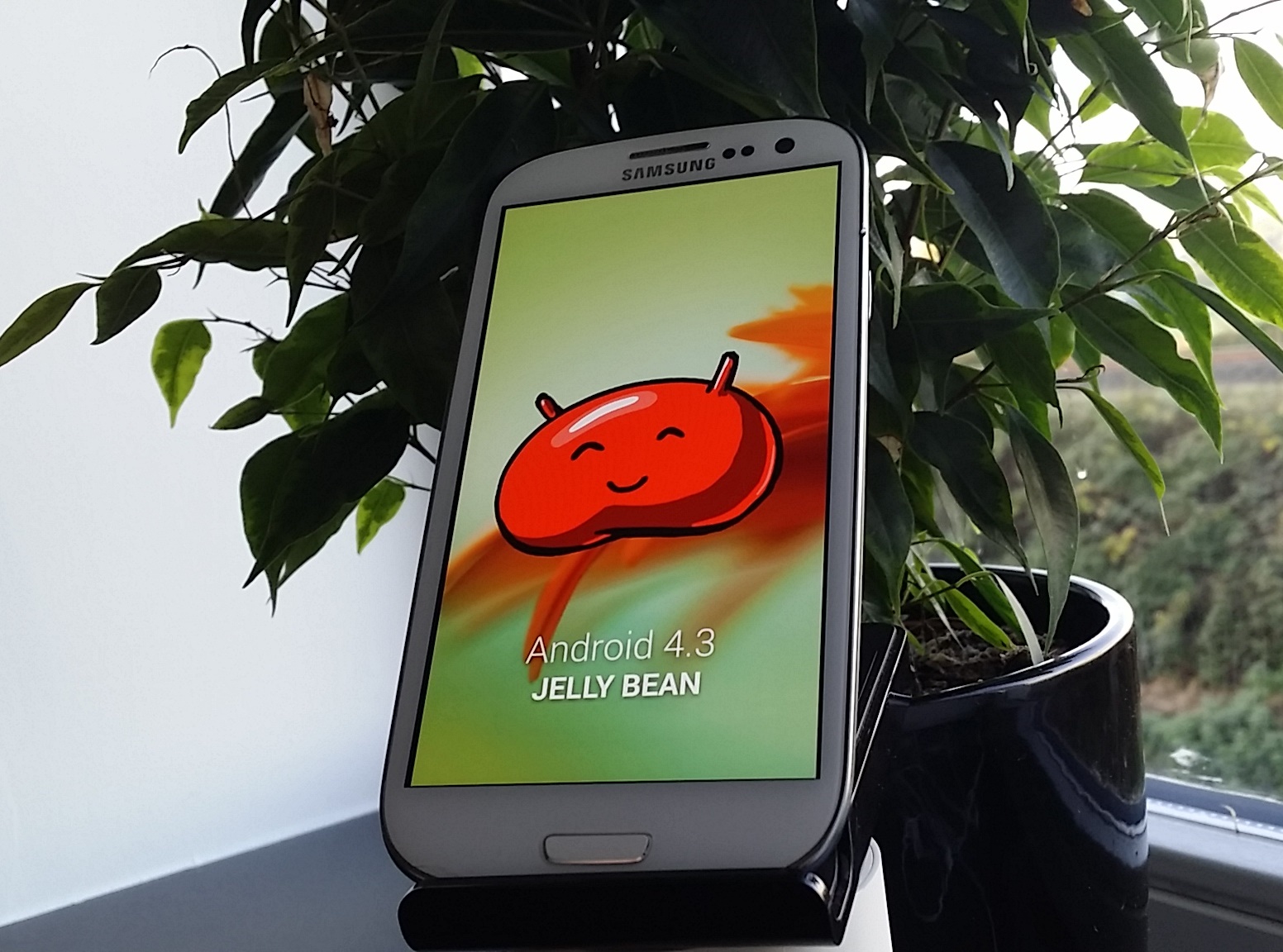
Samsung started rolling out Android 4.3 update for the Galaxy S III last month, but had to remove the update from its servers due to some unknown issues.
According to Sammobile, Samsung has resumed the Android 4.3 update roll out for the Galaxy S III and hopefully has fixed all of the major issues issues of previous firmwares.
Change log of the Android 4.3 Update
- - GALAXY GEAR Support
- - TRIM Support (Makes the device much faster)
- - Core UI elements updated to the ones on the Galaxy S4 (Galaxy S4′s theme all over)
- - New Samsung Keyboard
- - GPU drivers have been updated (Higher GPU benchmark scores)
- - New Lockscreen: Multiple Widgets, improved ripple effect than Android 4.1.2, ability to change clock size and set a personal message
- - New Screen modes (From S4): Adapt Display and Professional Photo
- - Daydream
- - Driving mode
- - Actionable notifications
- - Move-to-SD-card feature
- - New Camera mode : Sound and Shot
- - New Additions in Notification Centre
- - Completely revamped Settings UI (Tabbed interface - Exactly like the Galaxy S4)
- - Implementation of Voice controls (Let's you control various parts of the phone using voice commands - Galaxy S4 feature)
- - New Samsung Apps: Calculator, Clock, Contacts, Gallery, Music
- - Full screen Samsung apps
- - New S-Voice (from Galaxy S4)

Yes, it's finanlly here, the official Android 4.3 update from Verizon Wireless, the update is now available through Verizon Wireless computer-based Upgrade Assistant as build VRUEMJ9.
Please note: the update is large and it's going to take time to download and install on slow connections so users will want to set aside some time to upgrade. Those who are patient can simply wait for the OTA which should push out in the near future.
The update contains a host of new features and functionality and many of the features can be seen in the change log below. It's a sizable update and one that Galaxy Note 2 owners are going to want to consider going forward.
.jpg)
- • Support for Samsung KNOX 2.0 has been added
- Google Drive
- Photos
- Play Newsstand
- Emergency Alerts App Icon
- S Suggest (has been removed)
- Samsung Music (has been removed)
- Error code popups fixed in Backup Assistant
- 'Search' icon has been removed within S Memo when there is no memo
- Favorite ‘Contact' information background is now more readable
- Connectivity has been improved when streaming music
- Stability has been improved for Samsung Gear Manager
- Text alert improvements for select factory installed car kits

Beginning today, AT&T customers can update their Pantech Burst and Element to Android 4.0 (Frozen treats Sandwich).
Android 4.0 makes your devices easier to use and more powerful than ever before. The many new features of the update include a new browser with improved page loading, tabbed browsing, offline reading and desktop mode. The brand new lock screen provides shortcuts towards the camera, text messaging, phone dialer and residential screen. You can also create desltop folders just by dragging one app icon onto another, and swipe away notifications bar.
Using this update, Pantech Element customers will have resizable widgets and an updated Setup Wizard with an increase of training information. Android 4.0 provides support for Burst users with Native Sync for AT&T Address Book, along with expanded camera options such as Self-Mode and Panorama Capture. Also featured will be the new Recent Apps button, which lets users move from one task to another using the list inside the System Bar.
You can download the update by visiting
https://www.pantechusa.com/upgrade/burst/ (for Element)
https://www.pantechusa.com/upgrade/element/ (for Burst)

A system notification came up on Joseph's HTC One X, the jb 4.1.1 update with Sense 4+ is now rolling out to middle east and Egypt. If you still haven't heard anything you may want to check manually for the update by heading to Settings>About>Software Updates.
The benefits of Android 4.1.1 Jelly Bean:
- - Everything in Jelly Bean feels fast, fluid, and smooth. Moving between home screens and switching between apps is effortless. A huge performance improvement.
- - Jelly Bean features improved performance throughout the system, including faster orientation changes, faster responses when switching between recent apps, etc.
- - Jelly Bean has more reactive and uniform touch responses, and makes your device even more responsive by boosting your device's CPU instantly when you touch the screen.
- - The TAB9-200 Xenta's "Internal Storage" partition has been increased from 504 MB to 2 GB.
- - Improved Android webbrowser with better HTML5 support.
- - Improved 'Calendar' app.
- - Face Unlock (device unlock using your face and the camera) has been improved, is more accurate and safer.
- - Improved internationalization with added language and character set support.
- - Bluetooth and Wi-Fi stability improvements.
- - ... And more!

The Chrome team is excited to announce the promotion of Chrome 26 to the Beta channel for Android. Chrome 26.0.1410.26 contains a number of fixes and enhancements, along with these new features:
Password Sync
- This will be enabled over the coming days. We will only sync with other clients that are based on Chrome 26 or higher.
- Autofill Sync
The latest Chrome Beta for Android includes an experimental feature to reduce cellular data usage and speed up mobile web browsing, using proxy servers hosted at Google to optimize website content.
Source: Google Chrome Beta

According to SamMobile, T-Mobile's specific version of Samsung Galaxy S2 has officially join the Android 4.1.2 party. Galaxy S II was one of the popular smartphones in 2011, since it has a very large user base that's why Samsung keeps on updating this device with all the new Android versions as they want to provide the Galaxy S II users with their best support experience.
Jelly Bean Update offers many enhancements, such as
- - Buttery Smooth Performance & Great Stability (Thanks to Project Butter)
- - Full User Interface Revamp (Same UI as of the Galaxy S III and Galaxy Note II)
- - TouchWiz Nature UX
- - Samsung's S Cloud services
- - Improved Camera features
- - New Lockscreen With Many Customization Options
- - New Features like Direct Call, Smart Stay and Pop-up Play
- - New Widgets (From Galaxy S III)
- - 2 Home screen modes
- - New Notification bar With More Notification Toggles
- - Google Now
If you have T-Mobile Galaxy S2, please check new on your settings and see if you've got 'New Updates" available message.
Thanks to Sammobile

The android market is constantly featuring new applications from developers worldwide. And because there is also an increase in demand for android tablets, these app developers are already starting to focus on creating better experience for tablet users. Because of the nature of this type of gadget, developers have begun taking advantage of the bigger screen and resolution to add more functionality to their apps.
And to display Google's support for the developers, they have given the developers the chance to feature their app optimizations on the Google Play Developer console. Developers can now upload screenshots of these apps, which can be viewed by consumers on their 7-inch or bigger tablets.
In addition, Google updated an app quality checklist that was created in October. This checklist includes tips and guidelines that help developers maintain a high app quality, aside from technical requirements to ensure full tablet app functionality. The update will help consumers choose good tablet applications in the market.
Source: android-developers

The Android 4.3 update is now rolling out to the Galaxy Note II in Canada, on multiple carriers, such as Mobilicity (SGH-T889V) and Videotron (SGH-T999V). The OTA update should be showing up on devices in the next few hours, though users can also update via Kies.
As we're sure you're aware by this point, the big 700MB+ update brings all sorts of improvements to the two phones, including support for the Galaxy Gear smartwatch, Samsung's KNOX enterprise software and a visual refresh of some menus and icons throughout the system.
The Android 4.3 update brings the following changes and features:
- - GALAXY GEAR Support
- - TRIM Support (Makes the device much faster)
- - Samsung KNOX
- - Samsung Wallet (Pre-loaded)
- - Better RAM management
- - Core UI elements updated to the ones on the Galaxy S4 (Galaxy S4′s theme all over)
- - New Samsung Keyboard
- - GPU drivers have been updated (Higher GPU benchmark scores)
- - New Lockscreen: Multiple Widgets, improved ripple effect than Android 4.1.2, ability to change clock size and set a personal message
- - New screen modes (From S4): Adapt Display and Professional Photo
- - Daydream
- - Driving mode
- - Actionable notifications
- - Move-to-SD-card feature
- - New Camera mode : Sound and Shot
- - New Additions in Notification Centre
- - Completely revamped Settings UI (Tabbed interface - Exactly like the Galaxy S4)
- - Implementation of Voice controls (Let's you control various parts of the phone using voice commands - Galaxy S4 feature)
- - New Samsung Apps: Calculator, Clock, Contacts, Gallery, Music
- - Full screen Samsung apps
- - New S-Voice (from Galaxy S4)
.jpg)
According the latest leaked document, these following 5 Samsung smartphones are likely to get Android 4.4 kitkat. They include the Galaxy S4 Mini, the Galaxy Grand 2 Duos, the Galaxy Mega 5.8 Duos, the Galaxy Mega 6.3, and the Galaxy Note 3 Neo.
These updates have been finalized already, and now the only thing that's left to happen is when they will be starting the rollouts. The information comes from the image you can see above, reportedly via a reputable insider.
And once again, the fact that the internationally-sold Samsung Galaxy S III (GT-I9300) won't ever receive an official update to KitKat has been confirmed.
New features of the Android 4.4.2 KitKat update will looking like something below.
- White Status Bar Icons
- Camera Shortcut on Lock-Screen
- Wireless Printing
- Album Art on Lock-Screen during Music Playback
- NFC tap-to-pay support
- Options to set default messaging and launcher apps
- Transparent status bar
- Better stability
- Improved Ram usage
- Smoother Interface Overall
- Samsung Wallet
- Emoji for Keyboard
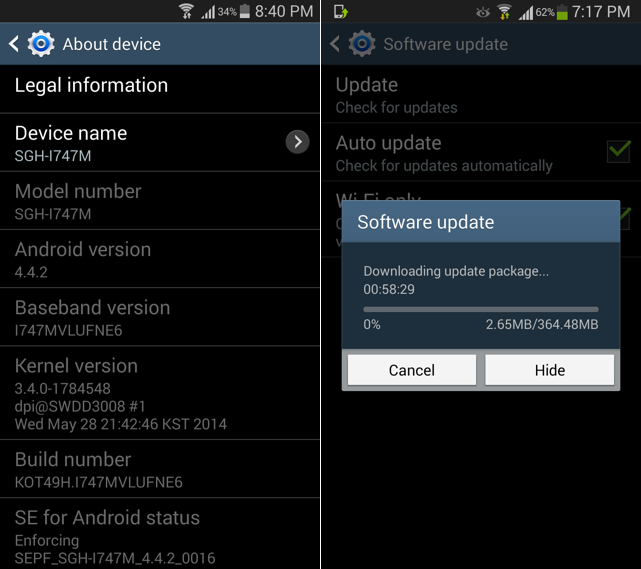
Canadian service provider Rogers, Bell, TELUS and Koodo are all now seeding the updates to the Galaxy S3 and Note 2. The Size of the Android KitKat Update for the Galaxy Note 2 is around 500MB, while the one for the Galaxy S3 is 346MB.
Features & Changes of Android 4.4.2 Update
- Android 4.4.2 OS
- White Status Bar Icons
- Camera Shortcut on Lock-Screen
- Wireless Printing
- Album Art on Lock-Screen during Music Playback
- NFC tap-to-pay support
- Options to set default messaging and launcher apps
- Transparent status bar
- Better stability
- Improved Ram usage
- Smoother Interface Overall
- Samsung KNOX 2.0
- Samsung Wallet
- Emoji for Keyboard
- Bug Fixes
To get the Update via OTA (over the air) you can go into Settings > More > About Device > Software Updates > Update.
 |
 |
|
this article is not available |
||
 |
 |
Today Google unleashes the new YouTube app on any Android phone for the best YouTube experience on the small screen. Swipe through your guide of channels to quickly find new videos, preload videos for smoother watching on the go, and fling or queue up videos to play on your YouTube-enabled TV.
What's in this version:
* New UI and Preloading now available on Froyo and Gingerbread devices
* New Watch experience
* Add videos to your YouTube TV queue
* More channels to pick from on the Channel Store
Source: Youtube App.

The Skype App has released a new update that brings portrait video calling and support for more foreign languages for the Google Android based tablets.
The Voice over IP and video calling service, Skype has released a new update for the Google Android platform based tablets. The new update brings capability to perform video calls in portrait mode on the Android tablets. Apart from that the Skype app also brings several tweaks and improvements under the hood, head over the google play store for the update.
Features:
- - Skype to Skype IMs, video and voice calls are free over 3G or WiFi.
- - Make low-cost calls and SMS to mobiles or landlines from your Android.
- - Send pictures, videos and files to any of your contacts.
- - Enjoy high-quality sound when you call anyone else on Skype.
- - Talk face to face or show what you're seeing with front and rear-facing cameras.
What's in this version:
- Portrait calling on tablets
- New languages: Portuguese, Norwegian and English (UK)
- Performance improvements and fixes
Google Wallet has been updated today with a few new features including enhancements for the overall user interface. As for the UI, the app's navigation top safe now along the top of the app, while navigation has been moved around slightly with loaded cards stored in the "My Wallet" tab aside from your default card.
Google also noted "improvements for the user interface, application stability, and battery life" within the update's release notes and highlighted support for many cards from Visa, MasterCard, American Express, or Discover.
Head to the Play Store and check out the latest update if you have a compatible device.
What's in this version:
- Wallet, meet cloud.
- The new Google Wallet app supports any credit or debit card - Visa, MasterCard, American Express, or Discover. These cards are available for in-store purchases using a phone with the Google Wallet app, or for online purchases at participating merchants.
- If you lose your phone, you can disable your mobile wallet from the ‘Devices' section of wallet.google.com/manage
- This latest update includes improvements to the user interface, application stability, and battery life.

As SwiftKey Flow nears its launch date, an update for users on the beta version has been introduced. There are additional input fields under SwiftKey's precognitive autocompletion and flow text entry facilities while featuring more languages, easier corrections and pre existing attributes from SwiftKey 3.
Highlights of the changes include the capability to see three possible corrections for a word with one tap, split keyboard layout in landscape mode and accelerated long press delete. Despite a long list of issues, the update includes plenty of bug fixes. For more information, go to SwiftKey's latest blog entry.
You will find Beta version 4.0.0.76 on the same link. SwiftKey 3 is currently retailing at the Google Play Store for those who do not prefer the Beta version. On release, Flow is to be offered as an update.
Source: Swiftkey
The popular Bump Android app has taking to the next level and allowing phones and computers to swap photos and more files back and forth between devices without even having to think about cables.
Use Bump to share contact information, photos, videos, and files by simply bumping two phones together. Just open Bump, hold your phones, and gently bump your hands together -- Bump will magically do all the rest.
• SYNC WITH YOUR COMPUTER: Visit https://bu.mp on your computer and bump your space bar to transfer photos, videos, and files
• SHARE CONTACTS: Share your contact info; connect on Facebook, Twitter, and LinkedIn
• SHARE PHOTOS: Share photos and videos with friends and family
• SHARE FILES: Share files or documents stored on your device
• SYNC DEVICES: Move contacts, photos, and files between your devices
• SHARE APPS: Share app recommendations
What's in this version:
New in 3.4.9:
+ Now Bump works with computers too! Photos, videos, files, everything. Just go to https://bu.mp on your computer web browser and bump your spacebar key with your device. Seriously, it's magic!
CloudOn, the popular free mobile productivity app that gives its users access to Microsoft Office on their smartphones and tablets, was only available on iOS and for Android tablets like the Nexus 7 until now. Starting today, it's available to most Android smartphone users.
- Use Microsoft Word®, Excel® and PowerPoint® on your Android Tablet and Phone to create, review and edit documents.
- Rename, delete and manage documents with your Dropbox, Box, Google Drive and SkyDrive accounts.
- View virtually any type of file, including: PDF, JPG, PNG, GIF, etc.
- Share files as links or attachments via email directly from the workspace.
- Display, edit or create charts, change formatting, spell check, insert comments, etc into any Word, Excel or PowerPoint files.
- Use the FileSpace to see a log of all the activity on file including edits, notifications and notes.
What's in this version:
- Phone support for specific models. For a list of supported devices visit, support.cloudon.com
Link: Google Play Store
Play 30 new Flight in the Night levels, along with an all new Road Hogs mode. Road Hogs features 6 time trial challenges and introduces global leaderboards.
In this massive update to IGN's 2012 game of the year, the Bad Piggies are on the move, and they've managed to hang on to the eggs so far! But watch out - you need to sneak past the napping Angry Birds, and they're sleeping with one eye open! Navigate through 30 new Flight in the Night Levels but don't make too much noise, or you'll wake up some seriously furious birds!
Also make sure to check out the new "Road Hogs" time trials: can you beat the clock with your crazy contraption?
Google Play Store Link (Non-HD)
Cut the Rope: Experiments has just been updated by ZeptoLabs. The game that has 175 fun and exciting levels is now updated to include 25 more levels. The new levels are available to users who have already downloaded the game.
The update is free for those who have already bought the game; for those, who haven't tried this game out, we suggest you to downloading this amazingly fun game from the Play Store. It's for $0.99 but believe me, you won't regret buying this game. You can also try out the Free version that's available on the Play Store, if you wish to get the feel of the game before buying it.
What's in this version:
The ants go marching one by one in Ant Hill, the latest level pack for Cut the Rope: Experiments. Drop the candy onto the stream of scurrying ants - they'll pick up any candy that crosses their path and carry it along! Tap the candy to release it from the ant's grip, and into Om Nom's mouth!

Facebook may now update directly on your Android phone without the need to check it out over Google Play. Users have reported a pop-up message upon logging in to Facebook that advices a user to install a ready update and that the version that you currently have may not be supported anymore. This saves plenty of time and aims to update more users' Facebook for Android.
After downloading, it will prompt you to install the update so you can enjoy the new features for the latest version.
This latest Facebook version for Android mobile will also enable users to directly change their profile photos using their phone, flag spam and choose which stories will be seen on the feed. It also promises to improve messaging.

Source: Facebook

An update to Swype Beta (v1.4.9.13905) is rolling out to users over the next 72 hours or so. The update brings the obligatory bug fixes and but more important, Swype is promising a more responsive keyboard when tapping to type:
Please make sure to check out their site here.
Here are the changed logs.
Swype Beta v1.4.9.13905
- Advanced Language Models added for Hindi and Belgian Dutch
- Responsiveness for tap input improved for all languages
- Improved overall Smart Editor behavior and implemented some bug fixes
- Fixed a Gingerbread crash that occurred when rotating device into landscape mode
- Fixed miscellaneous crashes reported by the Beta community
- Fixed an issue where default Android voice input (‘mic'/'microphone') icon displayed instead of Dragon logo
- Changed subtype text in notification drawer to be more accurate
- Word Choice List behavior improved in Polaris Office
- And many more bug fixes and improvements!
Great news for Evernote users, you should head over to the Play Store and check for updates for your Evernote application. The latest version of the popular note taking app just landed, and it's packing some pretty neat features for both non-premium and premium users.
What's in this version:
- New: Page Camera mode beautifully digitizes photos of physical documents and pages
- Evernote for Android now works with the Evernote Smart Notebook by Moleskine
- Search in attached office documents, spreadsheets and presentations Shortcuts
- New: Shortcuts let you jump to notes, notebooks and tags that you access frequently
For premium users, a feature has been added that allows you to search through attached documents, spreadsheets and presentations, much easier to find something that you've tagged on to a note.



Android Version 3.0 LinkedIn has added various update stream features which were not present in the previous versions. LinkedIn is a social networking site that mostly brings together professionals. Like most other social networking sites, its users have been on the increases but it has not yet reached the level of Twitter and Facebook. Linked In users can now share, like, follow, invite and even comment directly from feed on the update stream content. The new design also makes navigation of the app much easier.
Some users can remember how they buried the settings menu that featured in the earlier apps. Even if you cannot say that this app is going to get you to use this app, its installation in your phone will make the gadget more appealing. Who does not like owning a phone that has many features anyway? However, for those who are addicted to LinkedIn, this is definitely an app that they would want to see installed in their phone.
Link: Google Play Store


ES File Explorer has been greatly updated braiga8iang it to version 3.0. This popular management app update brings in new User Interface, Gesture Support, WiFi File Sharing, and many more. Conspicuously missing is swipeable tabs and slide-out navigation bar. The fowling is the complete list of the updates that now feature in version 3.0.
• Press menu for fast access
• New Picture,
• Multiple Windows
• Gestures such as Zoom, Drag, and Slide.
• New User Interface
• WiFi File Sharing
• Classic Theme
• Root Explorer,
• Tools...
ES File Explorer has remained popular for long period of time in spite of the high competition with regard to utilities of file management on Android. Users have always wanted to see a refresh on the app's User Interface. This new look is better as compared to the older version of this application. Those who are not comfortable or happy with the new look can revert to the old classic theme.
Link: Google Play Store

The Dubai Update is coming soon to Real Racing 3! Featuring twilight racing at the Dubai Autodrome, new cars, and new events!
What's in this version:
Real Racing goes to the Middle East! Race around the challenging Dubai Autodrome at twilight in a brand new range of Lexus and Dodge cars.
• New Track - Dubai Autodrome: 6 track layouts with day and twilight racing
• New Manufacturer - Lexus
• New Cars - Lexus IS-F, Lexus LFA, Dodge Charger RT, Dodge Charger SRT8
• 50+ new events
https://www.facebook.com/realracing Source: Google Play Store

There were some rumors regarding to the upcoming HTC Sense and Android 4.2.2 update for HTC One and HTC Butterfly. All were expecting HTC Sense 5.1 to show up, but instead, the version of HTC UI in latest Android 4.2.2 update is still 5.0. However, it does have a lot of important changes. See below for a list.
List of improvements:
- 1. % battery icon
- 2. Android EQS
- 3. Android Daydream
- 4. Long press home button works as menu button.
- 5. Minor changes in the app drawer and dock

We all know Facebook-owned Instagram announced that they were introducing videos, major competitor Android app Vine feeling the heat from Instagram, has finally updated their Android application to version 1.1.0 bringing much needed improvements to the buggy app.
Vine is the best way to see and share life in motion. Create short, beautiful, looping videos in a simple and fun way for your friends and family to see.
What's new in this version:
• Search for users and hashtags
• Share to Facebook
• Improvements to capture speed, quality, and audio/video synchronization
• Clear cache option available in Settings
• Other bug fixes and UI improvements
Click here for Google Play Store Link

Today Google is rolling out a new update towards the stable build of Chrome for Android, which brings with it several new gestures along with a new image search function. If these functions sound familiar, that's because they've been available via the Chrome Beta browser since August.
If you use Chrome, you might notice we're always making small adjustments to simplify and streamline your browsing experience. Starting this week, all Chrome users will be able to search by image and Chrome for Android users get some new gestures to quickly navigate open tabs and access the menu.
In Chrome for Android, you'll be able to:
- Swipe horizontally across the top toolbar to quickly switch tabs.
- Drag vertically down from the toolbar to enter into the tab switcher view.
- Drag down from the menu to open the menu and select the item you want without having to lift your finger.
Google Chrome Browser Play Link

Facebook rolled out an update to Facebook Home yesterday, including support for customers of Instagram and Pinterest, in addition to a fancy new house icon. Other services, for example Flickr and Tumblr, also received support for that 3rd party launcher application.
Home is currently available on certain devices, including the Samsung Galaxy S4, Samsung Galaxy S III, Samsung Galaxy Note II, Nexus 4, HTC First, HTC One X, HTC One X+ and HTC One.
What's New:
- Use the Home app just as your lock screen or as your lock screen and app launcher
- Updated app launcher
- See photos and posts from Flickr, Instagram, Pinterest, and Tumblr on your lock screen
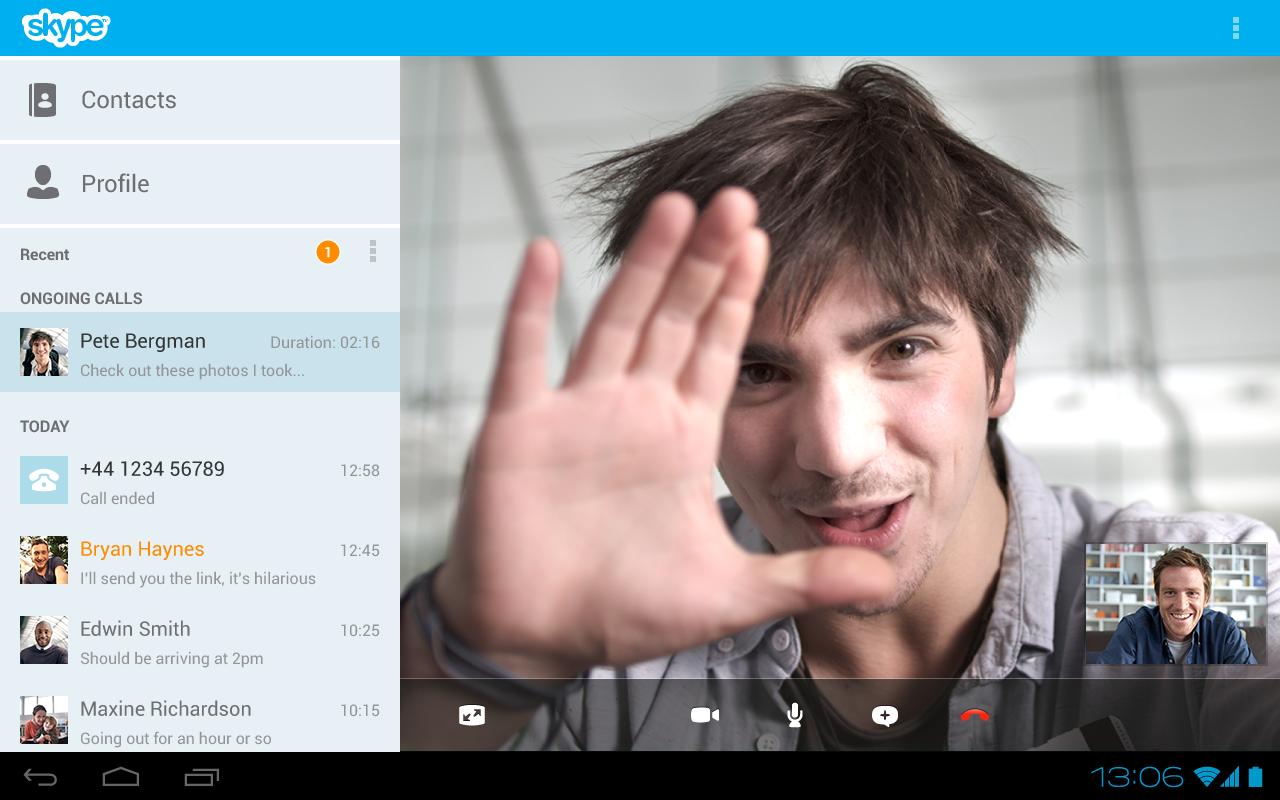
Microsoft today pushed out an update to the Android version of its mobile Skype app. The change notes indicate the app has been rewritten in order to make "aggressive battery savings."
Microsoft says that the app can be left running in the background all day with no noticeable impact on battery life, but it had to disable push notifications for group chats in order to realize those efficiency gains. Users can elect to turn the group chat push notifications back on, though their impact on battery life is not clear.
Features:
- Find all your friends and family in an instant - With over 250 million people using Skype, you're bound to bump into someone you know.
- Talk with your fingers - No matter where you are, your friends are always at your fingertips with free instant messaging.
- Call your world from Skype - Talk to your heart's content with free voice and video calls to all your friends and family on Skype.
- Low cost calls to mobiles and landlines too - Keep in touch, even if they're not on Skype, with low cost calls and SMS to mobiles and landlines on the other side of town or the world.
- Share your favourite snaps - Got a favourite photo to share? Send it over Skype to friends and family and you won't have to worry about email size limits or expensive MMS charges.
- Chat with anyone, anywhere - Skype's available on smartphones, tablets, PCs, Macs, and even TVs. Whatever device your friends or family use, Skype just works. Simple.
- Video messaging - Record life's everyday moments and share them with the people who matter most, with free and unlimited video messaging over Skype.
- Operator data charges may apply. We recommend using an unlimited data plan or WiFi connection.

Sprint is beginning to roll out the Android 4.1.2, Jelly Bean today for the Samsung Galaxy Victory 4G LTE customers.
The Jelly Bean update will automatically download when your Galaxy Victory is eligible for the enhanced software. Once the download is complete, you will be prompted to install the update. Your device will be disabled during the few minutes it takes to install the update, but it will be ready to use immediately afterward.
Jelly Bean offers users stunning graphical capabilities with expanded feature functionality, including:
- Google NowTM
- Expandable, actionable notifications
- Android BeamTM now lets you send photos and more.
- Widgets work like magic as you place widgets on the screen, everything else automatically moves to make room; when they're too big, widgets resize on their own.
- The update also added new capabilities to Galaxy Victory, including:
- Swype®
- Notifications now display full text of incoming SMS messages, and when you receive an MMS you can view full photo in the notification
- Pinch notifications to expand or collapse them
- Notifications from the same application are grouped together, and the first item is automatically expanded
- Conversational text-to-speech voice in U.S. English
- Voice typing without an Internet connection
- Manage/create Google+ Events from device
- Zagat ratings and reviews built into Google MapsTM
- Indoor walking directions integrated into Google Maps
Head into Settings > About Phone > System updates and download it.
Google Glass has received its sofware update code-name XE7, features including a boost of web browsing abilities, touch sensitivity, and oodles of sharing, in my opinion most exciting in very basic way - is the ability to browse the web.
While last month and the XE6 update improved the camera, added HDR, and slightly touched on voice controls. Today's update is much bigger while also addressing a few key limitations the wearable initially had. That being easy calling and messaging, web browsing, and full Google contact list support. We already received it today. Excellent stuff Google!
With XE4 and 5 improving battery life, XE6 fixing the camera, and now XE7 working on web browsing and voice commands it's obvious that Google is hard at work with Glass.
© 2023 YouMobile Inc. All rights reserved





