Search result

Reported by Engadget, if you have a Galaxy S III with AT&T, you had the chance to download and install Android 4.1 Jelly Bean since last month, but the rollout wasn't so mooth and it was only limited to updates using Samsung Kies. Not OTA (over-the-air).
Finally, AT&T has Engadget that an OTA (over-the-air) update will be available beginning today to anyone who is still using Ice Cream Sandwich, though it'll require a WiFi connection. Still, this is a much better situation for the vast majority of Samsung Galaxy S III owners who may not have even realized that an update was even offered to them in the first place.

Galaxy Nexus international versions can now update to Android 4.2.2, which is already available for download. This new version promises improved quick settings controls, new sounds and the download notification now shows how much time or percentage is remaining for you to finish downloading applications. However, before updating, ensure that your unit is the right version or you'll risk your smartphone getting bricked.
The zip file is already downloadable for anyone who wants to flash to Android 4.2.2. To update, got to recovery mode, indicated by a red exclamation point. Then, press Volume up and Power button simultaneously and a new menu will be on display and update. Connect your Galaxy Nexus international version to your PC and load the Android 4.2.2 update zip file via command prompt. You will be asked to type a code or syntax and wait until it gets updated to 100% and reboot. Remember, always ensure that you are flashing the right Galaxy Nexus device or you'll kill it.
Thanks to Droid-Life

The race for mobile supremacy is harsh. People often find themselves realizing that their devices become "out of date" and are already not supported by their manufacturers and carriers. But with Verizon's Galaxy Stellar, apparently, this is not the case.
The Stellar, released September of last year, rolled out with Android 4.0 Ice Cream Sandwich and has since been stuck and unable to update to Jelly Bean. However, Samsung and Verizon both agreed to pull their technical resources together to grant this device with a 4.1 Android Jellybean update. It may not be the latest version, but it will allow the users to experience the perks of Jelly Bean.
The update will feature Google Now, expandable notifications, Project Butter, and many other system bug fixes to the Stellar. This is an OTA and is sized around a hefty 400 MB so better do this on WiFi. For those who haven't received any notification about the update, you can always check manually if the update is already available via "System Update" on your Stellar.
Link Verizon

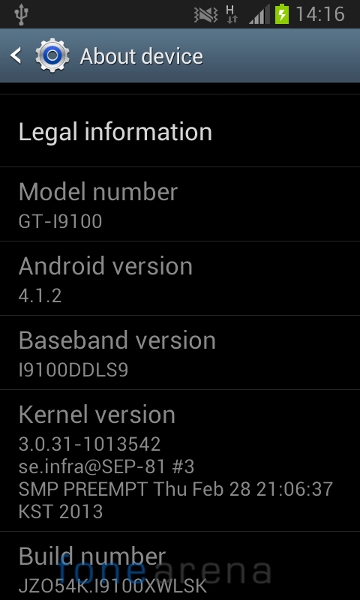
The wait is finally over for the Galaxy S2 owners in India. Samsung has finally started rolling out the Android 4.1.2 (Jelly Bean) update for the Samsung Galaxy S2 users. The Galaxy S2 got the ICS update in India in May 2012, and the Jelly Bean started rolling out back in January starting from Spain. The Samsung Galaxy Note got the Jelly Bean update in India last month..
The update is rolling out over-the-air, but if for some reason you're yet to receive a prompt message to download and install it you should check for it through Samsung Kies.
Samsung announced the list of devices that would get the Android Jelly Bean update back in back in September 2012.Hope Samsung rolls out the Android 4.1.2 update for the remaining devices in India soon.
The Galaxy S2 is likely to never get Android 5.0 Key Lime Pie, meaning the 4.1.2 update will be the last major one to hit the 4.3-incher. There should also be a 4.2.2 bump in the not so distant future, but that's nowhere near the magnitude of the 4.1 tweak.
Source: FoneArena

Samsung has finally revealed its latest oversized smartphones, the Galaxy Mega 5.8 and 6.3. It's larger than even Samsung's 5.5-inch Galaxy Note 2, both phones are low- to mid-range in terms of specifications.
The Galaxy Mega 6.3 is the superior of the two that comes with a 6.3-inch HD (720p) TFT screen, LTE, 1.7GHz dual-core processor, 1.5GB RAM, Wi-Fi, Bluetooth, GPS, 8MP rear and 1.9MP front-facing cameras, 8 or 16GB internal memory, microSD card slot and 3200mAh battery.
The Galaxy Mega 5.8 on the other hand features a 5.8-inch display with qHD resolution, 1.4GHz dual-core CPU, HSPA+, 1.5GB RAM, 8MP and 1.9MP cameras, Wi-Fi, Bluetooth, GPS, 8GB internal memory, microSD card slot and 2600mAh battery.
Pricing for the models isn't clear, but from the specifications we expect them to be cheaper than the Samsung Galaxy Note 2 and Galaxy S4.
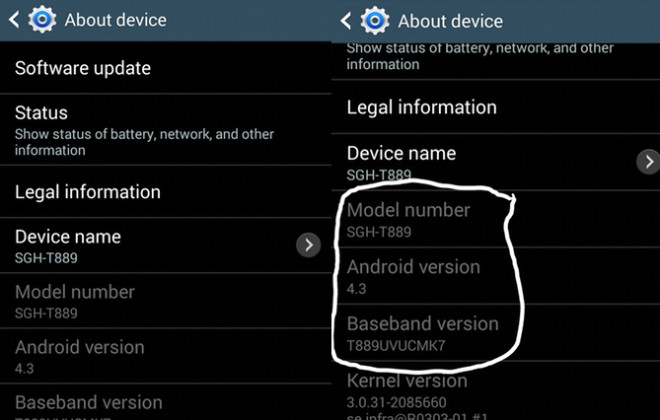
Android 4.3 has finally arrived for the Galaxy Note 2, a week or so later than was planned. It should be available as an OTA update, but if it's not showing up automatically, head on over to the settings menu and check manually.
The Android 4.3 update brings the following changes and features: (Thanks to sammobile)
- - GALAXY GEAR Support
- - TRIM Support (Makes the device much faster)
- - Samsung KNOX
- - Samsung Wallet (Pre-loaded)
- - Better RAM management
- - Core UI elements updated to the ones on the Galaxy S4 (Galaxy S4′s theme all over)
- - New Samsung Keyboard
- - GPU drivers have been updated (Higher GPU benchmark scores)
- - New Lockscreen: Multiple Widgets, improved ripple effect than Android 4.1.2, ability to change clock size and set a personal message
- - New screen modes (From S4): Adapt Display and Professional Photo
- - Daydream
- - Driving mode
- - Actionable notifications
- - Move-to-SD-card feature
- - New Camera mode : Sound and Shot
- - New Additions in Notification Centre
- - Completely revamped Settings UI (Tabbed interface - Exactly like the Galaxy S4)
- - Implementation of Voice controls (Let's you control various parts of the phone using voice commands - Galaxy S4 feature)
- - New Samsung Apps: Calculator, Clock, Contacts, Gallery, Music
- - Full screen Samsung apps
- - New S-Voice (from Galaxy S4)
Google Play Sound Search has finally arrived to the UK. Google Play Sound Search is now available to help users in the UK easily identify songs in a matter of seconds, directly from a device's home screen. This should make it a lot easier to get acquainted with new music at pretty much any moment in time.
The Google Play Sound Search widget can help you recognize music and songs playing around you. You can:
- -Identify songs, directly from your homescreen
- -Purchase identified songs straight from Google Play, and add them to your Play Music library
- -Keep a song identification history, synced across all of your Android devices, so you can purchase a song later
- -Add the widget directly to your lockscreen, so you can recognize songs even faster (for devices running Android 4.2)
© 2023 YouMobile Inc. All rights reserved





