Search result

If you're running a rooted Galaxy Note II or Galaxy S 4 and want easy access to some things that normally require manually editing system files, we've got the app for you. It's called Note 2 Hidden Settings, and does exactly what you'd expect: offers access to otherwise hidden system settings.
***REQUIRES ROOT***
This app enables you to easily change hidden settings on your Note 2 (or other Samsung device), such as:
• Adding a shutter sound on/off option to the camera
• Turning on Infinite Scroll mode on the launcher and app drawer
• Extending how many contacts you can join together
These modifications normally can only be made by manually editing a system file, which can be dangerous and very inconvenient. This app makes the process quick and painless.
Features:
• Shows which options have already been enabled, even by a different app or manually
• Creates an automatic backup in case something goes wrong
• Nice looking Holo interface
• Supports devices which implement feature.xml or an others.xml file
Note: App is not compatible with AOSP roms.
Tested devices:
• Verizon Note 2
• International Note 2
• Galaxy S4
• International Note 1
If the app isn't working or if you have any other questions, please email the developer and a fix will be on the way.
Source: Google Play Store Link



Google Now Launcher (GNL) presents the new Xposed GEL Settings, which as you can tell from the name, requires the Xposed Framework.
Xposed GEL Settings adds a number of useful features to GNL (remember it used to be known as the Google Experience Launcher). This is still an early release, but here's what it can already do.
Features
- hide Google search bar / automatically show search bar on Google Now
- hide apps from the app drawer
- resize the home screen grid
- resize the all apps grid
- change icon size
- change the size of the icon labels
- hide icon labels on home screen and/or on app drawer
- change the size of hotseat icons
- change the number of hotseat apps (icons above the navigation bar)
- apply settings without rebooting your device
- more to come
Check it out at XDA

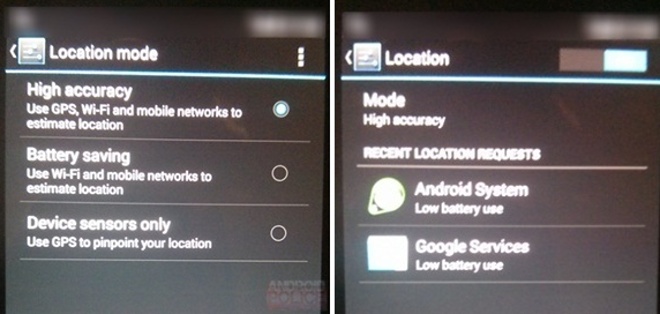
Google's latest Android release, version 4.4 KitKat, is anticipated to be available this month alongside the upcoming LG Nexus 5 so that as we are nearing the state announcement, the leaks are shown.
According to leaked image, the Android 4.4 KitKat is going to be featuring new location settings menu with a simplified layout. Renamed "location mode" the new settings entry will offer three different modes rather than the currently available multiple selectors for every location tool.
However, these are merely speculations based on the leaked image. We are not sure how real this is, you should take it as a grain of salt for now.
AntTek Quick Settings is a decent app to quickly alter device settings, launch apps, quick calls. This app brings Jelly Bean Quick Setting to Android 2.1+ with plenty of customization (don't need ROOT!!). It's more than regular quick settings. You can customize to add different things to quick setting panel, including (over 75 built-in actions)
Here are some of the features:
☆ Toggle settings: WiFi, mobile data, bluetooth, wake lock, rotation, flight mode, WiFi- & USB-Tethering, GPS, etc
☆ Sound / Vibration, Sound / Silent, Sound menu
☆ Brightness mode / menu / 3 predefined stages
☆ Quick action: music (previous / next / pause), battery, camera, direct dial, direct message, direct email
☆ Web shortcut, application shortcut, new event, new message
☆ Application launcher (better than sidebar launcher)
☆ For root users: reboot, power off, recovery, wireless ADB, etc.,
☆ Hidden system activities
☆ and more
What's in this version:
V 1.1
- Fixed mobile data toggler, brightness rotation, auto-brightness, root actions
- Added languages: Spanish, Italian, Polish, Russian, Chinese, Vietnamese
© 2023 YouMobile Inc. All rights reserved





