Search result

Although Samsung is currently the leader in device shipments last year and the first quarter of this year, its nearest competitor, Apple, is not so far behind. In fact, it has posted strong sales on the iPhone 5 and the iPad Mini, despite lower demands on its newest iPhone.
The Cupertino Company shipped a total of 20.3% of its devices in the last quarter of 2012, whereas Samsung reportedly shipped 21.2%. The increase in the shipment was attributed to the introduction of the iPhone 5 and the iPad Mini, which are still selling quite well at present.
These figures will surely set new records when the Samsung Galaxy S IV has also been launched and sold in the market. The Korean Company is making sure that their shipment percentage will take a big leap once their flagship phone starts selling in the market.
Source: IDC

A new indie gaming development suite is set to be launched by Samsung and EA-Chillingo on March 4th and this could definitely increase interest in Samsung's app store. This program targets budding developers to take advantage of the Samsung Apps store to introduce their mobile games, with very little outlay.
Indie game developers will earn hundred percent of their sales for the first half of the year from date of launch and then, Samsung will collect 10% on the next half onwards. After another year, the Korean tech giant will eventually earn 20% of all developers' sales. This is quite an attractive deal for indie game makers compared to what they will potentially earn if they launched using Apple, which takes 30% of the sales.
Samsung will also promote these indie developers, which is something that most start-up and small companies cannot afford to do. Moreover, they get to keep the publishing rights and they may even launch their games in other app stores.
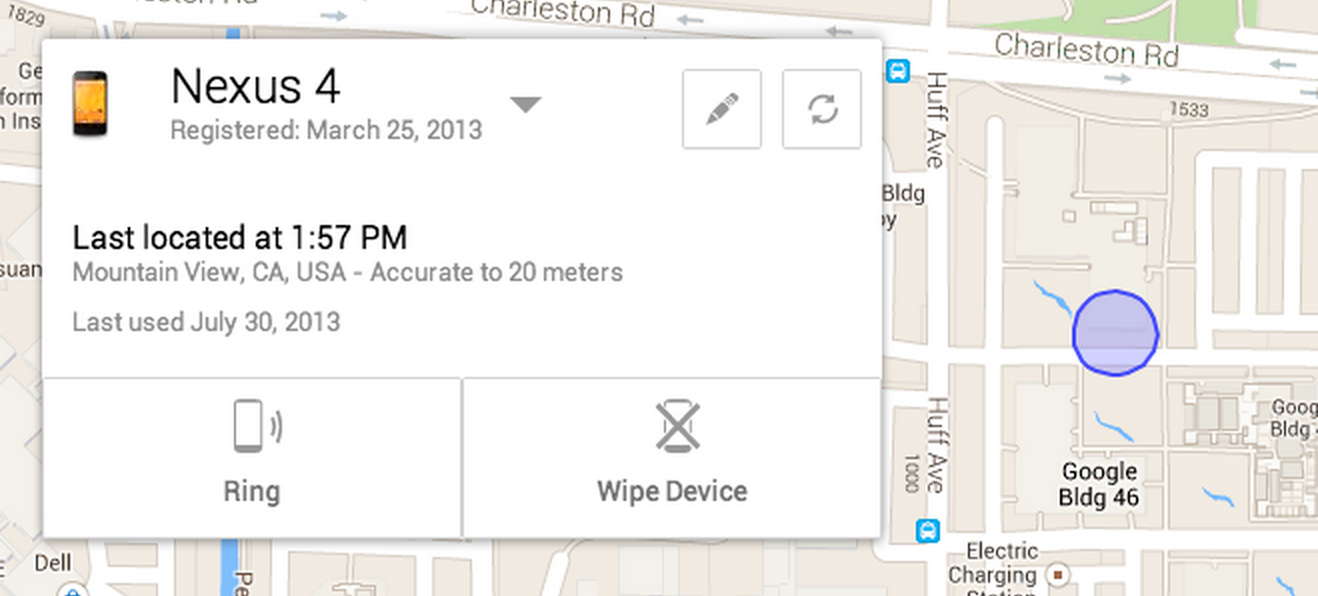
Google plans to officially launch the Android Device Manager for all devices running Android 2.2 or higher. The Android Device Manager will be deployed to nearly all Android devices via Google Play Services.
Here's a few simpel features you can use to keep your device-and the data you store inside-safe and secure.
- 1. Lock your device screen. Whether you're on a phone or a tablet, it's easy to set up a screen lock. This is important to do in case your device gets left in the back of a car, or you're worried about someone picking up your phone and scrolling through your stuff. You can lock your device with a pin, password, pattern (or even your face!) by going to Settings > Personal > Security > Screen Lock.
- 2. Protect your phone from suspicious apps. We automatically scan Google Play to block and remove harmful apps. That makes Google Play the safest place to get Android apps. But Google Play can also help protect you even for apps you get elsewhere, like the web or a third-party app store. The first time you start to install an app from an unknown source, a message will pop up asking if you'd like Google to scan the file to make sure it's not harmful. Tap "OK" to let Google help protect you from harmful apps.
- 3. Locate, ring and wipe a misplaced device. Have you ever lost your phone in between the couch cushions or left it in a restaurant? Later this month, you will be able to use a new service called Android Device Manager, which can quickly ring your phone at maximum volume so you can find it (even if it's been silenced), or locate it on a map, in real time, using Android Device Manager. If your phone can't be recovered, or has been stolen, you can quickly and securely erase all of the data on your device to keep your data from ending up in the wrong hands. The Android Device Manager will be available for devices running Android 2.2 and above, as part of Google Play. You can read the full announcement on the Android blog.
Source: google android


Have you ever typed something and then accidentally erased it? Written down something important and couldn't find it again? App crashed and lost everything you wrote? With your own Type Machine, that's no problem. Type Machine saves everything you type in every app. Open it at any time to find old entries. Filter them by app. Drag the history slider to see what you typed letter by letter. Tap to copy. Never lose a piece of text again!
- ✔ Completely automatic and seamless. Logs everything from every native Android app.
- ✔ Stays out of the way until you need it. Simple to use when you do. Brings global undo to Android.
- ✔ Safe and private. No unnecessary permissions. Allows you to set a PIN lock on the history list. Automatic deletion of old entries.
- ✔ Configurable blacklist for apps. Type Machine won't collect what you don't want it to.
- ✔ Tablet-friendly user interface.
© 2023 YouMobile Inc. All rights reserved





