Search result
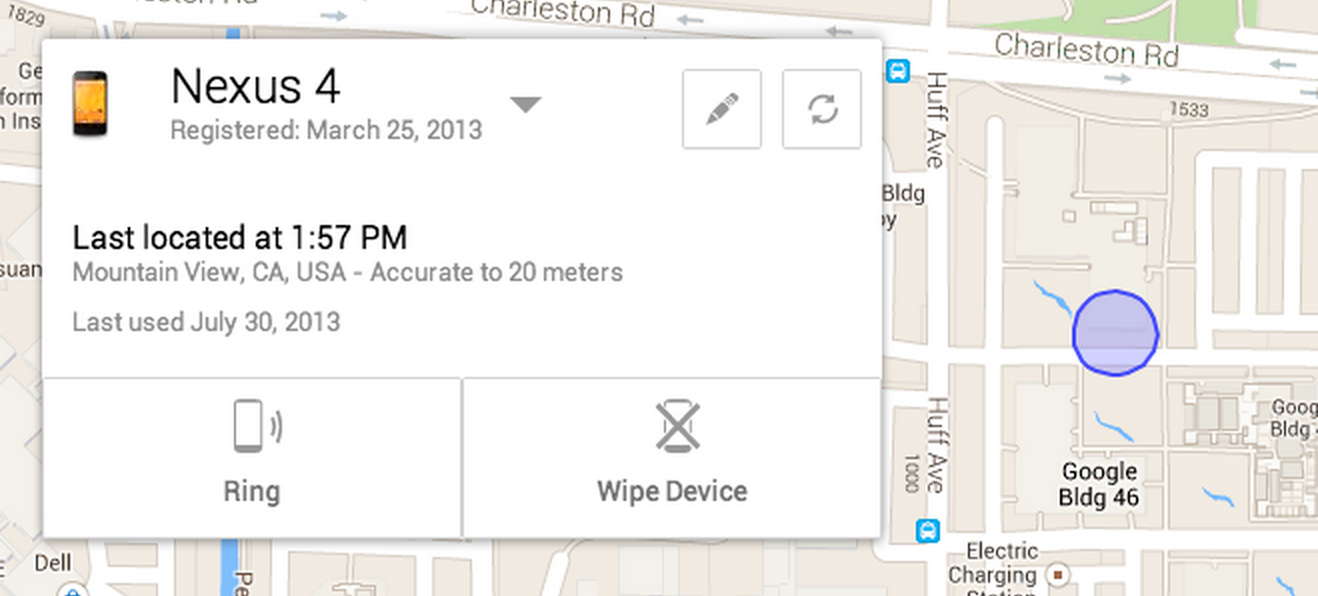
Google plans to officially launch the Android Device Manager for all devices running Android 2.2 or higher. The Android Device Manager will be deployed to nearly all Android devices via Google Play Services.
Here's a few simpel features you can use to keep your device-and the data you store inside-safe and secure.
- 1. Lock your device screen. Whether you're on a phone or a tablet, it's easy to set up a screen lock. This is important to do in case your device gets left in the back of a car, or you're worried about someone picking up your phone and scrolling through your stuff. You can lock your device with a pin, password, pattern (or even your face!) by going to Settings > Personal > Security > Screen Lock.
- 2. Protect your phone from suspicious apps. We automatically scan Google Play to block and remove harmful apps. That makes Google Play the safest place to get Android apps. But Google Play can also help protect you even for apps you get elsewhere, like the web or a third-party app store. The first time you start to install an app from an unknown source, a message will pop up asking if you'd like Google to scan the file to make sure it's not harmful. Tap "OK" to let Google help protect you from harmful apps.
- 3. Locate, ring and wipe a misplaced device. Have you ever lost your phone in between the couch cushions or left it in a restaurant? Later this month, you will be able to use a new service called Android Device Manager, which can quickly ring your phone at maximum volume so you can find it (even if it's been silenced), or locate it on a map, in real time, using Android Device Manager. If your phone can't be recovered, or has been stolen, you can quickly and securely erase all of the data on your device to keep your data from ending up in the wrong hands. The Android Device Manager will be available for devices running Android 2.2 and above, as part of Google Play. You can read the full announcement on the Android blog.
Source: google android
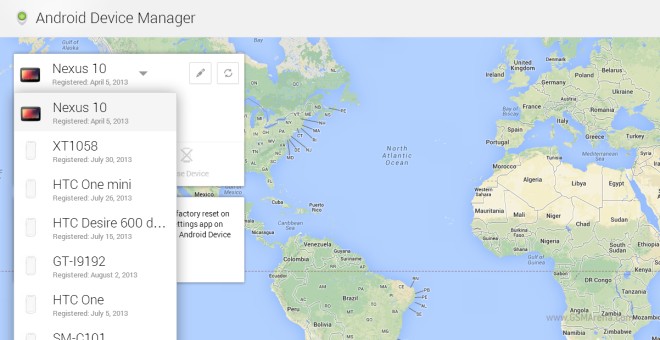
Google has finally launched the web interface to their promised new service for Android users called Android Device Manager. The unimaginatively named service works similar to Apple's Find My iPhone, Samsung's Find My Mobile or HTC's HTCSense.com and helps you track down your (lost) Android device.
Locate and ring your misplaced device
- If you ended up dropping your phone between those couch cushions, Android Device Manager lets you quickly ring your phone at maximum volume so you can find it, even if it's been silenced. And in the event that your phone or tablet is out of earshot (say, at that restaurant you left it at last night), you can locate it on a map in real time.
Protecting your personal information and data
- While losing your phone can be stressful, Android Device Manager can help you keep your data from ending up in the wrong hands. If your phone can't be recovered, or has been stolen, you can quickly and securely erase all of the data on your device.
Availability and getting started
- This service is now available on devices running Android 2.2 or above; to use it, you also will need to be signed into your Google Account. There will also be an Android app to allow you to easily find and manage your devices. Stay tuned!
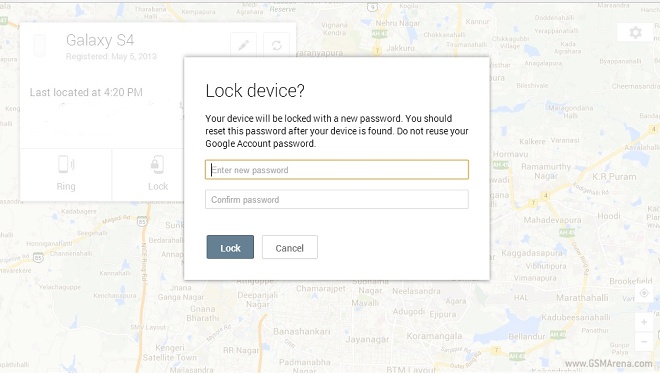
Google had been expected to update its own tracking service, referred to as Android Device Manager with the remote locking feature. The newest security choice is now available on the ADM dashboard and you can remotely locking mechanism your smart phone from the web user interface.
The newest feature allows you to lock your smart phone with a new security password that modifications any previous screen unlock setting. Of course, you can totally reset the password once you find your own lost or even stolen Android device.
The update is going to be added instantly to the Google Settings application and you need to enable the "allow distant lock and factory reset" option to be able to utilize it from the web interface.
https://www.google.com/android/devicemanager
© 2023 YouMobile Inc. All rights reserved





