Search result


If you are wondering which carrier will be offering the BlackBerry Z10, it's Verizon, see screenshot above for a screenshot. Twitter user "evleaks," who has a solid track record of leaking accurate details and images of unreleased smartphones, published a purported screenshot from Verizon Wireless (VZ) on Friday.
The document confirms some details we already know - RIM's (RIMM) first full-touch BlackBerry 10 phone will be called the BlackBerry Z10 and will feature 4G LTE, among other specs - and it also confirms Verizon will support the handset.
The BlackBerry Z10 rumored to feature a 4.2-inch 1280x768 display as well as 8-megapixel rear and 2-megapixel front cameras, and unsurprisingly, it'll also feature 4G LTE connectivity on Verizon's network. There's still no word on exactly when Verizon customers will actually be able to get their paws on their very own Z10, but hey, at least now they can be extra sure that it's coming.
If you are with Verizon, would you consider getting the BlackBerry Z10?

We have already seen the Blackberry 10 images leaked by BGR last week. Now, we are witnessing an integration of this device in form of images by one of web vendors. Although, the official images of this new device (BlackBerry Z10) has already been published, but the vendor has provided image in his own hand.
The images were taken at a training centre opened to train the employees in Kuwait to know about this new phone and it's been confirmed that this new phone would be launching in Kuwait within 14 day. No other information regarding the price and other features has been revealed yet. Looking at the pictures provided now it seems it's just an integration of previous device with a bit of difference in terms of display. But, we will soon find out the exact story behind the curtain as the date for release isn't away.
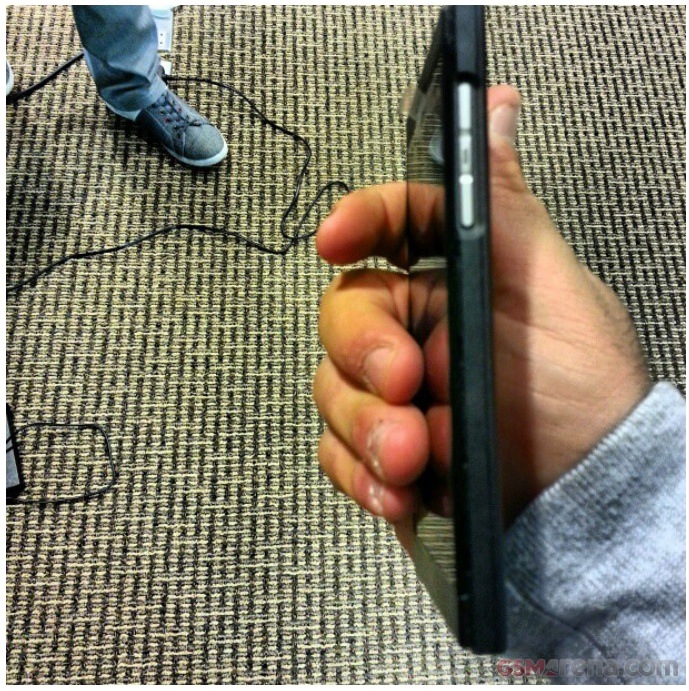

Source: GSMArena

A new version of the Galaxy S Device Code named "Altius" will be announced at Mobile World Congress, that's 100% confirmed by SamMobile's insiders. The Samsung Altius will come in two colors (black and white). Samsung is planning to ship the Altius starting from week 16, which simply means April 15. We expect Samsung to hold an unpacked event at MWC or sometime in March. Samsung could hold one of its mobile unpacked events in London, New York or maybe South Korea as well.
We had rumors last week about Wireless charging capabilities and it's for real. Samsung will make the wireless charging kit available a couple of weeks later after bringing the device itself on sale. The back cover with wireless charging indicates that the next generation Galaxy S device will have a removable back cover, just like company's current flagship device the Galaxy S III.
100% confirmed specs below:
Code Name: Altius
Model Number: GT-I9500
Colours: Black / White
Battery Capacity: 2600 mAh
Special: Wireless Charging Kit

If you own several Samsung devices that support AllShare Play and would want to be able to use your gadgets to their potential, sign up to this cool application that allows you to remotely access everything that you have saved on your Samsung devices.
This February, Samsung will promote AllShare Play-supported devices and will let users try this useful app and get the chance to win several Samsung products such as phablets, tablets, smart TVs and laptops. Users are required to register their AllShare Play device to join the giveaway promo and it is only open to all residents of the following countries: Argentina, Brazil, Canada, France, Germany, India, Italy, Mexico, South Korea, Spain, Turkey, UK, and USA.
Aside from being able to enjoy content on several AllShare Play devices, users can even use content stored in cloud storage such as Dropbox, SkyDrive and SugarSync.
Source: sammyhub

People are really rooting for the Samsung S IV to be the best smartphone to come out this year and rightfully so. It seems that Samsung has already perfected their formula for making hit devices like the Galaxy Note and Note II. However, companies like HTC and Apple, never fail to spoil the fun. For example, currently, the iPhone series is still the most popular smartphone in the US.
The S series is responsible for Samsung's rapid increase in Android users share. And Samsung has earned the loyalty of these consumers despite many complaints of the S III's plastic-y feel. The company has already reached a high level of popularity, even surpassing its main rival, Apple. People now commonly have two choices. Should I go with iPhone or Samsung? All of a sudden LG or HTC seem to be far options even though devices like HTC One or the Optimus G Pro could compete with these devices.
The success of the previous S series along with Samsung's huge slice of the Android pie can almost ascertain that the S IV will be the best selling S series phone this year.

Have you noticed that your new smartphone charges up quicker than your old one? You might want to thank Qualcomm and the Quick Charge 1.0 technology, which Qualcomm today announced is in more than 70 Snapdragon-based smartphones and tablets.
The rapid-charging technology can charge your phone up to 40 percent faster than previous generations, Qualcomm claims.
Last week at HTC's Frequencies event, our Chief Marketing Officer Anand Chandrasekher spoke with bloggers about a little-known Qualcomm technology which is designed to dramatically decrease the time it takes to charge the battery in a mobile device. We call this rapid charging technology "Quick Charge 1.0."
Qualcomm will release further details about Quick Charge in the coming weeks, but has listed all of the devices that currently feature the technology on its blog page. Check it out to find out if your handset is one of them.
Source: Qualcomm Blog

An attractive feature of a smartphone is the media experience. They way you relate to your Android phone contends with any desktop system when you consider audio and visual prompts such as perceptible alerts for system IU events.
Manipulating your Android tablet or phone to give you a confirming sound when you press a button or perform any other action is simple. Go to your settings and locate the "Sound" access area in the menu list. You will find an icon where you can set the required ringtone and notification. Scroll down the menu and you will find the section that allows you to enable or disable the audible prompt depending on the function you require it for. You can customize the sound settings to get only what you want.
Finally, press the back button to leave the settings menu.
Source: AndroidCentral

Market Helper is a tool for Android that helps users to be able to change/fake their rooted devices to any other devices. It can make your Nexus 7 become Samsung Galaxy S3 in a few seconds. No reboot is required.
Why do I need to use this?
To download and install incompatible apps from Android Market / Google Play Market on your devices. For example, if you want to install Viber on your Nexus 7, switch it to Samsung Galaxy S3 and you'll can. Or if you change your DPI value, you'll find this app very useful.
Words of Caution from the Developer:
*** USE AT YOUR OWN RISK *** I'll not take responsibility for anything happen to you or your account
*** THIS APP IS FOR ROOTED DEVICES ONLY ***

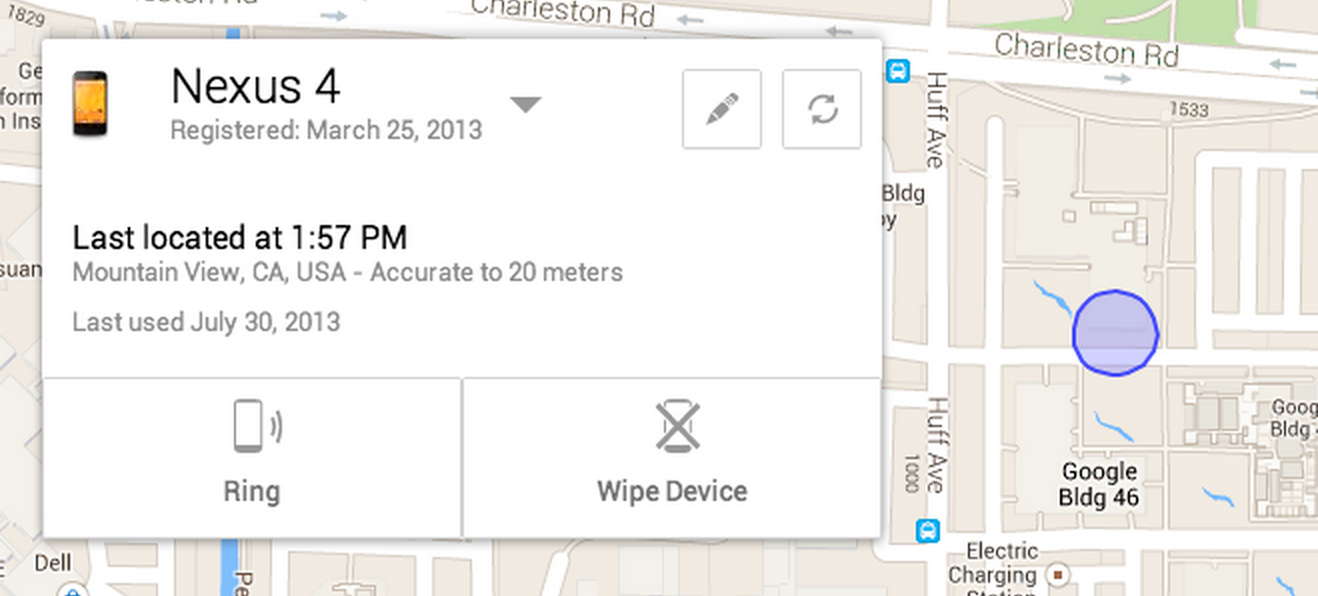
Google plans to officially launch the Android Device Manager for all devices running Android 2.2 or higher. The Android Device Manager will be deployed to nearly all Android devices via Google Play Services.
Here's a few simpel features you can use to keep your device-and the data you store inside-safe and secure.
- 1. Lock your device screen. Whether you're on a phone or a tablet, it's easy to set up a screen lock. This is important to do in case your device gets left in the back of a car, or you're worried about someone picking up your phone and scrolling through your stuff. You can lock your device with a pin, password, pattern (or even your face!) by going to Settings > Personal > Security > Screen Lock.
- 2. Protect your phone from suspicious apps. We automatically scan Google Play to block and remove harmful apps. That makes Google Play the safest place to get Android apps. But Google Play can also help protect you even for apps you get elsewhere, like the web or a third-party app store. The first time you start to install an app from an unknown source, a message will pop up asking if you'd like Google to scan the file to make sure it's not harmful. Tap "OK" to let Google help protect you from harmful apps.
- 3. Locate, ring and wipe a misplaced device. Have you ever lost your phone in between the couch cushions or left it in a restaurant? Later this month, you will be able to use a new service called Android Device Manager, which can quickly ring your phone at maximum volume so you can find it (even if it's been silenced), or locate it on a map, in real time, using Android Device Manager. If your phone can't be recovered, or has been stolen, you can quickly and securely erase all of the data on your device to keep your data from ending up in the wrong hands. The Android Device Manager will be available for devices running Android 2.2 and above, as part of Google Play. You can read the full announcement on the Android blog.
Source: google android
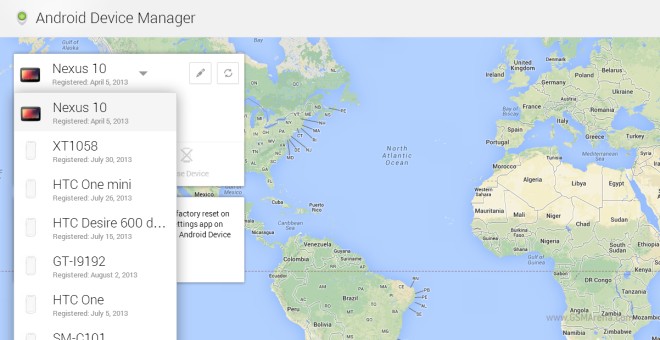
Google has finally launched the web interface to their promised new service for Android users called Android Device Manager. The unimaginatively named service works similar to Apple's Find My iPhone, Samsung's Find My Mobile or HTC's HTCSense.com and helps you track down your (lost) Android device.
Locate and ring your misplaced device
- If you ended up dropping your phone between those couch cushions, Android Device Manager lets you quickly ring your phone at maximum volume so you can find it, even if it's been silenced. And in the event that your phone or tablet is out of earshot (say, at that restaurant you left it at last night), you can locate it on a map in real time.
Protecting your personal information and data
- While losing your phone can be stressful, Android Device Manager can help you keep your data from ending up in the wrong hands. If your phone can't be recovered, or has been stolen, you can quickly and securely erase all of the data on your device.
Availability and getting started
- This service is now available on devices running Android 2.2 or above; to use it, you also will need to be signed into your Google Account. There will also be an Android app to allow you to easily find and manage your devices. Stay tuned!

Imagine running the resource intensive Starcraft game on your android device, It's now possible with Winulator.
Winulator lets you run some old Windows programs and games on your Android devices. The aim is late 90's old DirectX-based games. Support for popular titles is added gradually by the developer after testing. See website for more details about supported programs.
You can configure widgets for control - these widgets map to virtual keyboard keys, right click, zoom, etc.
Mostly suitable for tablets, but runs on small devices as well.
See below video on Starcraft demo on a Tablet.
Google just released the companion Android app for Google Glass called MyGlass in Google Play. However, you will be wasting your time if you don't have a google Glass, see following statement from Google.
"If you don't have Glass, then downloading this will be a waste of time. Sorry about that. But if you swipe the screenshots to the right you'll see there's a picture of a puppy in pajamas. So not a total waste of time after all."
The app uses the familiar Card UI that has been finding its way to more and more Google apps, a likely sign of things to come in Android Key Lime Pie, but that's for another time. Aside from the app, Google has also launched an online setup page for Glass.
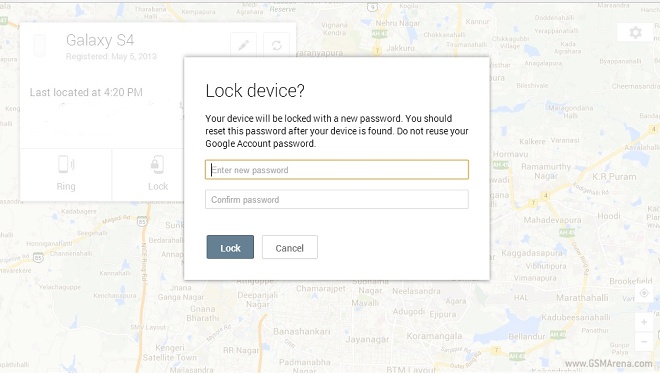
Google had been expected to update its own tracking service, referred to as Android Device Manager with the remote locking feature. The newest security choice is now available on the ADM dashboard and you can remotely locking mechanism your smart phone from the web user interface.
The newest feature allows you to lock your smart phone with a new security password that modifications any previous screen unlock setting. Of course, you can totally reset the password once you find your own lost or even stolen Android device.
The update is going to be added instantly to the Google Settings application and you need to enable the "allow distant lock and factory reset" option to be able to utilize it from the web interface.
https://www.google.com/android/devicemanager

Announced by Verizon, now qualified Verizon customers will have the opportunity to purchase phones or tablets at full retail price, but spread the cost of that device out over a 12-month period.
Here are the details:
- Full retail priced smartphone or tablet price must be a minimum of $349.99.
- Pay for the full retail priced smartphone or tablet in 12 payments.
- Finance charge of $24, which is just $2 per installment.
- Device Payment Plan customers can take advantage of Share Everything pricing and data sharing.
- First payment, including $2 finance charge, due at time of purchase. Your next payment will appear on your next Verizon Wireless bill.1
- Feel free to pay off the full balance of your new full retail priced smartphone or tablet anytime you want.
- Maximum of two open Installment Plans per customer, subject to credit approval.
- $1000 combined Installment Plan balance limit per customer.
Source: Verizon
© 2023 YouMobile Inc. All rights reserved





