Search result
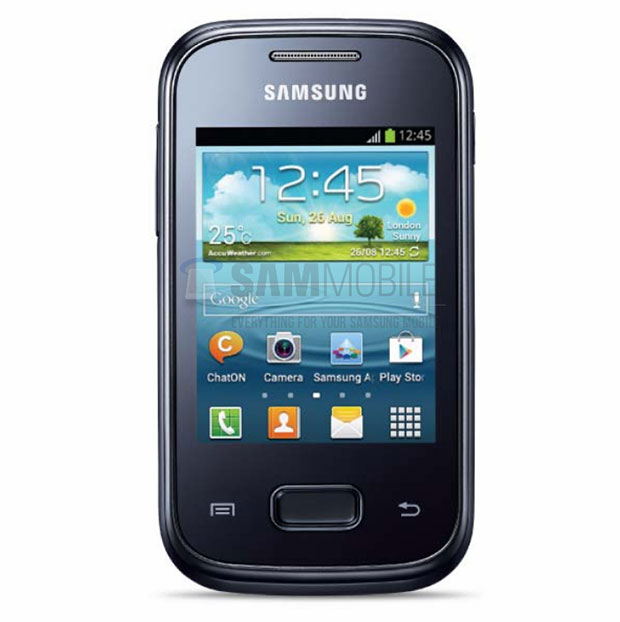
More information about the Galaxy Pocket has been revealed, the Galaxy Pocket runs on Android 4.0.4 ICS and uses the new touch-wiz interface by Samsung.
Compared to the non-Plus version, only a small step up in terms of processor speed, to be exact, it's 18 MHz increase, and storage space of 1 GB more, and everything else seems to have stayed the same.
The handset will have a 2.8-inch 240×320 touchscreen, a 2 MP camera, an 850 MHz Broadcom processor, 512 MB of RAM, 4 GB of built-in storage space, quad-band GSM, HSPA, Wi-Fi, Bluetooth, GPS, and a 1,200 mAh battery. It will run Android 4.0 Ice Cream Sandwich.
- Android OS: IceCream Sandwich (4.0.4)
- BCM21654, 850Mhz (Broadcom)
- GSM (GSM850/ EGSM900/ DCS1800/ PCS1900), WCDMA (W850/ W1900)
- 4G Bytes (eMMC) + 4G bits (RAM) memory
- 2 megapixel camera
- 2.8″ QVGA TFT (C-type, Multi Touch)
- 1200mAh standard battery
- A-GPS / BT v3.0 / USB v2.0 HS / WiFi (802.11 b/g/n) / FM Radio
- Sensors: Accelerometer, Digital Compass
Source: SamMobile

Samsung announces two new affordable smartphones on a press release that will feature 4.1 Jelly Bean firmware: the Galaxy Star and the Pocket Neo. It can be recalled that the company has already showcased these two entry-level gadgets in Africa. There is no news as to the exact prices of each but these will surely cater to the low-end market. It is not clear when these will be available either.

The Pocket Neo comes with an 850 MWz processor, 512 MB RAM, expandable memory, 3-inch display and can support two SIMs, GPS and a 2MP rear camera. On the other hand, the Galaxy Star have almost the same features but it will come with a faster processor that clocks in at 1GHz.
Although Samsung has plenty of devices to announce this year, the most anticipated after the S 4 launch is the Galaxy Note 3 and possibly the S 4 Mini, which will all be unveiled hopefully sooner than later.
Source: Samsung
Fluid animation in your pocket! Touch the screen and create beautiful motion of colorful smoke and water.
Magic Fluids allows for a great deal of customization. You can modify fluid type, color palette, how long it stays on the screen, when colors should change and much more.
Fluid alone is great, but it only gets better. Turn on particles and watch how they move with the fluid and emphasize it's motion. Particles have lots of configuration options as well - shape, size, color and more. You can have more than 15000 particles on the screen, but you better have a strong device if you want to do that!
Whatever configuration you come up with, it would be great to save it and use anytime later. That's what user presets are for - you can store ten fluid presets and load them with a single click!
Are you lazy and don't want to wade through lots of settings? You can use one of ten predefined fluid configurations and still experience a great diversity that Magic Fluids offers! Examples of existing presets are Floating Flames, Wavy Winter or Classy Combination.
Key features of Magic Fluids:
- Highly configurable fluid behaviour and look
- 10 configuration presets - if you're lazy
- You can save your own presets
- Multitouch controls
- Smoke (gas) and water (liquid) animation
- Thousands of particles moving with the fluid
- You can pause the animation anytime and save screenshots
- You can use Magic Fluids as a regular app or as a Live Wallpaper
- Highly optimized, multiple quality settings for wide range of devices
Editor-In-Chief: Mo Cheng
YouMobile, Inc
© 2023 YouMobile Inc. All rights reserved





