
Want to Get a Google+ Invitation ? Want to join the New Google Social Network but can't find how to register or how to get an invitation ?
We Can Get you Invite+ FREE!
Just Write your Email on the commenting section Below like this (yourname at gmail.com)
You will Get an Email with a Subject (Google+ Invitation),Open the Email and Click on "Learn More about Google Plus"... You will be redirected to Google+ Page sign in with your google account (Click on Sign in) and then enter your Info for G+ registration and You DONE!

I tried out Google+ after getting an invite and found it really interesting, may it be its simple and cool design or the variety of features it offers. One has to accept that Google has done some really good and hard work in bringing out Google+. After all, it was their long time wish to have a Google Social Network that can dominate over the web.
Here are some useful Google+ Tips shared by Matt Cutts and users who responded on his post at Google+. All these tips are handy and let you experience the actual power of Google+ (PLUS).

1. Click on Profile pictures to rotate through them.
2. Click ‘j‘ to navigate down to the next item or ‘k‘ to navigate up when checking the stream using keyboard.
3. To add formatting to your text, use the simple trick below.
- (*)bold(*): Add * before and after the message.
- (_)italics(_): Add _ before and after the message.
- (-)strike-through(-): Add - before and after the message.
Example below:
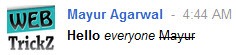
4. Click on “Limited” next to the timestamp to find out the actual list of persons with whom you are sharing a particular post.

5. Add a + or @ signal to mention someone specifically in a post.

6. Click on the Timestamp to get the permalink (web URL) of any post.

7. Share your post with Public or Circle/Circles only. You can even share a post with an individual by typing their name or email address. A very useful one!

8. You can even edit the photos uploaded by you. Its easy and flawless.

Open any picture uploaded by you or visit the gallery. Select Actions > Edit photo.

Then improve your Poor Camera photos by adding some smart effects to them in a click.
9. Unlike Gmail, you can Resize the Chat Box in Google+. To do so, just drag the box by its corner or sides.

10. If you are annoyed with some post that is getting lots of comments and thus irritating you with notifications. Just Mute the post. You can even Block any person and can Report Abuse against him.

11. Set Options for any post made by you by clicking the grey drop-down "Options" icon. You can choose to Edit it, Delete it, Disable comment or Disable Resharing a post.

12. Tired of receiving notifications for a particular post you made or commented on? Just hit "Mute this post" to get rid of it.
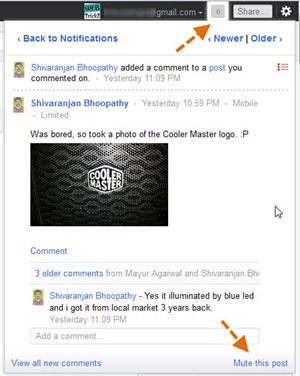
13. Share a post or check notifications on Google+ directly from within Gmail account without opening a separate webpage for Google+. Now that’s seamless integration.

14. See how your profile appears to others – Input his/her username, select Edit profile, make the alterations to your profile only for that specific person. Something unique!

15. While on the Home tab, press twice the q key on the keyboard to search and add people to your chat list. (Press q 2nd time after a gap of sec).
16. Hitting Enter when focused on a Post opens up the comment box.
17. Set delivery preferences and tick mark desired entries under "Receive Notifications". Visit this link to edit the settings: https://plus.google.com/settings/plus
18. Whats that Incoming option under Stream? "Incoming" stream is stuff from people who are sharing with you, but who you have not added to a circle.
19. Give feedback – Found any bug or have a tip to suggest? Just click Send feedback from lower right corner, cool part is you can highlight the faulty area and report about it.
20. Trick to Invite anyone to Google+ even if you do not have invites Make a post, Share it with that person using his email address. Then ask him to click "Learn more about Google+" in the received email. On opening it, he would be able to Join Google+.
21. Use the Scroll wheel of your mouse to Navigate through the Photos in the gallery.
22. Enable Chat for Circles – look at the Lower left column on your Stream Page you'll find your Friends Names with green (Available) and Grey (Offline) icons click on the green (Available) Name to Chat (Chat box on the lower Right)
23. Drag and Drop Photos, Videos and Links directly to post box from your desktop.

24. Manage how People from your Circles appears to everyone on your Profile Open your Google+ profile and edit it. Then click the round black-grey icon and select the desired options. You can also choose to hide the "Have you in Circles" box.


Google+ is still composed of an invite-only user base, but tech reporters have been invited into the fold. We have been playing around with Google+ all morning. One of us even chatted with Dana Brunetti, one of the producers of The Social Network, in a Google+ HangOut room.
Perhaps Mr. Brunetti added Facebook founder Mark Zuckerberg to his "People I did a Movie About" social Circle (Google+ allows you to group contacts in Circles).
Apparently Zuckerberg is on Google+, but as you can see from his profile picture, he does not look thrilled to be there. Kashmir Hill at Forbes noted his profile a few minutes ago. No word on who invited him to join. Perhaps it was Google founders Sergey Brin or Larry Page… but they are not in his Circles yet. Bret Taylor, Facebook CTO, is in Zuckerberg Circles.

Roughly a couple of weeks ago, we told you about the rumored specs of the upcoming third Nexus phone from Google. Now, we have a couple of additions for you from the same source. As always, bare in mind that everything is subject to change without notice in rumor land.
It turns out that the 720p HD screen of the highly anticipated device is branded as Super AMOLED HD. Now this sounds familiar, does not it? We can think of only one company which can produce such a display Samsung. Obviously, this rumor dismisses the talk that the third Nexus device will be LG or HTC made.
The OMAP 4460 processor is also confirmed for the hottest droid of the year. We find this particular speculation difficult to believe after all Samsung does a wonderful job in manufacturing its own CPUs. All you need to do to confirm this fact, is look at the performance of the Galaxy S2.
The code name of the first Android Ice Cream Sandwich phone is "Prime". Rumor has it that Google Nexus Prime is a likely name for the device.

We are continuing with our "back to basics" how-to series and this time we will take a moment to explain you how to import contacts to your Android smartphone. Some of the newer devices come with the built-in import functionality that allows you to move contacts from your old device via Bluetooth. If your phone doesn’t support this capability, here is what you should do:
- First of all, you must have a GMail account (obviously).
- You need to connect your old phone to your computer and transfer contacts to Outlook or Outlook Express using some sort of PC suite software.
- In Outlook or Outlook Express export your contacts to a CSV (Comma Separated Values) file.
- Start Google Contacts and import the file. While here, you can also try to “find duplicates” to merge some of the contacts or delete the ones you do not need. Similarly, you can create groups which will also be visible on your Android smartphone.
Now on your phone browse to "Contacts" -> "Settings" -> |Display options| -> Select |Only contacts with phones| and also Google -> "Select all groups." And you are done!

Google posted today about their latest development that might solve all your site mobile needs. Pages that are built on Google Sites will be optimized for mobile when visited by an iOS 3 or Android 2.2 browser. This is achieved by automatically rendering the website to the right display resolution, so you end up using less data while getting the same amount of information.
This enhancement is already in place, so browsing the web from our phones will start looking a little different from now on. Google strategy holds a lot of promise, considering at this rate of mobile web growth, its just a matter of time until websites see mobile devices as just another computer.
The picture above shows the back-end options that site owners will see now. Google gives you the options to customize how people are seeing your new mobile site, and whether you want to let users be able to switch to the full site. The front-end software auto-aligns the header layout and top bar, fits the width of the site to match the device, and figures out how to make your sidebar functional.

Take this with a pinch of salt because there is no official source, people. The guys over at BGR claim that they have gotten some details on the specs of the third Nexus phone by Google. And it is almost needless to say that they look more than impressive.
According to the BGR source, the processor of the upcoming Google super phone (Nexus 4G is the expected name) will be a dual-core, TI made OMAP 4460, or an ultra low power Krait-based Snapdragon from Qualcomm. The CPU will be clocked somewhere between 1.2 and 1.5 GHz. This means that the quad-core Kal El from NVIDIA is not in consideration.
The spec sheet continues with a 720p HD "monster-sized" screen, 4G LTE radio, and a gig of RAM. It is important to note that there will be no hardware buttons on the front of the device all the actions will be performed with on-screen ones. The camera is expected to be a 5 megapixel unit with unparalleled performance in its class. The front camera will be 1MP.
Following the tradition established by its predecessors, the Nexus 4G by Google will be the first smartphone to offer Android 4.0 Ice Cream Sandwich. The latest version of the Google OS is expected to bridge the current gap between Honeycomb and Gingerbread, and offer a superb user experience. There is no information on the manufacturer of the device. Previous rumors have mentioned HTC and LG as likely candidates.
The expected launch date of the deice is sometime around Thanksgiving this year right in time for the Holiday shopping season. No carrier has been mentioned but ATT seems to be on top of the list. The wireless giant is expected to launch its LTE network this Fall and the Google Nexus 4G phone looks like a likely candidate for it.
© 2023 YouMobile Inc. All rights reserved













