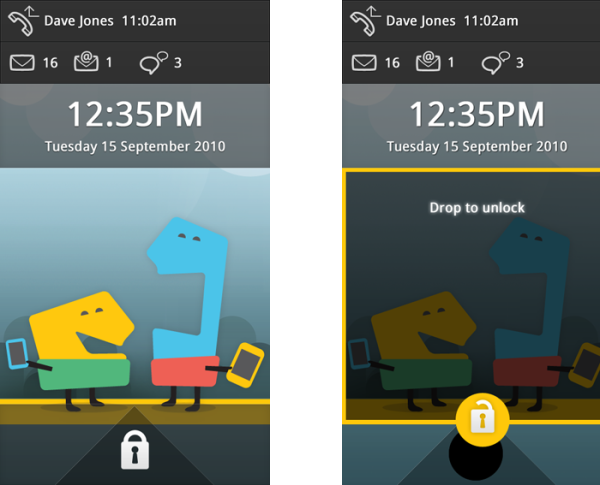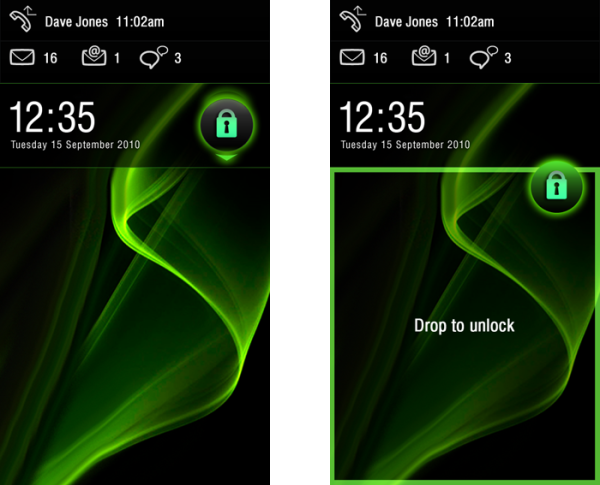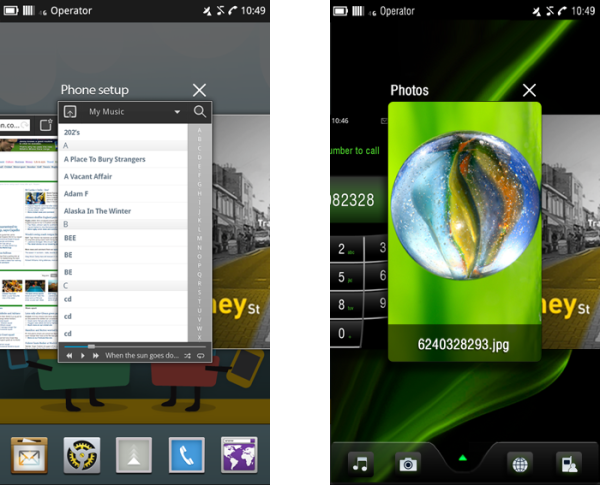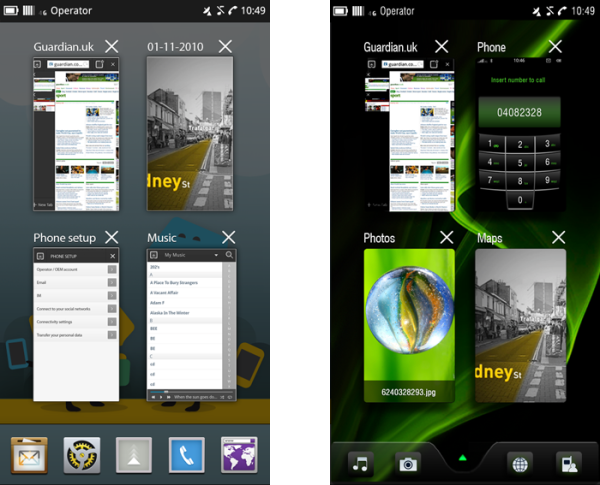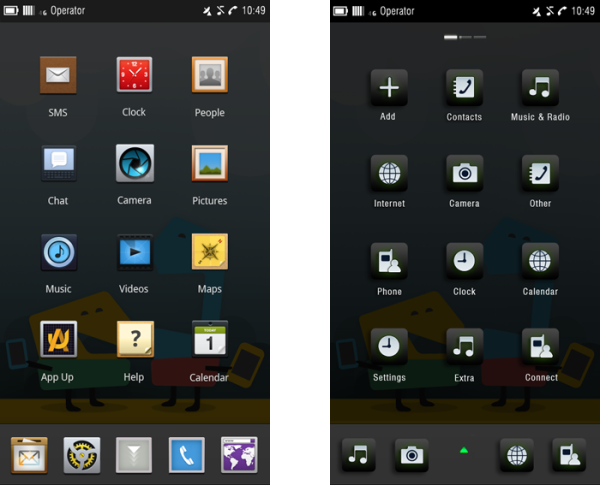When the thought of cross platform gaming comes up your first thoughts would probably not be of a Palm Pre and N900 mash-up. However, some intrepid Maemo users have banded together and come up with Pre, which is a package that allows N900 owners to run unmodified webOS games on said N900.
You will need to do the nasty and root your Pre to get at them thar games and your N900 will also have to be rooted if you want a launcher icon for the games, but if you are the type who is givingt his serious consideration we doubt either of those caveats will pose a problem for you.
Videos Below!

Its a fine day for Nokia N900 users… Maemo 5 has been given the software update treatment!
Well first up, Ovi Suite support has been added to your Nokia N900 and its become even easier to access and sync files and messages between your device and your desktop.
To complement this, you will find your device has become speedier as Nokia have added hundreds of tweaks and fixes that will make your N900 run smoother than ever.
Be sure to also check out the latest games and apps from Ovi Store, like Angry Birds Level Packs 2 & 3, Kroll, Tower Boxx Deluxe 3D and Joiku WiFi Hot Spot. All these Apps will run Faster on your N900 After the Update!!
Software Version
V 20.2010.36-2 - Maemo 5-2 OS
Nokia NSU News
"This software release brings Nokia Ovi Suite support to your device. With Nokia Ovi Suite, you can easily back up and synchronise files and messages between your device and PC. There are also many performance improvements that make your device run more smoothly. To get this software through your device, select Applications > Software Update, and choose the software you want to update. Alternatively, this software release is available through the Nokia Software Updater."
You will know that the software update is ready to install when you see a white exclamation mark in a yellow box appear on your device’s screen. Just touch on that icon and follow the instructions.
Note: If you receive a "Not Enough Memory" message, just uninstall a few apps,Restart the phone and try again.

Meego OS For Nokia N900 is updated regularly on the MeeGo Wiki for developers. As we all know the Nokia N900 is the first ARM device for Meego and Nokia want to make this the First phone that will get a MeeGo1.1 Update a Document we found on MeeGo WiKi shows the release Stages of the MeeGo1.1 and its Updates from 1.0.9.9 to 1.1.0.0.
MeeGo Development During September is Focusing on 1.0.90 and Begging the Release Candidate of MeeGo 1.0.99 during late September and Early October then a week After, the release candidate 2 and 3 of MeeGo 1.0.99 with the Preparation for the Final Release of the MeeGo 1.1.0.0 on October 21 - 27. Of course, the Nokia N900 will get the Update During that week-Period from Thursday (21/10/10) to Wednesday (27/10/10).
Photo Version of the Document
Text Version of the Document
| 1.0.99.2 | 2010-10-14–2010-10-20 | RTM: MeeGo 1.1 Release candidate 3 (release to marketing, prepare final announces) | Details | |
| 1.1.0.0 | 2010-10-21–2010-10-27 | GA, RTW: MeeGo 1.1 Release for Core, Netbooks, Handsets, … (General availability, release to web) | Details |
[source: MeeGoWiKi via meegoarena]

Until Now there is no word from Nokia on the Release date of the Next MeeGo Tablet (Nokia N9) which has been Rumored that it will be Arriving later this Year with MeeGo1.1 onboard with a 1Ghz CPU. Don't Forget to see MeeGo 1.0.90 Official Screenshots HERE to see how MeeGo1.1 will look like on your N900!
Video of N900 Running MeeGo 1.0.90.5 Below!


MeeGo has been designed for the new mobile world, where people are at the center of fast flowing streams of information, where they expect to tailor their device with a myriad of applications, and where new economies are evolving around those applications. The design has been driven by a core set of Design Principles these principles drive our decisions throughout the design process.
The MeeGo interface is scalable for different screen sizes, resolutions, and aspect ratios and it supports both portrait and landscape orientations.
These guidelines have been written to help you design and develop applications for the new mobile world. They are 'alive' therefore new content will be added and edited as the project develops, so please come back and visit regularly to keep up-to-date with the latest information.
The MeeGo theme system is versatile, allowing for both global changes and special exceptions to the general theme logic. It’s possible to invest only a small amount of effort to set baseline colors, fonts, shapes, and backgrounds.
Enjoy Screenshots!

Dependencies
The sizes can be the same at first, but consider tuning them if the new font’s x-height differs from the original font. Make sure that the font size does not enlarge so much that it truncates.

Example of changing font.
Icons
Any icons on the device can be customized, either framework or application icons. Only the changed icons are affected.
How to customize
The icons are SVG vector files stored in the Icons folder. As they are vectors, one size can be scaled to any needed layout.
The icon names indicate which application they belong to, for example icon-m-messaging-smiley-wink is used in messaging application. On the other hand, icon-m-common-phone is a phone icon used in several applications. The s, l, and m prefixes describe the amount of details in the icons – small doesn’t have the same level of detail as large.
The icons can be modified with Inkscape or Illustrator CS4 and above.
Dependencies
Note that the background affects the visibility icons. If the application top bar (command area) is changed to white, the current white icons cannot be seen, and must be changed to a darker color.

New application launcher icons in the same theme.
Dependencies
The background has to be carefully designed with all the other elements in the interface. The application background is what shows under all the buttons, switchers, and label texts. Note that dialogs and container graphics also work as a background for certain elements.

The application background shows through a transparent list.

A blue button indicates a selected state

Multi selection in a list.

Effect of adding transparency to a list.

Example of adding rounded corners to a button.
Source: MeeGo Deveopers Blog
NITDroid is a work in progress project being worked on by 3 main devs but alot of other people helping also, (the main team can all be found in the team page) to resurrect the seemingly dead original NITDroid. This project is hoping to create a stable and working port of the Android OS for the Nokia Internet Tablets (N8X0 and N900). We would like to invite anyone who would like to join to the development of a successful port of to the NIT hardware.
Watch Video Below or Click Here if you can't see the video

![]()
video of your face contains useful information such as who you are, where you are looking and how you are feeling. If we can extract this information from the video, it potentially paves the way for automatic face verification (i.e. determining whether you are who you claim to be), augmented reality and robots that can recognize emotions.
To get this information from the video we track landmarks on the face (e.g. around the eyes, nose, mouth and jawline) using a technique known as the Active Appearance Model that was pioneered by the University of Manchester. The positions of these landmarks relative to each other define the shape of your face and indicate where you are looking, your expression and (to a small degree) who you are. Your identity, however, is more strongly indicated by the texture of the face which we can extract by cutting out just the bits of the image that lie within the boundary defined by the landmarks on your eyebrows and jawline.
This Experiment achieved by the University of Manchester (UK). Using an N900, the research team developed a prototype that quickly locks and tracks 22 facial features in real time (even when upside down) using the Nokia's front-facing camera. The Active Appearance modeling technique was developed for the EU-funded Mobile Biometrics (MoBio) project as a means of using face verification to authenticate smartphone access to social media sites. Unfortunately, there's no mention of how long Manchester's face-verified login actually takes.

The N900 is one capable gaming machine. Thus, it makes perfect sense for the blokes at Game Gripper to mold a controller specifically for that very handset, no? We've already spent a fair amount far too much time with our made-for-Droid edition, and if you're looking to boost your enjoyment level when playing NES ROMs, you can toss your pre-order in this very second. The company's offering the complete Game Gripper N900 for €14.95 ($20), or the button set alone for €3.95 ($5), with initial shipments expected in around a fortnight.


MeeGo is an open source platform hosted by The Linux Foundation that brings together Intel Corporation and Nokia's previous projects and is designed for computing device types including smartphones, netbooks, tablets, mediaphones, connected TVs and IVI systems. Adoption by this major automotive alliance is a testament to the cross-device, cross architecture advantages of the MeeGo platform. GENIVI is a nonprofit industry alliance with founding members BMW Group, Delphi, GM, Intel, Magneti-Marelli, PSA, Visteon and Wind River.
IVI is a rapidly growing and evolving field that encompasses the digital applications that can be used by all occupants of a vehicle, including navigation, entertainment, location based services, and connectivity to devices, car networks and broadband networks. MeeGo will provide the base for the upcoming GENIVI Apollo release that will be used by members to reduce time to market and the cost of IVI development. MeeGo’s platform contains a Linux base, middleware, and an interface layer that powers these rich applications.
"We are pleased to see GENIVI choose MeeGo to power their software platform," said Jim Zemlin, executive director at The Linux Foundation. "MeeGo has been built from the ground up for these types of applications. Because MeeGo is a truly open platform, the work GENIVI will do to extend the platform can benefit the project and all who use it. For developers, this is a great opportunity to harness the power of the MeeGo APIs to target a variety of devices and architectures and extend their work on handset applications toward vehicles."
"We selected MeeGo as the open source basis for our platform because it is technically innovative and can provide the cross architecture build support we require for our references," said Graham Smethurst, President of GENIVI. “Working with MeeGo we expect to establish a solution that effectively merges IVI needs with those of the other MeeGo target device categories.”
"Access to a thriving ecosystem and engaging applications for an in-vehicle infotainment system is vital to our customers," said Gerulf Kinkelin, GENIVI Director and Innovation Area Manager for Electronics and Telematices, PSA Peugeot Citroen. "PSA supports GENIVI’s decision and believes the rapid innovation associated with open source and a rich network of contributors available with MeeGo can enable us to define and deliver a faster time-to-market, outstanding IVI experience in our upcoming products."
An initial release of the MeeGo platform is available now from https://www.meego.com/downloads. Interested parties can download and contribute to the project. The MeeGo project encourages all automakers or industry groups to participate in the MeeGo project or make use of its software to power their own distributions.

While promises of MeeGo are stealing all the spotlight, Maemo is not forgotten - certainly not by Opera. They've released an update for their Opera Mobile browser bringing it up to speed with the other platforms.
Sun Spider JavaScript benchmark results, possibly from the Nokia N900 (it doesn't say) and its 600MHz CPU
Opera Mobile 10.1 beta for Maemo brings faster JavaScript, geo-location support and power management support, among other things.

Last week, there was an unofficial port of the Opera Mobile 10.1 for Maemo, but this is the real deal. It's not complete yet and has some issues (check the Opera Labs post for more details) but the new version brings some shiny new features to the browser.
The JavaScript engine uses JIT, which is what practically every desktop browser other than IE uses to achieve their blazing speeds (the Android 2.2 Froyo browser too). Opera Mobile 10.1 for Maemo works on the Nokia N800 and N810, as well as the Nokia N900.
Geo-location on mobiles was limited to the iPhones and the Android phones, but Maemo users can get a piece of the action too. Geo-location is used for near-me-now types of searches and other things (if you've heard the phrase "location-based services", this is it, right there in the web browser). You can test how new feature works here or using Google's mobile page.
The power management support sounds good too, though Opera didn't share numbers on how it impacts the battery usage. You can get the Opera Mobile 10.1 beta for Maemo from the Opera Labs page. Don't forget to report any bugs you might find - it will help the developers iron out any issues they've missed for the final version of Opera Mobile 10.1.
© 2023 YouMobile Inc. All rights reserved