
Android users, if you're starting to feel like your device is starting to get a little long in the tooth, then you might be pleased to learn that Google has officially announced that the Android 14 update has been released and is in the process of being rolled out to its Pixel devices first.
In the meantime, here are some of the new features that you can look forward to once the update eventually makes its way to your device.
More customization
One of the changes in Android 14 is Google is introducing more customization options for users. For example, there will be a new way of choosing from different wallpapers at once and update what you want to see, such as creating a custom lock screen with shortcuts, changing the fonts, font color, and more.
Google is also offering curated lock screen templates which will also be powered by AI that can update itself accordingly depending on the situation at hand. Also, Pixel 8 and 8 Pro users can look forward to features like AI-generated wallpapers so you can create something truly unique for yourself.
Better control over your data
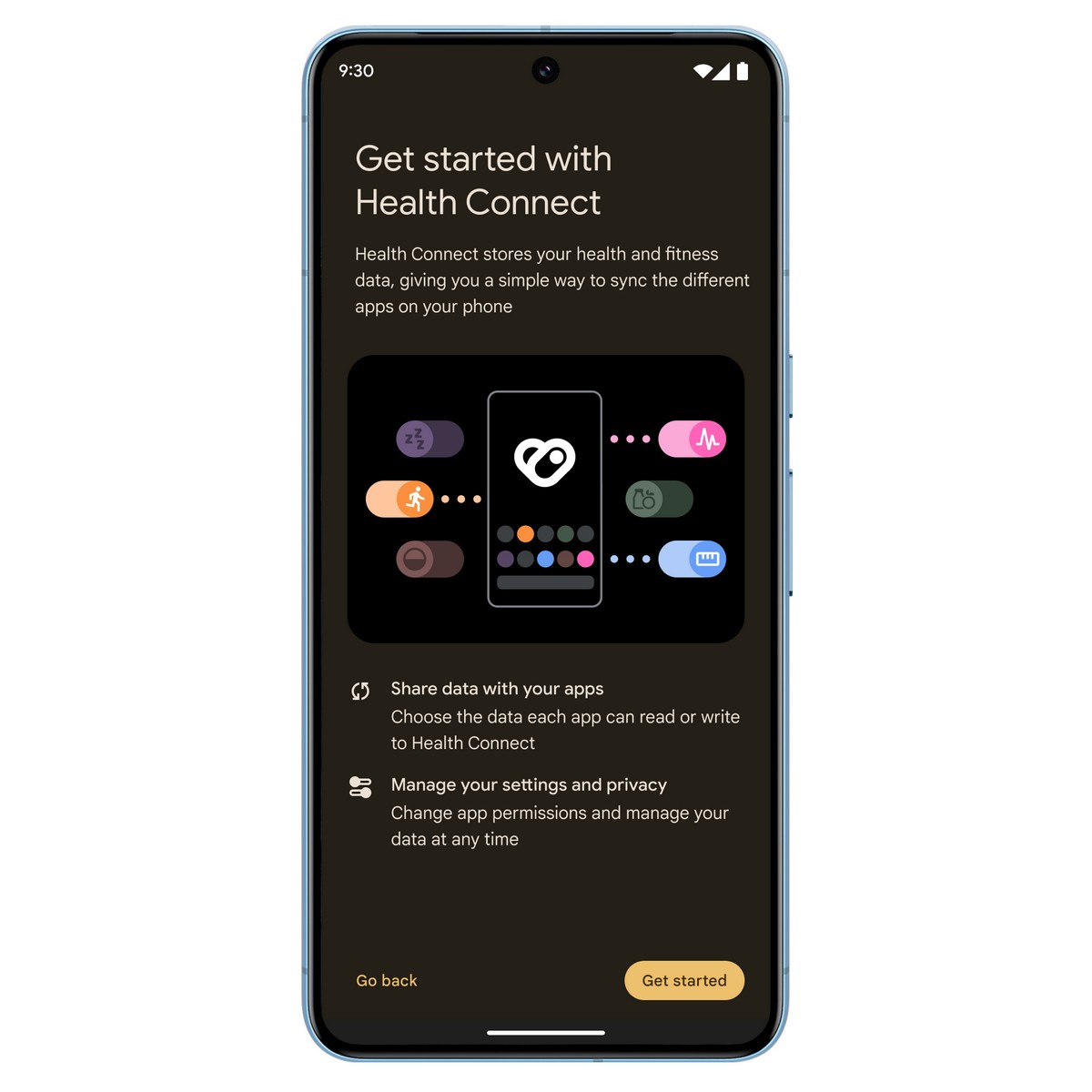
Our smartphones contain a lot of personal information that we probably wouldn't want the rest of the world to see. It might not always be "bad" data per se, but it is our data and we should have a say in how it is being used.
With Android 14, Google is giving users more control over their data related to their health and security. For starters, Health Connect will now be built into the Android 14 settings so that users have a more central way of storing their data.
Android 14 will also provide users with more visibility on how their data is being used by apps. For example, an app might request permission to use your location, but users will also be notified if that location data is being shared with third-parties so that they can revoke access if they're not comfortable with it.
Accessibility features
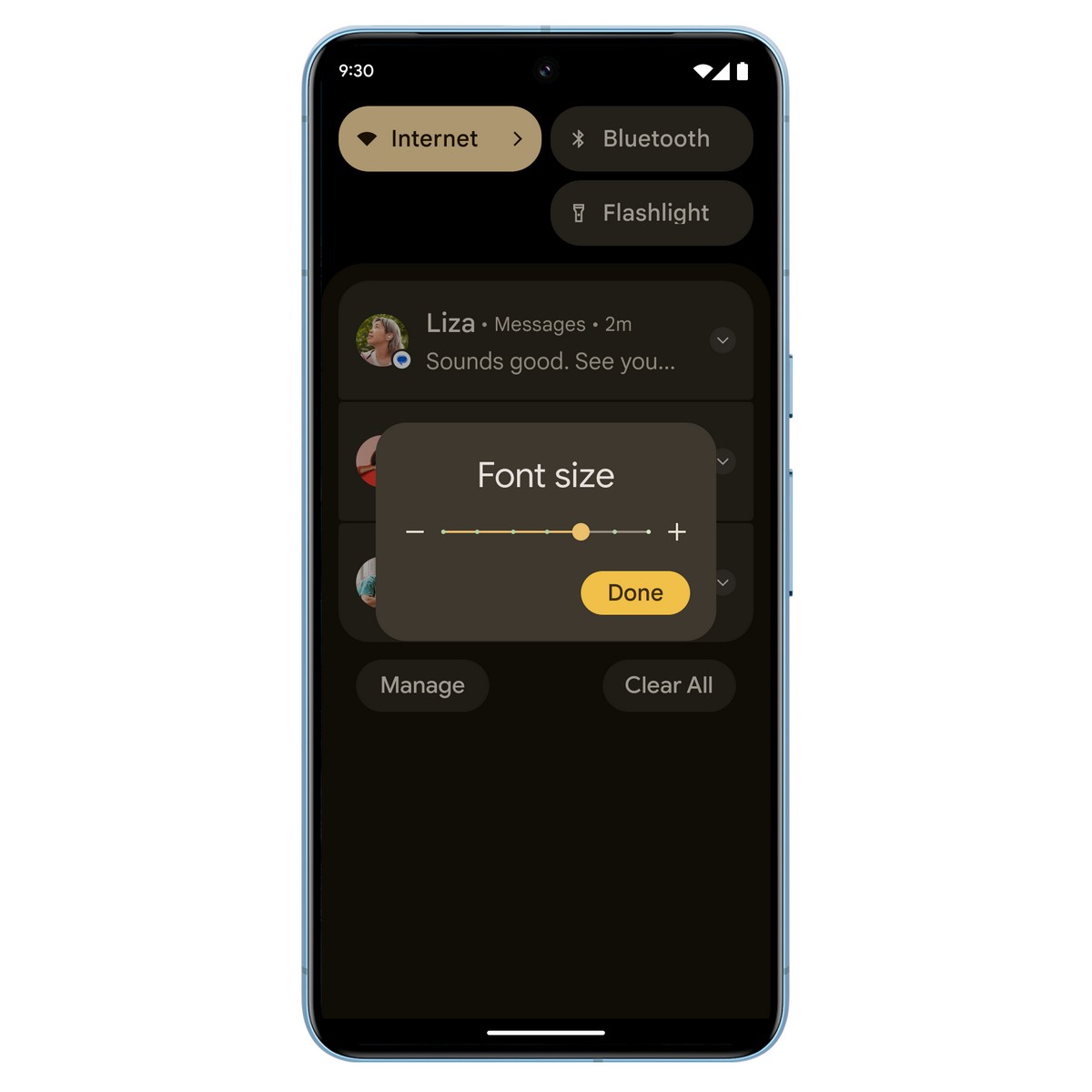
Since not everyone who uses their phone is able bodied, certain features or functions that we use everyday might be a bit more tricky for others, which is why improved accessibility is another feature of Android 14 that users can look forward to.
This includes an improved magnifier feature for users who might have vision issues. The new magnifier is more intuitive to use with pinch to zoom gestures, and users will also have more choice when it comes to changing the magnifier size and how much of the screen they would like magnified at once.
There will also be a new Quick Settings tile that will allow users to change Android 14's font size, and with nonlinear font scaling, it ensures that text is already large enough won't get too large and cause issues like text wrapping or breaking a website's layout.
There are also improved accessibility features for those who are hard on hearing, where there will be a new dedicated hearing-aid setup flow that can be found in the Accessibility settings, providing users with easier ways to route audio to different outputs.
Availability
Like we said, Google will be rolling out the Android 14 update to its Pixel devices first starting today. Other smartphone brands and models will eventually push out the update to eligible devices, but when exactly that will happen remains to be seen.

One of the things you've got to love about Android is that it isn't quite as restrictive compared to iOS, which means that developers can get creative with their apps and the things that they can make their Android phones do.
Now, if you love the Nintendo Switch but don't want to bring it with you all the time, you might be interested to learn that there is a new Switch emulator available for Android called Yuzu. Yuzu is not the first Switch emulator to launch on Android. Prior to this, there was another emulator called Skyline Emulator that was in development, but it was ultimately cancelled as the developers expressed their concern over potential legal risks.
For now, Yuzu appears to be forging ahead with their plans, but it should be noted that the emulator is currently in early access release, which means that there might be bugs and issues that haven't been sorted out yet. Also, there might be some compatibility issues although the developers claim that users will need to own a device with at least a Snapdragon 865 or newer and a minimum of 8GB of RAM.
Also, there might be glitches with the graphics for some games, as XDA noted when they tested Animal Crossing New Horizons. Either way, if you're looking for a way to play Switch games on your Android phone, Yuzu could be an emulator worth checking out.
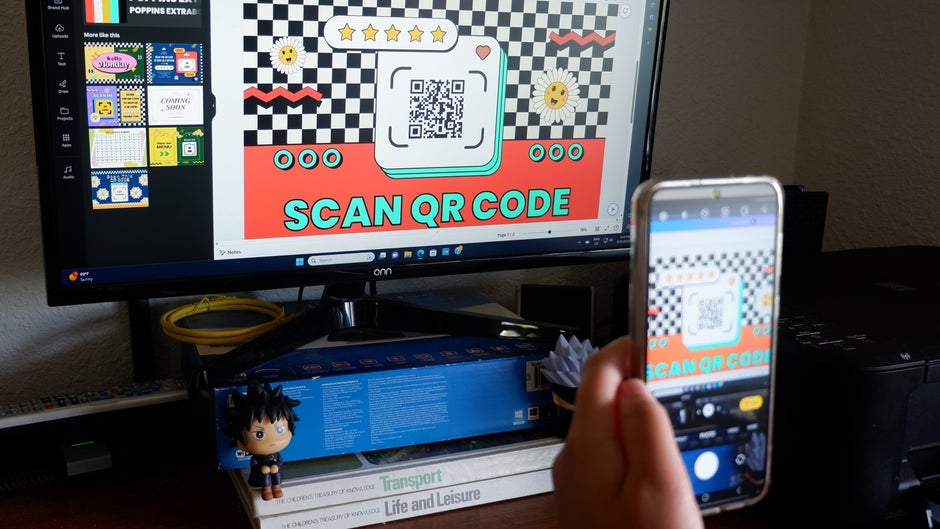
We've had QR scan codes since forever, but for some reason, they continue to feel a bit clunky to use even though there has been so much time to improve them. It sounds like Google is well aware of that, however, as the company is reportedly working on an auto-zoom feature that would make the whole process of scanning QR codes with your phone easier.
The report comes from reputable Android analyst Mishaal Rahman, who recently shared that Google has updated its ML (machine learning) Kit's Barcode Scanning and Code Scanner with a new auto-zoom feature. As the name suggests, this enables the camera to automatically zoom in when it is pointed at a QR code that's too far away.
Essentially, this is a quality-of-life improvement, as users will no longer have to manually zoom in or physically get close to the barcode. Currently, this new feature seems to already be available in Google Mobile Services (GMS), as shown by another X (formerly Twitter) user under Mishaal Rahman's tweet.
One concern about this new QR scanning feature is how well it would work on different types of Android phones. Google is using its impressive machine learning and AI smarts to make it possible, so would other handsets support the feature? Even though it is supposedly coming with the release of Android 14, we can't know for certain if it would be a Pixel-exclusive feature.
Android 14 should be just around the corner though, and set to start rolling out this August. Alongside the improved QR code scanning, there are other notable quirks and features coming with the new update. For example, we expect to see improvements with the Material You visual language making it even more customizable than it already is. A more practical change is increased power efficiency and performance.
![]()
If you've ever tried to scan a QR code using your phone's camera, you know that sometimes it can be hit or miss. For example, sometimes the QR code might be printed on a busy background which could distract the camera from picking it up, or it might be a distance away and you can't get the camera to focus.
It looks like that could soon be a thing of the past. According to a tweet by Mishaal Rahman, it appears that Google is working on an update to its ML Kit's Barcode Scanning API. With this update, it seems that once the camera detects that a QR code is in view, it will automatically zoom in so that users won't have to do so manually.
As you can see in the video above, it seems to work pretty well. There is a slight delay from when it's detected to when it's zoomed in, but it's not too bad where it's unusable. That being said, this is an API which means that it's up to developers to choose whether or not they want to incorporate the feature into their own apps.
Rahman also notes in a follow-up tweet that Google is already preparing to upgrade Android's built-in QR code scanner with this auto-zoom feature, so we just need to wait until the feature is publicly available before taking it for a spin.

While we live in a time where smartphones can get prolonged support and usability by way of software updates, it stands to reason that nearly all software and hardware platforms have a finite lifespan. With that in mind, Google recently announced that it will be discontinuing updates for Android version 4.4, otherwise known as "Kitkat".
The announcement was made via Google's Android Developers blog. A statement from Sarat Tummala, Product Manager at Google Play services reads:
The Android KitKat (KK) platform was first released ~10 years ago and since then, we've introduced many innovative improvements and features for Android, which are unavailable on KK. As of July 2023, the active device count on KK is below 1% as more and more users update to the latest Android versions. Therefore, we are no longer supporting KK in future releases of Google Play services. KK devices will not receive versions of the Play Services APK beyond 23.30.99.
Android KitKat first arrived on the scene back in October of 2013, and brought some pretty significant improvements towards performance, allowing Android to run on devices with less-than-impressive hardware. It also came with the Kitkat logo design, drawn directly from the popular chocolate brand.
Currently in its 13th iteration, Google is expected to launch Android 14 just a couple of months from now. Android 14 is still in beta phase at the moment, and interested users can check out our guide on how to it on their devices.
© 2023 YouMobile Inc. All rights reserved





