
Are you ready to break free from the grip of Google services on your Android device? Whether you're concerned about privacy, want more control over your data, or simply prefer alternative options, it's entirely possible to use Android without relying on Google. In this blog post, I'll share some tips and strategies for navigating the Android ecosystem without Google services.
1. Choose a Google-Free Android Device
If you're in the market for a new Android device and want to avoid Google services from the get-go, consider purchasing a smartphone from manufacturers like Samsung, OnePlus, or Huawei. These OEMs offer Android devices with their own custom user interfaces and app stores. These devices often provide alternatives to Google services out of the box.
2. Opt for Open-Source Alternatives

Replace Google's proprietary apps with open-source alternatives available on alternative app stores like F-Droid or the Aurora Store. Here are some examples:
- Web Browser: Instead of Google Chrome, try Firefox, Brave, or DuckDuckGo Browser for privacy-focused browsing.
- Email: Use open-source email clients like K-9 Mail or FairEmail for managing your email accounts without relying on Gmail.
- Maps and Navigation: Replace Google Maps with alternatives like OpenStreetMap, Maps.me, or OsmAnd for offline maps and navigation.
- Search Engine: Switch to privacy-focused search engines like DuckDuckGo, StartPage, or Searx for internet searches without Google tracking.
- Cloud Storage: Opt for alternatives to Google Drive such as Nextcloud, Dropbox, or pCloud for storing and syncing your files in the cloud.
3. Secure Your Device
Ensure your device is secure by keeping it updated with the latest security patches and using security-focused apps and services. Consider installing a reputable antivirus app, enabling device encryption, and using a secure lock screen method like a PIN, pattern, or biometric authentication.
4. Manage App Permissions
Review and manage app permissions to control what data your apps can access. Go to Settings > Apps & Notifications > [App Name] > Permissions to view and adjust permissions for each installed app. Be cautious about granting unnecessary permissions that could compromise your privacy.
5. Disable Google Services and Apps
![]()
If your device came pre-installed with Google services and apps, you can disable or remove them to reduce Google's presence on your device. Go to Settings > Apps & Notifications > [Google App/Service] > Disable/Uninstall to disable or uninstall Google apps and services that you don't use.
6. Embrace Privacy-Enhancing Tools
Explore privacy-enhancing tools and services that complement your Android without Google experience. Use VPNs (Virtual Private Networks) to encrypt your internet traffic, employ ad blockers to reduce online tracking, and consider using privacy-focused messaging apps like Signal or Telegram instead of Google's messaging services.
Embrace Freedom and Privacy on Android
By following these tips and strategies, you can liberate yourself from the confines of Google services on your Android device and take control of your digital life. Whether you're concerned about privacy, want more freedom and choice, or simply prefer alternatives to Google, there are plenty of options available to customize your Android experience to suit your preferences. Embrace the freedom and privacy that come with using Android without Google services, and enjoy a more secure and personalized smartphone experience.
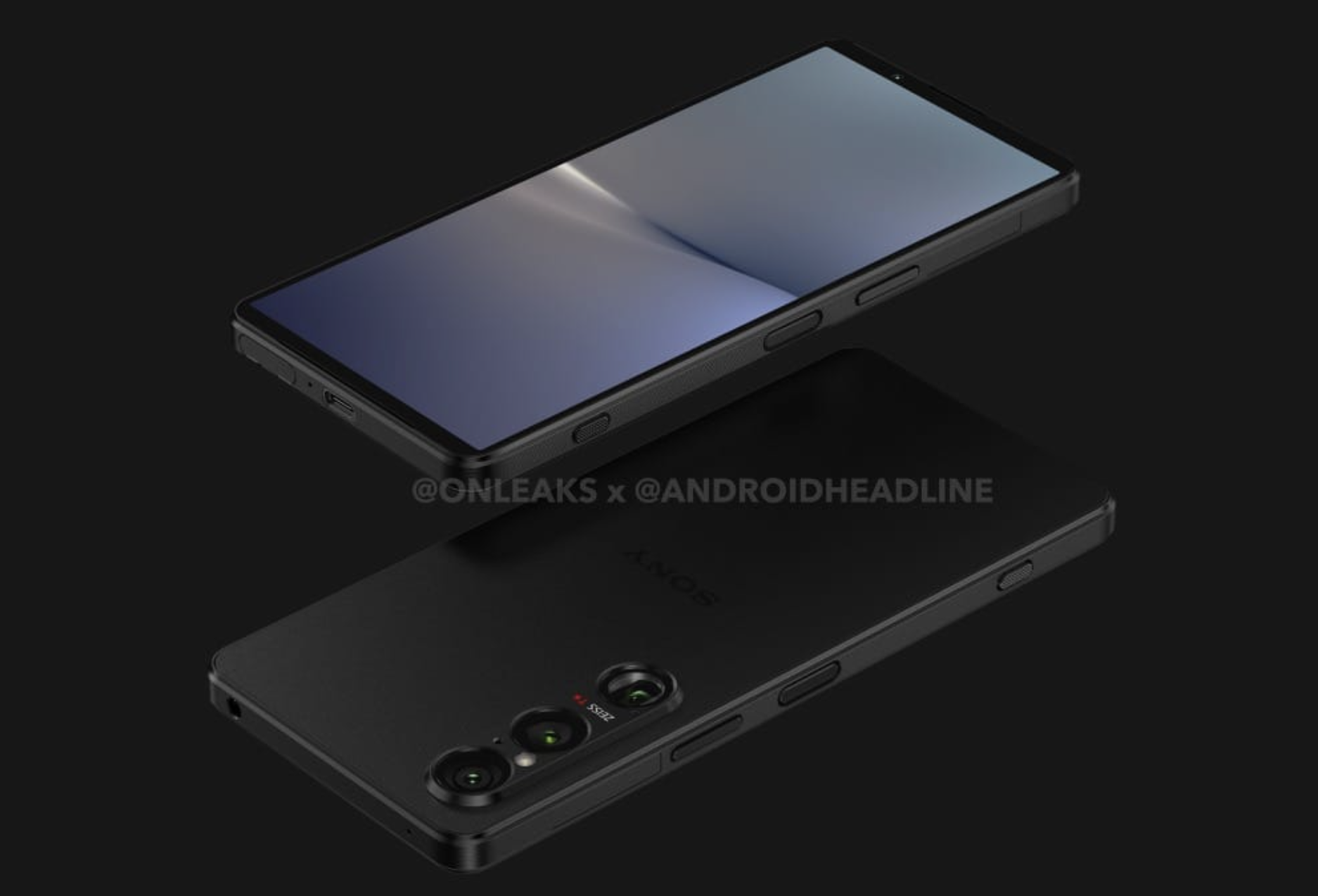
While it hasn't been officially unveiled (or even announced) by Sony at the moment, it looks like we now have a better look at the company's upcoming flagship, the Sony Xperia 1 VI thanks to a handful of photos online. The photos are based on design renders released by Android Headlines, in collaboration with @OnLeaks.
With that being said, the supposed design does resembles past Sony Xperia smartphones such as last year's Xperia 1 V, especially with the tall display, top and bottom bezels, and the triple-camera setup on the rear panel. There are rumors however that Sony might ditch the 21:9 aspect ratio that it often uses on its handsets, although there's no confirmation of this at the moment.

It's also predicted that the next Xperia flagship will retain a 6.5-inch display similar to its predecessor. Unlike other Android flagship phones though, the 1 VI will come with long-gone features such as a 3.5mm headphone jack, in addition to a microSD card slot. Other rumors claim that Sony will ditch the 4K display for a lower 2K resolution panel.
Not much else is known about the phone at this point, although it's probably safe to assume that it will launch with the Qualcomm Snapdragon 8 Gen 3 chip inside, given that it's the go-to SoC for a lot of Android brands this year.

Following some potential leaked specs of Xiaomi's first foldable flip phone, specs of the upcoming Xiaomi MIX Fold 4 have made their way online courtesy of the folks at Android Headlines. This is a small leak in which code in HyperOS have revealed the cameras of the handset.
According to the code, it references two telephoto cameras that will be part of the phone. This includes a 60MP 2x camera and a 10MP 5x periscope lens. Xiaomi won't be the first to launch a foldable with multiple telephoto cameras. Vivo has already done that with the X Fold and X Fold Plus, but it will certainly help Xiaomi stand out from the competition.
This includes Samsung where the cameras on the company's foldables are questionable compared to their flagship devices. Also, if the rumors are accurate, the Samsung Galaxy Z Fold 6 won't see any camera upgrades, giving Xiaomi a slight edge for those who care a lot about the camera quality on their phones.
Apart from the cameras, not much else is known about the MIX Fold 4. It will most likely use a Qualcomm Snapdragon 8 Gen 3 chipset. It could also support 100W charging with a 5,000mAh battery. The bad news is that we heard it could be exclusive to China.
![]()
There are many Android users out there who own an Android phone but might also own an iPad. This is because as hard as it might be to admit, Apple's iPads are pretty great tablets. But if you want to go all-in on Google's Android ecosystem, then the Pixel Tablet is a good choice and you can finally do a trade-in for it.
According to a report from 9to5Google, it appears that the Google Store in the US is now accepting trade-ins for the Pixel Tablet. This means that you can trade-in an older device and get credit towards the purchase of the tablet. Google is even accepting Apple's iPads where you can get up to $450 in credit.
That is far less than what the tablet is worth. You can also probably get a better deal if you were to sell it on another online marketplace. But if you prefer the convenience of trading directly with Google, then this could be worth checking out. The Google Pixel Tablet was originally launched back in 2023.
It is priced at $499. If you were to trade-in an iPad or one of Samsung's Galaxy Tab tablets for the Pixel Tablet, you could save yourself a fair chunk of change.

In a day and age where digital content and products aren't always truly owned by consumers, the case for video game preservation and backwards compatibility remain stronger than ever. With that in mind, it looks like the folks over at Microsoft's Xbox division are well-aware of this, based on some new information online.
As reported by the team over at Windows Central, several emails from Xbox President Sarah sent to personnel go over Microsoft's plans to develop new Xbox hardware, described as "the biggest technical leap ever in a generation." Of course at this point there's little news in the way of hardware, although recent statements from Microsoft's Phil Spencer claim that the Xbox hardware team is considering "different hardware form factors."
More interestingly though, Bond also revealed that Microsoft has a dedicated team in place to future-proof digital Xbox game libraries across upcoming hardware products, in a move that aims to "build on the platform's history of backwards compatibility." Currently, the Xbox Series S|X can play select titles dating back to the first-generation Xbox's heyday.
Comparing this to Nintendo's continued shutdown of its 3DS and Wii U online services (thereby preventing players from purchasing legacy games in the future), it seems that Xbox's stance on game preservation and backwards compatibility is on the right track. Microsoft has yet to fully reveal its future console plans however, at least for the time being.
© 2023 YouMobile Inc. All rights reserved






