5 best tips to make life of iPhone users easy
5 best tips to make life of iPhone users easy
The iPhone is one of the best inventions of Apple. But not every iPhone user is aware of its full potential. If you are curious about what the iPhone can do for you, we have rounded up five best tips for you.
1. Swiping down from the middle of your display panel activates spotlight search. From here you can search for anything on your phone with one simple gesture. Like a file or setting and you can even get web results too.
2. You can create custom alerts for different people so you always know who is calling or texting you without even having to look at your phone. Go into your contacts app > Tap on the person you want, tap edit and then click either ringtone or text tone. From here you can choose any ringtones or text tones to play whenever that person calls or send a text message to you.
3. Need to read a smaller text? Use your iPhone as a magnifying glass. Go into settings > General > Accessibility > Magnifier. From now on, you can triple-click the home button to turn the iPhone's camera into a magnifying glass and your screen into a viewfinder?
4. Facetime audio is Apple's alternate option for traditional phone calls and these don't cost you anything. Click on the contact you want to talk, and if the face time is available, click on the phone symbol next to the video camera symbol. Face time audio operates over the Internet via WiFi or cellular data and these calls sound far clearer than the traditional calls if you are talking to someone outside the country.
5. You can turn your iPhone into flashlight without even opening the smartphone. When you wake up your iPhone, a button in the bottom-left corner of the screen shows a picture of a flashlight. Press into it, and your phone will use its rear flash as a torch.
© 2023 YouMobile Inc. All rights reserved





