Image to PDF Gives You Better Protection
Image to PDF Gives You Better Protection
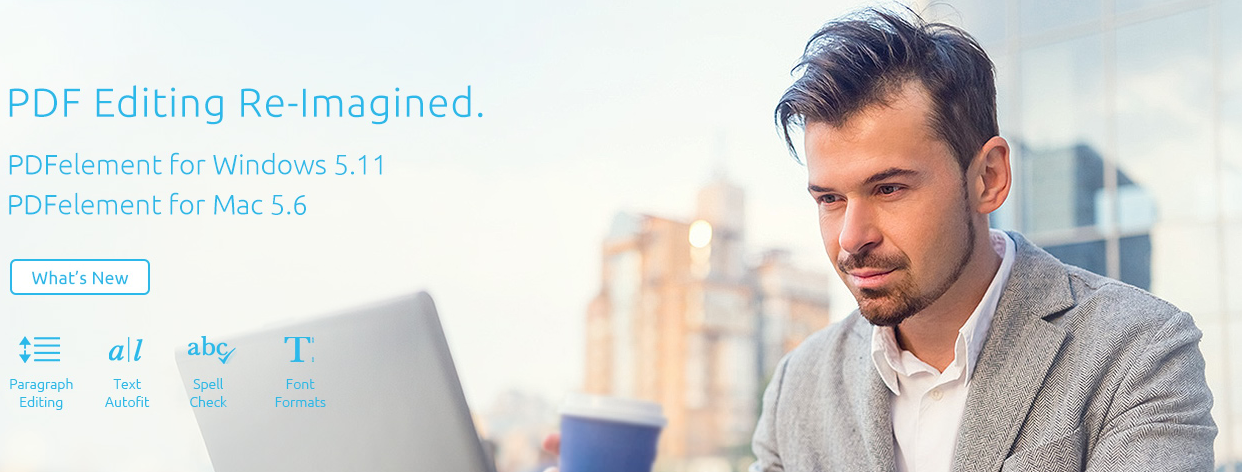
A lot of issues may arise that will warrant you to convert your image to PDF files. For example, you receive an image file which contains some very confidential information which requires editing, then instead of saving it as an image file, you may decide to convert to PDF which offers you the opportunity to edit the document as well as enhance its security. In this case, you will have to use the "Image to PDF" function which will help you do the conversion.
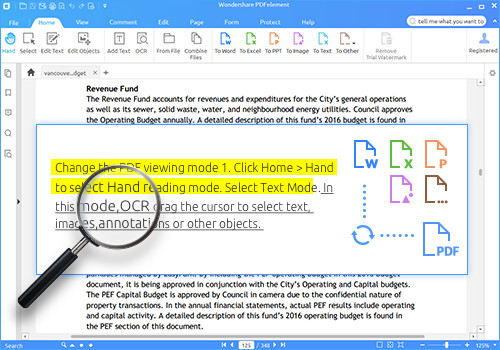
Why is PDF better than Image?
There is no doubt that the PDF is a better file format than an image one and this is due to some clear advantages. Firstly, the PDF offers sophisticated security systems that can restrict usage in the form of set access passwords. Do not forget that today's business needs requires greater emphasis on document security and the PDF offers that feature. Secondly, PDF is more accessible, for example, PDF document structure will enable the proper usage of some assistive technologies like the screen readers. When you deal with images, you maybe meet all kinds of formats, such as JPG/JPEG, TIF/TIFF, GIF, BMP, PNG among other formats. Perhaps this is something image files do not support. It is also important to note that PDF is better than image due to its quality of presentation especially in terms of printing and viewing.
Wondershare PDFelement is a top PDF editor every professional should have. It is designed to help you edit, combine, transform PDF files as well as other important functions with relative ease. It is important we look at some very key features of this great software which will help you make some strategic decisions in the way you handle PDF issues.
First, one key feature of the PDFelement is the "Convert and Create". This gives you the tool to convert PDF documents to and from other popular file formats. Apart from that, you can convert image to PDF by using the "Create PDF" button where you upload the image required for conversion. In case of converting multiple batches to one PDF, the combine PDF on the home window can be enabled where you can add the multiple files for conversion.
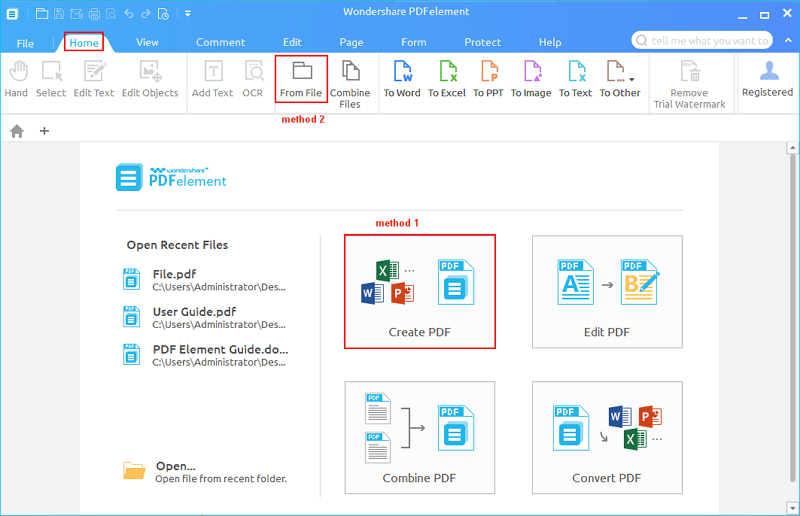
The PDFelement in reality is not just only for creation and conversion, there are much more. For example, your converted image to PDF can be edited by changing texts, images or even making some modifications entirely. In addition, there is an OCR technology that would let you convert scanned PDF into something searchable and editable.
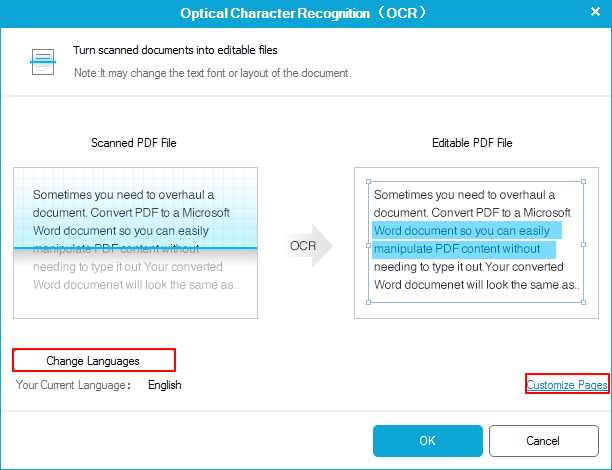
Other great features of the PDFelement include password protection, annotation, digital signature, merge and split PDF, Insert and Replace, Redact and many more.
The reality remains that PDF is better than image especially in the interest of securing documents. Though image files still has the role in document storage, the PDF offer better functionality that is required according to business needs. Wondershare PDFelement boasts of a superb image to PDF converter that you can always rely on to convert images to PDF without stress
© 2023 YouMobile Inc. All rights reserved





