Search result

Jurassic World 2015 new super bowl trailer is out, we already saw the first teaser a few months back but it was very brief. This New trailer gave us an extended sneak peak at the movie's story, CGI and actors. We might see another extended trailer very soon. we are all waiting for this one...
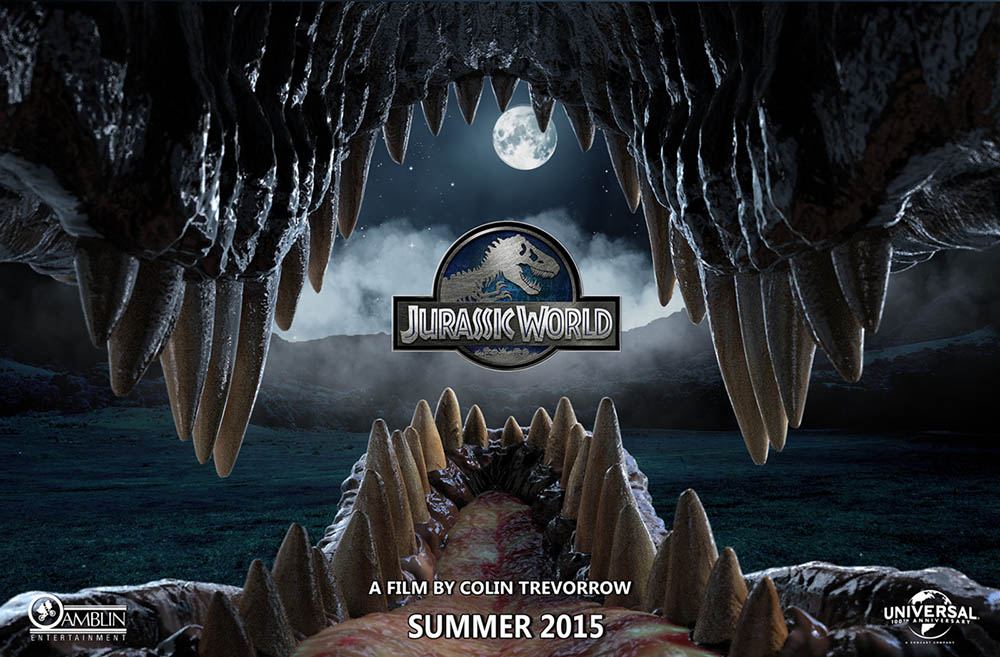
The film, which sees visitors return to Jurassic Park 22 years after the events of the first movie, will hit theaters in June 2015. Watch the new Trailer Video below!

Google has released a free Motion Stills app that allows any Android phone with a built-in gyroscope that runs Android 5.1 or higher access to the latest augmented reality technology. Google's latest app was built with editing videos and GIFS in mind. It allows the user to capture short videos and change them into stunning cinemagraphs or sweeping cinematic pans using their advanced rendering and stabilization technology. Now you can combine AR stickers and clips into movies or create looping GIFS that you can easily share with your friends.
Not Just For Pixel 2
Google Pixel 2 owners have already been enjoying adding a host of fun AR stickers, including R2-D2 and Stranger Things characters, into the real world using the device's built-in ARCore technology. Pixel 2 owners with the Android Oreo 8.1 update received early access to Google's library of AR stickers since December last year.
This is no longer an exclusive club of AR aficionados as Google's Motion Still app is opening the market by making it easier to access. The latest version of the Motion Stills app brings all the fun of these AR stickers to a decent cross section of Android devices, making it easy for anyone to insert 3D objects into the surroundings before recording.
Motion Still Features
With Motion Still, you can:
● Use the AR mode to add fun characters to your surroundings.
● Create a short, 3 second clip with a simple tap of your screen.
● Condense up to a minute of video into a short clip by using the Fast Forward mode.
● Combine clips to create movies with a simple swipe to the right.
● Share your Motion Stills as short videos or cool looping GIF's directly with your friends.
The AR functionality is by far the most appealing feature of the app. Using this function you can stick an animated 3D object on any surface, even if it is moving. You can then record a video or GIF of the animated character's actions in the real world and share your Motion Stills clip directly with your friends. Sounds pretty awesome!
How Does the App Work?
You can get into the finer technical details of the app on Google Research's blog but the short explanation is that the app will track your phone's 3D rotation and location in relation to the ground or any flat surface that is in view. With this data, it is able to insert a 3D object into your real world surroundings and will scale up and down proportionally as you move closer or further from the AR character. This could be implemented in many ways and would also making playing at River Belle casino and any other gaming site so much more interactive.
Accessing AR Technology is Becoming Easier
Google is paving the way in terms of making the wonders of augmented reality technology more accessible to a wider audience. You'll probably have noticed that some of the best and most recent apps in the augmented reality category are confined almost exclusively to more advanced phones that run the latest operating software. So it's a great thing that Google is trying to grow the market by making these AR features available on any Android device that runs Android 5.1 or higher. Of course, the hope is that these new users will enjoy the taste of AR so much that they'll be more inclined to upgrade to the Pixel 2 which comes standard with the more advanced ARCore tech.

The Snapdragon 815 is coming this year, We have heard a lot of things about hot Snapdragon 810 chipset and its alleged overheating issues. We still don't know the whole outcome of the story as there are almost no real tests that show if the Snapdragon 810 processor really suffers from overheating.
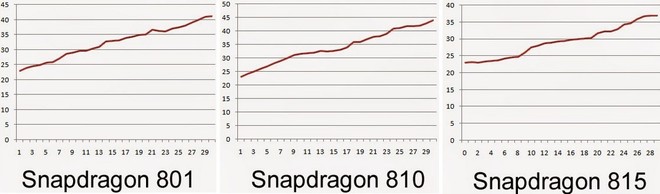
However, there are several reports, especially the recent HTC One M9 overheating issues, that showed high operating temperatures. The issues seems to be fixed with the upcoming Snapdragon 815, which runs at 100.4 degrees (38° C), compared to the 107.6 (42° C) degrees by the Snapdragon 801, 111.2 (44° C) degrees by the Snapdragon 810. Since there isno real test of the Snapdragon 810, and the Snapdragon 815 is still far away from production.
If you're looking for a new phone, you're probably choosing between an Android and an iPhone. There's no denying that both of these options are amazing. They have great and useful features, as well as impressive specifications. Although some die-hard Apple fans claim there is nothing better than the iPhone, most people wouldn't agree. Android phones sell a significantly higher number of smartphones compared to Apple's sales of the iPhone. Here are 5 reasons why Android is better than iPhone.
You Have More Options to Choose From
There are so many different choices you can make when buying an Android phone. You can easily find one that suits you. For instance, if a camera is important to you and you want to have a 4K resolutions screen, simply find the model that has those features. It doesn't matter if you prefer smaller or bigger phones, there are plenty of models to choose from. It's also worth noting that Android devices span all price ranges. This is different from the expensive iPhone devices that most people don't want to spend so much money on, especially when they can get a good smartphone that fits their needs at a significantly lower price.
The Maps Are Better
Many iPhone users actually download Google Maps to use it instead of the pre-installed app on their phones. Both Google Maps and Apple Maps basically share the same features. You can use it for step-by-step navigation, checking the traffic on specific routes in real time, and download the map so that you can use it even when you don't have access to internet. The two apps might look similar on paper, but Google Maps is the obvious winner here. When you search for a destination on Google Maps, you can see a website address, opening and closing hours of a shop, and you can even call them from the application. On the other hand, Apple Maps doesn't share these features and offers less information.
Siri is no Match for Google Assistant
Google's intelligent assistant is superior compared to Siri. If you're the type of person who loves using your AI assistant to search for information on the internet, you'd prefer Google's product. Siri has a higher risk of making mistakes, which can be quite annoying and cause you to forget what you wanted to search in the first place.
It's only right to say that Siri can outperform Google Assistant in some areas. It's the only assistant that can make emergency calls. It also does a great job of reading text messages and emails for you. On top of that, you can integrate it with apps like WhatsApp and Viber. Meanwhile, Google Assistant is better at giving directions, online shopping, ordering food, and voice recognition.
When it comes to intelligent assistants, it's clear there are more pros than cons in Android phones. This is why we say it can be both your pride and prejudice. By the way, in case you occasionally have to write a Pride and Prejudice essay, you can, for example, even use the digital voice assistant. Also you can use Google Assistant to find free samples of essays about pride and prejudice and use them for inspiration. For example, you know a lot about this topic and a fellow student needs help, then you can use the AI to quickly offer assistance.
The Volume Control Offers More Flexibility
Let's say that you want to set a particular ringer volume on your iPhone. You can do this by going into the settings and choosing the exact volume independently of other sounds. When you're done doing this, you won't have the option to control volume unless you go into the Settings. You can completely silence the ringing, but buttons on the side of the phone for adjusting volume will only work on apps and system sounds. Android offers more flexibility for volume control and allows you to easily adjust the settings for alarms, notifications, ringtones, media, and calls.
Battery Life
Android power-saving modes are very customizable and most models have a longer battery life than iPhones. Although not every Android phone is like this, there are definitely some smartphones that can work longer on a single charge compared to any iPhone. No matter which phone you choose, know that you'll get an incredibly fast charger.
Bottom Line
Apple definitely has more die-hard fans that are very vocal about their love for the iPhone. However, behind all that glamour is a device that simply isn't worth the money. Not when you have many different superior smartphones running on the Android operating system.
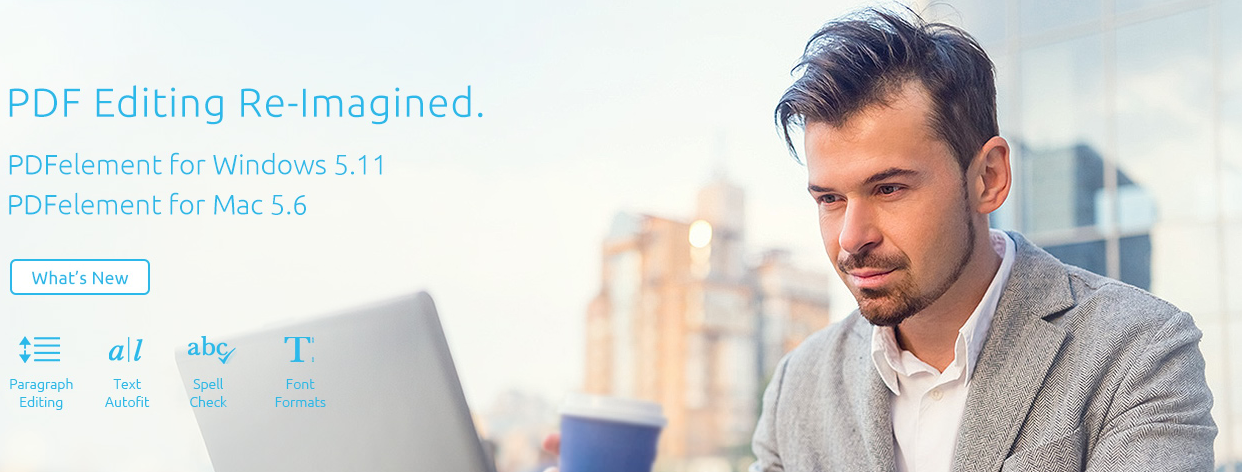
A lot of issues may arise that will warrant you to convert your image to PDF files. For example, you receive an image file which contains some very confidential information which requires editing, then instead of saving it as an image file, you may decide to convert to PDF which offers you the opportunity to edit the document as well as enhance its security. In this case, you will have to use the "Image to PDF" function which will help you do the conversion.
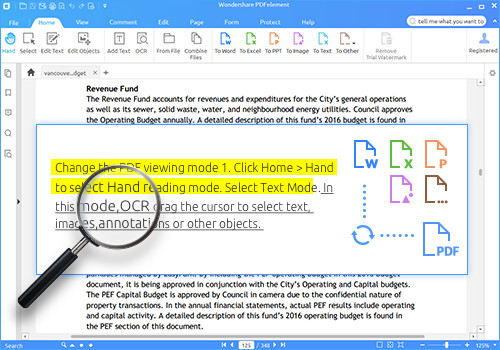
Why is PDF better than Image?
There is no doubt that the PDF is a better file format than an image one and this is due to some clear advantages. Firstly, the PDF offers sophisticated security systems that can restrict usage in the form of set access passwords. Do not forget that today's business needs requires greater emphasis on document security and the PDF offers that feature. Secondly, PDF is more accessible, for example, PDF document structure will enable the proper usage of some assistive technologies like the screen readers. When you deal with images, you maybe meet all kinds of formats, such as JPG/JPEG, TIF/TIFF, GIF, BMP, PNG among other formats. Perhaps this is something image files do not support. It is also important to note that PDF is better than image due to its quality of presentation especially in terms of printing and viewing.
Wondershare PDFelement is a top PDF editor every professional should have. It is designed to help you edit, combine, transform PDF files as well as other important functions with relative ease. It is important we look at some very key features of this great software which will help you make some strategic decisions in the way you handle PDF issues.
First, one key feature of the PDFelement is the "Convert and Create". This gives you the tool to convert PDF documents to and from other popular file formats. Apart from that, you can convert image to PDF by using the "Create PDF" button where you upload the image required for conversion. In case of converting multiple batches to one PDF, the combine PDF on the home window can be enabled where you can add the multiple files for conversion.
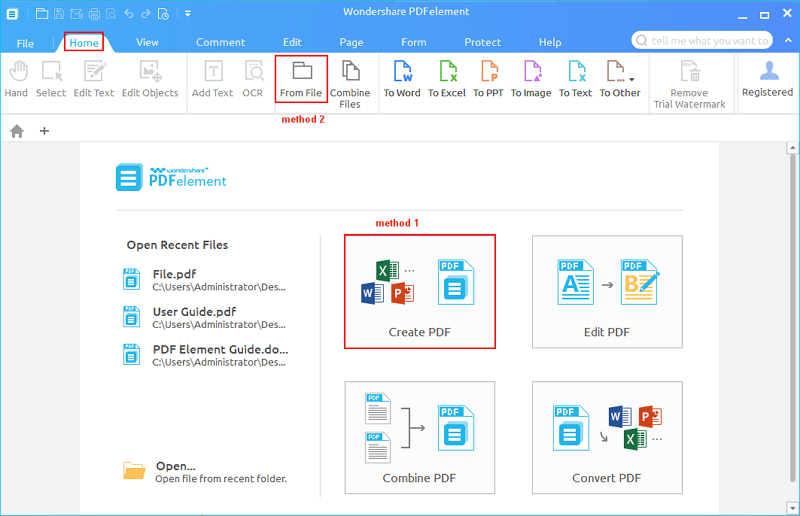
The PDFelement in reality is not just only for creation and conversion, there are much more. For example, your converted image to PDF can be edited by changing texts, images or even making some modifications entirely. In addition, there is an OCR technology that would let you convert scanned PDF into something searchable and editable.
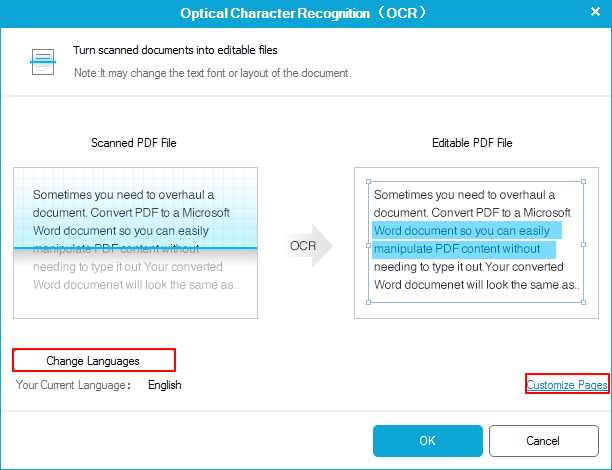
Other great features of the PDFelement include password protection, annotation, digital signature, merge and split PDF, Insert and Replace, Redact and many more.
The reality remains that PDF is better than image especially in the interest of securing documents. Though image files still has the role in document storage, the PDF offer better functionality that is required according to business needs. Wondershare PDFelement boasts of a superb image to PDF converter that you can always rely on to convert images to PDF without stress
© 2023 YouMobile Inc. All rights reserved





