Search result
 |
 |
|
this article is not available |
||
 |
 |

We reported before that Google is working on a major update to its Google Chrome browser for Desktop. Now, Google has released Chrome 45 for desktop, which is now available to download on PC, Mac, and Linux. The biggest change in this update is improved RAM management, which reduces the memory usage of idle tabs in the background.
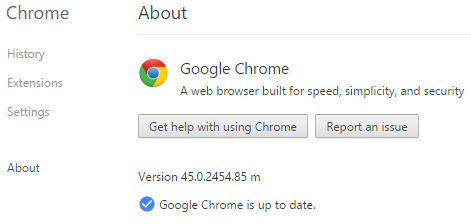
Chrome can now check on tabs in the background and can tell if there is no activity on them for a while. It will then aggressively clear unused memory to reduce the memory footprint of those tabs. Google claims it can free up about 10% memory on an average and as much as a quarter for sites like Gmail, which will get you to notice a major performance improvements.
However, You won't lose your current status, Chrome will also intelligently restore your tabs upon relaunch, if you use that feature. Chrome for Desktop v45 is now available to download using the link below.

Google Chrome Beta for Android has just been update to v42.0.2311.51 with some critical bug fixes and stability improvements along with some New features added in the "flags" section
One of the New features on Chrome Beta v42 is the "pull to refresh" feature, which is available to (almost) all web pages. It's now easier to refresh any page, just like you do on any App, just pull and release to refresh the page. Besides, If your internet connection (WiFi/3G) got disconnected, Chrome Beta will auto-reload the webpage when it detects that your connection is back online.
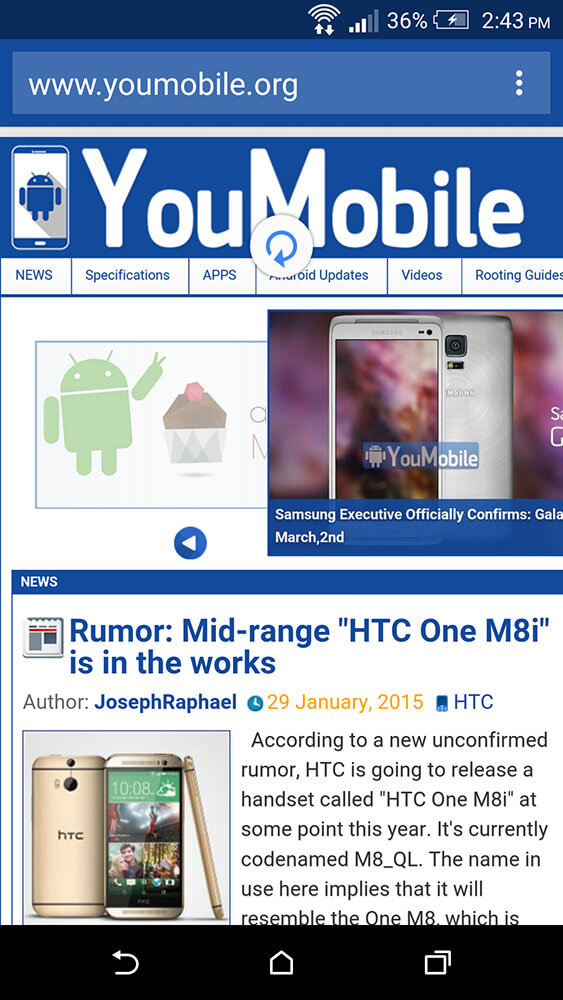
The other change we're seeing is in the settings UI, which is more material in v42 on KitKat devices. Finally, there's a new flag in Chrome Beta to scan credit cards to fill forms faster, but it doesn't appear to do anything when enabled right now.
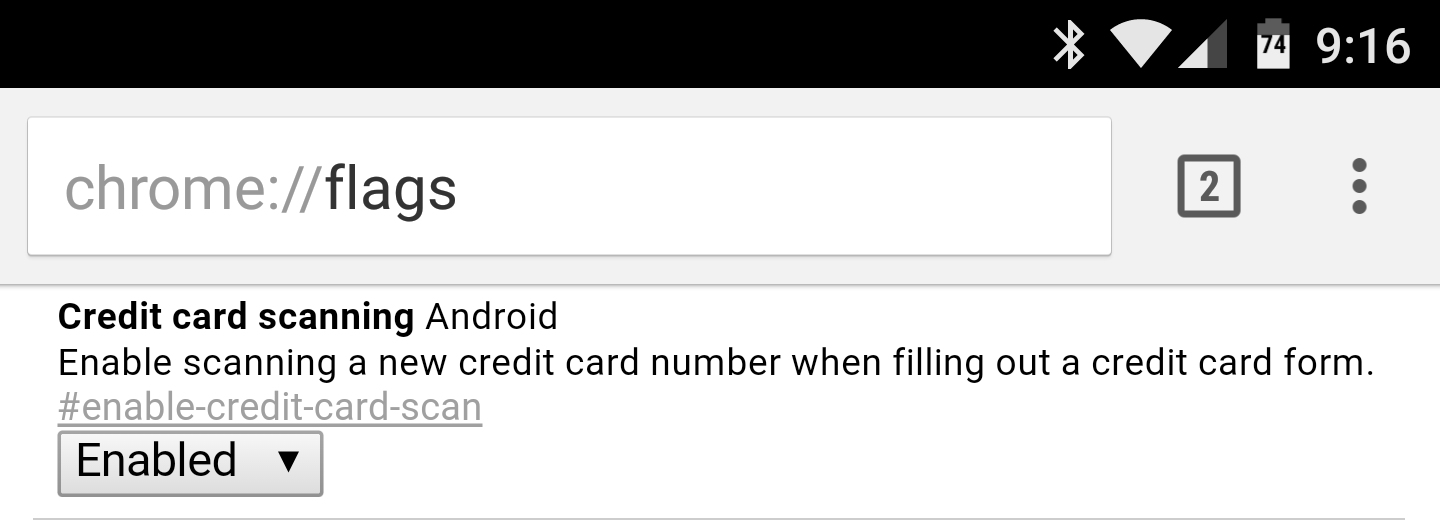
You can get the Chrome Beta v42 on your Android device right now by Downloading the APK below until the update hits the Google Play Store. The APK below is Official and has not been tempered with by any way.


The Top two flagships in the market is currently the Samsung Galaxy S6 edge+ and the Apple iPhone 6s Plus with no doubt. Today, we gonna make a simple comparison between both devices with focusing on the main key features. So let's start...
Display Type

Display Size
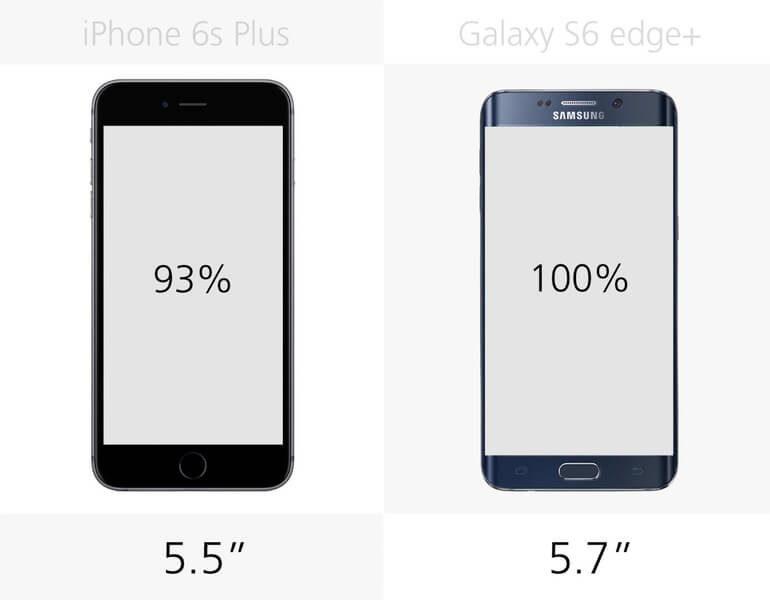
Display Resolution and Density

Dimensions
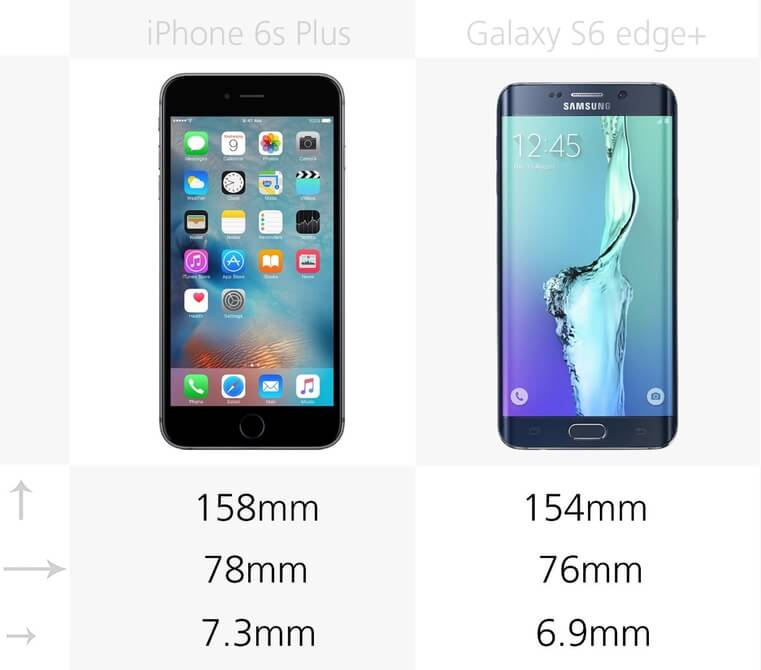
Build Material (Back)

Build Material (Side)

Fast charging Support

CPU Chipset

RAM

Operating System

Camera

Battery

Colors

Price


Samsung promised to use a new UFC 2.0 storage in Galaxy S6 that will increase the data read/write speed 2.7x faster than normal storage. UFC 2.0 uses "Command Queue" technology (as seen in Solid State Drives) for accelerating the speed of command execution. The device has no microSD, so the the performance test will run on its internal storage.
Here's the benchmark results for the data read/write on the Samsung Galaxy S6.
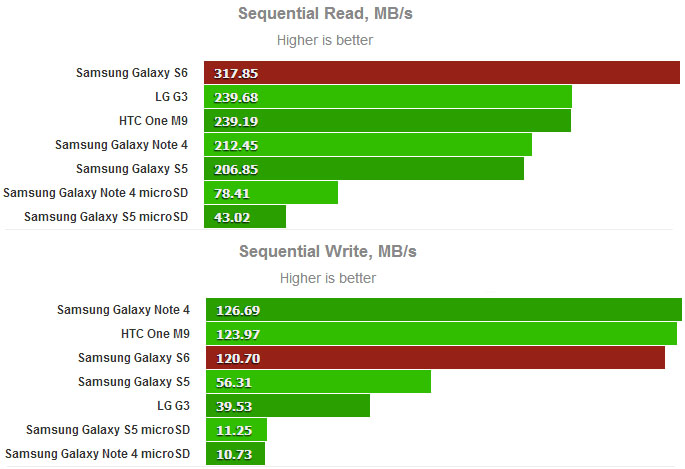
As you can see, the new UFC 2.0 storage brought quite an improvement over the previous generation smartphones and the smartphone's performance could have been seriously compromised if a microSD read or write was also in the equation. We know that cheap microSD storage is ideal for backup purposes and that is hardly going to change anytime soon, but perhaps it's a fair guess that its days within high end smartphones are numbered.
 |
 |
|
this article is not available |
||
 |
 |
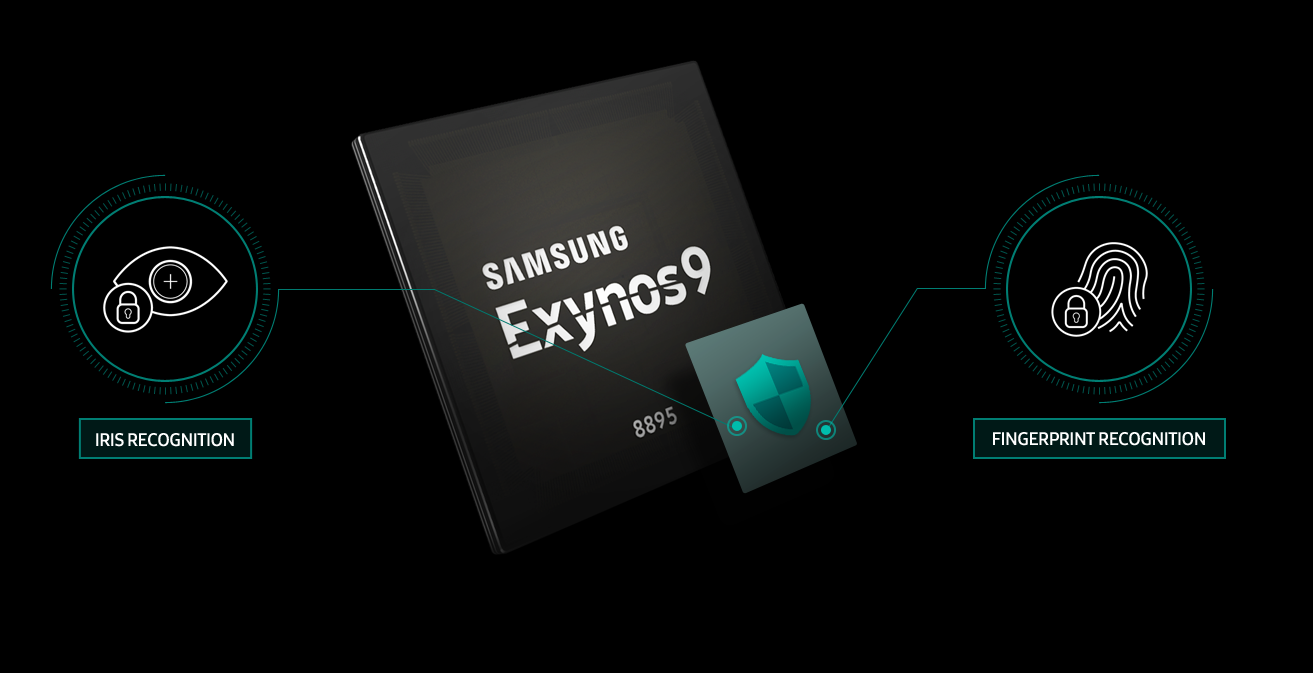
The Exynos 8895 SoC which will power the upcoming Galaxy S8 has now been made official by Samsung. This is what Ben Hur, Vice President of System LSI marketing at Samsung Electronics had to say regarding the next Exynos chip.
"In addition to being built on the most advanced 10nm FinFET process technology, the new Exynos 9 Series 8895 incorporates Samsung's cutting-edge technologies including a 2nd generation custom CPU, gigabit LTE modem, and more. With industry leading technologies like VPU, the Exynos 8895 will drive the innovation of next generation smartphones, VR headsets, and automotive infotainment system."
Also check the official image which details the chip's capabilities and specifications.
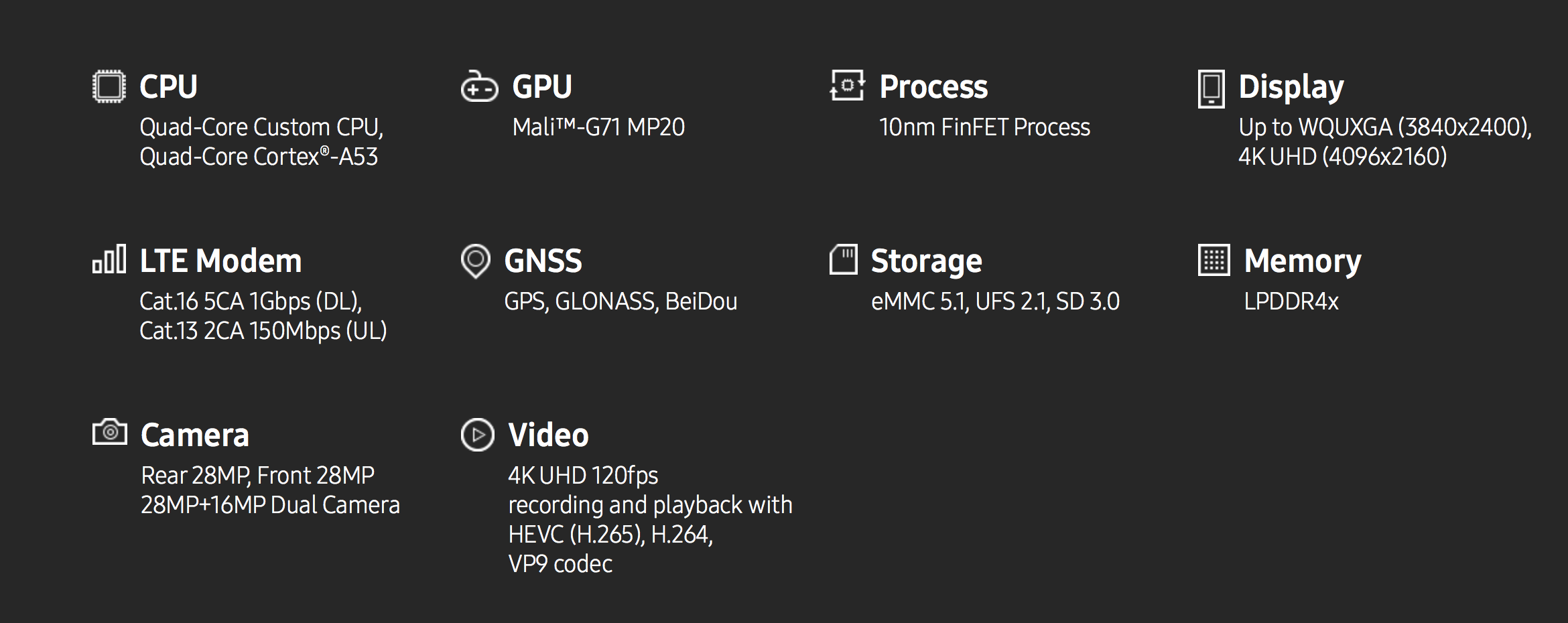
The Exynos 8890 is still one of the most powerful mobile chips in the market at the moment, but the octa-coreExynos 8895 will provide 27% better performance at 40% better power-efficiency. The Mali-G71 GPU which will accompany the octa-core processor will be powerful enough to handle VR at 4K resolution, along with a multi-format codec for 4K video recording at 120fps support.
We have to admit, that sounds amazing and we can't wait to see the Exynos 8895 in action when the Galaxy S8 comes out in April.
Saikat Kar (tech-enthusiast)
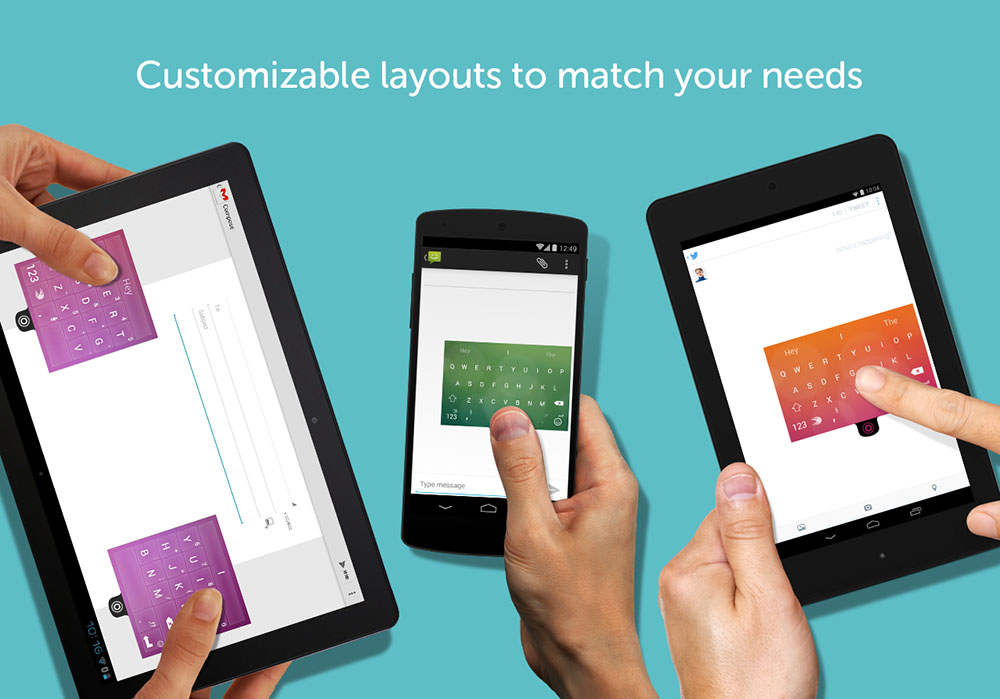
Swiftkey was recently updated with a Theme store and a FREE price tag. While Swiftkey offers good autocorrect, emoji, and swipe input, it also lags pretty noticeably in some instances. The new update will fix that.
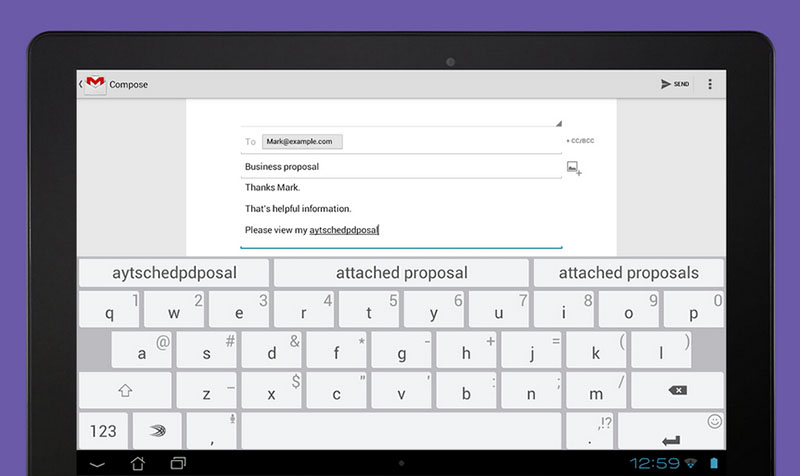
The keyboard has had a nasty habit as of late where it would hang for a fraction of a second when you started getting up to speed, which can really throw you off. There was also an unnecessarily long delay in opening the keyboard too. The update should be live in the Play Store. Here's the full change-log for v5.0.2.4:
- Improved typing performance
- Improved translations
- Improved keyboard loading time
- Improved Flow performance
- Fix for the bottom row being hidden in some devices
- Fixed Yahoo! personalization
- Fixed background disappearing issue in some themes
- Fixed various other force closes and crashes
Swiftkey Keyboard 5.0.2.4 [Free]
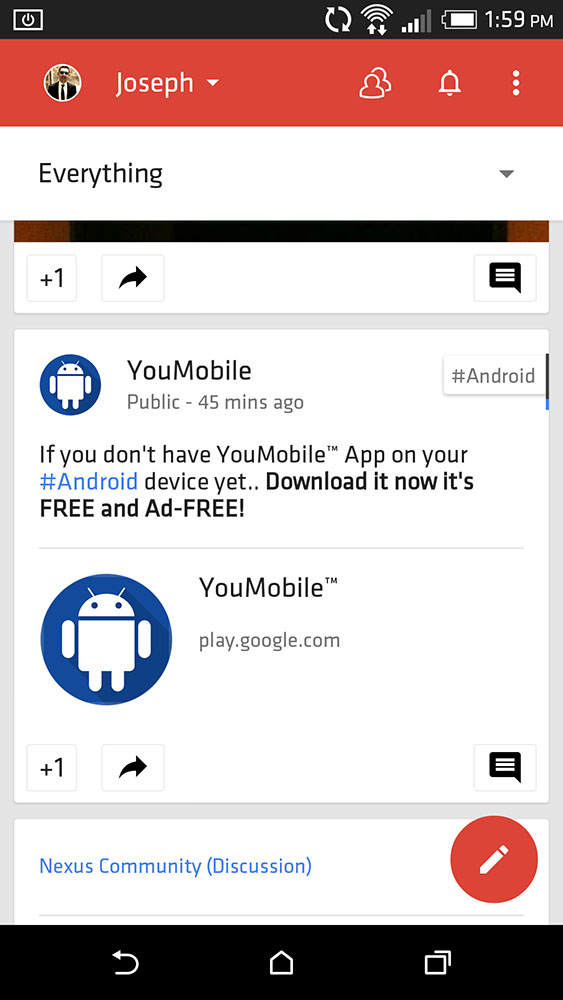
Google+ App has just been updated to v4.8 with minor bug fixes and performance improvements.
In your location list, you can now press the three-dot button to get directions or send a message to any contact. That's much better than the hidden swipe gesture we had before. There was also an odd text select bug in the last version that made the action buttons invisible, but that appears to be fixed now.
You can wait for the update to hit our device which will take few days, or you can download the official Google+ v4.8 APK from the link below. It's 100% safe and has not been modified.

Google Inbox App for Android updated to v1.4 with some improvements to this new Email Platform. Google posted a change-log for this update and it includes some new Features along with Android wear Integration and lots of bug fixes.
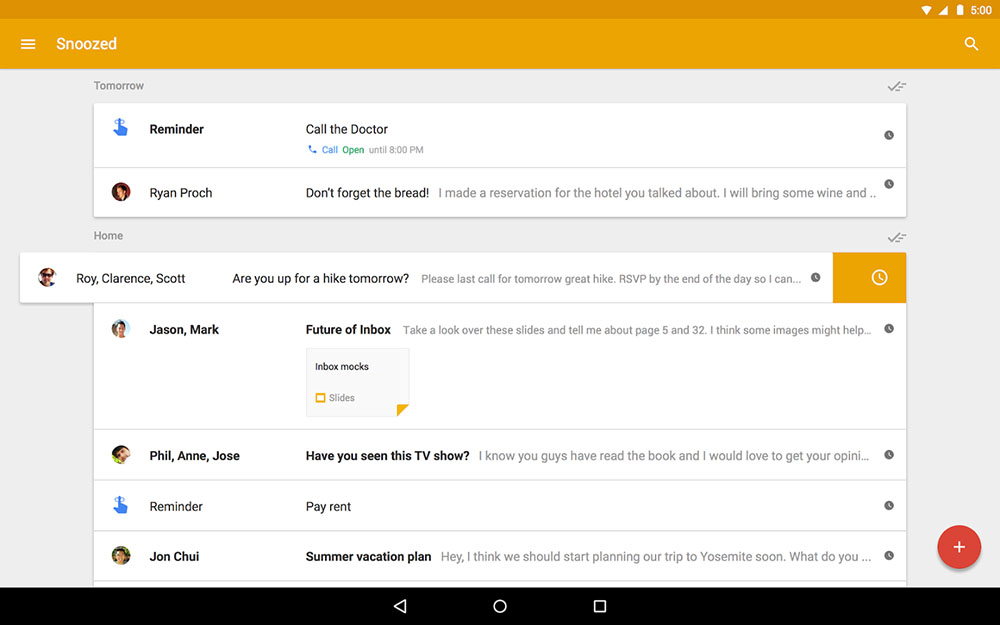
What's New in Inbox 1.4 :
- Performance Improvments
- Bug fixes
Get Inbox v1.4 official APK from the link below. You'll still need an invitation to make this App work.


Facebook for Android ALPHA has been updated to version 39.0.0.0.11 for the ALPHA testing channel. This update packs various bug fixes and performance improvements regarding the speed and stability of the App. Facebook has launched a new feature that allows you to easily find and share web links on the social network which called "Add a Link", However, this feature is not currently available to all users.
"Now, whenever you want to share a specific web link in your posts, just tap the new link icon, type in a few keywords to search for a link from our index of posts, and share it," the company said. So effectively, the feature makes sure that users won't have to leave the Facebook app when searching for Web links.
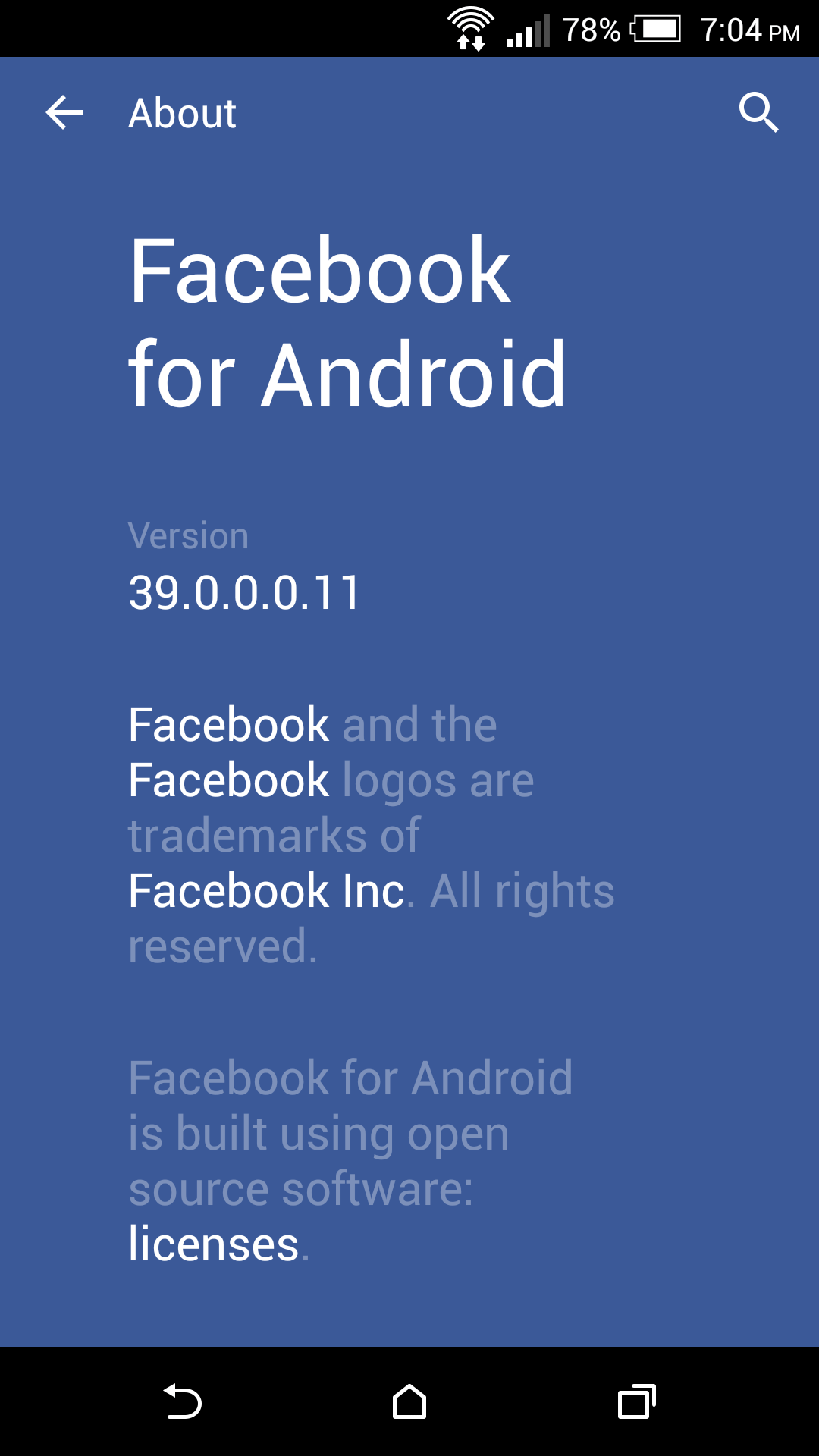
After downloading the latest Alpha build, Facebook suggests turning on automatic updates as it plans on updating the app a few times a week. Doing so will ensure you are always running the latest version. The APK files provided below is the official APK from Facebook ALPHA program and has not been modified. The App supports devices running Android 5.0 or later only.

Facebook 39.0.0.0.11 [5.0+][APK]

Facebook for Android ALPHA has been updated to version 40.0.0.0.1 for the ALPHA testing channel. This update packs various bug fixes and performance improvements regarding the speed and stability of the App. Facebook has launched a new feature that allows you to easily find and share web links on the social network which called "Add a Link", However, this feature is not currently available to all users.
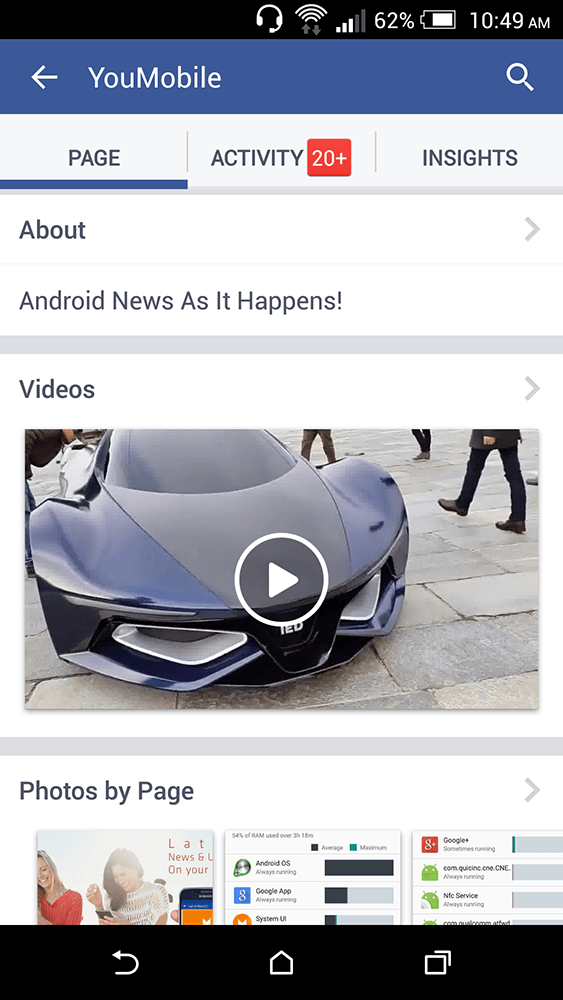
"Now, whenever you want to share a specific web link in your posts, just tap the new link icon, type in a few keywords to search for a link from our index of posts, and share it," the company said. So effectively, the feature makes sure that users won't have to leave the Facebook app when searching for Web links.
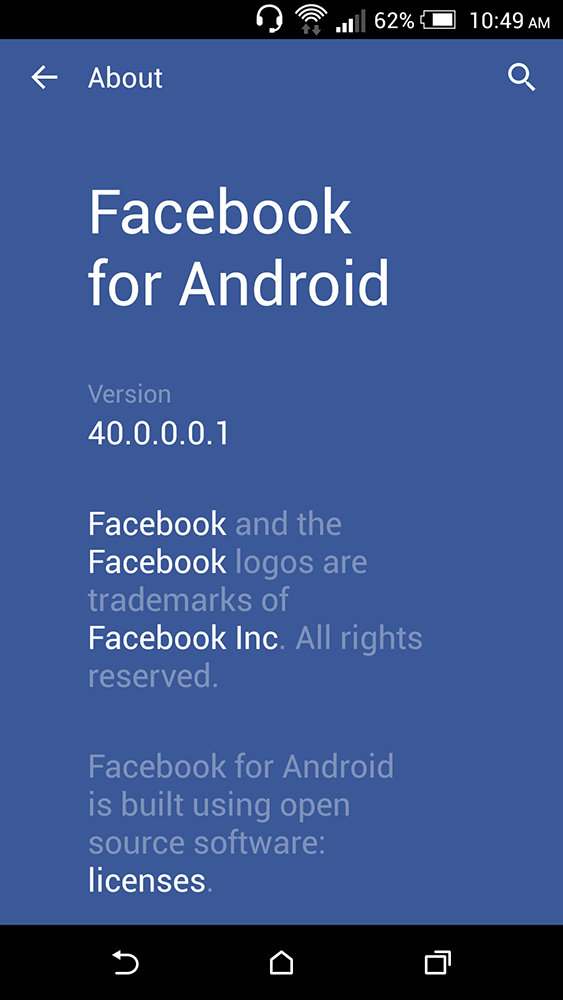
After downloading the latest Alpha build, Facebook suggests turning on automatic updates as it plans on updating the app a few times a week. Doing so will ensure you are always running the latest version. The APK files provided below is the official APK from Facebook ALPHA program and has not been modified. The App supports devices running Android 5.0 or later only.

Facebook 40.0.0.0.1 [5.0+][APK]
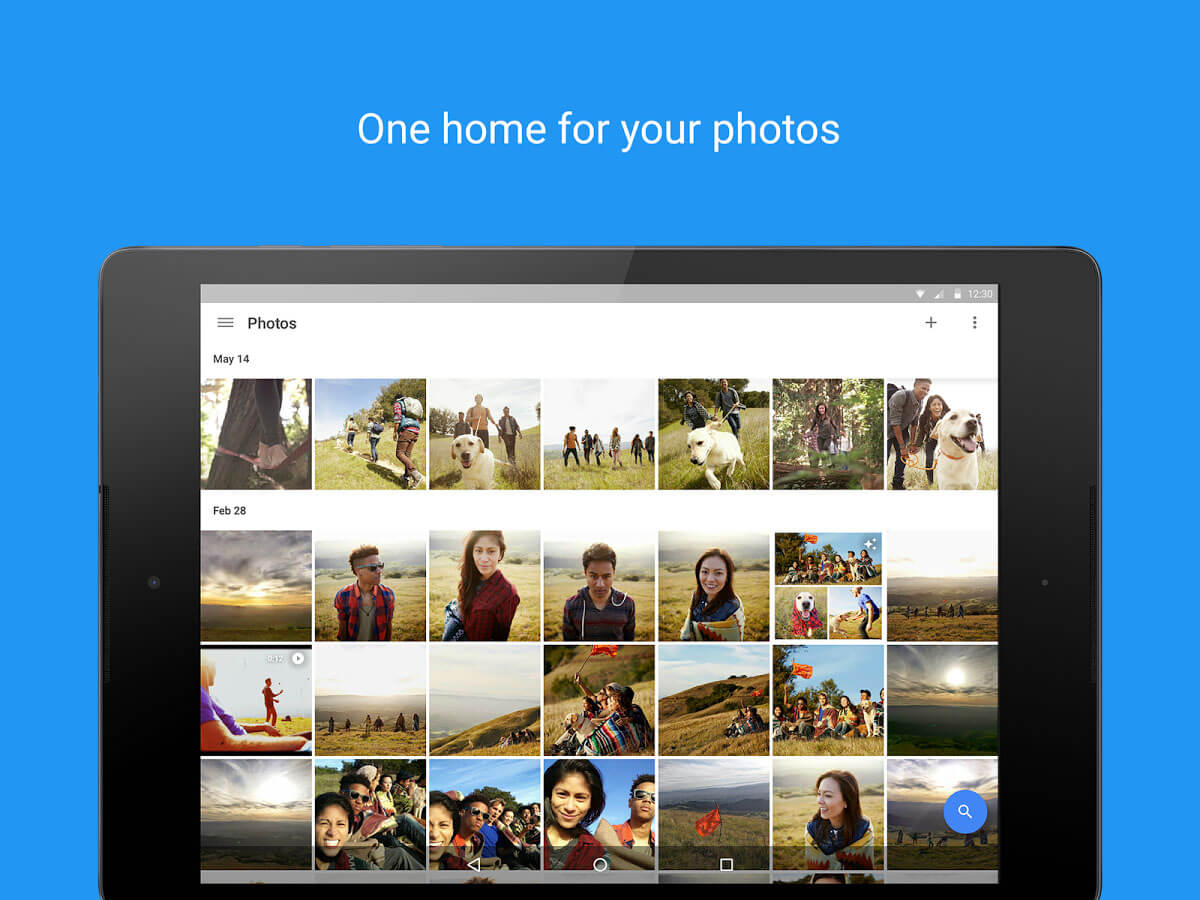
Google launched its own photos service, Google Photos, with its own separate App. The New Google Photos service will provide you with UNLIMITED storage for your personal photos and videos. Not just this, Your pictures and videos won't be compressed either, as this new service can store at up to 16MP for images and 1080p for video. That's plenty big enough for most typical consumers and will still allow for high quality prints of photos. The official App got update to version 1.2.0.98687623.
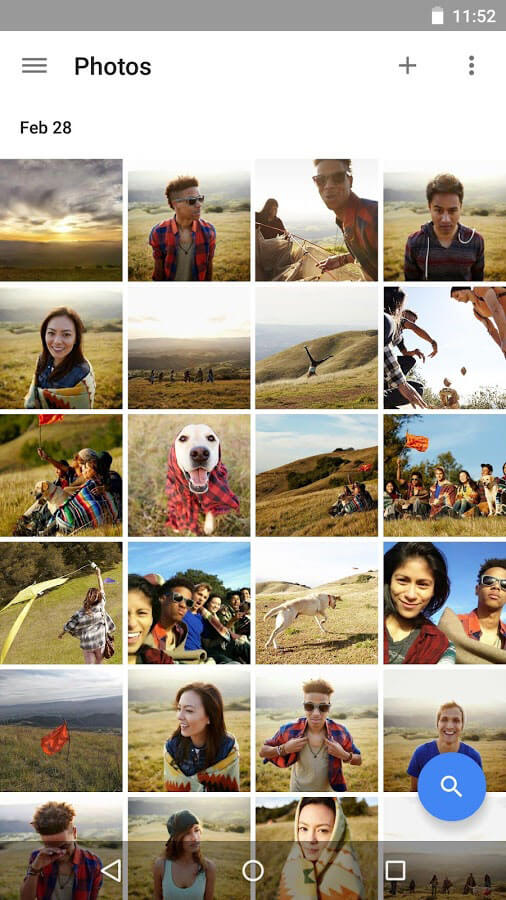
With the new Photos app, it will now be possible to send a group of photos by simply hitting the new "get a link" button. This will create a custom link to a web gallery of the photos you have selected. That link can be sent to anyone and opened in any web browser without having to log in or download an app.
Google Photos Official Change-log :
Google Photos is the home for all your photos and videos, searchable and organized by the people, places, and things that matter.
• VISUAL SEARCH: Your photos are now searchable by the people, places and things that appear in your photos. Looking for that fish taco you ate in Hawaii? Just search "Hawaii" or "food" to find it even if it doesn't have a description. Note: Face grouping is not available in all countries.
• AUTO BACKUP: Keep all your photos and videos safe and accessible from any device. Choose free, unlimited cloud storage available at high quality, or store up to 15GB original size for free (shared across your Google account).
• SAVE SPACE ON YOUR DEVICE: Google Photos can help you clear safely backed up photos and videos from your device so you never have to worry about deleting a photo to make space.
• BRING PHOTOS TO LIFE: Automatically create montage movies, interactive stories, collages, animations, and more.
• EDITING: Transform photos with the tap of a finger. Use simple, yet powerful, photo and video editing tools to apply filters, adjust colors, and more.
• SHARING: Share hundreds of photos instantly with shareable links and use whichever apps you'd like to share.
The App is currently live on the Play Store, You can also get the new Official Google Photos App v1.2 APK from the link below.
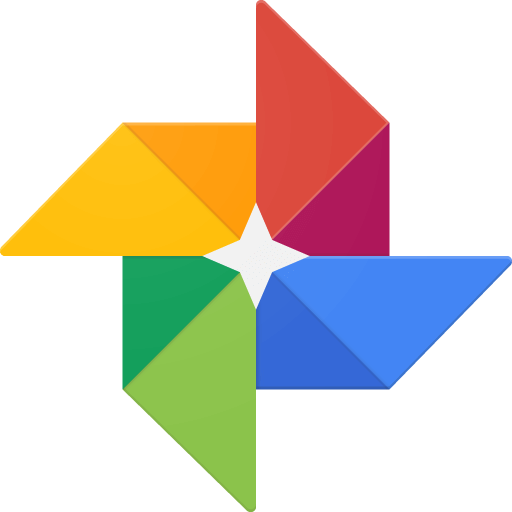
Google Photos 1.2.0.98687623 [APK]
Google Photos 1.2.0.98687623 [Play]

Android Google+ App has just got a major update to version 6.0.0.99 with New features along with various bug fixes and performance improvements.
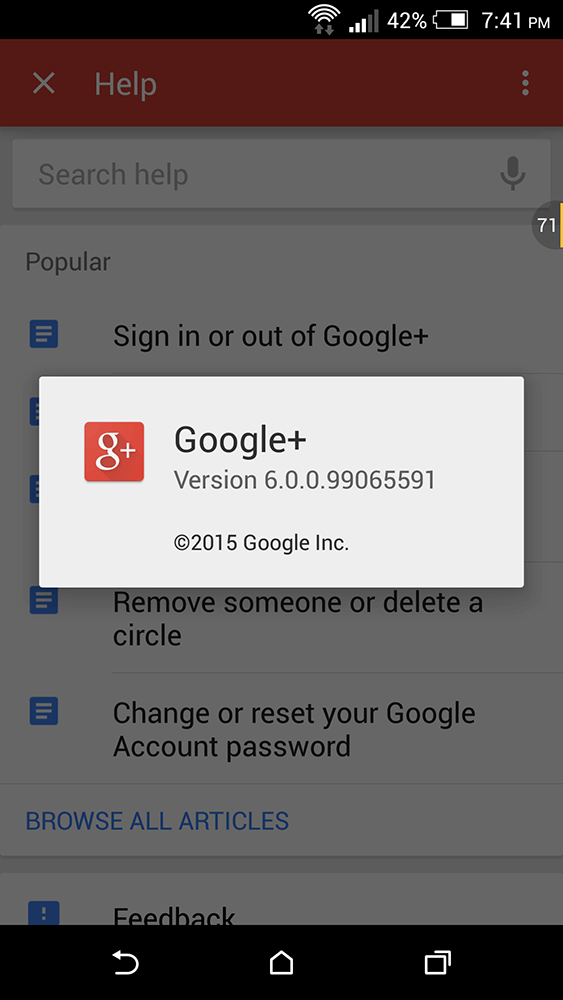
In Google+ v6.0 now loads animated GIF image better and faster than previous versions for best viewing experience. The update also includes adding "Collections posts" support.
• Collections is a new feature that lets you group posts by topic
• GIF images now load much faster
• Updated post designs
• Performance improvements and bug fixes
You can now Download the Official Google+ v6.0.0.99 APK below if you don't want to wait for the update to hit your device.


Facebook for Android ALPHA has been updated to version 42.0.0.0.56 for the ALPHA testing channel. This update packs various bug fixes and performance improvements regarding the speed and stability of the App. Facebook has launched a new feature that allows you to easily find and share web links on the social network which called "Add a Link", However, this feature is not currently available to all users.
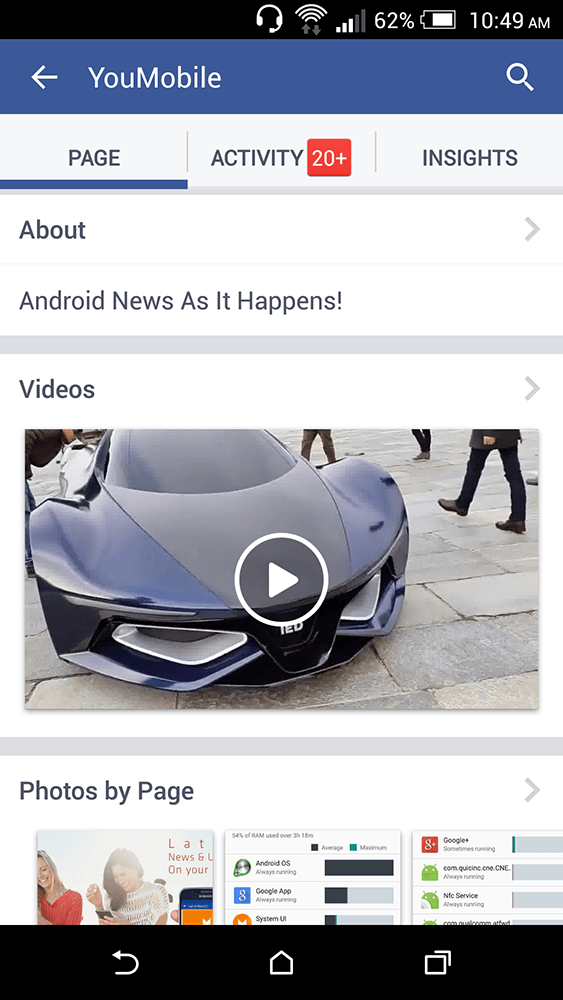
"Now, whenever you want to share a specific web link in your posts, just tap the new link icon, type in a few keywords to search for a link from our index of posts, and share it," the company said. So effectively, the feature makes sure that users won't have to leave the Facebook app when searching for Web links.
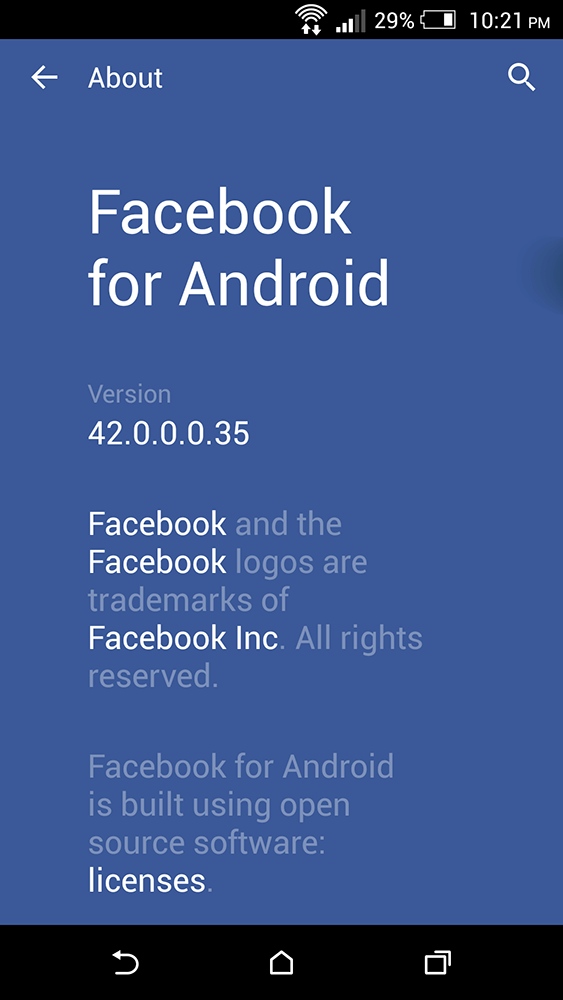
After downloading the latest Alpha build, Facebook suggests turning on automatic updates as it plans on updating the app a few times a week. Doing so will ensure you are always running the latest version. The APK files provided below is the official APK from Facebook ALPHA program and has not been modified. The App supports devices running Android 4.0.3 or later only.

Facebook 42.0.0.0.56 [4.0.3+][APK]

Facebook for Android ALPHA has been updated to version 43.0.0.0.18 for the ALPHA testing channel. This update packs various bug fixes and performance improvements regarding the speed and stability of the App. Facebook has launched a new feature that allows you to easily find and share web links on the social network which called "Add a Link", However, this feature is not currently available to all users.
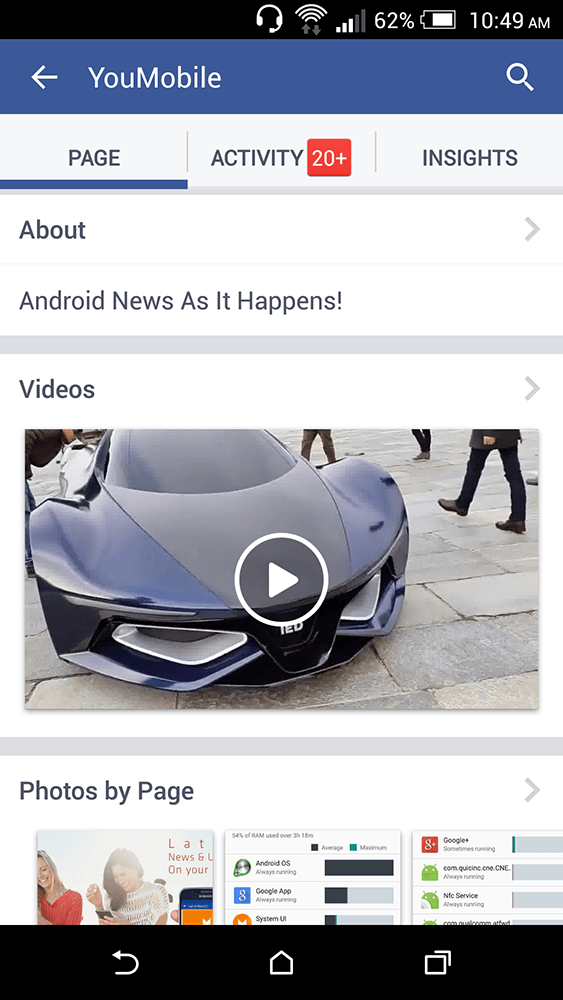
"Now, whenever you want to share a specific web link in your posts, just tap the new link icon, type in a few keywords to search for a link from our index of posts, and share it," the company said. So effectively, the feature makes sure that users won't have to leave the Facebook app when searching for Web links.
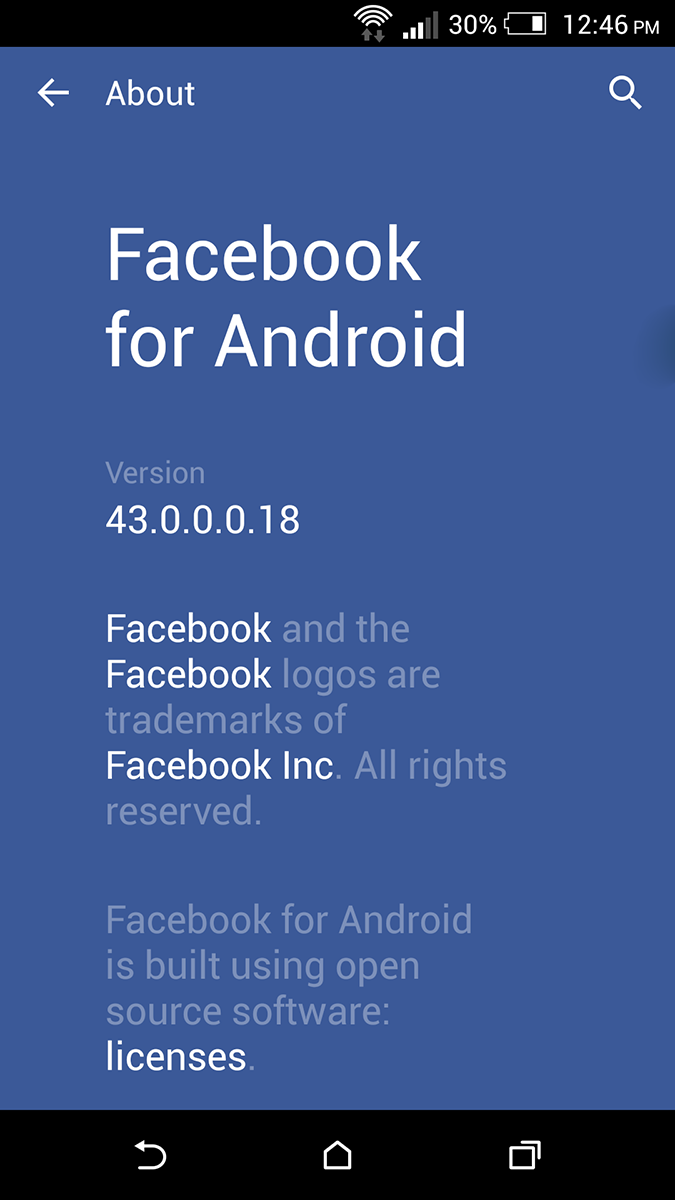
After downloading the latest Alpha build, Facebook suggests turning on automatic updates as it plans on updating the app a few times a week. Doing so will ensure you are always running the latest version. The APK files provided below is the official APK from Facebook ALPHA program and has not been modified. The App supports devices running Android 5.0 or later only.

Facebook 43.0.0.0.18 [5.0+][APK]

Google Chrome Beta for Android has just been update to v45.0.2454.62 with some critical bug fixes and a New major feature called "Touch-to-Search" that is connected to the Google search App and "Chrome custom Tabs",
The New feature allows you to search from any web page with just a tap. All you have to do is Touch and select the text you want to search for, Chrome will automatically set the text on a tap below... Hover on this tap and it will launch Google Now search cards results right away (screenshot below).
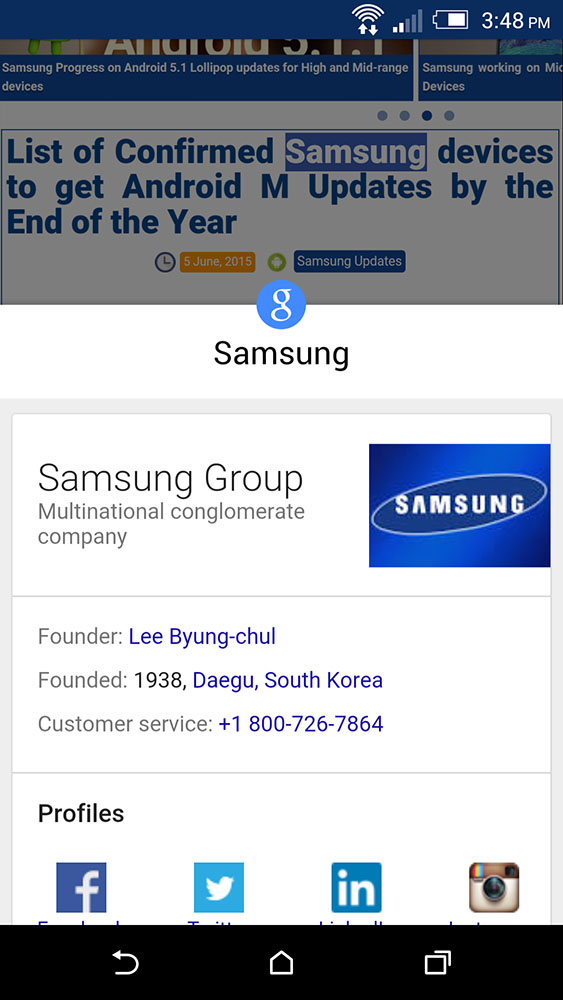
Google Chrome v45 Change-log :
- Chrome Custom Tabs.
- Updated media playback controls.
- Updated Bookmarks interface.
- Better logging for feedback reports.
- Barrels of bug fixes and performance improvements.
You can get the Chrome Beta v45 on your Android device right now by Downloading the APK below until the update hits the Google Play Store. The APK below is Official and has not been tempered with by any way.


Facebook for Android ALPHA has been updated to version 45.0.0.0.57 for the ALPHA testing channel. This update packs various bug fixes and performance improvements regarding the speed and stability of the App. Facebook has launched a new feature that allows you to easily find and share web links on the social network which called "Add a Link", However, this feature is not currently available to all users.
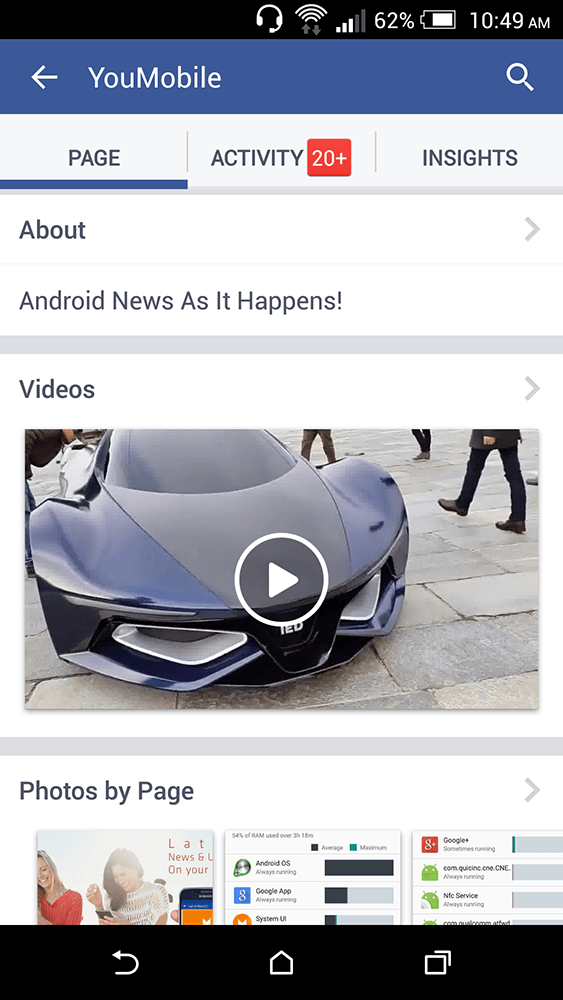
"Now, whenever you want to share a specific web link in your posts, just tap the new link icon, type in a few keywords to search for a link from our index of posts, and share it," the company said. So effectively, the feature makes sure that users won't have to leave the Facebook app when searching for Web links.
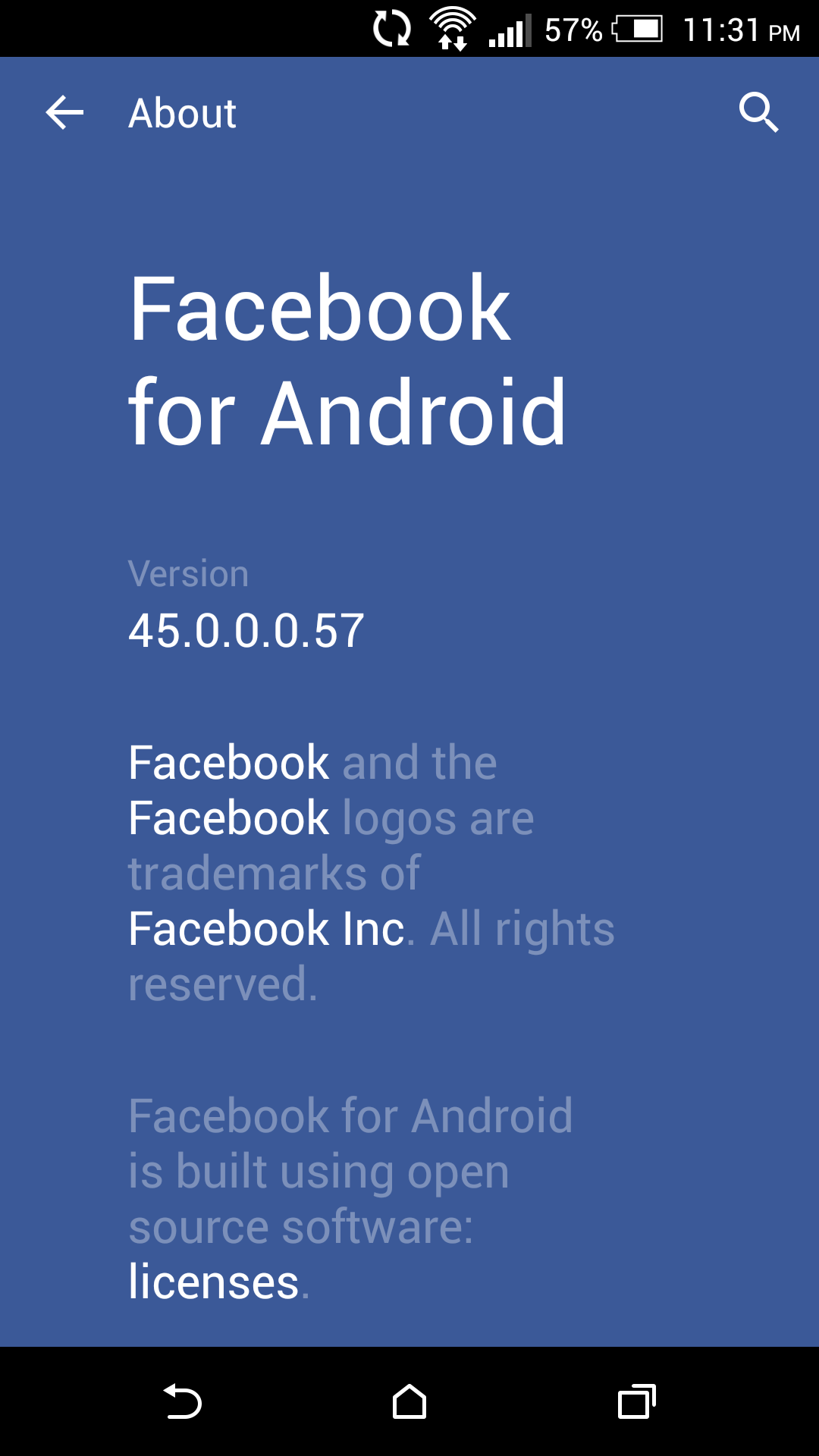
After downloading the latest Alpha build, Facebook suggests turning on automatic updates as it plans on updating the app a few times a week. Doing so will ensure you are always running the latest version. The APK files provided below is the official APK from Facebook ALPHA program and has not been modified. The App supports devices running Android 4.0.3 or later only.

Facebook 45.0.0.0.57 [4.0.3+][APK]

Facebook for Android ALPHA has been updated to version 45.0.0.0.106 for the ALPHA testing channel. This update packs various bug fixes and performance improvements regarding the speed and stability of the App. Facebook has launched a new feature that allows you to easily find and share web links on the social network which called "Add a Link", However, this feature is not currently available to all users.
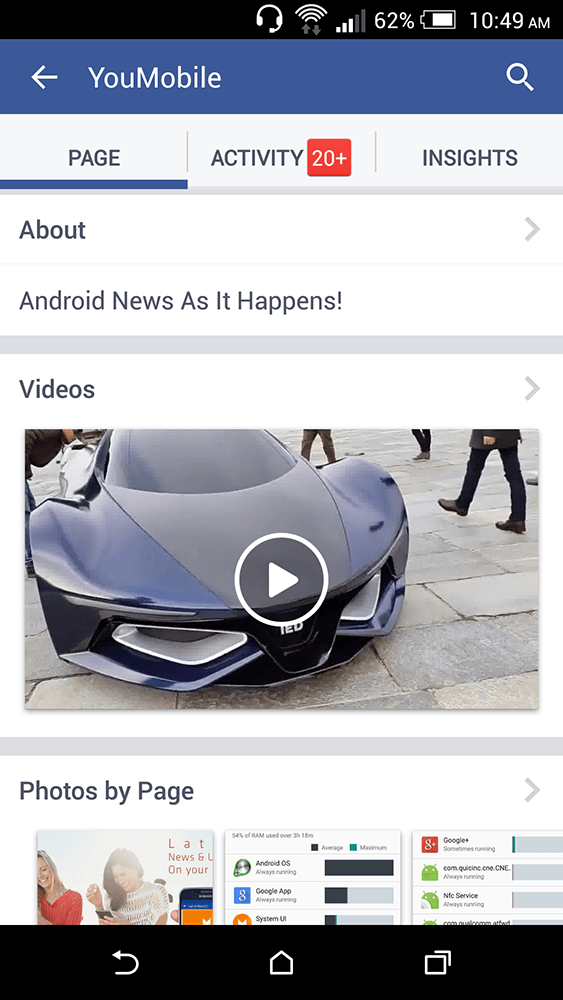
"Now, whenever you want to share a specific web link in your posts, just tap the new link icon, type in a few keywords to search for a link from our index of posts, and share it," the company said. So effectively, the feature makes sure that users won't have to leave the Facebook app when searching for Web links.
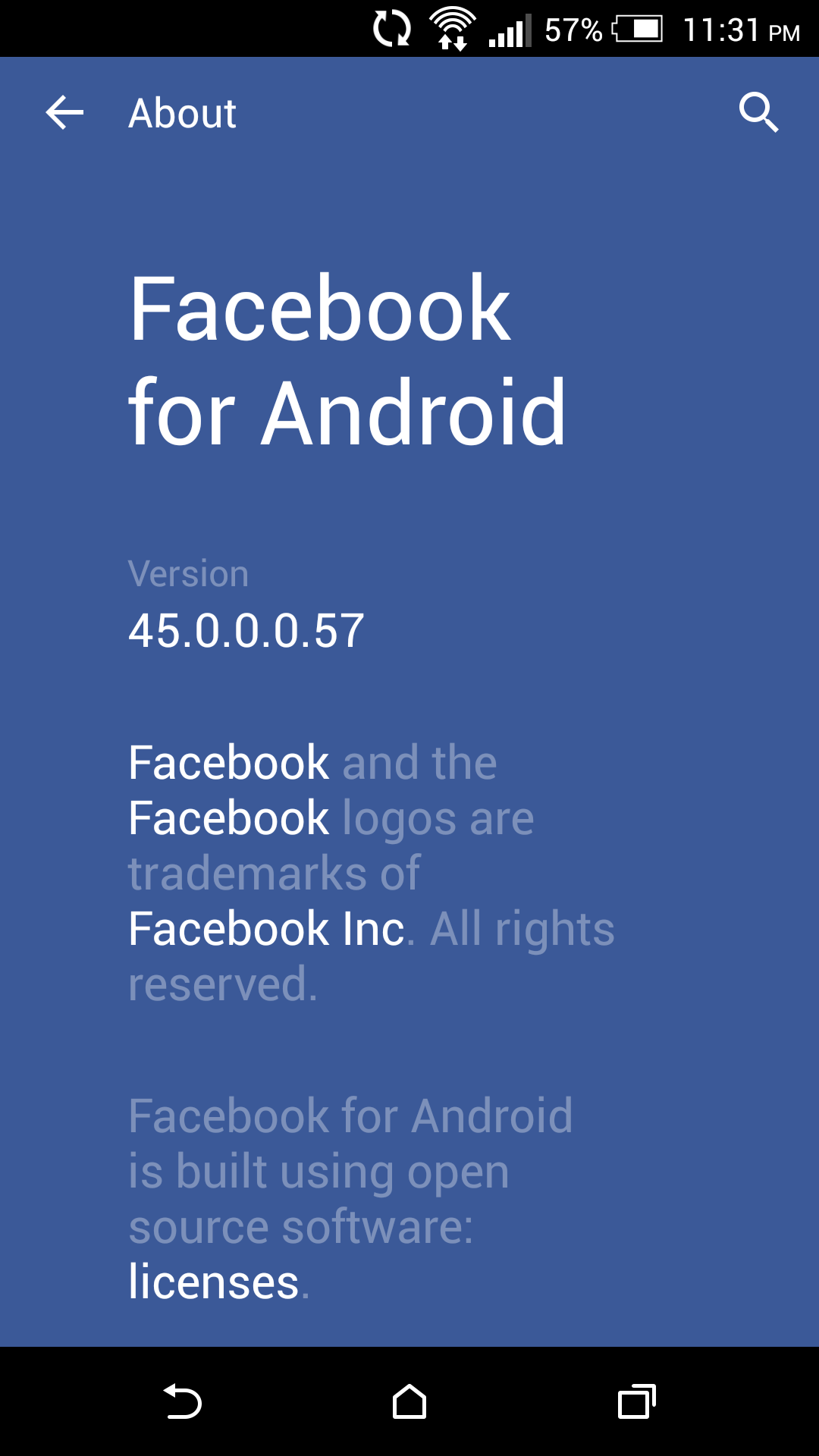
After downloading the latest Alpha build, Facebook suggests turning on automatic updates as it plans on updating the app a few times a week. Doing so will ensure you are always running the latest version. The APK files provided below is the official APK from Facebook ALPHA program and has not been modified. The App supports devices running Android 4.0.3 or later only.

Facebook 45.0.0.0.106 [4.0.3+][APK]

Google Chrome Stable for Android has just been update to v45.0.2454.84 with some critical bug fixes, performance improvements and a new feature called "Touch-to-Search" that is connected to the Google search App and "Chrome custom Tabs",
The New feature allows you to search from any web page with just a tap. All you have to do is Touch and select the text you want to search for, Chrome will automatically set the text on a tap below... Hover on this tap and it will launch Google Now search cards results right away (screenshot below).
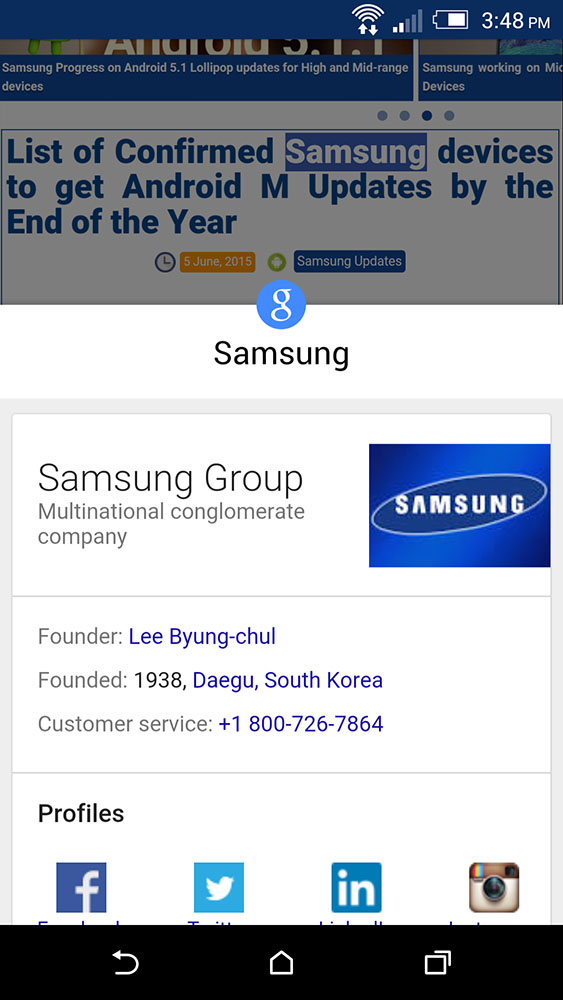
Google Chrome v45 Change-log :
- Chrome Custom Tabs.
- Updated media playback controls.
- Updated Bookmarks interface.
- Better logging for feedback reports.
- Barrels of bug fixes and performance improvements.
You can get the Google Chrome v45 on your Android device right now by downloading the official APK below until the update hits the Google Play Store. enjoy!


Facebook for Android ALPHA has been updated to version 46.0.0.0.27 for the ALPHA testing channel. This update packs various bug fixes and performance improvements regarding the speed and stability of the App. Facebook app is expected to get a user interface overhaul with the launch of the Android 6.0 Marshmallow... looks like Facebook 46 is the start and by the time we reach facebook v50 we will have a fully compatible app with Android 6.0 final release.
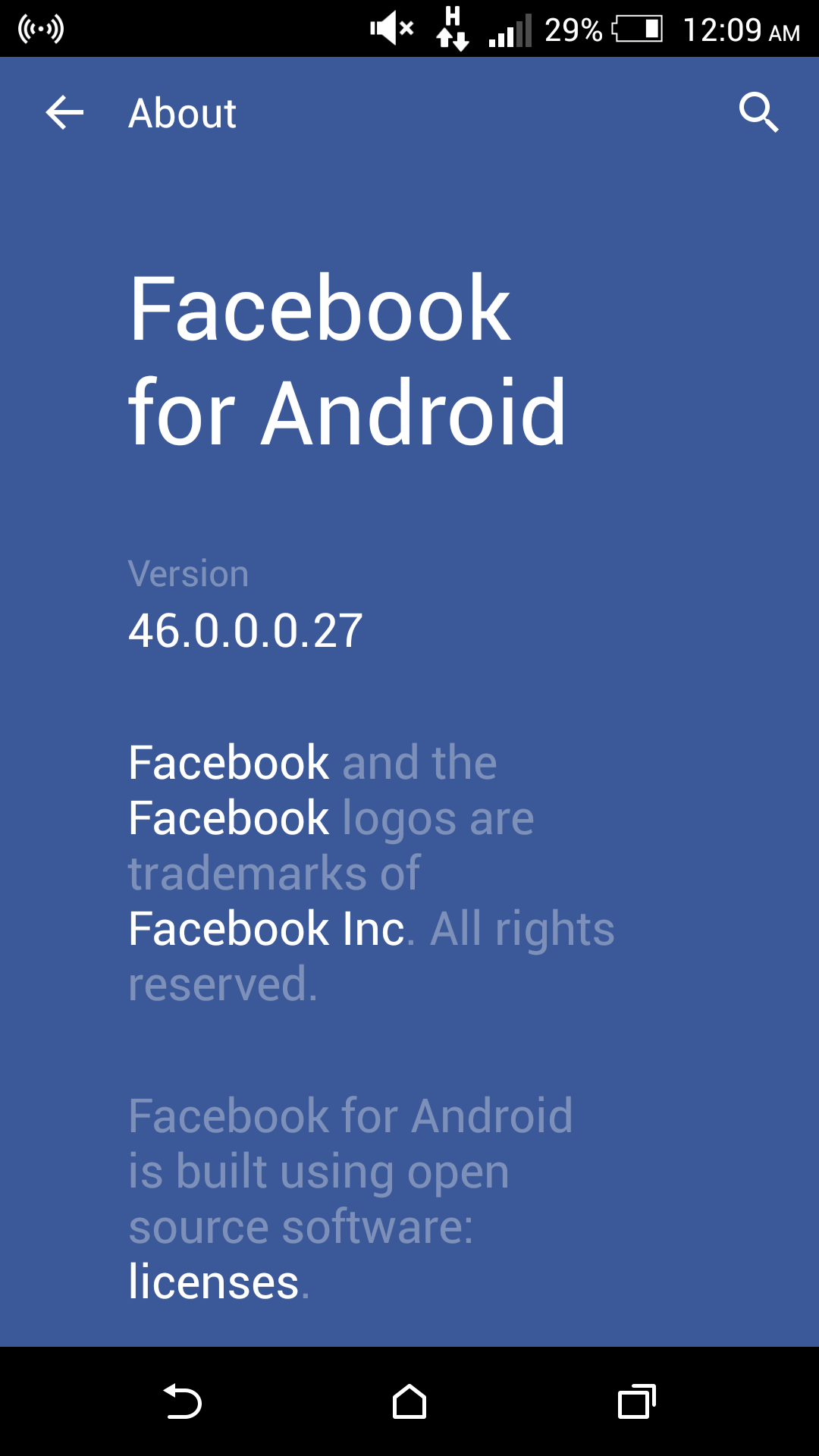
After downloading the latest Alpha build, Facebook suggests turning on automatic updates as it plans on updating the app a few times a week. Doing so will ensure you are always running the latest version. The APK files provided below is the official APK from Facebook ALPHA program and has not been modified. The App supports devices running Android 4.0.3 or later only.

Facebook 46.0.0.0.27 [4.0.3+][APK]

Google Inbox App for Android updated to v1.12 with some improvements to this new Email Platform. Google posted a change-log for this update and it includes some new Features along with lots of bug fixes.
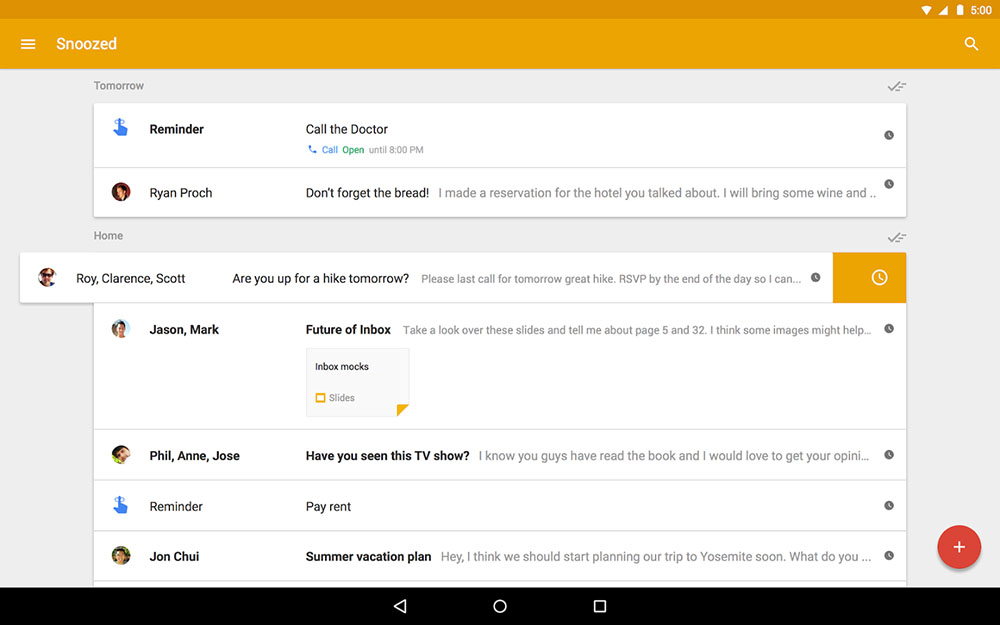
What's New in Inbox v1.12 :
• Introducing Trip Bundles - emails about a trip are bundled with important details highlighted
• New option to empty Trash and Spam
• Bug fixes and performance improvements
You can get the Inbox v1.12 official APK from the link below. As a reminder, Inbox is now officially OPEN for all and no invitation required.


Facebook for Android ALPHA has been updated to version 47.0.0.0.18 for the ALPHA testing channel. This update packs various bug fixes and performance improvements regarding the speed and stability of the App. Facebook app is expected to get a user interface overhaul with the launch of the Android 6.0 Marshmallow... looks like Facebook 47 is the start and by the time we reach facebook v50 we will have a fully compatible app with Android 6.0 final release.
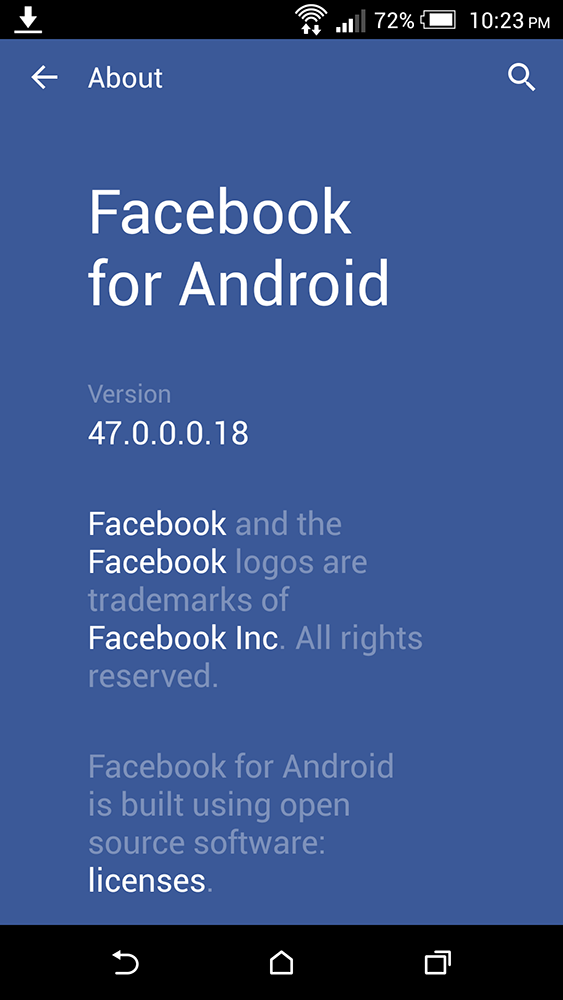
After downloading the latest Alpha build, Facebook suggests turning on automatic updates as it plans on updating the app a few times a week. Doing so will ensure you are always running the latest version. The APK files provided below is the official APK from Facebook ALPHA program and has not been modified. The App supports devices running Android 4.0.3 or later only.

Facebook 47.0.0.0.18 [4.0.3+][APK]

Facebook for Android ALPHA has been updated to version 48.0.0.0.40 for the ALPHA testing channel. This update packs various bug fixes and performance improvements regarding the speed and stability of the App. Facebook app is expected to get a user interface overhaul with the launch of the Android 6.0 Marshmallow... this is just the start and by the time we reach facebook v50 we will have a fully compatible app with Android 6.0 final release.
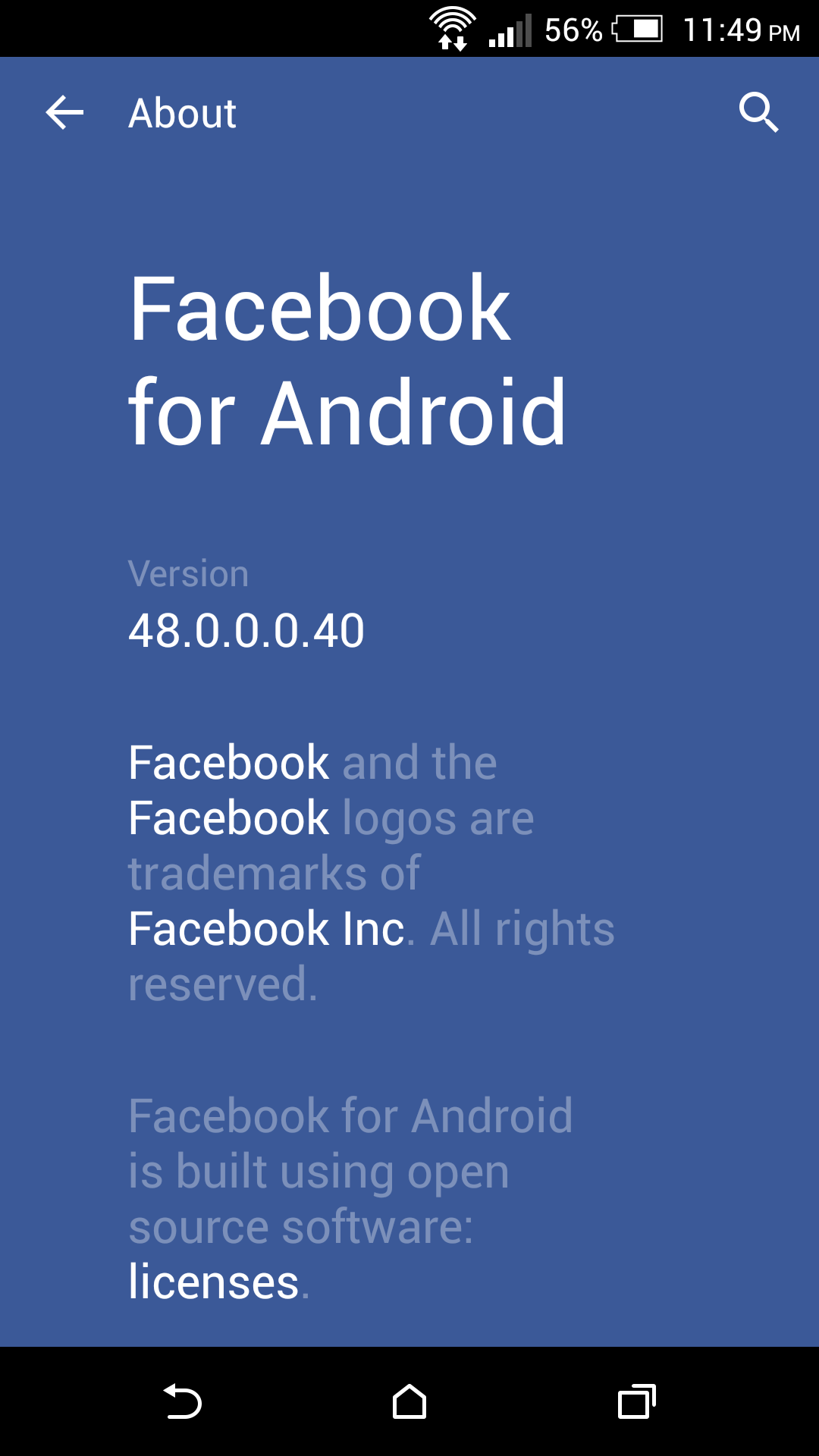
After downloading the latest Alpha build, Facebook suggests turning on automatic updates as it plans on updating the app a few times a week. Doing so will ensure you are always running the latest version. The APK files provided below is the official APK from Facebook ALPHA program and has not been modified. The App supports devices running Android 4.0.3 or later only.

Facebook 48.0.0.0.40 [4.0.3+][APK]

SoundHound ∞ is an an app that you can use to recognize those songs you hear playing in the background, whether it's in a commercial or in a department store.
SoundHound has just got a major UI design overhaul with lots of bug fixes in the version 6.9.1 recently, You can now access the search and navigation buttons from anywhere just by swiping from the right. When you're on the home screen, you can view your recent searches and see what's currently popular. Or you can just tap that big orange icon to start listening for sounds.
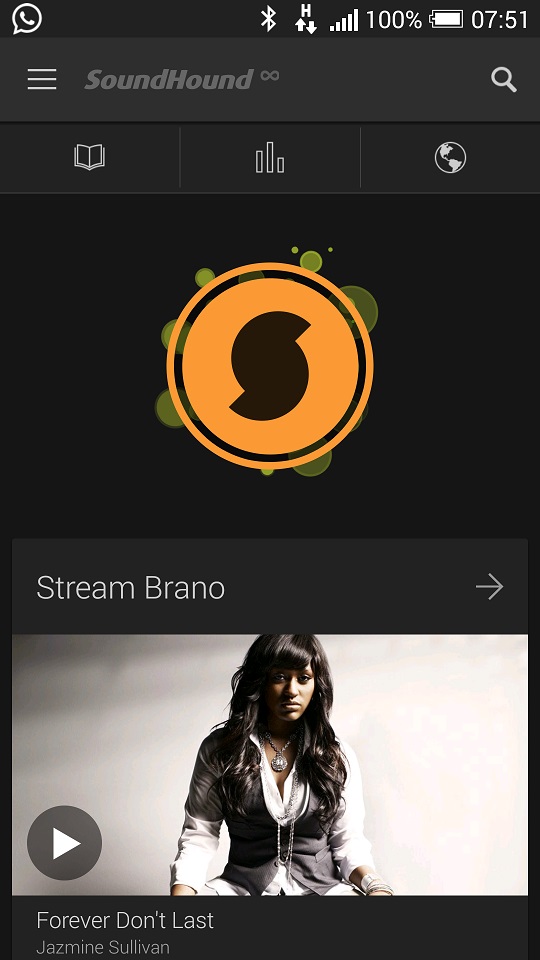
SoundHound ∞ 6.9.1 Change-log:
- Performance enhancements and bug fixes
- Ability to turn off push notification in your settings
- Follow these steps: Settings -> Push Notification -> Uncheck the box
- To update automatically, go to:
- Play Store > Sidebar (swipe right from the left edge of the screen) > Settings.
- Under "General," select "Auto-update apps." To only download updates when your device is connected to Wi-Fi, choose the 'Auto-update apps over Wi-Fi only" option.


The Snapdragon 815 is coming this year, We have heard a lot of things about hot Snapdragon 810 chipset and its alleged overheating issues. We still don't know the whole outcome of the story as there are almost no real tests that show if the Snapdragon 810 processor really suffers from overheating.
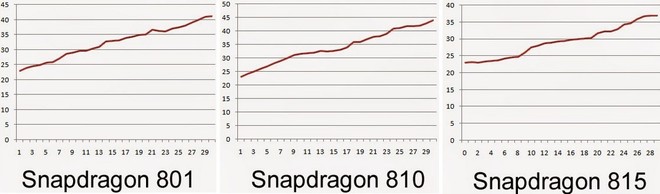
However, there are several reports, especially the recent HTC One M9 overheating issues, that showed high operating temperatures. The issues seems to be fixed with the upcoming Snapdragon 815, which runs at 100.4 degrees (38° C), compared to the 107.6 (42° C) degrees by the Snapdragon 801, 111.2 (44° C) degrees by the Snapdragon 810. Since there isno real test of the Snapdragon 810, and the Snapdragon 815 is still far away from production.

The first Quarter of 2015 (January - February - March) has just ended. AnTuTu Published a new report details the top 10 best performing devices to pass through its benchmarking software. Based on data drawn from entries from all over the globe (some 160 countries), the final list shows us the aggregated average score of each device model.
The Samsung Galaxy S6 is on the Top as (No.1) along with the S6 edge as (No.2) followed by the HTC One M9. Both S6 variants are based on Samsung's own 64-bit, octa-core Exynos 7430 processor, while HTC's new flagship is running Qualcomm's 64-bit, octa-core Snapdragon 810. Interestingly enough, however, there's quite a discrepancy between the scores within Samsung's camp, with the Galaxy S6 achieving considerably better results overall when compared with the Galaxy S6 edge. Whether the gap between the two will prove smaller once more units of the Galaxy S6 and S6 edge start going through AnTuTu's suite is unclear, but possible.
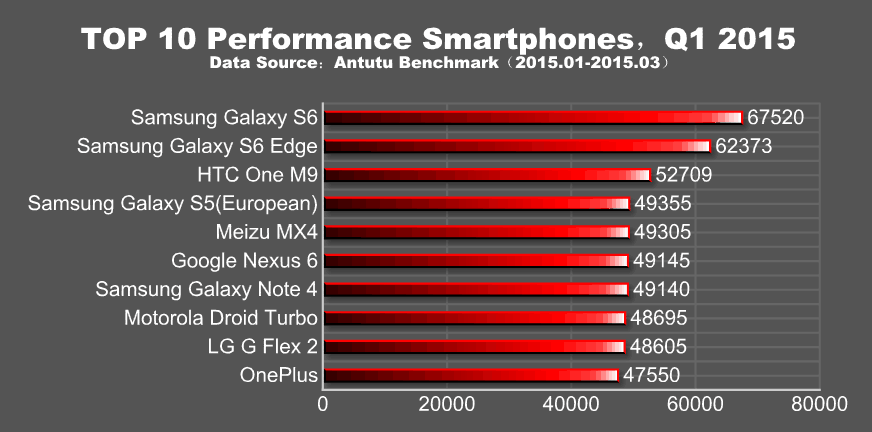
The team at AnTuTu prepared two other interesting charts - one detailing the chipset split in the top 10, and another reporting on the aggregated average scores achieved by any of the 5 chipsets in terms of GPU performance. On the first count, we're looking at a 50% share for Qualcomm's Snapdragon 805, followed by Samsung's Exynos 7430 (20%), and 10% for each of the remaining three. As for GPU performance, it is the Exynos 7430 (Mali-T760 GPU), which is the only chip on the list built on a 14nm node, that tops the list, followed by the Qualcomm Snapdragon 810 (Adreno 430) and Snapdragon 805 (Adreno 420).

For one reason or another Poland has been chosen as the Lollipop testing ground and the Galaxy S5 is receiving its 2nd Lollipop update. This one patches up issues found in the first version which includes Stability and Performance Enhancements along with some reported bug fixes for the most part.
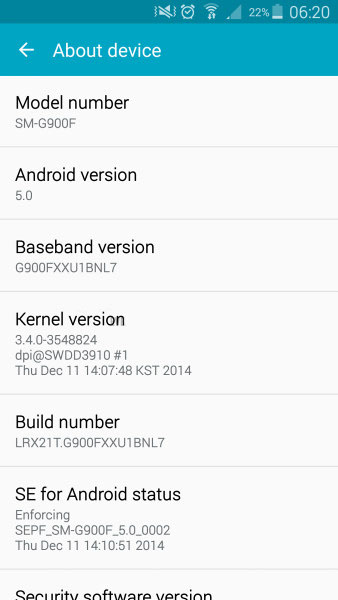
You can update over the air (Settings > About > Software update) or you can use Samsung Kies. Samsung Galaxy S5 (SM-G900F) owners can also download the firmware and flash it themselves, though at this point it will probably be smarter to wait for the official rollout.
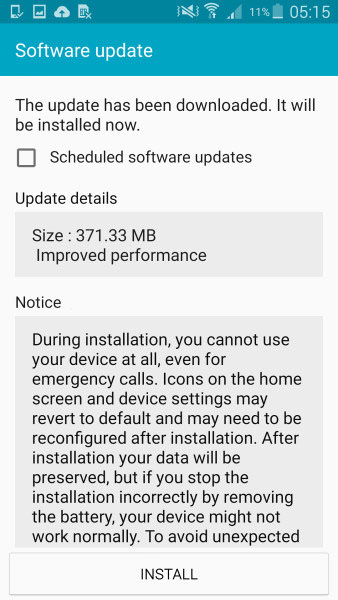
The new update weighs in at 371MB and has the following PDA number G900FXXU1BNL7. An official changelog is not available.
© 2023 YouMobile Inc. All rights reserved







