Search result

Internet usage has become prevalent on smartphones, and last January Google introduced Data Saver mode to tackle the bandwidth usage. After getting competition from fellow browser Opera, it's boosting its compression capabilities.
Google announced on Monday that it's updating Android's Chrome Data Saver mode to decrease user data consumption by up to 70 percent.
Google accomplished this by "removing most images when loading a page on a slow connection," product manager Taj Oppenheimer reported in the blog post. If Chrome finds a weak connection, it'll load a page without images leading to less data consumption. Users can can also choose to load all the pictures, or select individual pictures to load.
These updates will be first available in India and Indonesia, with rest of the countries to follow. While there are plethora of cheap and reliable sub-$150 smartphones available in India and Indonesia, legacy telecommunications infrastructure has made some users to use 2G connection. Whether the improved functionality will be pushed Chrome's iOS app or not, is yet be revealed.
Data compression is a hot business in India and parts of Asia, with Opera announcing a deal last month to make the Opera Max data saving app come pre-installed on smartphones from Samsung, Xiaomi, Acer, Hisense and more. Samsung was the early adopter and came up with the app before others. It launched and promoted its On series in India focusing on the data-compression technology.
Data Saver mode can be accessed under Settings → Advanced → Data Saver.
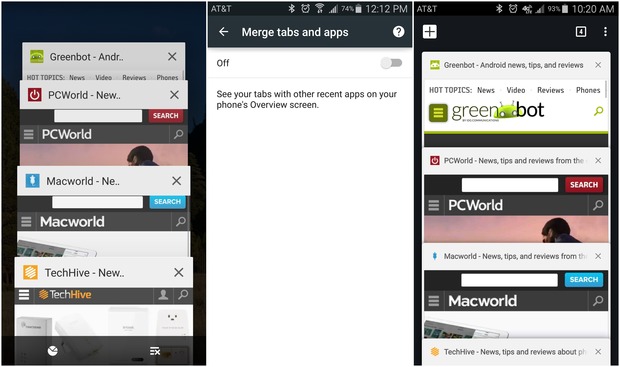
The famous (or infamous) Merge Tabs is now gone from Google Chrome Beta version 51. If you can still see it, you probably need to update the application. This was a long time coming as the function had never really taken off. Initially launched by Google to make browsing a more organized experience, it actually turned out to be more confusing than helpful for most users. With the advent of Android Lollipop, the Recent Apps menu began to have separate Chrome tabs in it, which annoyed users and they often opted to turn Merge Tabs & Apps off for good.
Google realised the situation and addressed it first by setting this feature off by default. Since then, Merge Tabs has been performing a slow disappearing act as soon after, it was nowhere to be found on the Chrome Dev channel. After its complete omission from the Beta version 51, we are quite sure that it won't be long before the setting disappears from Chrome's Stable version as well. When that happens, it will disappear for the foreseeable future from all versions of Chrome.
In spite of the general opinion, there are users who actually liked the feature and according to them, they even benefitted from it. In fact, many fans of the Merge Tabs & Apps are asking why it has to be completely removed instead of just keeping it as an option. What did you think about this feature and do you find it useful?
Author: Saikat Kar (Tech-journalist and enthusiast)
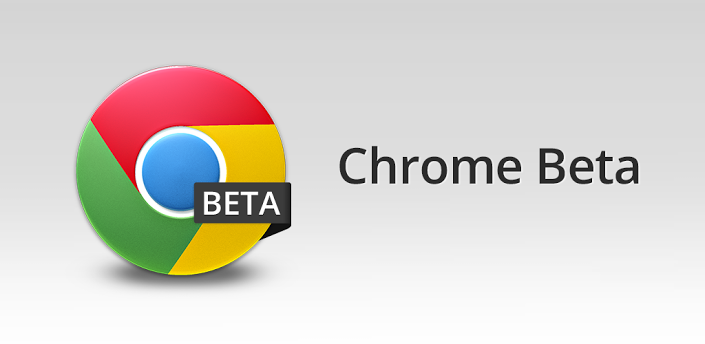
The beta version of the Chrome browser often brings unique features to its Android users and this time around, they have introduced something that is sure to become an instant fan favourite. If you update your Chrome Beta to the latest version 54, it will now be able to play YouTube in the background. Prior to the update, videos would pause the moment you exited the app, like it does on most browsers. Post the update, a play/pause button will appear in your notifications panel on exiting the Chrome Beta browser, which you can then use to continue playing the video in the background, while accessing other apps on your device. Needless to say, users who largely listen to audio content on YouTube will particularly appreciate this feature.
If you are streaming music from a website on the Chrome Beta Browser, it will continue to play in the background on exiting, just like a dedicated music streaming application. Even though this is exciting news, there's a high chance that this feature will be excluded in the next update unfortunately. Let's not forget that playing videos in the background is a feature of YouTube Red, which is a paid subscription based service. As this free feature makes paying for the same thing on the YouTube app unnecessary and both are owned by Google... you can do the math.
Saikat Kar (tech-enthusiast)
Today, Google Now is currently rolling-ut to Chrome 33 stable channel users. Showing the same information cards as your Android smartphone.
Google Now on the desktop contains a subset of the cards you'd see on Android including package shipping status, weather, and directions to frequent destinations. The Chrome notification icon will sit in your Windows system tray or the OS X menu bar. If you don't have Google Chrome 33 stable click on the logo below to download Chrome on your desktop.

We reported before that Google is working on a major update to its Google Chrome browser for Desktop. Now, Google has released Chrome 45 for desktop, which is now available to download on PC, Mac, and Linux. The biggest change in this update is improved RAM management, which reduces the memory usage of idle tabs in the background.
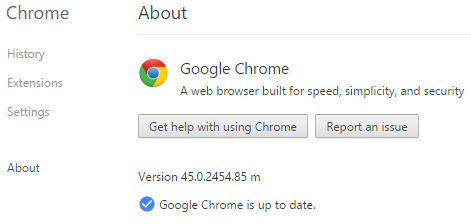
Chrome can now check on tabs in the background and can tell if there is no activity on them for a while. It will then aggressively clear unused memory to reduce the memory footprint of those tabs. Google claims it can free up about 10% memory on an average and as much as a quarter for sites like Gmail, which will get you to notice a major performance improvements.
However, You won't lose your current status, Chrome will also intelligently restore your tabs upon relaunch, if you use that feature. Chrome for Desktop v45 is now available to download using the link below.
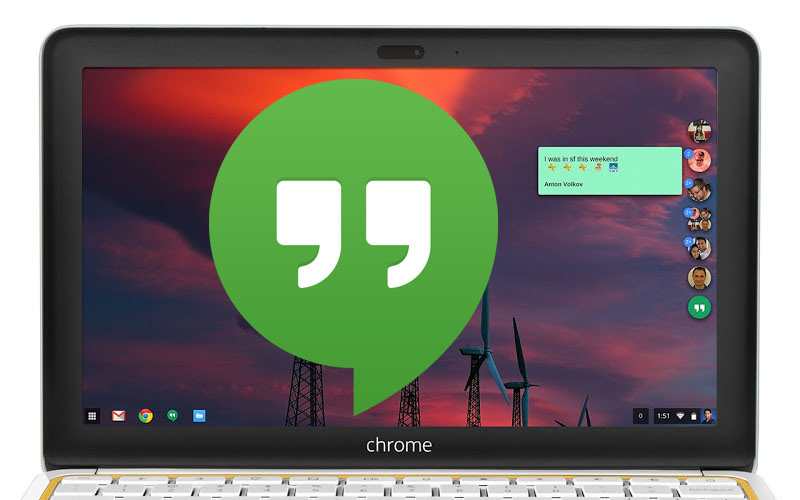
Google just released a New Hangouts App for Chrome Browsers and Chrome OS for Desktops. The App packs many UI changes (than the old extension) it also packs floating chats similar to Facebook's Chatheads feature, but for your desktop.
The premise is simple as the demo video below shows, a Hangouts bubble floats on the side of your desktop, opened from Google's Chrome app launcher, and subsequent conversations float above that. Users can click and hold to drag the bubble around and manage/participate in chats just like on the web.
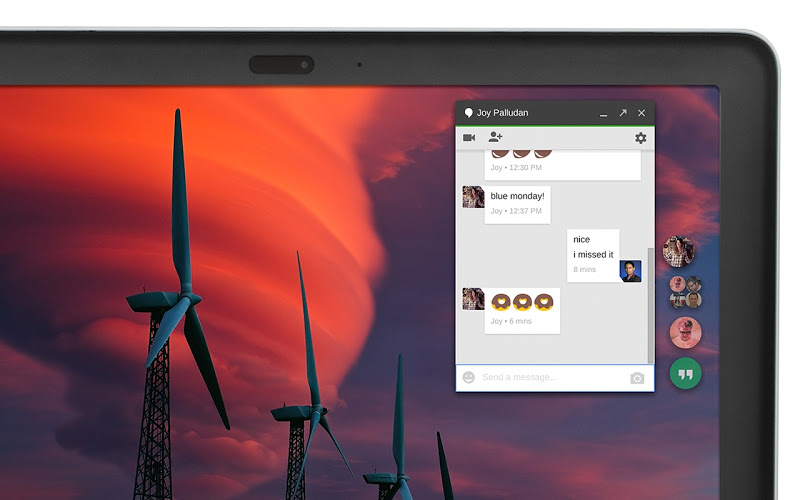
Native app experience. Hangouts runs in the background and notifies you of new messages and incoming calls with animated notifications. Launch Hangouts from the Start menu, have it pinned on your taskbar and switch apps using Alt+Tab. Download it to your Desktop Chrome from Here!

Google Chrome for desktop is getting a Material Design Make over very soon, as Google is bringing both platforms Closer (Android - Chromium). You can Now Enable the Material Design UI New Tap Page for your Chrome Desktop (version 38 or later).
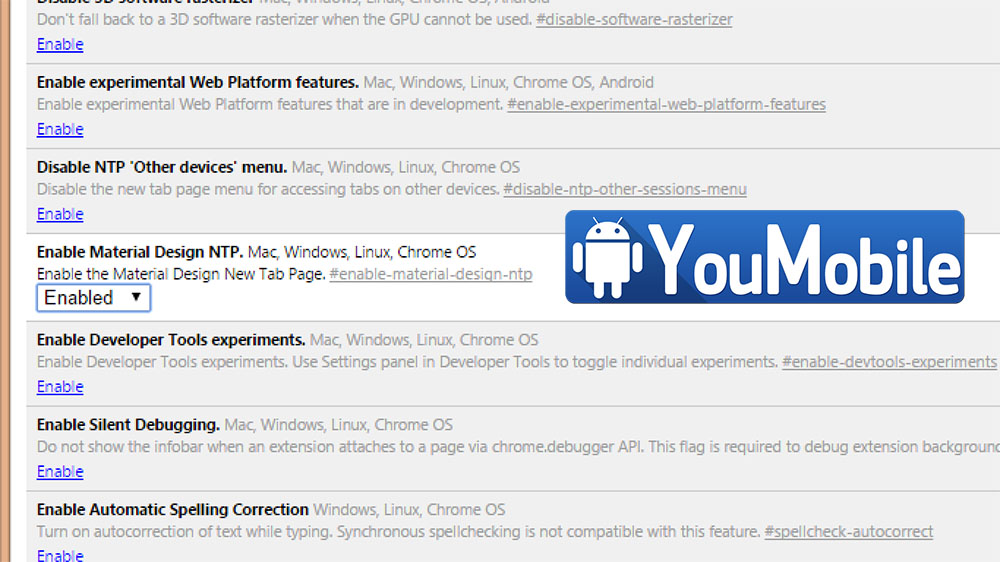
To Get the New Material Design NTP, all you have to do is to change a simple flag on Chrome. Just go to "Chrome://flags" and Change "Enable Material Design NTP" flag from "Default" to "Enable" and you are done.

Now, Google has been granted a new patent for "Automatic Incognito Mode" that could allow private browsing to kick in automatically based on what a user is browsing, without needing to turn it on manually.
Google Chrome Incognito Mode is used my a lot of users of this browser to show webpages in a cloak of semi-anonymity without leaving tracks for it on their devices. When enabled, web history and search terms are not logged, and any cookies, cache or other cruft is cleaned out when the private browsing session is exited.
The only "issue" is in Remembering to use it!
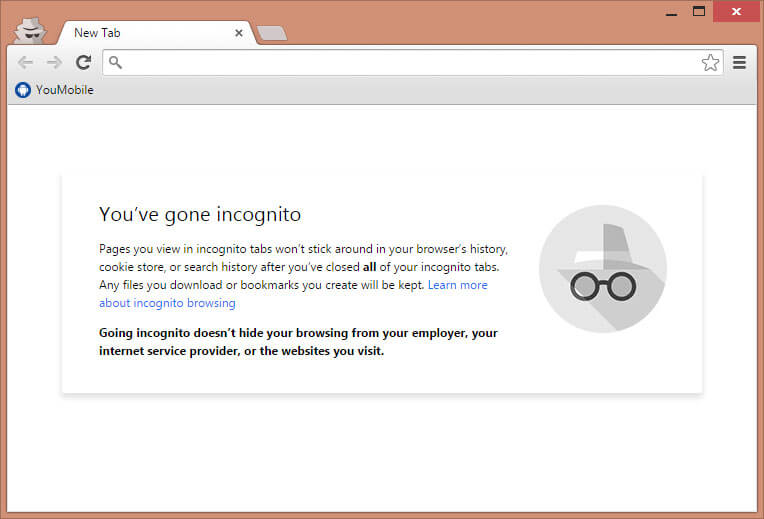
In the patent granted to Google, Picked up on by The Next Web, Incognito Mode would automatically kick in on desktop and mobile browsers based on the type of page you're looking at. As detailed in the patent, the feature works by analyzing the content of a web page when requested.
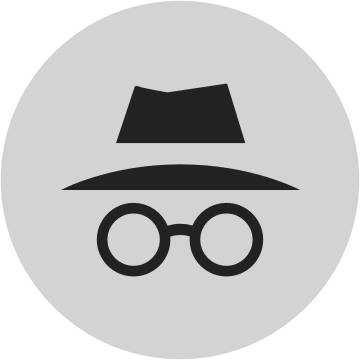
If the page has a privacy mode condition Chrome would then prevent web usage information history, credit card information, search terms, etc. from being logged or stored on your computer. This New feature will probably come in Google Chrome version 45 which is (according to Chrome developing schedule) coming by the end of this year 2015.

Stable release of Google Chrome for Android has been updated to version 40.0.2214.89 with a lot of new features. One of the main features is the New Reader Mode that fetches only the important text and images on any article / webpage for a better view, this mode can be activated through a button on the address bar, you can turn it OFF/ON via "Chrome://flags" setting page.

The Second important feature on Chrome 40 is the New Bookmark Manager, with a newer UI and thumbnails of the pages bookmarked. Also Google improved the Copy/Past/View URL behavior on the address bar, along with many bug fixes especially regrading the Android Lollipop Merged-Tabs issue.
.jpg)
Chrome 40.0.2214.89 Change-log :
- New bookmarks manager available in "Chrome://flags".
- New Improved Reader Mode available in "Chrome://flags".
- Larger address bar with overflow button, if you have Lollipop and merged tabs on recent apps.
- New zoom behavior for sites with fixed headers.
- More things work when you're offline.
- Close all tabs shortcut added for tablets.
- New view/copy URL behavior.
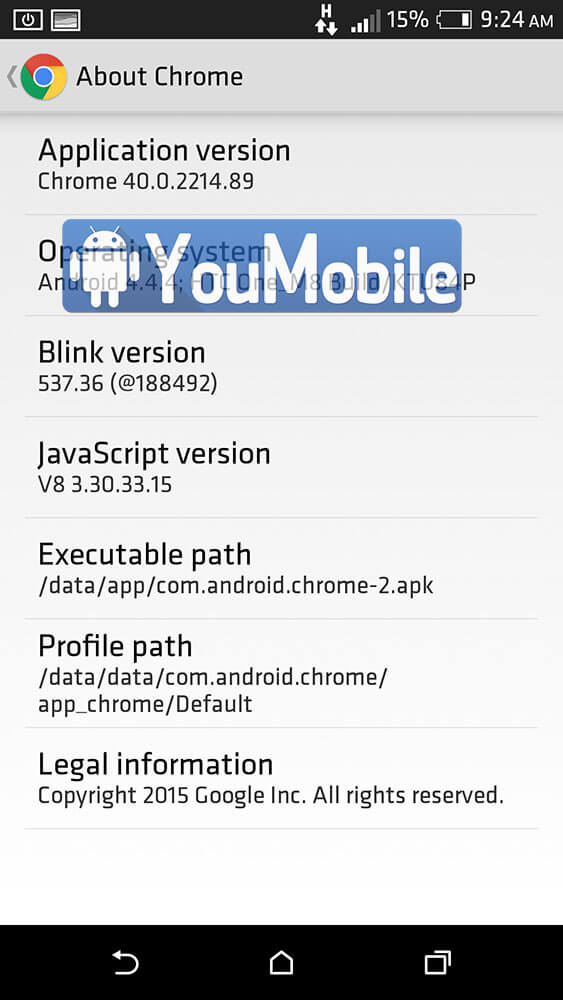
You can get Chrome 40 Stable on your Android Smartphone via the Google Play Store link OR by downloading the APK from the link below. This is the Official APK from Google and has bot been modified by any means.


Google Chrome Beta for Android has just been update to v41.0.2272.34 with some critical bug fixes and stability improvements along with some New features added in the "flags" section
One of the New features on Chrome Beta v41 is the "pull to refresh" feature, which is available to (almost) all web pages. It's now easier to refresh any page, just like you do on any App, just pull and release to refresh the page. Besides, If your internet connection (WiFi/3G) got disconnected, Chrome Beta will auto-reload the webpage when it detects that your connection is back online.
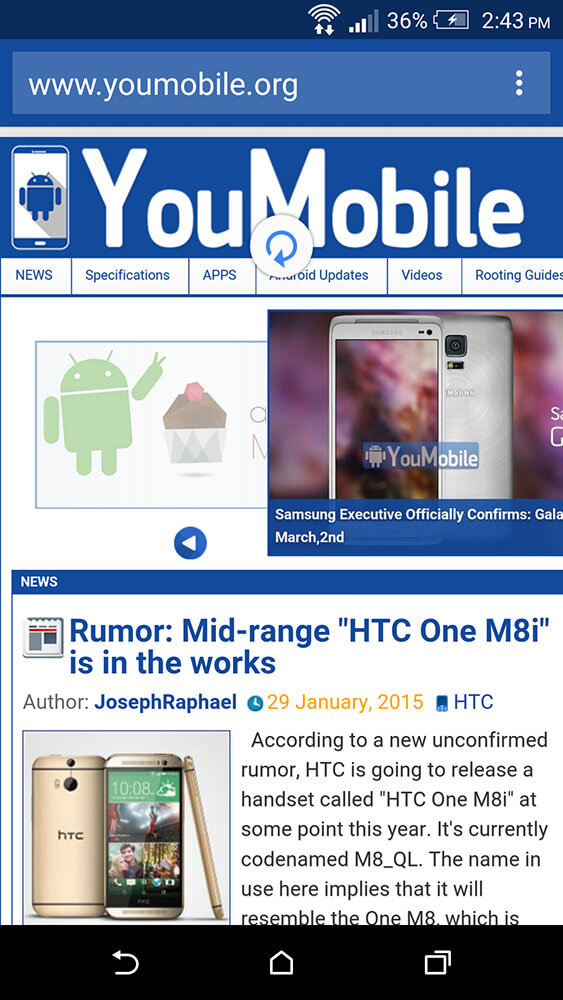
The other change we're seeing is in the settings UI, which is more material in v41 on KitKat devices. Finally, there's a new flag in Chrome Beta to scan credit cards to fill forms faster, but it doesn't appear to do anything when enabled right now.
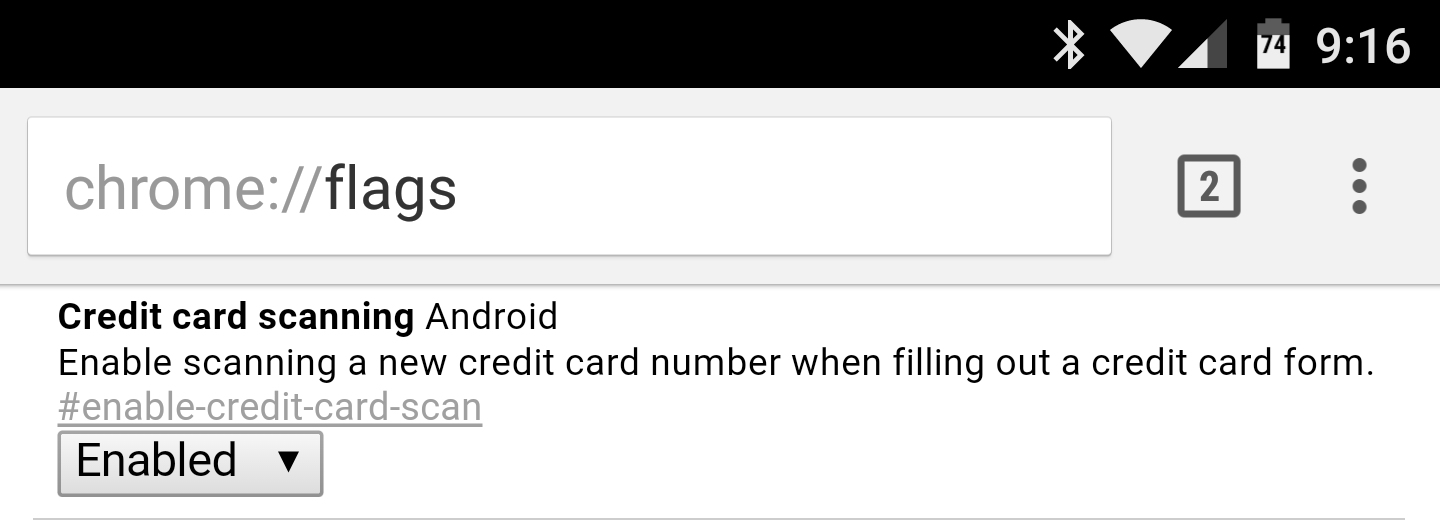
You can get the Chrome Beta v41 on your Android device right now by Downloading the APK below until the update hits the Google Play Store. The APK below is Official and has not been tempered with by any way.

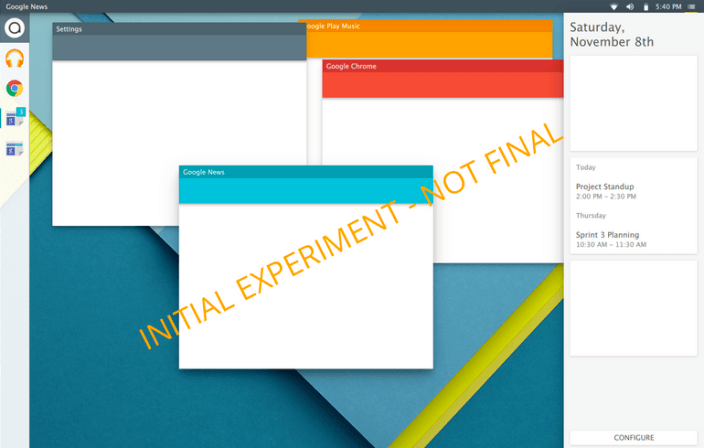
After adding Material Design on its Android 5.0 Lollipop for Smartphones and Tablets, Google is looking to bring the Material Design UI to Desktops by updating Chrome Browser (for PC, Mac and linux) and the Chromium OS too in a new project codenamed "Athena".
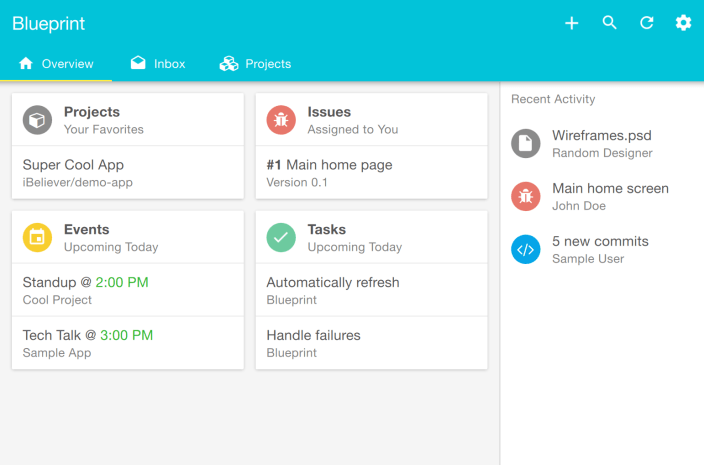
The "Athena" project is a project bringing a new kind of user experience to Chrome OS. Bringing radical changes in both the user interface and the fundamentals of the Chrome OS user experience. Material Design elements is already available for web developers who are lokking to add a Google-ish touch to their websites or webApps.
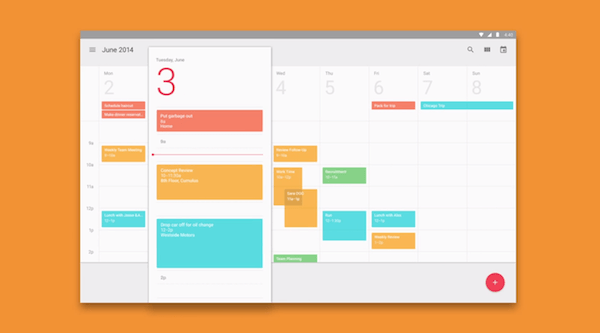
These leaked screenshots from an alpha build of Chrome Os shows the New UI that will be released sometime this year, we don't know the exact version when these changes will start rolling-out. It's highly expected that we might see those changes when Google Chrome version 50 get released, currently it's on version 42.

Chrome on Android has really come a long way since its release back in 2014. 22 versions have been created, each one more capable than the previous and Android 4.0 Ice Cream Sandwich was the scene, on which everything started.
The team behind Chromium, the open-source project which powers the development of the Chrome browser, has announced that it is leaving behind the software's original Android 4.0 home, which will no longer be supported after version 42.
The team's motivation for this decision is more than justifiable bringing new features to old platforms simply takes too much time, due to increasing problems and significantly hinders future development. So, when you think about it, the move is all for the best. Here's the official statement from the Team blog:
"In the last year, we've seen the number of Chrome users running ICS drop by thirty percent. Developing new features on older phones has become increasingly challenging, and supporting ICS takes time away from building new experiences on the devices owned by the vast majority of our users. So, with Chrome's 42nd release, we'll stop updating Chrome on ICS devices. After Chrome 42, users on ICS devices can continue to use Chrome but won't get further updates." - Chromium Team Official Blog

Google Chrome Beta for Android has just been update to v42.0.2311.51 with some critical bug fixes and stability improvements along with some New features added in the "flags" section
One of the New features on Chrome Beta v42 is the "pull to refresh" feature, which is available to (almost) all web pages. It's now easier to refresh any page, just like you do on any App, just pull and release to refresh the page. Besides, If your internet connection (WiFi/3G) got disconnected, Chrome Beta will auto-reload the webpage when it detects that your connection is back online.
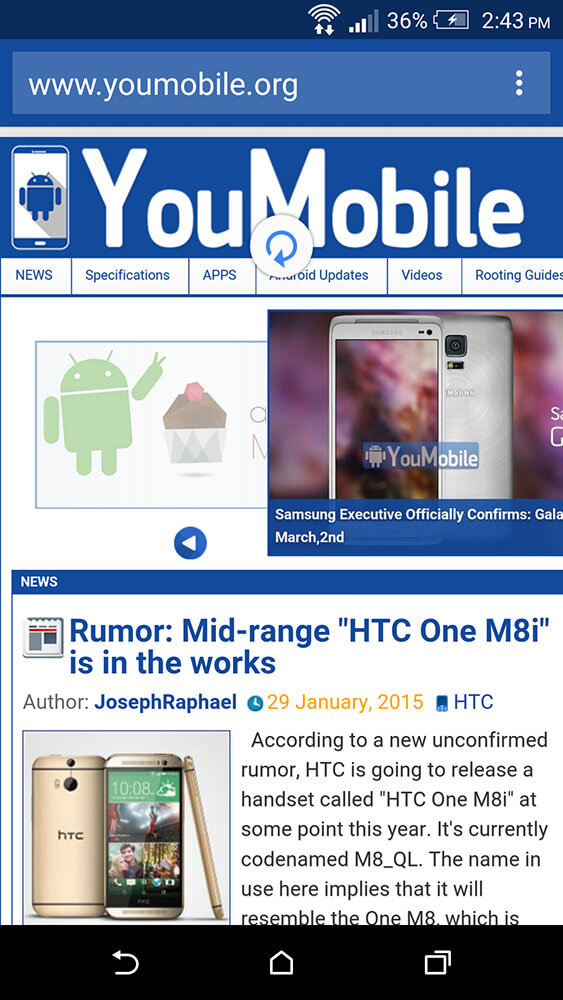
The other change we're seeing is in the settings UI, which is more material in v42 on KitKat devices. Finally, there's a new flag in Chrome Beta to scan credit cards to fill forms faster, but it doesn't appear to do anything when enabled right now.
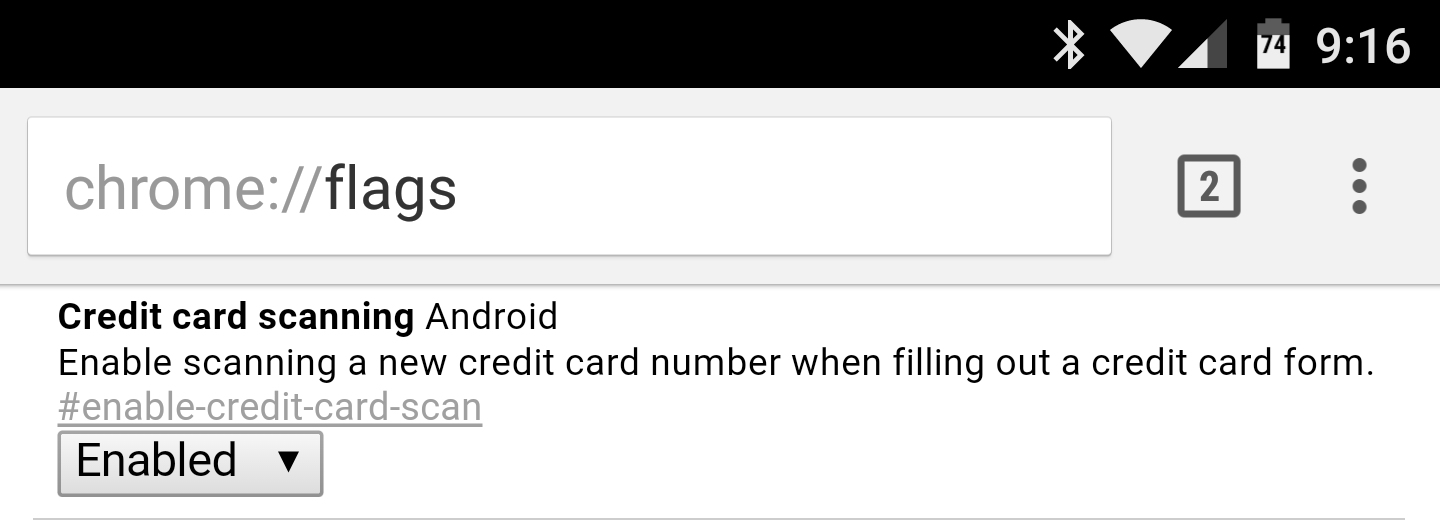
You can get the Chrome Beta v42 on your Android device right now by Downloading the APK below until the update hits the Google Play Store. The APK below is Official and has not been tempered with by any way.

![]()
Google Chrome's team is planning on using on using Microsoft's Pointer Events API and integrating it into the browser, this will make the scrolling on all Android smartphones more smoother than now.
One major benefit of the smoother scrolling. Some of the other browsers that employ Pointer Events like Firefox and IE, run smoother than Chrome. The Chromium team listened to feedback from web developers, framework authors, and other browser vendors who said that Pointer Events would be a great addition to the platform.
The currently used Touch Events API is not going to disappear, and with IE supporting both, it is possible that Chrome also will continue using Touch Events while starting to implement the Pointer Events API. The bottom line is that Chrome users will soon have a better scrolling experience.
Official Chromium Team Blog
"Pointer Events offers some technical advantages over the existing use of Touch Events and Mouse Events. Most notably, pointer event listeners never block scrolling, and so replacing all touch event handlers with pointer event handlers will address the main longstanding source of scroll-start jank we see on Android (irrespective of whatever scheduler improvements we're able to make to better prioritize input handling)...Pointer Events has pretty broad support, but we have some outstanding concerns with the existing API which probably cannot be addressed without a non-trivial breaking change. The key outstanding challenge is to try to identify a design which addresses our concerns without seriously breaking websites which support the existing API. We will of course work closely with the other vendors to try to find a design we can all agree to implement consistently." - Rick Byers, Chromium Team

Google has just officially updated Chrome for Android stable to version v43.0.2357.78 with few bug fixes, minor UI changes and one Major feature called "Touch to search". This was a BETA feature and has been moved to stable on this release. The feature allows users to search for highlighted text using the same toolbar as they would for cut, copy, or paste.

Chrome for Android v43.0.2357.78 official Change-log:
- Faster Checkout: Quickly and securely complete checkout forms with data from Google Wallet
- Touch to Search: Learn more about words and phrases by touching them on your screen.
- Bug fixes and speedy performance improvements.
Chrome v43 update is rolling-out on google Play store now, if you don't want to wait, you can download the APK from the link below. This is the Official APK fetched from Google servers and has bot been modified by any means. Enjoy!

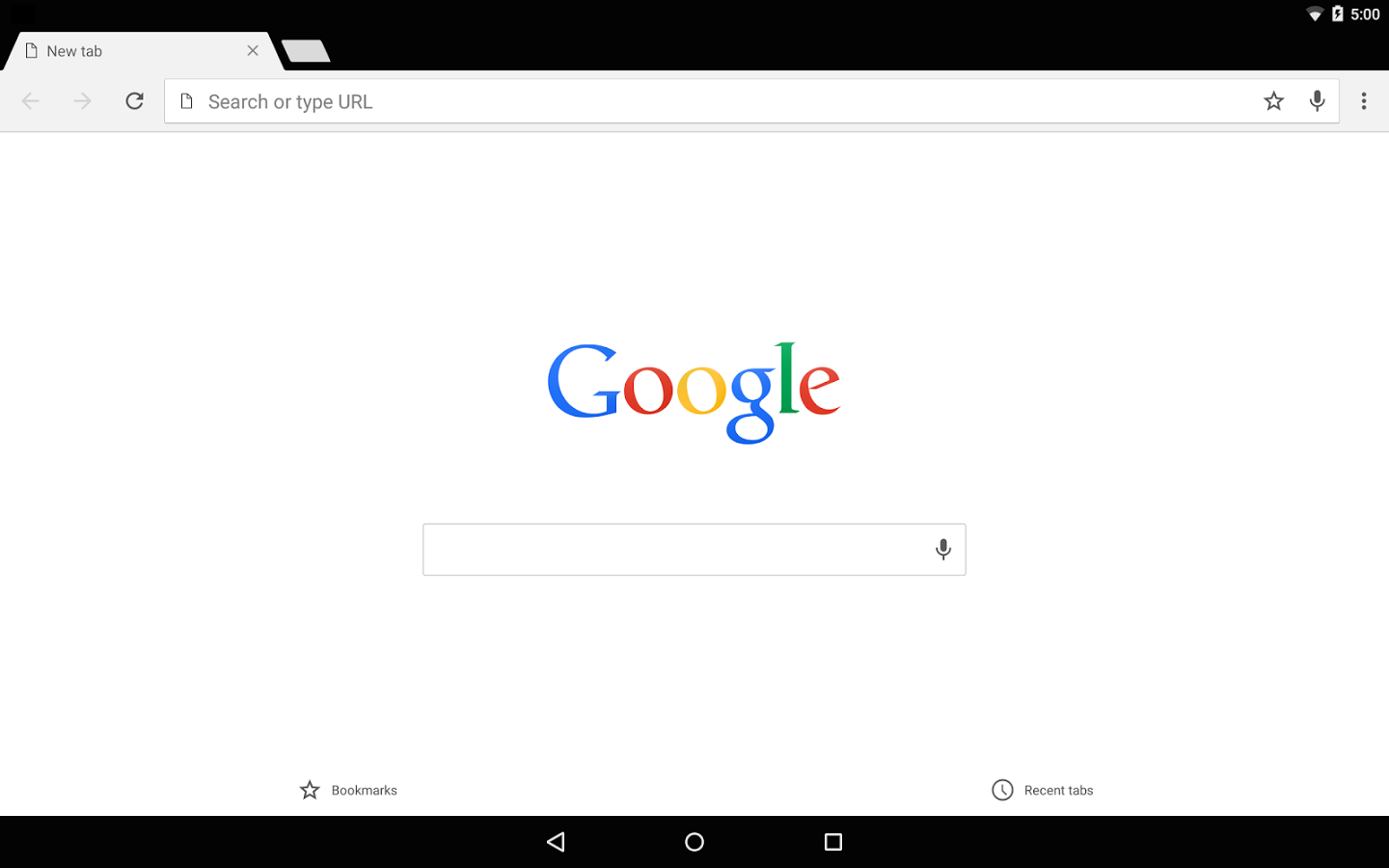
Google Chrome is now the No.1 browser in the Play Store as the most popular web browser in the Android Platform. Chrome has just officially reached more than "1 BILLION" installs on the Play Store.
While induction into this elite group hasn't been quite as impressive since membership hit the double digits, Chrome is among the first of Google's apps that doesn't owe all of its success to pre-installs. The first beta release of Chrome came in early 2012 and only supported Android 4.0 Ice Cream Sandwich. At this time, ICS was still new and only a handful of devices were shipping with it. There were still brand new phones launching with Gingerbread.
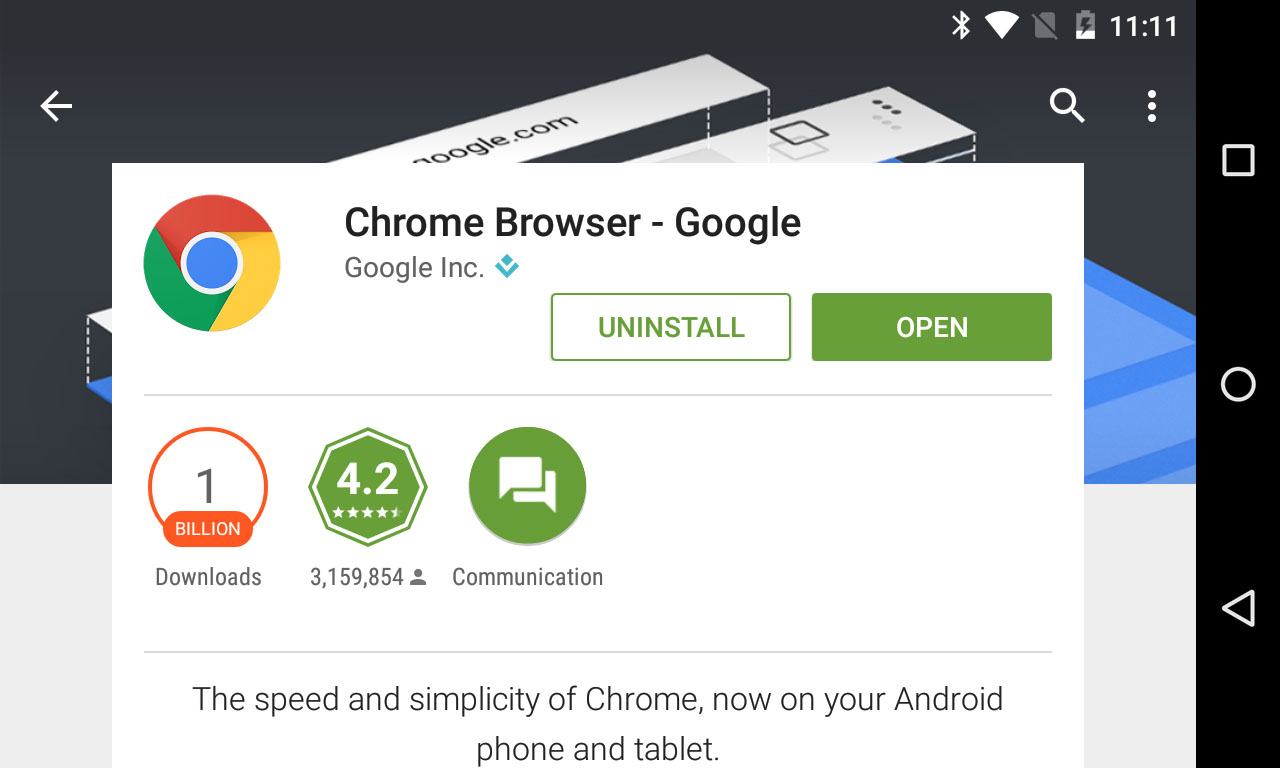
It wasn't until several months later that Chrome would come pre-installed for the first time on the original Nexus 7 running Android 4.1 Jelly Bean. Most manufacturers continued to stick exclusively to their own "stock" browsers until 2013, when many of them started to include both two browsers.

Some users were complaining about Google Chrome (desktop version) performance issues and high RAM usage. Well, Google is working on an update that make the Chrome browsing experience get a lot better and far less annoying thanks to these two new features that are coming soon!
The first is deferred playback of autoplay media for background tabs. Right now, if you open a tab in the background that has autoplay media, it will start playing in the background when the page finishes loading, and you then have to hunt for the tab and silence whatever is playing. With this feature, Chrome will wait until the tab is in the foreground to start playing autoplay media, thus causing less annoyance and also using fewer resources for background tabs.
The second feature is where Chrome will automatically pause Flash ads and other non-essential Flash content on the page. Soon, Flash ads will have a gray box asking the user explicit permission to play them. Google advises ad partners to switch to using HTML5 ads, as they use fewer resources to run than Flash content.
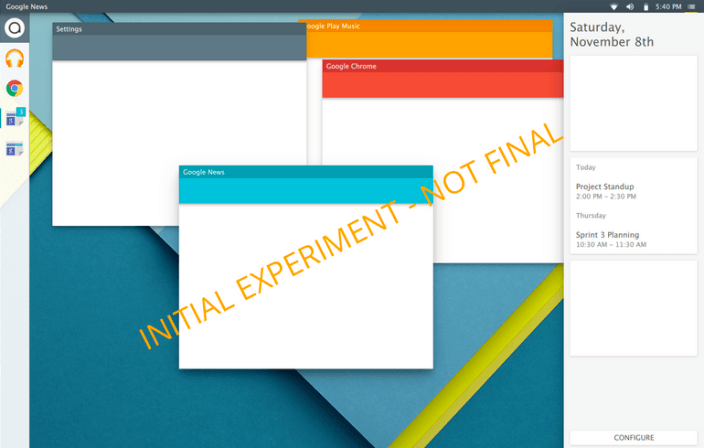
After Material Design on the Android 5.0 Lollipop for Smartphones and Tablets, Google is looking to bring the Material Design UI for Desktops by updating the Chrome Browser (for PC, Mac and linux) and the Chrome OS too in a new project codenamed "Athena".
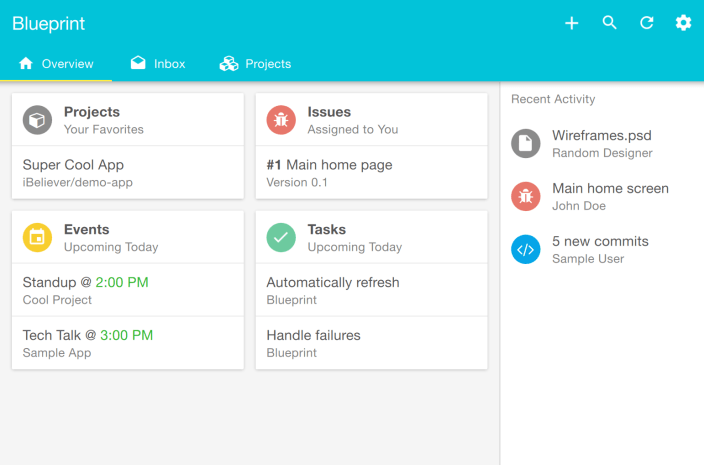
The "Athena" project is a project bringing a new kind of user experience to Chrome OS. Bringing radical changes in both the user interface and the fundamentals of the Chrome OS user experience.
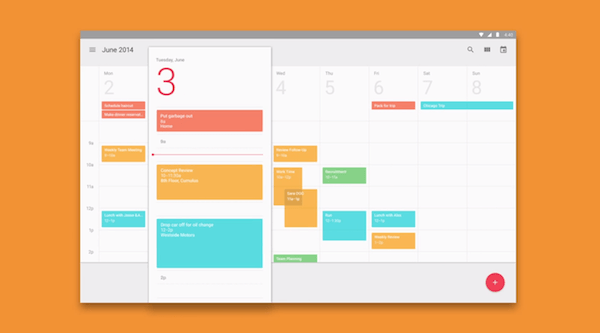
These leaked screenshots from an alpha build of Chrome Os shows the New UI that will be released sometime this year, we don't know the exact version when these changes will start rolling-out. It's highly expected that we might see those changes when Google Chrome version 50 get released, currently it's on version 42.

Image credit: DAVID PAUL MORRIS/BLOOMBERG
Android and Chrome OS SVP Hiroshi Lockheimer has said that Google is "very committed" to Chrome OS. The company had already confirmed earlier that the project isn't being killed.
Reports that Google is working on merging the Chrome OS and Android OS into a single operating system. The news was first reported by the Wall Street Journal but has since been confirmed by the search giant. The new OS, which is in the works for the past couple of years, is expected to be ready for a preview next year, but would be launched only in 2017.
The move would result in PC users getting access to Google Play, which is currently home to millions of apps. In addition, Chromebooks the lightweight and portable laptops that got their name from the Chrome OS will also get a new name. The Chrome browser, however, won't be affected in any way.
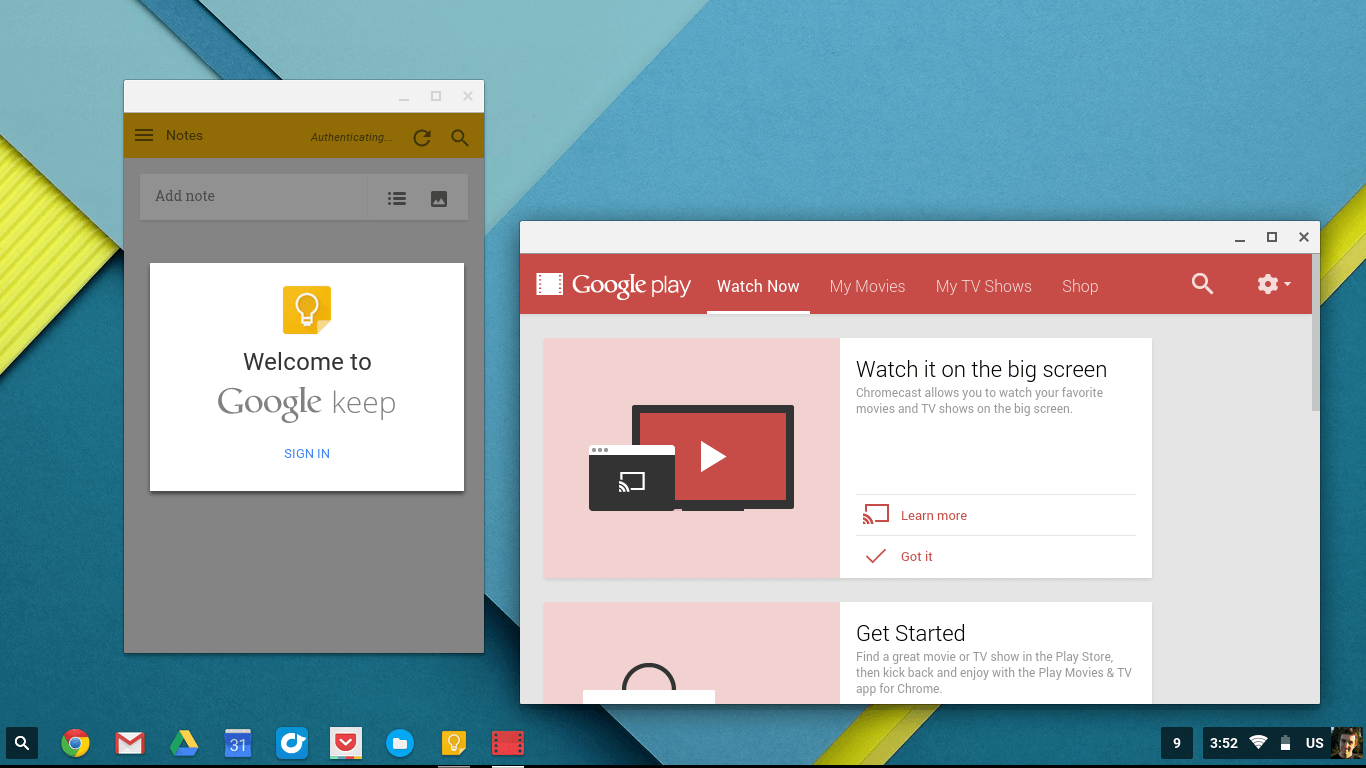
It's worth mentioning that Google's newly-announced CEO Sundar Pichai has been heading both Android and Chrome OS divisions for the past two years. "Mobile as a computing paradigm is eventually going to blend with what we think of as desktop today," he said last week.

Here's the official Chrome 37.0.2062.94 changelog provided by Google:
- DirectWrite support on Windows for improved font rendering.
- A number of new apps/extension APIs.
- Lots of under the hood changes for stability and performance.
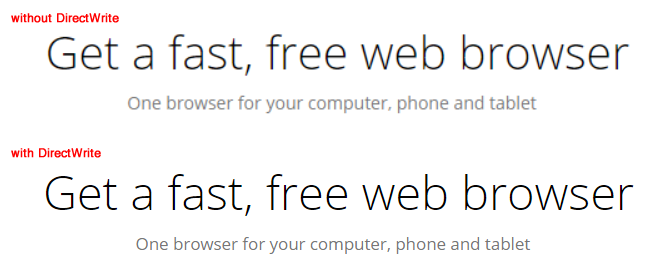
Until now, Chrome used the Graphics Device Interface (GDI), which dates back to the mid-80s and the lower-resolution monitors of the time, to render text. Google says the switch "required extensive re-architecture and streamlining of Chrome's font rendering engine."
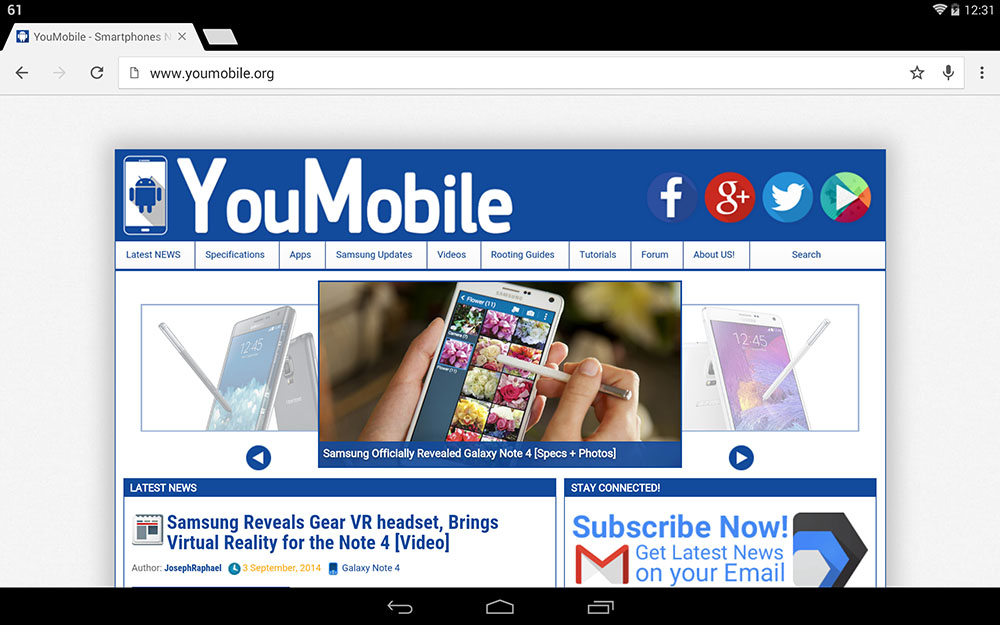
Chrome for Android (stable) got updated to version 37 today, Google's browser hit the Play Store just a little while ago, which brings a new user interface (Materiel UI) and Incognito tab page, a simplified sign-in, and of course lots of bug fixes and improvements.
The New Chrome 37 brings better text rendering to your Smartphone/Tablet to enjoy a high quality text on any screen resolution or size. The New Interface is very visible in the browsing and the setting page, However the App is not yet fully transferred to the Materiel UI. We'll need to wait for version 39 to see a full Materiel Google Chrome.
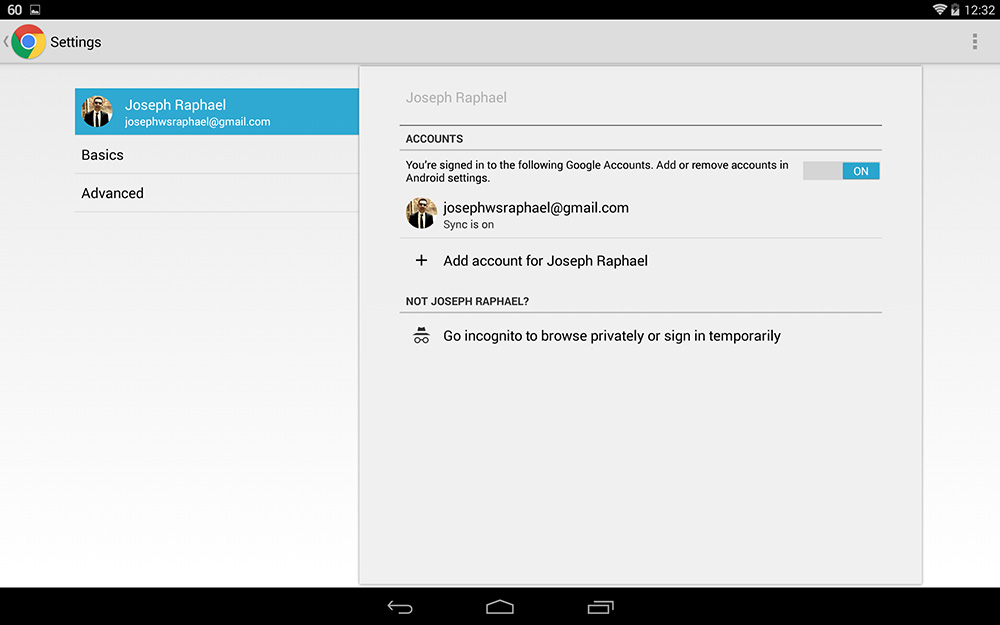
What's New in Chrome v37 for Android:
• New Materiel Design UI.
• Improved text rendering on non-mobile optimized sites.
• Doodles return to the new tab page.
• Lots of bug fixes and performance improvements!
![]()

Google has just Updated it's Chrome for Android Beta to version 38 on the Play Store with many changes. It's not a major update unlike the v37-beta update that brought us the Chrome Materiel design UI. According to the Chrome release blog Chrome Beta v38 includes additional Material Design user interface elements and new support for Android's battery status and screen orientation APIs.
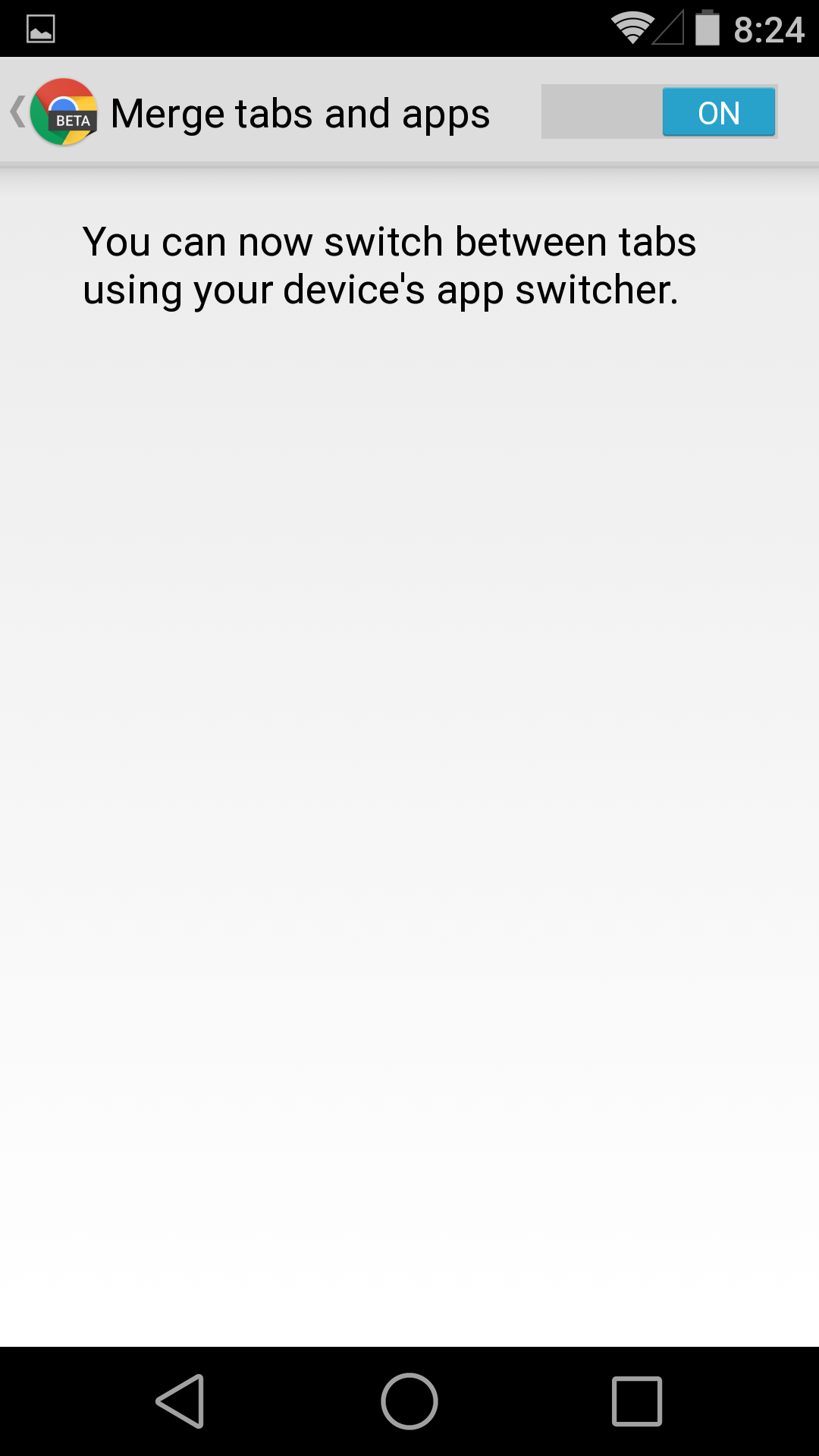
Version 37 of Chrome for Android was the biggest update in a while, at least in terms of user experience, but the march of progress never ceases. Version 38 just hit the Play Store, and while it's not exactly earth-shattering, people who obsess over the bleeding edge of Google browsers will find something interesting.
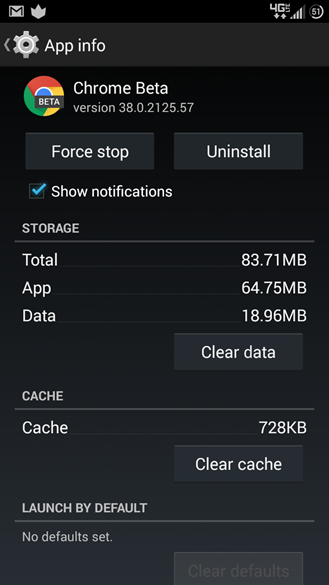
If you're running Android L on your Nexus 5 or Nexus 7, you might also see a new option in the Settings menu. "Merge tabs and apps" would seem to indicate the kind of functionality that we've seen in "Project Hera" and confirmed at Google I/O. Unfortunately, it doesn't seem to work yet. SystemUI has been crashing periodically since we've turned that slider on.


The stable version of Google Chrome for Android has been update to version 38, the update brings some bug fixes along with Material UI tweaks, this update prepare the chrome browser for the Android L official release.
The initial v38 beta rollout included new battery and orientation APIs, some material design tweaks, and a variety of bug fixes. It also had the new touch to search functionality on L and via a flag on other versions.
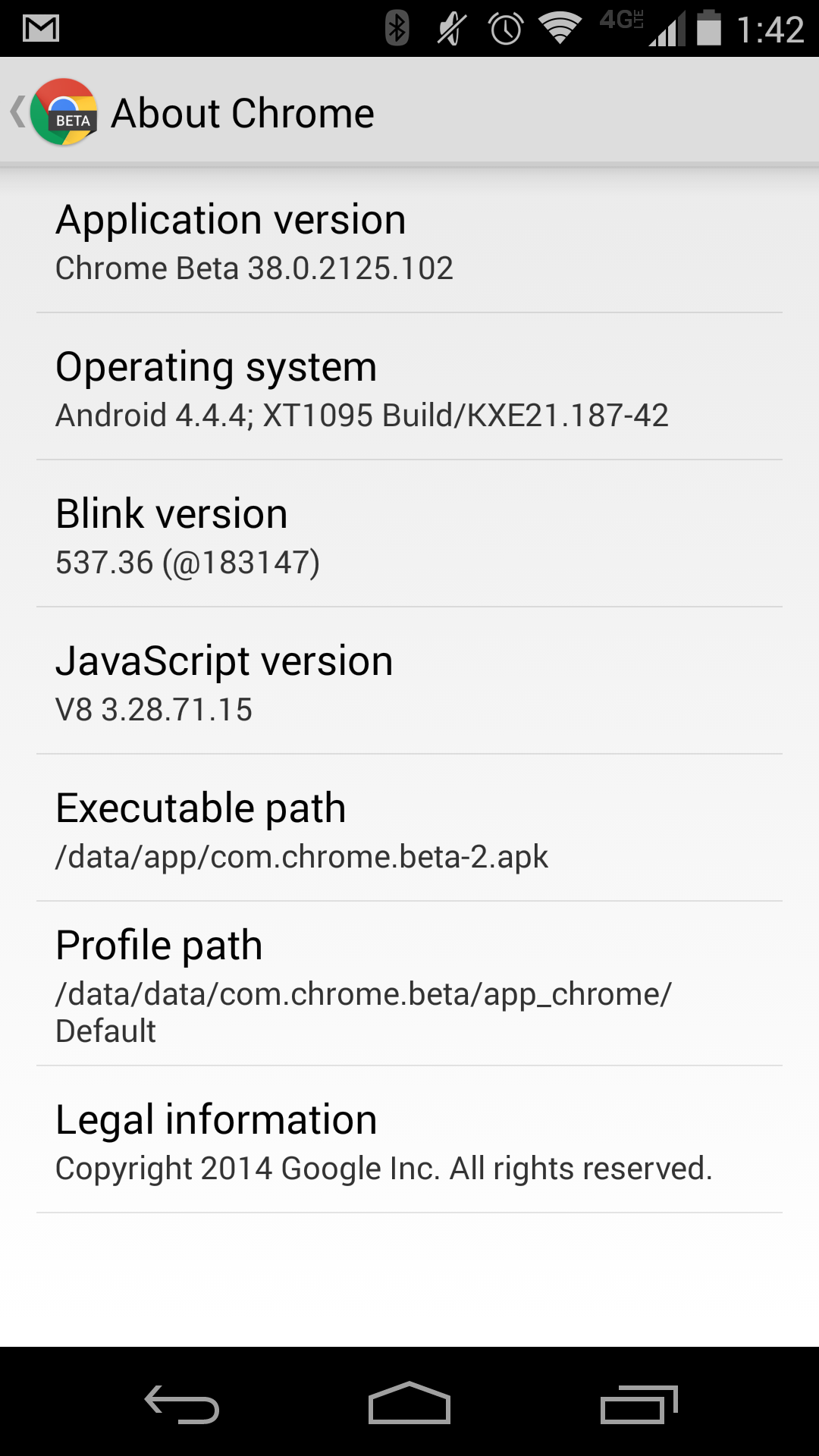
You can get Chrome 38 on your Android Smartphone by download the APK from the link below. This is the Official APK from Google and has bot been modified by any means.

Google Chrome Beta for Android has just been update to v39 with some new tweaks and Animations along with a new Reader Mode, kinda like the one on Safari.
On Google Chrome Beta v39 you'll notice two changes, the first being a slightly different Animation when closing a tab. The swipe animation now pulls the tab down and to the side as it fades. Before it just went to the side. The new Chrome Beta v39 also works in windowed mode on Android L preview. It's sort of like G+ and Newsstand.
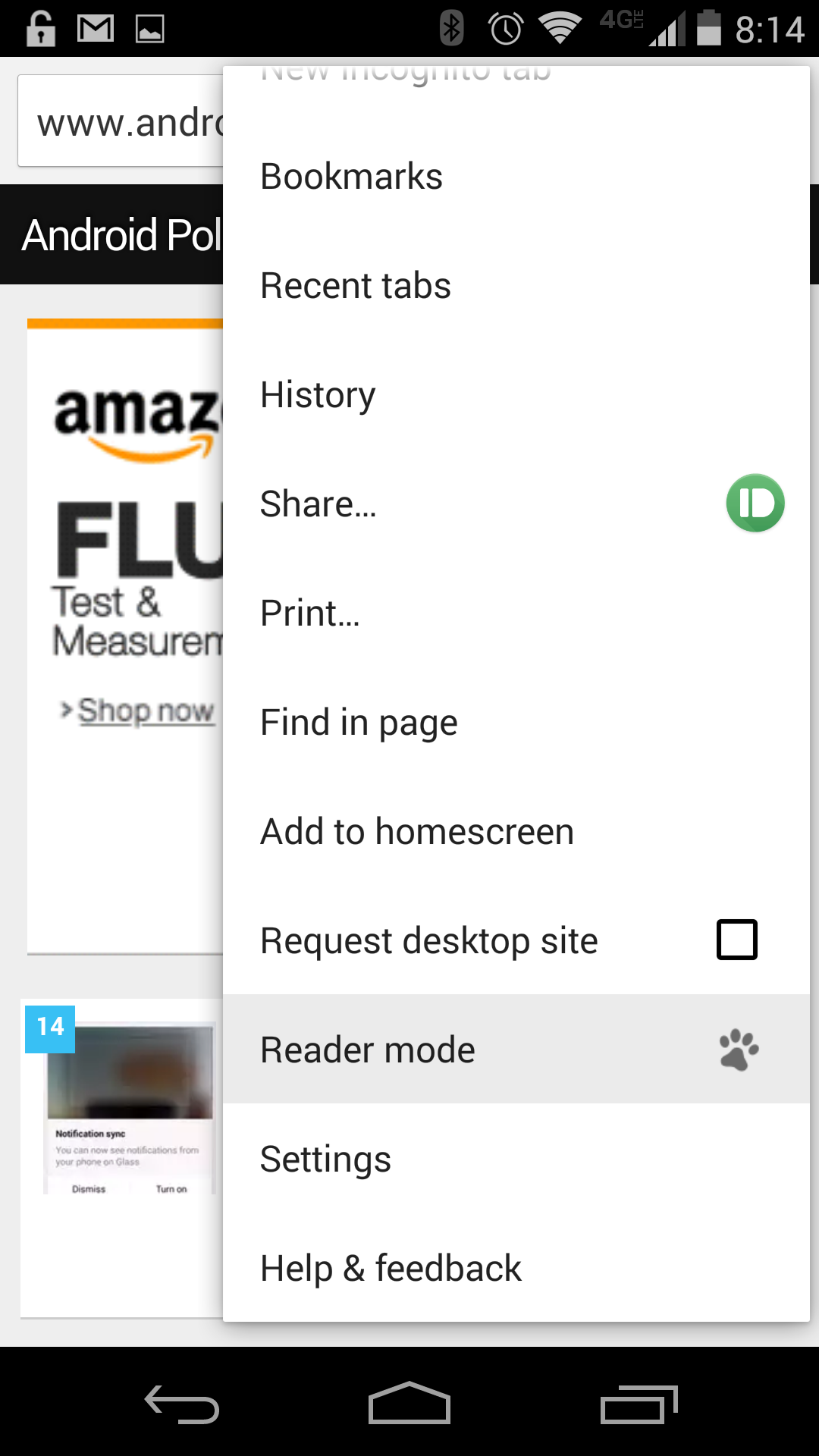
The Major change is the addition of Reader Mode, which has popped up a few times in the past. Now it's an item in the menu on all pages to load up a version of the page that's just the text and in-line images. It has a little paw print next to it in the drop down, indicating this is still a BETA feature.
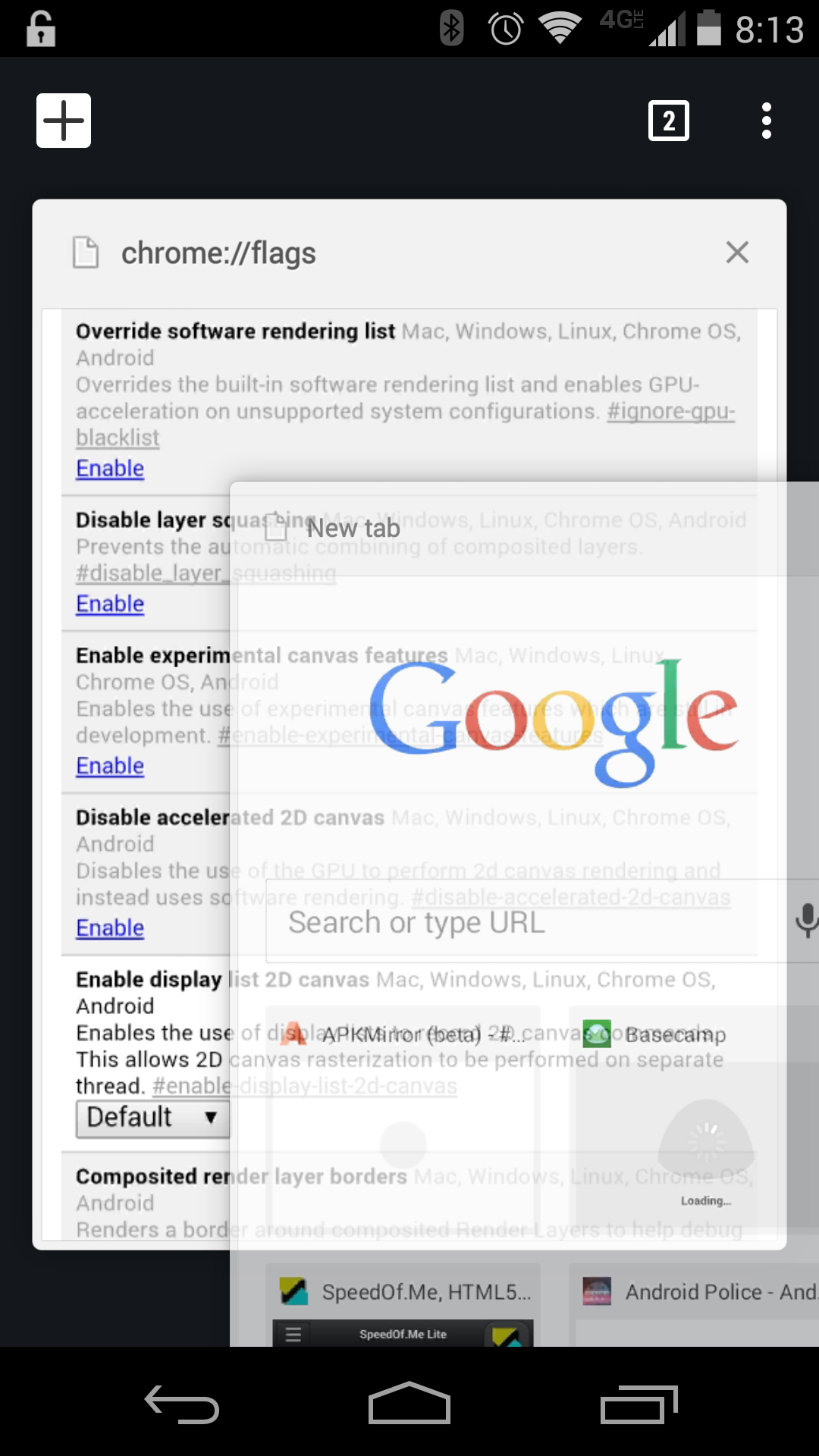
Reader Mode can also be accessed via a toolbar button after you enable a flag in the about://flags screen. Just enter the following on your address bar.
chrome://flags/#enable-reader-mode-toolbar-icon
You can get the Chrome Beta v39 on your Android device right now by Downloading the APK below until the update hits the Google Play Store. The APK below is Official and has not been tempered with by any way.


Google Chrome Beta for Android has just been update to v40 with some bug fixes along with a Larger address bar with overflow button.
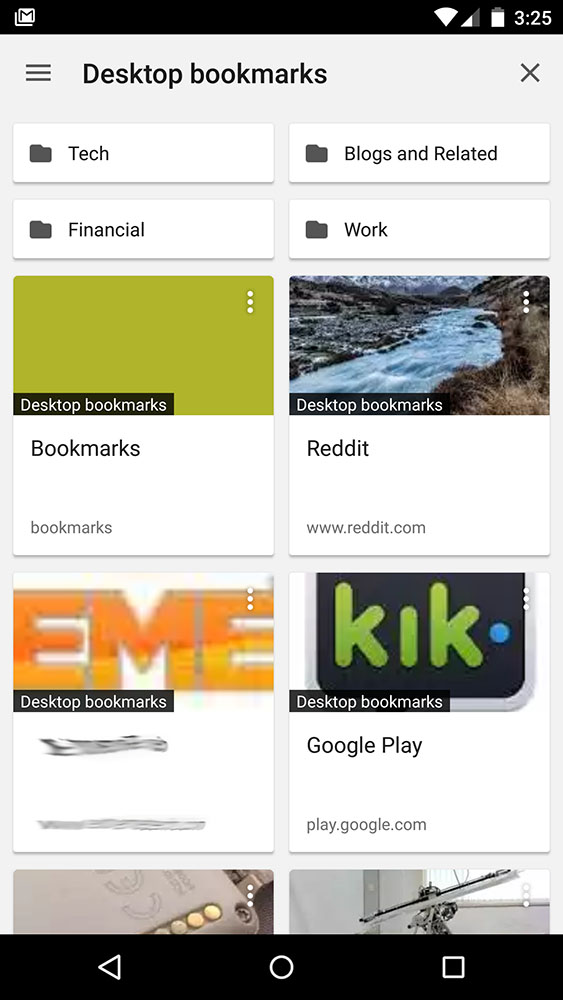
In this release Google brought a new Bookmark Manager with Material Design UI that can only be enabled from "Flags" option.
You only get the new address bar if you have your tabs and apps merged in Lollipop. Otherwise the tab button is in the way so Google doesn't enable the new UI. In flags, you can now use "enable password generation" to generate passwords for sites. Find the flag for "enable enhanced bookmarks" to get a page more like the updated desktop bookmark manager.
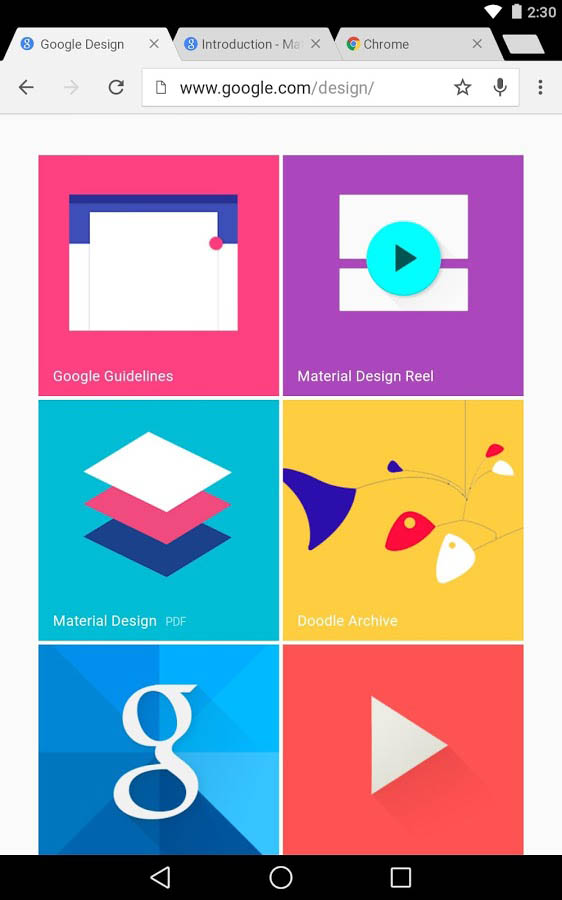
What's New in Chrome BETA v40:
- Overflow menu button now in extended address bar (with Lollipop merged tabs).
- New flag to activate experimental bookmarks manager.
- New flag to enable password generation.
- Close tab popup not has white text instead of gold.
You can get the Chrome Beta v40 on your Android device right now by Downloading the official APK below until the update hits the Google Play Store.

Google Chrome Beta for Android has just been update to v40.0.2214.36 with some critical bug fixes and stability improvements that made the last BETa version crash on most Android devices.
Google's official change-log for this version includes various bug fixes reported by the users on the previous version that makes the browser crash and unstable while browsing some webpages.
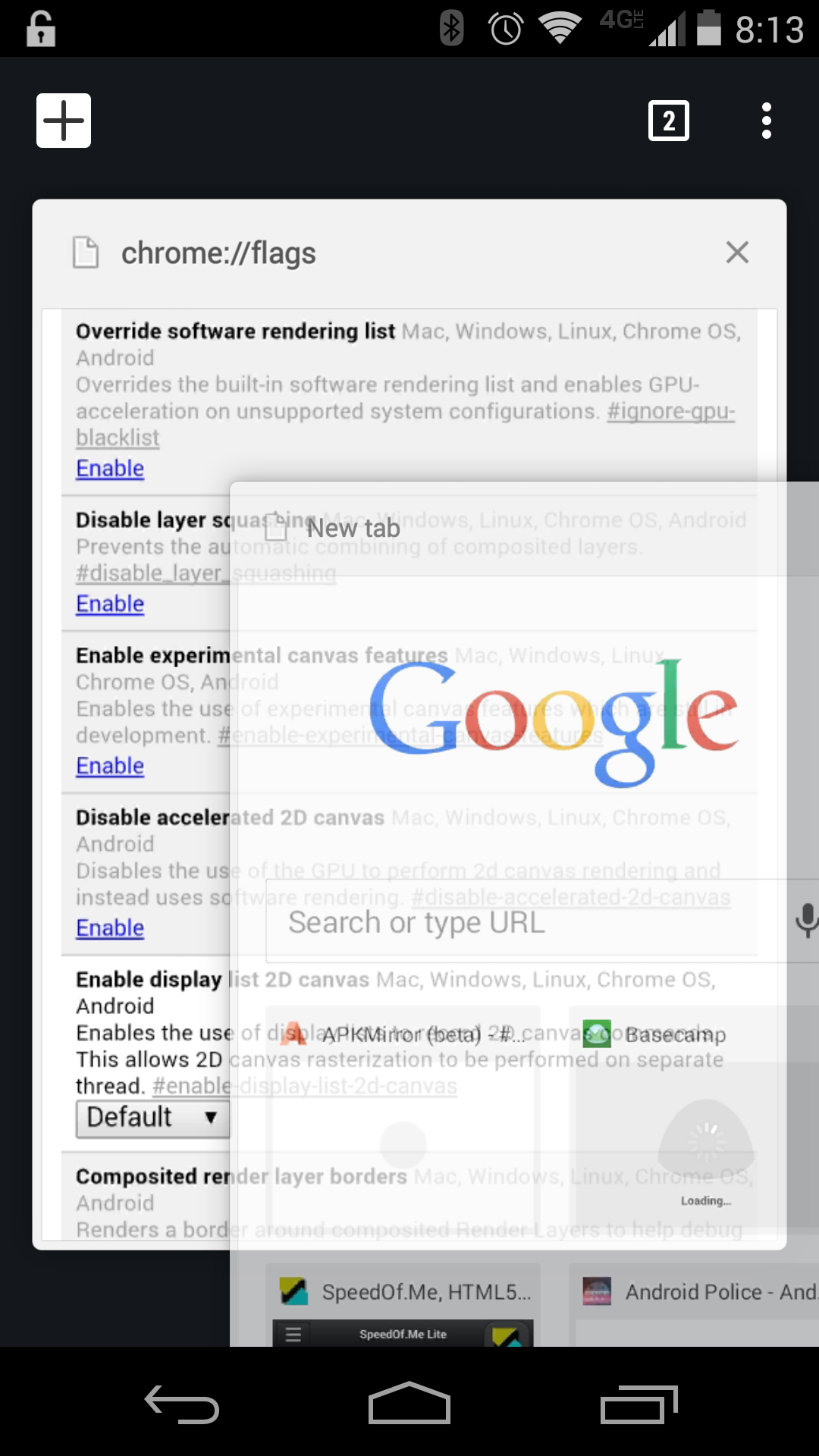
Chrome Beta 40 also includes the Reader Mode, along with the new bookmark manager but these features needs to be enabled from the Chrome://flags settings first.
You can get the Chrome Beta v40 on your Android device right now by Downloading the APK below until the update hits the Google Play Store. The APK below is Official and has not been tempered with by any way.


Google is now Rolling-out the stable Chrome for Android version 42.0.2311.108 with many bug fixes, performance improvements and a couple of new features that will change the way you get contents updates from websites.
In this latest version of Chrome for Android, Google introduced the ability to monitor websites for content changes. Set up the monitoring feature on your favorite website, and Chrome will fire up a notification when the content is changed. Unfortunately, this new feature will not work out of the box, as web developers need to implement the new Google Push API for Chrome. Possible use case scenarios include the ability to be notified when your order status changes. To prevent abuse, the user will have to explicitly set up permissions for these notifications, and the notifications messages themselves include a site setting button.
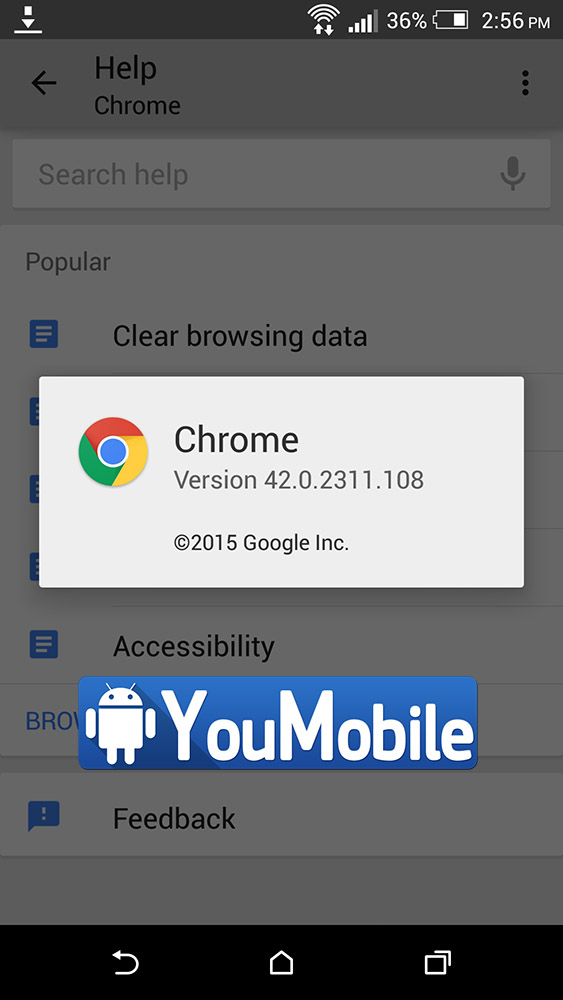
Chrome for Android v42.0.2311.108 Change-log:
• Get the latest updates from sites with notifications.
• Adding your favorite sites to your homescreen is now even easier.
• Bug fixes and speedy performance improvements.
You can get Chrome 42 Stable on your Android Smartphone via the Google Play Store link OR by downloading the APK from the link below. This is the Official APK from Google and has bot been modified by any means.


Google Chrome Beta for Android has just been update to v43.0.2357.38 with some critical bug fixes, New Material Animations and a Grey Status bar as default for all non-themed web pages.
Chrome 43 BETA also carriers some New Material Design animations when switching to "Reader Mode" or open the bookmark menu. Along with these new feature. now, When purchasing an item, the process of filling checkout forms should be more streamlined and secure thanks to the data that chrome gets from Google Wallet.
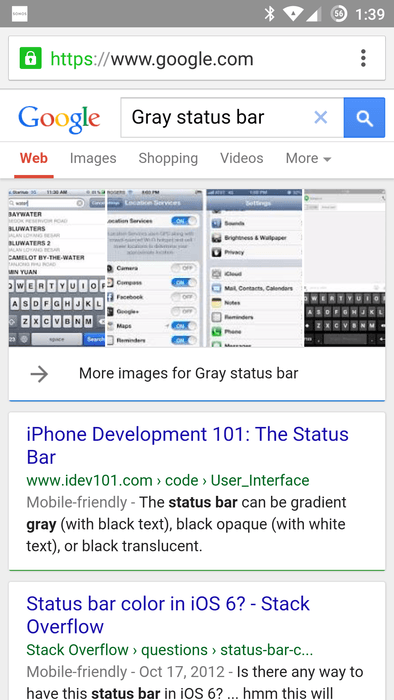
You can get the Chrome Beta v43 on your Android device right now by Downloading the APK below until the update hits the Google Play Store. The APK below is Official and has not been tempered with by any way.

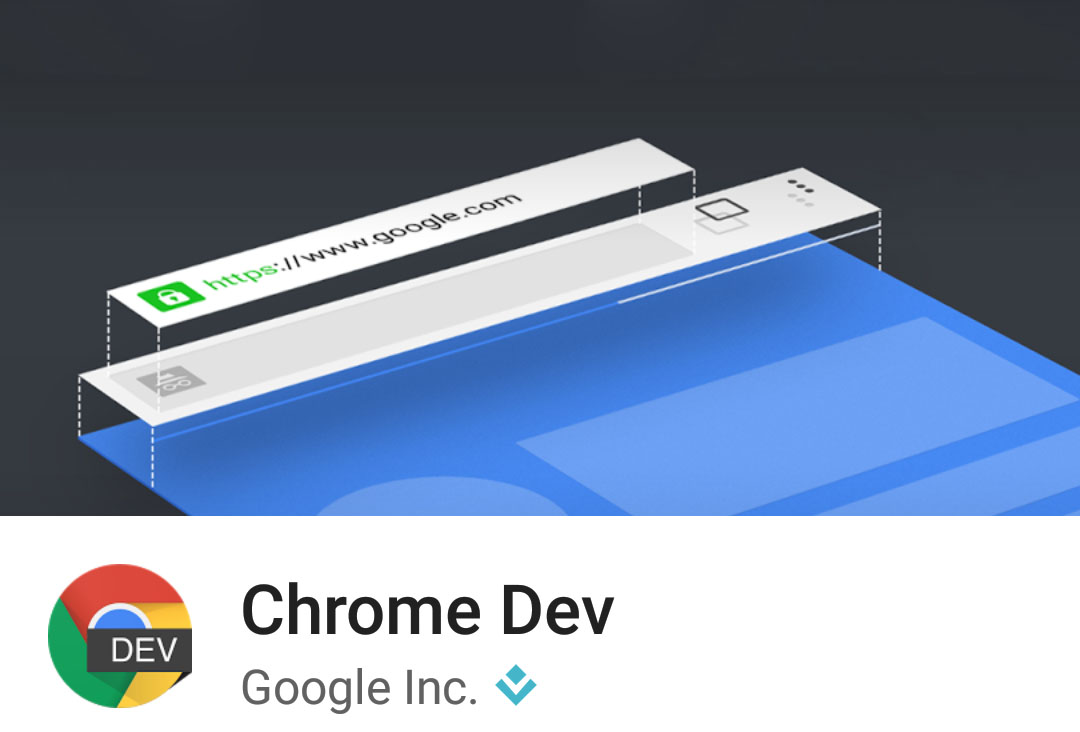
Google has just officially published the Chrome for Android Developer channel on the Play Store. If you don't know, Google's browser comes in four main channels: Stable, Beta, Dev, and Canary. Chrome Dev, is Now live on the Play for Web developers along with the BETA and STABLE versions too.
Chrome Dev For Android is currently in version 44, and Google will push its latest code and features to this Channel before any other. So if you are a developer or just looking to get a sneak peek on all upcoming new features of Chrome. You can Install Chrome Dev along side your stable/Beta Chrome from the links below.

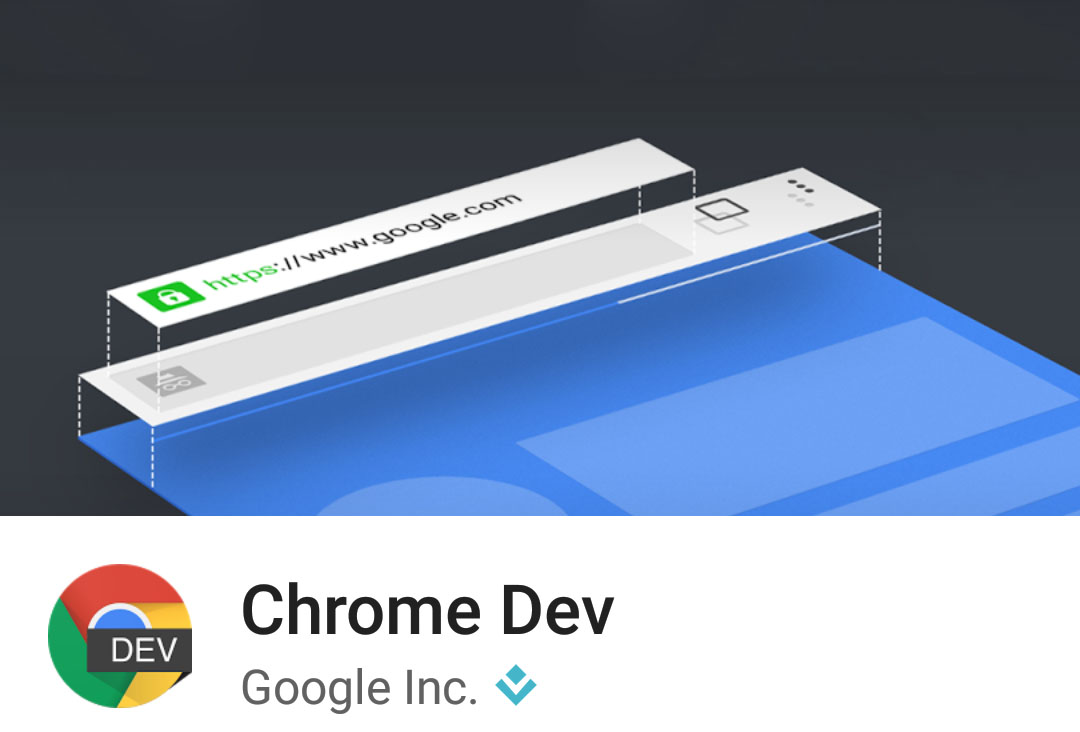
Google officially published the Chrome for Android Developer channel on the Play Store few days ago. If you don't know, Google's browser comes in four main channels: Stable, Beta, Dev, and Canary. Chrome Dev, is Now live on the Play for Web developers along with the BETA and STABLE versions too.
Chrome Dev For Android is currently in version 44.0.2399.0 and Google will push its latest code and features to this Channel before any other. So if you are a developer or just looking to get a sneak peek on all upcoming new features of Chrome.
You can Install Chrome Dev along side your stable/Beta Chrome using the Official APK below.


Google Chrome Beta for Android has just been update to v44.0.2403.30 with some critical bug fixes and a New major feature called "Touch-to-Search" that is connected to the Google search App.
The New feature allows you to search from any web page with just a tap. All you have to do is Touch and select the text you want to search for, Chrome will automatically set the text on a tap below... Hover on this tap and it will launch Google Now search cards results right away (screenshot below).
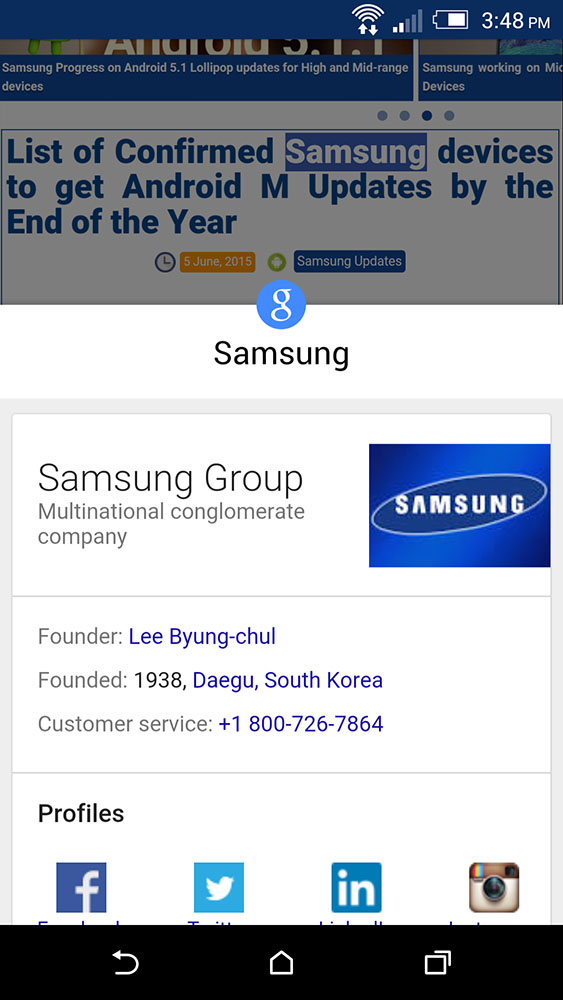
You can get the Chrome Beta v44 on your Android device right now by Downloading the APK below until the update hits the Google Play Store. The APK below is Official and has not been tempered with by any way.

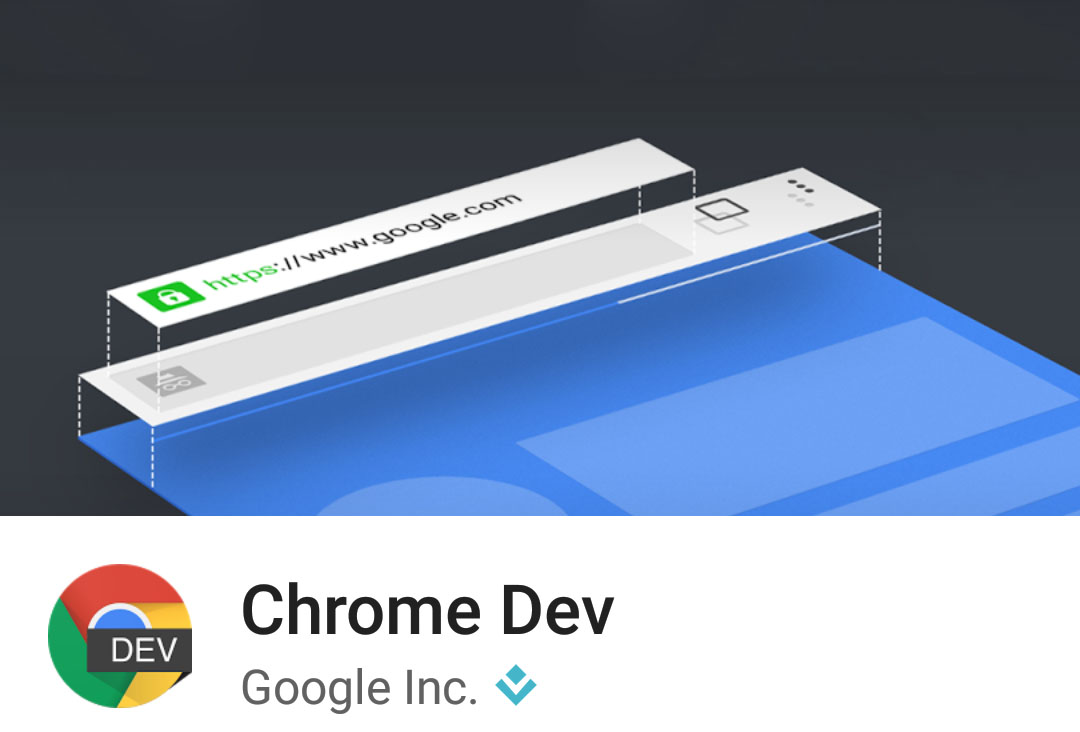
Google officially published the Chrome for Android Developer channel on the Play Store. If you don't know, Google's browser comes in four main channels: Stable, Beta, Dev, and Canary. Chrome Dev, is Now live on the Play for Web developers along with the BETA and STABLE versions too.
Chrome Dev For Android is currently in version 45.0.2427.6 and Google will push its latest code and features to this Channel before any other. So if you are a developer or just looking to get a sneak peek on all upcoming new features of Chrome.
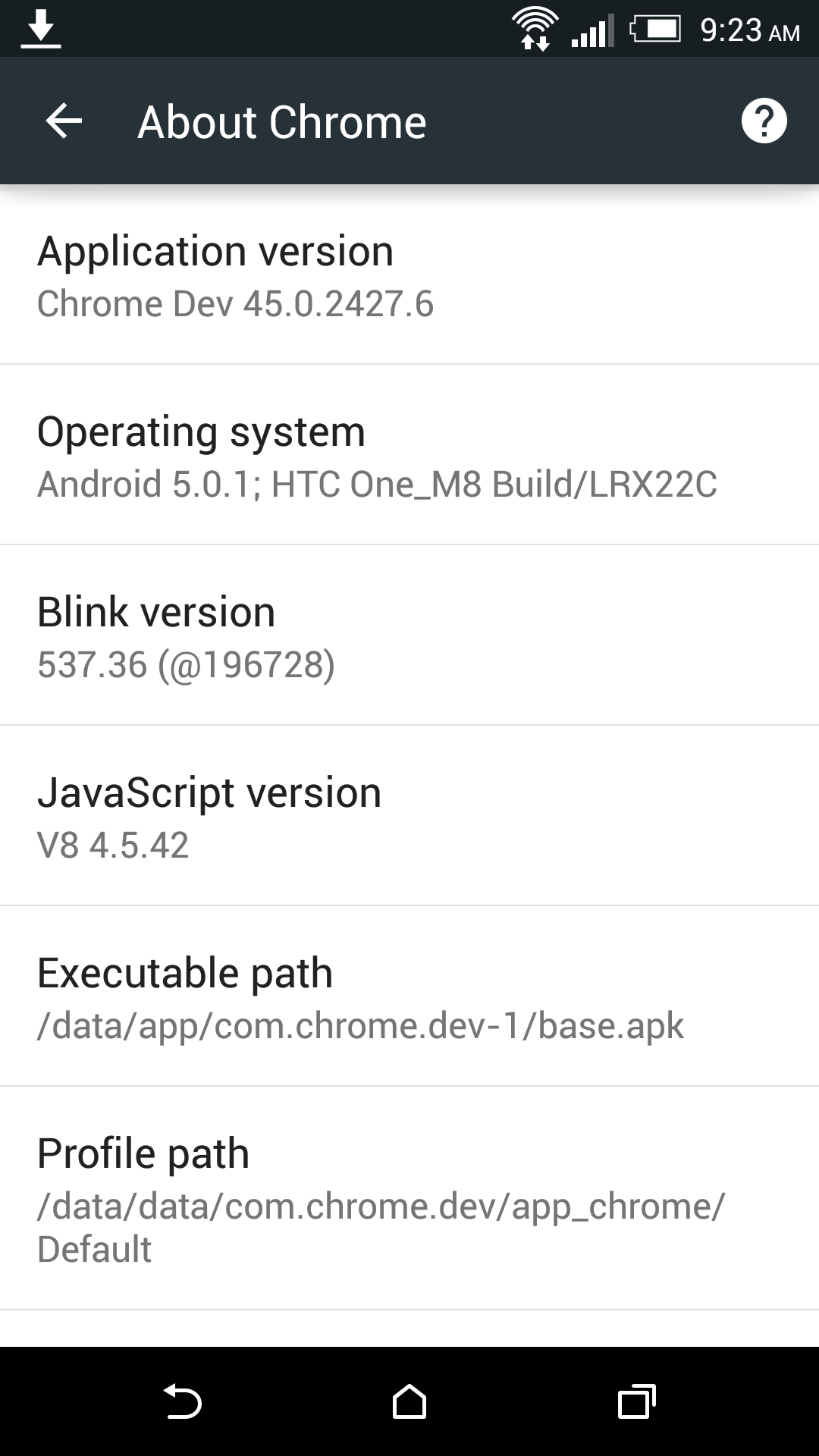
You can Install Chrome Dev along side your stable/Beta Chrome using the Official APK below.

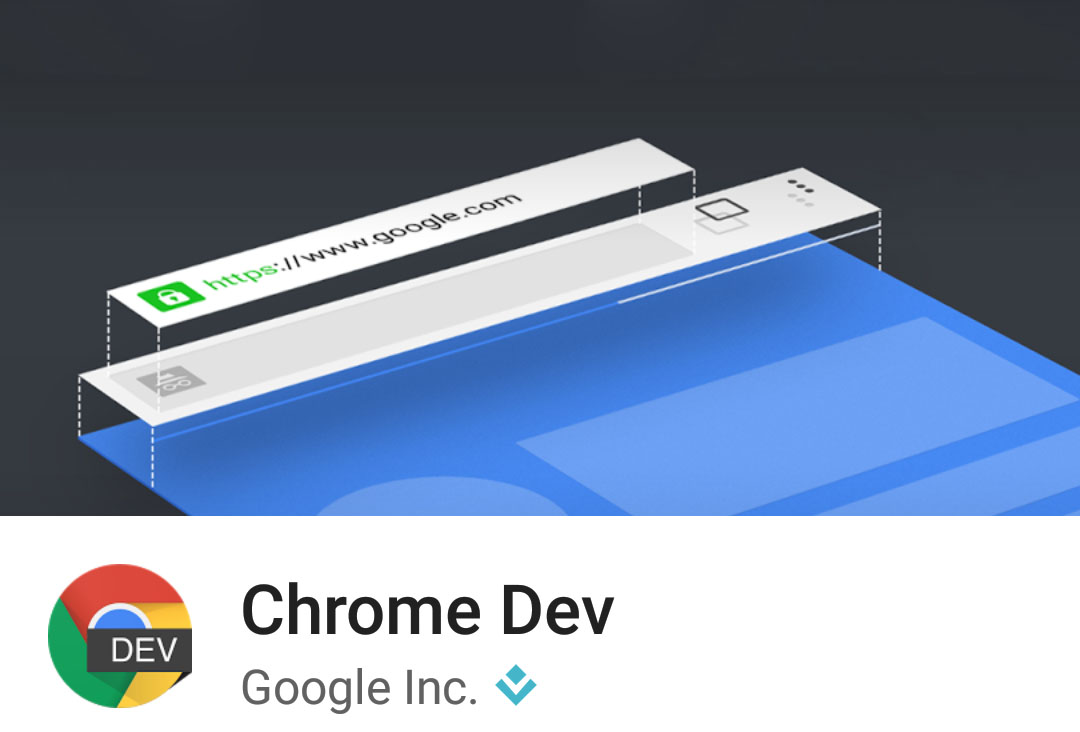
Google officially published the Chrome for Android Developer channel on the Play Store. If you don't know, Google's browser comes in four main channels: Stable, Beta, Dev, and Canary. Chrome Dev, is Now live on the Play for Web developers along with the BETA and STABLE versions too.
Chrome Dev For Android is currently in version 45.0.2439.0 and Google will push its latest code and features to this Channel before any other. So if you are a developer or just looking to get a sneak peek on all upcoming new features of Chrome.
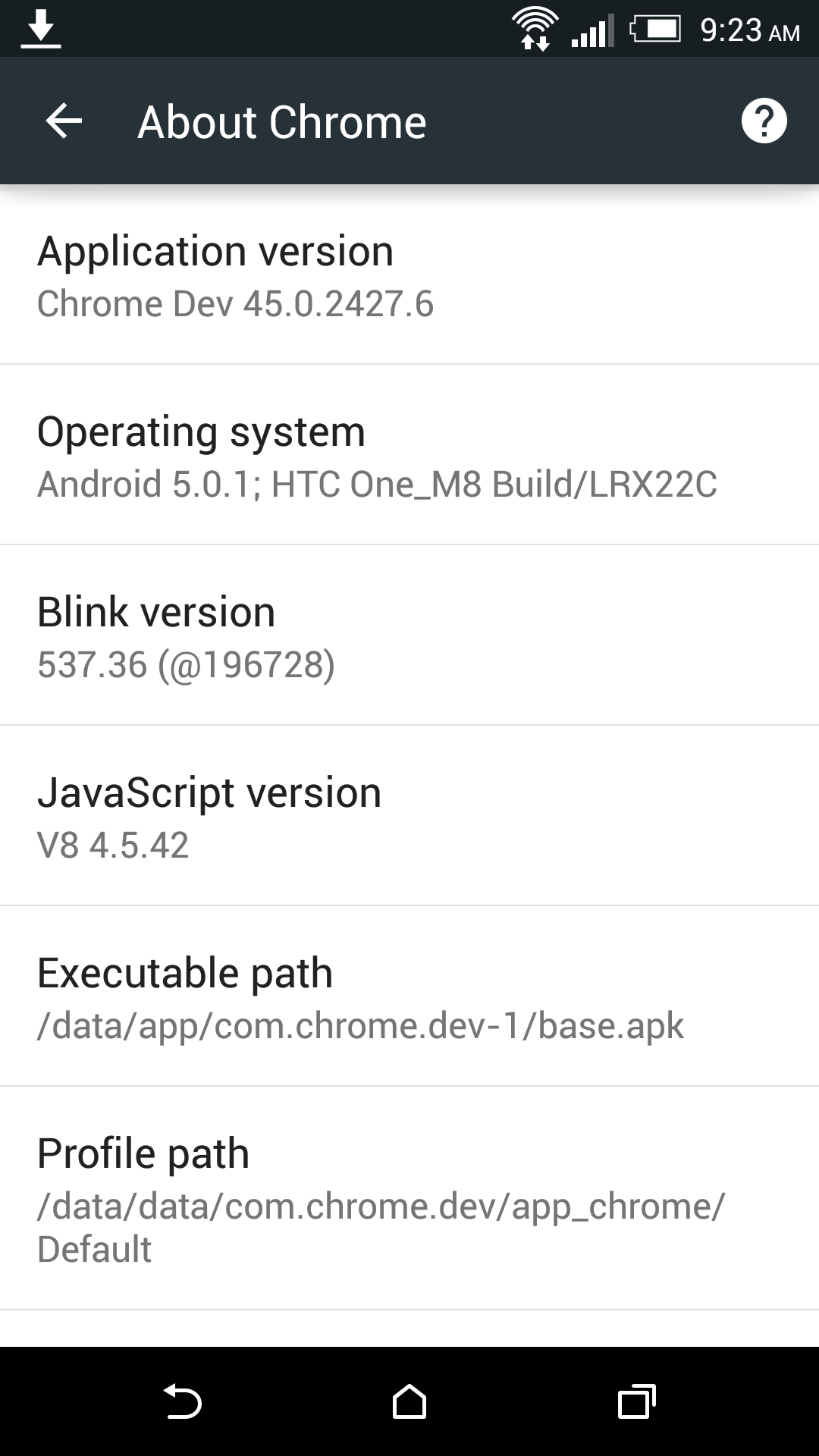
You can Install Chrome Dev along side your stable/Beta Chrome using the Official APK below.


Google has just officially updated Chrome for Android stable to version v44.0.2403.12 with few bug fixes, minor UI changes and one Major feature called "Touch to search". The feature allows users to search for highlighted text using the same toolbar as they would for cut, copy, or paste.

Chrome for Android v44.0.2403.12 official Change-log:
• Faster Checkout - Quickly and securely complete checkout forms with data from Google Wallet
• Touch to Search - Learn more about words and phrases by touching them on your screen.
• Bug fixes and speedy performance improvements.
Chrome v44 update is rolling-out on google Play store now, if you don't want to wait, you can download the APK from the link below. This is the Official APK fetched from Google servers and has bot been modified by any means. Enjoy!


Google Chrome Beta for Android has just been update to v45.0.2454.31 with some critical bug fixes and a New major feature called "Touch-to-Search" that is connected to the Google search App and "Chrome custom Tabs",
The New feature allows you to search from any web page with just a tap. All you have to do is Touch and select the text you want to search for, Chrome will automatically set the text on a tap below... Hover on this tap and it will launch Google Now search cards results right away (screenshot below).
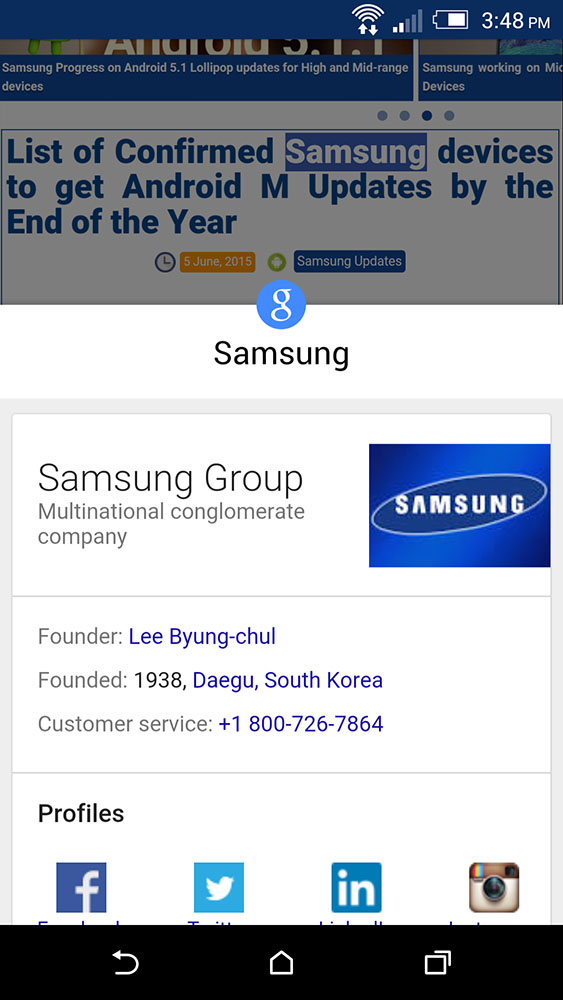
Google Chrome v45 Change-log :
- Chrome Custom Tabs.
- Updated media playback controls.
- Updated Bookmarks interface.
- Better logging for feedback reports.
- Barrels of bug fixes and performance improvements.
You can get the Chrome Beta v45 on your Android device right now by Downloading the APK below until the update hits the Google Play Store. The APK below is Official and has not been tempered with by any way.

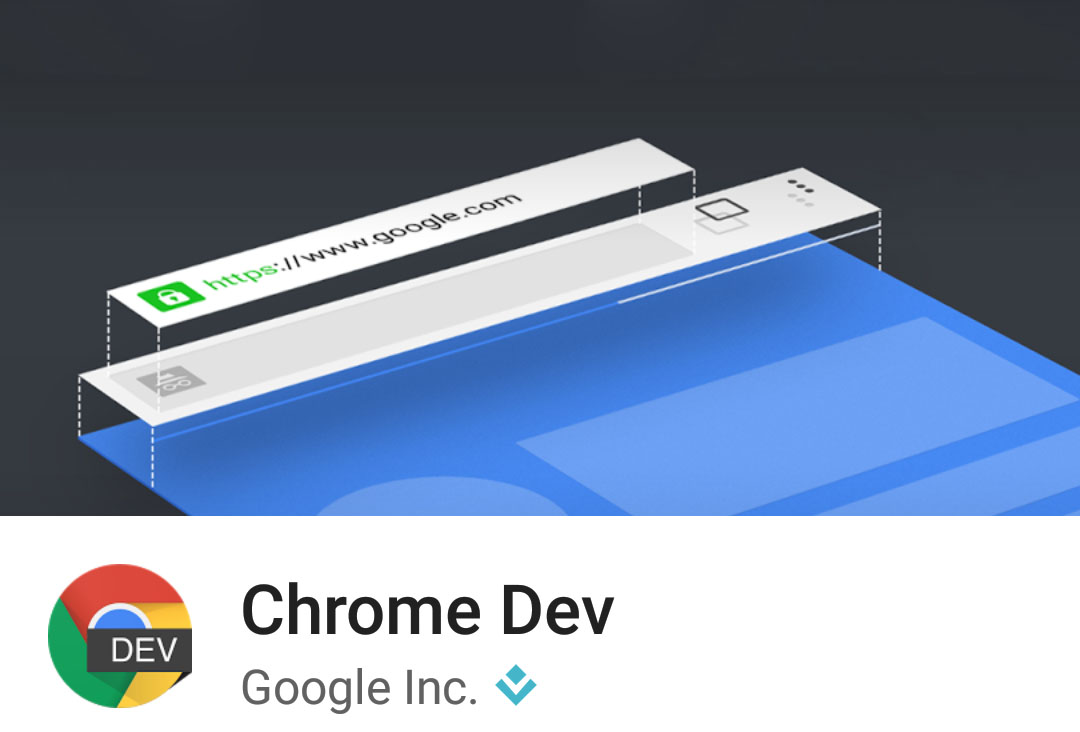
Google officially published the Chrome for Android Developer channel on the Play Store. If you don't know, Google's browser comes in four main channels: Stable, Beta, Dev, and Canary. Chrome Dev, is Now live on the Play for Web developers along with the BETA and STABLE versions too.
Chrome Dev For Android is currently in version 46.0.2479.3 and Google will push its latest code and features to this Channel before any other. So if you are a developer or just looking to get a sneak peek on all upcoming new features of Chrome.
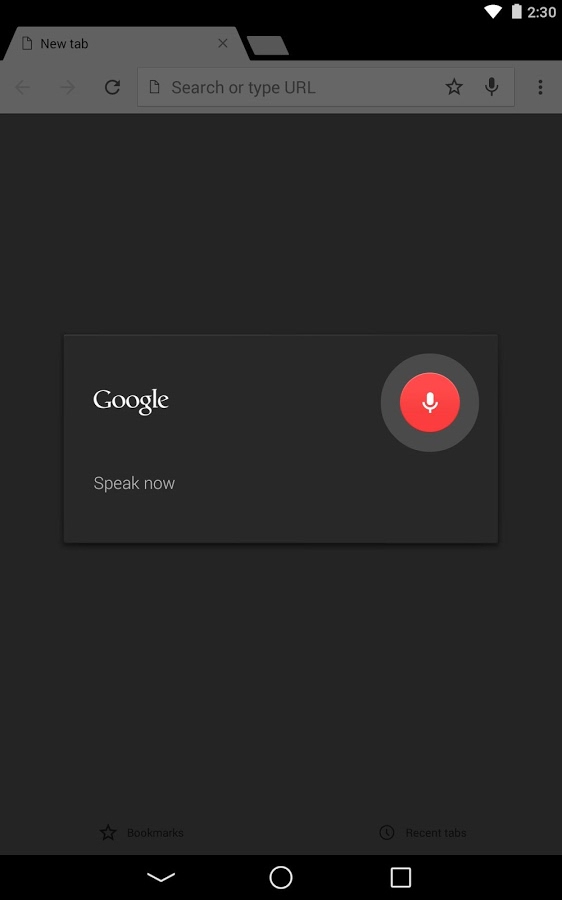
You can Install Chrome Dev along side your stable/Beta Chrome using the Official APK below.


Google Chrome Beta for Android has just been update to v45.0.2454.62 with some critical bug fixes and a New major feature called "Touch-to-Search" that is connected to the Google search App and "Chrome custom Tabs",
The New feature allows you to search from any web page with just a tap. All you have to do is Touch and select the text you want to search for, Chrome will automatically set the text on a tap below... Hover on this tap and it will launch Google Now search cards results right away (screenshot below).
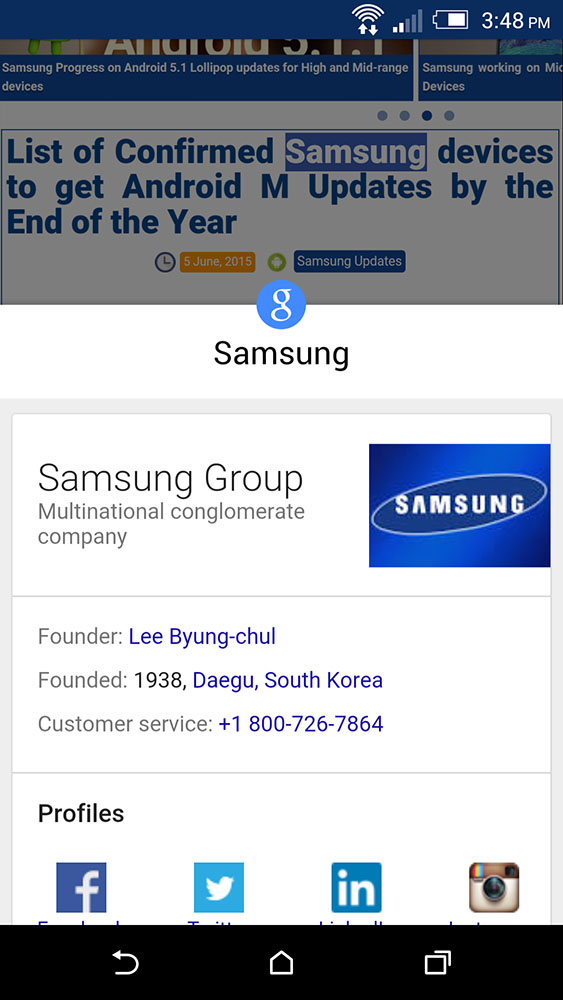
Google Chrome v45 Change-log :
- Chrome Custom Tabs.
- Updated media playback controls.
- Updated Bookmarks interface.
- Better logging for feedback reports.
- Barrels of bug fixes and performance improvements.
You can get the Chrome Beta v45 on your Android device right now by Downloading the APK below until the update hits the Google Play Store. The APK below is Official and has not been tempered with by any way.

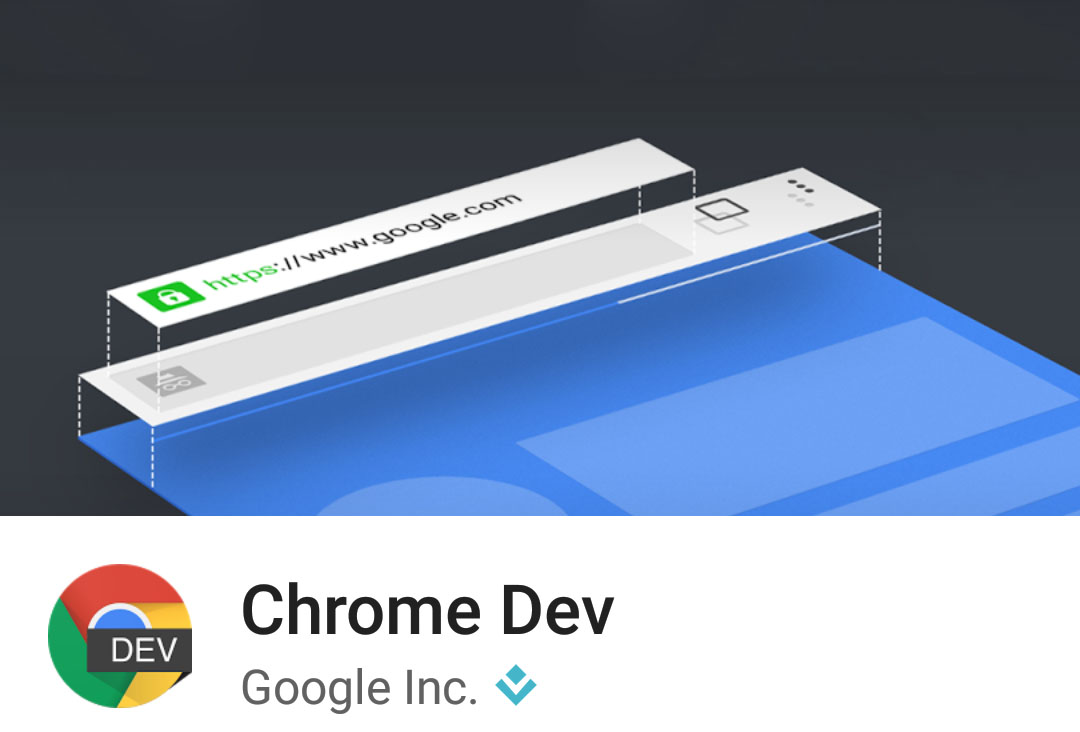
Google officially published the Chrome for Android Developer channel on the Play Store a while ago. If you don't know, Google's browser comes in four main channels: Stable, Beta, Dev, and Canary. Chrome Dev, is Now live on the Play for Web developers along with the BETA and STABLE versions too.
Chrome Dev For Android is currently in version 46.0.2490.4 and Google will push its latest code and features to this Channel before any other. So if you are a developer or just looking to get a sneak peek on all upcoming new features of Chrome.
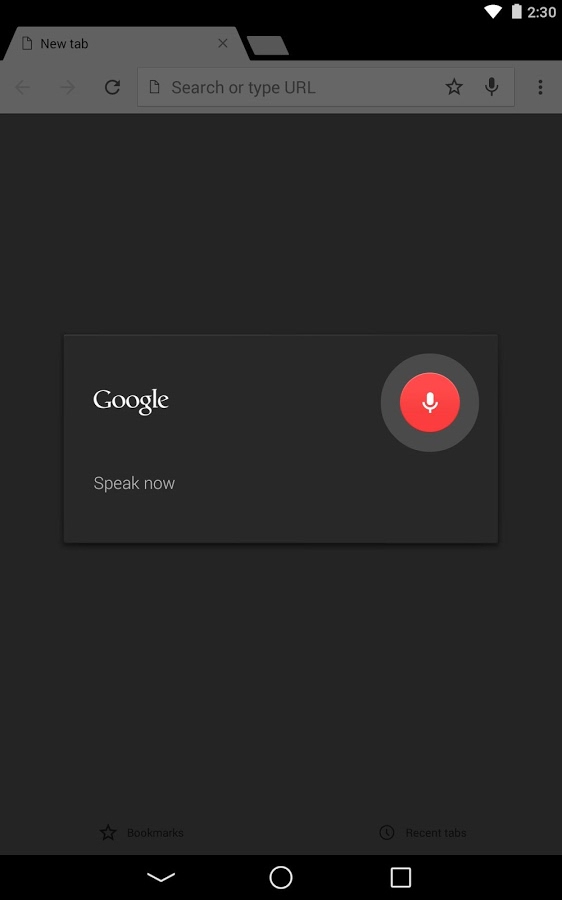
The official change-log for this release can be found Here. You can Install Chrome Dev along side your stable/Beta Chrome from the Play Store link or using the official APK link below.


Google Chrome Stable for Android has just been update to v45.0.2454.84 with some critical bug fixes, performance improvements and a new feature called "Touch-to-Search" that is connected to the Google search App and "Chrome custom Tabs",
The New feature allows you to search from any web page with just a tap. All you have to do is Touch and select the text you want to search for, Chrome will automatically set the text on a tap below... Hover on this tap and it will launch Google Now search cards results right away (screenshot below).
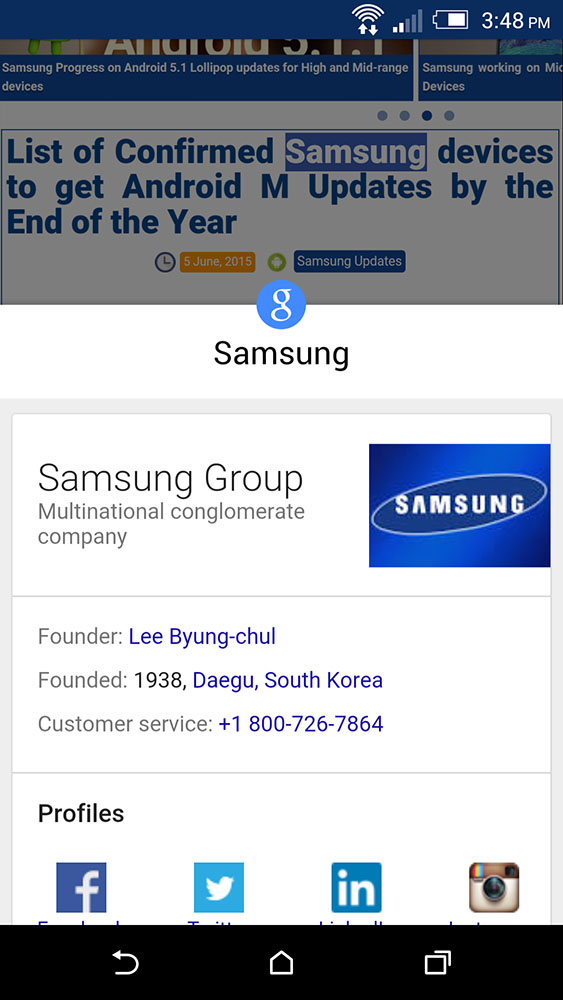
Google Chrome v45 Change-log :
- Chrome Custom Tabs.
- Updated media playback controls.
- Updated Bookmarks interface.
- Better logging for feedback reports.
- Barrels of bug fixes and performance improvements.
You can get the Google Chrome v45 on your Android device right now by downloading the official APK below until the update hits the Google Play Store. enjoy!

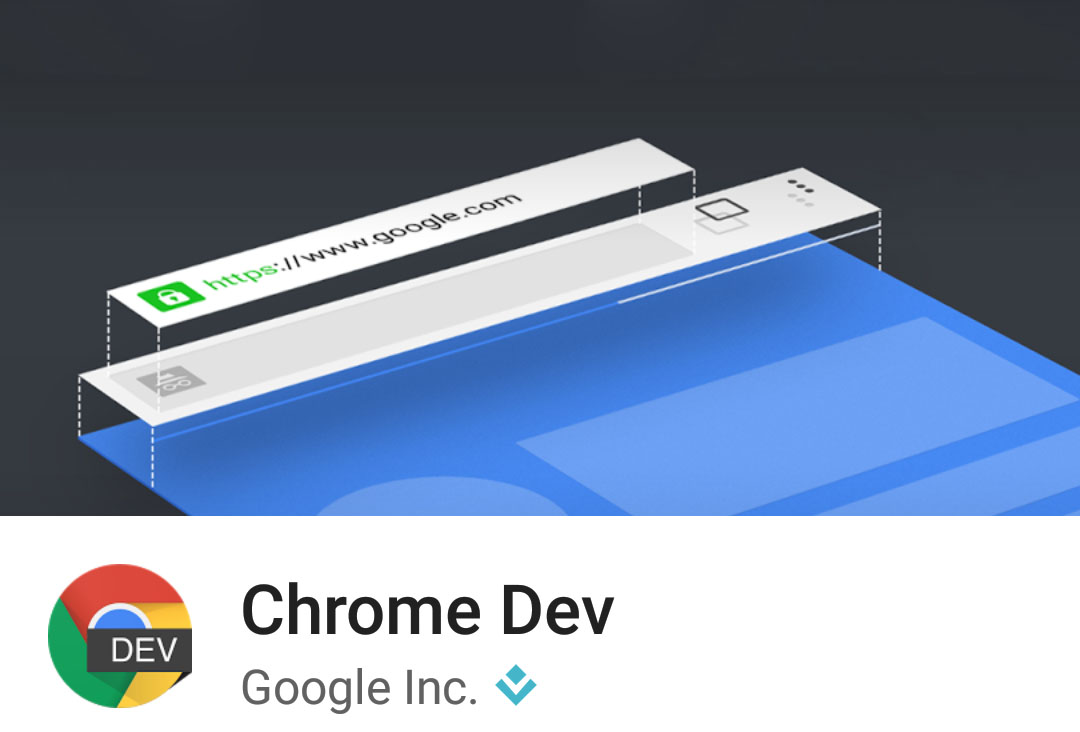
Google officially published the Chrome for Android Developer channel on the Play Store a while ago. If you don't know, Google's browser comes in four main channels: Stable, Beta, Dev, and Canary. Chrome Dev, is Now live on the Play for Web developers along with the BETA and STABLE versions too.
Chrome Dev For Android is currently in version 47.0.2519.0 and Google will push its latest code and features to this Channel before any other. So if you are a developer or just looking to get a sneak peek on all upcoming new features of Chrome.
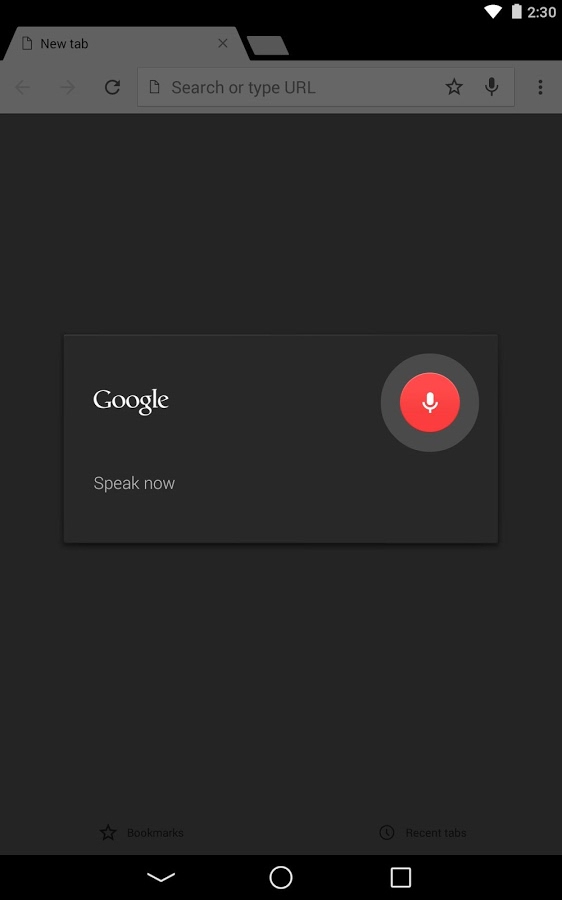
The official change-log for this release can be found Here. You can Install Chrome Dev alongside your stable/Beta Chrome from the Play Store link or using the official APK link below.

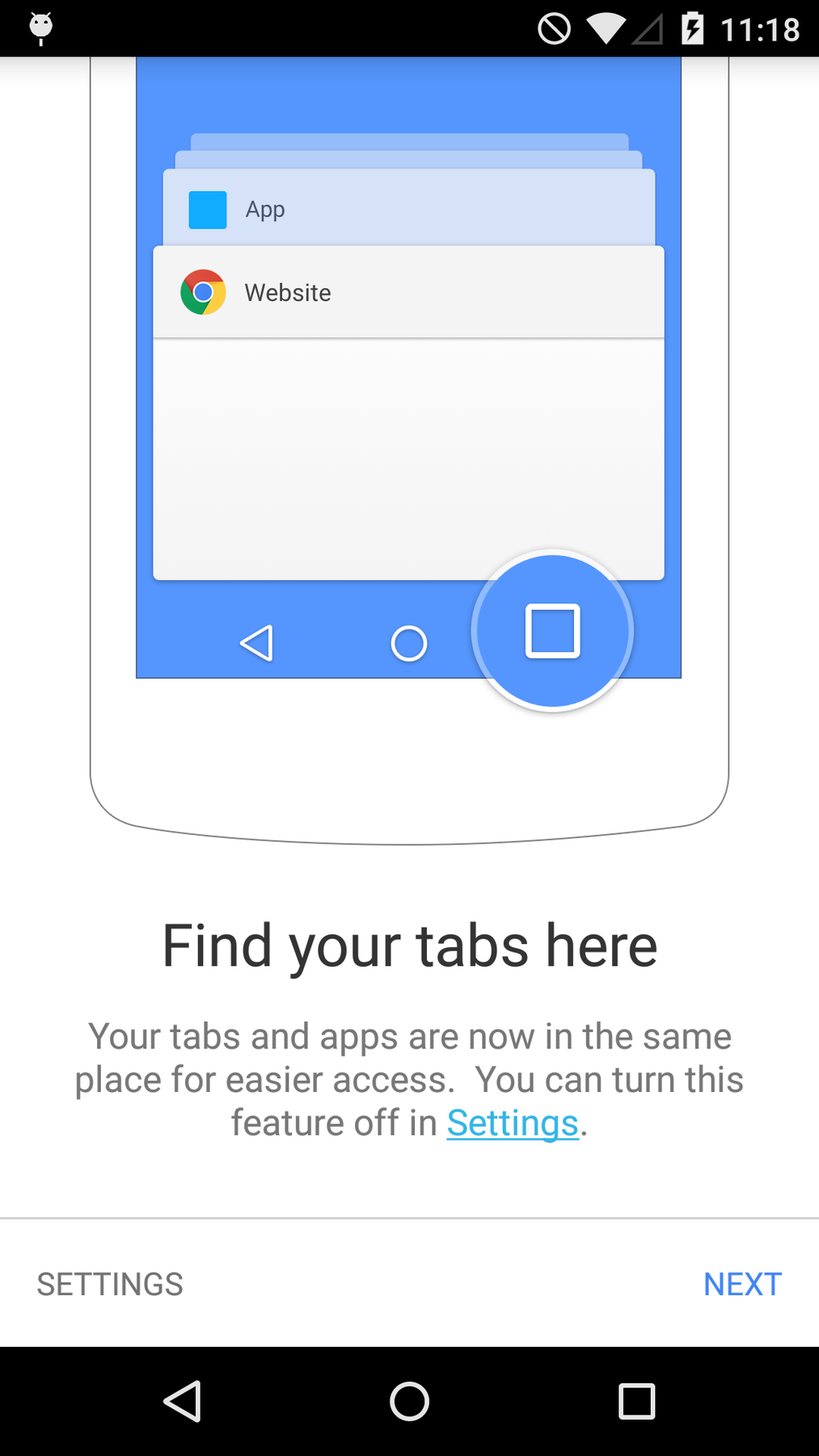
In order to Improve multi-tasking on smartphones even more, Google Chrome 39 on Android 5.0 Lollipop is adding a new feature merging browser tabs with recent tasks, so you can switch between tabs using the system-wide App switcher.
If you don't want this feature, Here's How to Get Tabs Back In Chrome for Lollipop:
Step 1
On any Chrome window, tap the 3 dots in the upper-right:

Step 2
Tap "Settings" (you may have to scroll down):
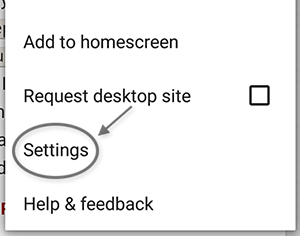
Step 3
Tap "Merge tabs and apps":
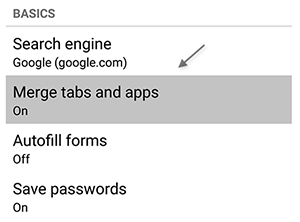
Step 4
Tap the toggle in the upper-right to the off position:
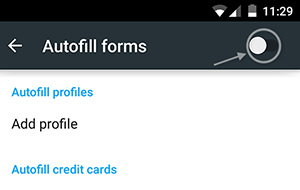
Step 5
Hit "OK" in the dialog window that pops up, and Chrome will restart:
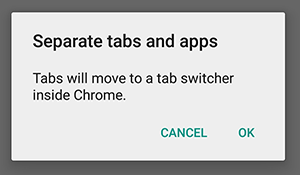
Chrome will now use tabs like it did before, and each tab will not show up as a separate task in the Android app switcher.
© 2023 YouMobile Inc. All rights reserved






