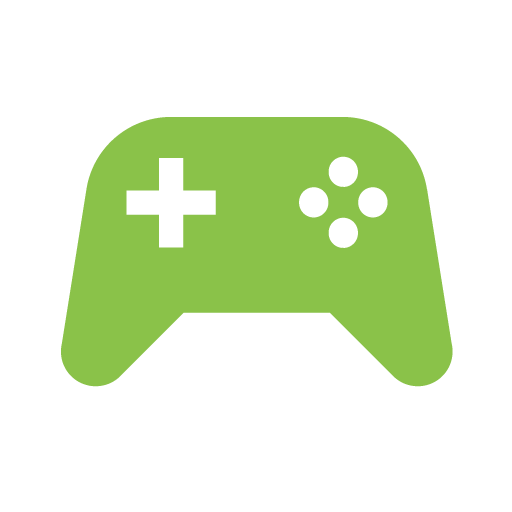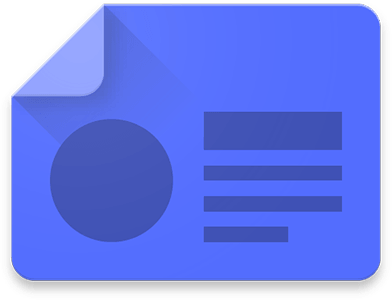Search result
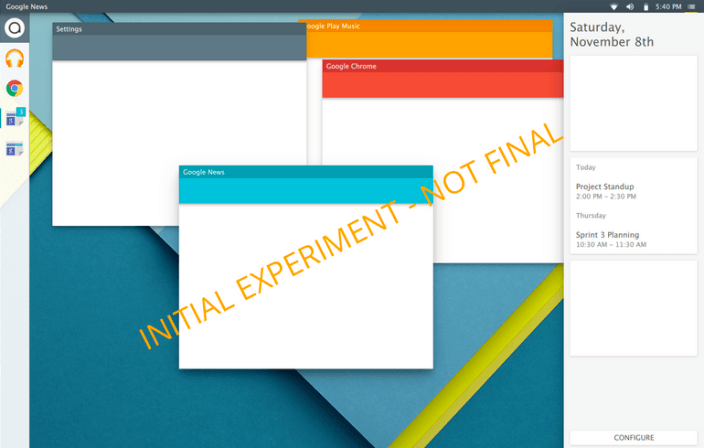
After adding Material Design on its Android 5.0 Lollipop for Smartphones and Tablets, Google is looking to bring the Material Design UI to Desktops by updating Chrome Browser (for PC, Mac and linux) and the Chromium OS too in a new project codenamed "Athena".
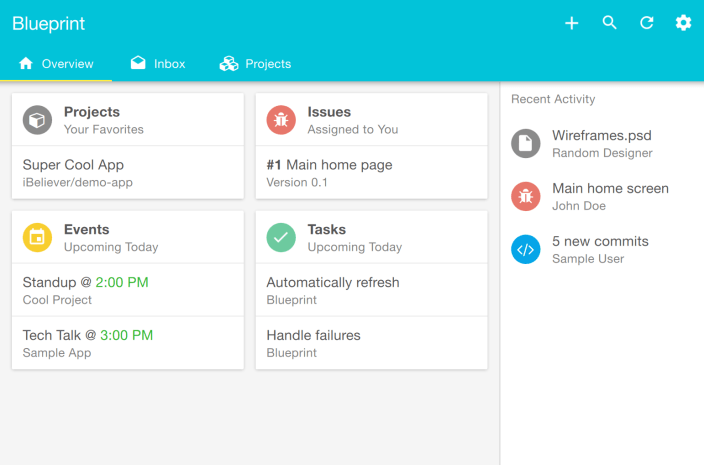
The "Athena" project is a project bringing a new kind of user experience to Chrome OS. Bringing radical changes in both the user interface and the fundamentals of the Chrome OS user experience. Material Design elements is already available for web developers who are lokking to add a Google-ish touch to their websites or webApps.
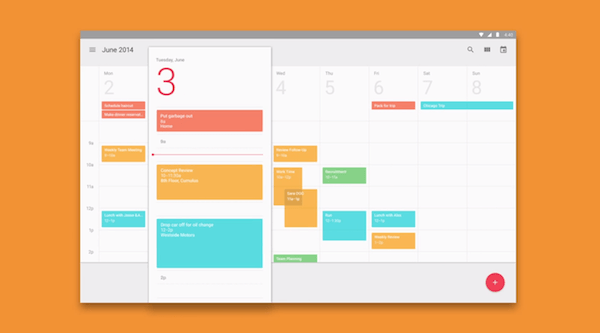
These leaked screenshots from an alpha build of Chrome Os shows the New UI that will be released sometime this year, we don't know the exact version when these changes will start rolling-out. It's highly expected that we might see those changes when Google Chrome version 50 get released, currently it's on version 42.
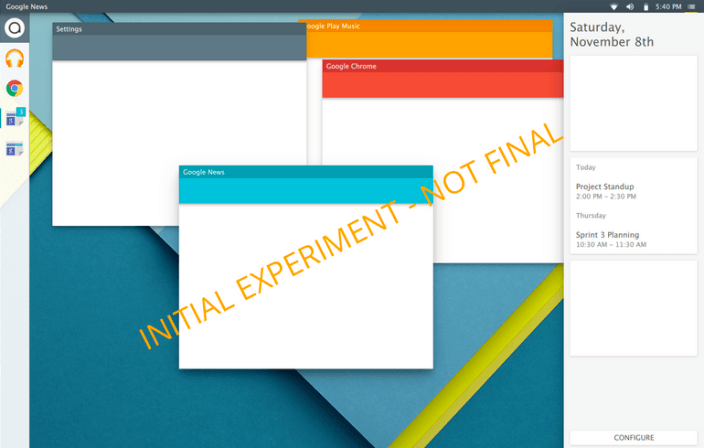
After Material Design on the Android 5.0 Lollipop for Smartphones and Tablets, Google is looking to bring the Material Design UI for Desktops by updating the Chrome Browser (for PC, Mac and linux) and the Chrome OS too in a new project codenamed "Athena".
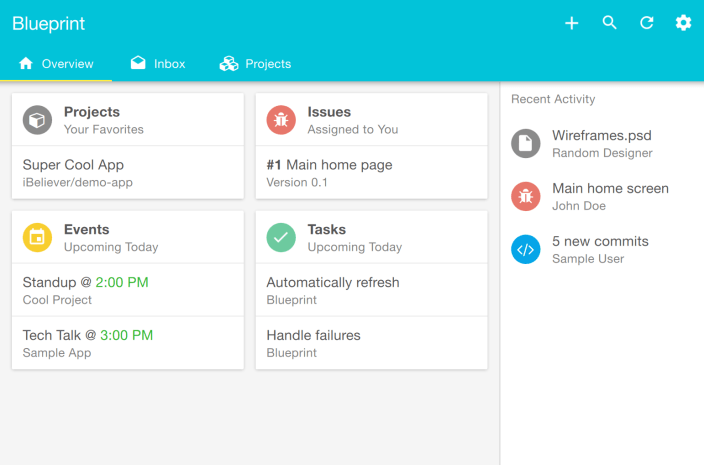
The "Athena" project is a project bringing a new kind of user experience to Chrome OS. Bringing radical changes in both the user interface and the fundamentals of the Chrome OS user experience.
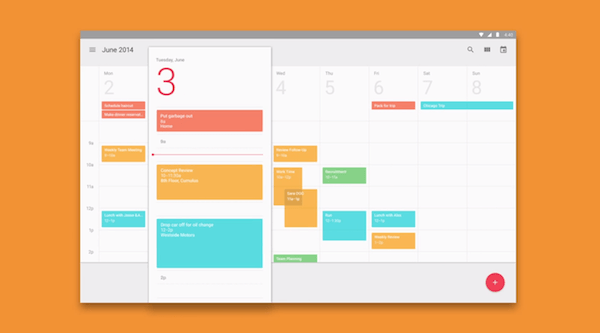
These leaked screenshots from an alpha build of Chrome Os shows the New UI that will be released sometime this year, we don't know the exact version when these changes will start rolling-out. It's highly expected that we might see those changes when Google Chrome version 50 get released, currently it's on version 42.
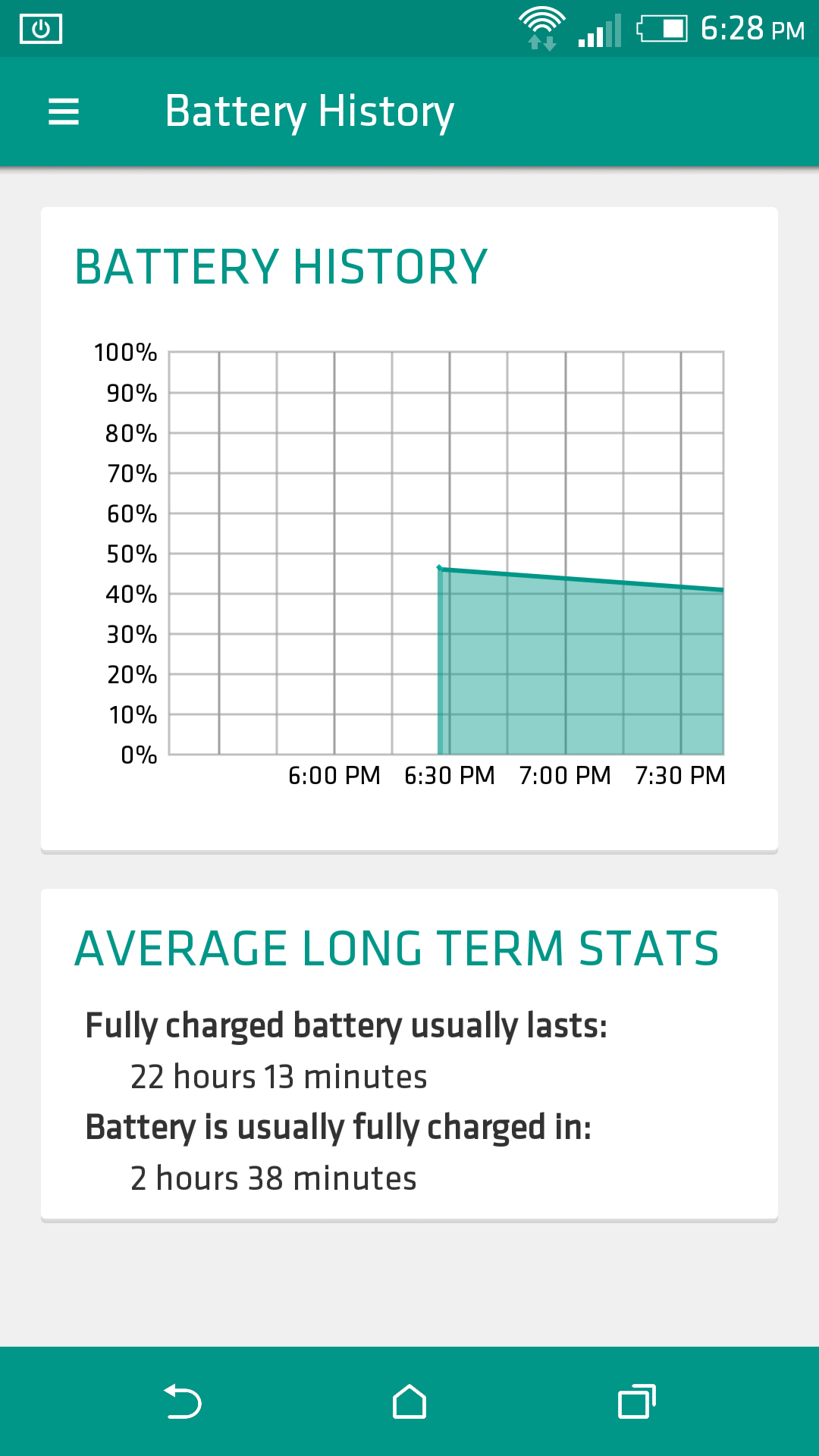
We can't wait to see what HTC will do with the Lollipop Material Design UI. We've just received a TIP from one of our readers with a screenshot alleged to be from an Android 5.0 Lollipop (preview) build with HTC Sense 7 UI. The screenshot appears to be taken from an HTC One M8.
The screenshot is from the system settings Battery Usage. As you can see HTC Sense 7 UI has a full accent color that covers the upper Notification bar (Dark Green) along with the same color as a background of the software Keys. In Sense 6, the software Keys was always black. HTC Lollipop update schudle already Here.
UPDATE!: More Sense 7 Screenshots is Here
Thanks for the Tip Anon!
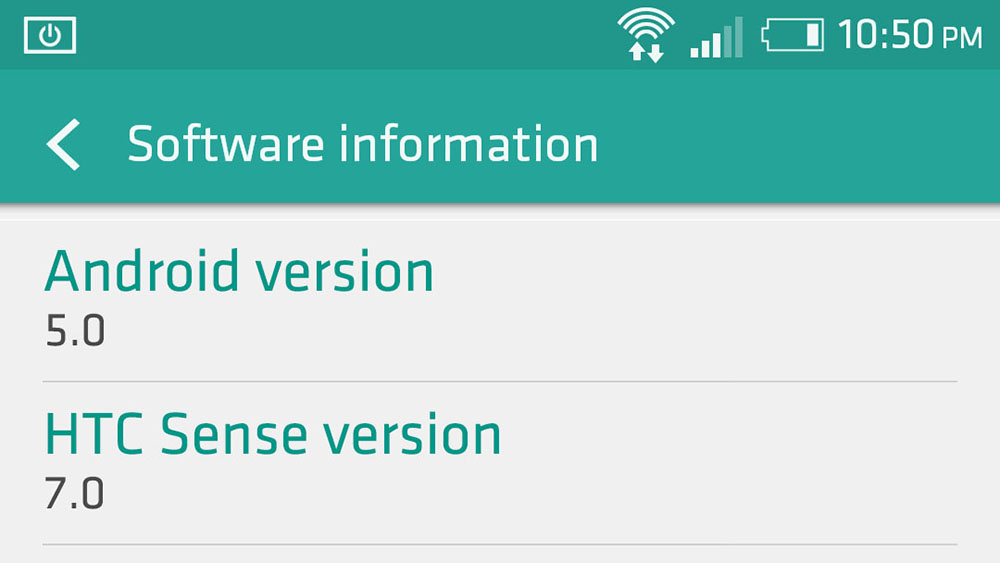
More Screenshots from HTC Sense 7 UI has been leaked, we got two screenshots via an Anonymous Tip. The source claims that HTC is working on developing the Sense 7 UI with Material Design on the latest Lollipop Developer Preview as a preparation for the final version release. Sense 7 UI is still unfinished and under-development.
Looks like HTC will release a whole new version of Sense (7.0) for a whole new version of Android (5.0). However, We don't have any confirmation regarding the authenticity of these screenshots, it could be a very very early Sense 7 build, or not!
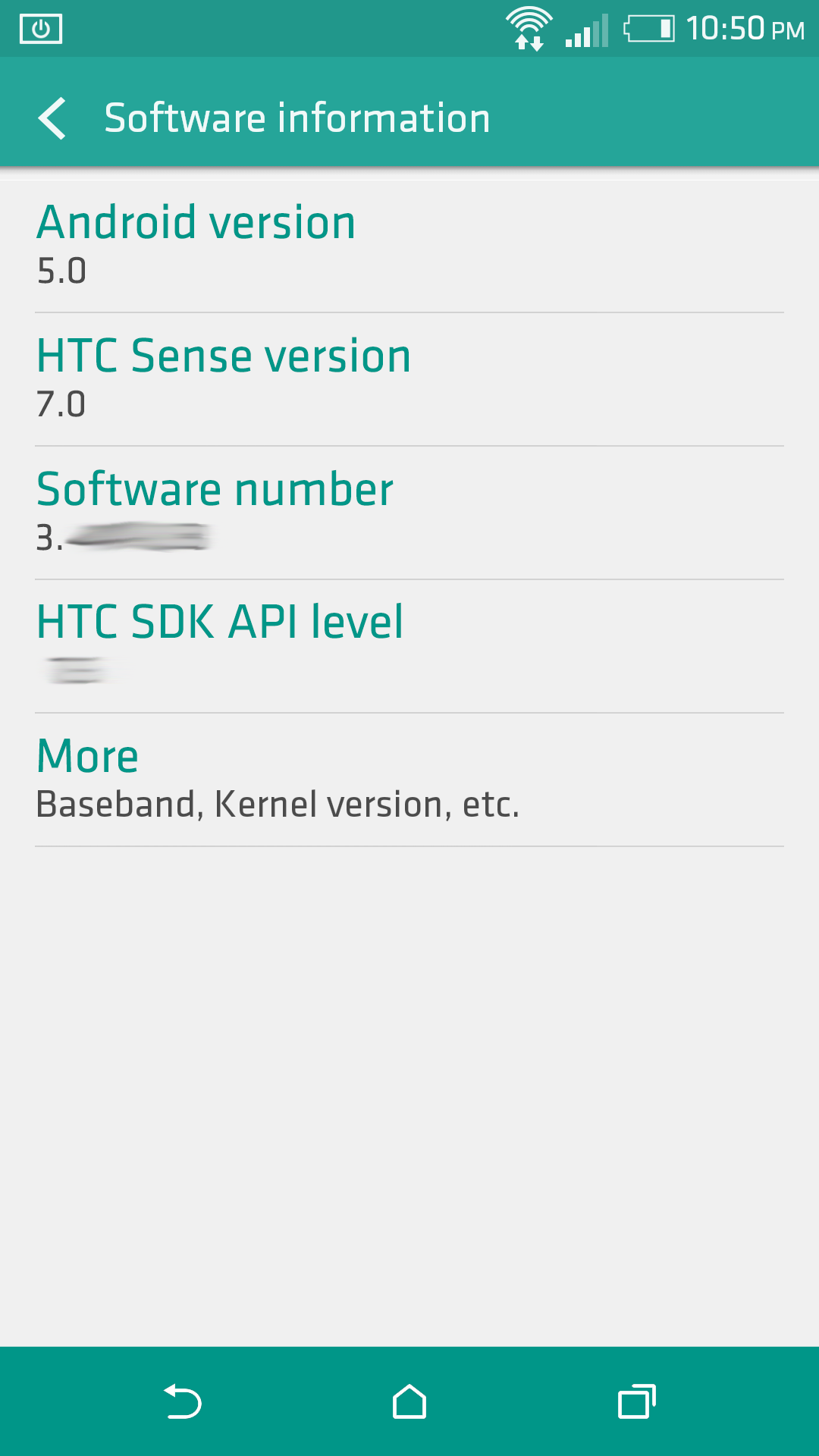
The HTC Sense 7 UI has almost the same style and icons as the Sense 6 but with a little Material touch. Software keys background will change its color according to the App accent color which as a gorgeous touch to the User Interface, unlike the current Sense 6 which makes the Software keys almost black on most Apps. These screenshots were taken from an HTC One M8 device, we didn't get screenshots from the Homscreen, App drawer, lockscreen or the Notifications bar yet.
- UPDATE (Oct,28): The 2nd screenshot (below) is from an App that is not related to HTC (Widget Reborn beta), Our source Apologizes for it and clarifies that he was demonstrating how Sense 7 UI can adjust with any Material-optimized App. Sense 7 UI will color the software keys and upper notification bar with the App's default accent color which is in this case (Dark green). This is Not HTC Sense 7 UI Battery History.

As a coincidence, HTC Sense 7 settings menu has the same default color as the App but a little lighter. Our source also said that Sense 7 will have themes (like Sense 6) that changes the accent color of the whole UI (the default is light green).
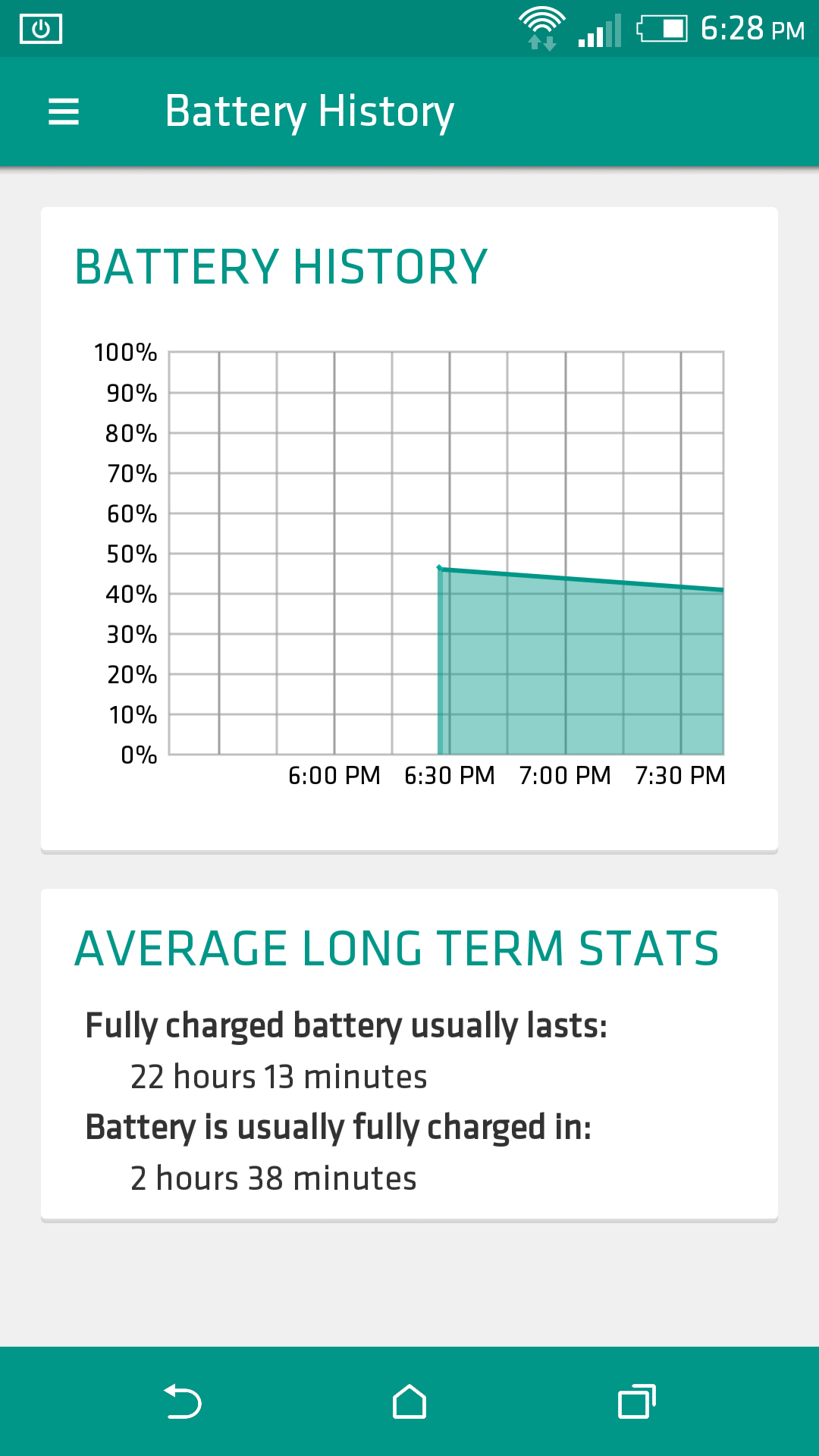
HTC promised that it will deliver Lollipop OTA update to its One M8 and One M7 in exactly 90 days after Google release the final version (November,3rd). Stay Tuned for More Info!
Thanks for the Tip Anon!
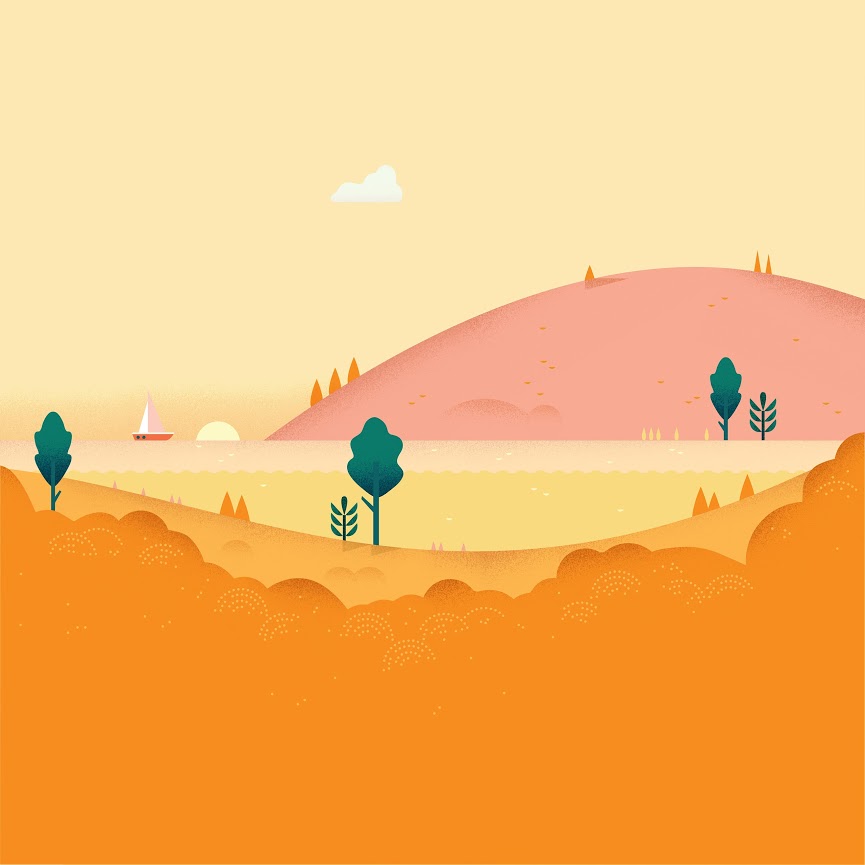
Google has updated the majority of its apps with Material Design looks to prepare them for the Android 5.0 Lollipop launch and the Calendar is one of the best looking. It features beautiful artwork for each month and now these backgrounds are Available for you to download as wallpapers.
The images are done in the unmistakable Google fashion and are best viewed in the Calendar app when used on a tablet. Now, you can use them outside of the app as your custom homescreen background.

Android L is bringing a whole new look to Android later this year, and we've already seen the new Material Design language popping up in small amounts in various Google apps. We don't yet know how other developers will take to Google's new design, but designer Emmanuel Pacamalan has put together a concept of what Instagram could look like.
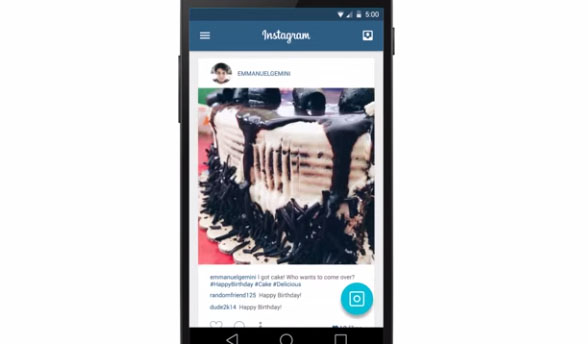
Frankly, we really hope that designers jump on the Material Design wagon, because what Pacamalan has mocked up looks beautiful. The animations are playful, and the overall look makes the app feel alive. It's unclear exactly how long Instagram will take to update its app with Material Design, but it may not be too long, because Instagram did update its app for iOS 7 pretty soon after the official update went out.
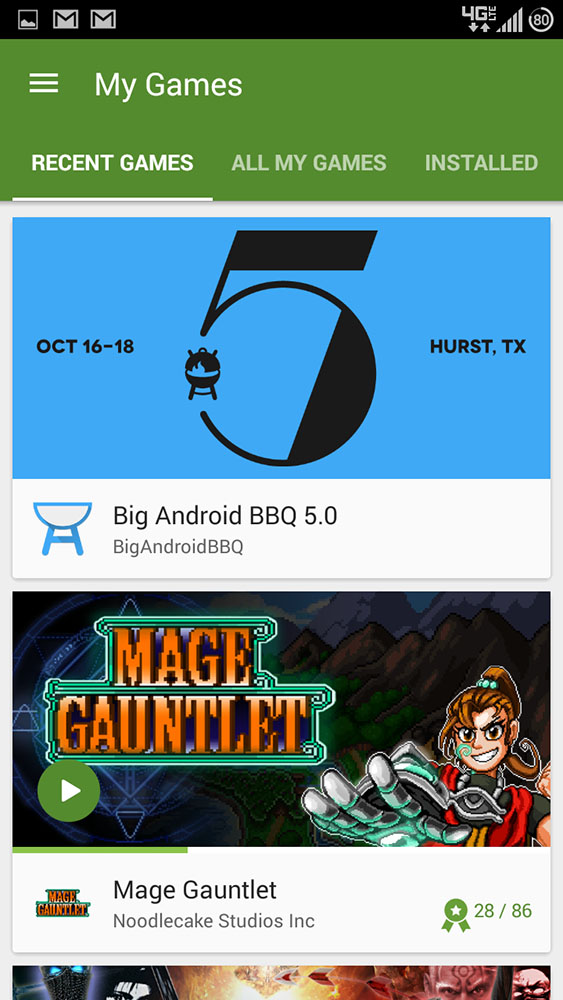
Google Play Games App has been updated to version 2.1.10 for the Android 5.0 Lollipop. The update brings Material Design UI to the whole App.
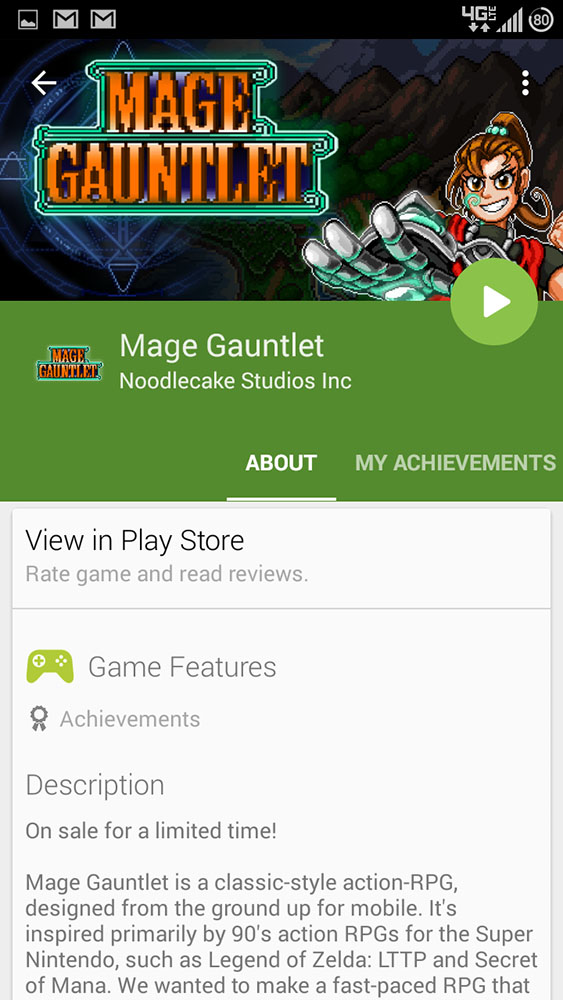
There doesn't appear to be any huge functionality improvement in this release, it's merely a shiny new coat of paint. That being the case, it might be best to wait for the official phone or tablet update.

If you don't want to wait that long, you can get the App from the link below. The APK below is official and has not been modified by any way.
Google Play Games 2.1.10 [APK]
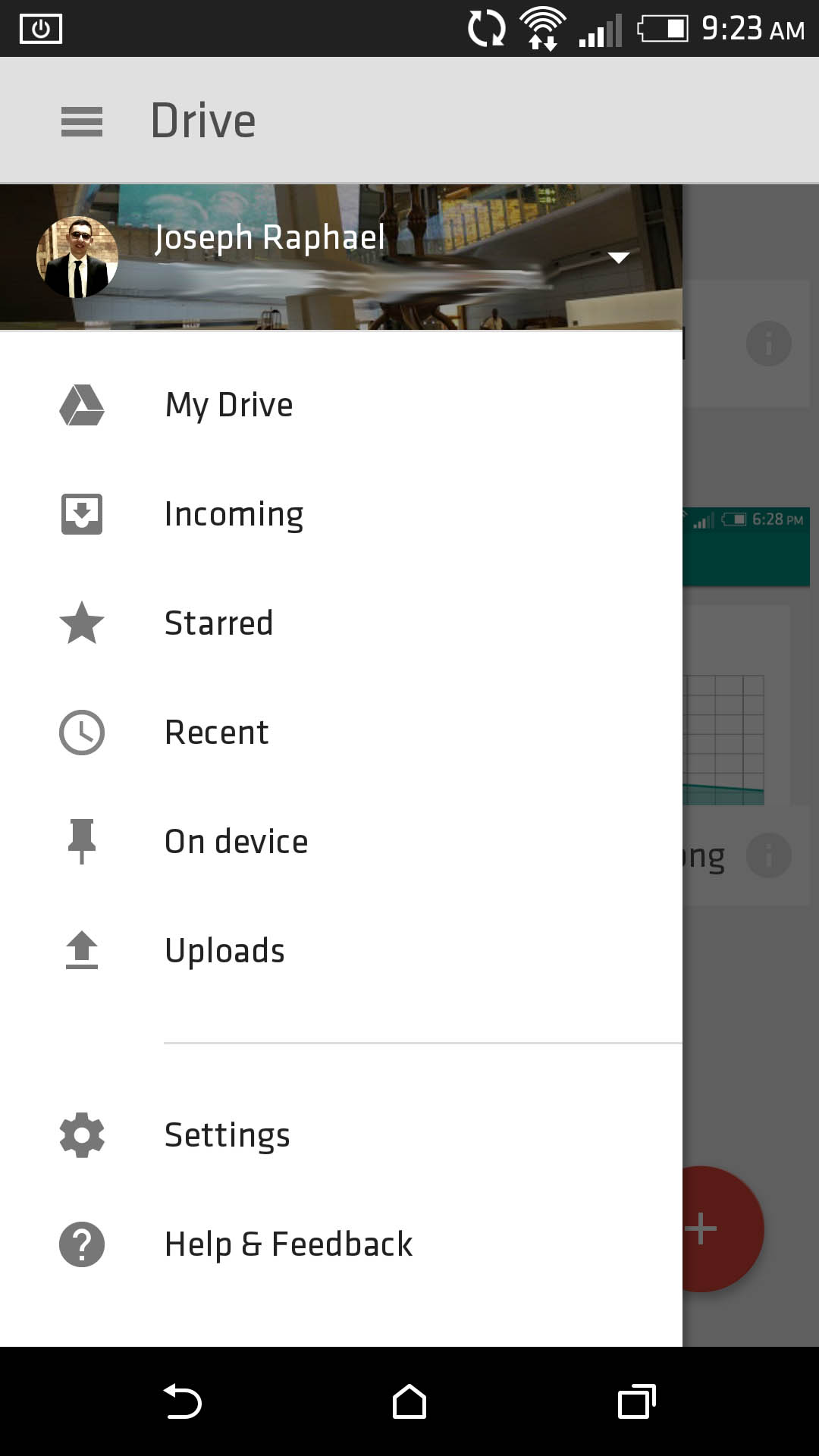
Google has started Rolling-out its Material Design optimized Apps on the Play Store. Google Drive App has been updated today to v2.1 with Full Material Design UI and many other functionally improvements making the App Lollipop Ready.
The improved search features in v2.1 allow you to see results as you're typing, so you might only need to peck out a few letters to find what you're looking for. Sharing now includes an option to include a message to the sharing recipient. That way they know why you're sending them the file in the first place. As for the improved PDF viewer, it includes text highlighting and copy support.
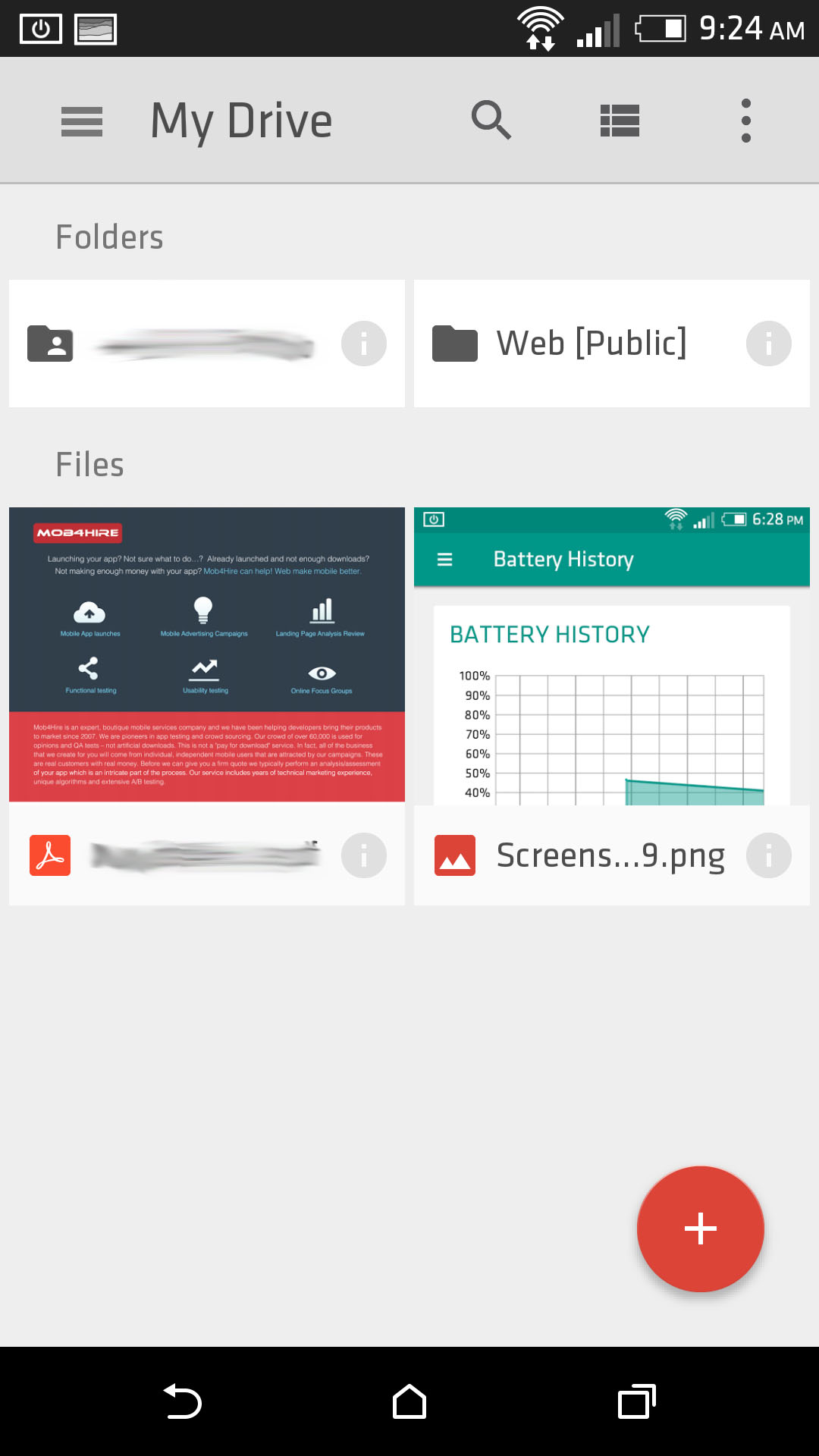
You can now Download Google Drive 2.1 official APK from the link below, it's totally safe to install on your Android Device. Enjoy!

Today, Google updated its Docs, Sheets and Slides Apps with full Material Design UI and many other improvements in order to make them Lollipop-ready for the big launch on November,3rd.
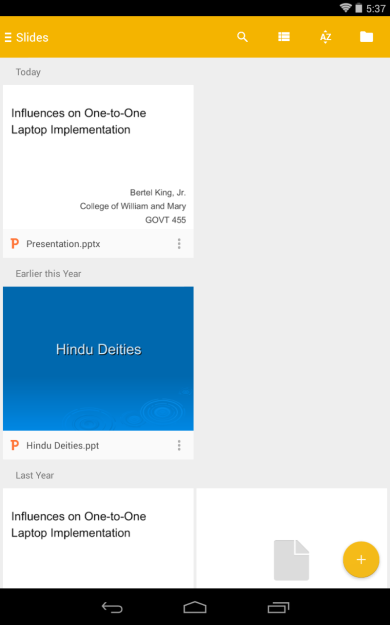
Let's get the biggest visual tweak out of the way first. Yes, Google has changed the hamburger menu icon in the action bar. No, it still doesn't match the majority of its other updated apps.
This look is consistent across Docs, Sheets, and Slides. Another change that appears across all three apps is the addition of an "Incoming" section in the sidebar that consolidates all of the files that other people have shared with you.
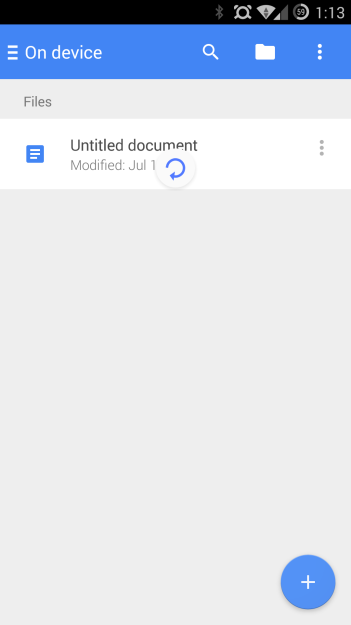
In Docs in particular, a new "Make a copy" option has appeared under "Share & export" that lets you create a new document using the current one as a template. It's a feature that makes much more sense if you don't use a blank document.

Google Wallet has been updated with several nice features. One of them is the option to set up a recurring bank transfer to automatically add funds to your Wallet account.
You can set up the recurring bank transfer on a weekly, bi-weekly or monthly basis and cancel it any time. Google says that there are no fees or minimum balance requirements for the automatic transfer. If your balance gets low, you can set an alert to remind you to add funds.
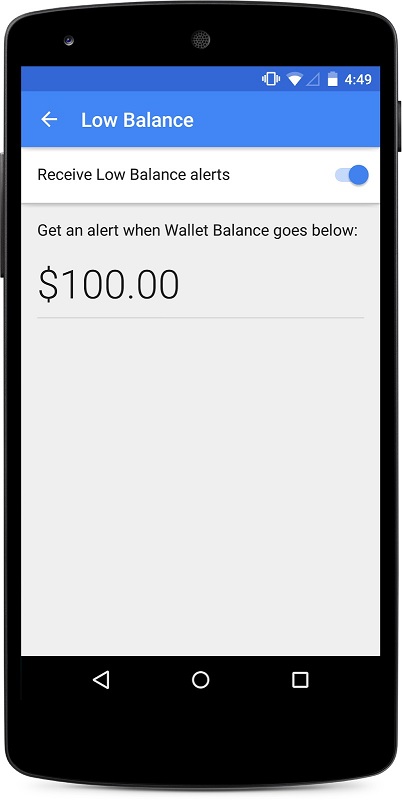
Additionally, Google has updated the Wallet app interface with Material design. It looks cooler now and more in line with the rest of the company's apps. Finally, you can cancel your physical Google Wallet card from within the app itself.
![]()
Google Gmail 5.0 App has just been released with Full Material Design UI. In this update Google brings a whole new look to the Gmail App that makes it look very close to "Inbox" that is currently still in BETA with invitations only.
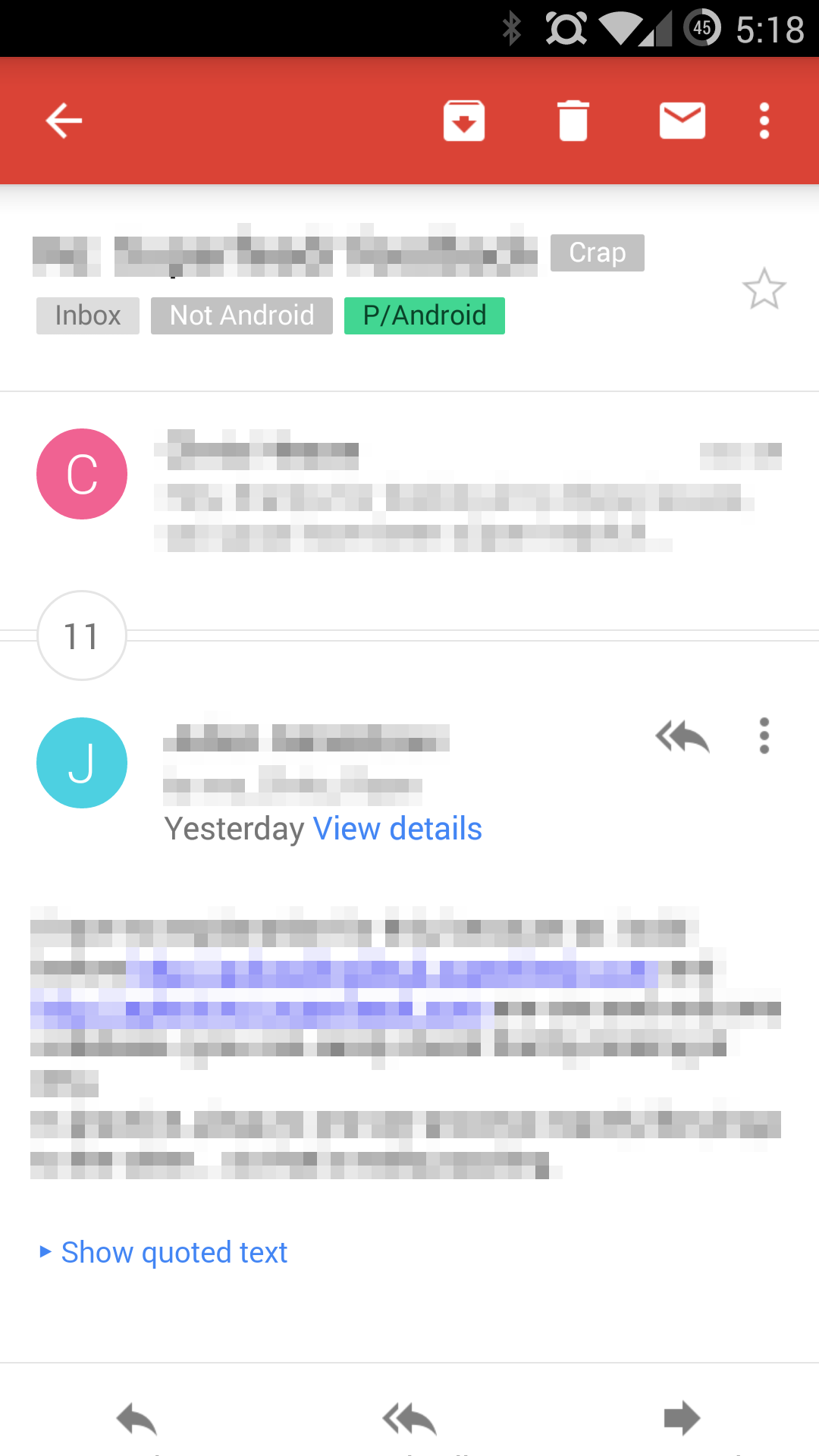
As you can see in the screenshots above, Gmail 5.0 App has a Red accent color similar to Google+ App, it also has a floating action button on the bottom right to compose Emails.
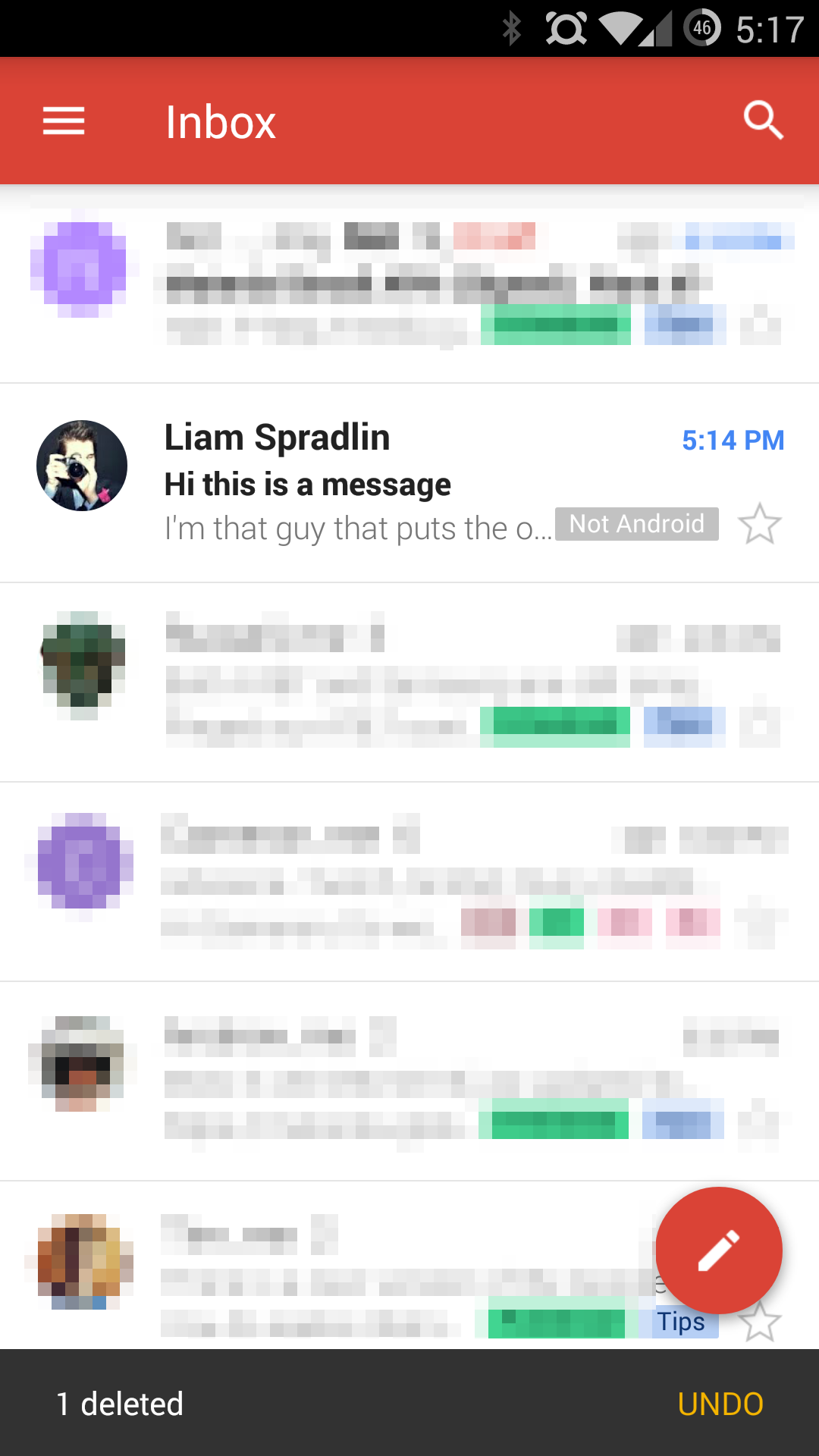
Another important feature you'll notice is the support for corporate/exchange accounts, a capability that obviates the stock email app and promises to unite all your inboxes under one roof. Gmail will be the Main Email App on Android 5.0 Lollipop beside the Inbox Beta App of course.
You can Download Gmail 5.0 APK from the link below, It's official and safe to install on any Android device (4.1+).
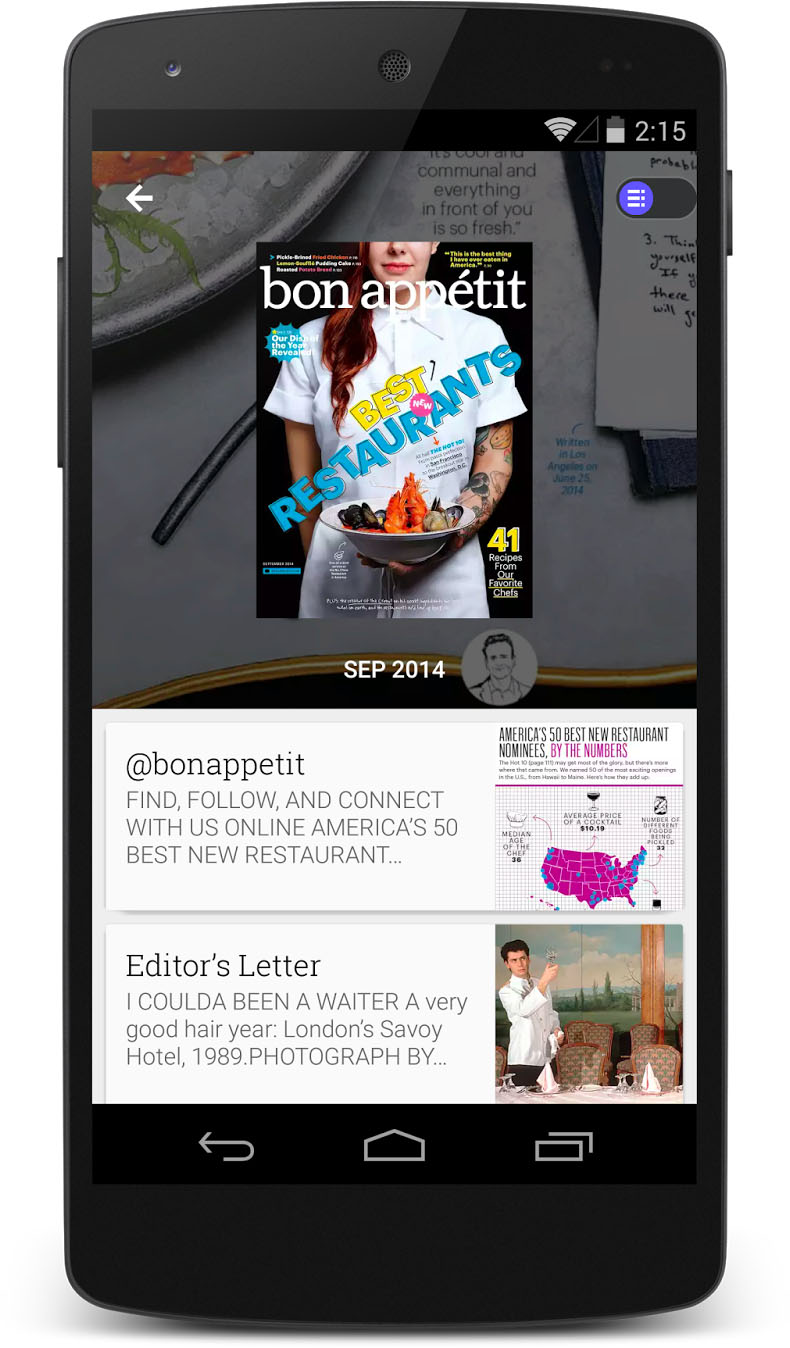
It's been almost one year since Google unveiled the new Play Newsstand App for Android, which incorporated features from both Play Magazines and Google Currents under one roof. To celebrate, Google is released a big update to the app to version 3.0, which brings it an entirely new design.
Today, Newsstand App got updated to version 3.3.1 with even more Material Design UI and bug fixes, all ready for the Lollipop launch tomorrow.
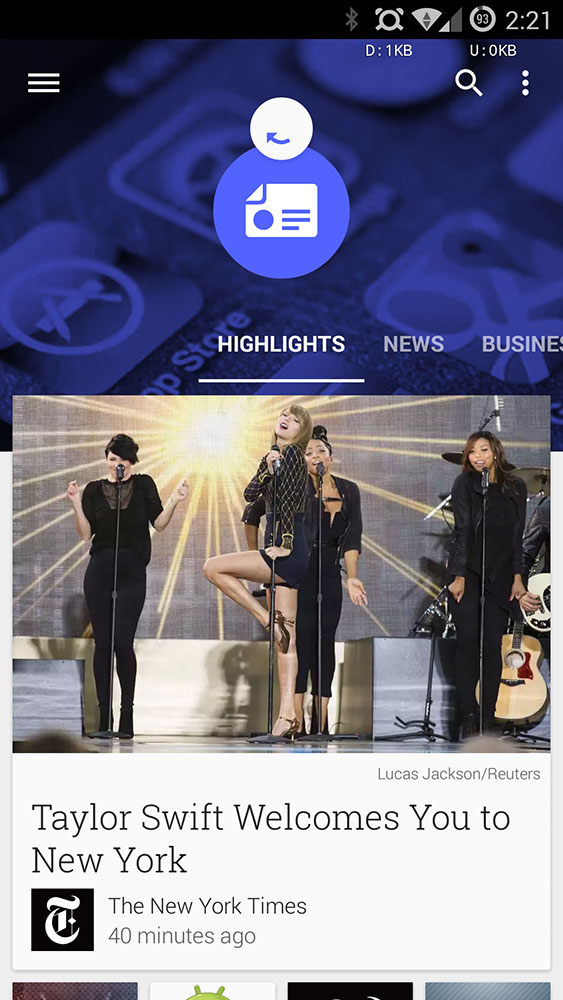
There is more to the new version, however. It also comes with a new magazine reading experience, without the need to constantly zoom in and out to read articles. That's how things worked in the past, but not anymore. The new Play Newsstand app will now show you a list of articles from the magazine that you can toggle through and read easily on your phone. Big images are included.
Smoother transitions come part of the Material Design inspired makeover, and the headers are more contextual. You swipe left and right between topics, and up and down to dive into a particular topic. And deeper topic cards have been added to the Explore section. The app should have received a speed boost too.
Google Play Newsstand 3.3.1 [APK]

Google's Exclusive Inbox By Gmail app has been updated to version 1.1 with some more Material Design UI and bug fixes.
If you happen to be using Android 5.0, either on a shiny new Nexus device or via the developer preview, Inbox now blends the color of the action bar into the status bar. Naturally, this doesn't work on older versions of Android.
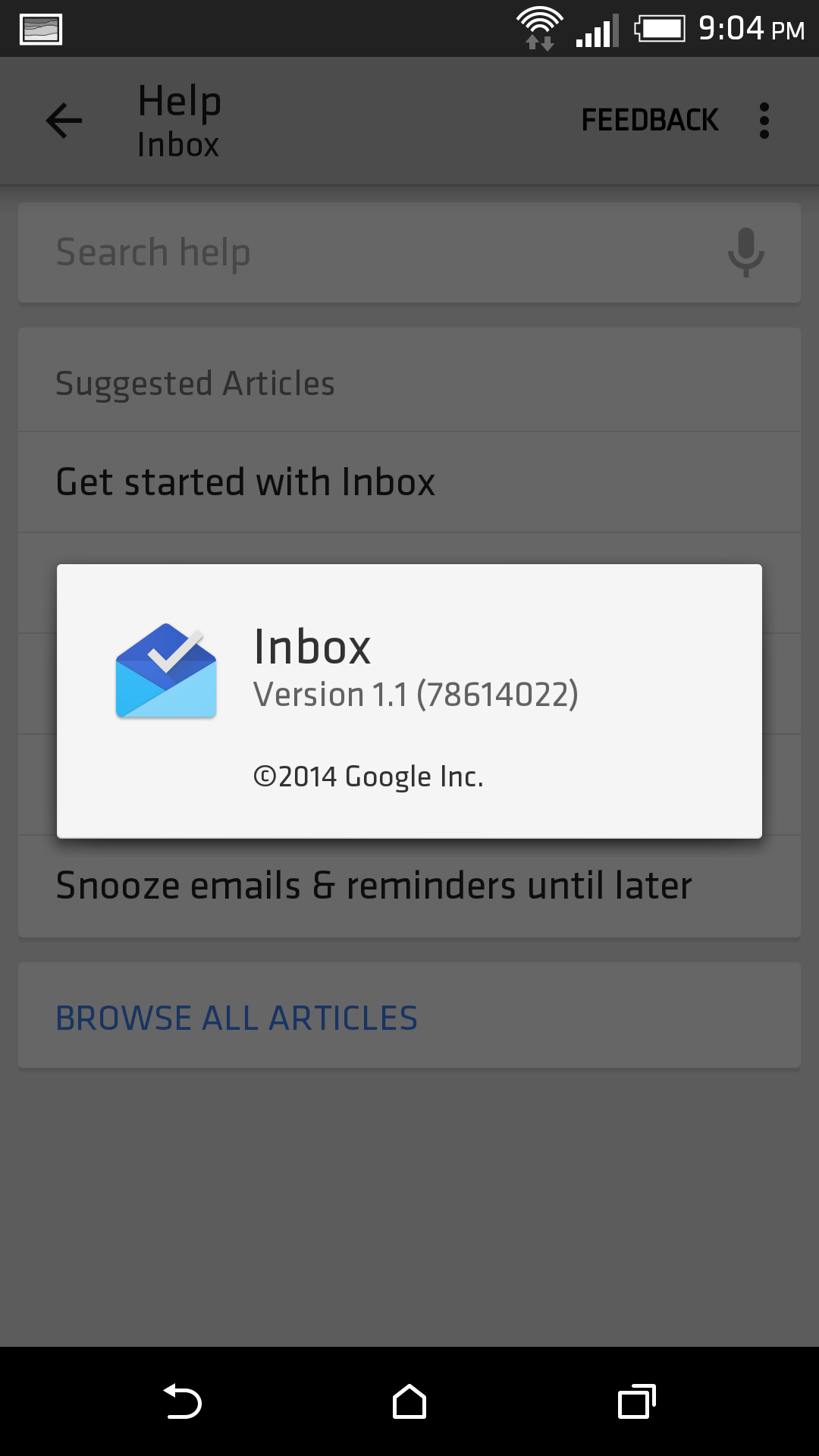
The slide-out navigation menu now covers the action bar when it fires. Google has been somewhat haphazard in deciding where the menu and the bar sit in the Z-order of the app's visual layout; presumably someone made a push for more consistency.
Get Inbox v1.1 official APK from the link below. You'll still need an invitation to make this App work.
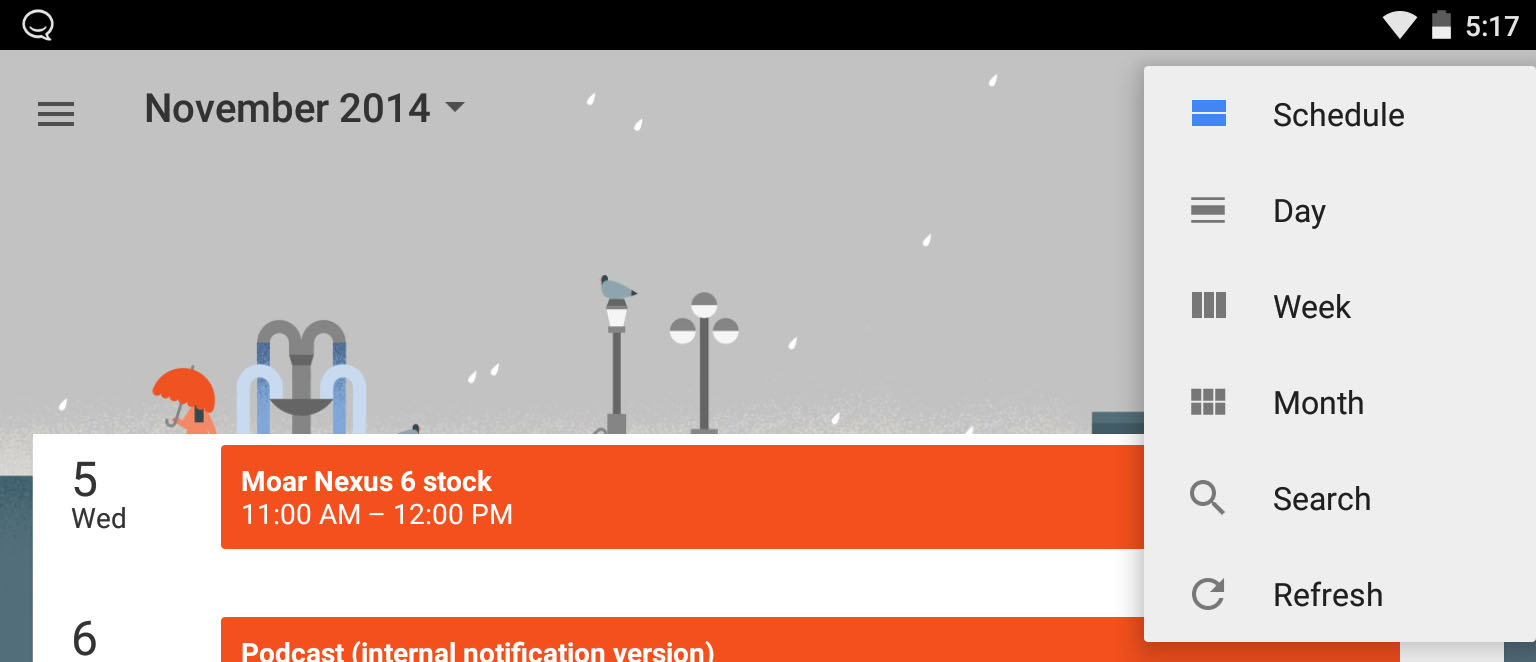
Finally, Google Calendar 5.0 is Here. Google released the Android 5.0 lollipop images 2 days ago and today we get one of its most Amazing long-waited App. Google Calendar 5.0 is a complete re-design of the default calendar App of Android, it has a full Material Design UI and a new cool Material icon too.
The app itself is exactly what you'd expect having seen our previous coverage a super smart "schedule" layout at the front, with supporting day and 5-day views on phones, with a month and week view appearing on tablets.
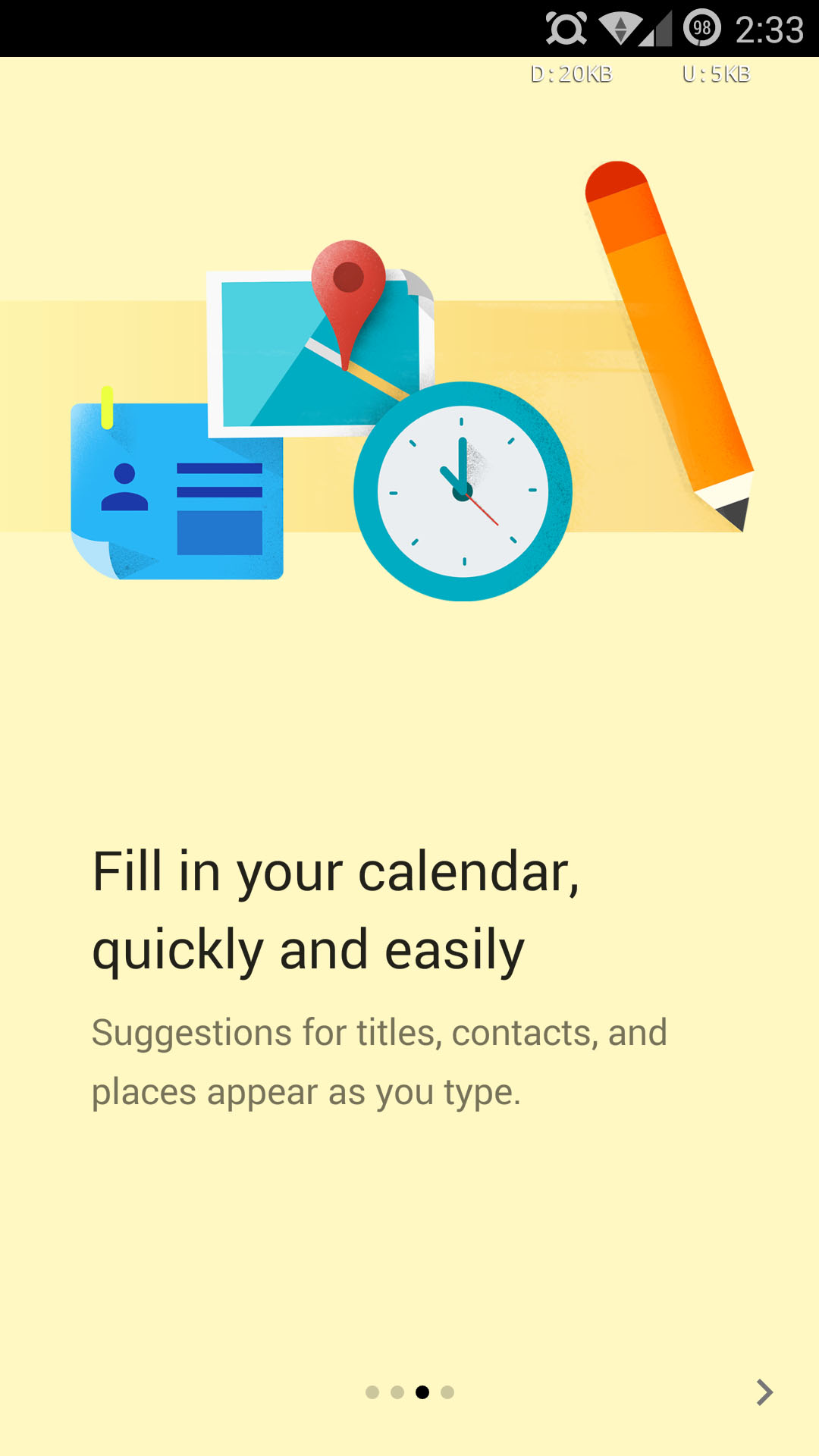
Google Calendar 5.0 supports devices running Android 4.0.3 or later only. You can Download the official APK from the link below. It will take sometime until the new version hits Google play. So Download & Enjoy!

Google Keep has just been update to version 3.0 that is included on the latest Android 5.0 Lollipop. Google Keep 3.0 packs a full new Material Design UI and some other minor improvements and features.
There's also a New search interface that allows users to search by type of note, or by color. The navigation drawer has also been updated with material in mind and comes very close to matching guidelines.
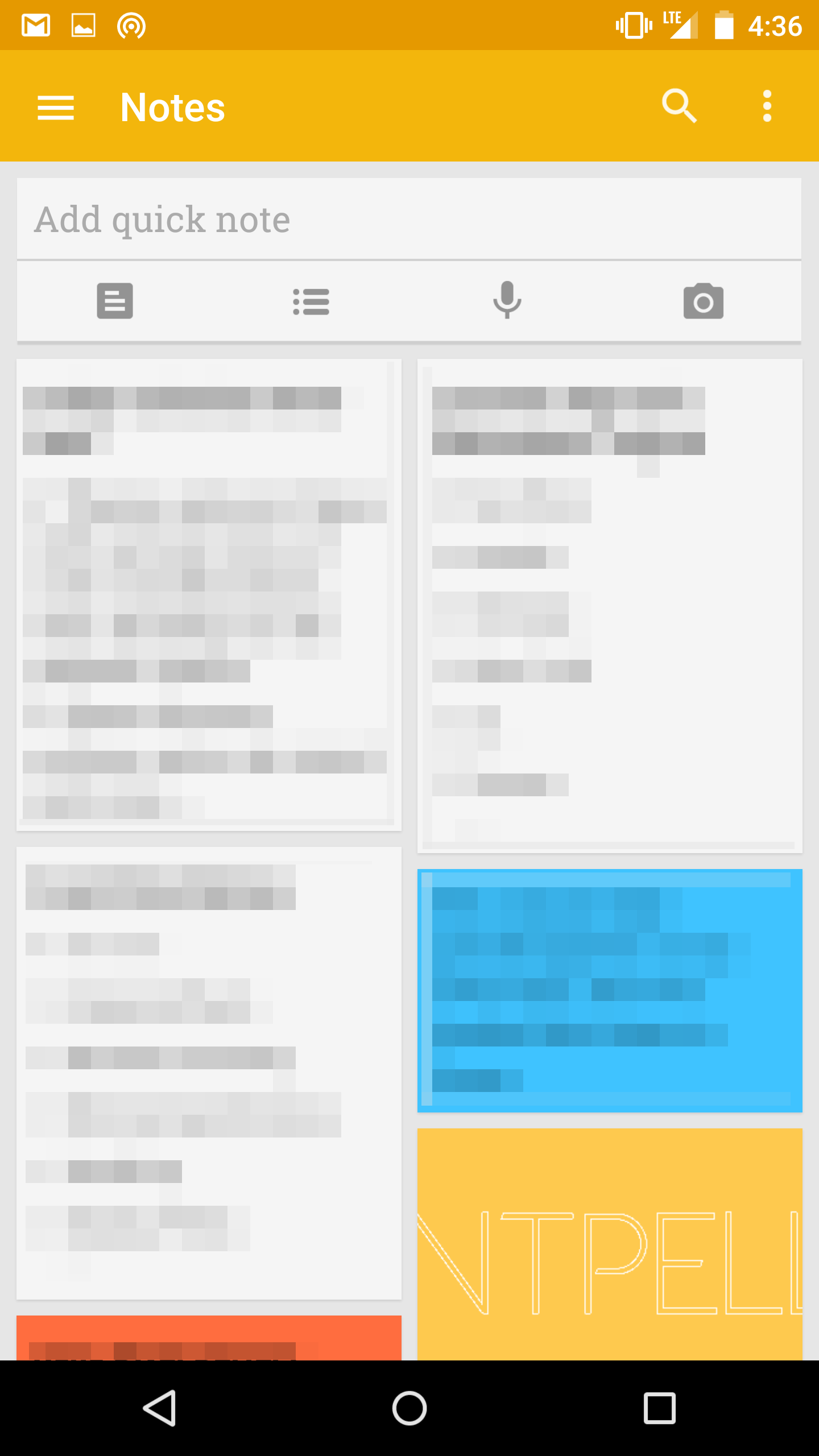
Also of note is a new "snackbar" to allow for quick undo actions when notes are archived. Of course Keep also gets a tinted status bar to complement it's eye-pleasing yellow brand color.
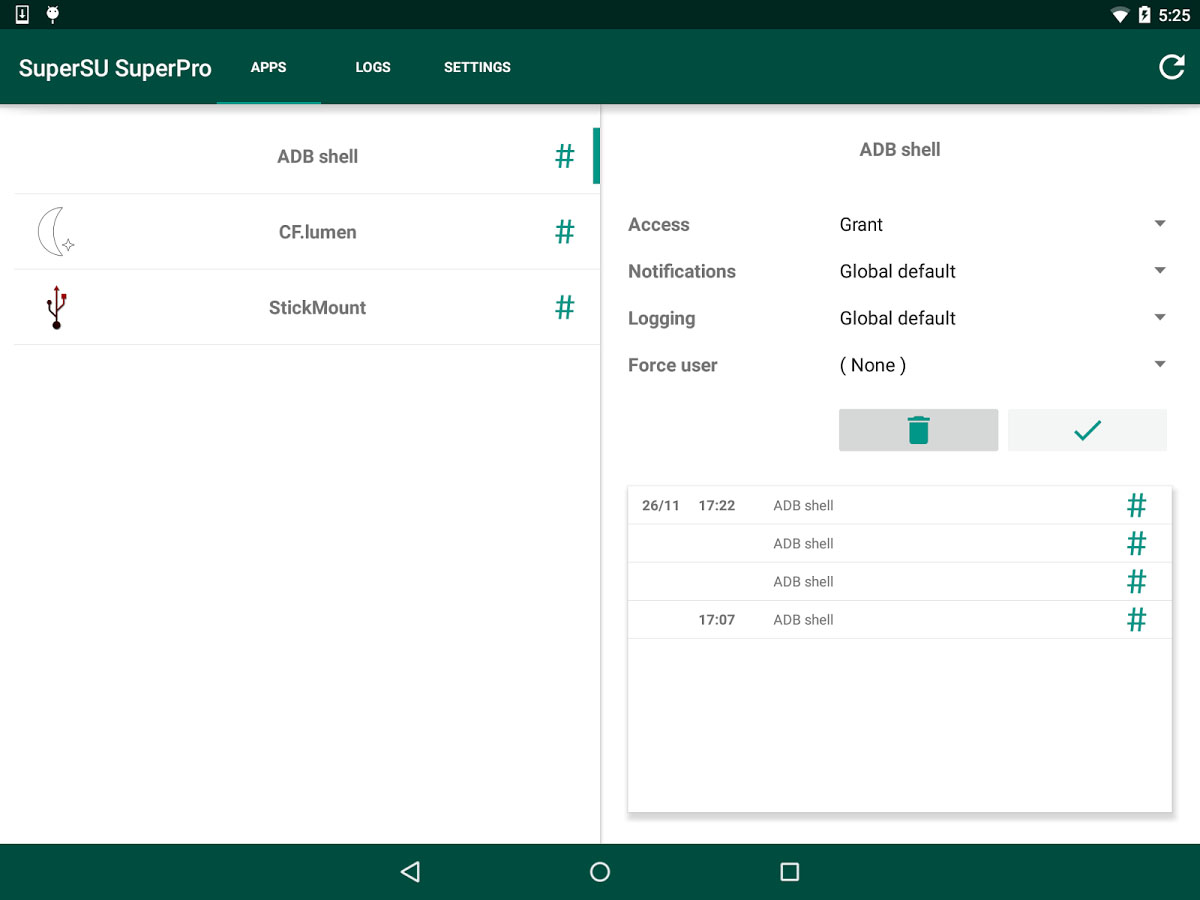
Chainfire's SuperSU App, one of the most popular "poweruser" tools for Android, which allows you to gain root access and manage root permissions for the apps that might need it, has just been updated with a substantial update. The most recent version of the app (v2.35), is the first full update ever since 2.01, which rolled out in the beginning of June.
SuperSU v2.35 is a substantial improvement of the app for several reasons. The most important one is the app's now fully compatible with Android 5.0 Lollipop. Chainfire reveals that it has been quite hard to find a viable workaround for hopping over the hurdles that Google has implemented in SELinux, along with everything else that prevented SuperSU from gaining root access. However, the app might still have issues with some of the early unofficial Lollipop builds that have surfaced for select Android warriors of late.
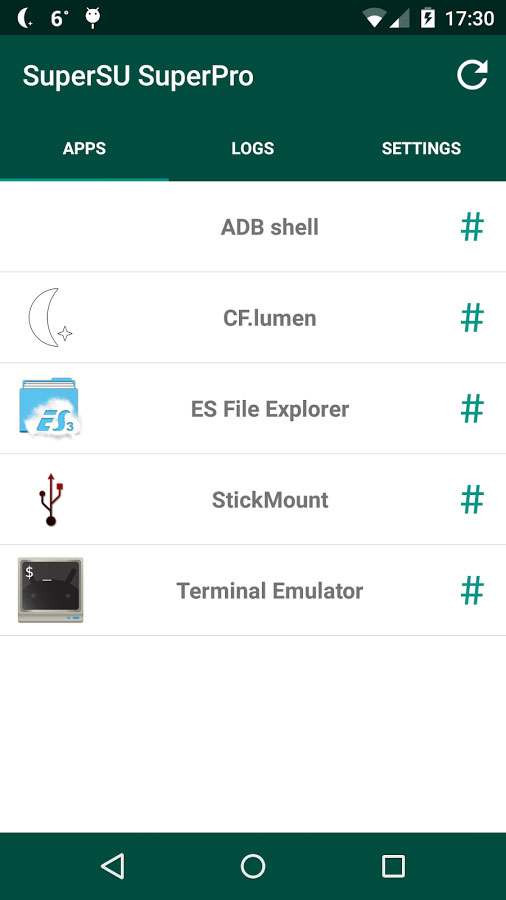
Apart from this, the user interface of the SuperSU app has been slightly refreshed in accordance with the Material Design guidelines. Chainfire says that he's made only slight imporvements over the previous layout, as the full adoption of Material Design is not "a top priority at the moment". But let's be frank here, folks the beauty of SuperSU does not lie in its interface, but in the under-the-hood features that it has in tow.

Google is still working on updating its own Android Apps to match Lollipop's Material Design UI. Now, Google updated the YouTube App to version 6.0.11 with a Full Material Design UI and a lot of visual improvements.
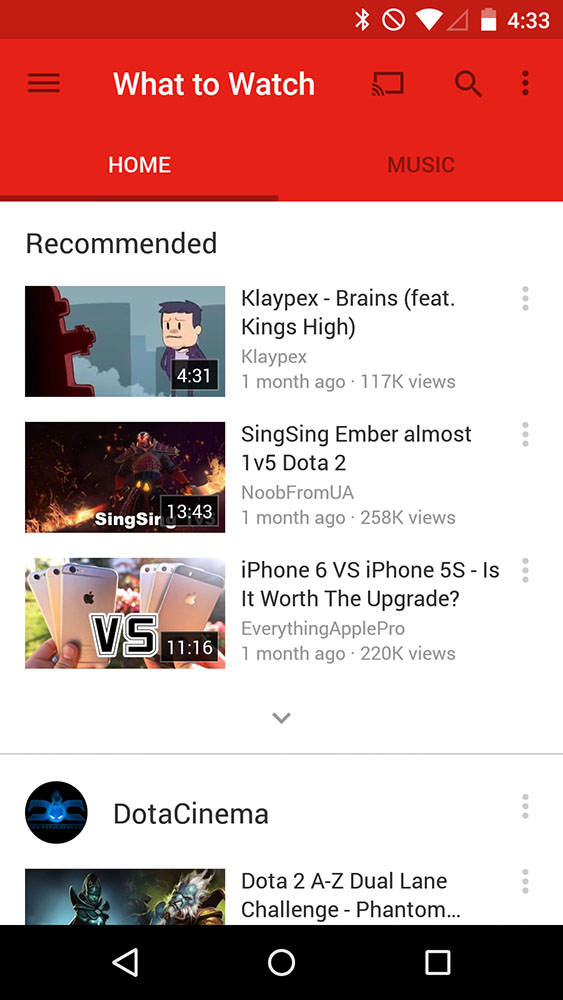
The update also brings more advanced search filters to YouTube, a welcome addition to anyone who's struggled to find just what they were looking for in the past.
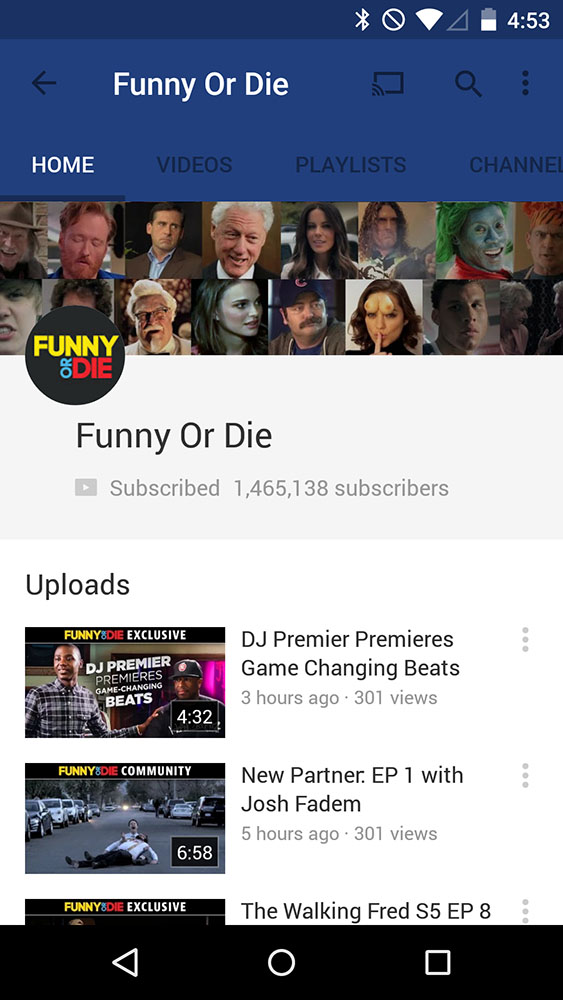
YouTube 6.0 now shows channels with a new layout that changes the accent color of the App according to the channel's main color, this makes every channel you open makes the App color along with the notification bar color change to fit its content which is really amazing.
You don't have to wait for the update to hit the Play Store that you can Enjoy YouTube v6.0 on your Android device now by Downloading the Official APK below.


The New Google Hangouts v2.5 is Here. The New update adds more Material Design to the Hangouts App UI, along with some other new features like contextual tool system, Video filters and adding the confirmed number for each of your Hangouts contact.
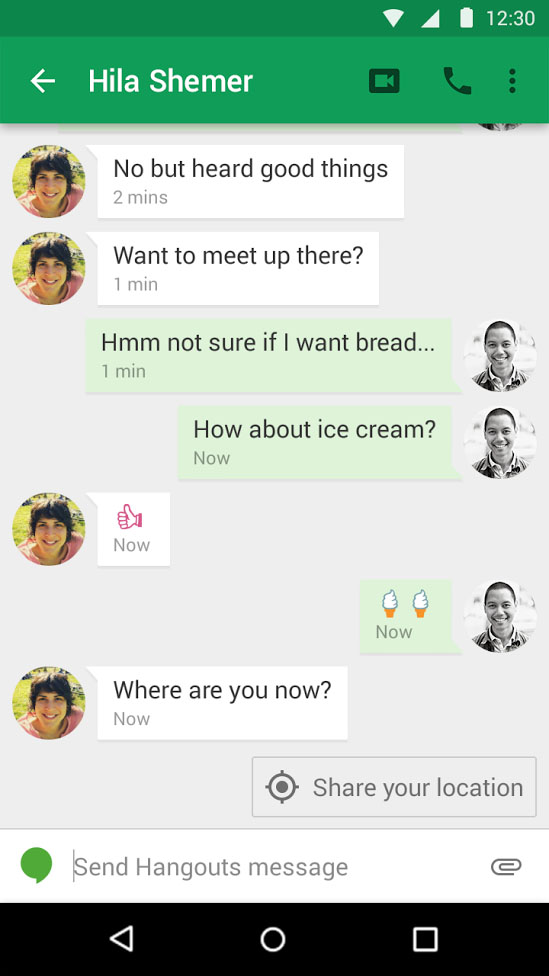
The location sharing function is the only contextual tool mentioned in this Googler's Plus post, but presumably this functionality could be extended in other ways. "Show me" could bring up a link to the camera app, for example. A revamped version of the timestamp will now show when the other party last viewed the conversation, and not just at what point.
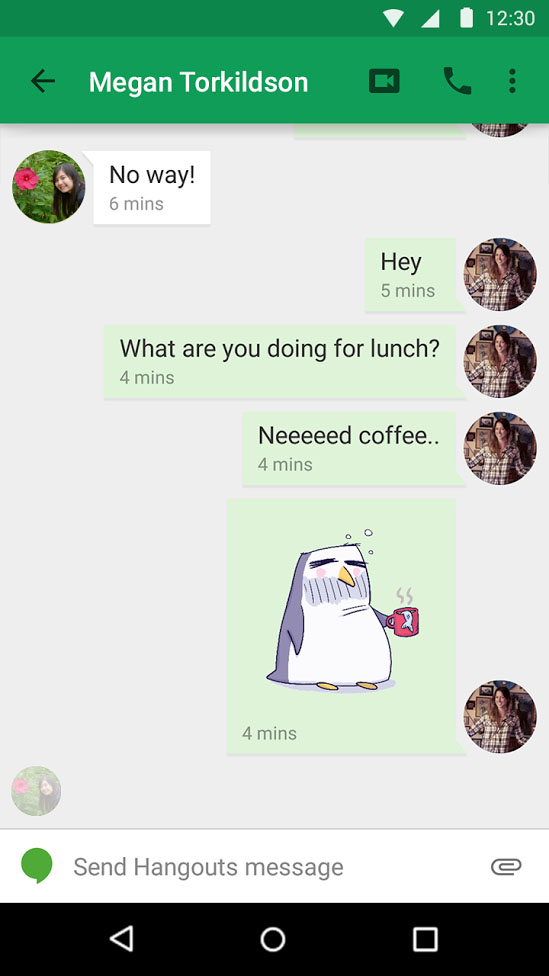
Cosmetically, Hangouts is now adding stickers. These are big, colorful alternatives to emoticons, and similar systems have likewise been seen on competing platforms. Google has posted 16 themed sticker packs, all free for the time being, for users to insert into conversations when words fail them. Video chats are also getting spruced up a bit with live filters. Simply swipe on the video feed to activate Instagram-style filters on top of the active conversation.
You can Now Install Google Hangouts 2.5 on your Android device from the official APK below. It's 100% safe to install. Enjoy!

Google Hangouts [APK Download]

Google has just updated its Android Google Wallet App to version 8.0 with Full Material Design UI and a new menu Drawer. This Eye-candy update also carried a lot of improvements and bug fixes too.
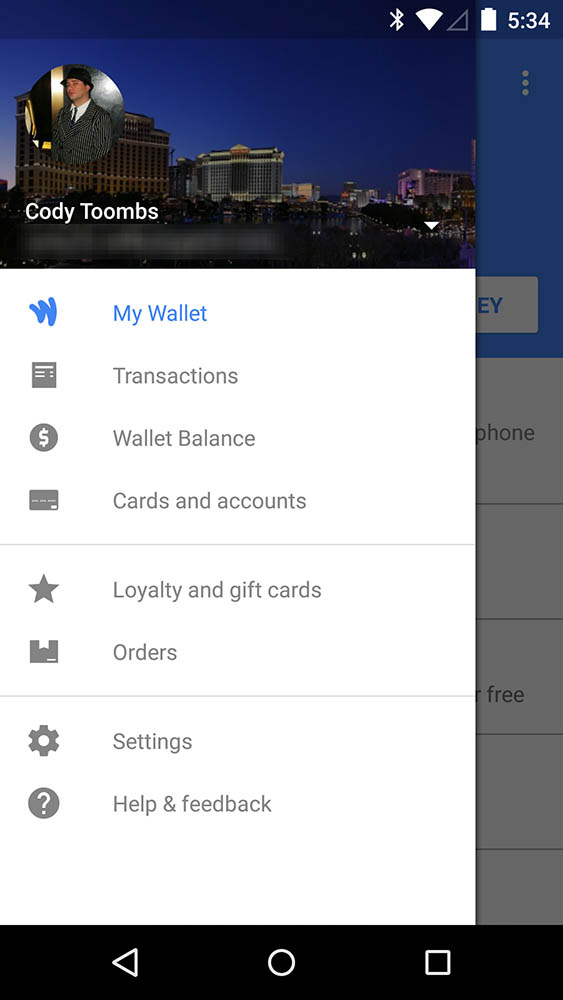
A post on Google+ earlier today calls out the most significant change for this version, which brings together gift cards, loyalty programs, and offers into a single link on the navigation drawer. These screens have been merged into a single group of sliding pages titled Active, Expired, and Featured. Current gift cards and loyalty programs are shown together on the Active tab, while outdated offers are found under Expired.
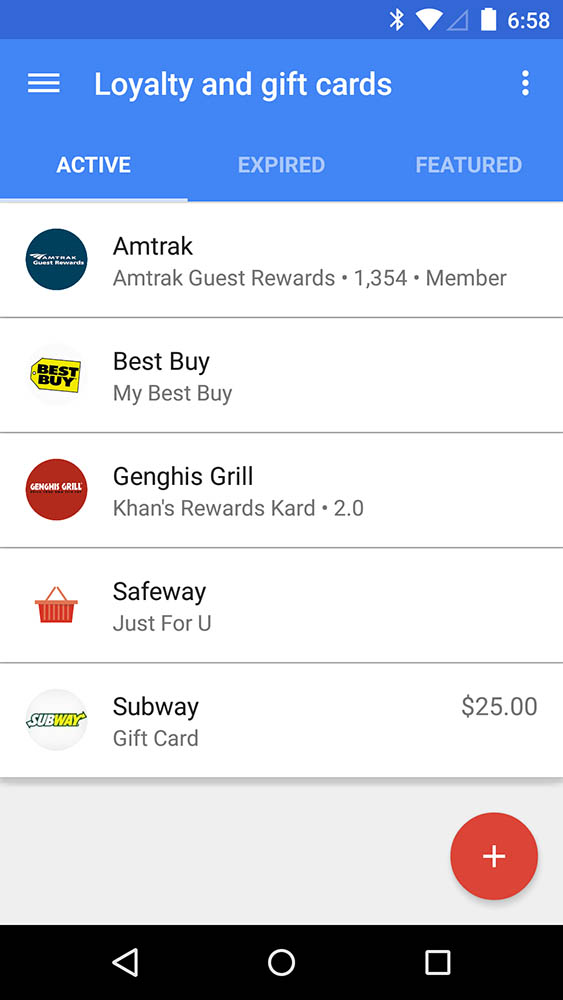
If you can't wait until the update hit Google Play, You can Download Google Wallet 8.0 APK from the link below. It's official and 100% safe to install. Enjoy!

![]()
After updating its Android Apps with the New Material Design UI, Google is Now doing the same with its iOS Apps on the Apple iTunes store. Stating with the Google search app for Apple's mobile OS which is today getting an update to version 5.0.0, and one of the biggest new things is the addition of the Material Design language.
Additionally, there are a few new features in tow too. The Recents view shows you the pages you recently visited, the Google button lets you start a search with just one tap, and Google Maps 9.0 allows you to explore interactive maps, nearby places, and Street View right inside the search app.
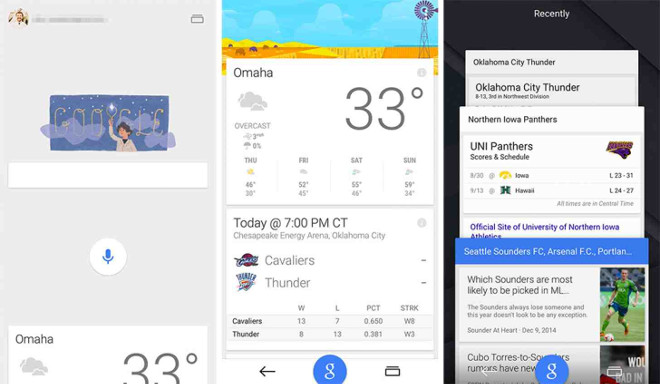
Image search contains bigger pictures now, the app has been optimized to look great on the iPhone 6 and iPhone 6 Plus, and, of course, the new Material Design animations should delight your eyes.

File Explorers are a very Important Apps, one of the first thing you install when you buy a New Phone or right after a factory reset. Solid Explorer has long been one of the most popular file managers on Android because of its slick dual-pane UI and extensive feature list. It's time for an update...
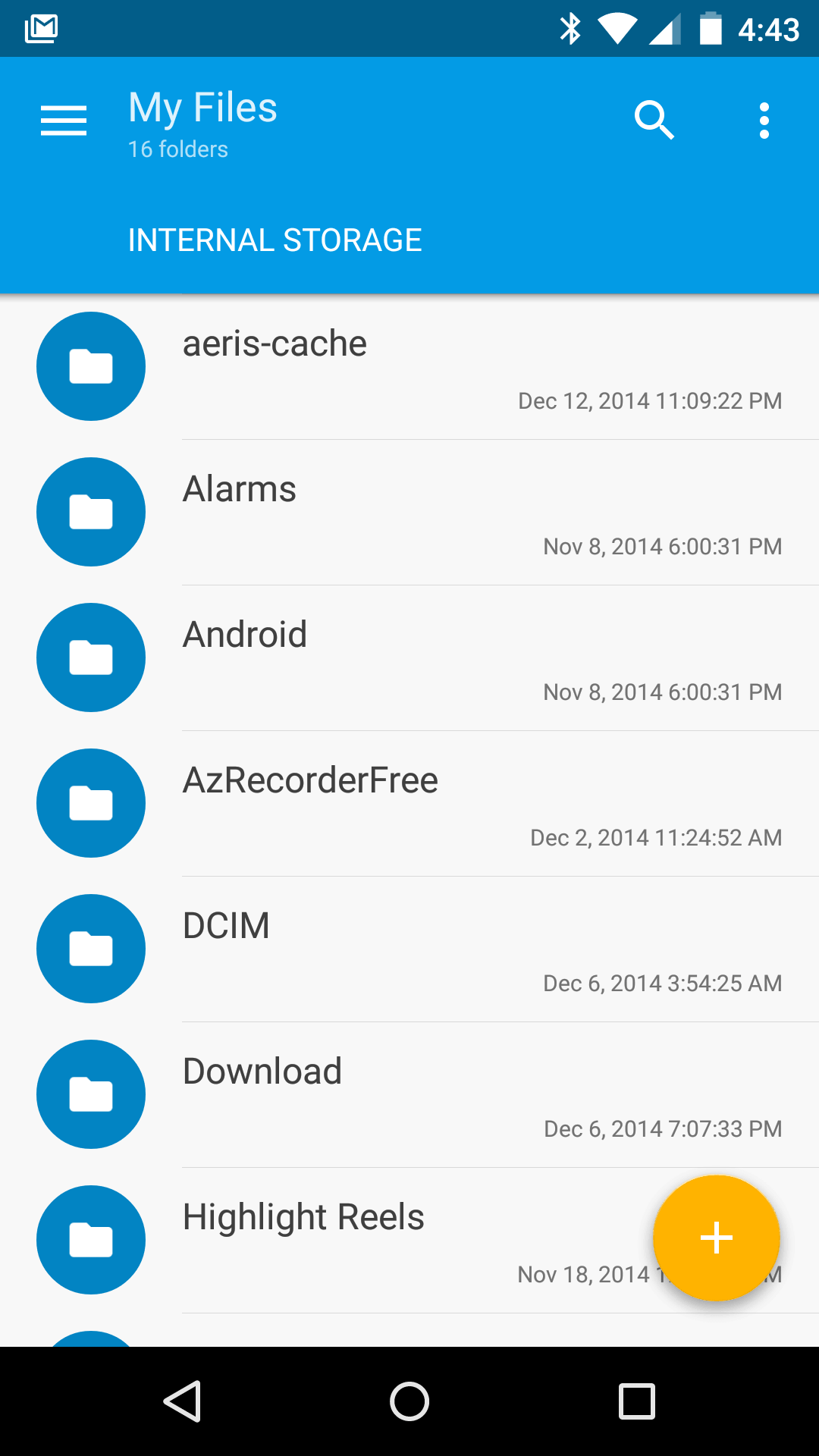
Solid Explorer 2.0 looks completely different from the current build that includes a Full Material Design UI. It has all of the Lollipop animations we've come to expect, along with a proper full-height navigation menu, floating action button, and colored status bar. The default blue/orange UI can be changed to whatever you like in the settings. You even get animated thumbnails for video. That's cool, but I could see it ending up a little annoying long-term. The app looks great, but I'm not sure about the icon.
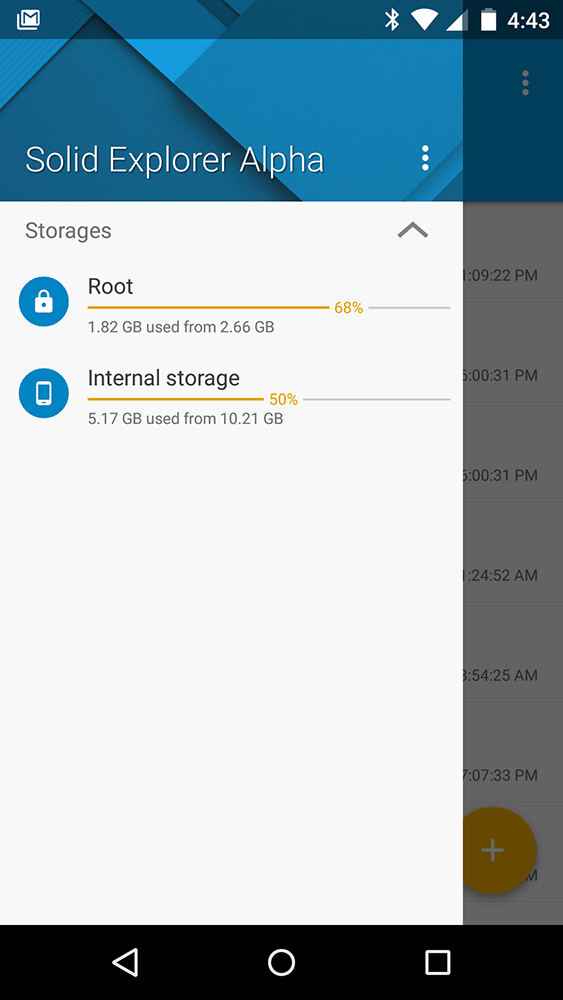
You can Try Solid Explorer 2.0 ALPHA on your Android device now, by joining its Google+ Community HERE then head to the Play Store link to Become a Tester HERE.
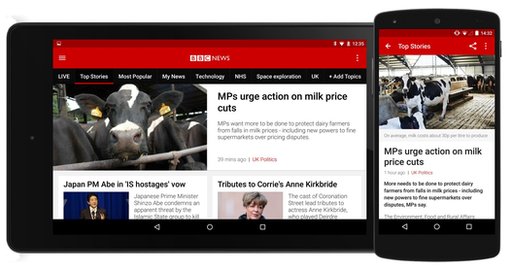
One of the Best News Apps on the Google Play Store just got a major update. BBC News official Android App just got a major update to version 3.0 with a revamped user interface and tons of New features.
The first you'll notice in BBC News v3.0 is the Material Design UI that changes the App's look completely, adding some animation to the left navigation drawer and topic tabs. BBC also updated the video player on the App so that it runs more smoothly and faster. One of the many new features in v3.0 is that you can select your main new topics for the App to focus on and send you Push notifications for any updates regarding this specific topic only (e.g. Paris Attacks, Ebola, Air Asia flight.. etc).
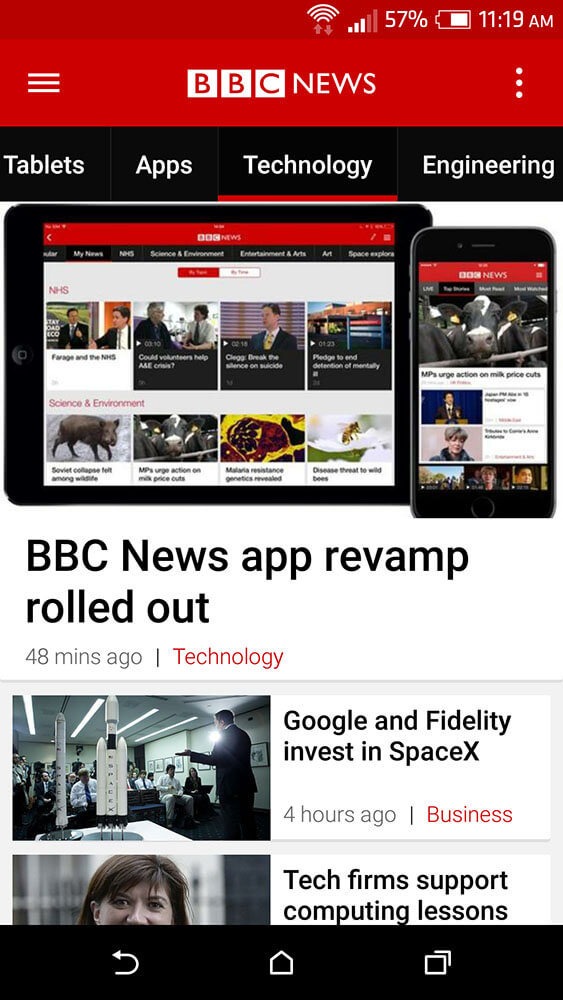
BBC News 3.0.0 New features Change-log:
- My News: Add topics to your personal feed
- Suggested topics based on location and what's in the news
- Topic Search
- Order stories by topic or time
- Journalism from BBC correspondents
- Full range of video and audio
- Most Read / Most Watched
- Photo galleries
- Full-screen images
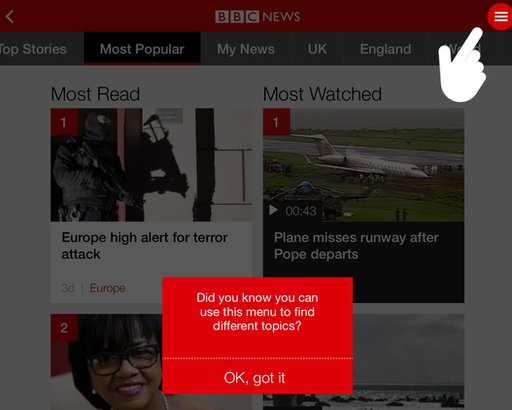
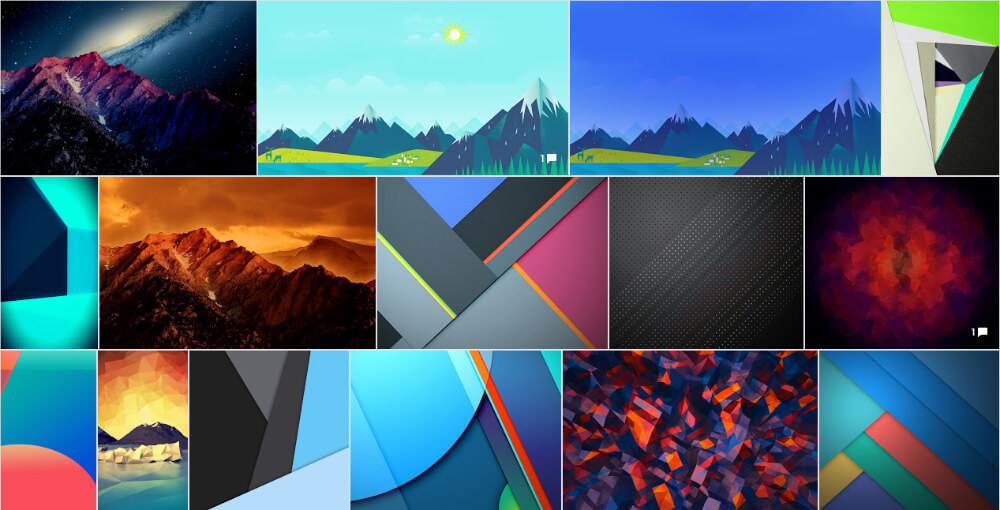
Google Material Design UI that was launched with Android 5.0 Lollipop changed the UI of the world's most popular operating system forever, taking it to the next level. Flat, colorful and clear. The best thing in Android is the the ability of customizing your device to the max, adding some lollipop-love to your Android device with Material Design wallpapers would change your device's look and feel.
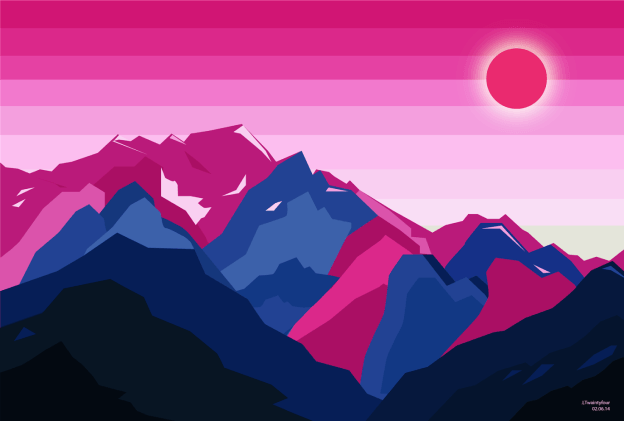
Here's a HUGE Collection of 675 QHD 1440 x 2560 Material Design Wallpapers that will fit your smartphone's or tablet's display. Download them all from the Google+ folder below.
Download Material Design Wallpapers Pack [Google+ Photos]
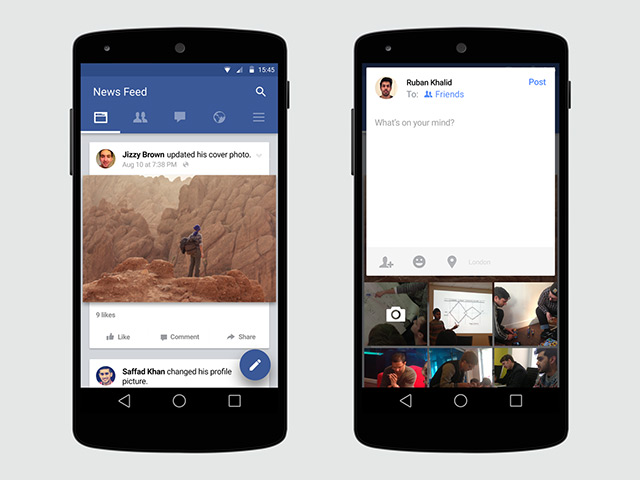
Facebook is currently testing the Material Design UI on its official Android App. Starting from version 28 and version 29, Facebook added few Material Design elements (Icons, Animation, floating action button, spinner... etc) in a way to enhance the overall look and feel of the App. we got some screenshots.
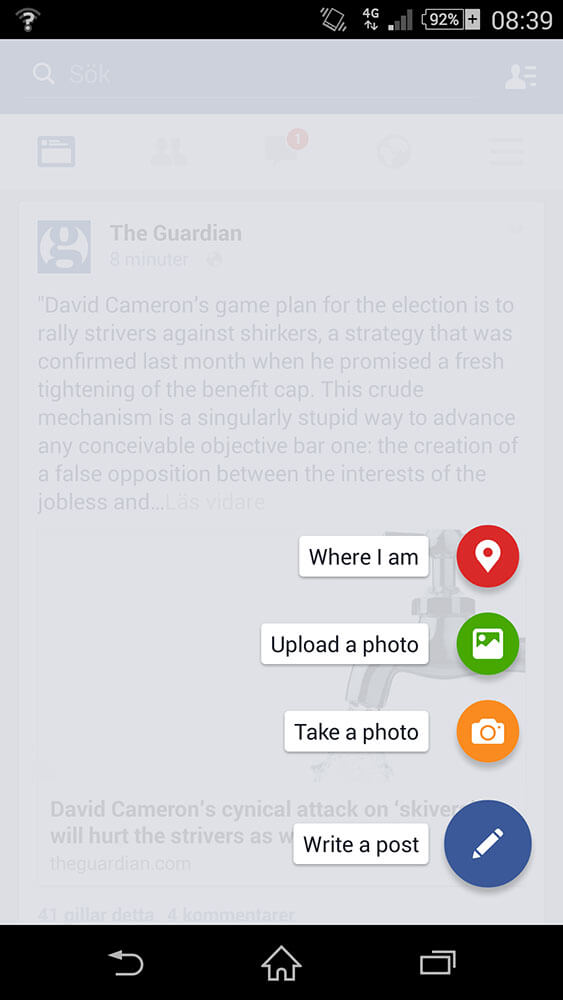
As you can see on the screenshots, a big blue floating action button is present. Once you tap that a few options show up, which were previously available to you through a floating blue bar at the bottom of the screen. This bundled the "Take a photo" and "Upload a photo" items together, while "Where I am" used to be known as "Check in". The old "Status" option from the floating bar is now replaced with "Write a post".
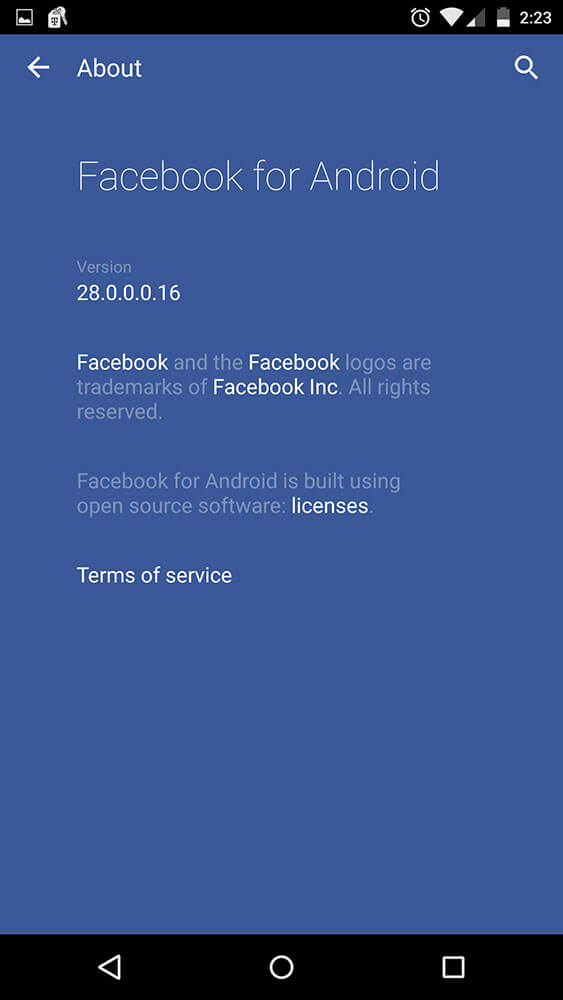
Facebook routinely tests many small improvements such as these, and sometimes they appear to some users and not to others because, more often than not, such things are switched on at the server level.

This new Material UI is probably a server-side change, so there's no APK you can download to enable it immediately. Still, if you participate in Facebook's beta testing program for Android, you may have a few more chances of getting lucky and seeing this new design. Anyway, here's the APK for Facebook v29.0.0.0.0 to download below and you might get lucky!

Facebook 29.0.0.0.0 [4.0+][APK]
Facebook 29.0.0.0.0 [5.0+][APK]
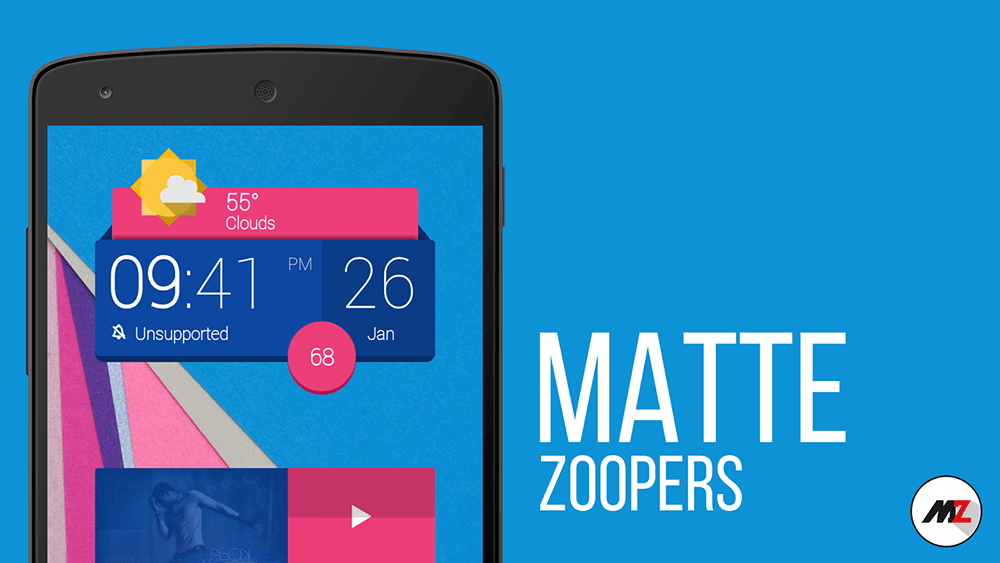
If you're a dedicated Android fan and not making full use of widgets, then you're therefore not using Android correctly. A Material Design wallpaper is not enough to make your Android smartphone look more Lollipop-ish, you'll need some Material Design widgets to go with it.

We here will show you a pack of some amazing Material Design widgets, the pack includes (Weather, Clock, Google search, Music and calendar) widgets with different material design and styles.
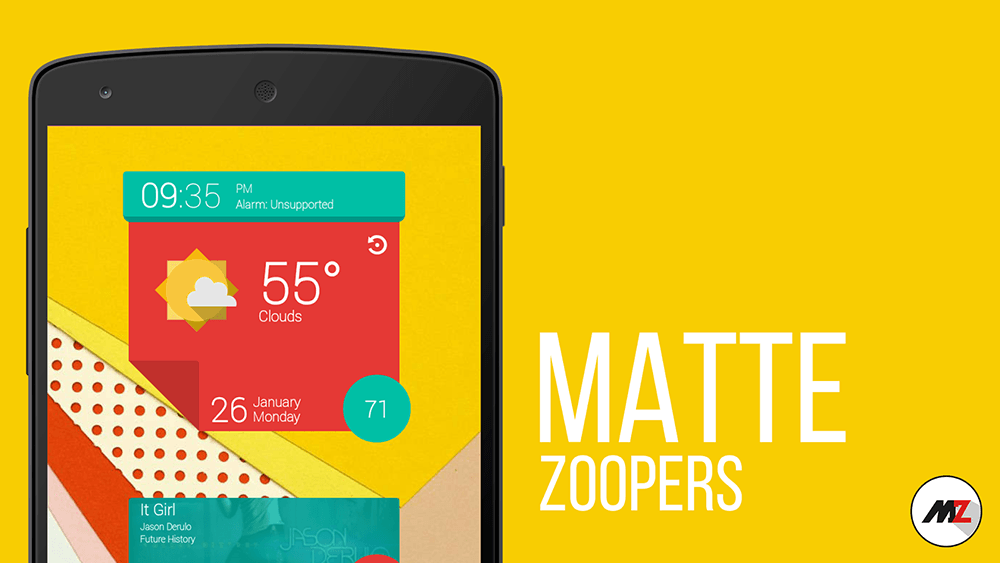
This Pack is called "Matte Zoopers" you can get it from Google Play Store for $1.14, but first you'll need to install the main Zooper widget App from the Play Store HERE. Enjoy it!

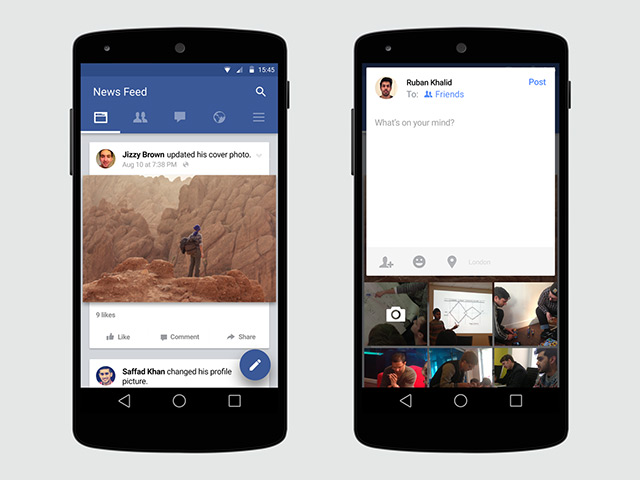
Facebook for Android is now being Updated every week with bug fixes and New features, You can Now try out the latest App version of Facebook For Android version 29.0.0.0.7 Alpha Build which support Android 5.0 Lollipop API 21. In this Version facebook uses more Material Design elements on the app, but the new design may not be available to everyone.
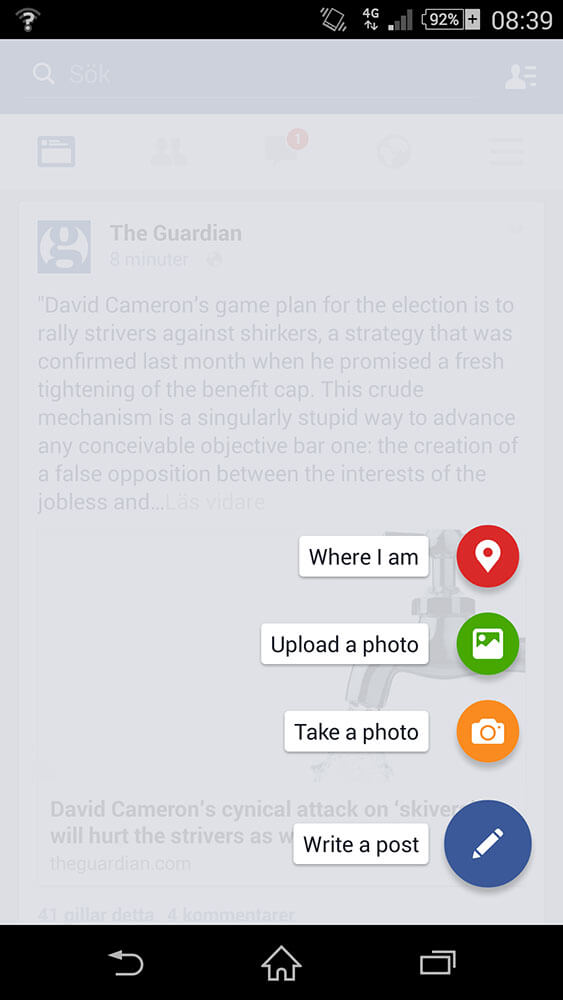
After downloading the latest Alpha build, Facebook suggests turning on automatic updates as it plans on updating the app a few times a week. Doing so will ensure you're always running the latest version. The APK files provided below is the official APK from Facebook ALPHA program and hasn't been modified. The App supports devices running Android 4.0 or later only.

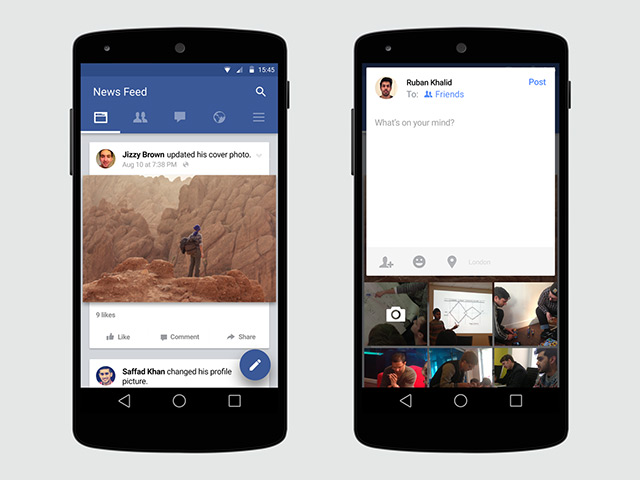
Facebook for Android is now being Updated every week with bug fixes and New features, Facebook For Android has just hit version 30.0.0.0.0 Alpha Build.
In this New major version facebook uses more Material Design elements (like floating action buttons, reloading spinner.. etc) on the app with new notifications and updated Pages/Profiles.

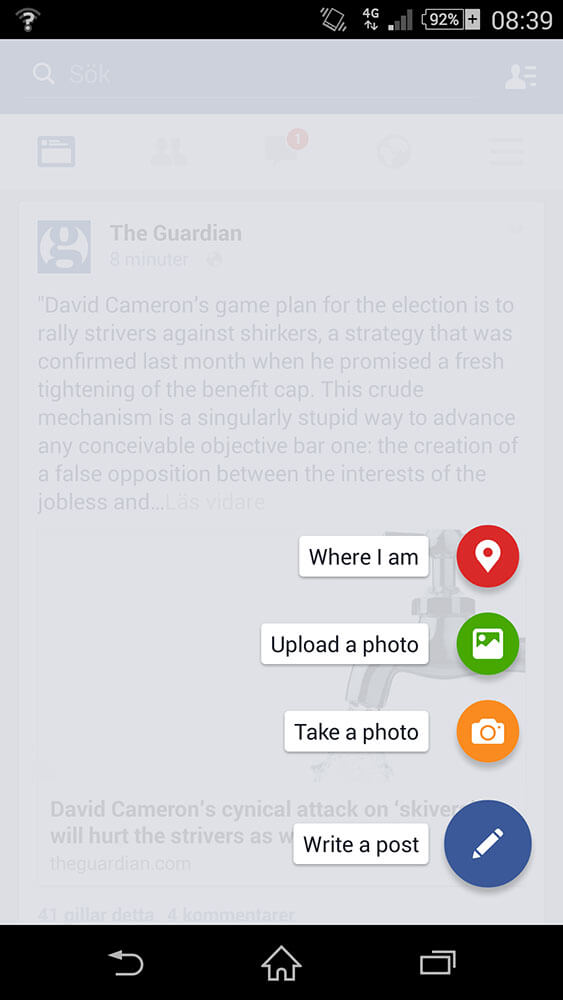
After downloading the latest Alpha build, Facebook suggests turning on automatic updates as it plans on updating the app a few times a week. Doing so will ensure you're always running the latest version. The APK files provided below is the official APK from Facebook ALPHA program and hasn't been modified. The App supports devices running Android 4.0 or later only.

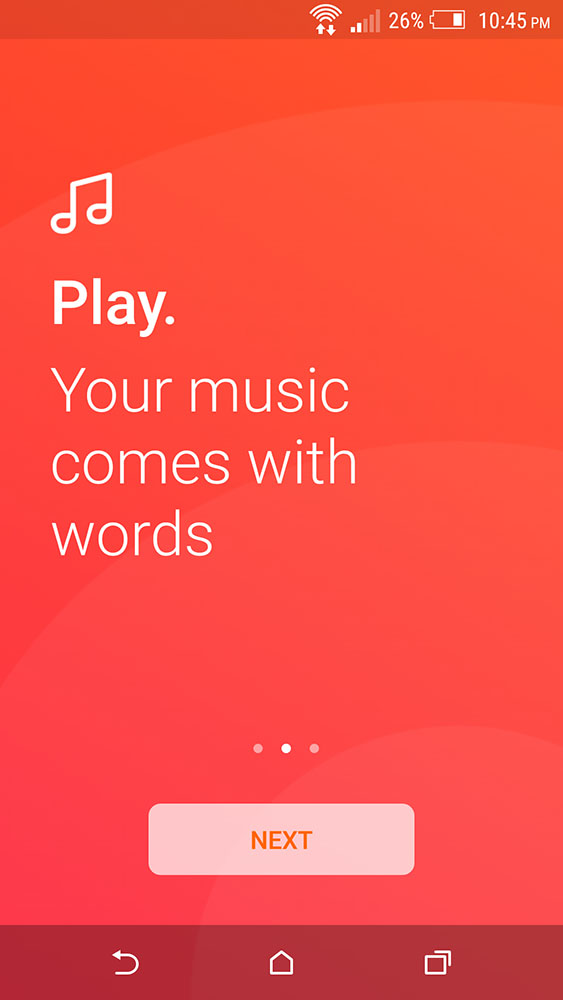
Are you looking for a New Music Player for your Android device ? is Material Design UI a MUST for you? Well, Musixmatch is the right choice for you, Musixmatch v5.0 BETA has just been released with Full Material Design.
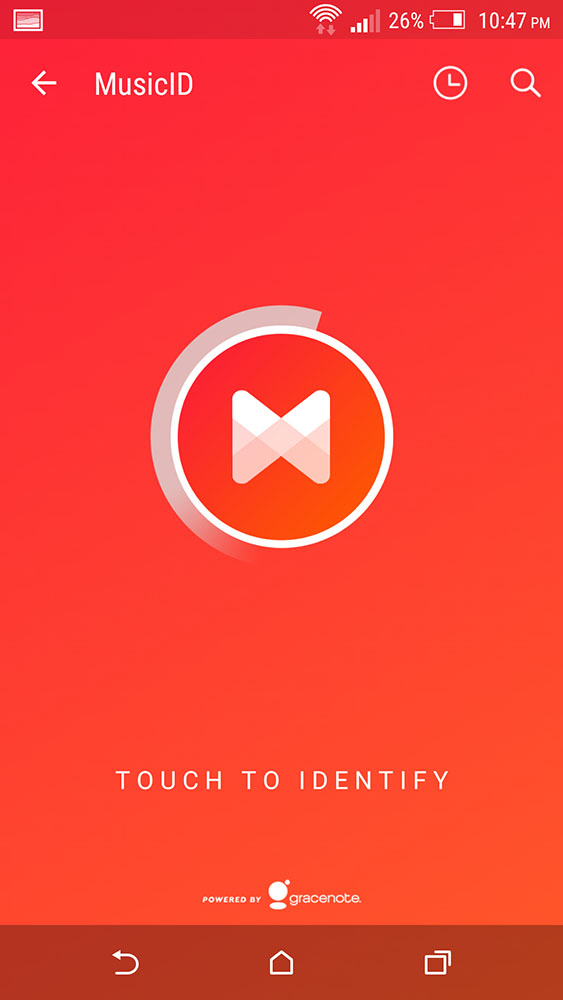
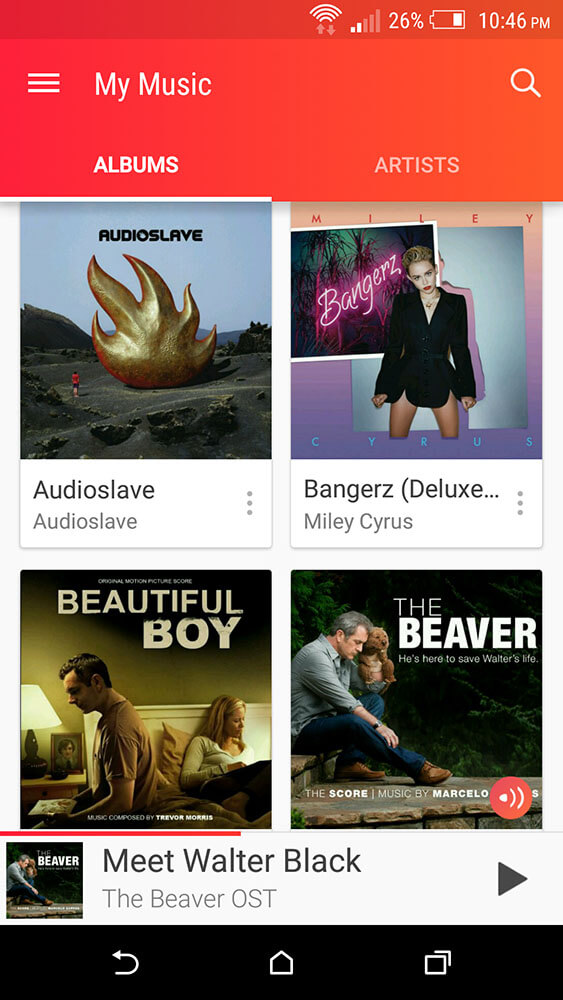
The Player also supports Music ID service that tells you what is the music currently playing, FloatingLyrics shows the lyrics of any song playing on your device. All this in one Free gorgeous App. Here's the full Musixmatch 5.0 Beta Change-log:
Brand new FloatingLyricsTM
- A revamped UI, simpler and more beautiful than ever
- Launch it directly from the notification tray and use the MusicID feature to recognize lyrics while watching YouTube music videos!
- More quick actions from the menu, such as favorite, search and MusicID
- Double tap on the header to maximize/minimize the floating window
Improved Add and Resync lyrics features
- You can finally add new lyrics from inside the app or from FloatingLyricsTM: no more redirects to the website! (Edit lyrics will follow soon)
- The Resync feature is now much faster, thanks to a native implementation
Brand new Search feature
- A new, smarter search: just type a song title or part of the lyrics, you will get all the results immediately, with a best match on top
- Search as you type, it will be even faster to look lyrics up
- Added option to quickly start MusicID to identify lyrics
Various
- You can now edit more fields using the "Edit song info" feature, such as track number, disc number and year
- Boatloads of bug fixes and performance improvements


The latest WhatsApp version 2.12.44 for Android packs Material Design UI and lots of cool animation to follow Google's Latest UI Guidelines.
.jpg)
WhatsApp did a really good job here. Functionally, nothing is different so you don't have to re-teach your parents or tech-challenged friends how to use the app or find a certain option. It's pretty in all the right ways that Material is, but not overbearing, with delightful animations.
From the transparent status bar, to the menu bar that expands and collapses when you scroll down, to the new iconography, there are lots of changes to take in, so let's look around.
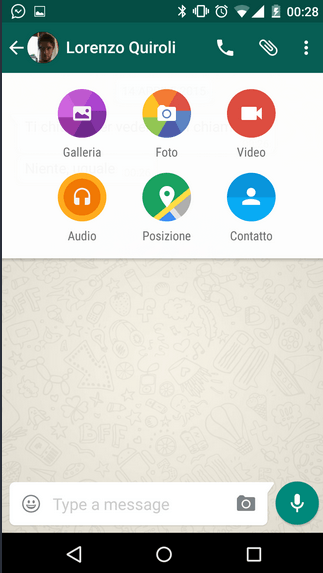
You can Download the New WhatsApp 2.12.44 Official APK below, if you don't want to wait until the update reaches your Android device via Google Play Store.


The latest WhatsApp version 2.12.58 for Android packs even more Material Design UI and Animation to follow Google's Latest UI Guidelines.
.jpg)
WhatsApp did a really good job here. Functionally, nothing is different so you don't have to re-teach your parents or tech-challenged friends how to use the app or find a certain option. It's pretty in all the right ways that Material is, but not overbearing, with delightful animations.
From the transparent status bar, to the menu bar that expands and collapses when you scroll down, to the new iconography, there are lots of changes to take in, so let's look around.
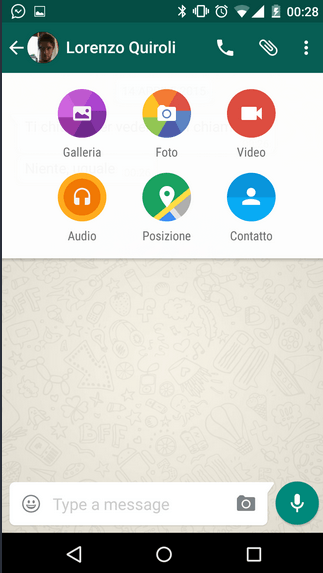
You can Download the New WhatsApp 2.12.58 Official APK below, if you don't want to wait until the update reaches your Android device via Google Play Store.


The latest WhatsApp version 2.12.71 for Android packs even more Material Design UI to follow Google's Latest UI Guidelines and various bug fixes too.
.jpg)
WhatsApp did a really good job here. Functionally, nothing is different so you don't have to re-teach your parents or tech-challenged friends how to use the app or find a certain option. It's pretty in all the right ways that Material is, but not overbearing, with delightful animations.
From the transparent status bar, to the menu bar that expands and collapses when you scroll down, to the new iconography, there are lots of changes to take in, so let's look around.
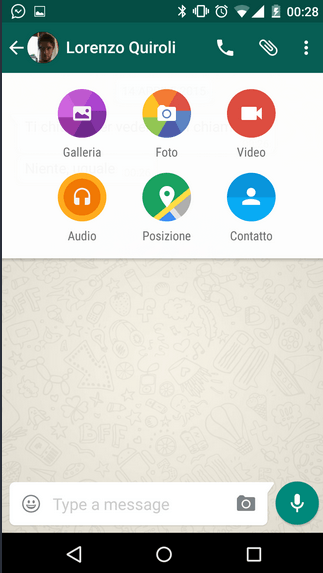
You can Download the New WhatsApp 2.12.71 Official APK below, if you don't want to wait until the update reaches your Android device via Google Play Store.


WhatsApp updated the design of the Android version of its app to Material Design but it was limited to the APK downloaded from their website, while the Play Store version was still rocking the old Holo UI from the yesteryears.
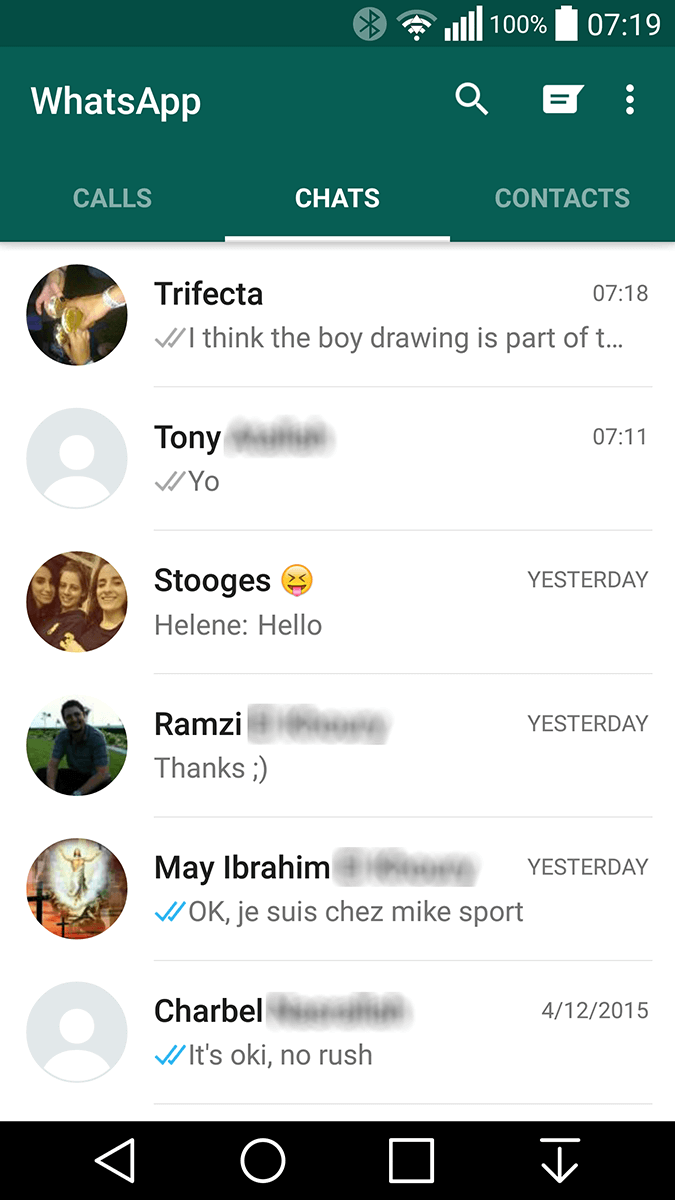
After a month of releasing the Material Design update on the site, the Play Store version has finally caught up. If you choose to stick to the Play Store version then you should update immediately.
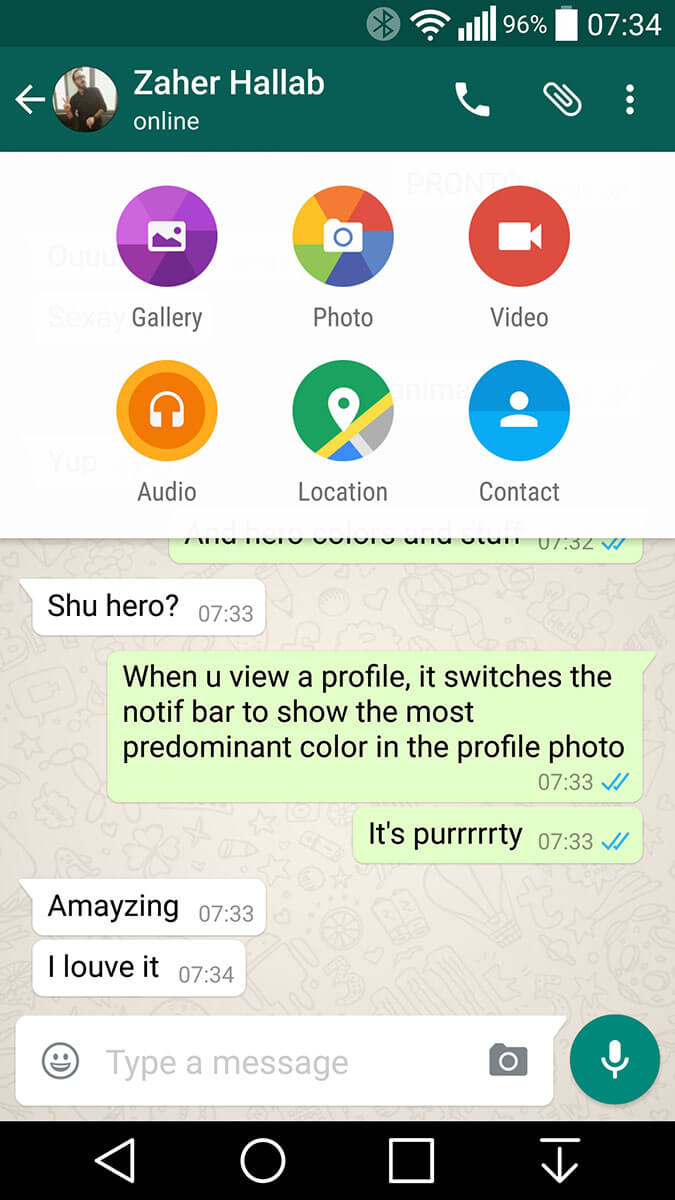
The design only loosely adheres to the Material Design guidelines so MD purists will likely scoff at it but it still looks a hell of a lot better than the previous Holo design, and is just nicer overall.

WhatsApp Material Design [APK]
WhatsApp Material Design [Play]

File Explorers are a very Important Apps, one of the first thing you install when you buy a New Phone or right after a factory reset. Solid Explorer has long been one of the most popular file managers on Android because of its slick dual-pane UI and extensive feature list. It's time for an update...
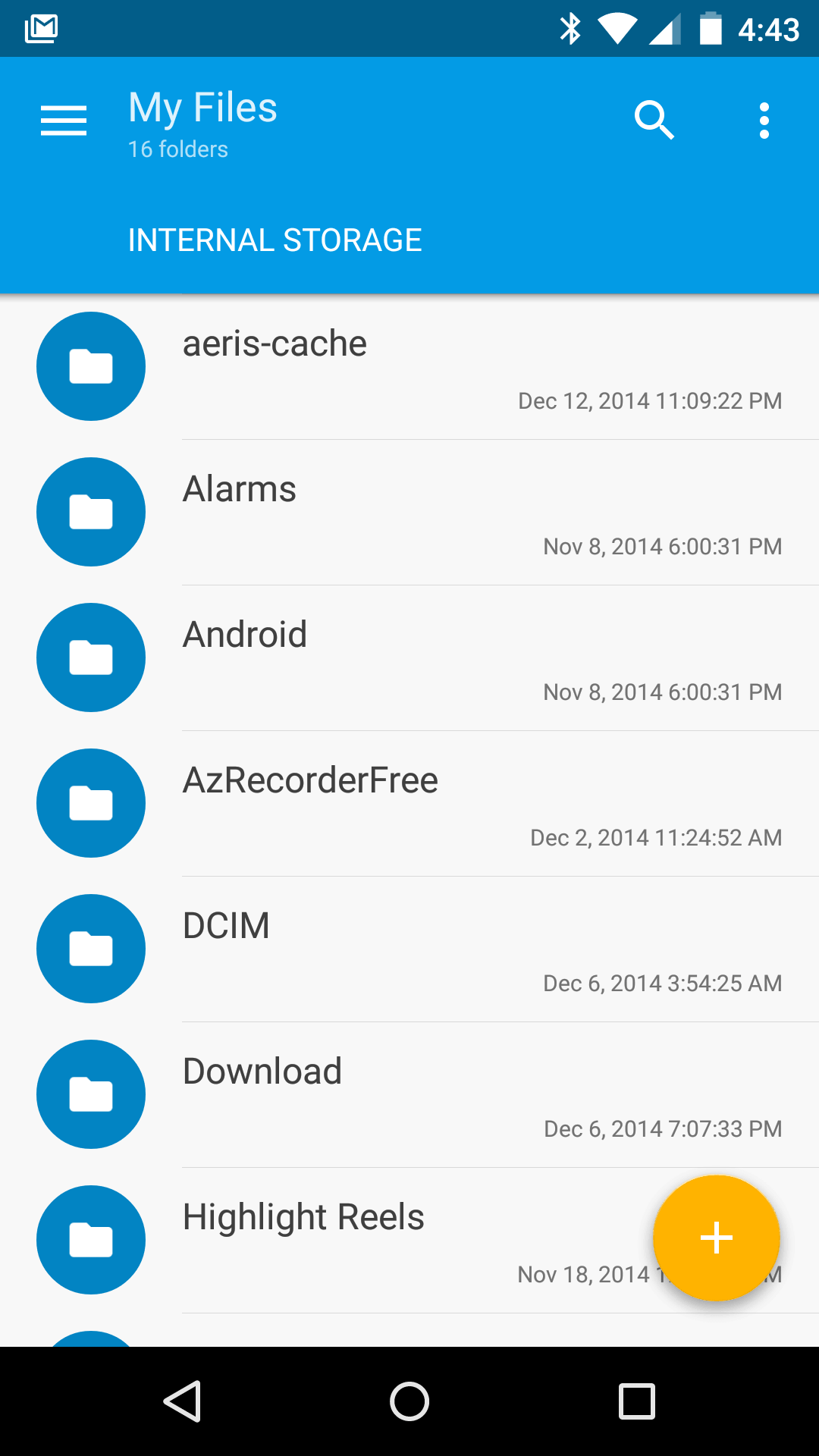
Solid Explorer 2.0 BETA looks completely amazing because it includes Full Material Design UI. It has all of the Lollipop animations we've come to expect, along with a proper full-height navigation menu, floating action button, and colored status bar. The default blue/orange UI can be changed to whatever you like in the settings. You even get animated thumbnails for video. That's cool, but I could see it ending up a little annoying long-term. The app looks great, but I'm not sure about the icon.
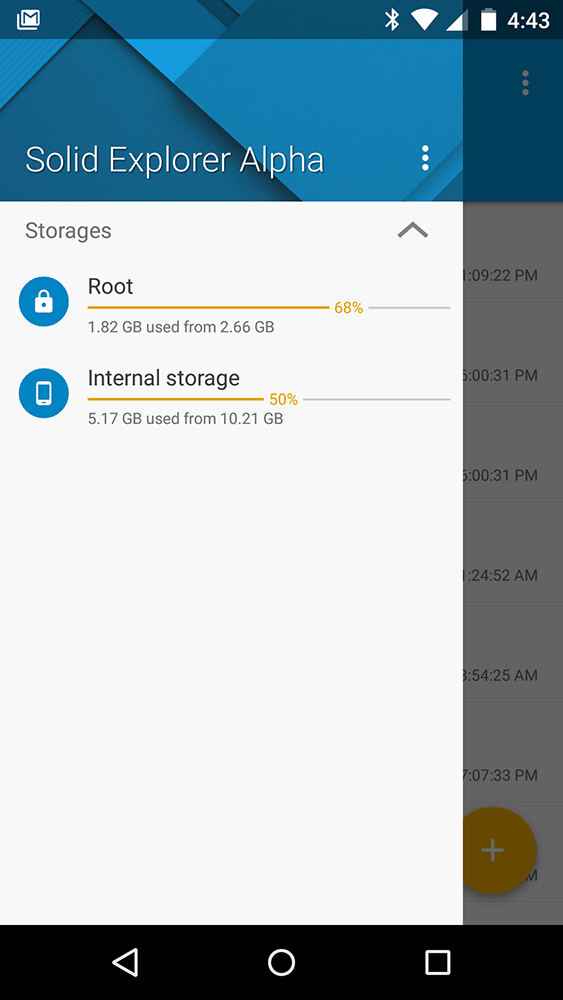
You can Try Solid Explorer 2.0 BETA on your Android device now, by joining its Google+ Community HERE then head to the Play Store link to Become a Tester HERE Or download the official APK below.

Solid Explorer 2.0 BETA [Play]

The latest WhatsApp version 2.12.138 for Android packs even more Material Design UI to follow Google's Latest UI Guidelines and various bug fixes too.
.jpg)
WhatsApp did a really good job here. Functionally, nothing is different so you don't have to re-teach your parents or tech-challenged friends how to use the app or find a certain option. It's pretty in all the right ways that Material is, but not overbearing, with delightful animations.
From the transparent status bar, to the menu bar that expands and collapses when you scroll down, to the new iconography, there are lots of changes to take in, so let's look around.
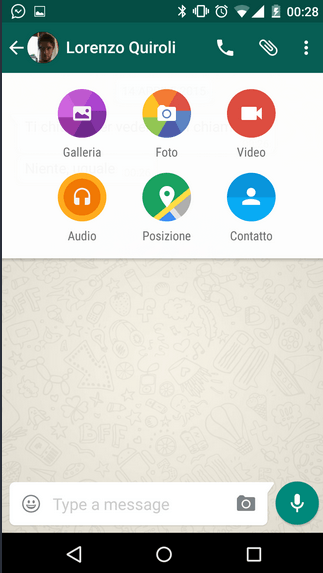
You can Download the New WhatsApp 2.12.138 Official APK below, if you don't want to wait until the update reaches your Android device via Google Play Store.


File Explorers are a very Important Apps, one of the first thing you install when you buy a New Phone or right after a factory reset. Solid Explorer 2.0 is now Stable, featured a slick dual-pane drawer, Material Design UI and an extensive features list.
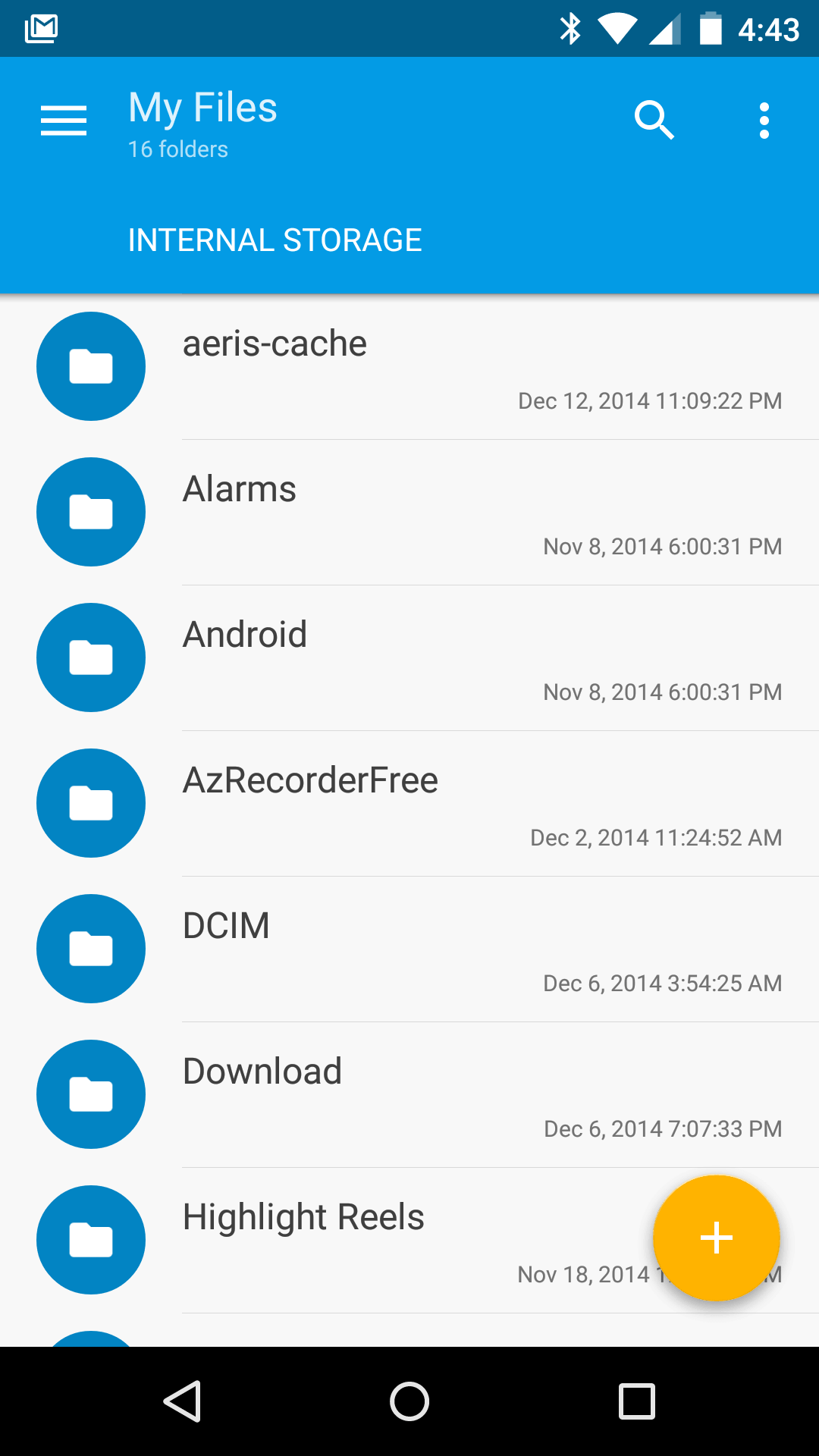
Solid Explorer 2.0.2 looks completely amazing because it includes Full Material Design UI. It has all of the Lollipop animations we've come to expect, along with a proper full-height navigation menu, floating action button, and colored status bar. The default blue/orange UI can be changed to whatever you like in the settings. You even get animated thumbnails for video. That's cool, but I could see it ending up a little annoying long-term.
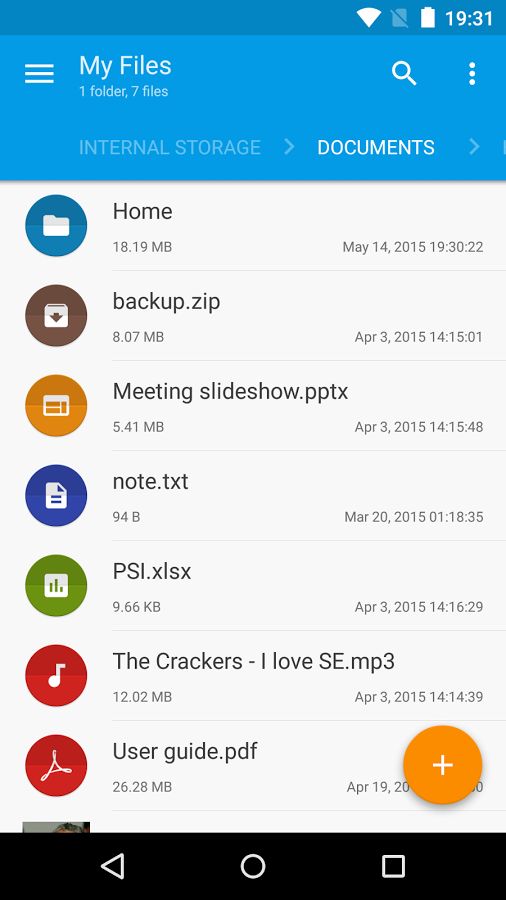
You can Get Solid Explorer 2.0.2 and it's Paid and Free Plug-ins on your Android device now by downloading the official APK below.


File Explorers are a very Important Apps, one of the first thing you install when you buy a New Phone or right after a factory reset. Solid Explorer 2.0 is now Stable, featured a slick dual-pane drawer, Material Design UI and an extensive features list.
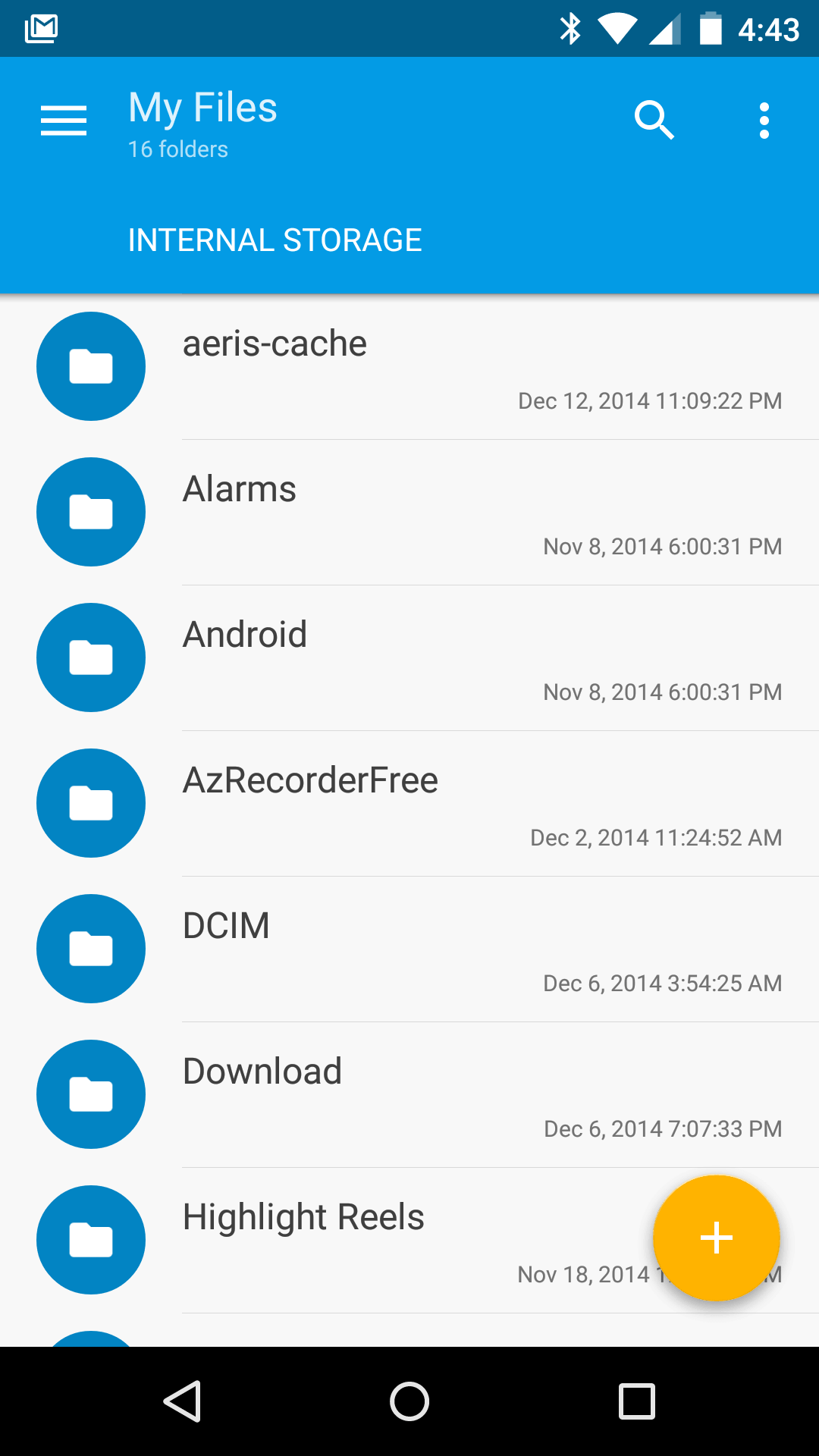
Solid Explorer 2.0.5 looks completely amazing because it includes Full Material Design UI and various bug fixes. It has all of the Lollipop animations we've come to expect, along with a proper full-height navigation menu, floating action button, and colored status bar. The default blue/orange UI can be changed to whatever you like in the settings. You even get animated thumbnails for video. That's cool, but I could see it ending up a little annoying long-term.
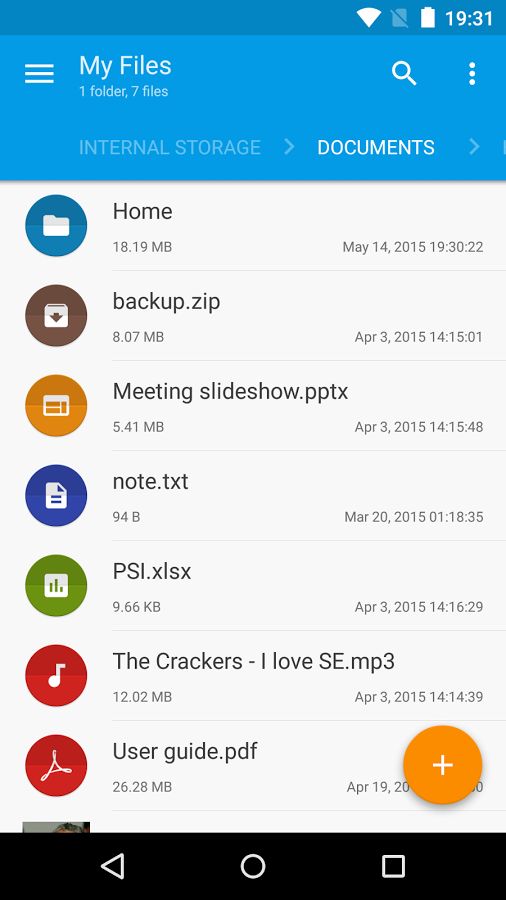
Solid Explorer 2.0.5 Change-log:
- fixed inability to create settings backups
- improved write performance on external SD cards
- improved OTG compatibility
- fixed inabilitty to play web content in SE Music Player
- minor bug fixes
- crash fixes
You can get Solid Explorer 2.0.5 on your Android device now by downloading the official APK or via Google Play store link below.


File Explorers are a very Important Apps, one of the first thing you install when you buy a New Phone or right after a factory reset. Solid Explorer 2.0 is now Stable, featured a slick dual-pane drawer, Material Design UI and an extensive features list.
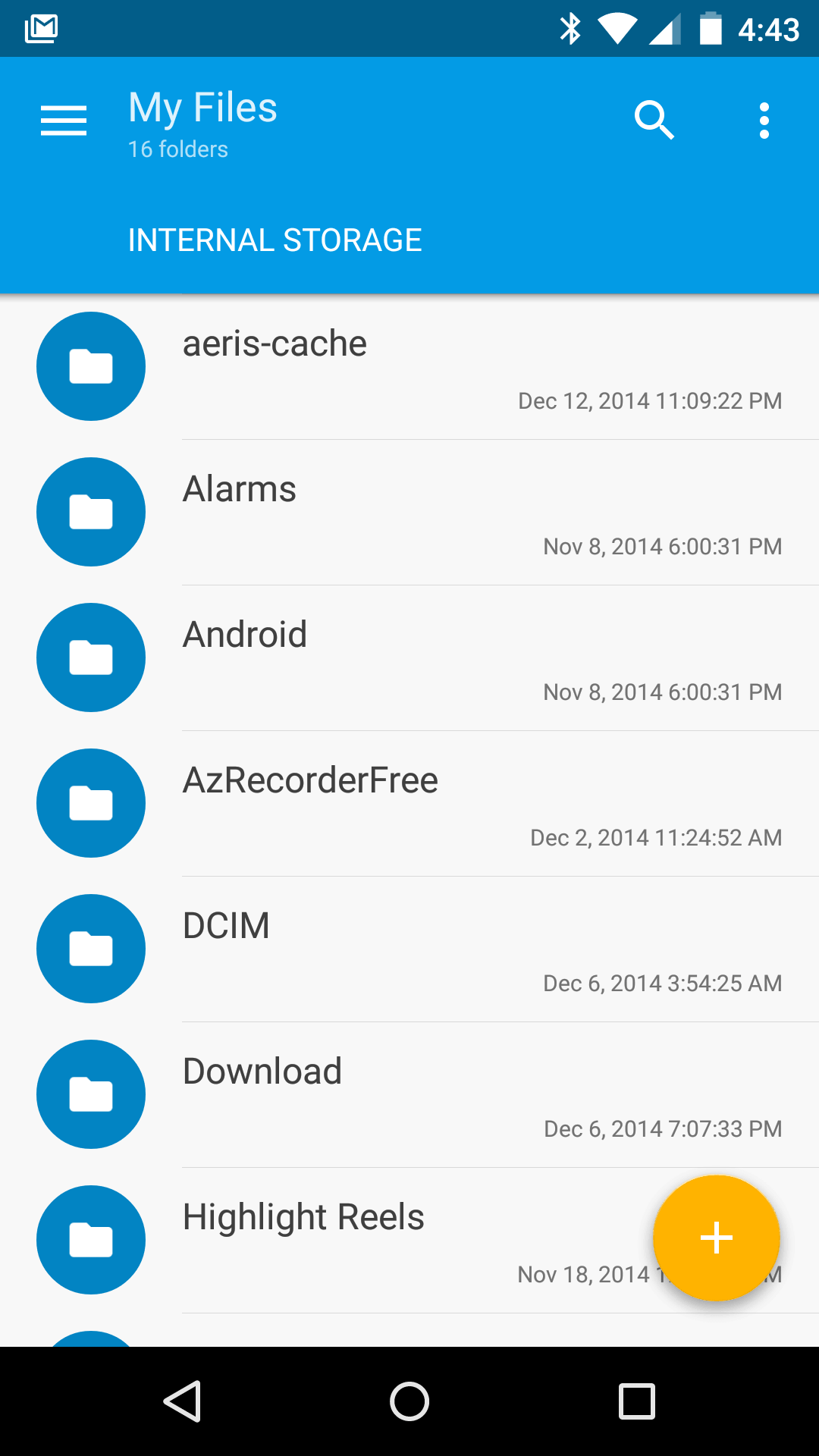
Solid Explorer 2.0.6 looks completely amazing because it includes Full Material Design UI and various bug fixes. It has all of the Lollipop animations we've come to expect, along with a proper full-height navigation menu, floating action button, and colored status bar. The default blue/orange UI can be changed to whatever you like in the settings. You even get animated thumbnails for video. That's cool, but I could see it ending up a little annoying long-term.
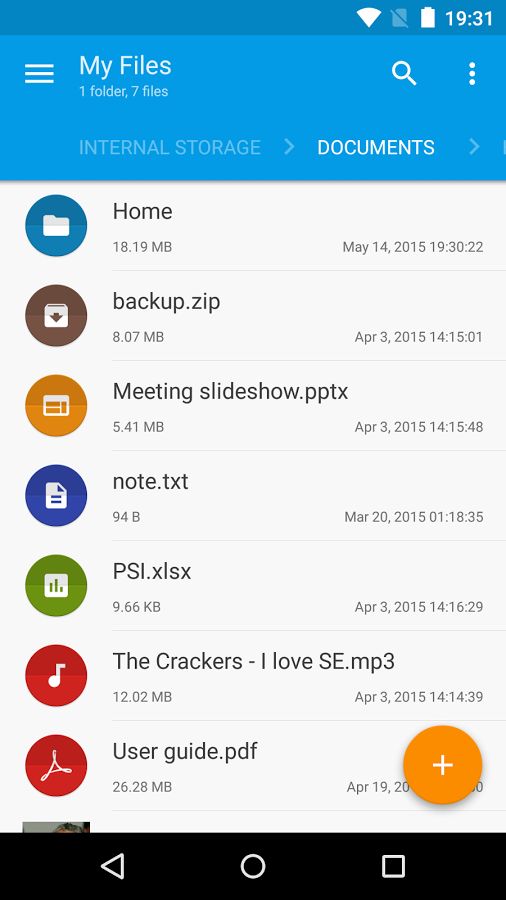
Solid Explorer 2.0.6 Change-log:
- fixed FTP and SFTP client bugs
- fixed inability to archive large amounts of files
- minor bug fixes
You can get Solid Explorer 2.0.6 on your Android device now by downloading the official APK or via Google Play store link below.


File Explorers are a very Important Apps, one of the first thing you install when you buy a New Phone or right after a factory reset. Solid Explorer 2.0 is now Stable, featured a slick dual-pane drawer, Material Design UI and an extensive features list.
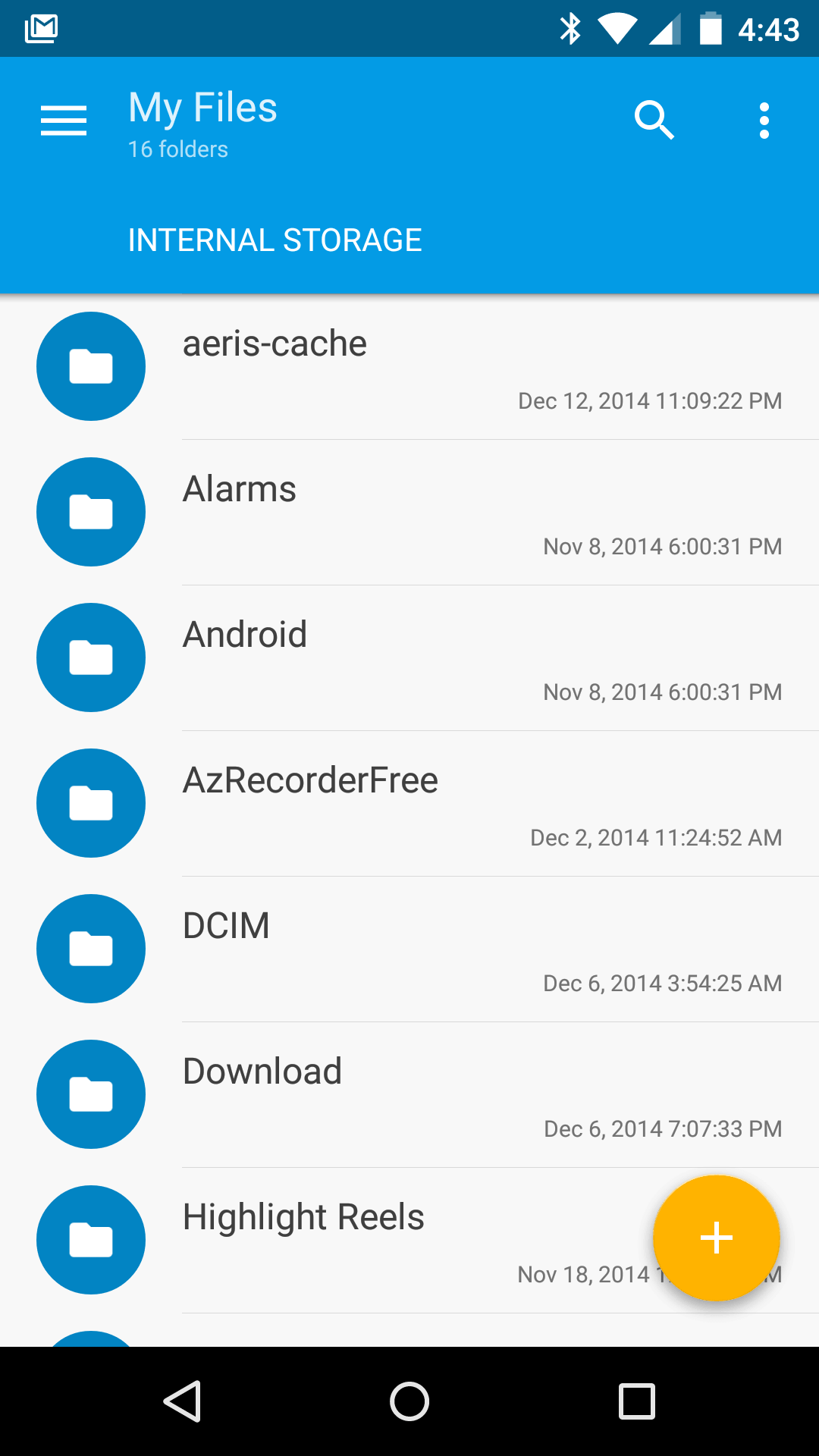
Solid Explorer 2.0.7 looks completely amazing because it includes Full Material Design UI and various bug fixes. It has all of the Lollipop animations we've come to expect, along with a proper full-height navigation menu, floating action button, and colored status bar. The default blue/orange UI can be changed to whatever you like in the settings. You even get animated thumbnails for video. That's cool, but I could see it ending up a little annoying long-term.
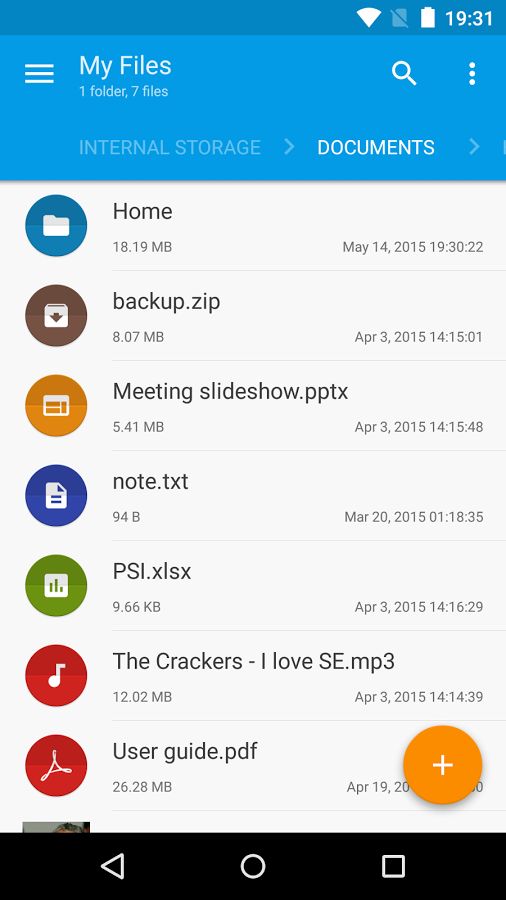
Solid Explorer 2.0.7 Change-log:
- fixed slow SFTP download
- fixed content streaming from SFTP servers
- fixed inability to go up from home directory in FTP client
- temporary files edited in third party apps are now saved back to its original location
- crash fixes
- minor bug fixes
You can get Solid Explorer 2.0.7 on your Android device now by downloading the official APK or via Google Play store link below.

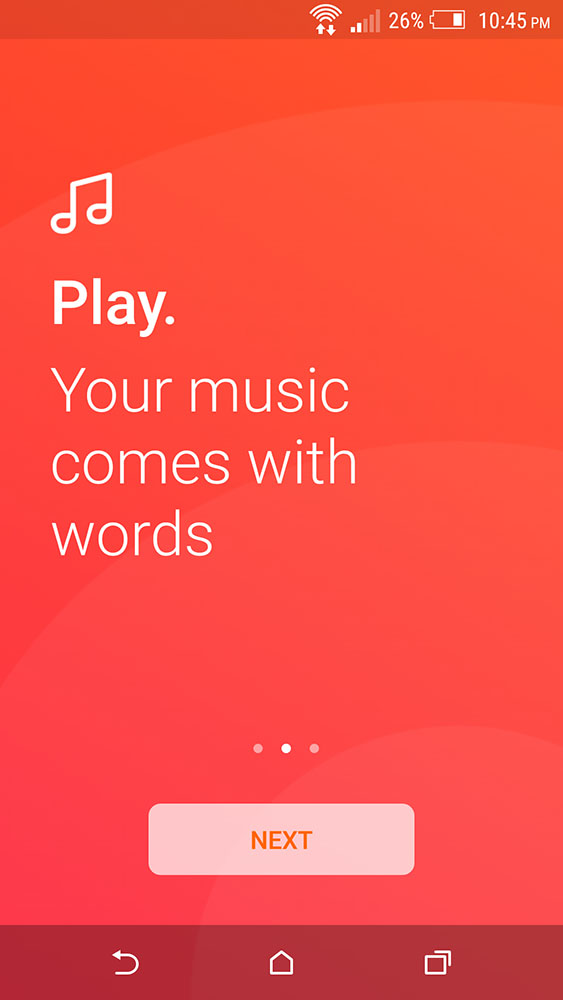
Are you looking for a New Music Player for your Android device ? is Material Design UI a MUST for you? Well, Musixmatch is the right choice for you, Musixmatch version 5.1 BETA has just been released with Full Material Design.
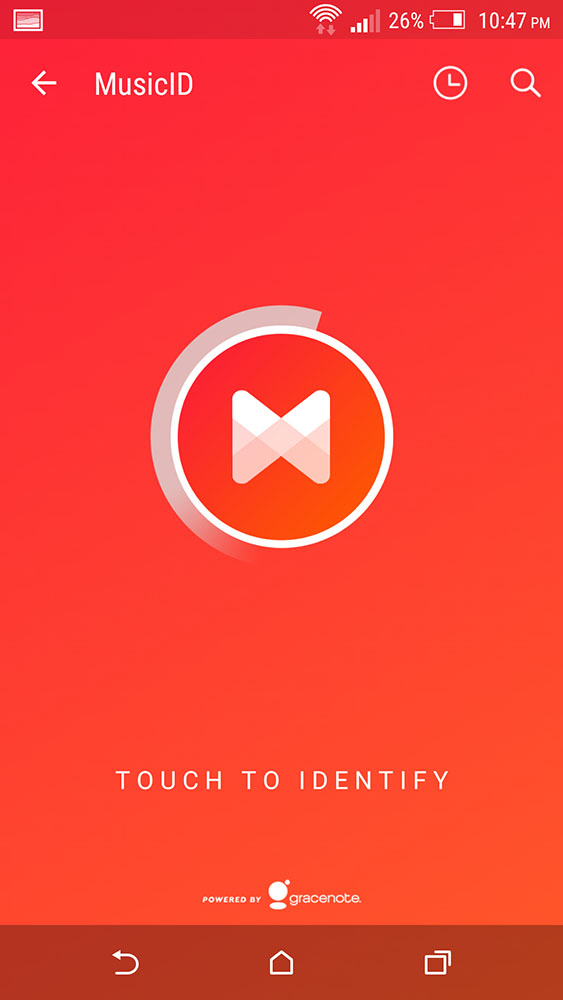
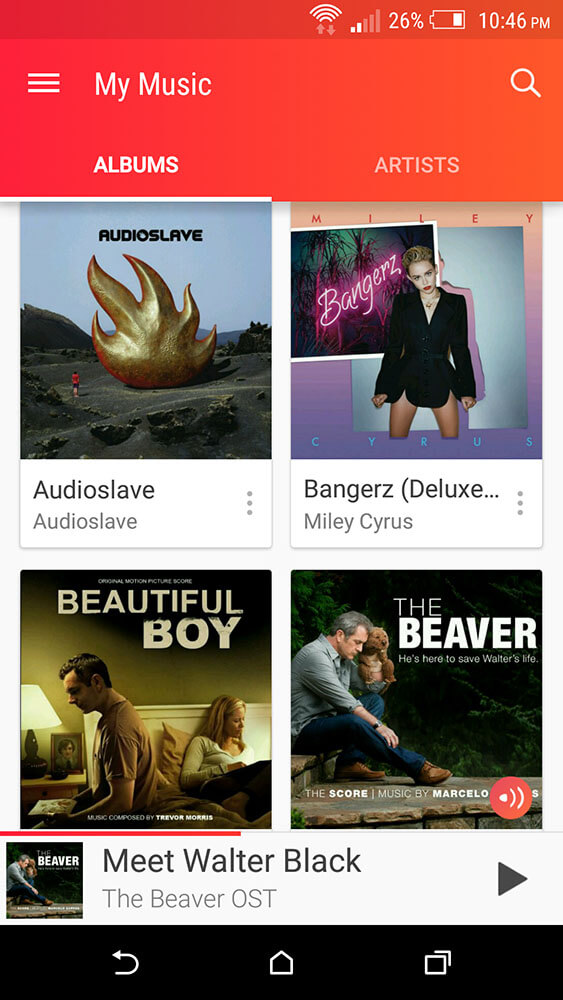
The Player also supports Music ID service that tells you what is the music currently playing, FloatingLyrics shows the lyrics of any song playing on your device. All this in one Free gorgeous App.
Here's the Full Musixmatch 5.1 Beta Change-log:
*Home screen is here!*
We're introducing a faster way to let you enjoy the best of Musixmatch with a single tap.
- Instantly identify music playing around you with MusicID
- See a selection of your most played tracks
- Enjoy the top songs of the moment
- Quick access to searching for your favorite songs and artists
*Lyrics cards*
Get ready to share your favorite lyrics quotes to the world!
- Tap "Share card" from the lyrics menu, customize the look and feel and share it on your favorite social network
- Tip: you can also long-press the lyrics lines and tap the "Share card" icon from the context menu
*YouTube videos are back*
Enjoy videos with synced lyrics for your favorite songs
*New launch screen*
Now displaying the Musixmatch logo while the app is starting up


The latest WhatsApp version 2.12.183 for Android packs even more Material Design UI to follow Google's Latest UI Guidelines and various bug fixes too.
.jpg)
WhatsApp did a really good job here. Functionally, nothing is different so you don't have to re-teach your parents or tech-challenged friends how to use the app or find a certain option. It's pretty in all the right ways that Material is, but not overbearing, with delightful animations.
From the transparent status bar, to the menu bar that expands and collapses when you scroll down, to the new iconography, there are lots of changes to take in, so let's look around.
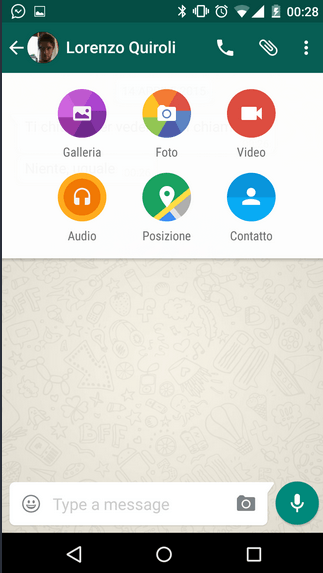
You can Download the New WhatsApp 2.12.183 Official APK below, if you don't want to wait until the update reaches your Android device via Google Play Store.

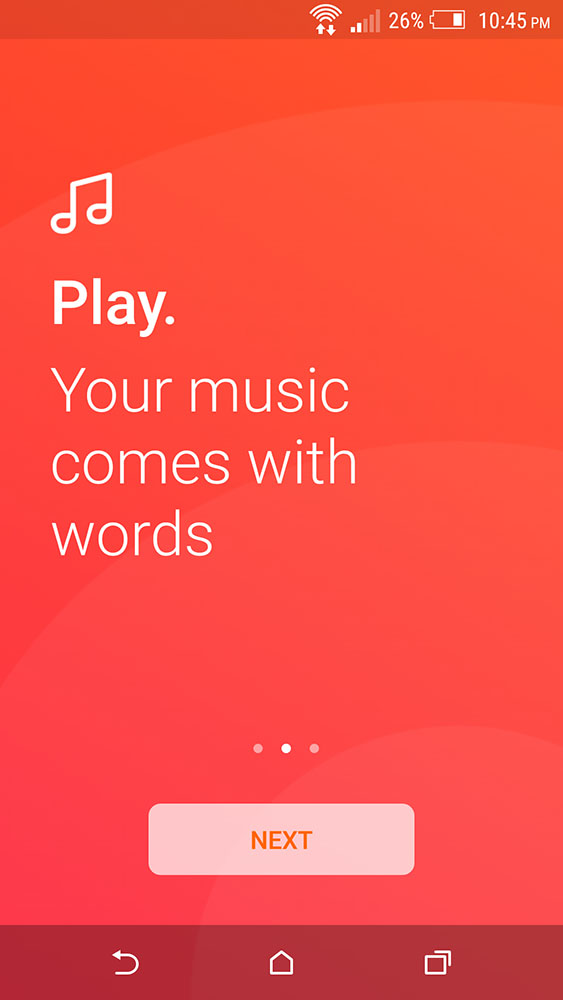
Are you looking for a New Music Player for your Android device ? is Material Design UI a MUST for you? Well, Musixmatch is the right choice for you, Musixmatch version 5.1 BETA 4 has just been released with Full Material Design.
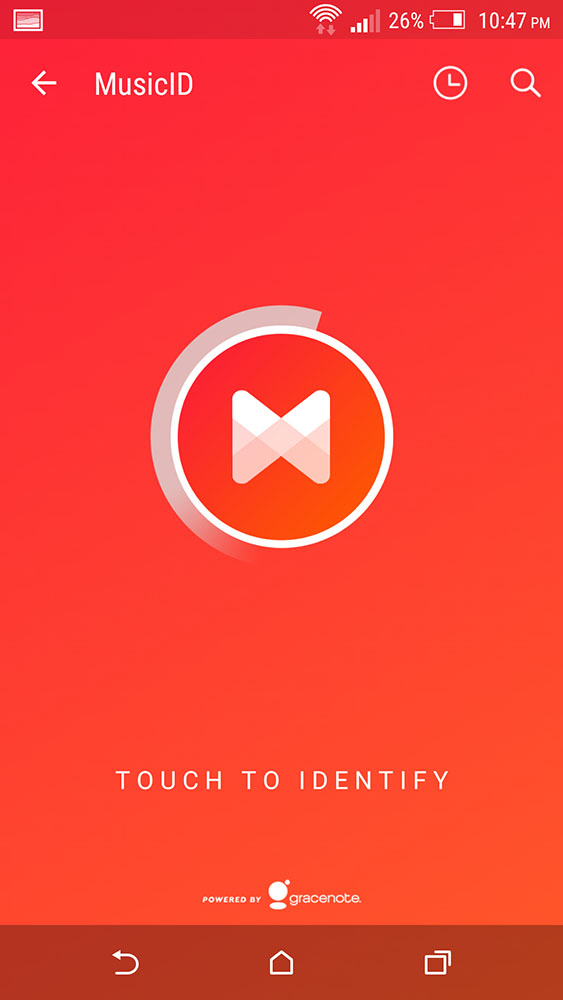
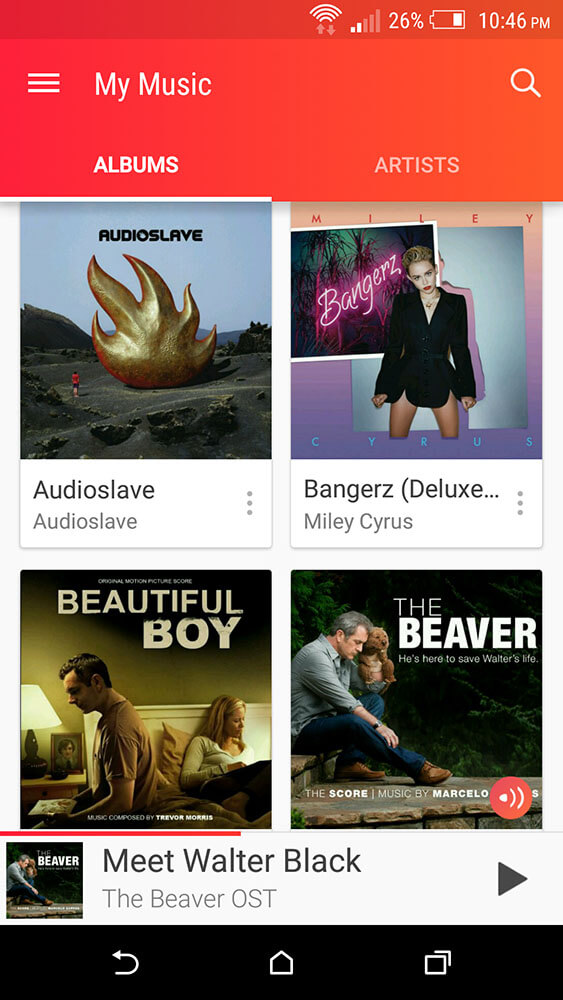
The Player also supports Music ID service that tells you what is the music currently playing, FloatingLyrics shows the lyrics of any song playing on your device. All this in one Free gorgeous App.
Here's the Full Musixmatch 5.1 Beta 4 Change-log:
★ Enhanced look and feel with Material Design elements, delightful transitions, bolder colors and improved typography
★ Improved and more powerful FloatingLyricsTM, now even more immersive and easy to use
★ Ability to add and edit lyrics directly from the app
★ Searching lyrics is now faster and smarter
★ Updated Android Wear integration, with playback controls and immediate lyrics visualization


Google Keep has just been update to version 3.2 which packs an improved Material Design UI and some other minor performance improvements and features to the to-do list app.
There's also a New search interface that allows users to search by type of note, or by color. The navigation drawer has also been updated with material in mind and comes very close to matching guidelines.
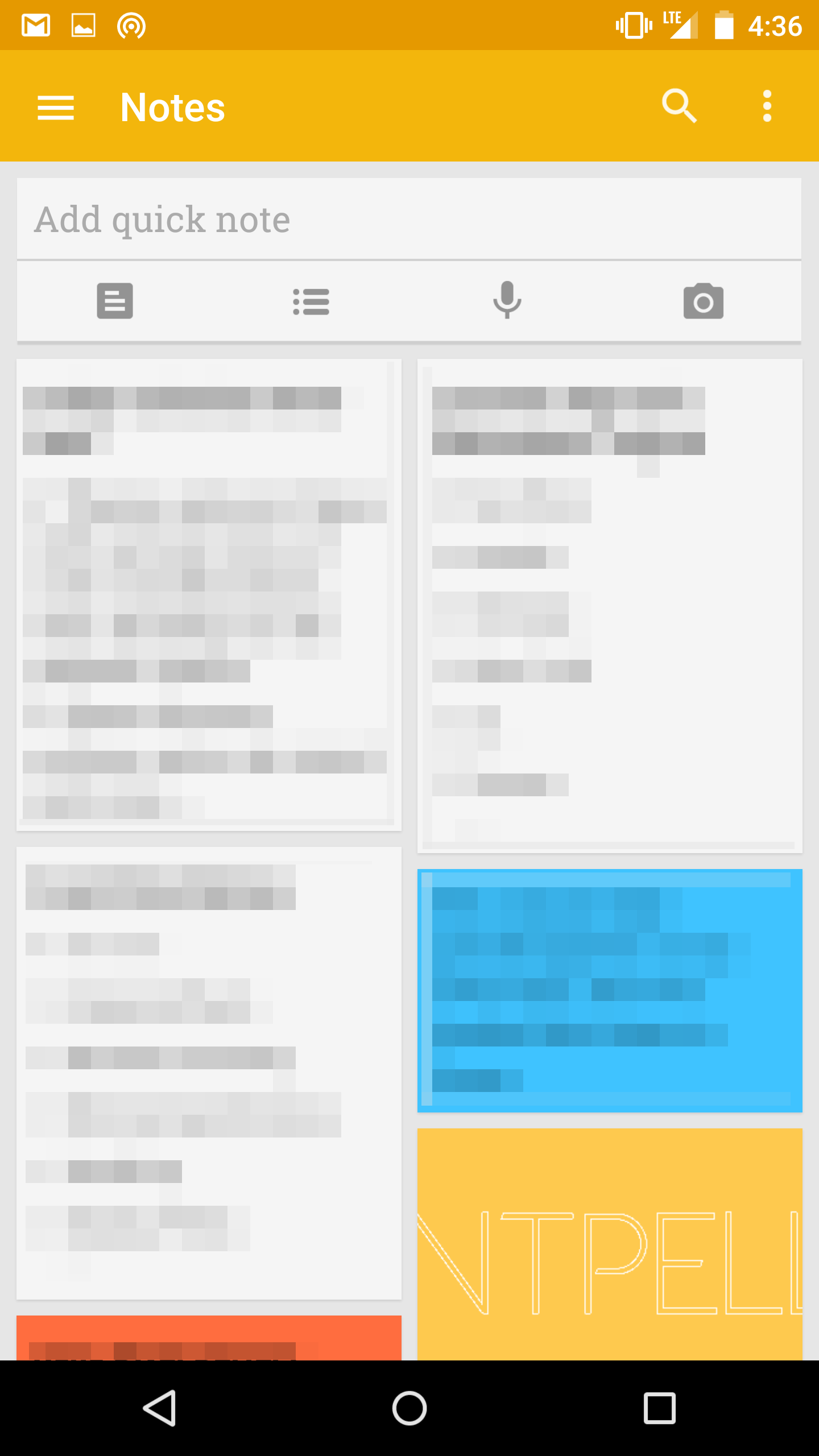
Also of note is a new "snackbar" to allow for quick undo actions when notes are archived. Of course Keep also gets a tinted status bar to complement it's eye-pleasing yellow brand color.
Google Keep 3.2 Change-log :
- Revamped experience for setting location reminders
- Bug fixes and performance improvements
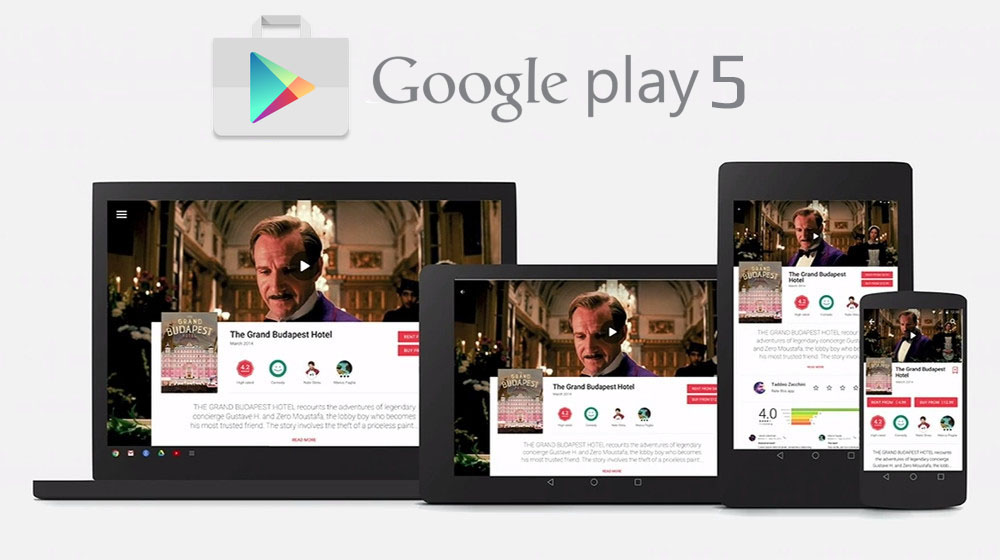
Google Play Store App has just been update to version 5.0.31 with Full Material Design UI, this update prepares the App for the Android L official launch. There is no official change-log for this update but we noticed some major changes in the UI of the App.
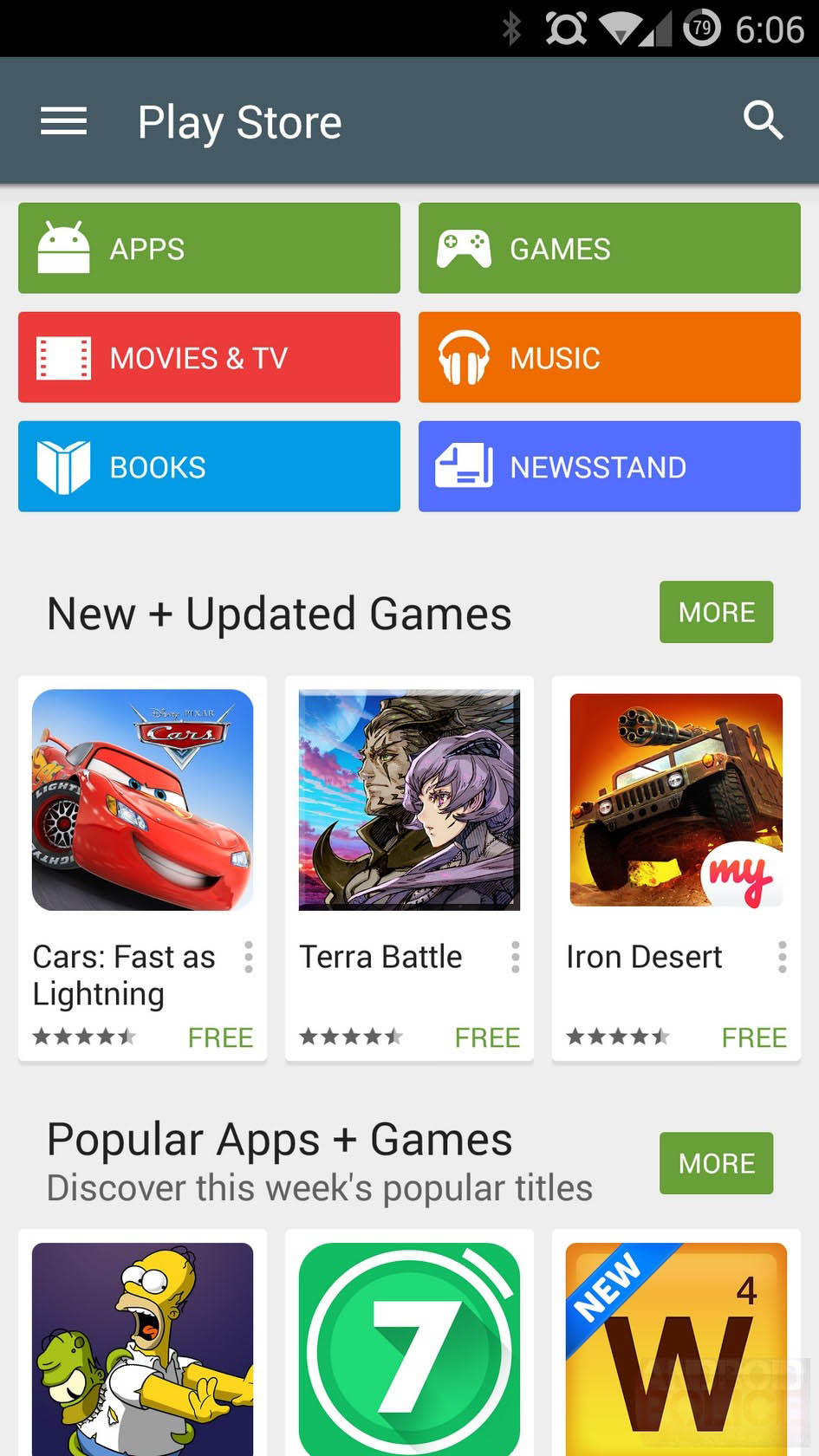
In Google Play 5.0.31, the App has adopted a New revised laucnher icon with a cleaned up icon that fits the new theme. You'll also notice new notification icons while updating or installing an App, It's more flat and clear than previous versions.
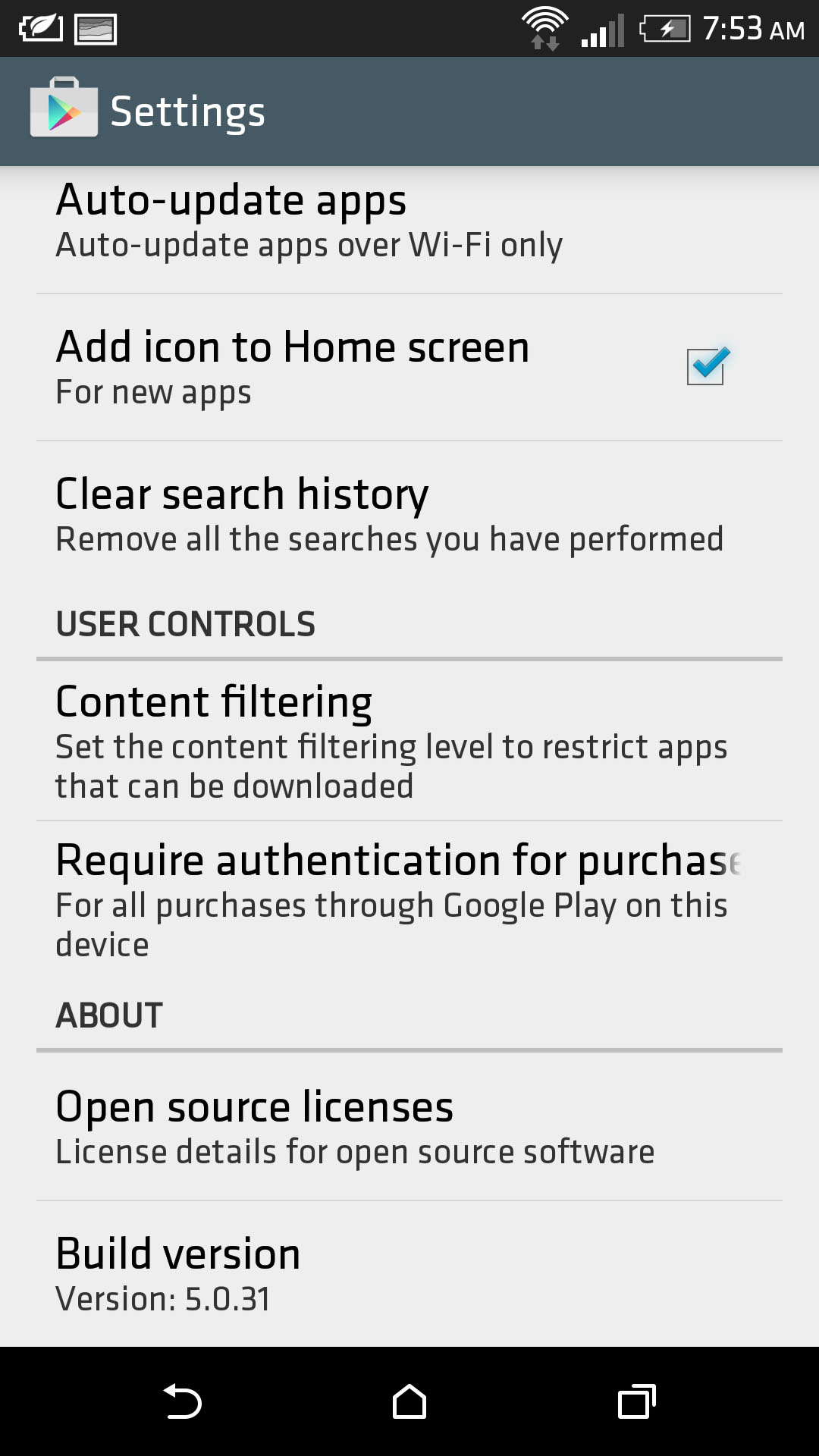
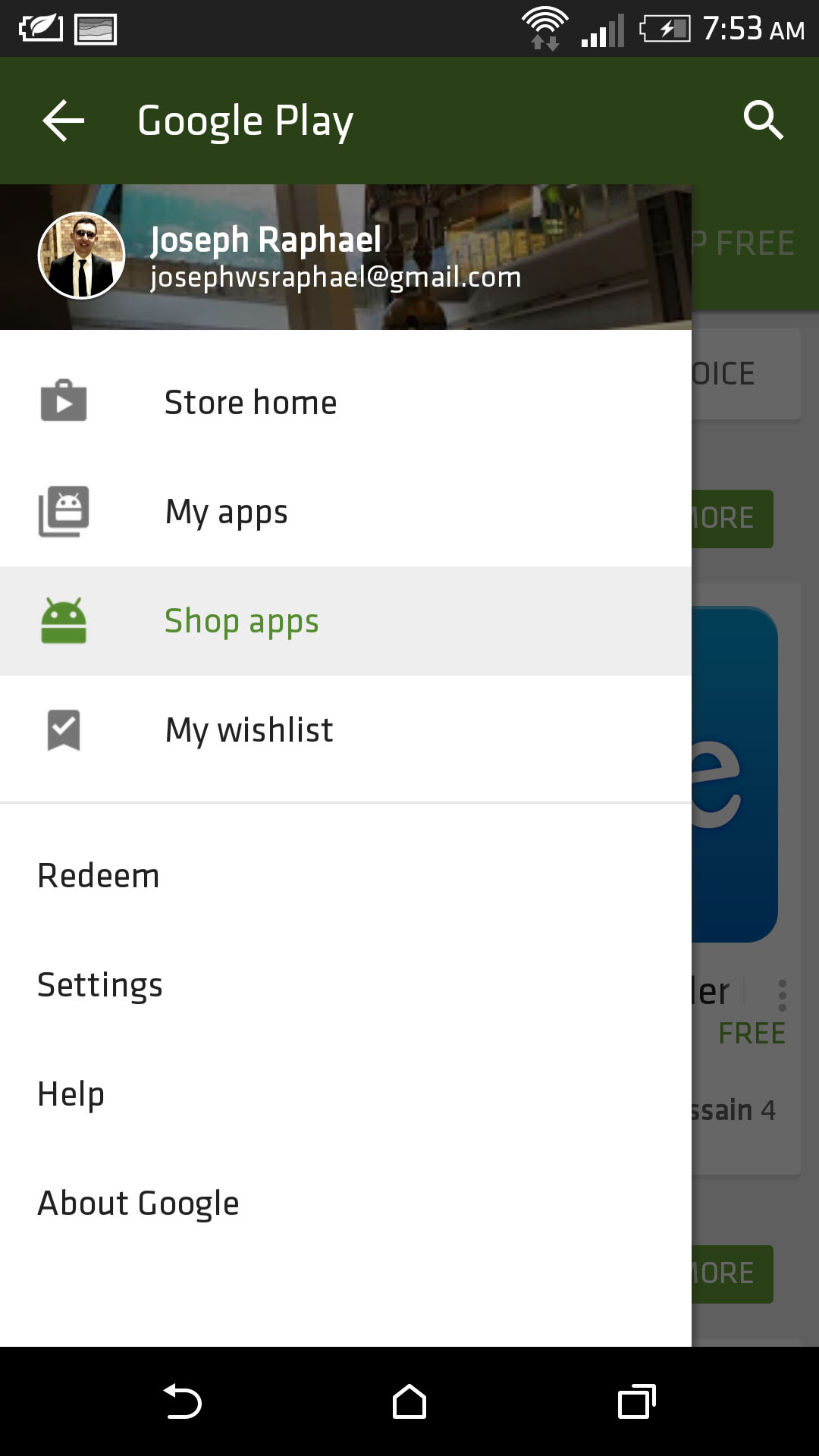
The What's New section in any App is now highlighted green, and while it's still truncated after 4 lines on the main app screen. The Feature Graphic became a part of every App on the Play Store and the developer has to submit one in order to update his App. Check out our App on the Play Store.
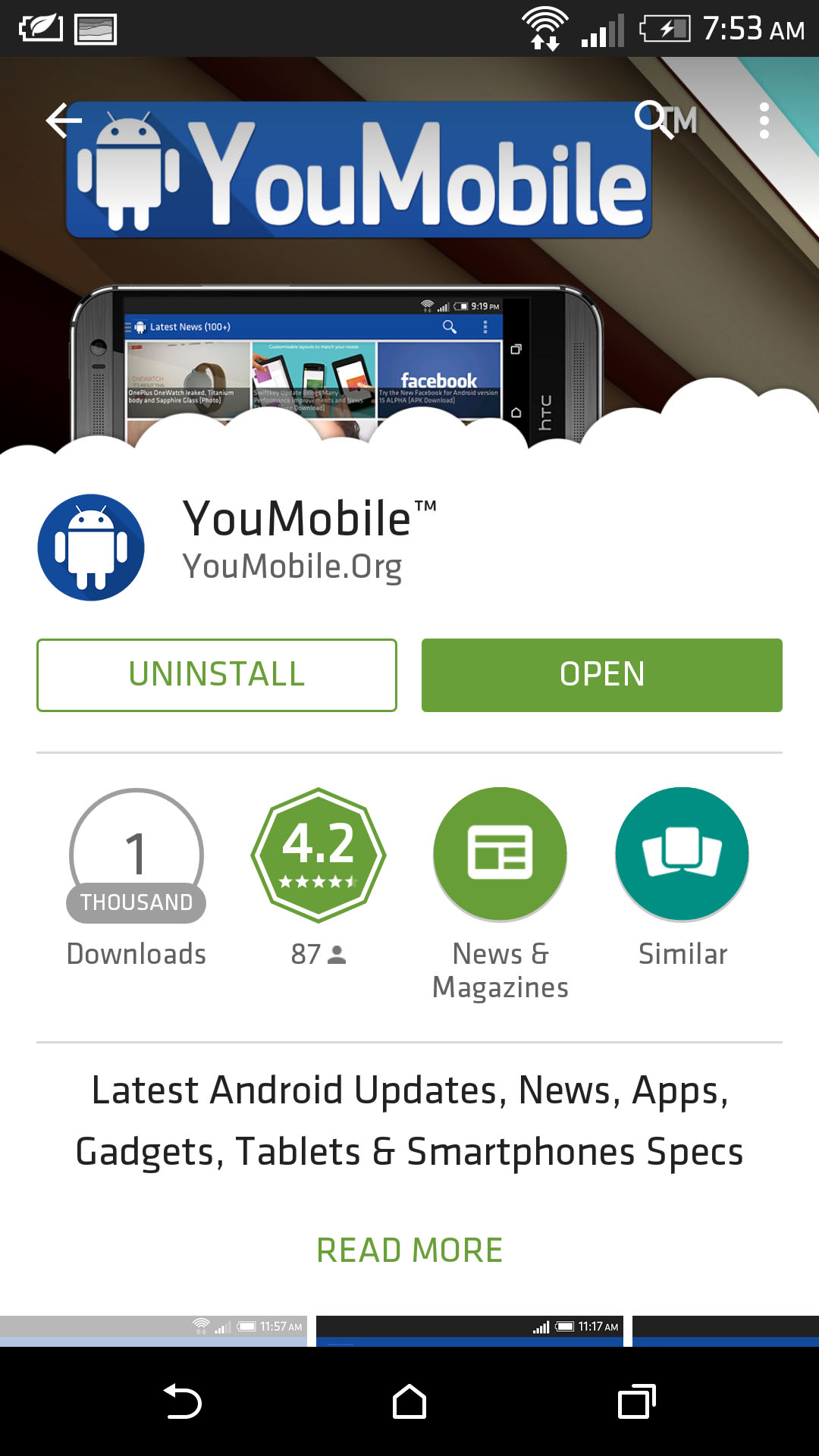
To get the Play Store App v5.0.31, you can download the Official APK from the direct link Below. This APK has not been modified by any means and it's 100% safe to install. Enjoy!
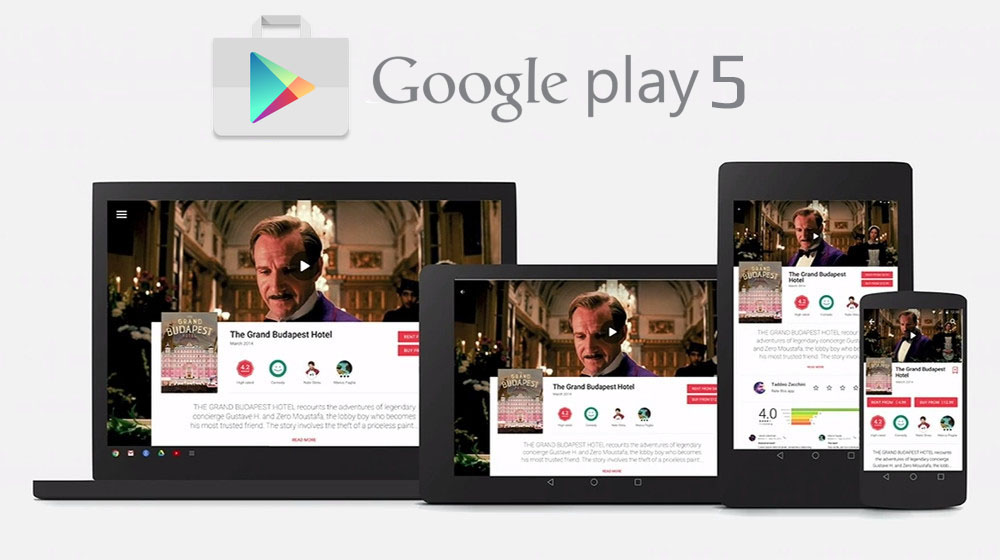
Google Play Store App has just been update to version 5.0.32 with Full Material Design UI, this update prepares the App for the Android L official launch. There is no official change-log for this update but we noticed some major changes in the UI of the App.
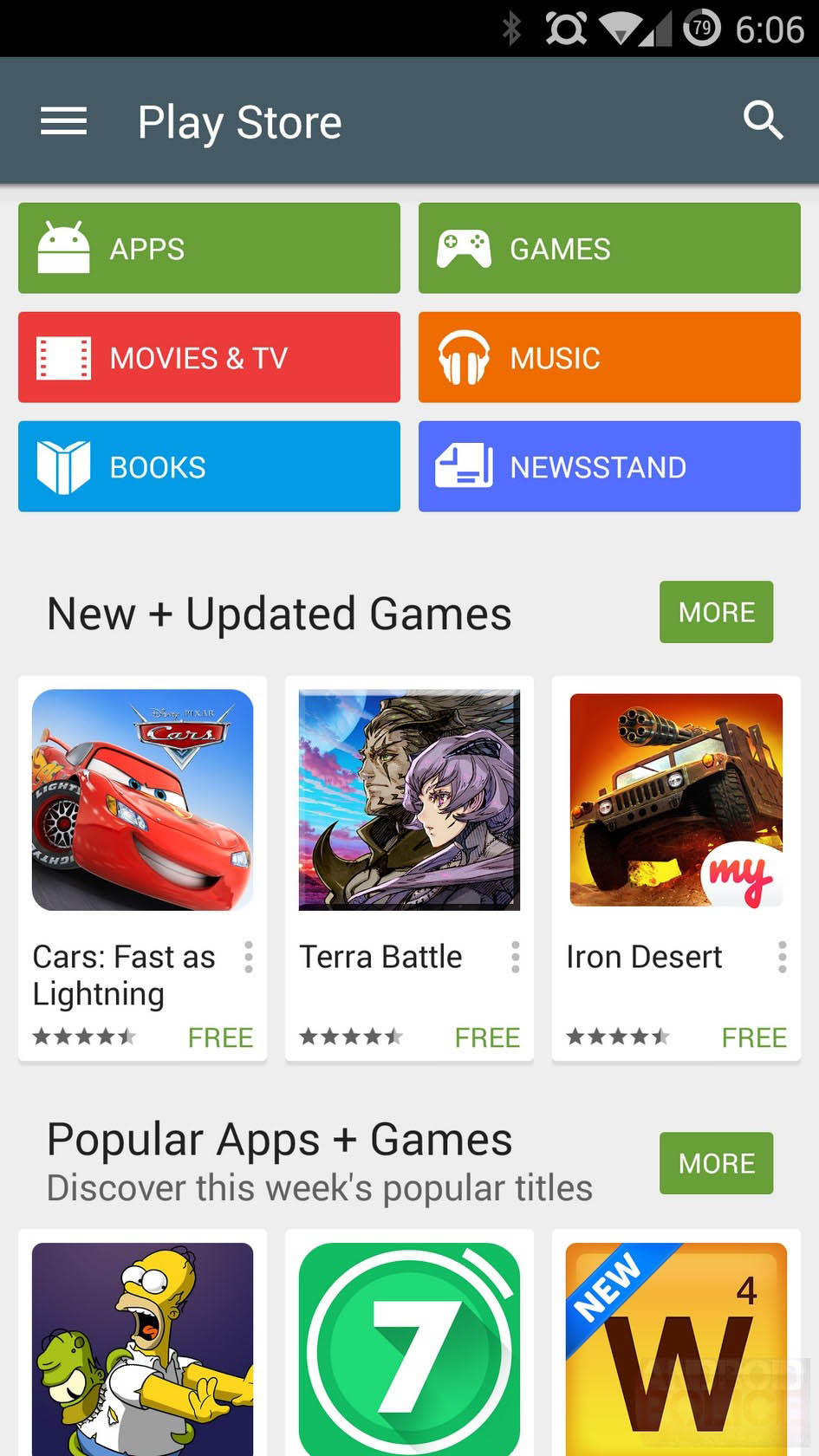
In Google Play 5.0.32, the App has adopted a New revised laucnher icon with a cleaned up icon that fits the new theme. You'll also notice new notification icons while updating or installing an App, It's more flat and clear than previous versions.
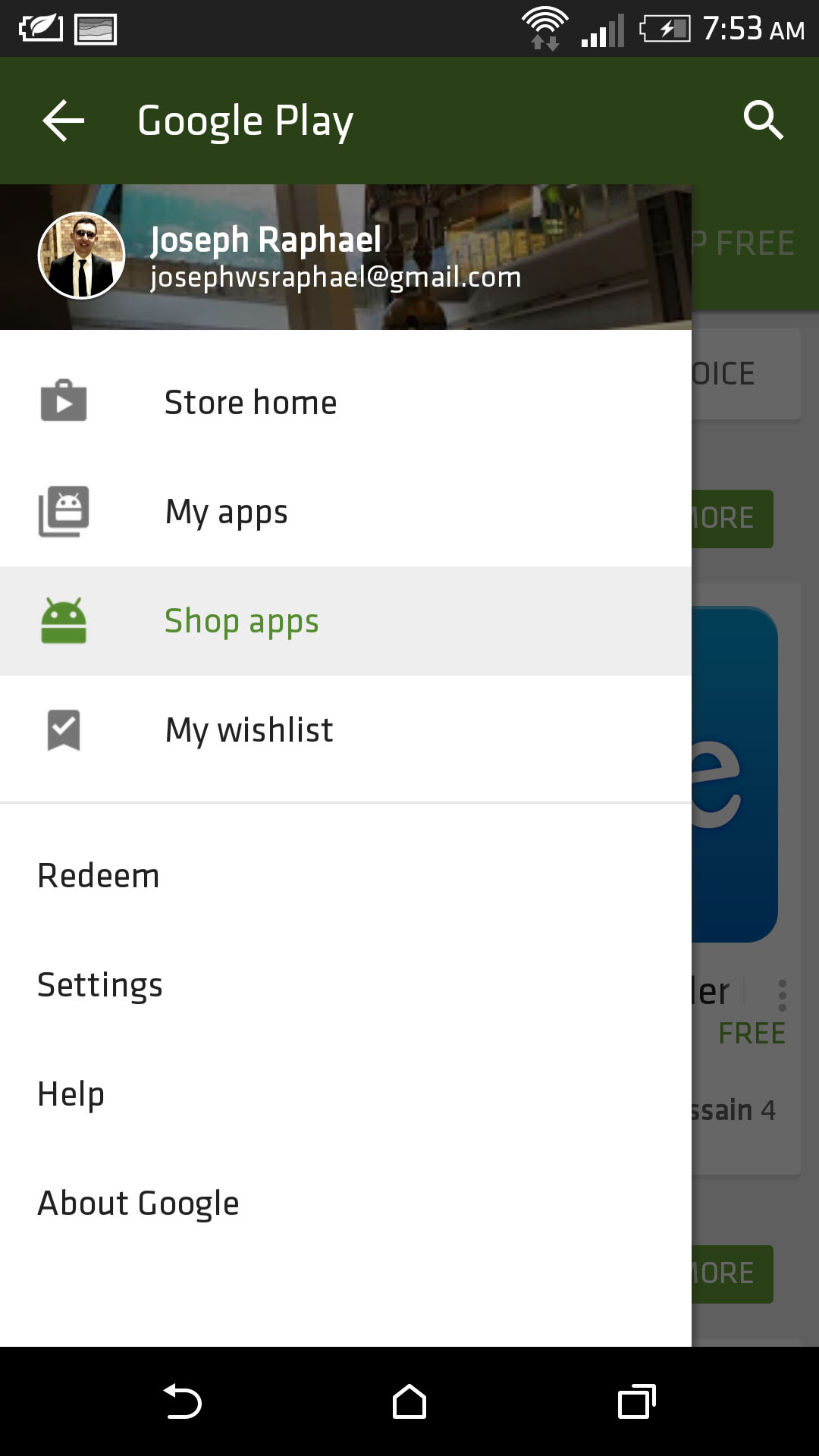
The What's New section in any App is now highlighted green, and while it's still truncated after 4 lines on the main app screen. The Feature Graphic became a part of every App on the Play Store and the developer has to submit one in order to update his App. Check out our App on the Play Store.
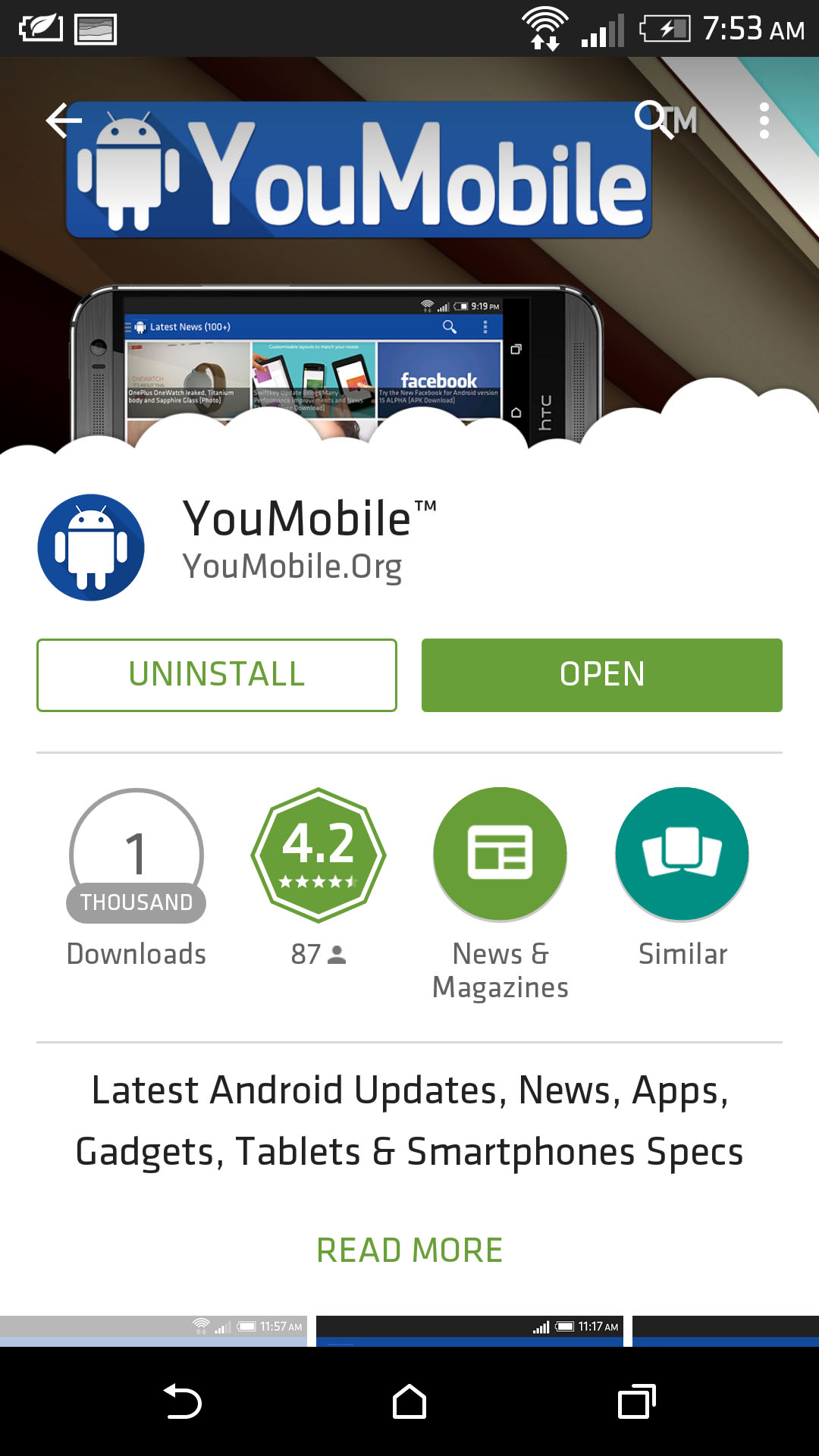
To get the Play Store App v5.0.32, you can download the Official APK from the direct link Below. This APK has not been modified by any means and it's 100% safe to install. Enjoy!
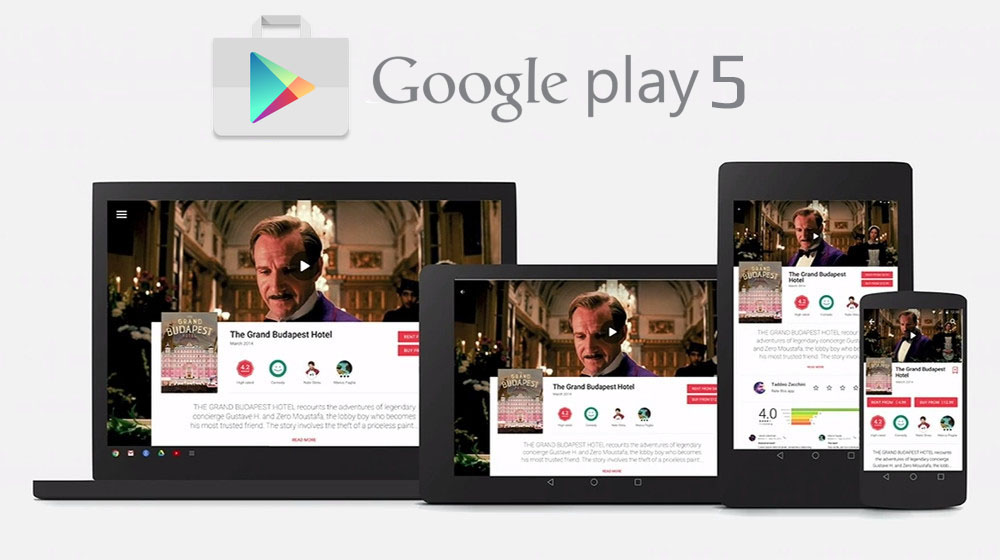
Google Play Store App has just been update to version 5.0.37 with more Material Design UI, this update prepares the App for the Android L official launch. There is no official change-log for this update but we noticed some major changes in the UI of the App.
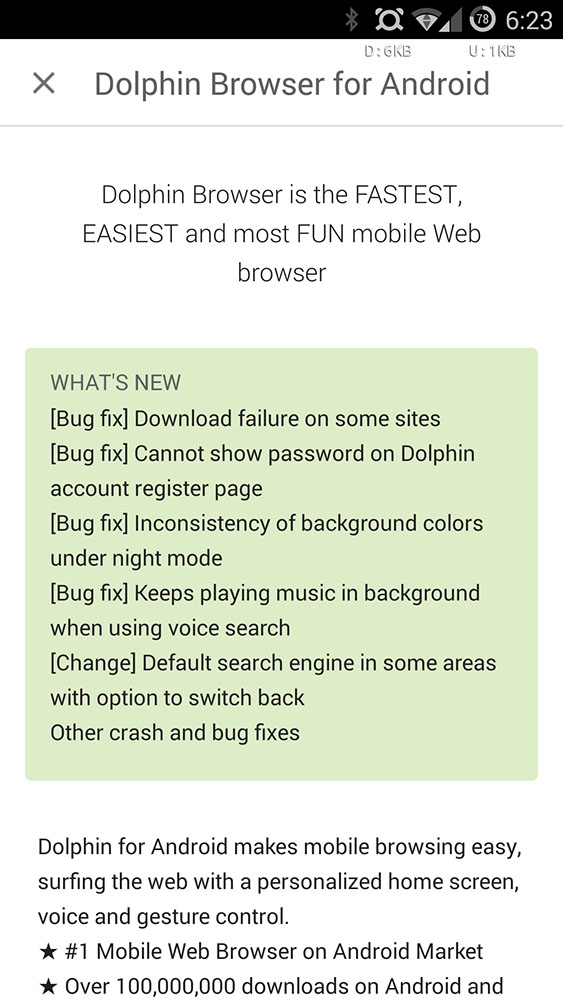
In Google Play 5.0.37, the "What's New section" has been moved to the Top, showing all the latest changes on any App's change-log on the top of the descitpiton (it was at the end in previous versions). Material Design is now covering 99% of the whole App UI.
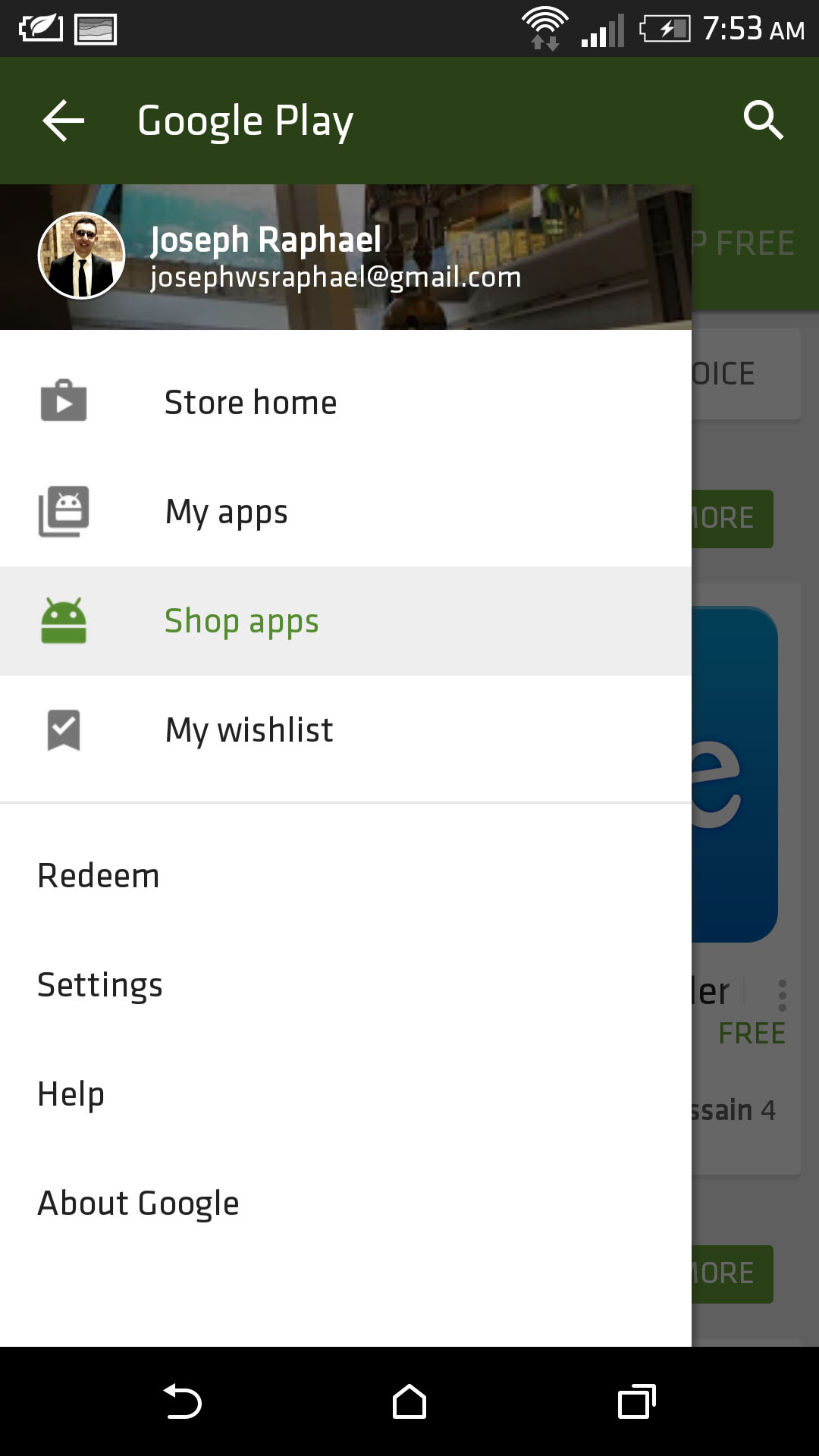
The What's New section in any App is now highlighted green, and while it's still truncated after 4 lines on the main app screen. The Feature Graphic became a part of every App on the Play Store and the developer has to submit one in order to update his App. Check out our App on the Play Store.
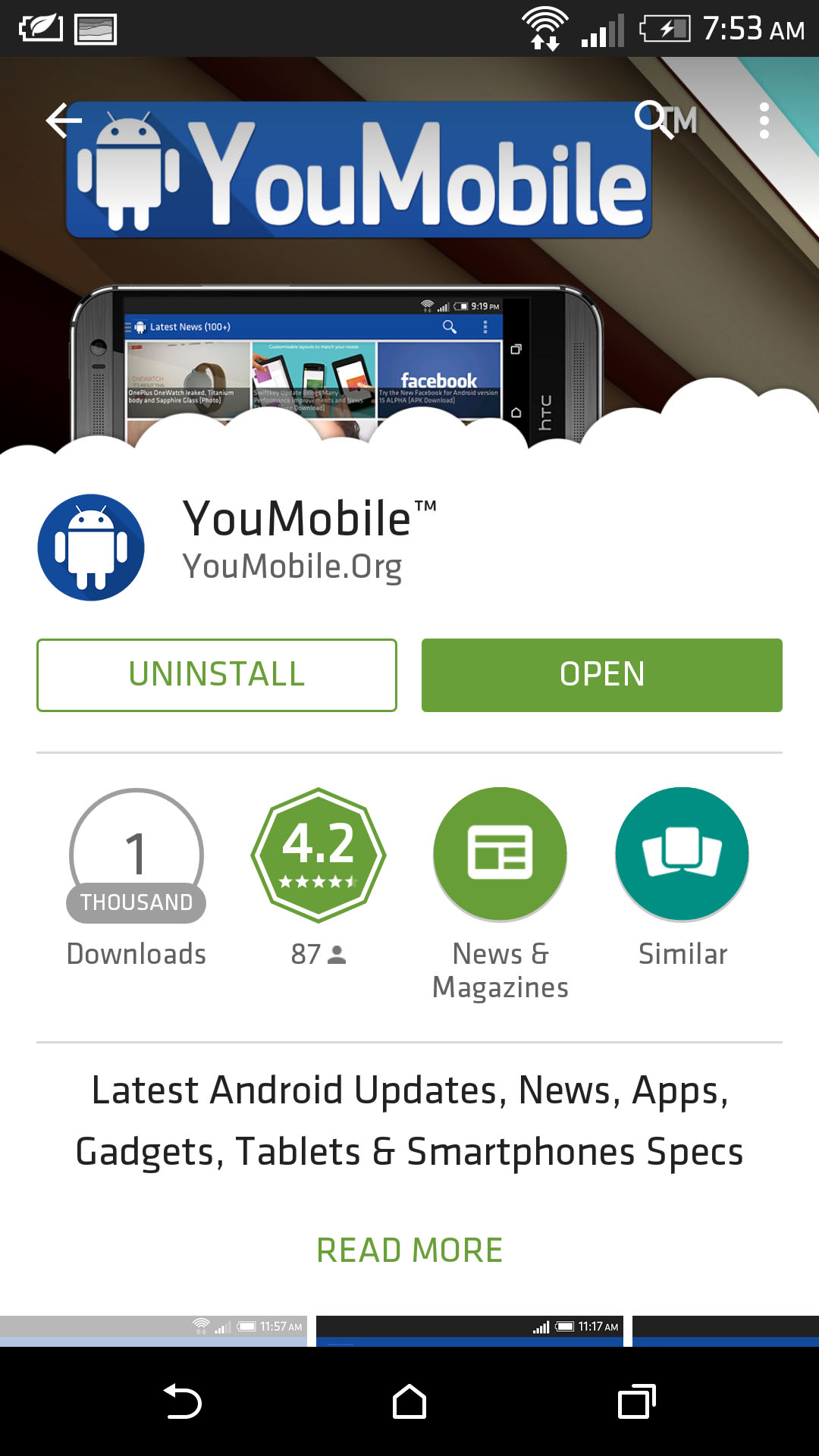
To get the Play Store App v5.0.37, you can Download the Official APK from the direct link Below. This APK has not been modified by any means and it's 100% safe to install. Enjoy!
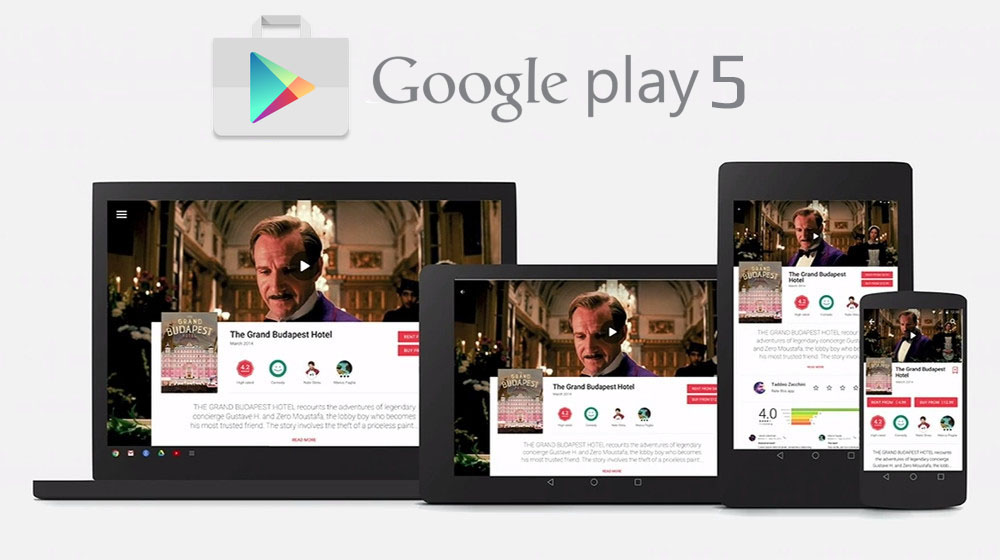
Google Play Store App has just been update to version 5.0.38 with more Material Design UI, this update prepares the App for the Android L official launch. There is no official change-log for this update but we noticed some major changes in the UI of the App.
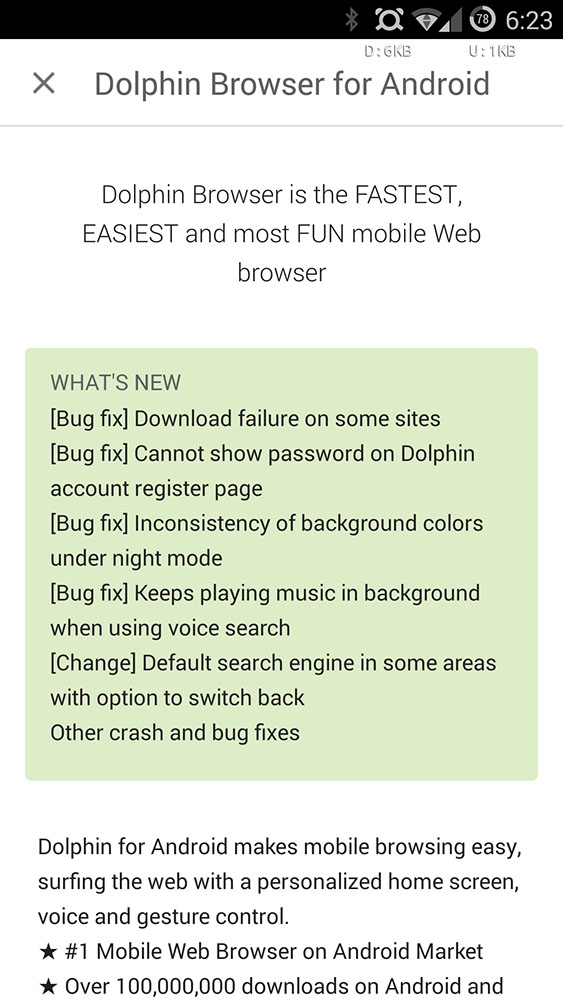
In Google Play 5.0.38, the "What's New section" has been moved to the Top, showing all the latest changes on any App's change-log on the top of the descitpiton (it was at the end in previous versions). Material Design is now covering 99% of the whole App UI.
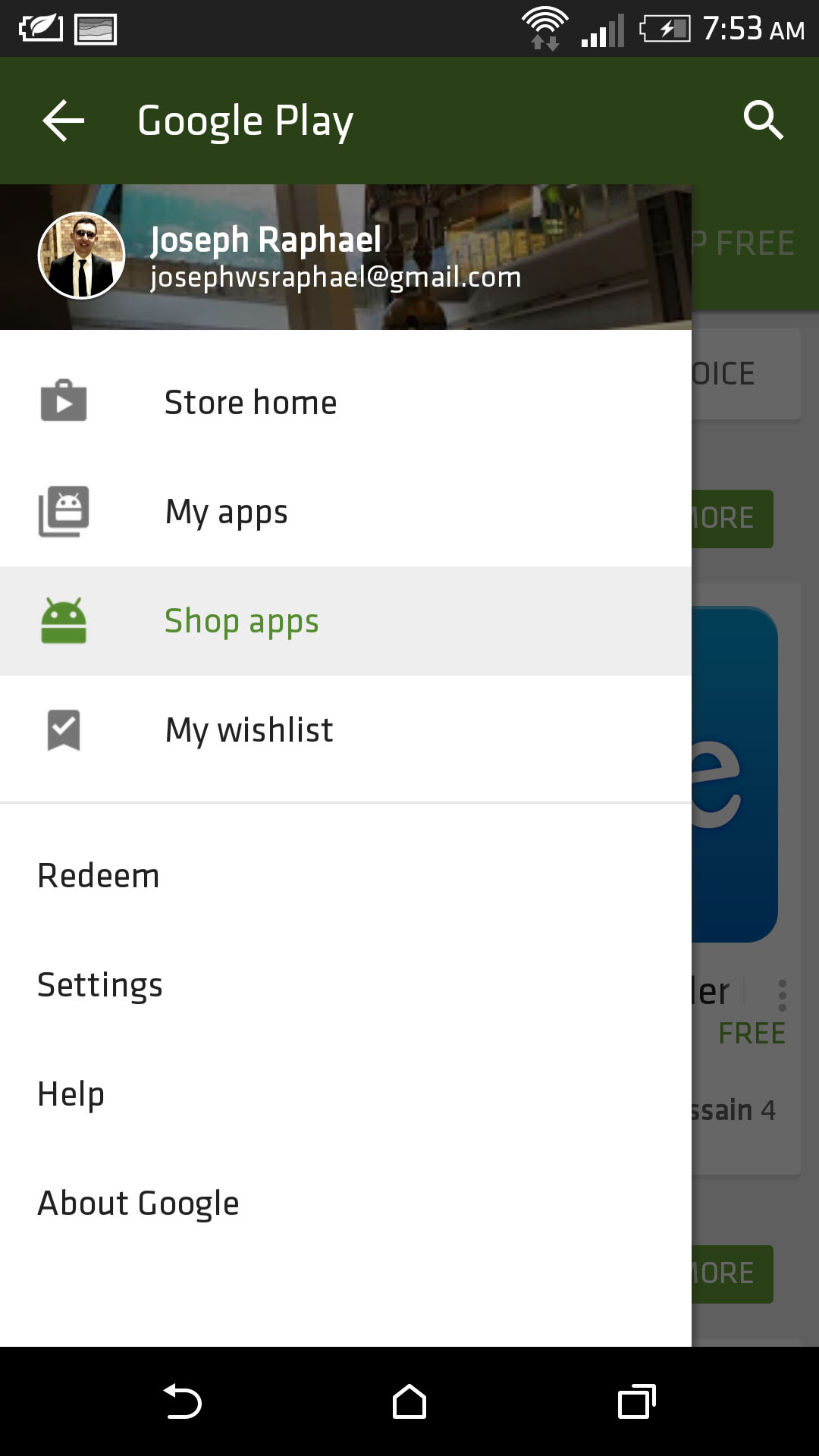
The What's New section in any App is now highlighted green, and while it's still truncated after 4 lines on the main app screen. The Feature Graphic became a part of every App on the Play Store and the developer has to submit one in order to update his App. Check out our App on the Play Store.
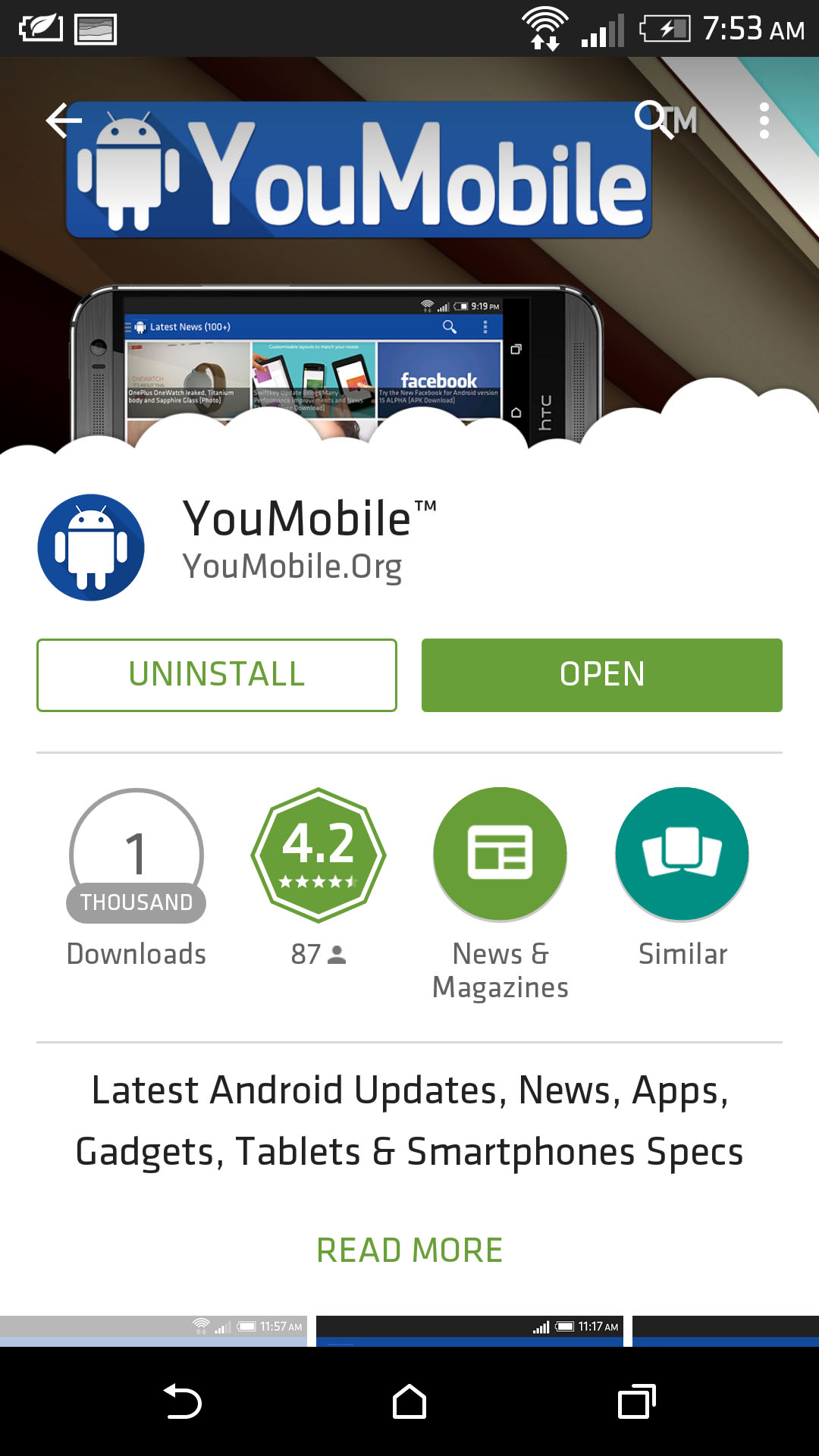
To get the Play Store App v5.0.38, you can Download the Official APK from the direct link Below. This APK has not been modified by any means and it's 100% safe to install. Enjoy!
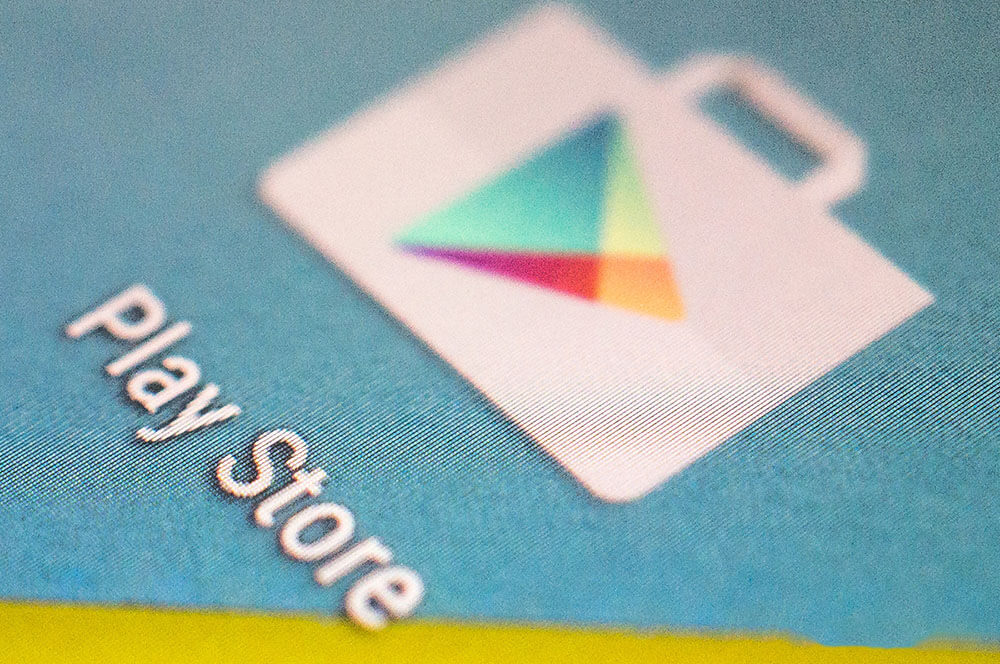
It's been a while since Google last decided to dust off the desktop web version of its Play Store repository, but from the looks of it, a new refreshment of the interface is imminent. Several sources claim that Google is currently testing a new layout for the Play Store.
Currently, as you most likely know, when you open the page of a given app, the Play Store suggests some similar ones all the way at the bottom of the page, which is not quite intuitive and user-friendly. Check the leaked Screenshot below.
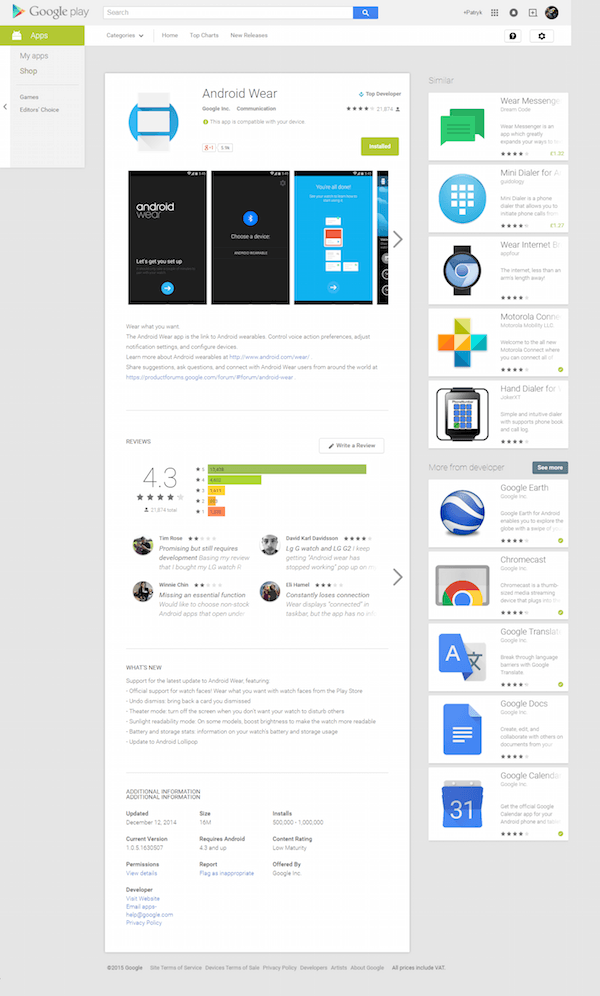
Google seems to be aware of this according to a leaked screenshot of a test layout for the Play Store, Mountain View might be poised to bring the similar app suggestions to the right side of the screen, in a dedicated sidebar. Other apps from the same developer are also being shown.
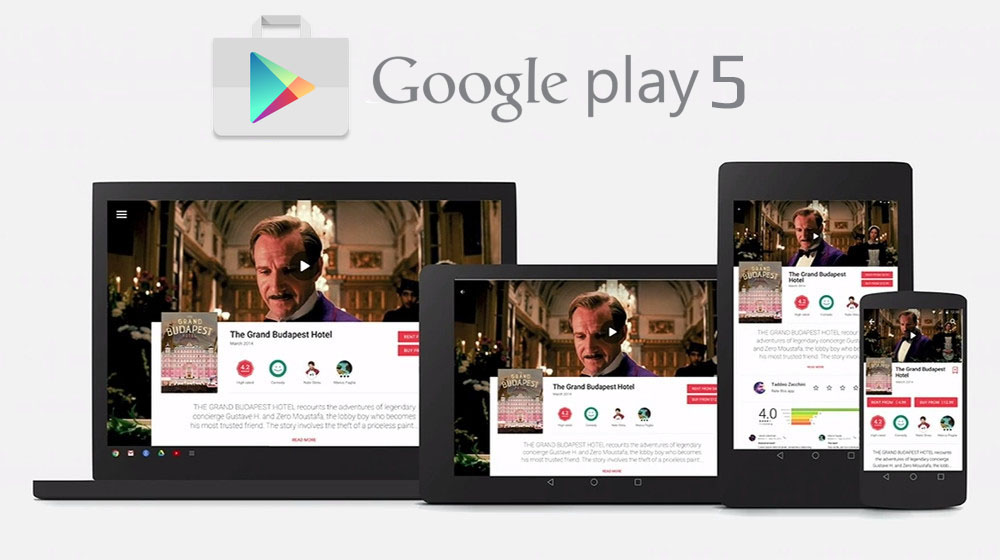
Google has just Updated its Play Store App to v5.3.6 with some new UI features and under-the-hood enhancements. The update is Now Rolling-out to all Android users.
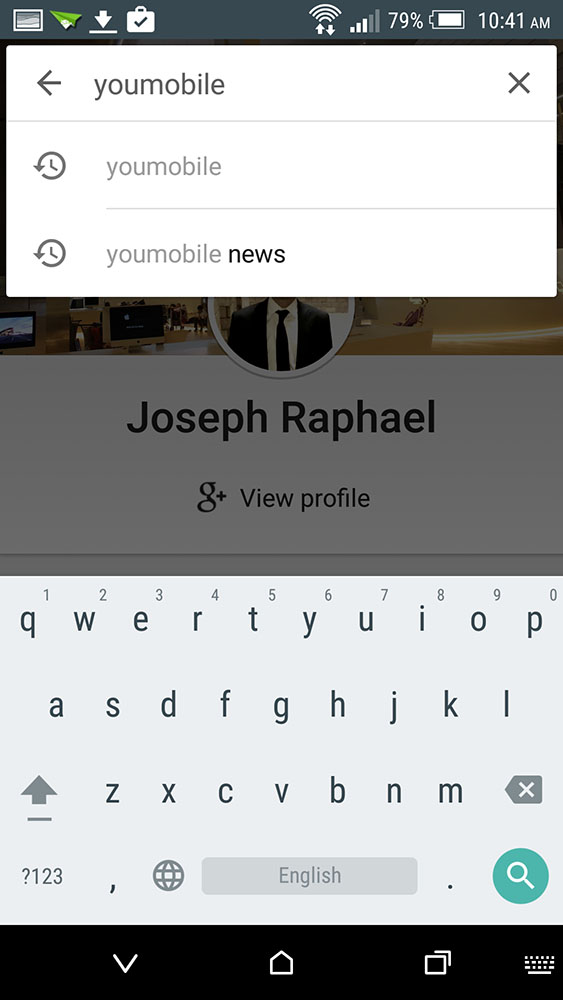
One of the visual changes of this update, that it's now automatically hides action bars as users scroll down the page. The Search bar has been updated to fill the entire upper bar with a new Animation. Of course, as soon as the page is scrolled up even a little bit, the action bar pops back into view, just like so many other apps in Google's lineup.
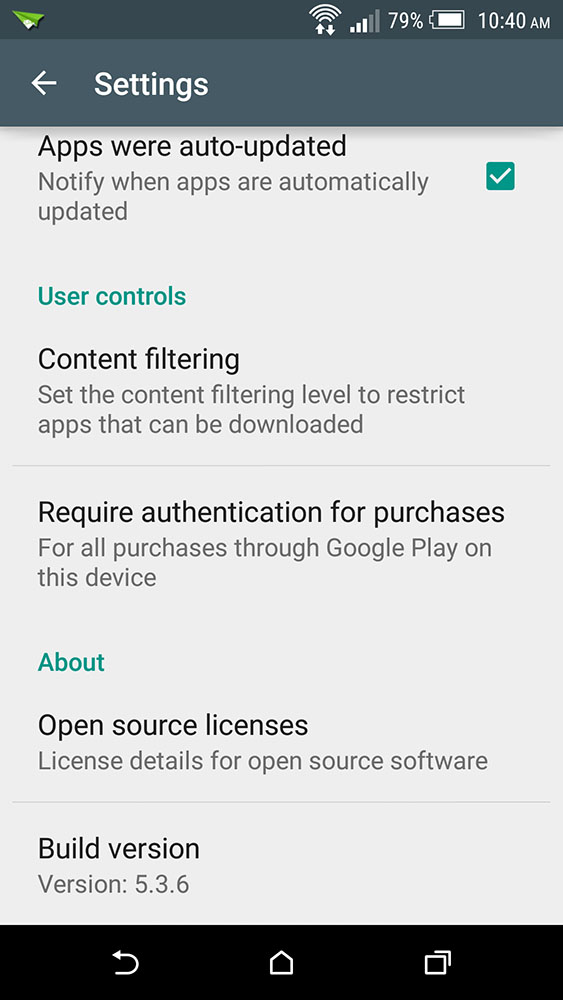
Finally, Google has added a shortcut to make it as easy as possible to update apps. After a quick teardown, I came across a couple of strings for a notification button that will give one-tap access to update any outdated apps on your device. It's possible this isn't live yet, but it seems like it should be. I haven't had the new version installed long enough for an update notification to appear, but it looks like it will just contain a single button that either reads "Update" or "Update all," depending on the quantity of apps that are awaiting new versions.
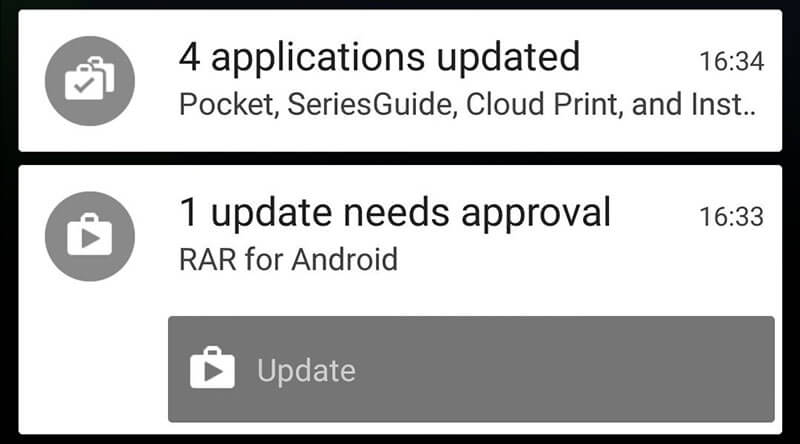
What's New in Google Play 5.3.6:
- New Search Bar.
- Updated Settings with more options and Notification section.
- "Update All" button added to Notification.
- Various Bug fixes.
To get the google Play Store App version 5.3.6, you can Download the Official APK from the direct link Below. This APK has not been modified by any means and it's 100% safe to install. Enjoy!

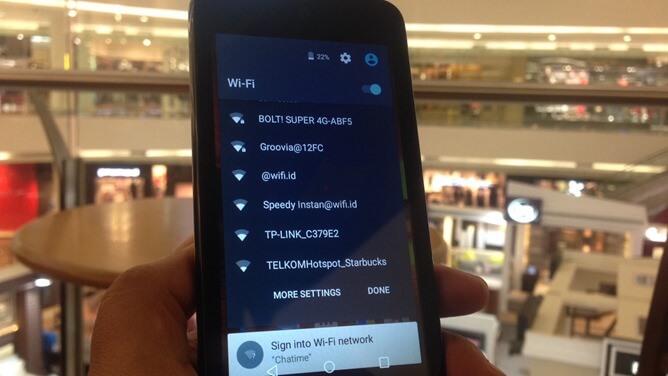
Android 5.1 Lollipop is coming Next Month (March) for sure. From what we have so far, we can say that Lollipop 5.1 will focus on functionally and stability more, but this doesn't mean that Google won't take advantage of this MR (Maintenance Release) to tweak the Operating System UI overall.
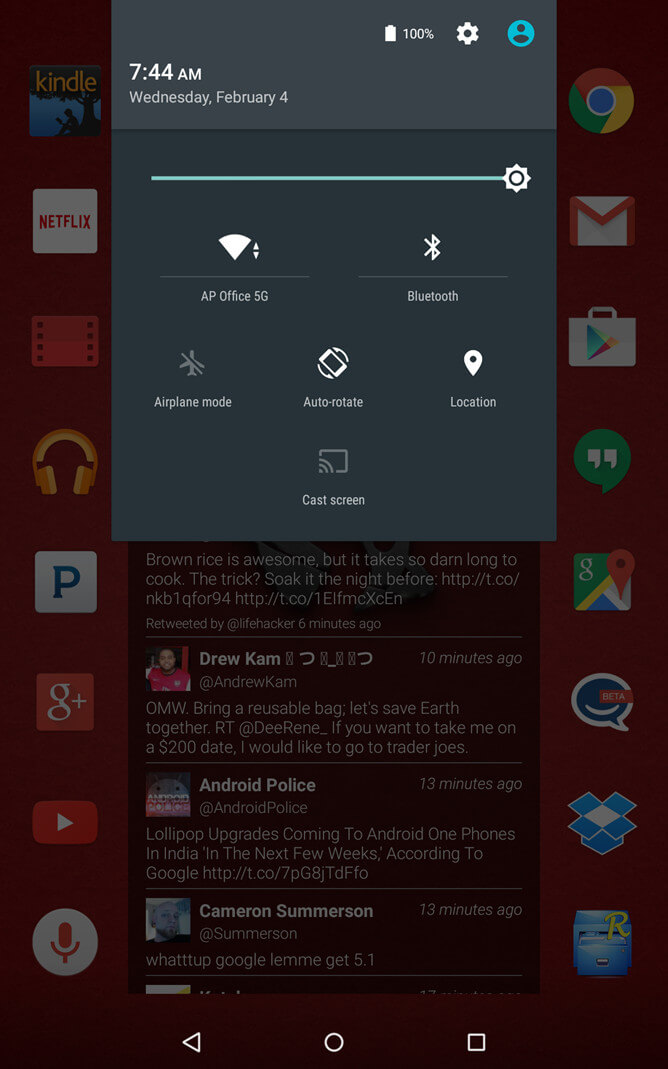
According to the recent leaked screenshots and videos, Google will Evolve the Material Design UI even more in Android 5.1 release, Users will have the ability to switch to different Wi-Fi and Bluetooth connections right from the notification area there are small arrows present under the icons of each connectivity option pressing one will present a list of available connections to switch to.
UI Hands-on [Video]
© 2023 YouMobile Inc. All rights reserved