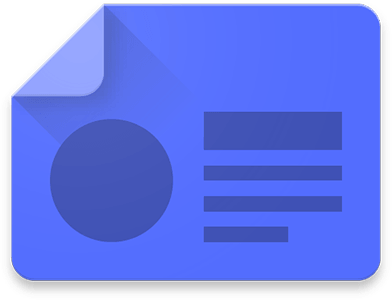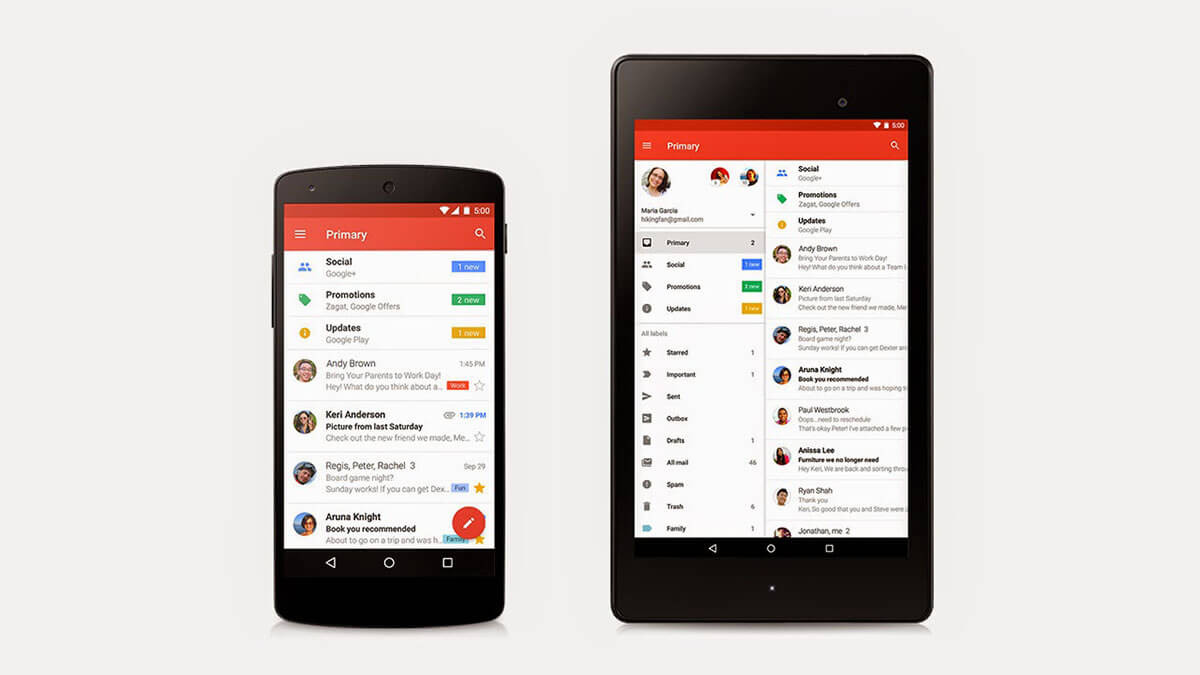Search result

HMD Global announced today that it is launching the Nokia 8.3 5G in the USA as the Nokia 8V 5G UV via Verizon. The original Nokia 8.3 5G was released early in March 2020 and was expected to reach the US market somewhere around fall. The latest phone from Verizon wireless also bears the logo seen on its other Nokia's devices, with the UW suffix signifying support for the faster mmWave 5G speeds.
The device also supports Verizon 5G Nationwide, the carrier's recently announced sub-6Ghz low band 5G network. Juho Sarvikas, Chief Product Officer at HMD Global, said that the device is the company's "first affordable flagship carrier device on Android in the U.S.".
As for the specs, the phone features a large 6.81-inch full HD+ pure display screen with support for HDR. the Nokia 8V is powered by a Snapdragon 765G and comes with two 6GB/8GB RAM and 64GB/128GB storage options. You can also expand the storage option with the MicroSD card. The phone has an aluminum frame with Gorilla Glass front and back, and there is a three mmWave antenna in this phone, designed to give you perfect reception for those lightning-fast speeds.
The phone features a quad-camera setup at the rear side with ZEISS optics. The primary camera holds a 64MP sensor accompanied by an ultra-wide-angle sensor with night mode for improved low-light performance, a macro lens, and a full-depth camera sensor. There is a Google Assistant button on the side of the display panel of the phone which runs on Android One software. The phone has a power button along with a fingerprint sensor. The phone runs over a 4,500mAh battery. The Nokia 8V 5G will hit the market starting from November 12. You can purchase the phone just for $699 on Verizon's website and the My Verizon App.

Android Kitkat brought many storage problems and headache to the App developers, users complained about this many times and the only solution is to Root your phone to be able to transfer files from the Internal storage to the external storage (microSD cards). Google finally solved this problem with Lollipop.

Now with the release of the final version of Android 5.0 Lollipop, new APIs were added to allow apps to request full access to directories owned by other providers. These APIs have been improved to offer more capabilities than before, and they do it in a very user-friendly and secure way. You'll no longer have to Root your phone to access/modify your microSD data.
Here's what Google Developers said about lollipop shared storage devices:
Richer access to secondary shared storage devices
In KitKat we introduced APIs that let apps read/write file in app-specific directories on secondary storage devices, such as SD cards.
We heard loud and clear that developers wanted richer access beyond these directories, so in Lollipop we added the new ACTION_OPEN_DOCUMENT_TREE intent.
Apps can launch this intent to pick and return a directory from any supported DocumentProvider, including any of the shared storage supported by the device.
Apps can then create, update, and delete files and directories anywhere under the picked tree without any additional user interaction. Just like the other document intents, apps can persist this access across reboots.
This gives apps broad, powerful access to manage files while still involving the user in the initial selection process.
Users may choose to give your app access to a narrow directory like "My Vacation Photos," or they could pick the top-level of an entire SD card; the choice is theirs.

If your latest smartphone has stopped getting official Android updates from the manufacturer, there is a high probability that you would go for CyanogenMod in order to try out the most recent Android versions. Last week, Android 6.0 Marshmallow was made available to the Samsung Galaxy S3 via CyanogenMod 13, and the Google Nexus 4 is also about to get the support for Marshmallow by Cyanogen.
LG-made Nexus 4 consumers were quite disappointed when Google announced that the smartphone will not receive an official support for the Android 6.0 Marshmallow. Many had speculated that sooner or later unofficial Marshmallow port will be made available for this device, considering its huge fan following. The awesome team of CyanogenMod have just released a nightly CM 13 build for the Nexus 4, thereby getting the latest Android version to the three-year-old smartphone. Download size is 277.01 MB and before you go ahead with this, just keep in mind that you might encounter bugs as it not yet stable.
These days, Nexus smartphones are quite popular and in high-demand. But, this wasn't always the scene: the HTC Nexus One, the Samsung Nexus S, and the Samsung Galaxy Nexus were nice smartphones, but it was the Nexus 4 that changed the game after getting launched in 2012. At that time, the Nexus 4 had the best possible specs in the Android ecosystem, but Google had a very competitive pricing at $299.

Google Maps has now become the go-to application when it comes to finding path and exploring locations. Last week Google released new features like offline navigation and search to strengthen its foothold in mapping apps. But, all the netizens don't have access to this feature from the very beginning. You are in luck, if you are in India. Starting from today offline navigation feature will be made available in India. You will easily be able to roam around the town without any internet connection.

Although Google Maps already had this kind of feature to help users download maps of some locations, it was pretty complex.With this new feature, users will be able to download maps for cities, states and countries. This is indeed a great step ahead. This will be of great help to people who would like to save data and battery charge while hitting the road with Google Maps. Also in the emerging markets, people often struggle with slow internet connection and road warriors frequently travel with no connection. So that's a big relief.
That's what got the world excited when the search giant unveiled this feature for the first time at Google I/O. In fact, some users started using other apps because of this offline mapping feature. It is not always feasible to use data every time someone goes to any place.
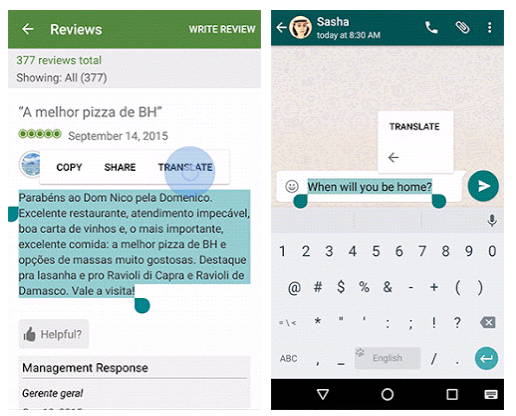
Google translate is one of the most useful apps out there and now it will allow you to translate text without even having to switch between the app you are currently in and Google Translate. In supported messaging applications like Whatsapp, all you will need to do is copy the text that you want to translate and an option to use Google Translate will become available on the spot. You will however, need to be running at least Android version 4.2 (the later the better) to avail the feature though.
Apple users on the other hand, will get access to the offline translation feature on Google Translate for the first time. One may say that it's a little late though as the ability to translate without an active internet connection has been a part of the Android OS versions for quite a while now. Nevertheless, Google has improved upon the feature by compressing the 52 downloadable language packs to roughly 25MB each. The summary is that both iOS users and Android users of the Google Translate will be getting updates, albeit with varying added functionalities.
Saikat Kar (tech-enthusiast)

The Galaxy S8, Galaxy S8+ and the Tab S3 have High Dynamic Range or HDR capabilities, but due to lack of quality content, that has not been put into full effect so far. That's about to change though as Google's own Play Movies & TV will now support HDR on these devices. The extremely bright QHD+ Super AMOLED displays are perfect for watching HDR content on them so it's definitely good news if you own any of the devices.
The only thing is that the HDR content is only available in the US and Canada at the moment but it should soon be making its way into India and the UK as well. Rest assured that wherever you are in the world, you will most definitely be getting the same treatment sooner or later, provided that Google Play Movies & TV are available in your location of course. There are a few catches though and they are as follows.
1. The 4K HDR content in the library is only limited to a few movies like Batman Vs. Superman and The Amazing Spiderman 2 at the moment.
2. There's only one Android smartphone/tablet out there with 4K resolution and HDR support; the Sony Xperia XZ Premium
3. You will be spending a lot of data by streaming 4K content and a superfast internet connection with excellent download speeds is necessary to do that.
Saikat Kar (tech-enthusiast)

Google has just officially released Google Play Music App version 6.0 for Android. The new version packs a free ad-supported Radio service which is available for all United States users only.
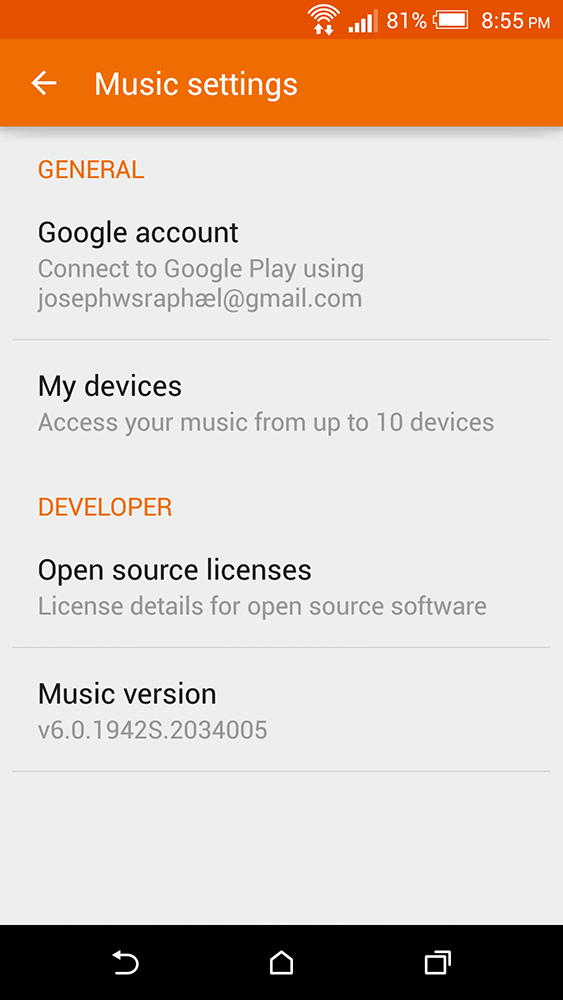
The update also brings performance improvements in app's animation which results in a more smoother UI Animations, along with various bug fixes and stability improvements. No major changes in the Play Music App functionality or User Interface in this release.
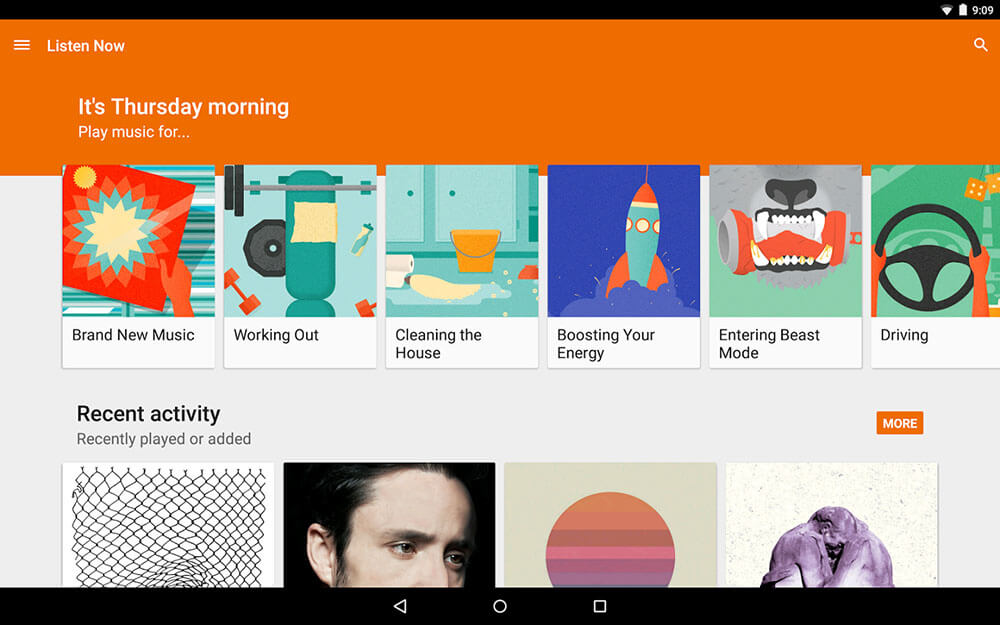
The update is rolling-out on the play store but if you don't want to wait, You can Download official Google Play Music 6.0.20 APK from the link below.

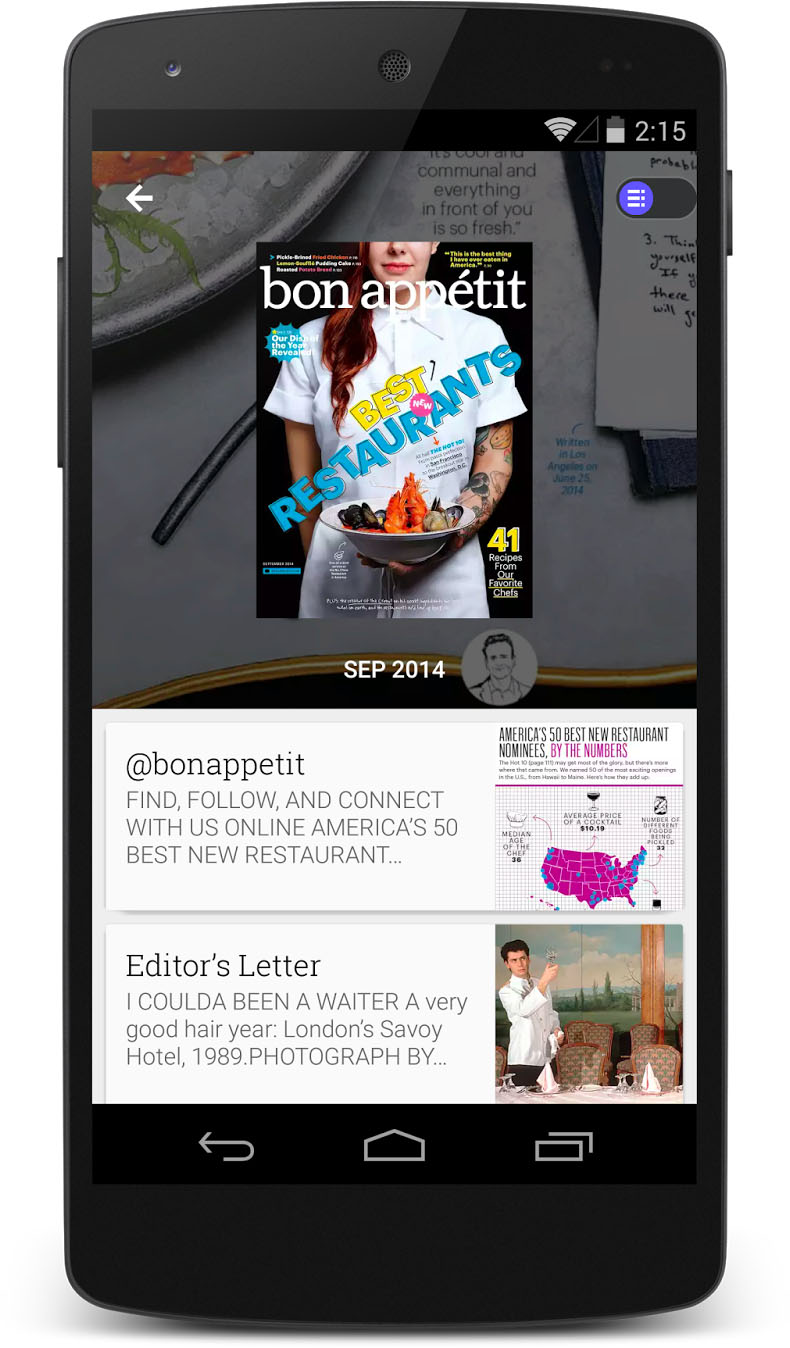
It's been almost one year since Google unveiled the new Play Newsstand App for Android, which incorporated features from both Play Magazines and Google Currents under one roof. To celebrate, Google is released a big update to the app to version 3.0, which brings it an entirely new design.
Today, Newsstand App got updated to version 3.3.1 with even more Material Design UI and bug fixes, all ready for the Lollipop launch tomorrow.
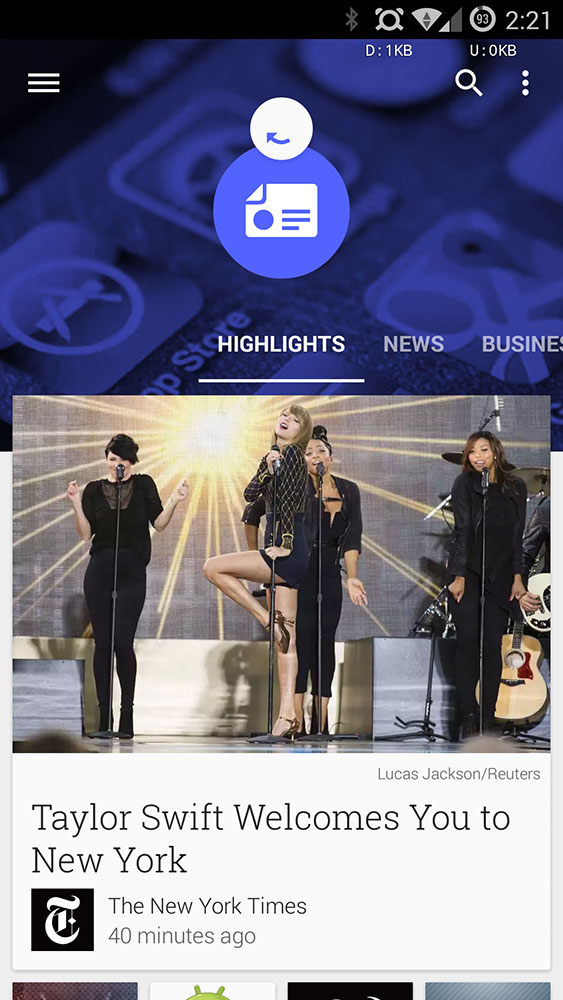
There is more to the new version, however. It also comes with a new magazine reading experience, without the need to constantly zoom in and out to read articles. That's how things worked in the past, but not anymore. The new Play Newsstand app will now show you a list of articles from the magazine that you can toggle through and read easily on your phone. Big images are included.
Smoother transitions come part of the Material Design inspired makeover, and the headers are more contextual. You swipe left and right between topics, and up and down to dive into a particular topic. And deeper topic cards have been added to the Explore section. The app should have received a speed boost too.
Google Play Newsstand 3.3.1 [APK]
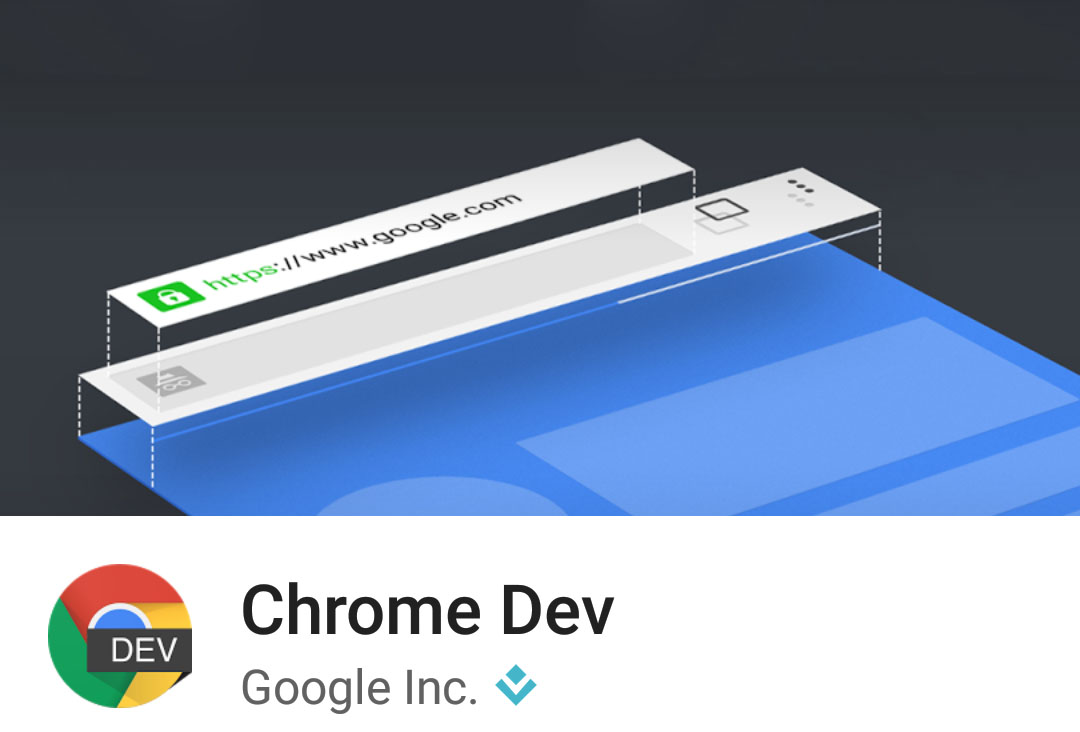
Google has just officially published the Chrome for Android Developer channel on the Play Store. If you don't know, Google's browser comes in four main channels: Stable, Beta, Dev, and Canary. Chrome Dev, is Now live on the Play for Web developers along with the BETA and STABLE versions too.
Chrome Dev For Android is currently in version 44, and Google will push its latest code and features to this Channel before any other. So if you are a developer or just looking to get a sneak peek on all upcoming new features of Chrome. You can Install Chrome Dev along side your stable/Beta Chrome from the links below.

Gmail App for Android has been update to version 5.2 with some major changes and more Material Design UI. The Update brings new functionality and improvements based on feedback from users.
Gmail now allows users to view all their recent conversations with a contact by tapping on it's avatar. The gesture also reveals the contact information.
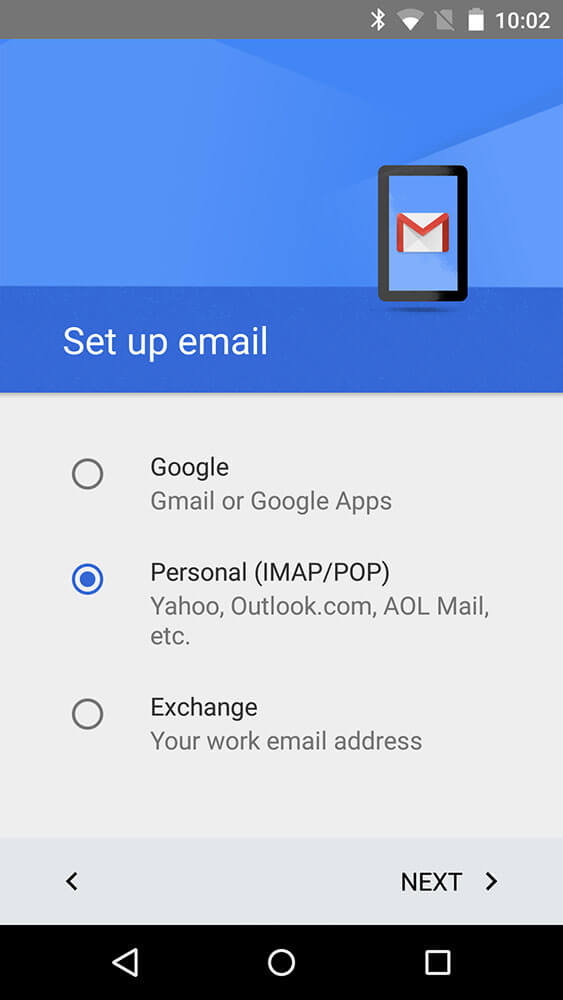
Gmail for Android now offers more reliable support for IMAP accounts. Google has made adding new accounts a "smoother experience." Google will begin rolling out the new Gmail app over the next few days.
Official Gmail 5.2 Change-log highlights:
- Tapping on people's avatars now lets you see recent conversations, contact info, and more.
-Support for non-Gmail addresses (IMAP) is now more reliable and adding additional accounts is a smoother experience.
If you don't want to wait for the update to hit your device from the Play Store, you can download the official Gmail 5.1 APK from the link below, it's 1005% safe to install, signed by Google to install and hasn't been modified by any mean.
![]()

Google has just officially released Google Play Music App version 6.0 for Android. The new version packs a free ad-supported Radio service which is available for all United States users only.
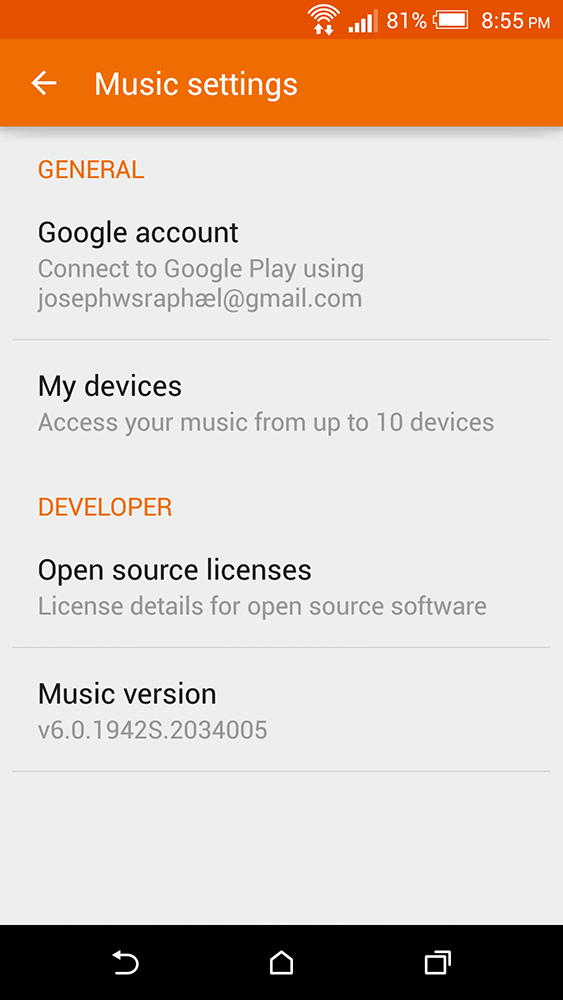
The update also brings performance improvements in app's animation which results in a more smoother UI Animations, along with various bug fixes and stability improvements. No major changes in the Play Music App functionality or User Interface in this release.
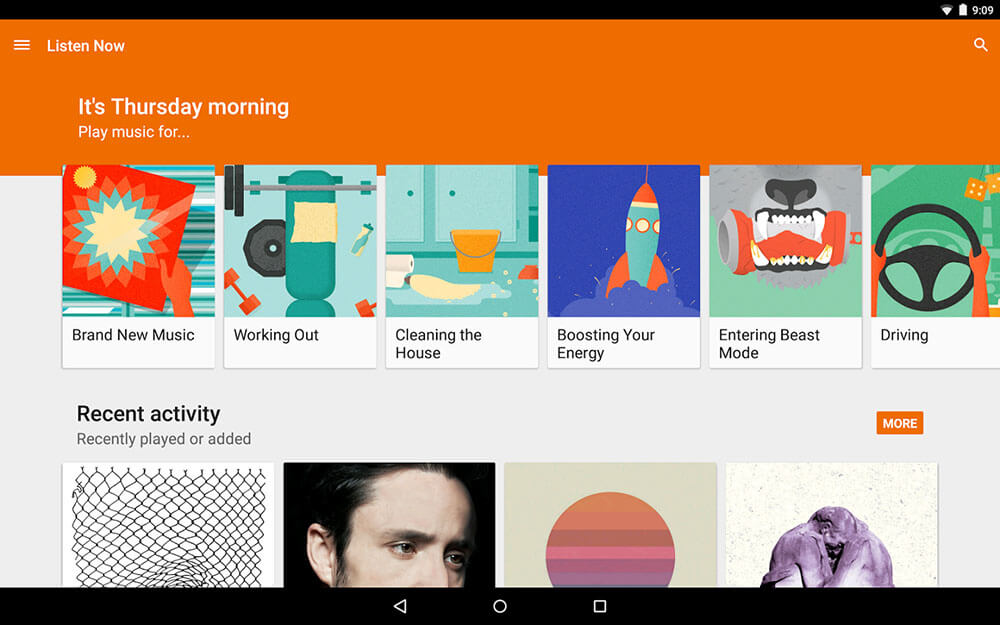
The update is rolling-out on the play store but if you don't want to wait, You can Download official Google Play Music 6.0.19 APK from the link below.

Gmail App for Android has been update to version 5.5 with some major changes and more Material Design UI. The Update brings new functionality and improvements based on feedback from users.
Gmail now allows users to view all their recent conversations with a contact by tapping on it's avatar. The gesture also reveals the contact information.
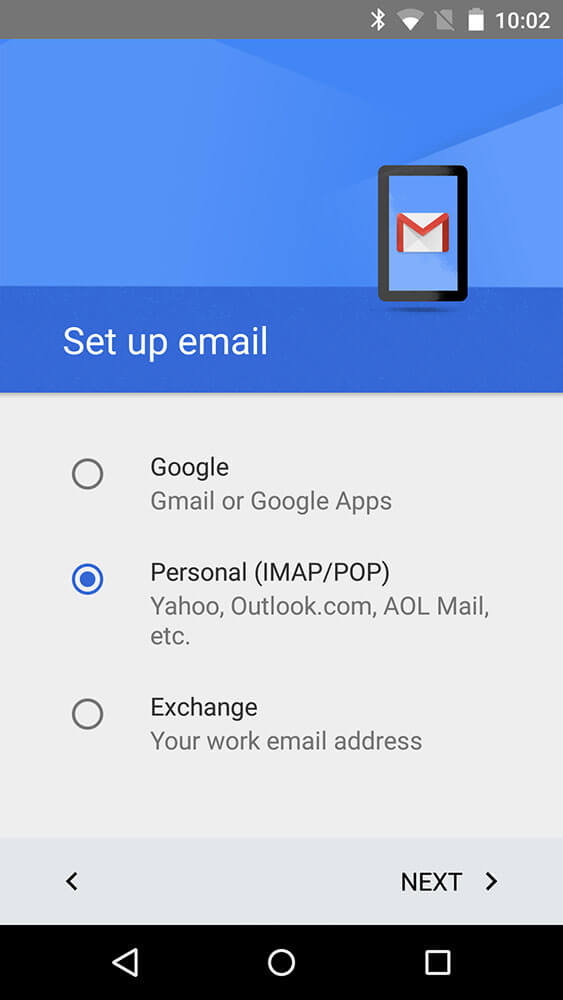
Gmail for Android now offers more reliable support for IMAP accounts. Google has made adding new accounts a "smoother experience." Google will begin rolling out the new Gmail app over the next few days.
Official Gmail 5.5 Change-log highlights:
• Improved support for Yahoo and Microsoft accounts including support for two step verification and account recovery.
• Bug fixes and performance improvements.
If you don't want to wait for the update to hit your device from the Play Store, you can download the official Gmail 5.5 APK from the link below, it's 100% safe to install, signed by Google to install and hasn't been modified by any mean.
![]()

Google has just officially released Google Play Music App version 6.0.19 for Android. The new version packs a free ad-supported Radio service which is available for all United States users only along with some minor UI improvements to all Android versions and support for Android 6.0 Marshmallow Developer Preview 3.
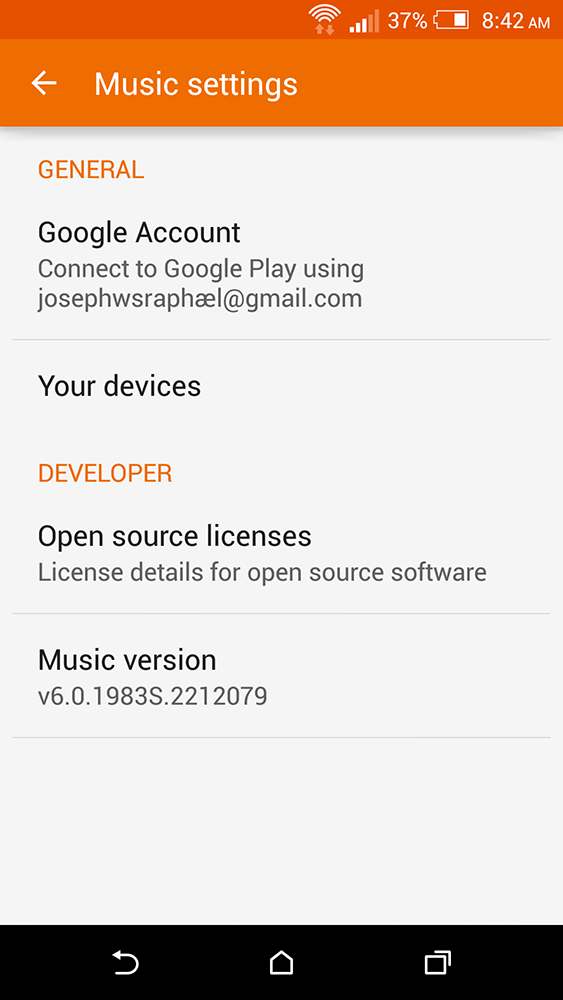
The update also brings performance improvements in app's animation which results in a more smoother UI Animations, along with various bug fixes and stability improvements. No major changes in the Play Music App functionality or User Interface in this release.
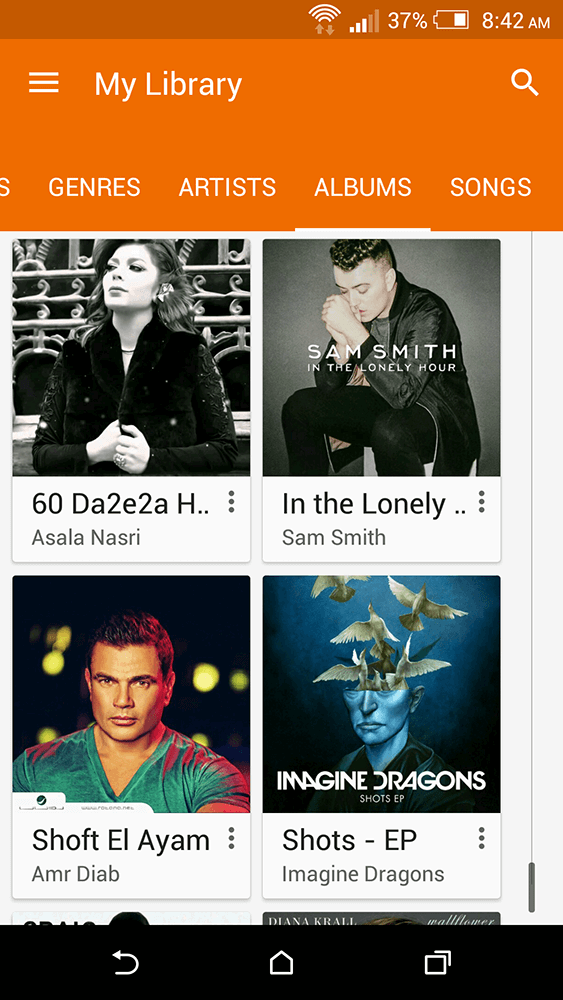
The update is rolling-out on the play store but if you don't want to wait, You can Download official Google Play Music 6.0.19 APK from the link below.

Gmail App for Android has been update to version 5.6 with some major changes and more Material Design UI. The Update brings new functionality and improvements based on feedback from users.
Gmail now allows users to view all their recent conversations with a contact by tapping on it's avatar. The gesture also reveals the contact information.
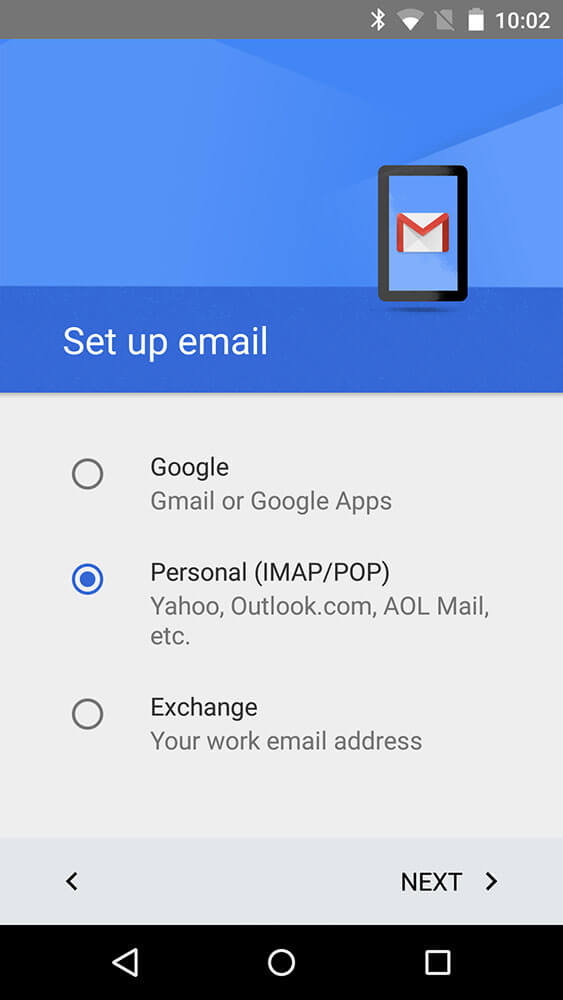
Gmail for Android now offers more reliable support for IMAP accounts. Google has made adding new accounts a "smoother experience." Google will begin rolling out the new Gmail app over the next few days.
Official Gmail 5.6 Change-log highlights:
• Improved support for Yahoo and Microsoft accounts including support for two step verification and account recovery.
• Bug fixes and performance improvements.
If you don't want to wait for the update to hit your device from the Play Store, you can download the official Gmail 5.5 APK from the link below, it's 100% safe to install, signed by Google to install and hasn't been modified by any mean.
![]()

Alongside the new Galaxy Note 4 phablet, Samsung is today announcing a new accessory, the Gear VR. The Gear VR is a virtual reality headset powered by the Note 4. Samsung built it in partnership with Oculus, maker of the Oculus Rift, arguably the best VR headset, and recent Facebook acquistion. The company says the Gear VR will be available later this fall for an unspecified price.
The Gear VR brings to mind Google's Cardboard project, which uses a smartphone and cheap lenses to provide a basic 3D virtual reality experience.

The Gear VR uses the Note 4 (and Only the Note 4, it's not compatible with any other smartphone, Samsung or otherwise) for all of its processing and display features. The Note 4 snaps into the Gear VR, in front of dual-lenses that provide the 3D effect. There's a trackpad and back button on the right side of the Gear VR, and a focus adjustment on top. Samsung tells me that it's compatible with Bluetooth gaming controllers, but there aren't any specific controls for your hands at this time. Navigating menus, exploring worlds, and playing games is mostly done with head movements and taps on the side-mounted trackpad.

Using the Gear VR is very similar to using the Oculus Rift: it's a completely immersive experience that detaches you from your real environment. But unlike the Rift, there are no wires tethering you and the Gear VR to a computer, so you can freely move about and walk around. And since you strap the Gear VR to your head, you don't have to hold up to your face the entire time like Google Cardboard. There is a mode to enable the Note 4's rear camera while wearing the Gear VR, so you can "switch off" the virtual experience and see the real world.

The Galaxy A5 (2017) and the Galaxy A7 (2017) had both received a major camera update from Samsung a few months back, but the budget device Galaxy A3 (2017) was left out of the fold. The good news is that the A3 (2017) has also started to receive a similar camera update now and the OTA package comes in packed with last month's security updates from Google and Samsung as well. Although it's technically the middle of April, that's all the more reason for you to download and install it as soon as possible.
As far as the camera improvements are concerned, they can be listed as the following, but there could also be some minor improvements in terms of picture quality and post processing.
· AR Stickers are now part of the camera on the A3 (2017)
· Selfie focus mode is now included, which will allow the camera to take a selfie with a blurred background, similar to a bokeh effect
Check out our firmware section to find all the latest updates for your Samsung smartphones and tablets.
Saikat Kar (tech-enthusiast)
© 2023 YouMobile Inc. All rights reserved