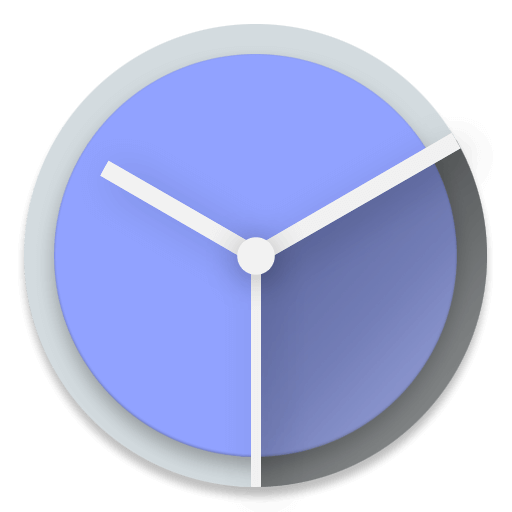Search result
 |
 |
|
this article is not available |
||
 |
 |

Today, Wall Street Journal reports that Microsoft will make an investment in, the Android ROM developer company, Cyanogen Inc. The Redmond giant is expected to become a minority investor in a $70 million round of equity financing.
The latest round of funding is said to value Cyanogen Inc. in the high hundreds of millions. Spokespeople from both Microsoft and Cyanogen Inc. declined to comment on the matter.
Cyanogen made quite a splash a few days ago when the company's CEO Kirt McMaster told an audience in San Francisco that the company wants to take Android away from Google. The ambitious startup plans to create a version of Android, which isn't dependent on Google Play apps and services.

As we reported before. Today, Google has just officially announced Android M Developer Preview, the preview images will be available today and the final official release will be available later this year. There is no official candy-flavored name for Android M yet. Here's What's New on Android M :
Handling App permissions!
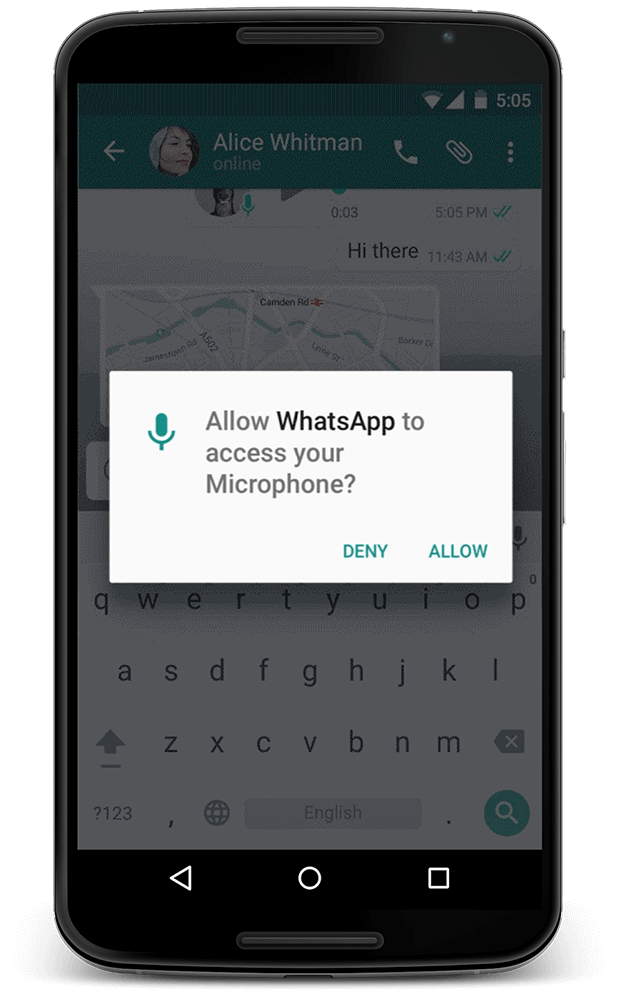
Android M is now official and it will be all about the user experience
First and foremost, it is already being perfectly clear to us that Android M will be largely focused on the user experience instead of major UI design overhauls, like was the case with Android Lollipop. The very first feature announced on stage at I/O 2015 were changes to app permissions - a seemingly unimportant aspect of Android, but one that we clash with on a daily basis. In Android M, which will have its own developer preview available as Lollipop did, users will have to battle with, and okay, permission requests much less often. Why? Because app permissions will be granted only once, instead of every time you install an app. For example, if you want to send a voice message through Whatsapp, you'll only have to agree to grant the app the permission once, and will never be asked to allow microphone usage in apps again. The above will apply to all other categories of permissions, which have been simplified to be more understandable than before - so things like 'Camera' and 'Location'.
Since you may want to revoke a permission from an app at a later time, you'll be able to do so through a menu in the settings, which will let you to control whether all or select apps have access to a certain category of permissions.
Android Pay and native fingerprint scanning support
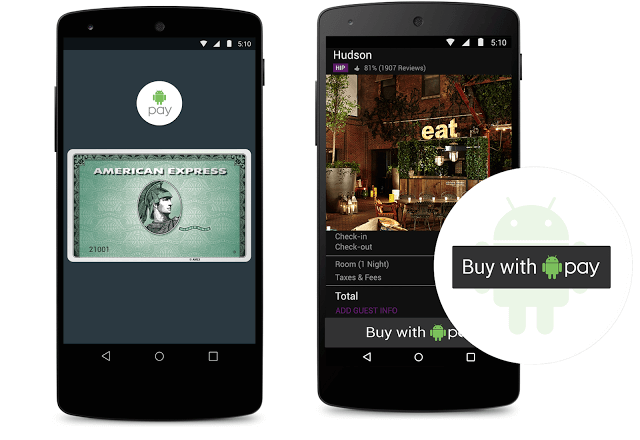
Another major announcement has to do with a new service alike to Apple Pay. Called Android Pay, it's Google's reboot of Wallet, allowing for mobile payments within stores. As you can imagine, it'll use NFC to communicate with terminals. On top of this, Android M is also introducing native support for fingerprint scanners, so manufacturers will no longer have to bake in support themselves at least unless they want to. Coupled with Android Pay, it's obvious that Google is getting really serious about mobile payments.
Chrome Everywhere

Android M is now official and it will be all about the user experience.
If you're big on reading through Facebook, you will likely have noticed that the app no longer sends you off to do your thing with the help of third-party browser, and instead does everything within Facebook. This very same type of functionality is coming to apps (Pinterest being confirmed), allowing third-party developers to bake in such functionality within their apps. The heavy-lifting will be done with Chrome, though the interface will remain consistent with the app's design.
Why you should care? Because this implementation will allow apps to pre-fetch content before you even open it, so load times will be lower than ever.
Android M "Dozing"
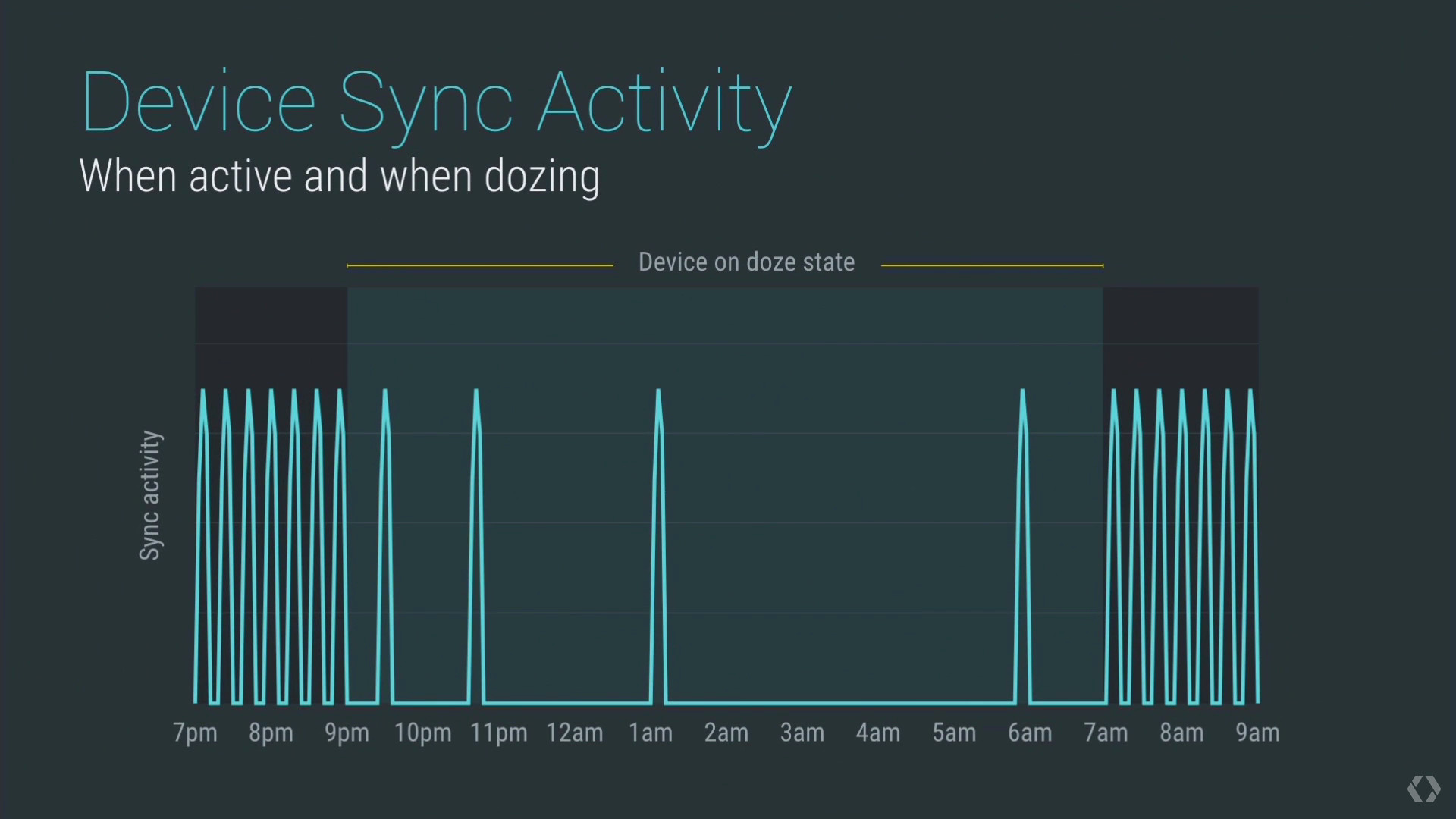
Seeing how battery life continues to be an overarching issue with smartphones, it only makes sense that a major update such as Android M will focus on this aspect of the experience as well. With M, Google is introducing 'dozing', a special mode that will only activate when your device's various sensors determine that your device is not being used (say, it's just standing on your desk), and enter an even deeper state of sleep. Thankfully, dozing won't stop your alarms and priority notifications from reaching you.
The results? Google claims that an identical setup with Android M manages up to x2 the standby time of a device on Android Lollipop. If true, dozing truly is a big deal.
On a related note, Google has made its support for USB Type C charging ports public, meaning that we can expect more such devices to creep up on us rather soon. The end of failed attempts at connecting your device is in sight, people!
The small things
Not every Android M feature is as noteworthy as Android Pay or better power management, yet the smaller things do make life easy (or a living hell). Two such examples are sharing content on (stock) Android, and volume control.
Direct share
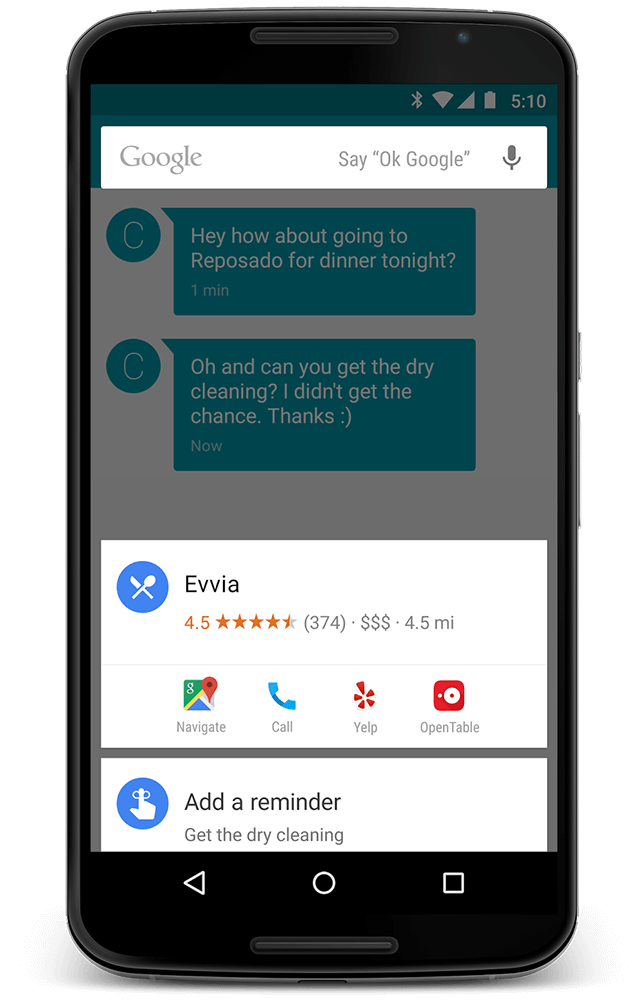
While sharing various types of content has been core to the Android experience, one could (successfully) argue that the implementation has been in need of a serious improvement for a while. Not only are we bombarded with tons of apps we can share content to, but many devices don't really learn from your usage habits.
Seeing as Google is pitching Android M as all about the user experience, it makes sense that it worked on that. With Android M, your device will finally make sense of how and who you share with, allowing for ever smarter suggestions next time around. So if you constantly send over content to your girlfriend, your Android M-toting device will know that you're most likely to share with her again in the future. So she'll be your number one option.
This feature has been available in proprietary, Android-based UIs, but it's good to see Google is both paying attention and willing to implement smart ideas into Android.
Finally! Volume control by category
Another exceedingly smart feature available with select manufacturer UIs, and unavailable with Android Lollipop, is volume control by category. This means that if you wish to change the volume for notifications and alarms, but not music and your ringtone, you could only do so whilst in an app the controls this category of sound. So the media controller was only available when in a music app. With Android M, this will finally change, as the volume bar will now include the sliders for all groups.
Mo Cheng
Editor-In-Chief
YouMobile

Sense 7, TouchWiz, Bravia Engine... All the major Android manufacturers already sporting some kind of theme support, it was a bit logical for Google to bake in a similar functionality in Android OS itself, which will make it even easier for willing manufacturers to embrace theme support in their custom skins.
From the looks of it, Android M, which is currently internally known as Macadamia Nut Cookie, might be the first release of the OS that will come with baked-in theme support (we are not talking about the already-present interface themes, but of full-blown, interface-wide themes).
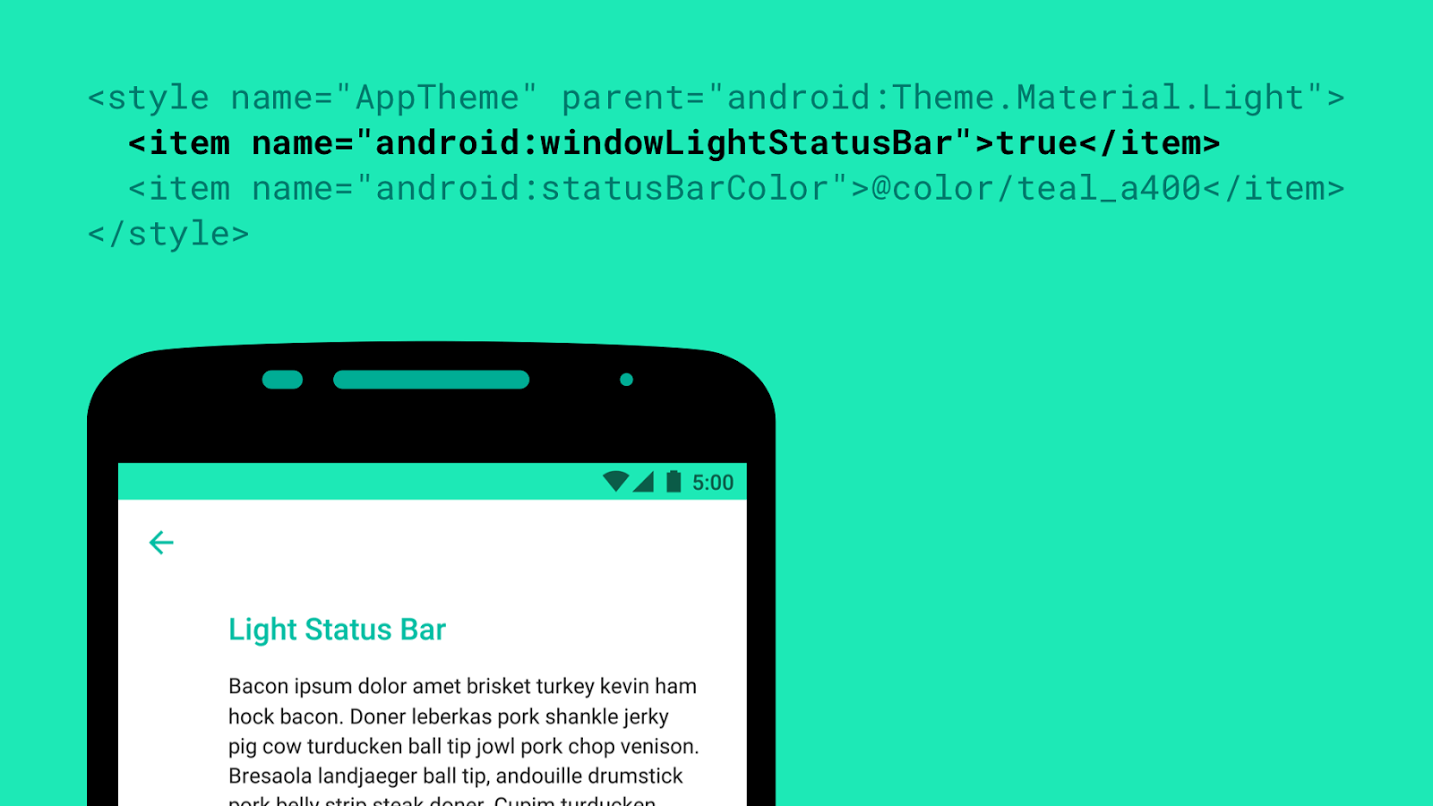
It seems that Android M has adopted Sony's RRO (Runtime Resource Overlays) commits, which means that native theme support is at least supported.
The well-hidden theme support in the M Developer Preview was spotted by a user that has been meddling with the Layers Manager app. Reportedly, the latter has allowed the user to try a few themes on a rooted Android device. It is still pretty limited at this point, as we are, after all, dealing with a developer preview, The final Android M version may fully support themes.

Google has just released the first Over-the-air (OTA) update to the Android M Developer Preview. Google promised that the M Developer Preview would receive a couple of updates before the software becomes stable enough to be consumed by the general public, you can check the release road-map Here.
What's New ?
The Android M Developer Preview 2 update includes the up to date M release platform code, and near-final APIs for you to validate your app. To provide more testing support, we have refined the Nexus system images and emulator system images with the Android platform updates. In addition to platform updates, the system images also include Google Play services 7.6.

The preview can still only be installed on the LG Nexus 5, Motorola Nexus 6, HTC Nexus 9, and Asus Nexus Player. It comes with the up-to-date M release platform code, as well as near-final APIs.
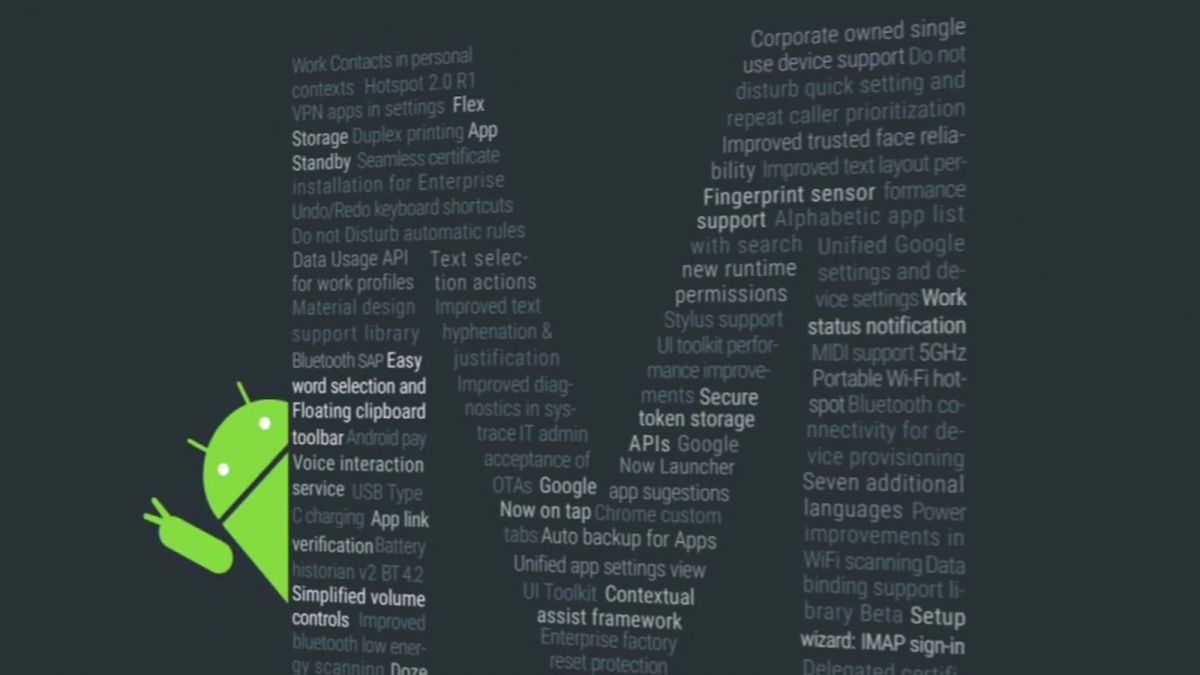
Google's latest Android 6.0 Marshmallow Developer Preview 3 is now Available for Nexus 5, 6 and 9. We here have some of the default Google Apps APKs included on Android M for you to download, install and try.
We have the Clock App, Camera App, Google Search and M Launcher official APKs below. These are unstable Apps and may crash on your phone, Proceed at your own risk.

Google Calendar 5.2.3 [M][APK]



If you have a recent (more or less) Nexus device and you had enrolled your device for the Android Beta Program, we have good news for you because Android N Developer Preview 2 is now available for you to download via OTA. Alternately, you can also download the package and flash it manually if you know what you are doing. Google had promised that there would be five monthly updates to the developer preview before its final release in September this year and so far, they are right on schedule.
If your device isn't a Nexus however, you will probably have to wait for quite a while to get your first taste of Android N 7.0, because the official release date for the OS is set in September 2016. Add to that the amount of time the manufacturing company will take to develop its own compatible version for your smartphone model and we are looking at at least a month before one can expect an Android 7.0 update for a non-nexus device.
Sony customers might feel a bit more optimistic here as the Japanese company did release a preview of Android M 6.0 for a few of their smartphones in 2015. If you are a Samsung user, the chances of Samsung changing its poor record of late releases is not very good. On the positive side, their software department is indeed doing a good job these days, so maybe they will break the record this year. We will have to wait and see but experts estimate that Android N will come to Samsung devices in February or March 2017.
The Huawei Mate 9 could be running Android 7.0 right out of the box as soon as Google releases the OS in September. Lenovo Moto series of smartphones will be among the first to receive the updates as has always been the case; experts speculate that Moto smartphones will be running Android N by December 2016. One cannot underestimate HTC either these days as they had shown when the One A9 and One M9 got updated to Android marshmallow by December last year. If you are a HTC user, you will probably see the latest iteration of Android on your smartphone by end of December, this year.

Google rolled out the first preview edition of Android N last month, way before this year's Google I/O event. At the same time, Google made it official that more number of preview version would be unveiled in the coming months and now we have Android N Preview 2 with us.
The upgraded version comes with launcher shortcuts, api updates, bug fixes and a lot more (Vulkan 3D rendering API, Emoji Unicode 9 support). If you are simply interested in trying it out on your own, there are two options:
If you are part of the Android Beta Program for your Nexus device, the OTA notification will be sent to your device very soon.
Given below are links to install the latest beta manually, if you don't want to wait:
If you have already tried it out, then post in the comment about your experiences. What did you like the most? What are your suggestions to improve the OS?

The second last Developer Preview for the next Android OS has been released and after the next one, the final build will be made available to smartphone manufacturers all over the world. So what new features does Android N Developer Preview 4 bring to the table? Let us take a look at some of them.
Performance
Android N will allow for better graphics in games and 3D apps, with the help of the Vulkan 3D Graphics API. As the API puts less pressure on the processor than OpenGL, we expect app developers to be able to provide better details in terms of graphics than ever before.
The JTI Compiler on the other hand, will make installing apps 75% faster! Not to mention, the compiled code size will also be decreased into half of what it is right now.
Productivity
Direct Reply will allow you to reply to messages and emails from the notification bar itself. The user will also be able to long-press a notification to bring up various interactive options.
The Daydream platform, along with the Daydream headset will offer brand new VR capabilities to Android users.
There's an improved multitasking experience bundled in, along with an upgraded multitasking menu, complete with a Clear All option.
If you like Emojis, Google has packed in 72 new ones (Unicode) and 9 realistic glyphs with variable skin tones.
Android N will finally support split-screen by default on both Android smartphones and TV sets.
Doze Now will be saving the phone's battery, even while the display is off.
Security
Android N brings in new security features through file-based encryption, framework hardening and regular updates. What is amazing is that the new update system will operate on two system images. It will allow the phone to download and install updates in the background, without disabling the phone during the update process. The updated image file will come into action as soon as you restart your phone.
These are just some of the many new updates that are brought into the fray by the Developer Preview 4 and we are sure that many more are yet to come. By the way, If you tap repeatedly (7 times to be precise) on the version name in the Android N Developer version 4 from the Settings menu, you will see the name displayed as "Namey McNameFace." This is of course a joke, so rest easy!
Author: Saikat Kar (tech-enthusiast)

Google says the focus this year is to make Android "more intuitive, better performing, and more secure." This is this week's biggest news. Our first official look at Android 12! The debut developer preview of the 2021 iteration of the world's biggest operating system is now available for developers. The software is in preview mode which means it is currently unstable and not suitable for regular users.
The Android 12 developer preview will only be available on Google Pixel devices so far starting from the Pixel 3 series forward. That means the Pixel 3/3 XL, Pixel 3a/3a XL, Pixel 4/4 XL, Pixel 4a/4a 5G, and Pixel 5 are included in the list of eligible smartphones. Earlier Pixel phones and phones from other OEMs are not compatible and won't be able to install or work with the latest upgrade, but you can always use the Android Emulator within Android Studio if you want to see the latest OS.
Since we are in the early stages of the development of Android 12, this first developer preview won't feature many new customer-oriented features. Instead, most of the features available would be available for those who are interested in Android-related software development. As always, Android and mobile phone application developers will find consumer features within this code, so be ready to have more news and leaks in the upcoming weeks.
Google has already cleared what functionalities it wants to achieve with the Android 12 upgrade. It says that this version of Android will be "more intuitive, better performing, and more secure" than other versions. Last year, Google's big focus was on communication apps including notifications app, messaging apps, etc. We might see different priorities set by the company for the Android 12 developer preview
A lot of the confirmed features within Android 12 are more of technical nature. Google is aiming to work on better photography to compete with Apple and Samsung. It says Android 12 will allow for faster and higher quality image transcoding for better-looking photos with significantly smaller file sizes. Notifications will also be faster with more tools for developers to customize them. It will also be easier for devs to discover compatibility issues so they can get their apps up and running faster.
Another feature will allow a phone's vibration motor to sync with app audio, creating more 3D gaming and visual experiences. Likewise, gesture navigation will be easier and more consistent even if your phone display screen is fully covered with media or some other app. We are going to reveal a lot more cool features as we get more news and updates from the developer's community. So, stay tuned.
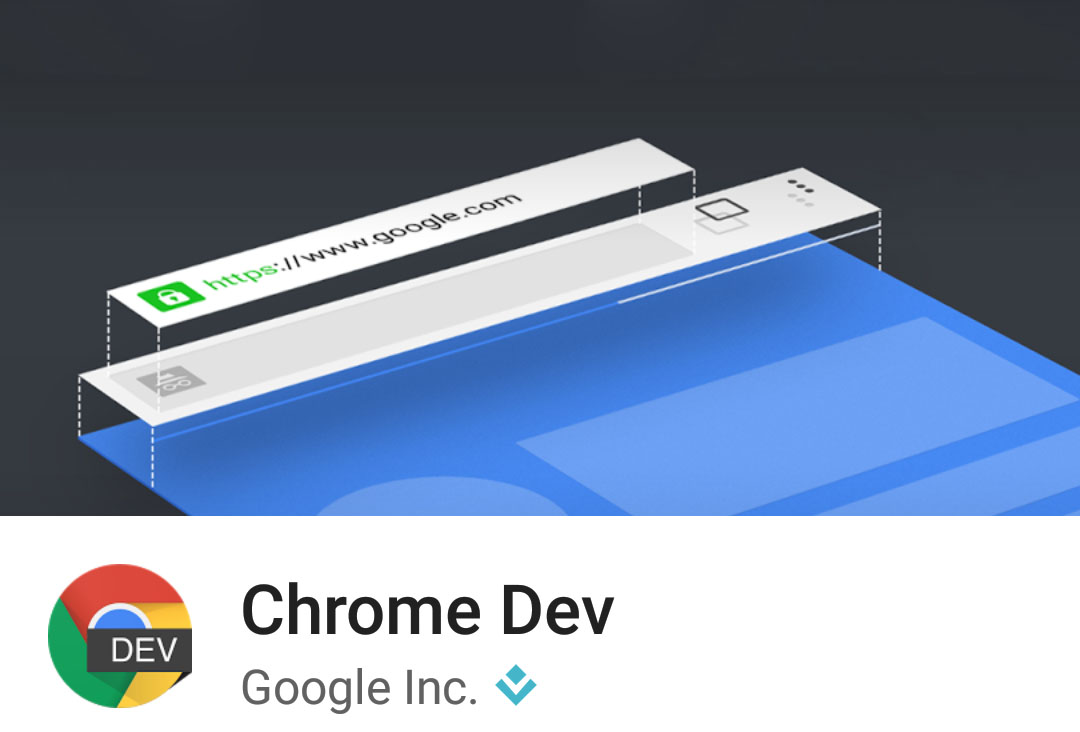
Google has just officially published the Chrome for Android Developer channel on the Play Store. If you don't know, Google's browser comes in four main channels: Stable, Beta, Dev, and Canary. Chrome Dev, is Now live on the Play for Web developers along with the BETA and STABLE versions too.
Chrome Dev For Android is currently in version 44, and Google will push its latest code and features to this Channel before any other. So if you are a developer or just looking to get a sneak peek on all upcoming new features of Chrome. You can Install Chrome Dev along side your stable/Beta Chrome from the links below.

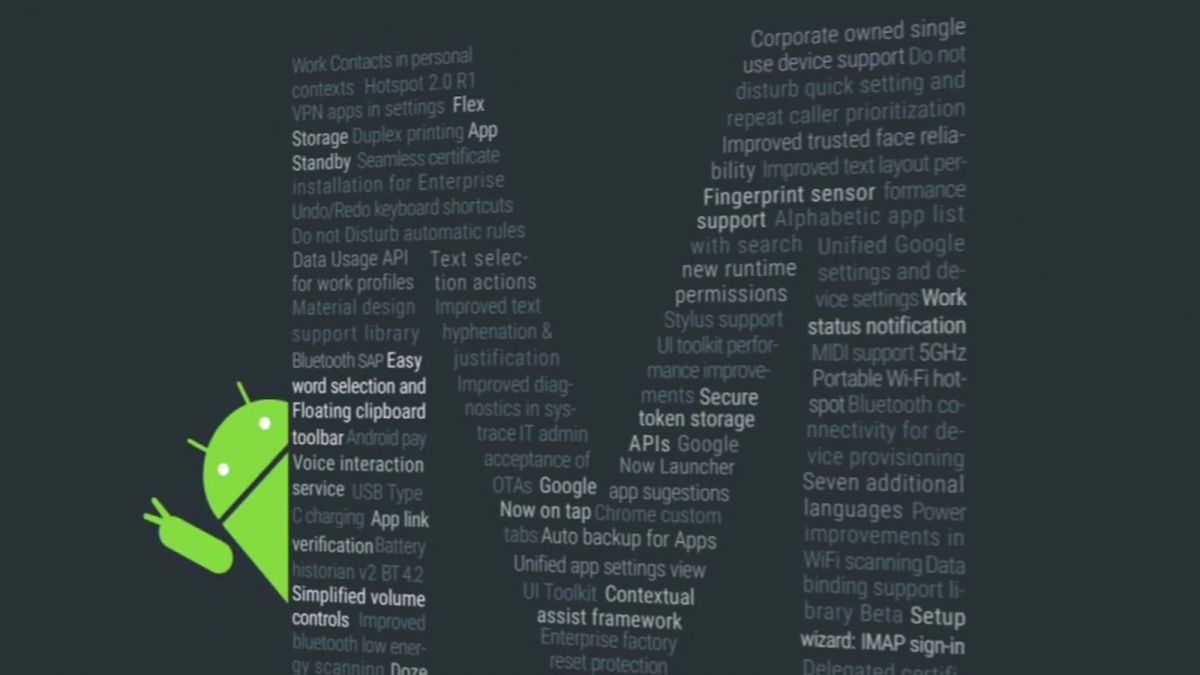
Google's latest Android M Developer Preview is now Available for Nexus 5, 6 and 9. We here have some of the default Google Apps APKs included on Android M for you to download, install and try.
We have the Clock App, Camera App, Google Search and M Launcher official APKs below. These are very unstable Apps and may crash on your phone, Proceed at your own risk.



We already posted a list of latest Android M APKs pulled from Google's latest Android 6.0 Marshmallow Developer Preview 3 available for download.
Today, we have the Google Play Launcher version 1.2.large also from the Android 6.0 Marshmallow Developer Preview 3. This launcher version doesn't pack any major new features, but doesn't introduce any significant new features in tow. Also, the app drawer of the launcher doesn't feature the vertical app sorting layout on non-preview ROMs, as it's currently only available on Android 6.0 Marshmallow. Google Now on tap is also not among the feature list.

This version of Google Now comes with some performance improvements, and all the stock wallpapers that we posted yesterday, so you won't need to download them once you install this APK.
You can Download the Official Google Now Launcher version 1.2.large APK from the link below. Note, it will only works on devices running Android 4.4 or Higher Only.

Google Now Launcher 1.2.Large [APK]

Android 7.1 is coming to your Nexus phone by the end of the month, albeit in the form of a Developer Preview. Now that Nougat 7.1 is confirmed by Google as the first maintenance release since it became available, we expect both new features as well as overall improvements.
The incremental update will add brand new features to Nougat like A/B system updates, support for image keyboards, Daydream, rounded icons and app shortcuts API access for developers. Unfortunately, Google Assistant won't be a part of this preview, unless you are using a Pixel phone. The virtual assistant will probably not be a part of even the final build on most smartphones for a while at least.
The Nexus 5X, Nexus 6P and the Pixel C will be the three devices that will be getting the Developer Preview this month. The Nexus 6, Nexus 9, Nexus Player and certain Android One phones will also be getting the final build, but Google hasn't mentioned them as eligible for the Developer Preview. The Pixel and Pixel XL on the other hand, are supposed to get exclusively updated to Android 7.1.1 (expectedly) or later in December.
Saikat Kar (tech-enthusiast)

Facebook Messenger already had it, and now Google Messenger has GIF support too. Additionally, the GIF support is now built into the default Google Keyboard, although, no other app supports the feature as of now. While you are reading this, keep in mind that the feature is only be available on your phone if you are running Android 7.1 Developer Preview.
Just in case you are running the Developer Preview on one of the compatible devices, here's how you can use the GIF button in Google Messenger. Once you bring up the keyboard, locate and tap on the emoticon button. Now tap on the GIF button to bring up the GIF menu with a few highlighted choices like "Thank you," "Sorry" or "Wink." If the desired category cannot be found, simply type in the right category and search for it.
Although it is solely compatible with Messenger at the moment, we are pretty sure that support for more apps such as Gmail, Hangout and may be a few popular third party apps too will arrive in the final version of the Android Nougat 7.1 OS. The "Image Keyboard Support" is a nice new addition to the upcoming OS, albeit a non-essential one.

Android 7.1 Developer Preview 2 is now available for the Nexus 5X, Nexus 6P, Nexus 9 and the Pixel C. If your device is part of Google's Android Beta Program, you should receive a prompt for updating the device via an OTA update very soon. Just in case you are not enrolled into the beta program or if you are not willing to wait for the OTA file to come to your device, factory images are also available for users to download and flash manually. Post the update, the build number on your Pixel C should change to NPF26H. On the Nexus 5X and Nexus 6P, the build number should change to NPF26F.
The second preview brings support for the Nexus 9, as stated by Google earlier and this build is pretty close to what the final version of the Nougat 7.1.1 OS will look like when it's released in December. As explained by David Burke from Google, these are some of the changes that the second build brings to the OS.
1. Bug fixes and improvements in overall performance
2. Retains the developer features and level 25 APIs of Developer Preview 1
3. An experience that's almost identical to the one which will be provided by the final build
Saikat Kar (tech-enthusiast)
Head over to https://forum.youmobile.org/downloads/ to find all the latest updates for your smartphone.
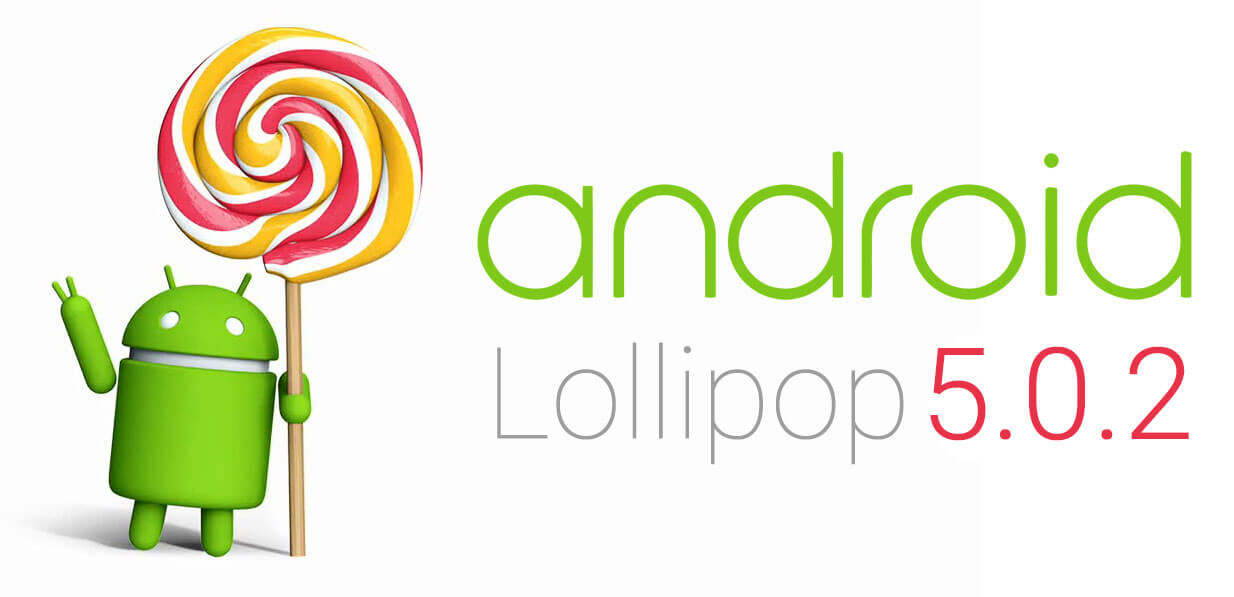
Yesterday, Google officially released the first Android 5.0.2 Lollipop Factory Image to the Nexus 7 (Wi-Fi). Today, the Android 5.0.2 Update is being sent out OTA to the Nexus 7 users. The build number of the update is LRX22G and the update will fix an issue that the tablet has with storage, and another issue that deals with the alarm on the slate. The 2012 version of the Nexus 7 never received Android 5.0.1, and instead is going straight to the new build.
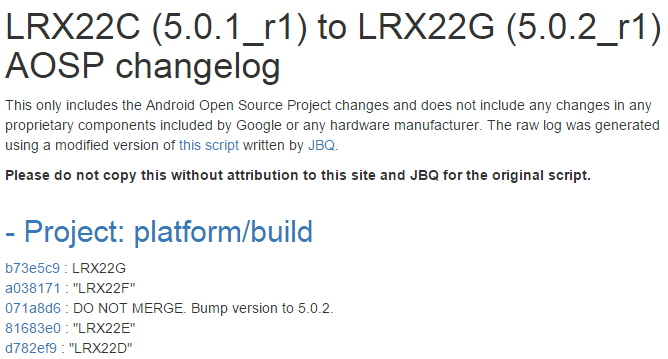
Also, Google released the Developer Change-log of the Lollipop 5.0.2 build. The build has many changes and performance enhancements, Most of these are adjustments in the kernel and start-up scripts to boost CPU activity and maintain a bit higher performance. Also Google made major adjustments to the AlarmManager on Android.
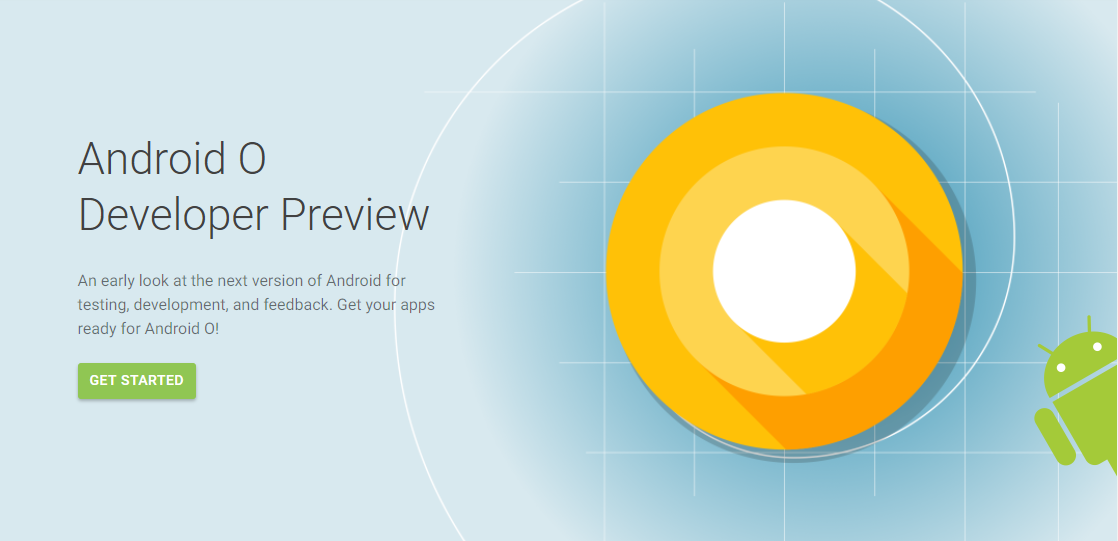
It only seems yesterday when it was all about Android N 7.0 and what it was going to be called on release, but now that time is well behind us. It's all about Android O now and the official release of the latest Android operating system isn't that far away anymore either. In fact, Google has just released the fourth and the final version of the Developer Preview firmware, which essentially marks the end of Android O previews and is a signal that the final version is almost ready for public release.
All Pixel devices and qualifying Nexus devices have already started getting the latest edition of the Android 8.0 preview but if you don't have it yet, it's going to land on your device anytime now. This is almost exactly what the final version will look and feel like, albeit with a few minor changes and improvements. However, reports indicate that the fourth version is already pretty stable and smooth. If you are wondering when Samsung Galaxy devices are going to get it, it's still a long way off, given that Samsung isn't the fastest when it comes to rolling out firmware updates! Nevertheless, the Galaxy S8, S8+ and the Galaxy Note 8 will be the first Samsung devices on the waiting list.
Saikat Kar (tech-enthusiast)

A lot of major flagship handsets from market leading companies such as Samsung are yet to get their version of Android 8.0 or later, but that doesn't mean Google is not getting ready to release its upcoming edition of the Android OS, or at least the first developer's preview anyway! Earlier in the day, an Android Open Source Project commit by the name of Mishaal Rahman just Twitted the following, "Android P DP1 seems to be near finalized. Excited to see what's coming."
If you are wondering what we know about Android 9.0 so far, we are afraid not much really! But you can check out the little-known details and rumors over here. As far as the "P" is concerned, it is likely going to stand for "Pineapple Pie" but then again, at this point, your guess is as good as ours really.
Via: FOSSBYTES
Saikat Kar (tech-enthusiast)

Google released a New Android 5.0 Lollipop preview images for both the Nexus 5 and the 2013 Nexus 7. The new developer preview is based on build LPX13D with the New API 21.
Right now it's not clear what's new in the just-published images, but hopefully they'll show an Android 5.0 release that's almost finished. That said, they don't represent the final bits of Lollipop, and they're bound to still have some bugs. Hence, if you're not a developer, you should probably stay away from them, and wait for the official software to start rolling out.
Hopefully, the final version of Android Lollipop will be released by the end of this Month, before the release of the Nexus 6 and Nexus 9.
© 2023 YouMobile Inc. All rights reserved