Search result

The Latest flavour of Google's Android OS is the Marshmallow 6.0 which made official on September,29th. This release is focusing more on services integration, battery life improvements and user control, Google also updated the Material Design guidelines on this release with some minor changes.
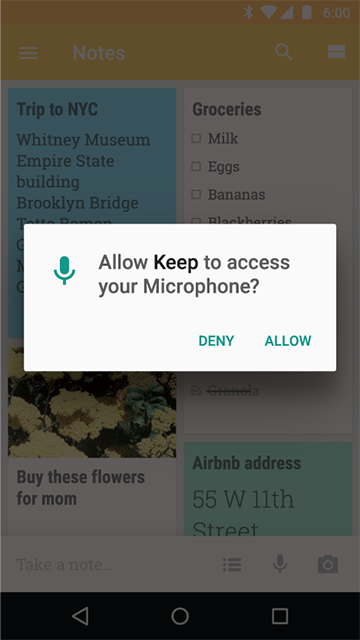
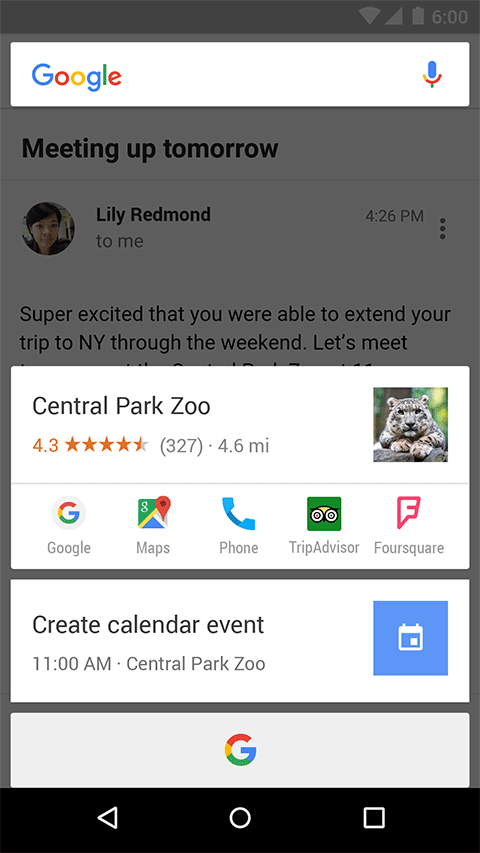
We gathered everything you need to know about Marshmallow in one place... Here's the Full official change-log and Key features list of the Android 6.0 Marshmallow.
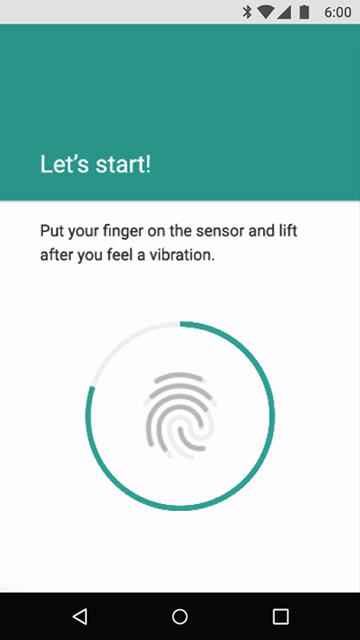
Android Marshmallow Key Features
Contextual Assistance- Now on Tap: get assistance without having to leave what you're doing-whether you're in an app or on a website. Just touch and hold the home button.
- Do more with your voice. Now you can have a dialogue with any of your apps that support the new voice interaction service. For example, if a user says "play some music on TuneIn," TuneIn will respond by asking "What genre?".
- Direct Share: a fast and easy way to share to the right person in the right app.
Battery
- Doze: when your device is at rest, Doze automatically puts it into a sleep state to increase your standby battery life.
- App Standby: no more battery drain from seldom used apps; App Standby limits their impact on battery life so your charge lasts longer.
- USB Type C support: Quickly transfer power and data all through the same cable. Lightning fast charging gives you hours of power in just minutes.
Privacy & Security
- On an Android Marshmallow device, apps designed for Android Marshmallow only ask for permission right when it's needed. You can deny any permission and still continue to use the app.
- Advanced controls to turn permissions on or off for all your installed apps.
- Verified boot: when your Android device boots up, it will warn you if the firmware and Android operating system have been modified from the factory version.
- Use fingerprint sensors to unlock your device, make purchases in Google Play, authenticate transactions in apps, and pay in stores.
Android Runtime ("ART")
- Improved application performance and lower memory overhead for faster multi-tasking.
Productivity
- BluetoothTM stylus support, including pressure sensitivity and modifier keys.
- Improved typesetting and text rendering performance.
- Smarter text selection, built-in undo/redo, and text actions closer to your fingers.
- Text selection actions such as a new Translate option that lets you translate text from one language to another right on the spot. (Note: requires Google Translate app installed)
- Save paper with duplex printing support.
System usability improvements
- App links: enables installed apps to automatically handle their web URLs so you can jump right into the app, rather than the mobile web site, as appropriate.
- Easily toggle and configure Do Not Disturb from quick settings.
- If someone calls you twice within 15 minutes, you can choose to allow the call to ring through while Do Not Disturb is enabled.
- Use automatic rules to enable Do Not Disturb for as many custom time blocks as you like or around events on your calendar.
- Simplified volume controls allow you to manage notification, music, and alarm volumes easily from anywhere with the touch of your volume keys.
- Streamlined Settings let you manage an app's settings all in one place, from battery and memory usage, to notifications and permissions controls.
- Google Now Launcher app list refreshed with search, fast alphabetic scrolling, and predictive -- App Suggestions.
Connectivity
- More power efficient Bluetooth Low Energy ("BLE") scanning for nearby beacons and your accessories.
- Hotspot 2.0: Connect to compatible Wi-Fi networks seamlessly and securely.
- Bluetooth SAP: Make calls from your carphone using your phone's SIM.
- Portable Wi-Fi hotspot now supports 5GHz frequency bands.
Expandable storage
- Flex Storage: makes using SD cards or external storage devices as encrypted expanded storage for your apps and games on Android Marshmallow a whole lot easier.
Device setup and migration
- Easily transfer your accounts, apps and data to a new device.
- During setup, you can add an additional personal or corporate email account (e.g., IMAP)
- Auto backup for Apps: seamless app data backup and restore.
- Backup/restore of additional system settings such as your Sync settings, preferred apps, Do Not Disturb settings, Accessibility settings and enabled IMEs.
Media
- MIDI support: create, consume, and perform music using your Android device with USB MIDI devices, MIDI over BLE, and software-based MIDI devices.
Internationalization
- Android is now available in 74+ languages with 6 new additions: Azerbaijani, Gujarati, Kazakh, Albanian, Urdu, and Uzbek.
Android for Work
- When receiving calls or viewing past messages, you can now see the full work contact details even if you're not logged into your work profile.
- Work status notification: A status bar briefcase icon now appears when you're using an app from the work profile and if the device is unlocked directly to an app in the work profile, an alert is displayed notifying the user.
- VPN apps are now visible in Settings > More > VPN. Additionally, the notifications that VPNs use are now specific to whether that VPN is configured for a work profile or the entire device.
Android Marshmallow Change-log
#1: Easy word selection and floating clipboard toolbar"Finally," someone in the crowd at Google I/O shouted when software head David Burke announced that Android M brings improved word selection and a new clipboard toolbar. Currently, you have a bar of obscure icons at the top when selecting text and that is changing to a floating window that appears alongside your selection (a much more logical place) and features clear and concise buttons rather than obscure icons: 'cut', 'copy', and 'paste' is what the buttons say. Word selection is now also improved as you can select jumping word by word, or character by character.
#2: Fingerprint sensor support
Finally, Google is building a standard API for fingerprint support that - it seems - apps can make use of, and it will be a unified way for phone manufacturers to encode support for fingerprint scanners, knowing that they are compatible with the new Android Pay NFC-based system.
#3: Direct Share
Sharing on Android is by far the best of any mobile operating system, but it's still far from perfect. When you have a bunch of apps installed, you end up with a huge list of sharing options that is extremely frustrating to operate. Direct Share in Android M fixes that by prioritizing and putting first the options that you use the most and that are the most logical for that particular item.
#4: Doze
Doze is a deeper state of sleep, especially useful for Android devices like tablets that spend a lot of time laying idle on a night stand, only to be picked up at night. By hibernating apps and allowing only for alarms and priority notifications to stay awake, Android M brings significant improvements to standby battery life, extending it up to twice on a Nexus 9 unit that Google tested.
#5: Simplified volume controls
If it ain't broken, don't fix it. Google, however, did try to fix the non-broken volume controls in KitKat, and that resulted in an outcry from users frustrated with volume controls in Android 5 Lollipop. So, it was time to fix what has been fixed: volume controls are now again granular, with separate control for ringer volume, alarm volume, and media volume. Finally!
#6: Google Now 'On Tap'
Google Now is getting contextually aware in Android M. What does that mean? With the new Google Now 'On Tap' feature, your voice searches will be recognized contextually within an app. Say, you have the music player on, you can fire up voice search and ask something like "what year was this recorded?", and the search will understand that 'this' refers to the song. Neat!
#7: Auto backup for apps (link to Android developers)
The Android system in M will automatically make a full data backup and restore for apps. This is something that is done for apps targeting M by default, with no need for developers to code in anything. If users delete their Google accounts, their backup data is deleted as well. Automatic backups happen every 24 hours, when the device is idle, charging, AND connected to a Wi-Fi network. This way, when you upgrade to a new device, or wipe clean a device, you can restore easily and pain-free.
#8: Contextual assist framework
#9: Secure token storage APIs
#10: Setup wizard: IMAP sign-in
#11: App Standby
#12: Flex storage

Google's new Android M Developer Preview is Now Available for download (on Nexus 5, 6, 9 only) for devs to start optimizing their apps to make them fully ready for launch when Android M launches on retail devices at the end of Q3 2015, and while we're all busy flashing the build to our Nexus devices, we noticed Google gives a very detailed break-down of all the new features in Android M.
Apart from the 6 key improvements in Android M - app permissions, web experience, app links, mobile payments, fingerprint support, and power and charging - there is a lot of interesting stuff that Google just couldn't show at the event, or it would have become a marathon for the viewers.
Android M Full Change-log
#1: Easy word selection and floating clipboard toolbar"Finally," someone in the crowd at Google I/O shouted when software head David Burke announced that Android M brings improved word selection and a new clipboard toolbar. Currently, you have a bar of obscure icons at the top when selecting text and that is changing to a floating window that appears alongside your selection (a much more logical place) and features clear and concise buttons rather than obscure icons: 'cut', 'copy', and 'paste' is what the buttons say. Word selection is now also improved as you can select jumping word by word, or character by character.
#2: Fingerprint sensor support
Finally, Google is building a standard API for fingerprint support that - it seems - apps can make use of, and it will be a unified way for phone manufacturers to encode support for fingerprint scanners, knowing that they are compatible with the new Android Pay NFC-based system.
#3: Direct Share
Sharing on Android is by far the best of any mobile operating system, but it's still far from perfect. When you have a bunch of apps installed, you end up with a huge list of sharing options that is extremely frustrating to operate. Direct Share in Android M fixes that by prioritizing and putting first the options that you use the most and that are the most logical for that particular item.
#4: Doze
Doze is a deeper state of sleep, especially useful for Android devices like tablets that spend a lot of time laying idle on a night stand, only to be picked up at night. By hybernating apps and allowing only for alarms and priority notifications to stay awake, Android M brings significant improvements to standby battery life, extending it up to twice on a Nexus 9 unit that Google tested.
#5: Simplified volume controls
If it ain't broken, don't fix it. Google, however, did try to fix the non-broken volume controls in KitKat, and that resulted in an outcry from users frustrated with volume controls in Android 5 Lollipop. So, it was time to fix what has been fixed: volume controls are now again granular, with separate control for ringer volume, alarm volume, and media volume. Finally!
#6: Google Now 'On Tap'
Google Now is getting contextually aware in Android M. What does that mean? With the new Google Now 'On Tap' feature, your voice searches will be recognized contextually within an app. Say, you have the music player on, you can fire up voice search and ask something like "what year was this recorded?", and the search will understand that 'this' refers to the song. Neat!
#7: Auto backup for apps (link to Android developers)
The Android system in M will automatically make a full data backup and restore for apps. This is something that is done for apps targeting M by default, with no need for developers to code in anything. If users delete their Google accounts, their backup data is deleted as well. Automatic backups happen every 24 hours, when the device is idle, charging, AND connected to a Wi-Fi network. This way, when you upgrade to a new device, or wipe clean a device, you can restore easily and pain-free.
#8: Contextual assist framework
#9: Secure token storage APIs
#10: Setup wizard: IMAP sign-in
#11: App Standby
#12: Flex storage
Important new Android M features
1- Data Usage API for work profiles
2- Bluetooth SAP
3- Voice interaction service
4- App link verification
5- Text selection actions
6- Unified app settings view
7- Corporate owned single use device support
8- Improved trusted face reliability
9- New runtime permissions
10- Google Now Launcher app suggestions
12- 5GHz portable Wi-Fi hotspot
13- Seven additional languages
1- Work contacts in personal contexts
2- Hotspot 2.0
3- VPN apps in settings
4- Duplex Printing
5- Seamless certificate installation for Enterprise
6- Undo/Redo keyboard shortcuts
7- Do Not Disturb automatic rules
8- Material design support library
9- Android Pay
10- USB Type C charging
11- Battery historian v2
12- BT 4.2
13- Improved bluetooth low-energy scanning
14- Improved text hyphenation & justification
15- Improved diagnostics in systrace
16- IT admin acceptance of OTAs
17- Chrome custom tabs
18- UI Toolkit
19- Enterprise factory reset protection
20- Do not disturb quick settings and repeat caller prioritization
21- Improved text layout performance
22- Alphabetic app list with search
23- Stylus support
24- UI toolkit performance improvements
25- Unified Google settings and device settings
26- Work status notifications
27- MIDI support
28- Bluetooth connectivity for device provisioning
29- Power improvements in Wi-Fi scanning
30- Data binding support library Beta
31- Delegated certificate installation
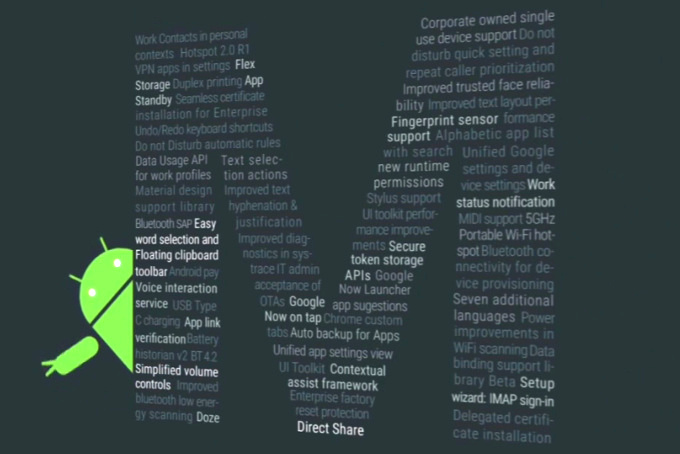
Android M Screenshots
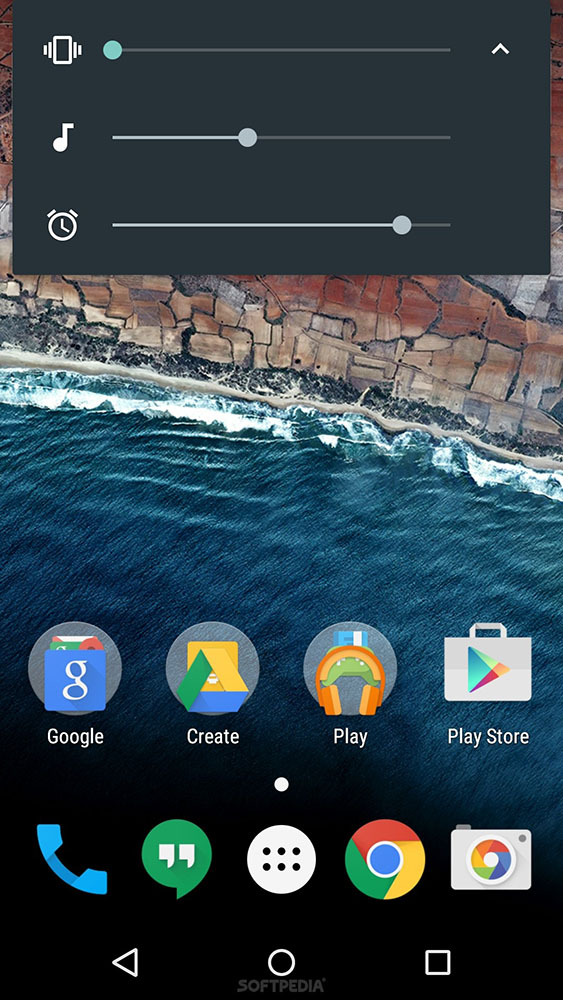
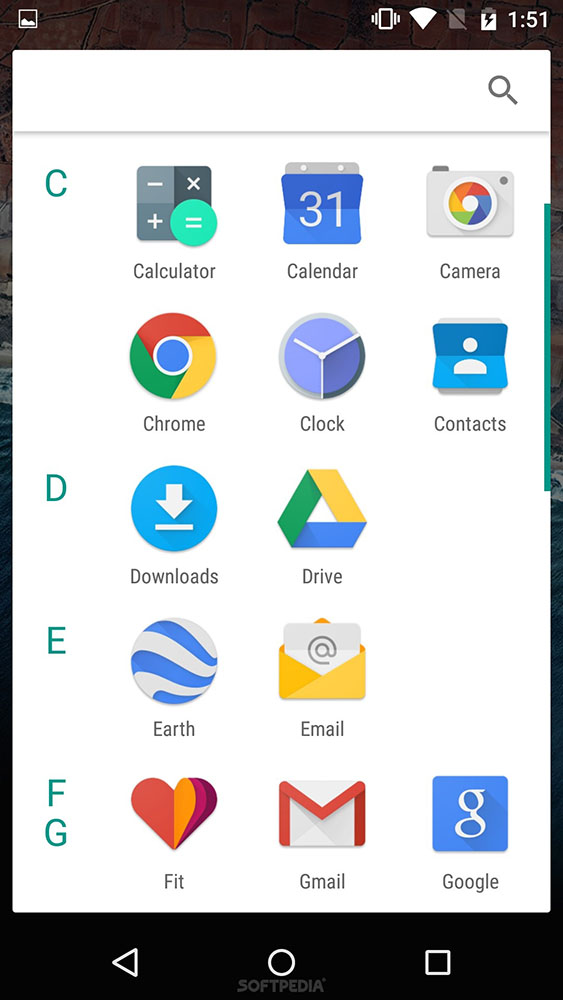
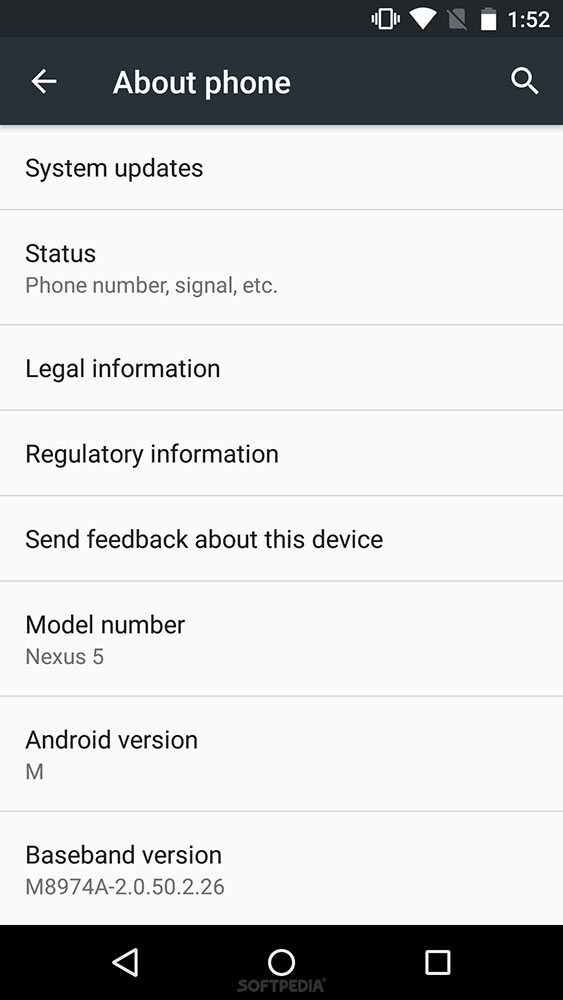
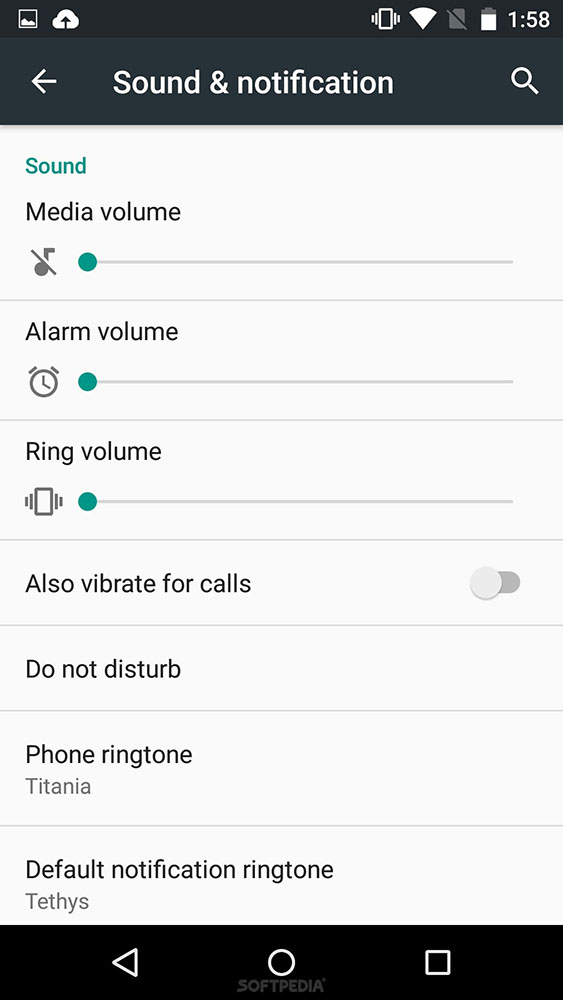
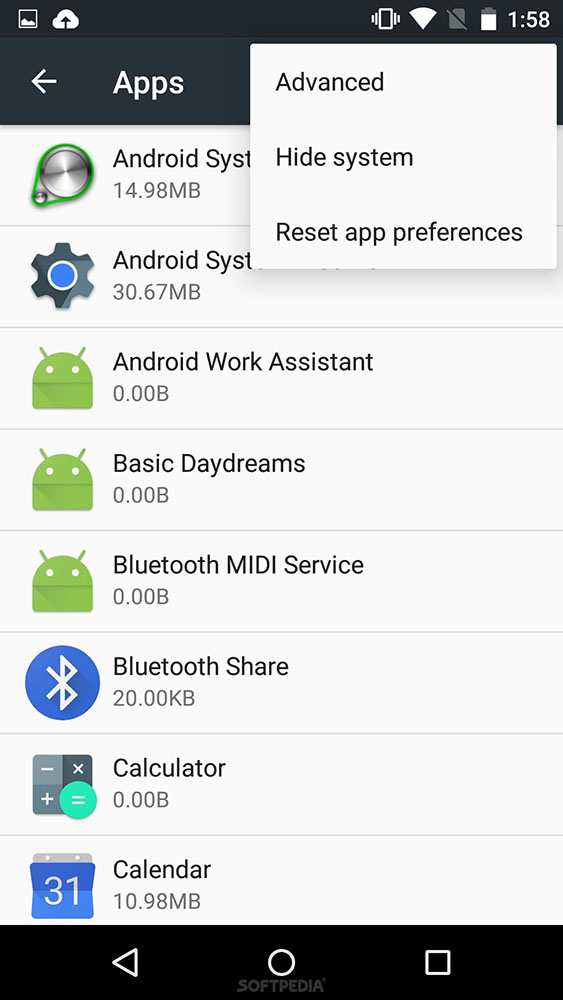
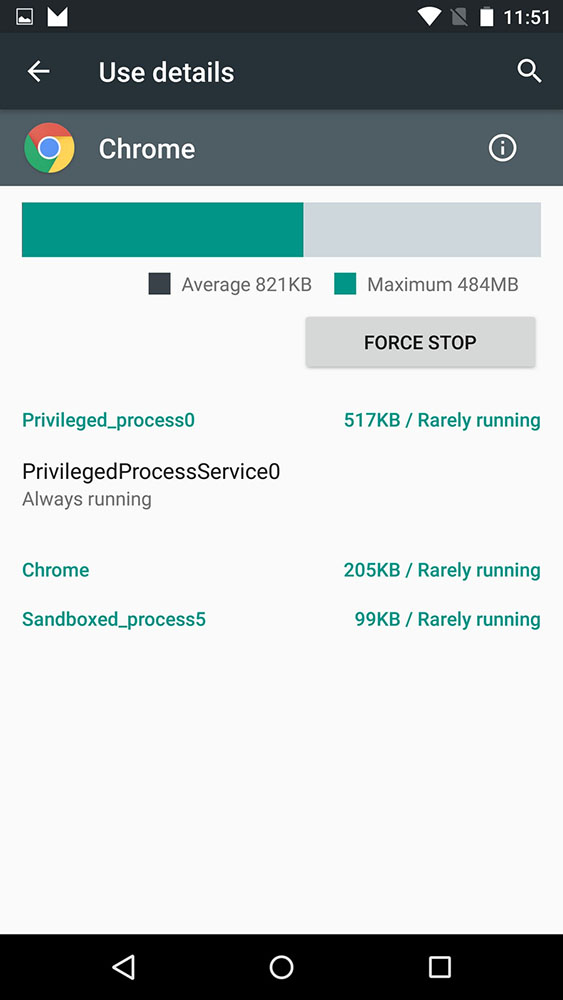
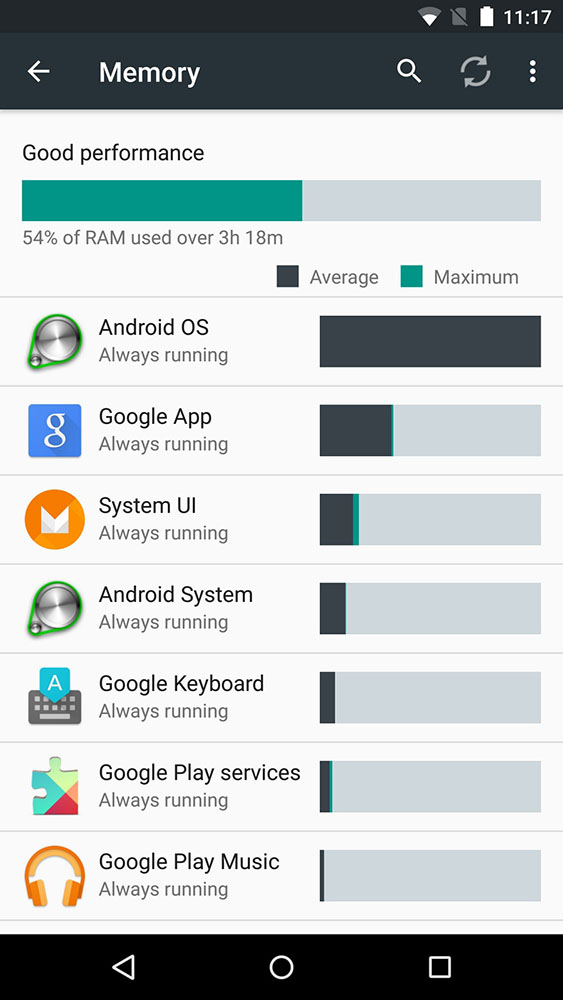
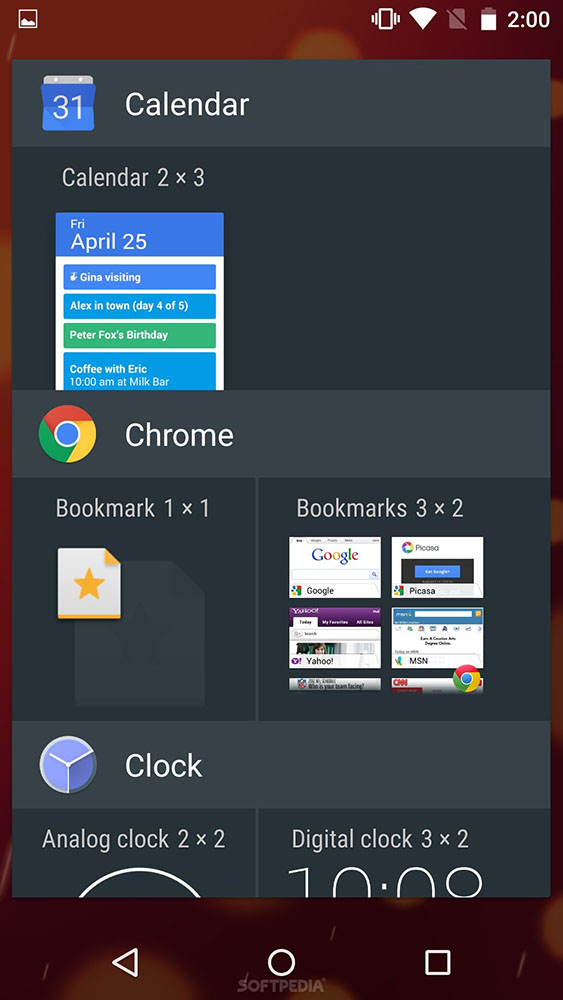
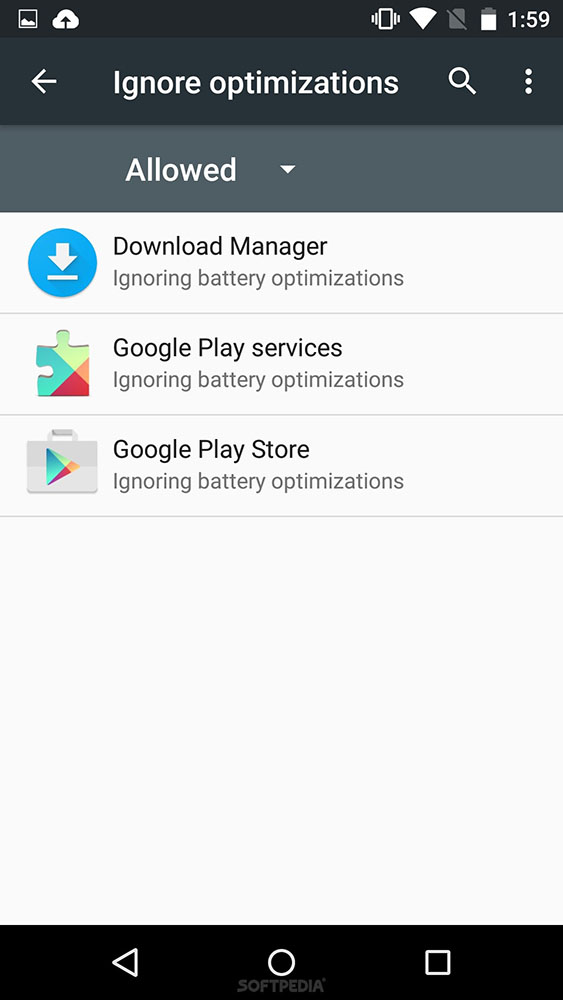
Photos via SoftPedia

HTC is now Rolling-out the Android 4.4.3 update to all unlocked International HTC One M8 owners around the world, we got reports from US, Europe, UK, Egypt and many parts of the Middle-East. The Developer Edition was updated last week and now all other variants is receiving the update Over-The-Air (OTA). Check out the Screenshots and Change-log below.
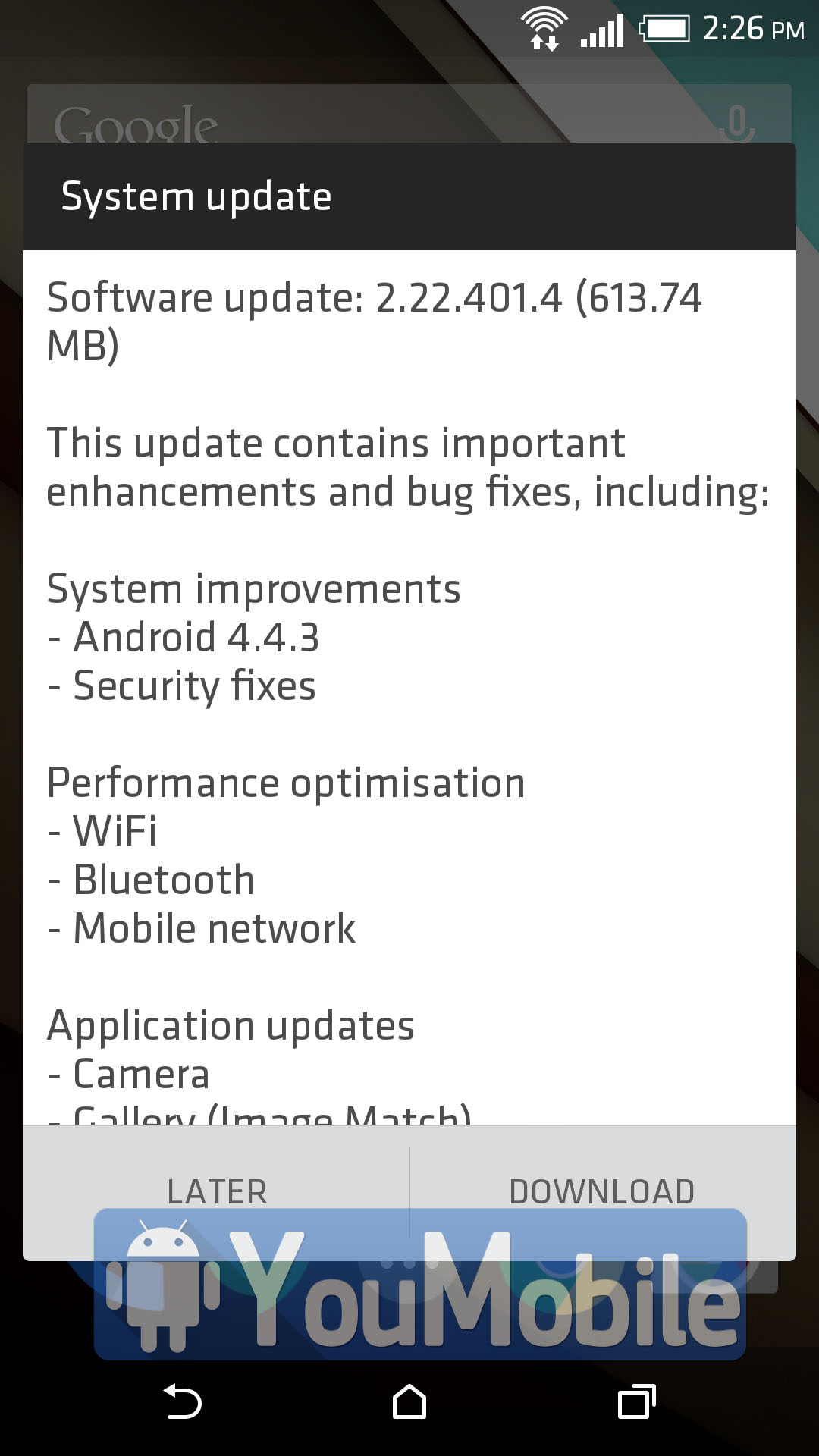
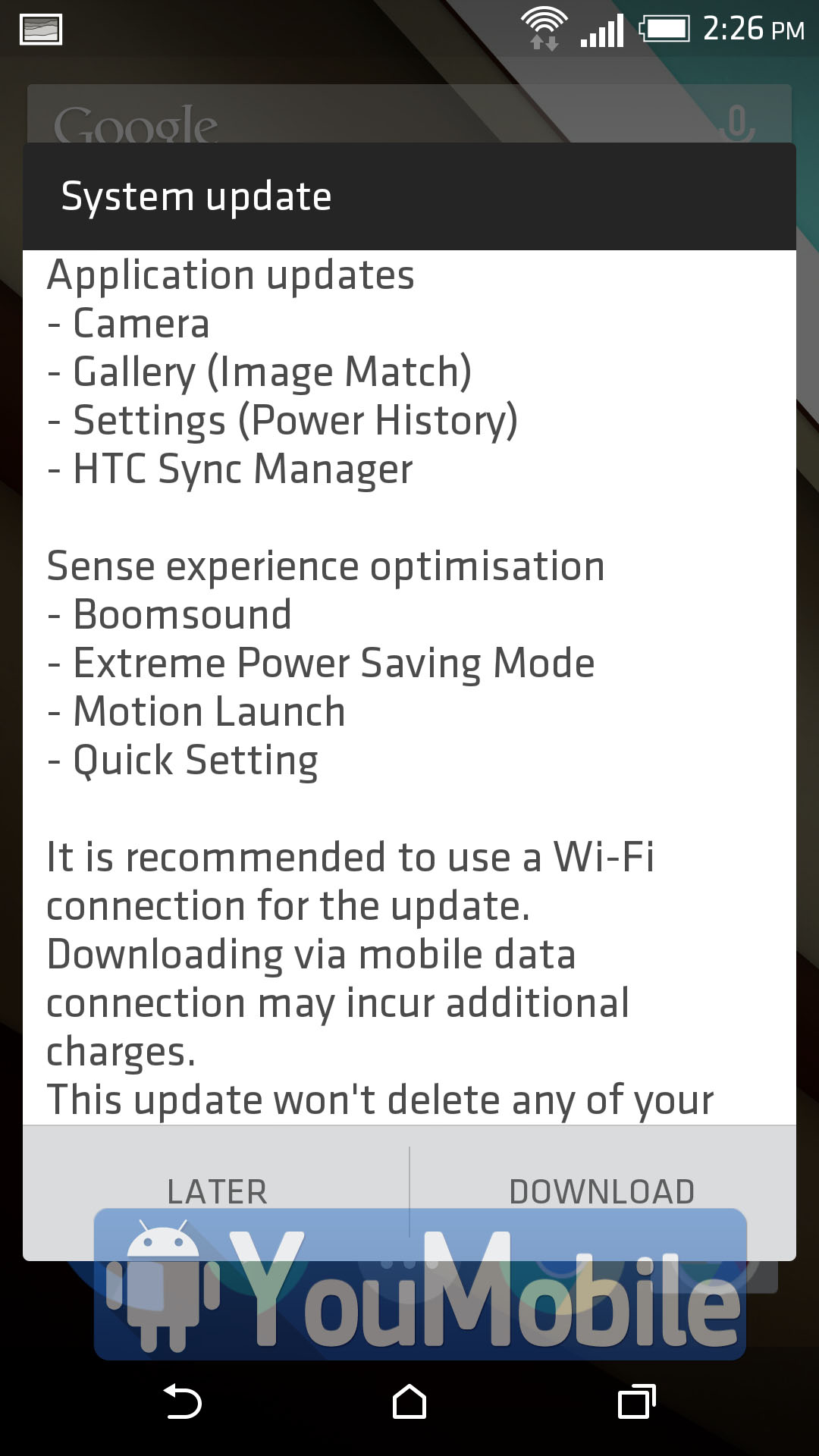
This huge update (600MB!) brings tons of performance enhancements to the M8 along with a new firmware version 2.22 and a new Android version 4.4.3 which is also includes all security fixes of the Android 4.4.4 KitKat release.
HTC executive said that the next over-the-air update would be for Android L. The company has already committed to sending the Android L update for the One M8 within three months of the code being published, whenever that happens to be.

Android 5.0.2 Lollipop updates has just started to Roll-out to some Nexus users, and already rumors about Android 5.1 is circling around the web, this version may be called "Muffin" or "Lollipop".
According to the latest leaks, Android 5.1 will be released during the Q1,2015 and it will pack many new features and improvements.
Android 5.1 Change-log:
- Silent mode added after missing on Android 5.0
- General improvements in system stability
- Improved RAM management
- Fixes for sudden app closures
- Improved battery management
- Excessive consumption of network devices when used Wi-Fi fixed
- Issues with wireless connections fixed
- Problems with Okay Google function solved
- Notifications problems solved
- Some sound problems experience by certain devices fixed
- Other improvements and changes
- Changes in the Material Design color palette (after users complaints, possibly for a higher version though)

OnePlus has just updated it's one One and only flagship device , the OnePlus One, with a Major OTA update that contains the new CyanogenMod firmware [CM 11S 38R] which brings many new features, improvements and bug fixes.
Notable upgrades in this firmware are the added RAW format in the Camera app, expanded audio codec playback capabilities, better battery life and ANT+ support. The battery life also got a boost, while quite a few bugs got squashed.

Official [CM 11S 38R] Update Change-log for OnePlus One:
- Improves the responsiveness of the touchscreen.
- A new and very cool lockscreen.
- Ability to take photos in RAW format.
- Enhanced audio capabilities (24 bit, 96/192khz-flac/alac/wav files without resampling).
- ANT+ support.
- Added method for users to report bugs directly to Cyanogen.
- Added pause button during video recording.
- Improved battery life.
- Fixed issues with camera exposure compensation stuck in auto.
- Fixed issues with ‘4G Preferred' option not connecting to 3G data.
- Fixed issues with delay in torch activation.
- Fixed issues with unresponsive screen requiring reboot.
- Fixed issues with static in speaker when changing volume while headset plugged in.
- Fixed issues with rotation not triggering when rotated slowly.
- Fixed issues with Quiet Hours / system UI causing battery drain on last day of month.
- Fixed issues with camera not starting when LED torch is already on.
- Fixed issues with Bluetooth volume low on connection.

iOS 8 has been in wide release for just under one week, which means it is time to start looking ahead to Apple's first bug fix update for the software. And, as usual, the first update will be aiming at smaller troubles rather than trying to fix the larger issues that have been found in the new iOS. We've heard about Wi-Fi issues with iOS 8, and there is also the new study claiming that iOS 8 is less stable than iOS 7.
However, as is the way Apple works, we should probably expect fixes for those issues with iOS 8.1 and with subsequent updates to the various third-party apps that are likely part of iOS 8's crash problems. The iOS 8.0.1 Change-log is the following:
- Phone: Addresses bugs with call forwarding and freezing when accessing visual voicemail
- Keyboard: Fixes an issue with keypad not appearing to enter - iCloud Keychain verification codes
- Safari: Fixes a problem with videos occasionally not playing
- Sharing: Fixes AirDrop support for Passbook passes
- VPN: Addresses an issue with installing VPN profiles
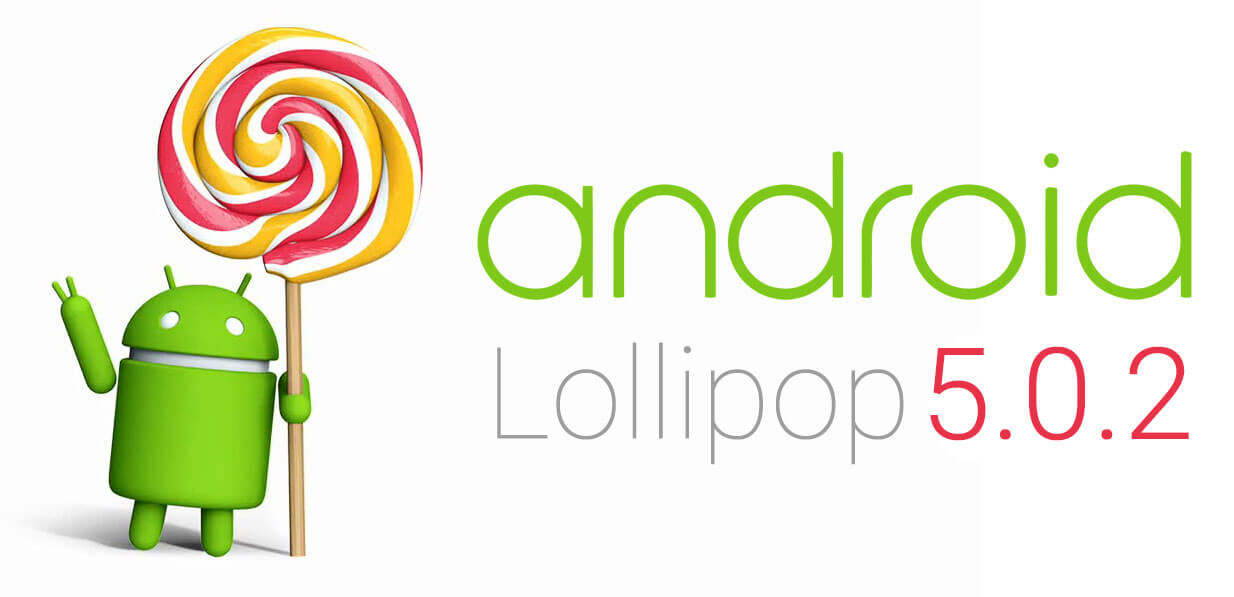
Yesterday, Google officially released the first Android 5.0.2 Lollipop Factory Image to the Nexus 7 (Wi-Fi). Today, the Android 5.0.2 Update is being sent out OTA to the Nexus 7 users. The build number of the update is LRX22G and the update will fix an issue that the tablet has with storage, and another issue that deals with the alarm on the slate. The 2012 version of the Nexus 7 never received Android 5.0.1, and instead is going straight to the new build.
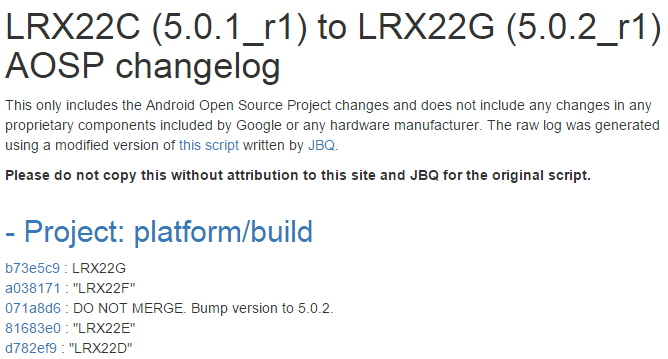
Also, Google released the Developer Change-log of the Lollipop 5.0.2 build. The build has many changes and performance enhancements, Most of these are adjustments in the kernel and start-up scripts to boost CPU activity and maintain a bit higher performance. Also Google made major adjustments to the AlarmManager on Android.

Motorola finally release a system update for it's latest Android-Wear Smartwatch, A number of Moto 360 owners have received a system update that leaves the version number the same. The update fix some bugs along with some Bluetooth connectivity enhancements (this is very important for smartphone pairing) and simply tweaks a few things that don't apply to other watches.

Here the change-log of What's new in the Moto 360 [KGW42R Firmware Update]:
- Bluetooth connectivity: Improved Bluetooth connectivity between the watch and phone to reduce momentary disconnects experienced by some users.
- Charging notification: Added a message to confirm that Moto 360 is charging in cases when its battery is fully depleted.
- Bug fixes: Implemented bug fixes and other system optimizations.
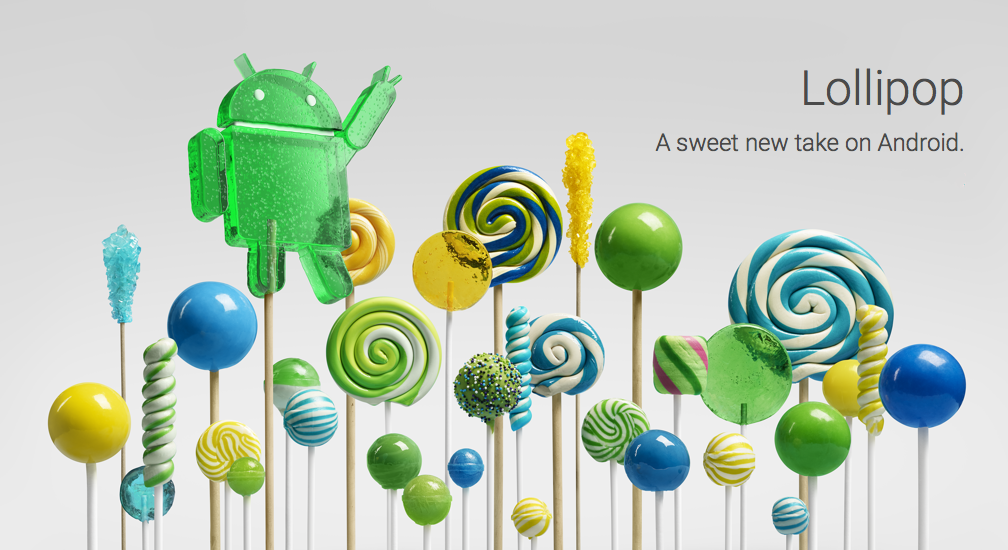
Google just announced Android 5.0 Lollipop, the latest Android OS version along with Moto Nexus 6 and HTC Nexus 9.
Android "Lollipop" naming was one of the top picks of the rumor mill lately, but another not so distant possibility was also Lion, which seemed quite reasonable, bearing in mind it will follow right after KitKat.
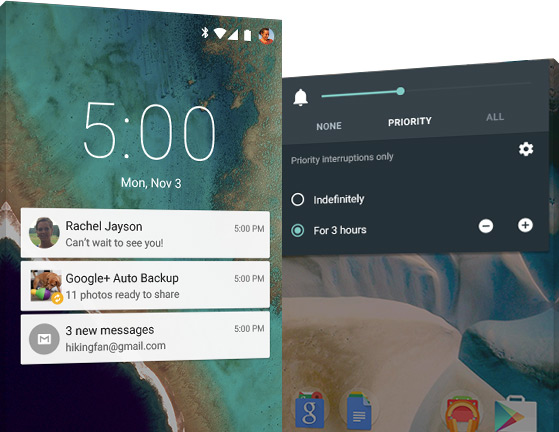
Android 5.0 Lollipop will ship on the just announced Nexus 6 and Nexus 9, but it will also will also be available on Nexus 4, 5, 7, 10 and Google Play edition devices in the coming weeks.
What's New on Android 5.0 Lollipop ?
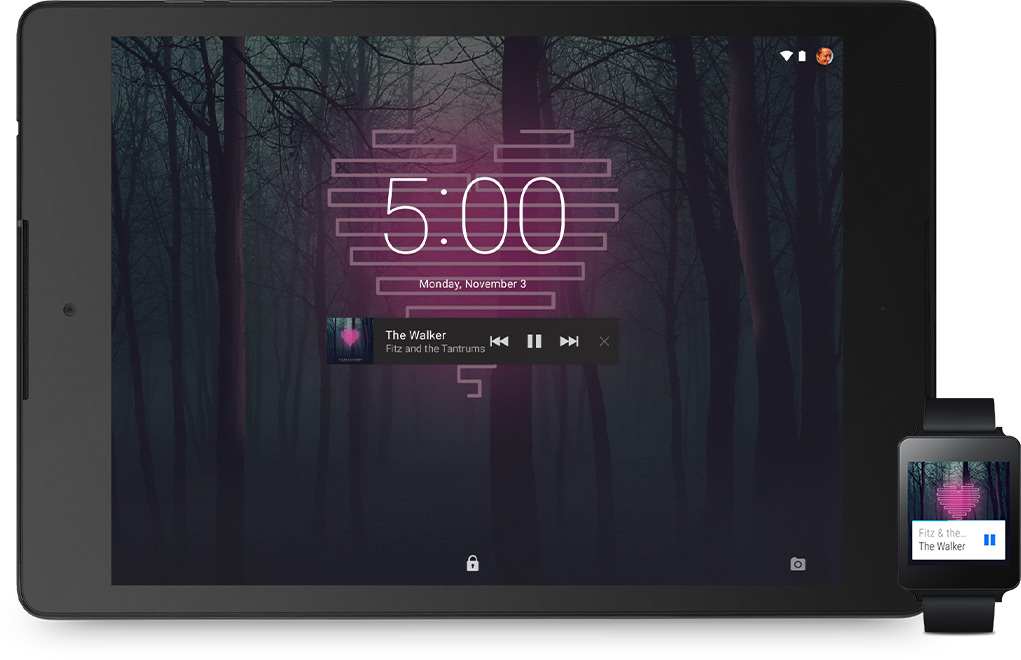
Material Design
- A bold, colorful, and responsive UI design for consistent, intuitive experiences across all your devices.
- Responsive, natural motion, realistic lighting and shadows, and familiar visual elements make it easier to navigate your device.
- Vivid new colors, typography, and edge-to-edge imagery help to focus your attention.
Notifications
- New ways to control when and how you receive messages - only get interrupted when you want to be.
- View and respond to messages directly from your lock screen. Includes the ability to hide sensitive content for these notifications.
- For fewer disruptions, turn on Priority mode via your device's volume button so only certain people and notifications get through. Or schedule recurring downtime like 10pm to 8am when only Priority notifications can get through.
- With Lollipop, incoming phone calls won't interrupt what you're watching or playing. You can choose to answer the call or just keep doing what you're doing.
- Control the notifications triggered by your apps; hide sensitive content and prioritize or turn off the app's notifications entirely.
- More intelligent ranking of notifications based on who they're from and the type of communication. See all your notifications in one place by tapping the top of the screen.
Battery
- Power for the long haul
- A battery saver feature which extends device use by up to 90 mins.
- Estimated time left to fully charge is displayed when your device is plugged in.
- Estimated time left on your device before you need to charge again can now be found in battery settings.
Security
- Keep your stuff safe and sound
- New devices come with encryption automatically turned on to help protect data on lost or stolen devices.
- SELinux enforcing for all applications means even better protection against vulnerabilities and malware.
- Use Android Smart Lock to secure your phone or tablet by pairing it with a trusted device like your wearable or even your car.
Device Sharing
- More flexible sharing with family and friends
- Multiple users for phones. If you forget your phone, you still can call any of your friends (or access any of your messages, photos etc.) by simply logging into another Android phone running Lollipop. Also perfect for families who want to share a phone, but not their stuff.
- Guest user for phones and tablets means you can lend your device and not your stuff.
- Screen pinning: pin your screen so another user can access just that content without messing with your other stuff
New Quick Settings
- Get to the most frequently used settings with just two swipes down from the top of the screen.
- New handy controls like flashlight, hotspot, screen rotation and cast screen controls.
- Easier on/off toggles for Wi-Fi, Bluetooth, and location.
- Manually adjust your brightness for certain conditions. Then, adaptive brightness will kick in based on ambient lighting.
Connectivity
- A better internet connection everywhere and more powerful Bluetooth low energy capabilities.
- Improved network handoffs resulting in limited interruption in connectivity. For example, continue your video chat or VoIP calls without interruption as you leave the house and switch from your home Wi-Fi back to cellular.
- Improved network selection logic so that your device connects only if there is a verified internet connection on Wi-Fi.
- Power-efficient scanning for nearby Bluetooth low energy ("BLE") devices like wearables or beacons.
- New BLE peripheral mode.
Runtime and Performance
- A faster, smoother and more powerful computing experience.
- ART, an entirely new Android runtime, improves application performance and responsiveness.
- Up to 4x performance improvements.
- Smoother UI for complex, visually rich applications.
- Compacting backgrounded apps and services so you can do more at once.
- Support for 64 bit devices, like the Nexus 9, brings desktop class CPUs to Android.
- Support for 64-bit SoCs using ARM, x86, and MIPS-based cores.
- Shipping 64-bit native apps like Chrome, Gmail, Calendar, Google Play Music, and more.
- Pure Java language apps run as 64-bit apps automatically.
Media
- Bolder graphics and improved audio, video, and camera capabilities.
- Lower latency audio input ensuring that music and communication applications that have strict delay requirements provide an amazing realtime experience.
- Multi-channel audio stream mixing means professional audio applications can now mix up to eight channels including 5.1 and 7.1 channels.
- USB Audio support means you can plug USB microphones, speakers, and a myriad of other USB audio devices like amplifiers and mixers into your Android device.
- OpenGL ES 3.1 and Android extension pack brings Android to the forefront of mobile graphics putting it on par with desktop and console class performance
A range of new professional photography features for Android Lollipop that let you
Capture full resolution frames around 30 fps.
- Support raw formats like YUV and Bayer RAW.
- Control capture settings for the sensor, lens, and flash per individual frame.
- Capture metadata like noise models and optical information.
- State of the art video technology with support for HEVC main profile to allow for UHD 4K 10-bit video playback, tunneled hardware video decoding to save power and improved HLS support for streaming.
"OK Google"
- Easy access to information and performing tasks.
- Even if your screen is off, you can say "OK Google" on devices with digital signal processing support such as Nexus 6 and Nexus 9.
- Talk to Google on the go to get quick answers, send a text, get directions and more.
Android TV
- Support for living room devices.
- User interface adapted for the living room.
- Less browsing, more watching with personalized recommendations for content like movies and TV shows.
- Voice search for Google Play, YouTube and supported apps so you can just say what you want to see.
- Console-style Android gaming on your TV with a gamepad.
- Cast your favorite entertainment apps to your big screen with Google Cast support for Android TV devices.
Accessibility
- Enhanced low vision and color blind capabilities.
- Boost text contrast or invert colors to improve legibility.
- Adjust display to improve color differentiation.
Now in 68+ languages
15 new additions.
- Basque, Bengali, Burmese, Chinese (Hong Kong), Galician, Icelandic, Kannada, Kyrgyz, Macedonian, Malayalam, Marathi, Nepali, Sinhala, Tamil, Telugu.
Get up and running in no-time
- Tap & go: instant set up of your new Android phone or tablet by simply tapping it to your old one (requires NFC).
- Whenever you get a new Android phone or tablet, you can bring over your apps from Google Play automatically from any of your old Android devices.
And a whole lot more
- Tap & pay: easily manage multiple payment apps by quickly switching between them.
- Print preview and page range support.
- Revamped display for battery, Bluetooth, data usage, and Wi-Fi settings and new search functionality.
- New device level feedback for Nexus devices in Settings > about phone > send feedback.
Easier sharing with
- Improved ranking of your options within the share menu.
- Android Beam: lets you share a file with someone nearby by gently tapping the two devices together Where supported by the hardware, your device will wake up as soon as you pick it up or tap the screen twice.
- Improved hardware keyboard accessory support including support for multilingual, emoji input, search key, and improved app and system key chords.

Google has just officially revealed a new version of its mobile operating system, Android 5.1 Lollipop. Google confirmed the next Android iteration "5.1 Lollipop" via its official Android One page. However, there are no details about the improvements made on Android 5.1 but we also got a change-log and some screenshots of this Android version.
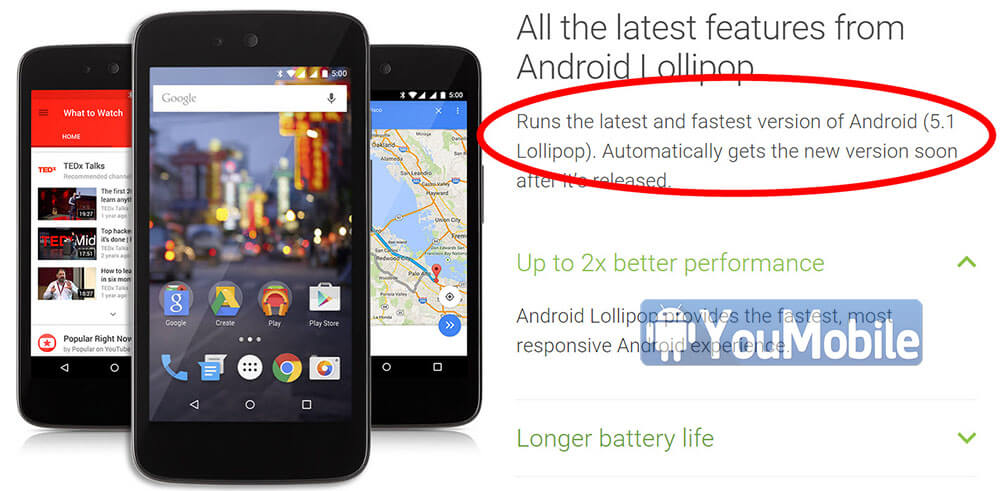
Android 5.1 Lollipop Images Build number:
- Android 5.1, Nexus 5 Build/LMY29C
- Android 5.1, Nexus 9 Build/LMY22E
- Android 5.1, Nexus 6 Build/LMY22E
Android 5.1 Lollipop New Features Change-log:
- Silent mode added after missing on Android 5.0 release.
- General improvements in system stability.
- Improved RAM management.
- Fixes for sudden app closures.
- Improved battery management.
- Excessive consumption of network devices when used Wi-Fi fixed.
- Issues with wireless connections fixed.
- Problems with Okay Google function solved.
- Notifications problems solved.
- Some sound problems experience [sic] by certain devices fixed.
- Other improvements and changes.
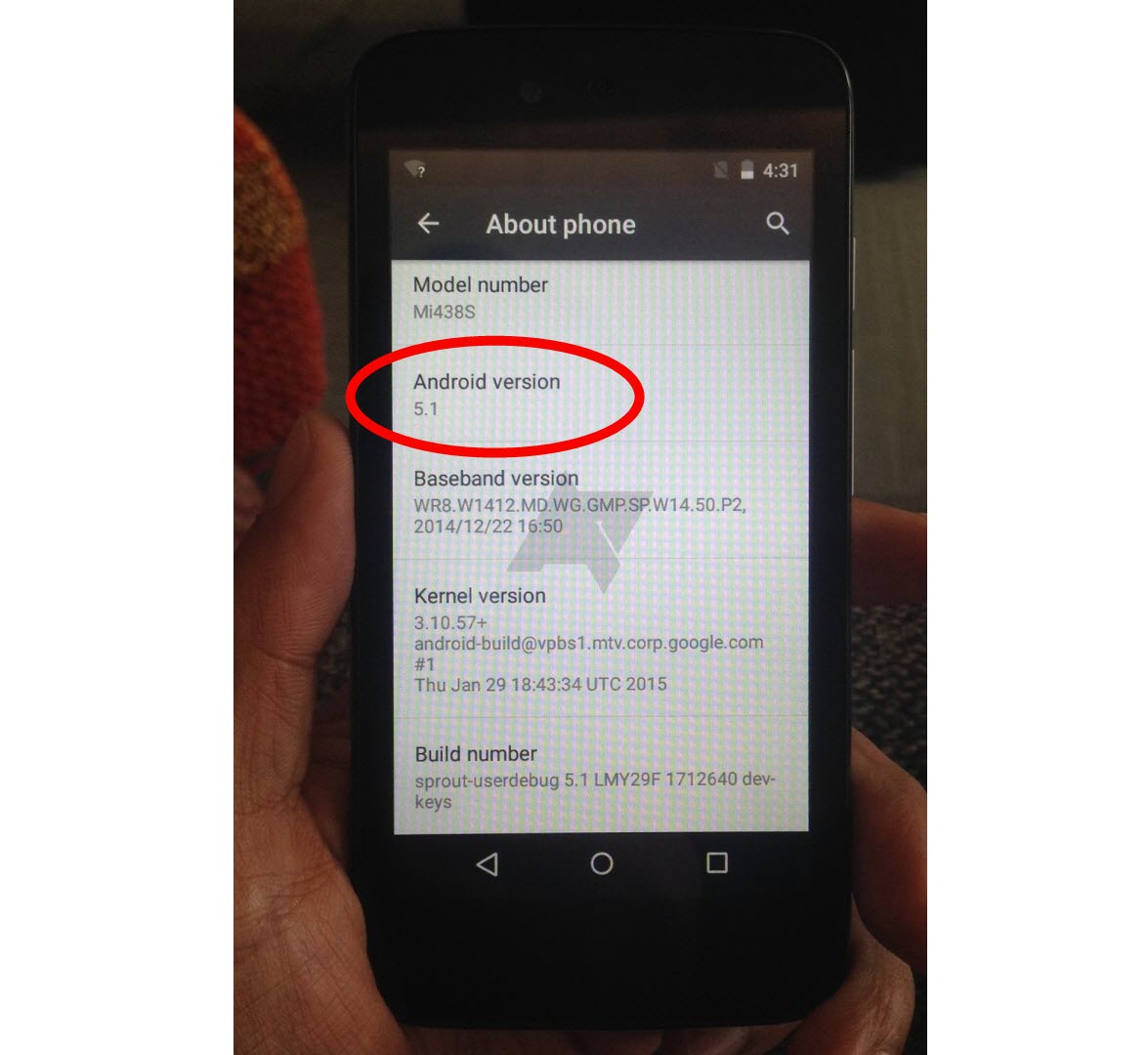
It's only a matter of days until Google releases the Android 5.1 factory images followed by the OTA update to all its Nexus devices.

Google officially released Android 5.1 Lollipop with many Big fixes to the original 5.0 Build. The New version improves stability and performance and offers a few new features like support for multiple SIM cards, Device Protection and high definition (HD) voice on compatible phones. You can also Download all Android 5.1 stock Apps APKs to try them.
We gathered a list of the New features and full change-log of this New Android version to make it clear for you. Manufactures (HTC, Samsung, LG... etc) will start developing their firmwares based on this build by Q2,2015 to update their devices.
What's New in Android 5.1 Lollipop ?
1. The LED notification light now works in all modes

One of the first new features that we stumbled upon was that the LED notification light now lights up for incoming notifications regardless of what sound mode your phone is in (None, Priority, or All). As you probably know, Android 5.0.x. only allowed the LED to flash in the All mode.
2. Improved Wi-Fi quick toggle
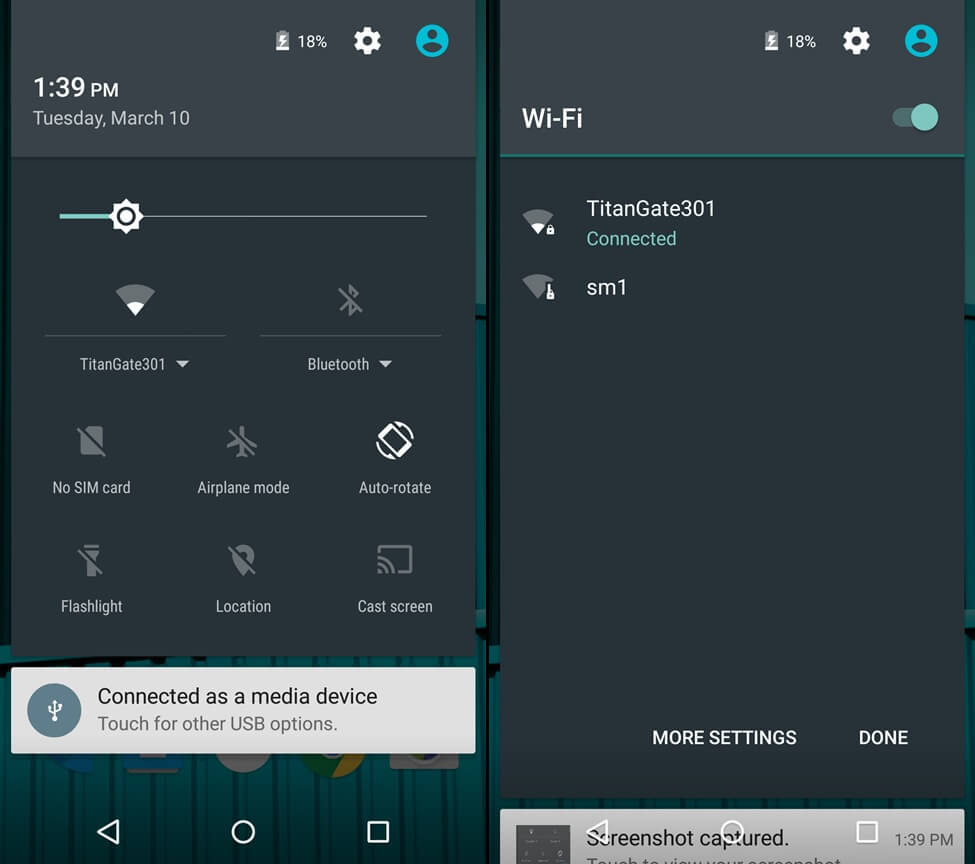
In Android 5.0.x Lollipop, once you tapped on the the text right below the Wi-Fi toggle (which displays the name of the network you're connected to), you were automatically taken to the dedicated Wi-Fi selection menu in Settings. In Android 5.1, tapping the network's name opens a Wi-Fi selection menu directly inside the notification shade.
3. Improved Bluetooth quick toggle
Similar to the Wi-Fi toggle, tapping the text right below the Bluetooth icon will open a dedicated notification shade menu displaying the nearby Bluetooth devices that have been paired with your phone. Have in mind that this new menu doesn't allow you to scan for available devices in order to do so, you'll still have to head on to the Bluetooth menu in Settings. Hence, you don't have to leave your current app in order to switch between your paired Bluetooth devices.
4. Improved lock screen behavior
In Android 5.1, when your device is locked and you swipe down the notification shade, you can unlock your phone by swiping up outside said shade. If you, however, swipe up within the notification settings, your phone will remain locked. That's a subtle change over Android 5.0.x, in which you'll be taken directly to the lock screen regardless whether you swipe from within or outside the expanded quick settings shade.
5. Removable Invert Colors/Wi-Fi Hotspot toggles
If you've been fiddling and tinkering with Android 5.0 Lollipop, you might have inadvertently added two toggles in the quick settings toggle menu - Invert Colors and Wi-Fi Hotspot. This happens by simply trying out these features and unfortunately, once you enable them, you can't remove the respective toggles from the quick settings drawer. Luckily, Android 5.1 allows you to do so once these pop up, just press and hold the respective toggles and once the dialog appears, tap "Hide".
6. More user-friendly screen pinning
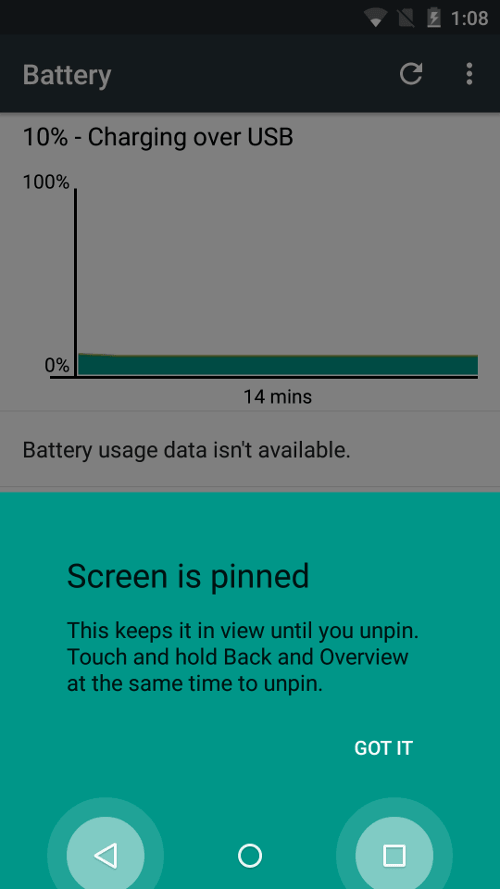
The screen pinning feature that debuted with Lollipop comes in handy, but somewhat unfinished and not that user-friendly. In the newest version of the OS, the feature acts just like as it previously did, but enabling it is much more user-friendly. Open the app you want to pin, go to the app switcher, press the pin icon on the first app card, and voila, a better-looking menu will inform you that you are about to pin the given app.
7. Improved heads-up notifications
Once you receive a notification and it pops up right at the top of your display, you can now swipe it up to get rid of the heads-up message but keep the notification itself in the notification bar. In the first Lollipop, you can only swipe it away to the left or right, dismissing both the heads-up message and the notification.
8. No interruptions until next alarm
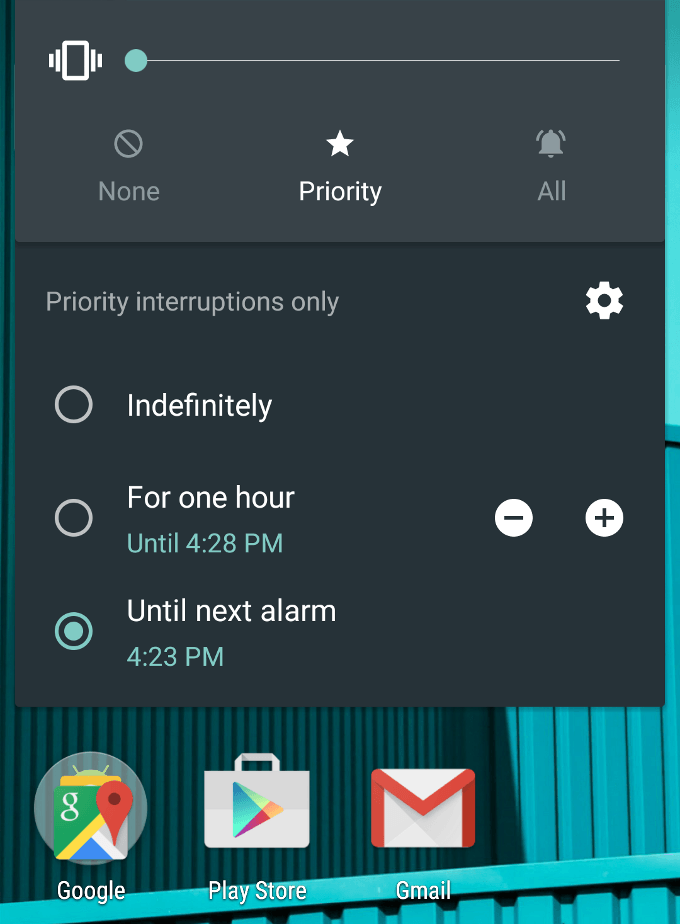
This is actually a quite handy addition to Priority mode: if you set an alarm, you'll be provided with the option to enable priority mode until the alarm goes off. In our case, we've set an alarm for 4:23 PM and have enabled the newly-included option, meaning that we'll only be interrupted by the priority interruptions that you have previously configured.
© 2023 YouMobile Inc. All rights reserved





