Search result
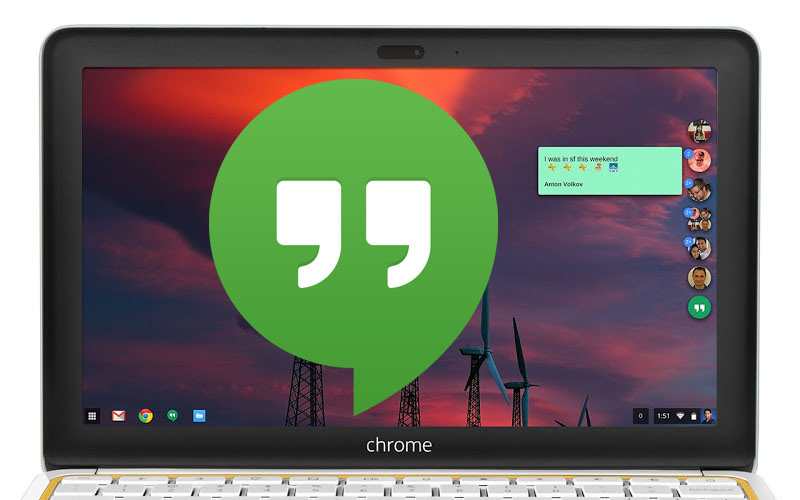
Google just released a New Hangouts App for Chrome Browsers and Chrome OS for Desktops. The App packs many UI changes (than the old extension) it also packs floating chats similar to Facebook's Chatheads feature, but for your desktop.
The premise is simple as the demo video below shows, a Hangouts bubble floats on the side of your desktop, opened from Google's Chrome app launcher, and subsequent conversations float above that. Users can click and hold to drag the bubble around and manage/participate in chats just like on the web.
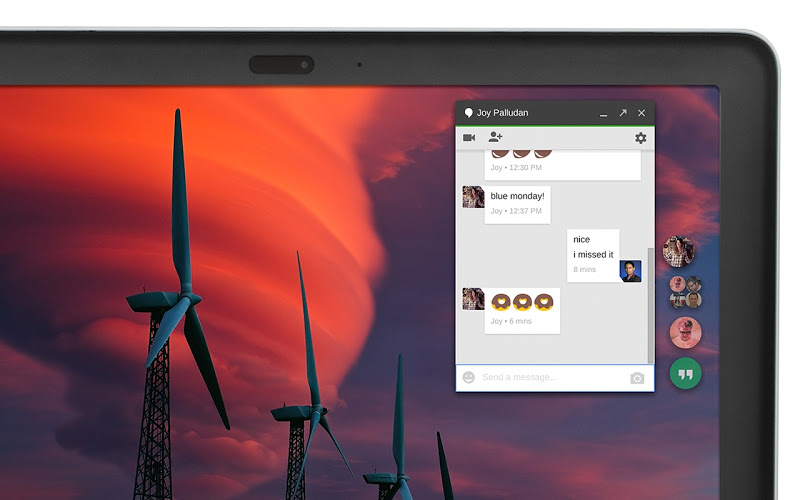
Native app experience. Hangouts runs in the background and notifies you of new messages and incoming calls with animated notifications. Launch Hangouts from the Start menu, have it pinned on your taskbar and switch apps using Alt+Tab. Download it to your Desktop Chrome from Here!

It's finally here, Google's Hangouts App is now being updated with Voice Integration. Today, Google Voice is being rolled into Hangouts which will enable Voice SMS and voicemail via a popup in the conversation list. Go check your Hang-outs App Now.
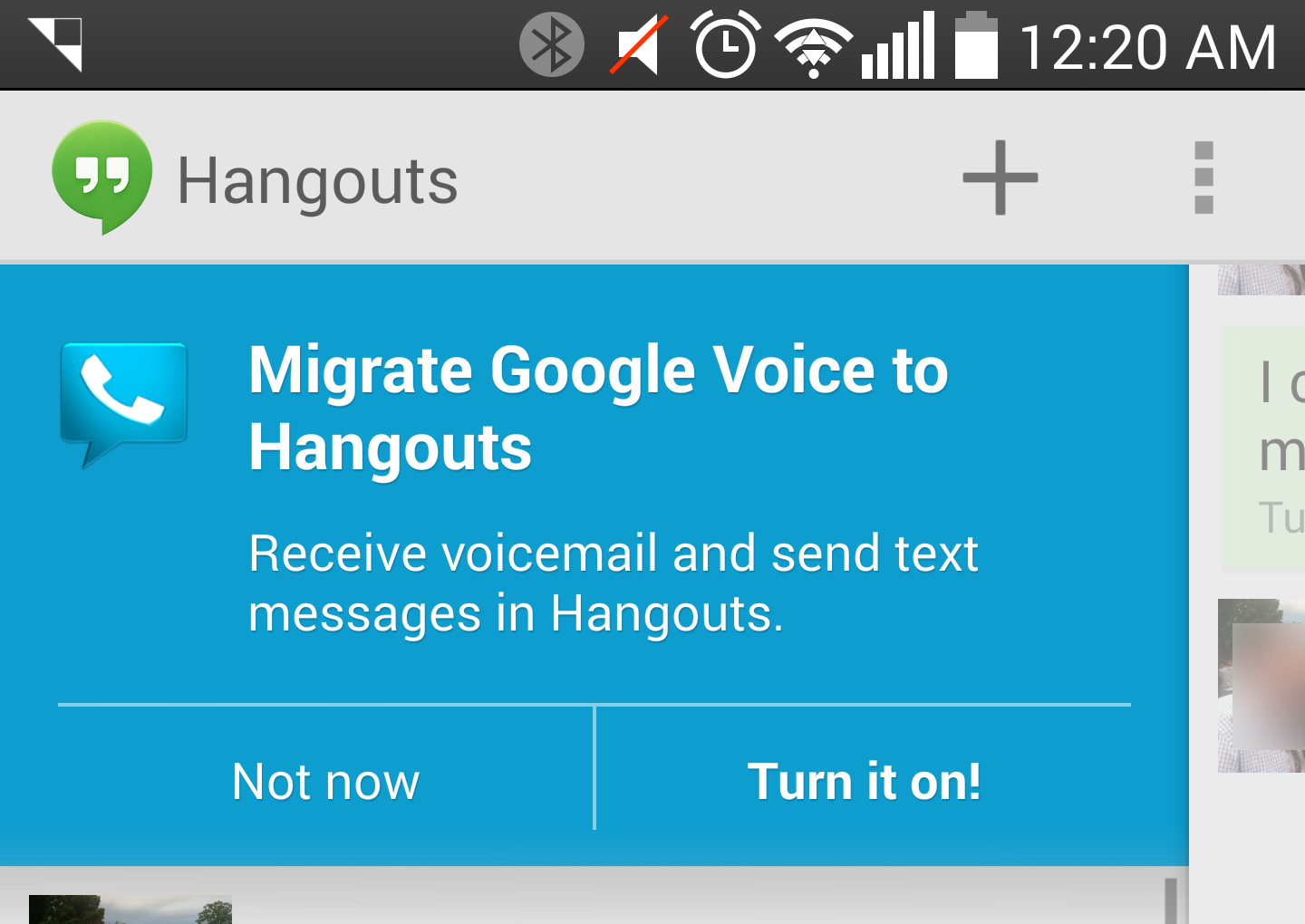
Parts of this seems to be working fine, but others not so much. For example, messages sent to your Google Voice number will appear in Hangouts (mobile and desktop) just fine. Replies, however, appear to be busted in both locations right now. Presumably this is all just a bump in the road early in deployment. Of course, someone might have simply thrown the switch too soon.
Also note that if you turn on Voice integration, your Voice app will stop receiving messages-everything will go straight to Hangouts. The Voice website will also be updated with a notice that your texts and voicemail are being routed to Hangouts. The Voice Chrome extension will be able to send SMS, but it won't receive them anymore. Hangouts App should get another update during this week for full Google voice integration.
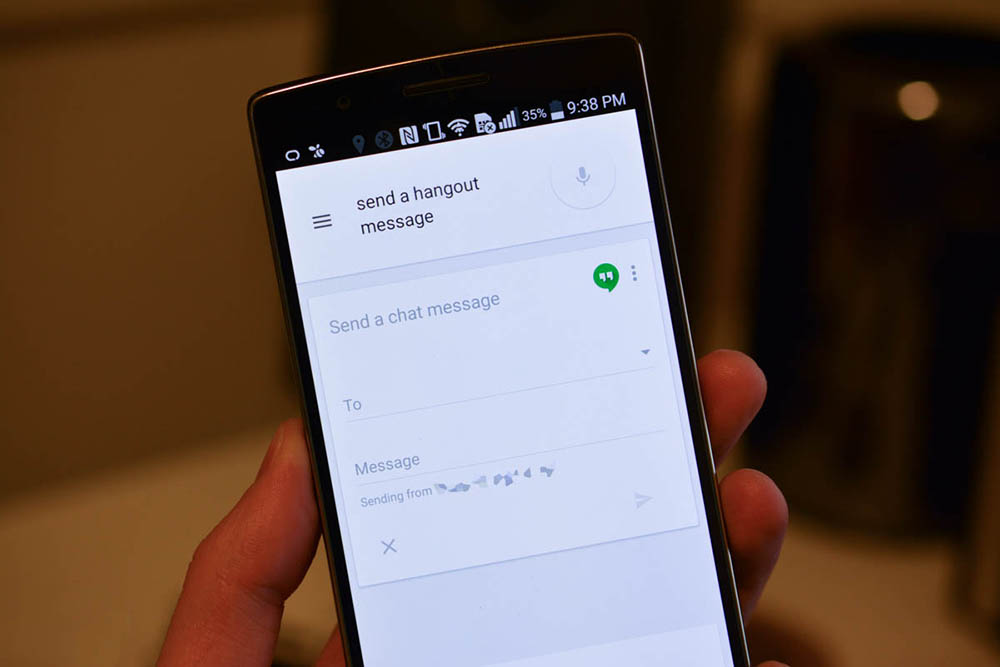
A New feature has been added to "Google Now" for Android, which is the Google Search App. This new feature will allow you to send text messages via Google Hangouts simple using your Voice using the well-known phrase "Okay Google".
This feature is a server-side enabled, so you won't be needing to install any APK or do any updates to your device. All you have to do is just say "Okay Google" followed by "Send a Hangouts message" and then your message. It will then ask you whom you want to send the message to followed by your message before you can send it.

Google has just started rolling-out the latest Hangouts v5.1 with some new features, updated Material Design user interface, better MMS handling, better Dual-sim support and Full Android Wear Support. The new version is rolling-out in stages to all Android users.
Here is What's New in Hangouts 5.1 [Official Change-log]:
- Hangouts is sleeker. Now updated with material design, Hangouts has a new look and feel: items respond to your touch in more intuitive ways and transitions between tasks are more fluid.
- Hangouts is simpler. The new Compose button makes it easier for you to start a new group or conversation. Our streamlined contacts list helps you find the right person quickly. And attachments have been revamped and simplified, so sharing-of emoji, GIFs, your location, even multiple photos at once-is a snap.
- Hangouts is faster. Whether you're sending a quick message or video chatting with family, you don't want hold-ups. We've been obsessively fixing bugs and speeding up message delivery to make Hangouts faster and more reliable. Bonus: less battery consumption.
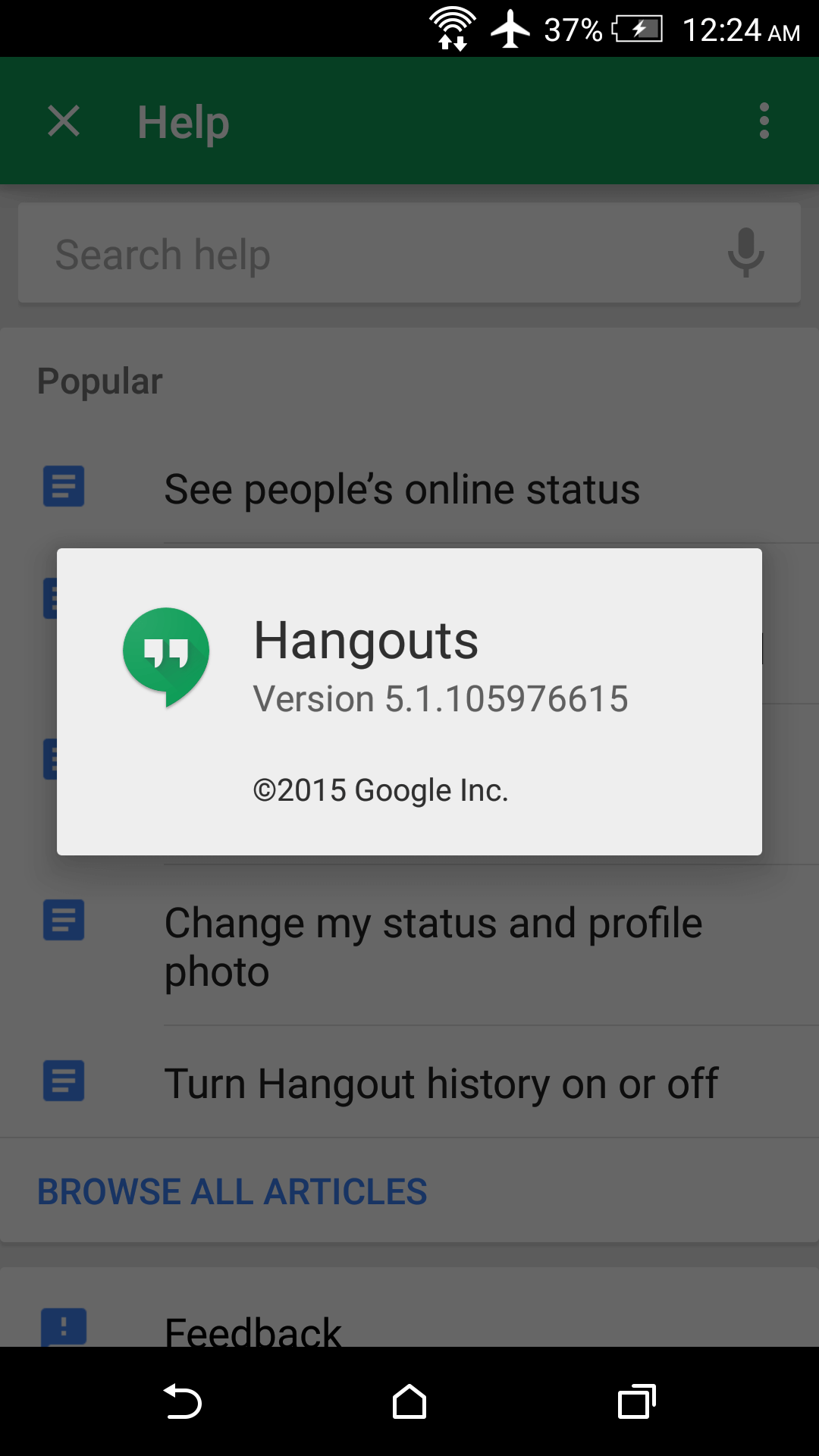
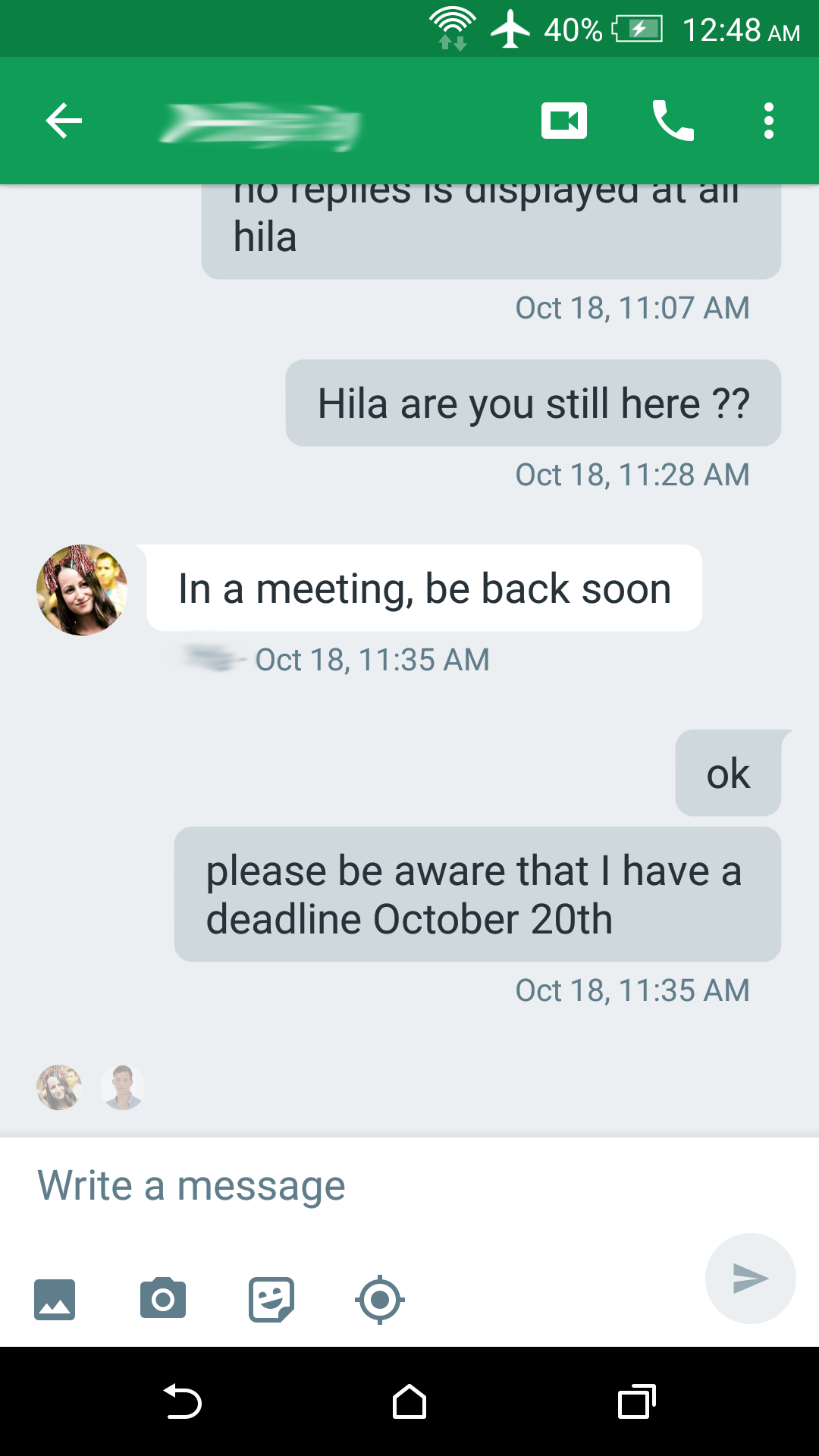
If you don't want to wait for the update to hit your device via Google Play Store, you can safely download & Install the APK file provided below.


Google updated its Hangouts App to v2.4 with some minor improvements. In the New Hangouts 2.4 you will natice that if you slide over the dialer screen there is now a call credit display in the upper right corner.
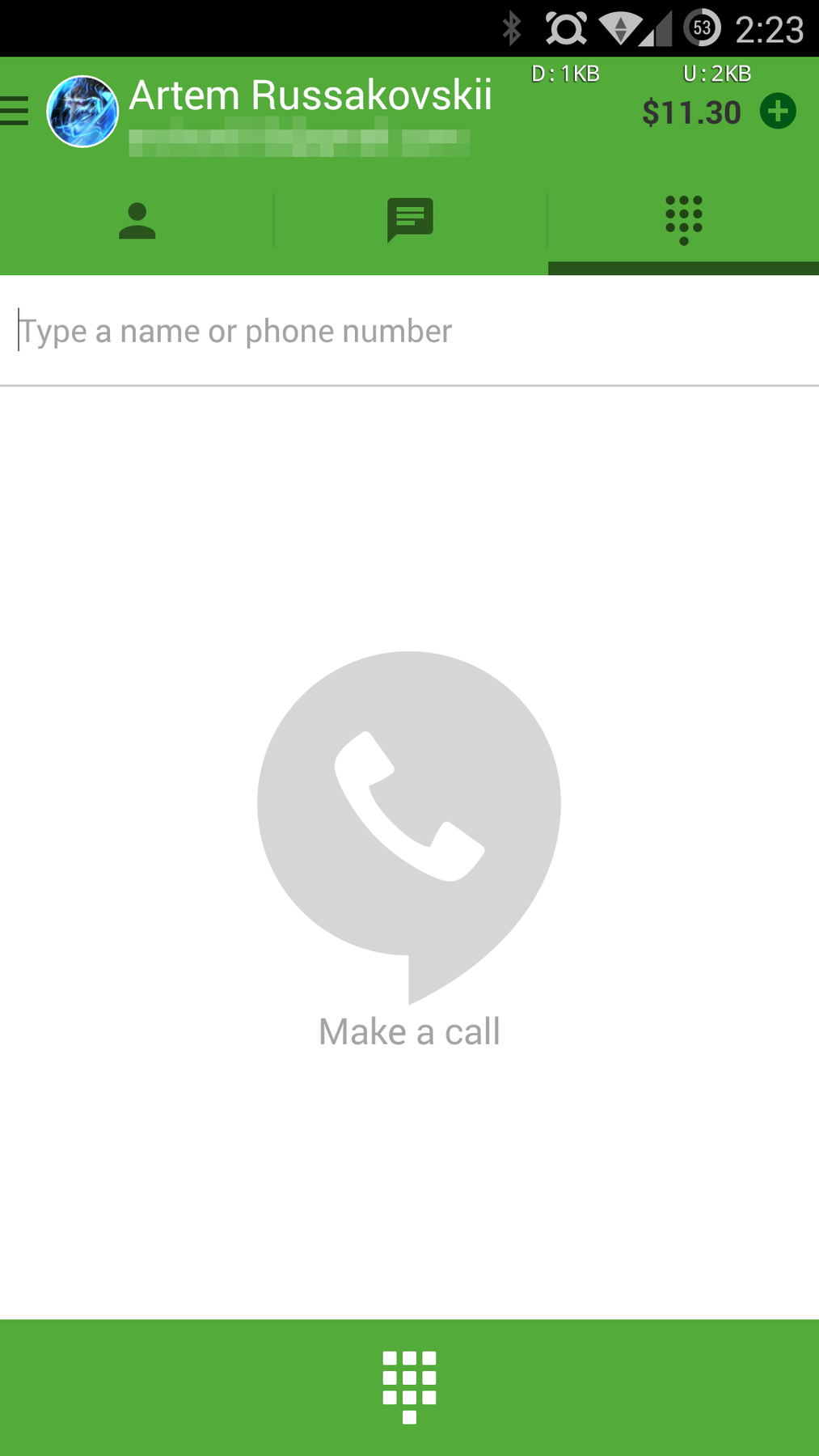
You can tap the button up there to open a browser and add more money to your account as well. That displaces the clear log button to the top of the call log. Otherwise we're not seeing anything on the surface. Get the official APK from the link below right now, or wait for the update to hit your phone.

The New Google Hangouts v2.5 is Here. The New update adds more Material Design to the Hangouts App UI, along with some other new features like contextual tool system, Video filters and adding the confirmed number for each of your Hangouts contact.
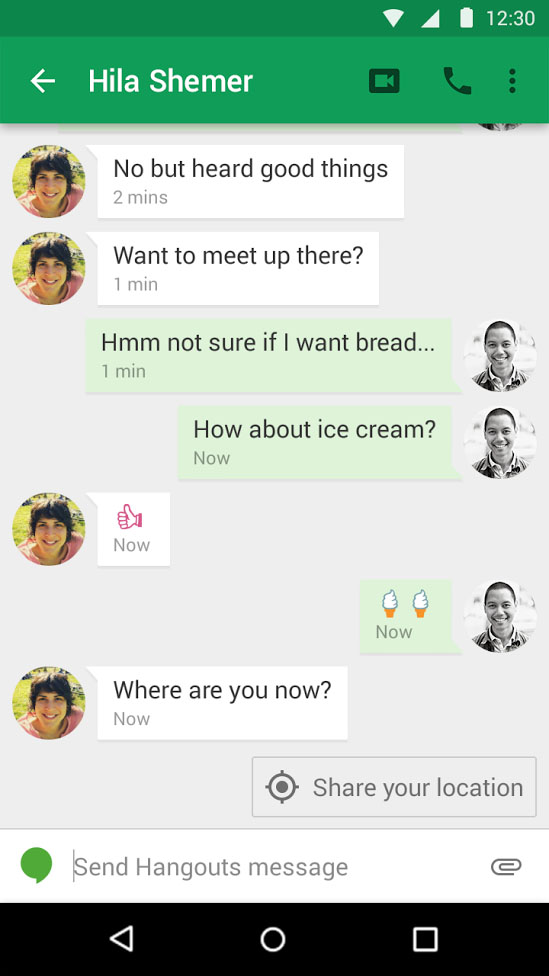
The location sharing function is the only contextual tool mentioned in this Googler's Plus post, but presumably this functionality could be extended in other ways. "Show me" could bring up a link to the camera app, for example. A revamped version of the timestamp will now show when the other party last viewed the conversation, and not just at what point.
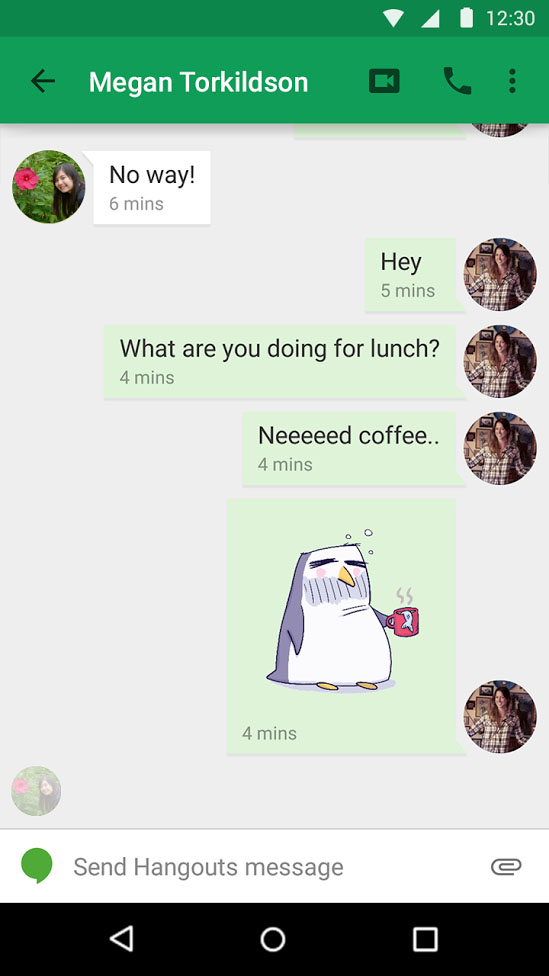
Cosmetically, Hangouts is now adding stickers. These are big, colorful alternatives to emoticons, and similar systems have likewise been seen on competing platforms. Google has posted 16 themed sticker packs, all free for the time being, for users to insert into conversations when words fail them. Video chats are also getting spruced up a bit with live filters. Simply swipe on the video feed to activate Instagram-style filters on top of the active conversation.
You can Now Install Google Hangouts 2.5 on your Android device from the official APK below. It's 100% safe to install. Enjoy!

Google Hangouts [APK Download]

Google has just updated its Android Hangouts App to version 3.0 with many improvements. This Google+ chat App is getting popular among Android users. Hangouts v3.0 packs many UI tweaks. The biggest change in this release, is the New Rich contact card which pulls profile images, photos, recent interactions, and other data from Google+, then showing it to you when clicking on any of your Hangouts contacts.
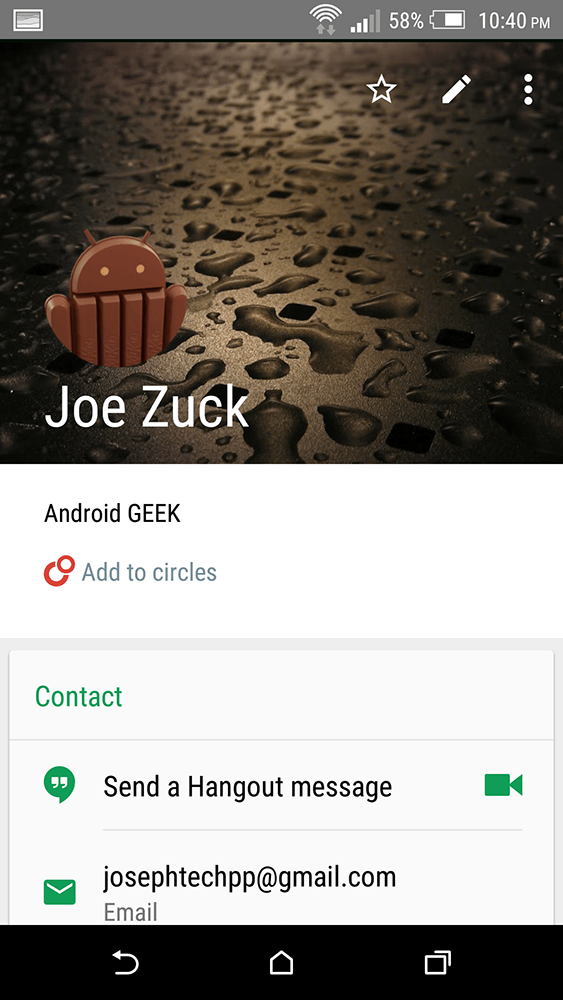
So What elase is New ? The snooze notifications option has moved to the top of the nav drawer and the accent color used for checkboxes is a minty green now. The snooze notification popup is material-themed now instead of holo. Long-pressing on a message also has a new option in the popup to view the sender's profile. The volume bug has been squashed, allowing you to change the ringer volume when the message screen is open.
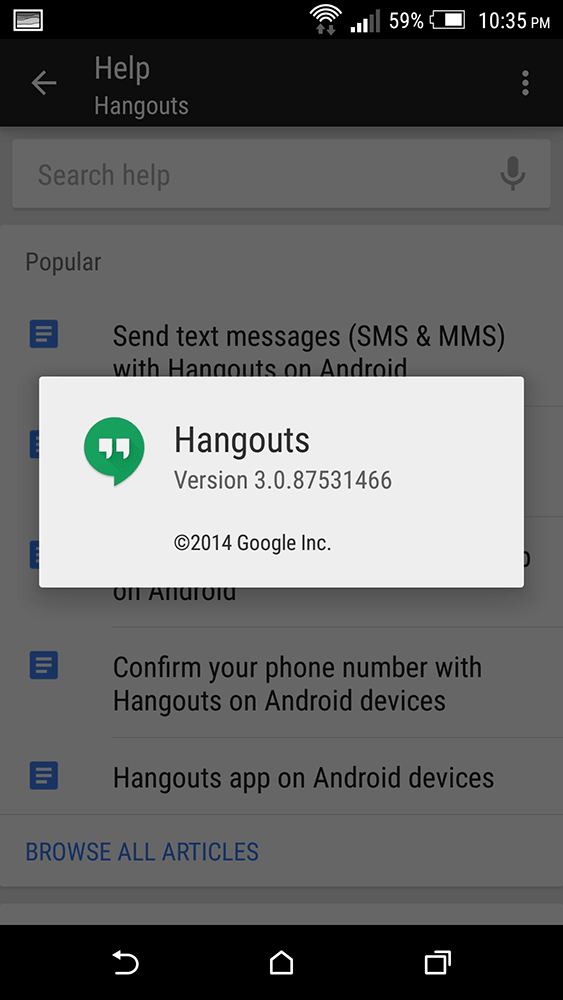
Google Hangouts 3.0 is now rolling-out to Android users, If you don't want to wait for the update to hit your device via Google Play Store, you can safely download & Install the APK file provided below.

Download Hangouts 3.0.8 [Play]

Google has just started rolling-out the latest Hangouts v4.0 with some new features, updated User Interface, better MMS handling, better Dual-sim support and Full Android Wear Support. The new version is rolling-out in stages to all Android users.
Here is What's New in Hangouts 4.0 [Official Change-log]:
Hangouts is sleeker. Now updated with material design, Hangouts has a new look and feel: items respond to your touch in more intuitive ways and transitions between tasks are more fluid.
Hangouts is simpler. The new Compose button makes it easier for you to start a new group or conversation. Our streamlined contacts list helps you find the right person quickly. And attachments have been revamped and simplified, so sharing-of emoji, GIFs, your location, even multiple photos at once-is a snap.
Hangouts is faster. Whether you're sending a quick message or video chatting with family, you don't want hold-ups. We've been obsessively fixing bugs and speeding up message delivery to make Hangouts faster and more reliable. Bonus: less battery consumption.
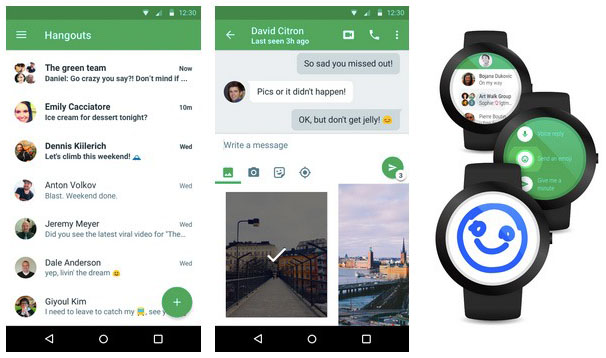
If you don't want to wait for the update to hit your device via Google Play Store, you can safely download & Install the APK file provided below.


Google has just started rolling-out the latest Hangouts v4.2 with some new features, updated User Interface, better MMS handling, better Dual-sim support and Full Android Wear Support. The new version is rolling-out in stages to all Android users.
Here is What's New in Hangouts 4.2 [Official Change-log]:
- Hangouts is sleeker. Now updated with material design, Hangouts has a new look and feel: items respond to your touch in more intuitive ways and transitions between tasks are more fluid.
- Hangouts is simpler. The new Compose button makes it easier for you to start a new group or conversation. Our streamlined contacts list helps you find the right person quickly. And attachments have been revamped and simplified, so sharing-of emoji, GIFs, your location, even multiple photos at once-is a snap.
- Hangouts is faster. Whether you're sending a quick message or video chatting with family, you don't want hold-ups. We've been obsessively fixing bugs and speeding up message delivery to make Hangouts faster and more reliable. Bonus: less battery consumption.
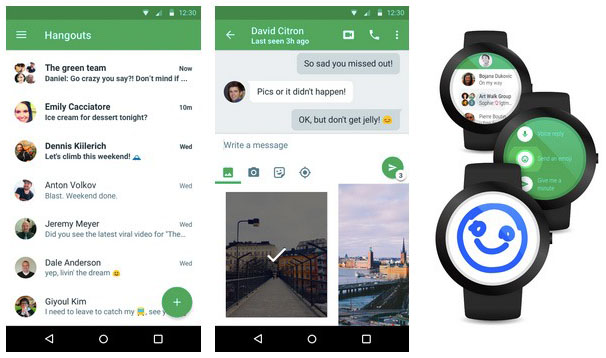
If you don't want to wait for the update to hit your device via Google Play Store, you can safely download & Install the APK file provided below.

© 2023 YouMobile Inc. All rights reserved






