Search result

We reported before that Google is working on a major update to its Google Chrome browser for Desktop. Now, Google has released Chrome 45 for desktop, which is now available to download on PC, Mac, and Linux. The biggest change in this update is improved RAM management, which reduces the memory usage of idle tabs in the background.
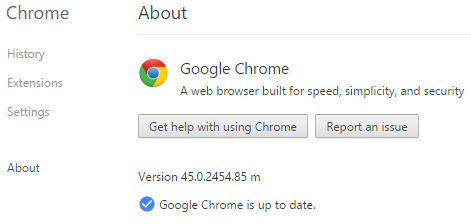
Chrome can now check on tabs in the background and can tell if there is no activity on them for a while. It will then aggressively clear unused memory to reduce the memory footprint of those tabs. Google claims it can free up about 10% memory on an average and as much as a quarter for sites like Gmail, which will get you to notice a major performance improvements.
However, You won't lose your current status, Chrome will also intelligently restore your tabs upon relaunch, if you use that feature. Chrome for Desktop v45 is now available to download using the link below.
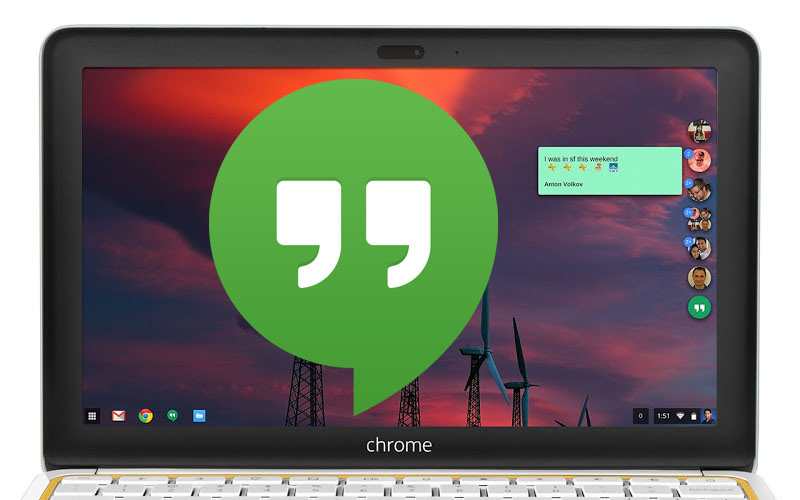
Google just released a New Hangouts App for Chrome Browsers and Chrome OS for Desktops. The App packs many UI changes (than the old extension) it also packs floating chats similar to Facebook's Chatheads feature, but for your desktop.
The premise is simple as the demo video below shows, a Hangouts bubble floats on the side of your desktop, opened from Google's Chrome app launcher, and subsequent conversations float above that. Users can click and hold to drag the bubble around and manage/participate in chats just like on the web.
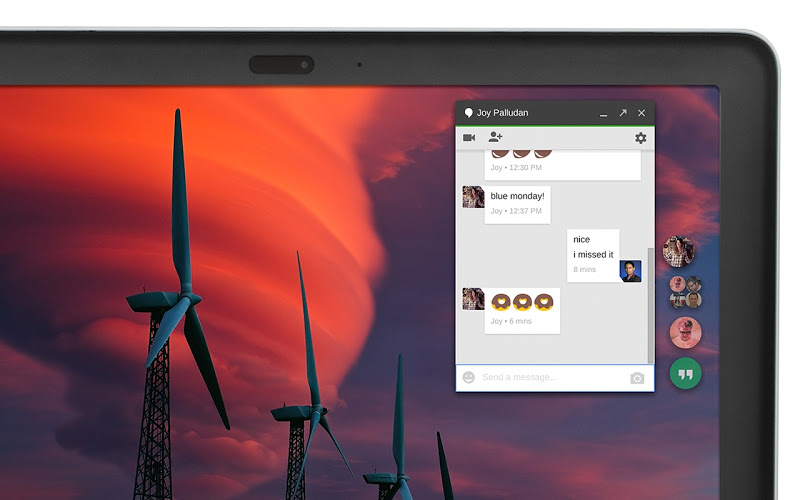
Native app experience. Hangouts runs in the background and notifies you of new messages and incoming calls with animated notifications. Launch Hangouts from the Start menu, have it pinned on your taskbar and switch apps using Alt+Tab. Download it to your Desktop Chrome from Here!

Samsung has been quite speedy in carrying out new programming updates to the Galaxy S21. Usually, the South Koran firm deliveries new security refreshes even before the beginning of the month. In any case, Galaxy S21 clients appear to confront an issue identified with the camera application's exhibition and slack, and the organization has fixed those issues with another update.
A Samsung Community mediator has referenced on the organization's true discussions that architects have figured out how to fix camera slack issues on the Galaxy S21. The June 2021 programming update will incorporate those fixes. The update will likewise incorporate Portrait Mode enhancements and memory use advancements while utilizing high zoom levels. We can affirm that there is less slack while zooming all through the camera, however it is as yet defective.
The organization has likewise added another component that allows clients to examine and perceive QR codes from pictures put away in the exhibition. The ease of use and execution of the Video Call Effect include have likewise been improved. It does exclude Night Mode camera upgrades, however. The organization will declare more insights about the June 2021 programming update for the Galaxy S21 arrangement in a couple of days.
These bug fixes and execution upgrades may not be a piece of the main June 2021 firmware update that Samsung had delivered in South Korea and the subsequent firmware update delivered in a modest bunch of nations. Samsung has been outrageously delayed in carrying out the June fix for the Galaxy S21, and most nations have not gotten the update yet. The real programming update that incorporates these upgrades may show up over the course of the following not many days.

Android Google+ App has just got a major update to version 6.5.0 with the New "G+" Logo, icons and update User Interface . The new version also packs the usual bug fixes and performance improvements. Once you install this new version you'll notice the new launcher icon along with the new Google logo is used all around the App.
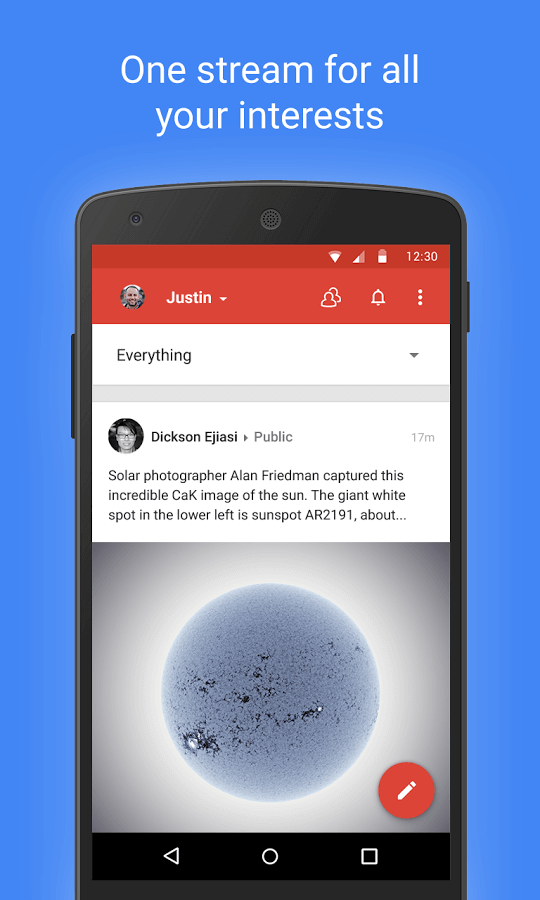
Also, the Google+ v6.5 app also loads animated GIF image better, Improves the app's navigation and overall experience for screen reader users.
Google+ v6.5 Change-log :
• Pin posts in your Collections
• New design of Communities
• Performance improvements and bug fixes
• Improved navigation and overall experience for screen reader users
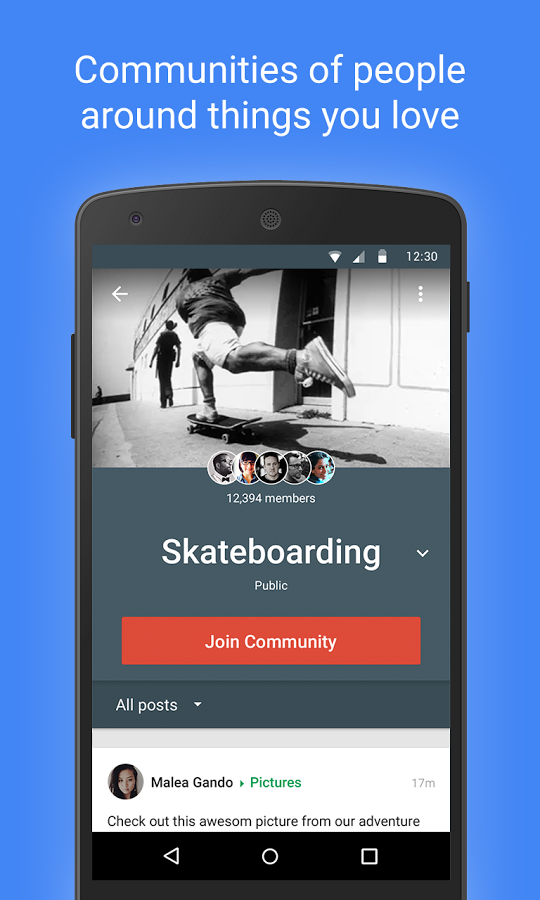
You can now Download the Official Google+ v6.5 APK below if you don't want to wait for the update to hit your device.
![]()

Facebook for Android ALPHA has been updated to version 54.0.0.0.25 for the ALPHA testing channel. This update packs Improved UI, various bug fixes and performance improvements regarding the speed and stability of the app. The App is now fully compatible with Android 6.0 Marshmallow release.
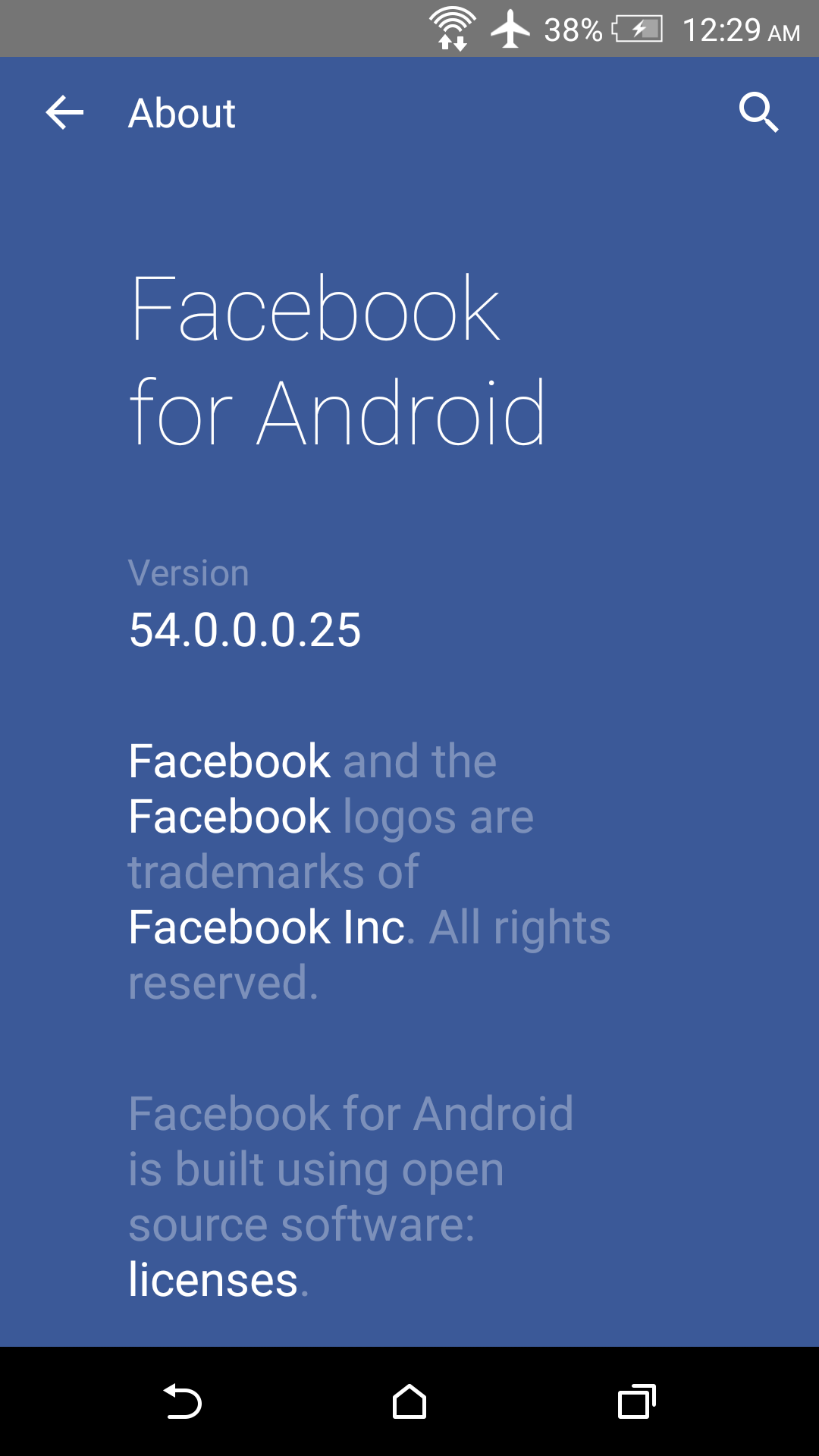
After downloading the latest Alpha build, Facebook suggests turning on automatic updates as it plans on updating the app a few times a week. Doing so will ensure you are always running the latest version. The APK files provided below is the official APK from Facebook ALPHA program and has not been modified. The App supports devices running Android 5.0 or later only.

Facebook 54.0.0.0.25 [5.0+][APK]
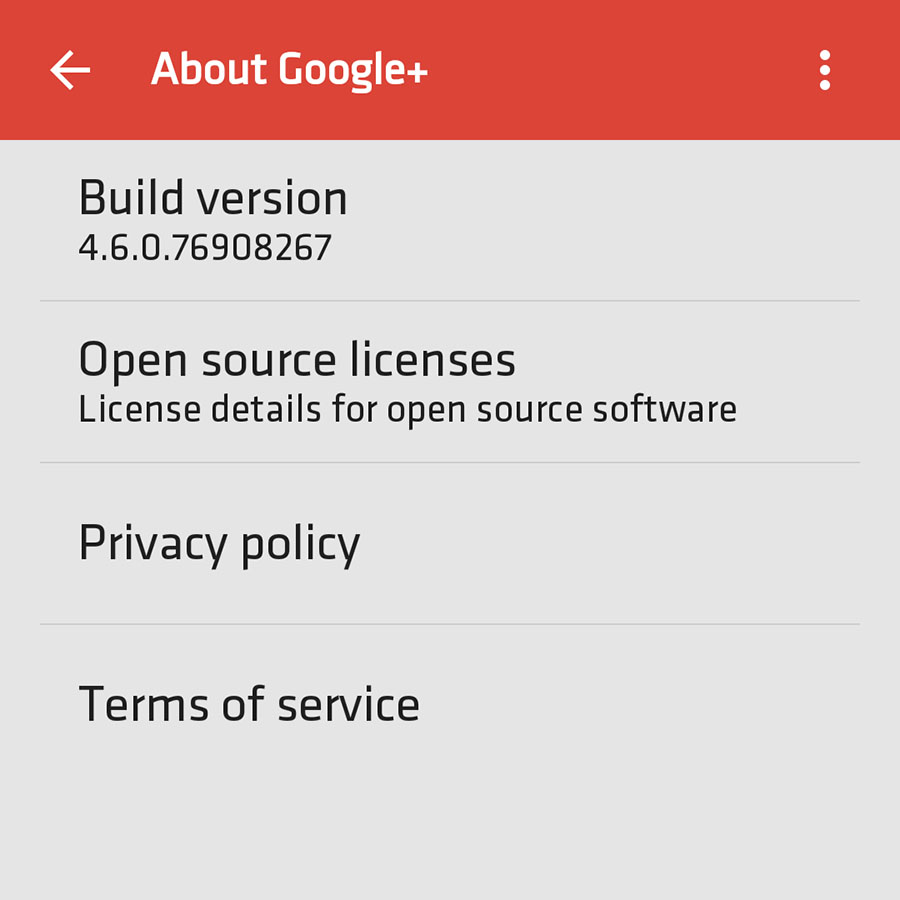
Android L launch is close, Google is working hard on updating its Apps with Materiel Design UI. The latest update was for the Google+ App. Google updated the Google+ App to v4.6 with full support of Android L User Interface.
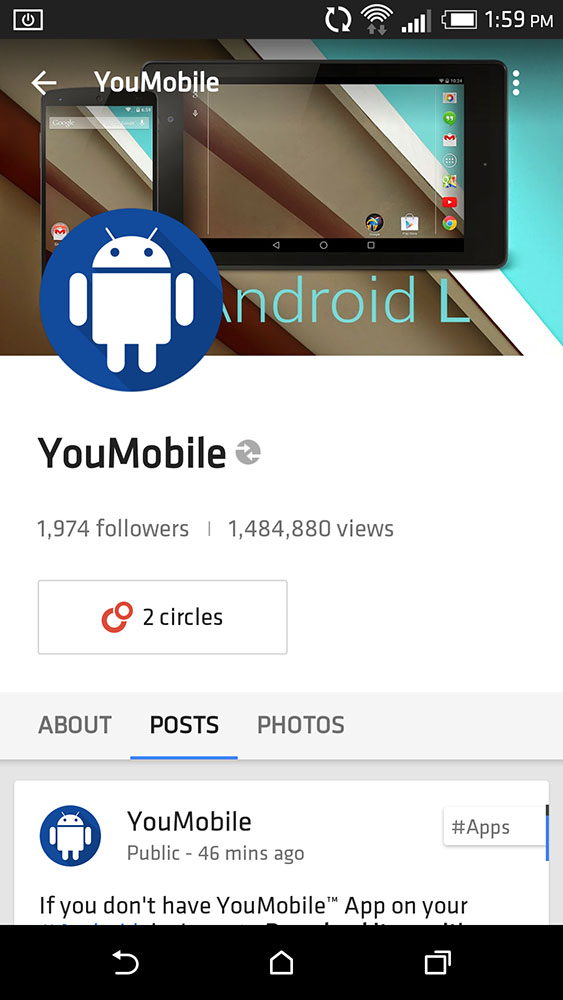
The first thing you'll notice is the new launcher icon, which carries the characteristic long shadow and slight dimensional of Google's other material launcher icons. The update also included some major changes to the bundled Photos App UI.
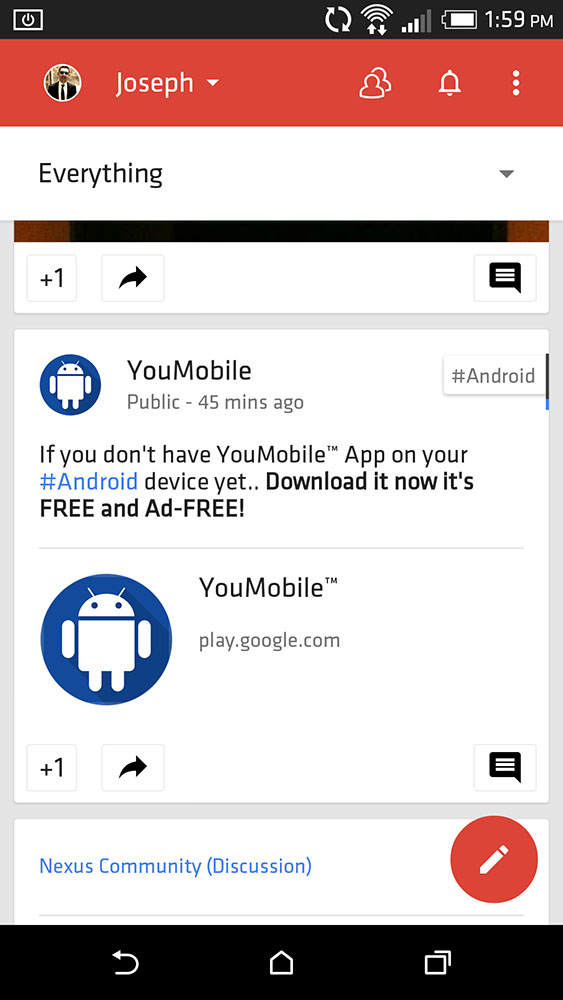
Inside the app, the red Google+ color is bolder and brighter, and the interface and its icons have been trimmed down, simplified, and in many cases have had their colors removed. The FAB has also been inverted to further emphasize the new red color and draw attention to the stream's.
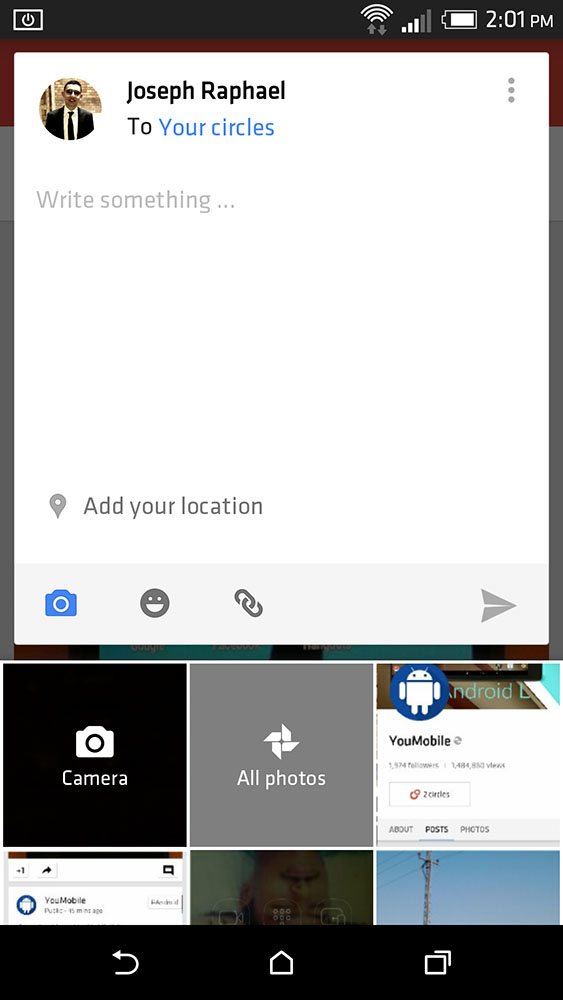
You can wait for the update to hit our device which will take few days, or you can download the official Google+ v4.6 APK from the link below. It's 100% safe and has not been modified.

Google Inbox App for Android updated to v1.2 with some improvements to this Email BETA Platform. Google posted a change-log for this update and it includes some new Features along with Android wear Integration and lots of bug fixes.
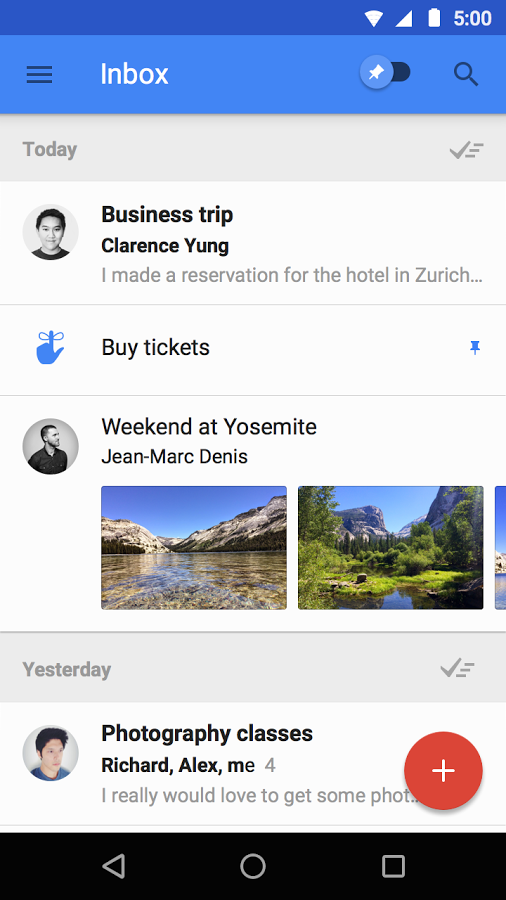
What's New in Inbox 1.2 :
• Improved tablet experience.
• Works with Android Wear-view messages, mark as done and reply without taking out your phone.
• Suggestions as you type (or tap!) help you create Reminders faster .
• Bug fixes.
Inbox 1.2 brings a much needed improvements to the Tablet's UI, makes the UI more compact. Android Wear Integration is now fully-integrated with the App to display Inbox notifications and also reply to your email using your Smartwatch and your Voice only.
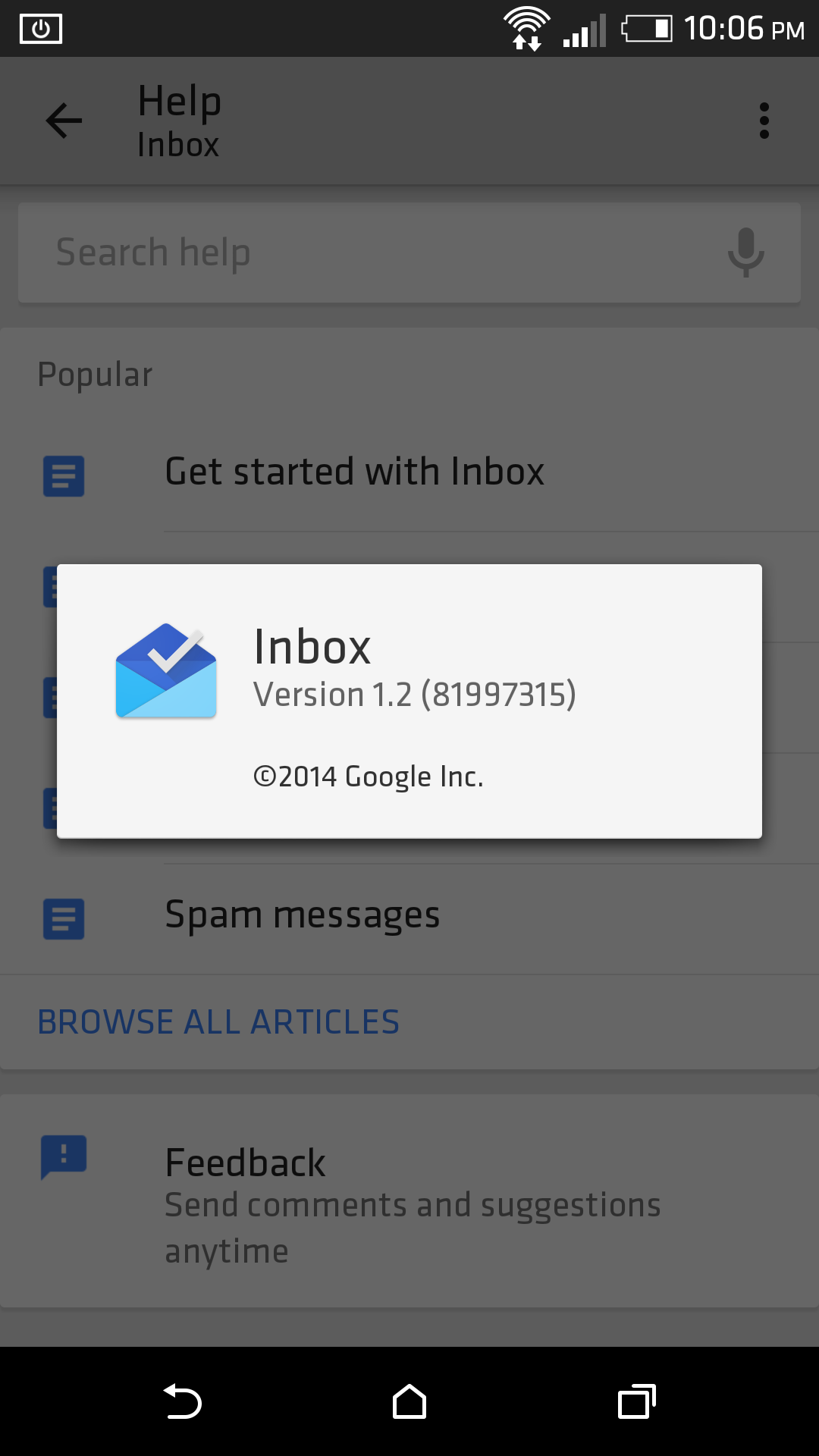
Get Inbox v1.2 official APK from the link below. You'll still need an invitation to make this App work. If you need one, YouMobile can send you an invitation, just leave a comment below.


Google Inbox App for Android updated to v1.3 with some improvements to this Email BETA Platform. Google posted a change-log for this update and it includes some new Features along with Android wear Integration and lots of bug fixes.
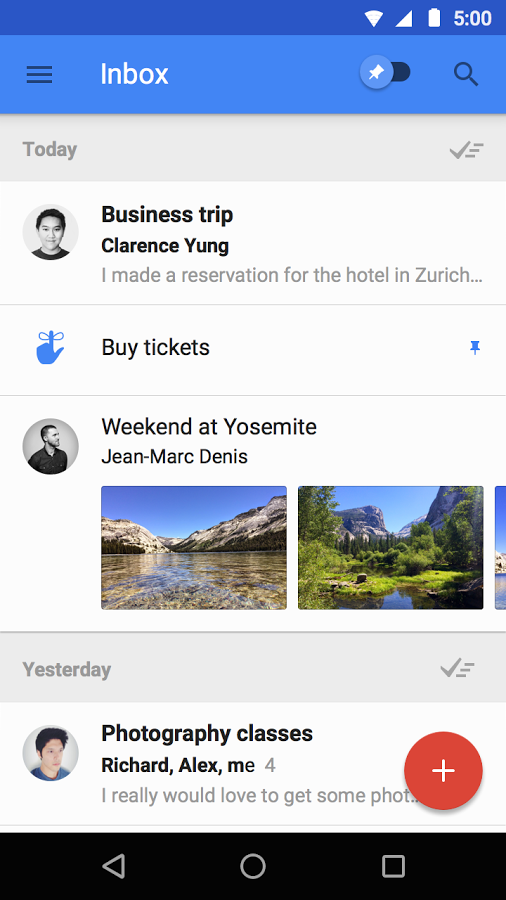
What's New in Inbox 1.3 :
• Improved tablet experience.
• Works with Android Wear-view messages, mark as done and reply without taking out your phone.
• Suggestions as you type (or tap!) help you create Reminders faster .
• Bug fixes.
Inbox 1.3 brings a much needed improvements to the Tablet's UI, makes the UI more compact. Android Wear Integration is now fully-integrated with the App to display Inbox notifications and also reply to your email using your Smartwatch and your Voice only.
Get Inbox v1.3 official APK from the link below. You'll still need an invitation to make this App work. If you need one, YouMobile can send you an invitation, just leave a comment below.

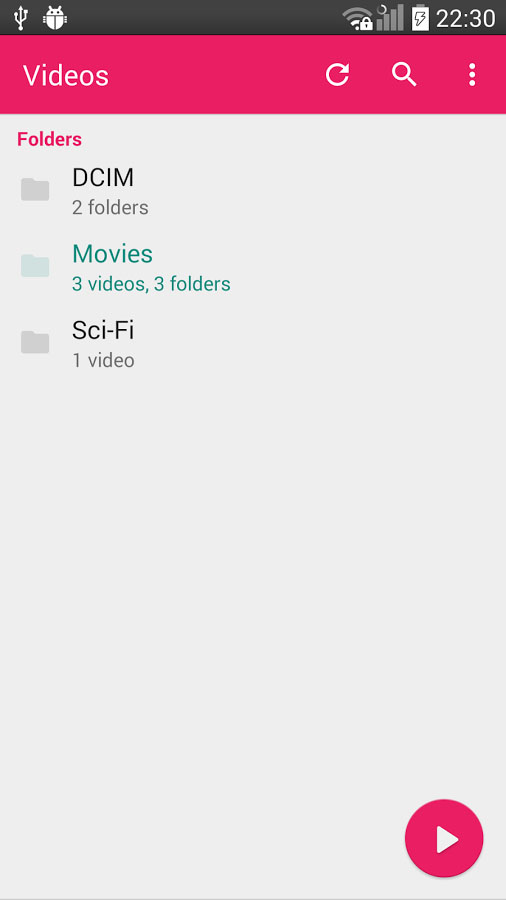
The most popular Video player on the Play Store, MX player, has just been update to version 1.7.38 with various improvements. The App already adopted the Material Design UI since version 1.7.30 with a new icon and customized themes too.
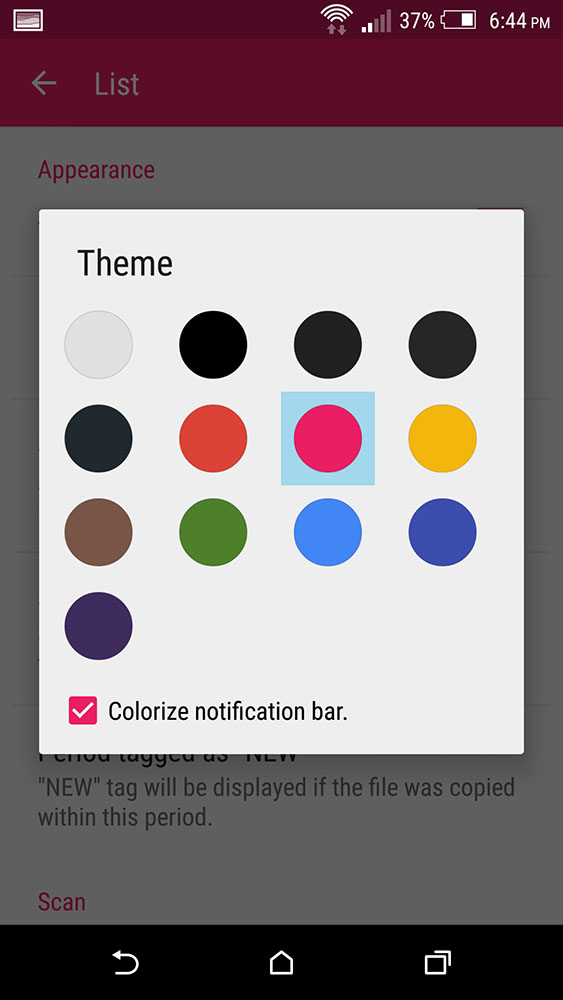
In this New version, MX Player brings a new background Play Interface along with Full Android TV support, it also adds a subtitle speed control in the settings.
MX player 1.7.38 Change-log:
- Improved Android TV support.
- Improved background play interface.
- Added 'A-B repeat' feature.
- Added subtitle speed setting under subtitle submenu.
- Added S/W audio (network) under Settings > Decoder.
- Handles mouse wheel movement on playback screen. Also can select behavior on Playback screen > Menu > Display > Settings > Touch > Wheel action. (This option is not visible unless a mouse is attached).
If you don't want to wait for the update to hit your device via Play Store, you can download the app APK below.

Download MX Player 1.7.38 [Play]
Download MX Player 1.7.38 [APK]
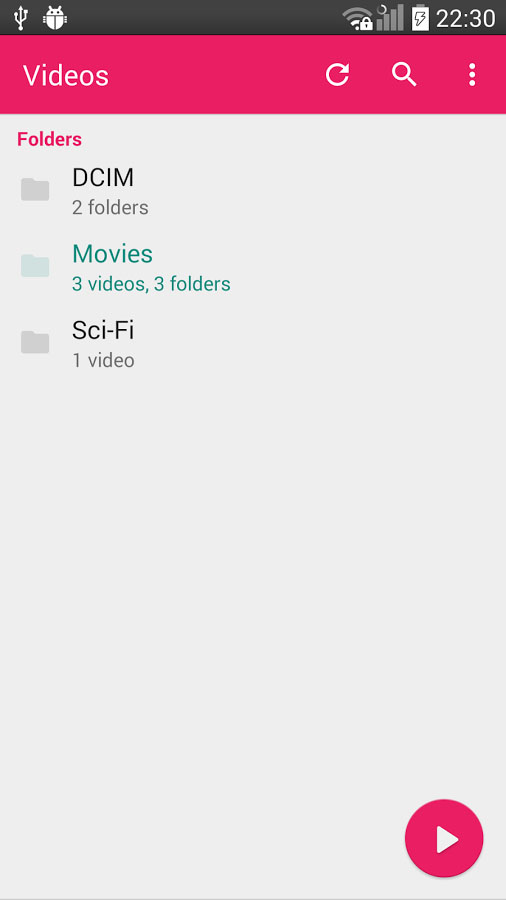
The most popular Video player on the Play Store, MX player, has just been update to version 1.7.39 with various improvements and bug fixes. The App already adopted the Material Design UI since version 1.7.30 with a new icon and customized themes too.
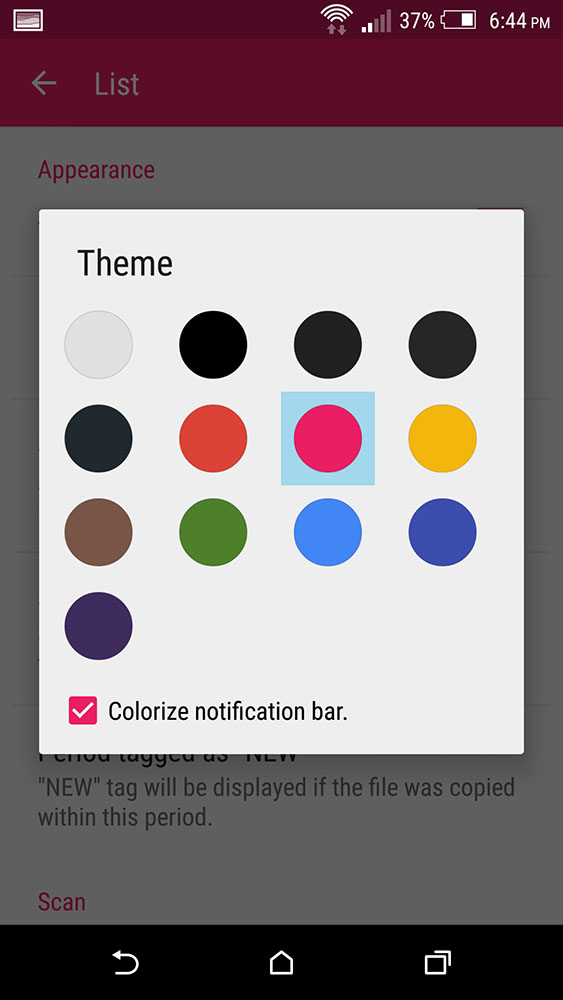
In this New version, MX Player brings a new background Play Interface along with Full Android 5.1 Lollipop support, it also adds a subtitle speed control in the settings.
What's New in MX Player v1.7.39 :
- Fixed broken HW+ decoder on some Android 5.1 devices.
- Support online subtitle downloading/uploading.
- Action for keyboard(DPad) up/down key can be defined on Playback screen > Menu > Display > Settings > Touch
- Can delete/rename files on external storage on Android 5.0 Lollipop and later.
- Added an option for disabling 'playback interface auto hiding'.
- Added an option for perform ff/rew on next/prev media buttons on Settings > Player > Next/Prev > FF/Rew.
If you don't want to wait for the update to hit your device via Play Store, you can download the app APK below.

Download MX Player 1.7.39 [Play]
Download MX Player 1.7.39 [APK]
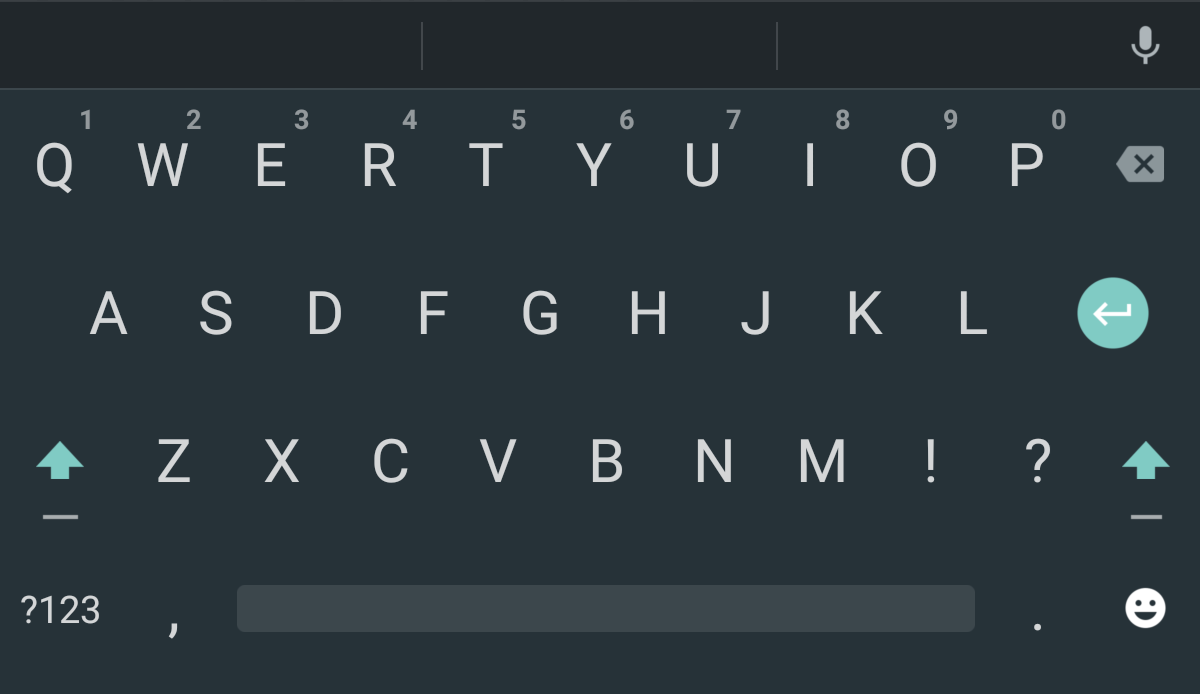
The default Keyboard of Android Lollipop, Google Keyboard has been updated to version 4.1.22113.2045356 with new features and lots of improvements.
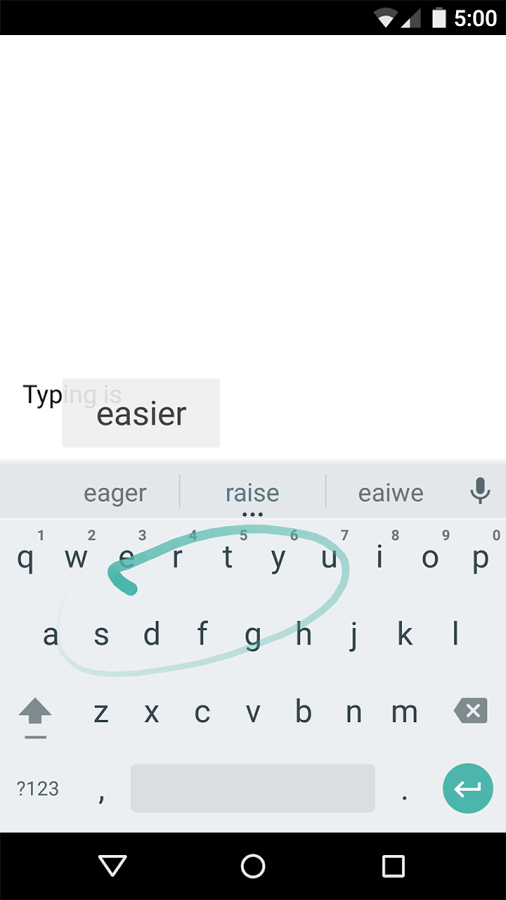
The New update brings Improved accuracy for word prediction, bug fixes, stability improvements and battery life.
Google Keyboard 4.1 Change-log:
• Improved accuracy for word completions and gesture typing.
• Learns from your input instantly, so you get better suggestions over time.
• Gesture auto-completion: Completes a word before you've finished the gesture.
• Syncs your user history across devices to improve suggestions (enable in Google Keyboard settings).
• Bug fixes, stability, and battery improvements.
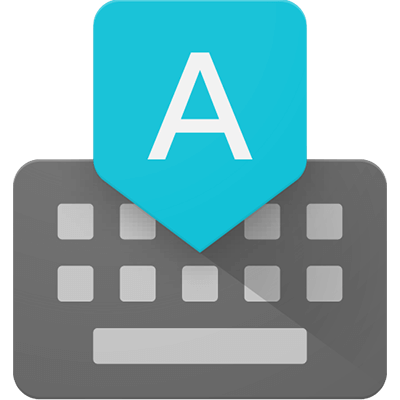
Google Keyboard 4.1.22113 [APK]
Google Keyboard 4.1.22113 [Play]
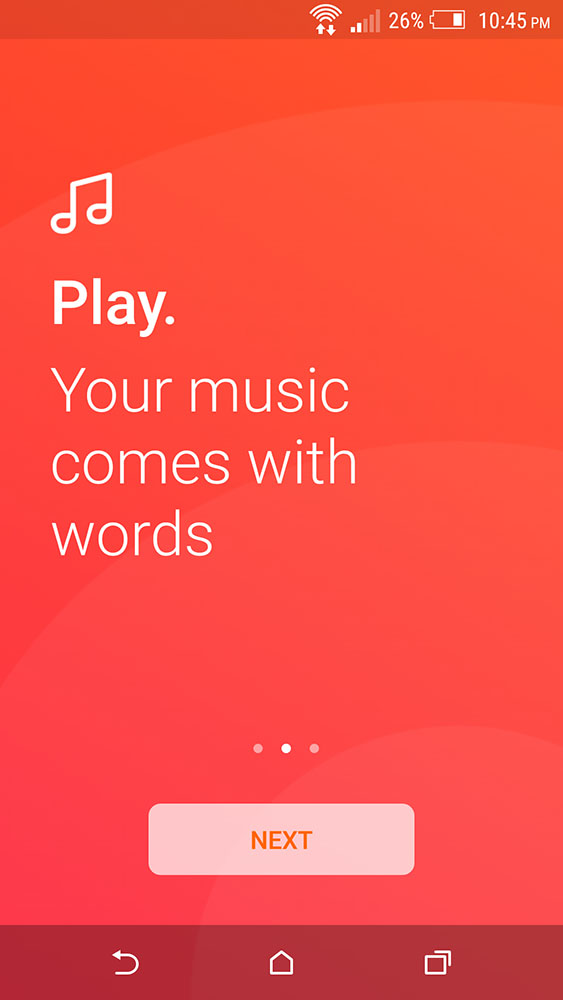
Are you looking for a New Music Player for your Android device ? is Material Design UI a MUST for you? Well, Musixmatch is the right choice for you, Musixmatch version 5.1 BETA 4 has just been released with Full Material Design.
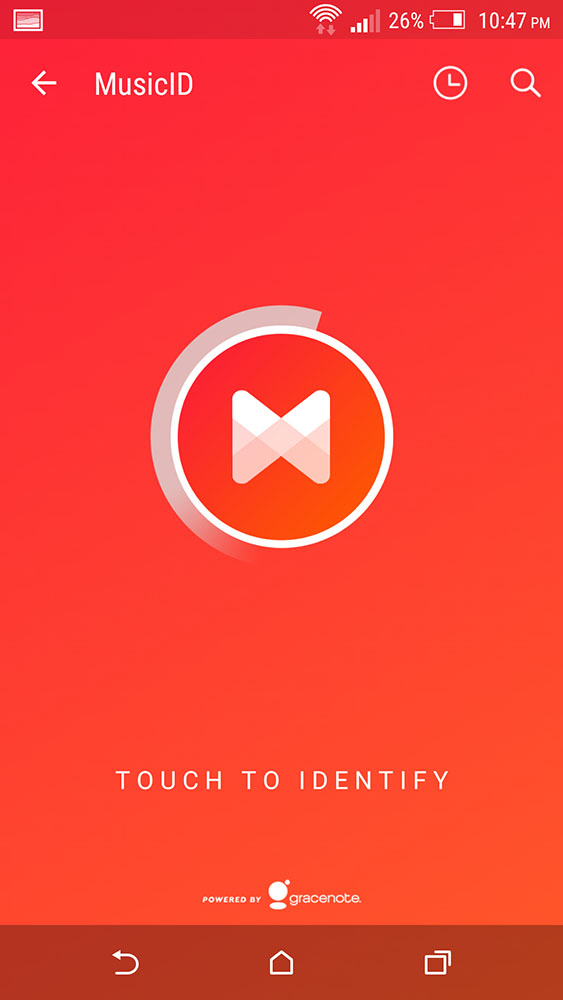
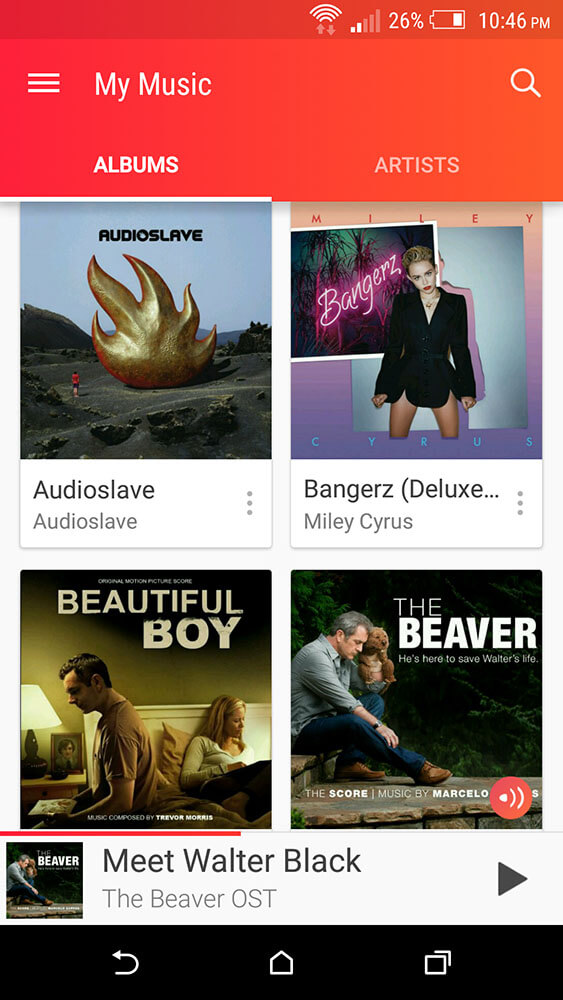
The Player also supports Music ID service that tells you what is the music currently playing, FloatingLyrics shows the lyrics of any song playing on your device. All this in one Free gorgeous App.
Here's the Full Musixmatch 5.1 Beta 4 Change-log:
★ Enhanced look and feel with Material Design elements, delightful transitions, bolder colors and improved typography
★ Improved and more powerful FloatingLyricsTM, now even more immersive and easy to use
★ Ability to add and edit lyrics directly from the app
★ Searching lyrics is now faster and smarter
★ Updated Android Wear integration, with playback controls and immediate lyrics visualization


Android Google+ App has just got a major update to version 6.0.0.99 with New features along with various bug fixes and performance improvements.
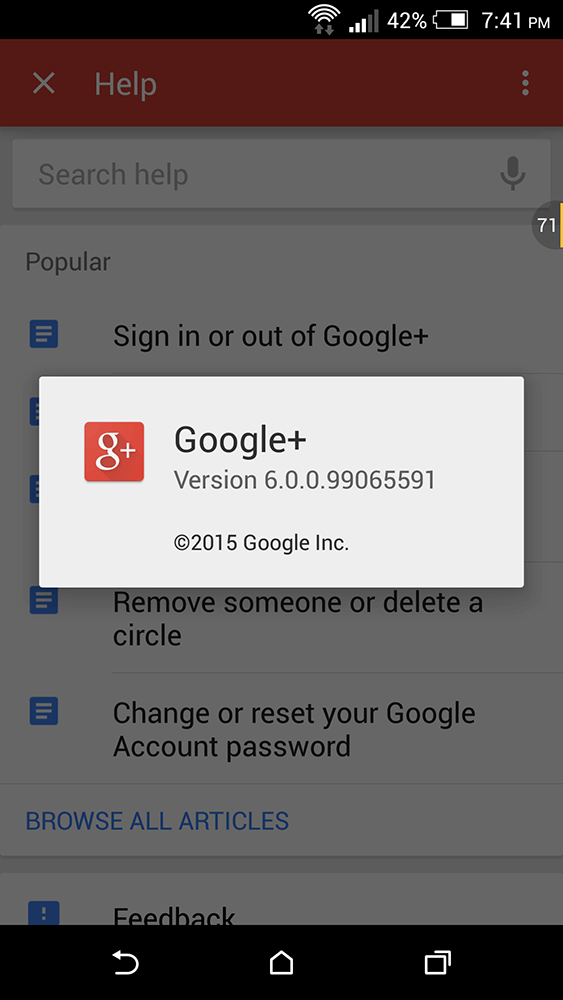
In Google+ v6.0 now loads animated GIF image better and faster than previous versions for best viewing experience. The update also includes adding "Collections posts" support.
• Collections is a new feature that lets you group posts by topic
• GIF images now load much faster
• Updated post designs
• Performance improvements and bug fixes
You can now Download the Official Google+ v6.0.0.99 APK below if you don't want to wait for the update to hit your device.

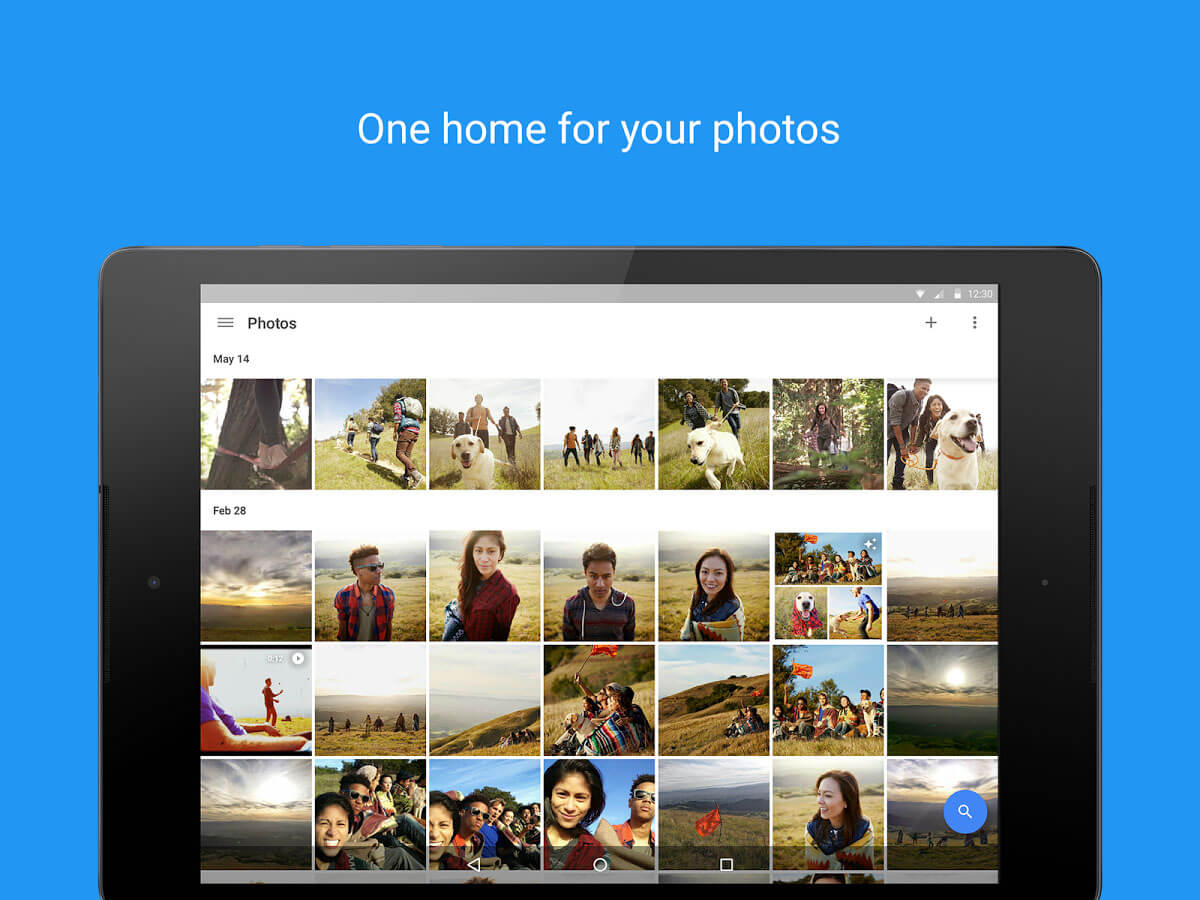
Google launched its own photos service, Google Photos, with its own separate App. The New Google Photos service will provide you with UNLIMITED storage for your personal photos and videos. Not just this, Your pictures and videos won't be compressed either, as this new service can store at up to 16MP for images and 1080p for video. That's plenty big enough for most typical consumers and will still allow for high quality prints of photos. The official App got update to version 1.3.0.100949119.
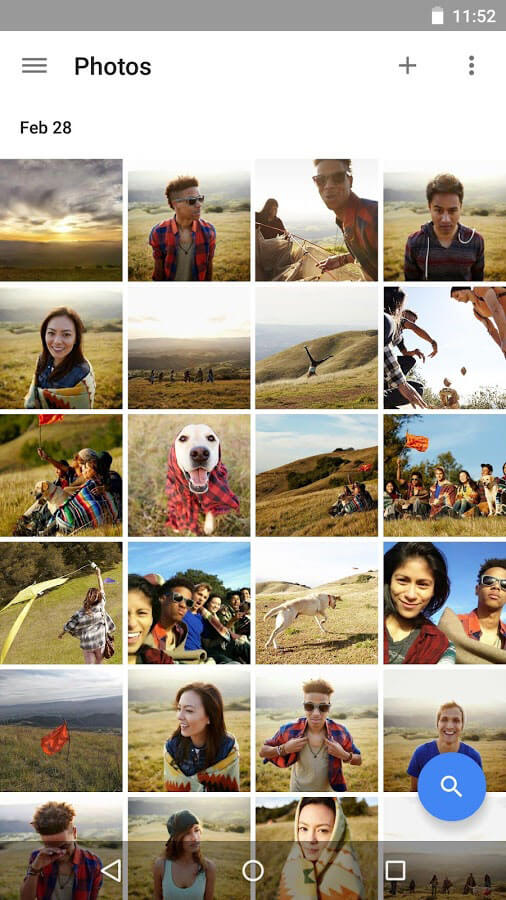
With the new Photos app, it will now be possible to send a group of photos by simply hitting the new "get a link" button. This will create a custom link to a web gallery of the photos you have selected. That link can be sent to anyone and opened in any web browser without having to log in or download an app.
Google Photos v1.3 Change-log :
- Google Photos can recognize collages/animations that Google Camera creates
- You are now able to login to Google Photos as a Plus Page
- You can reorder content in albums
- You can now trim videos to be included in movies
- You can see a new timeline user interface for Movie editing
The App is currently live on the Play Store, You can also get the new Official Google Photos App v1.3 APK from the link below.
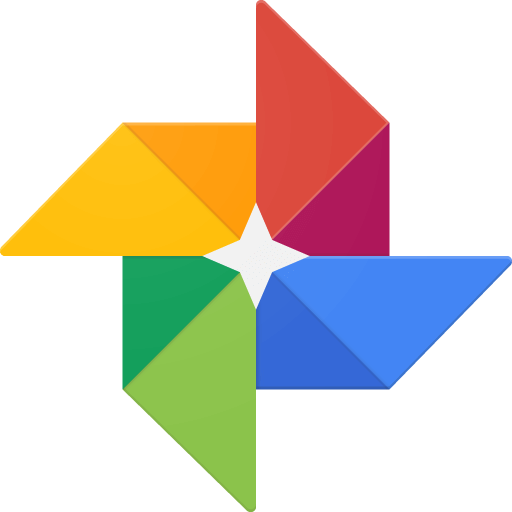
Google Photos 1.3.0.100949119 [APK]
Google Photos 1.3.0.100949119 [Play]

Google Chrome Stable for Android has just been update to v45.0.2454.84 with some critical bug fixes, performance improvements and a new feature called "Touch-to-Search" that is connected to the Google search App and "Chrome custom Tabs",
The New feature allows you to search from any web page with just a tap. All you have to do is Touch and select the text you want to search for, Chrome will automatically set the text on a tap below... Hover on this tap and it will launch Google Now search cards results right away (screenshot below).
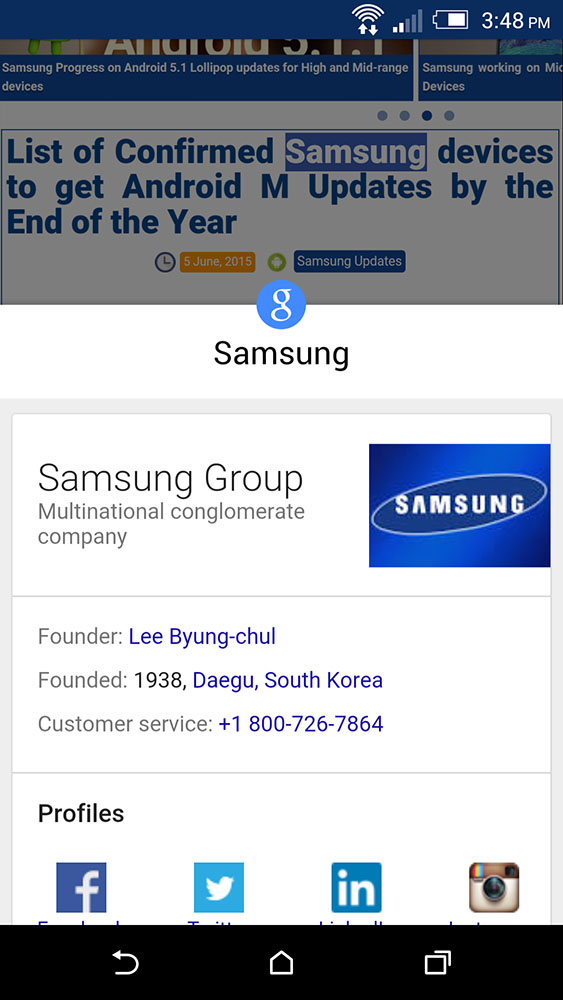
Google Chrome v45 Change-log :
- Chrome Custom Tabs.
- Updated media playback controls.
- Updated Bookmarks interface.
- Better logging for feedback reports.
- Barrels of bug fixes and performance improvements.
You can get the Google Chrome v45 on your Android device right now by downloading the official APK below until the update hits the Google Play Store. enjoy!


Google Keep has just been update to version 3.2 which packs an improved Material Design UI and some other minor performance improvements and features to the to-do list app.
There's also a New search interface that allows users to search by type of note, or by color. The navigation drawer has also been updated with material in mind and comes very close to matching guidelines.
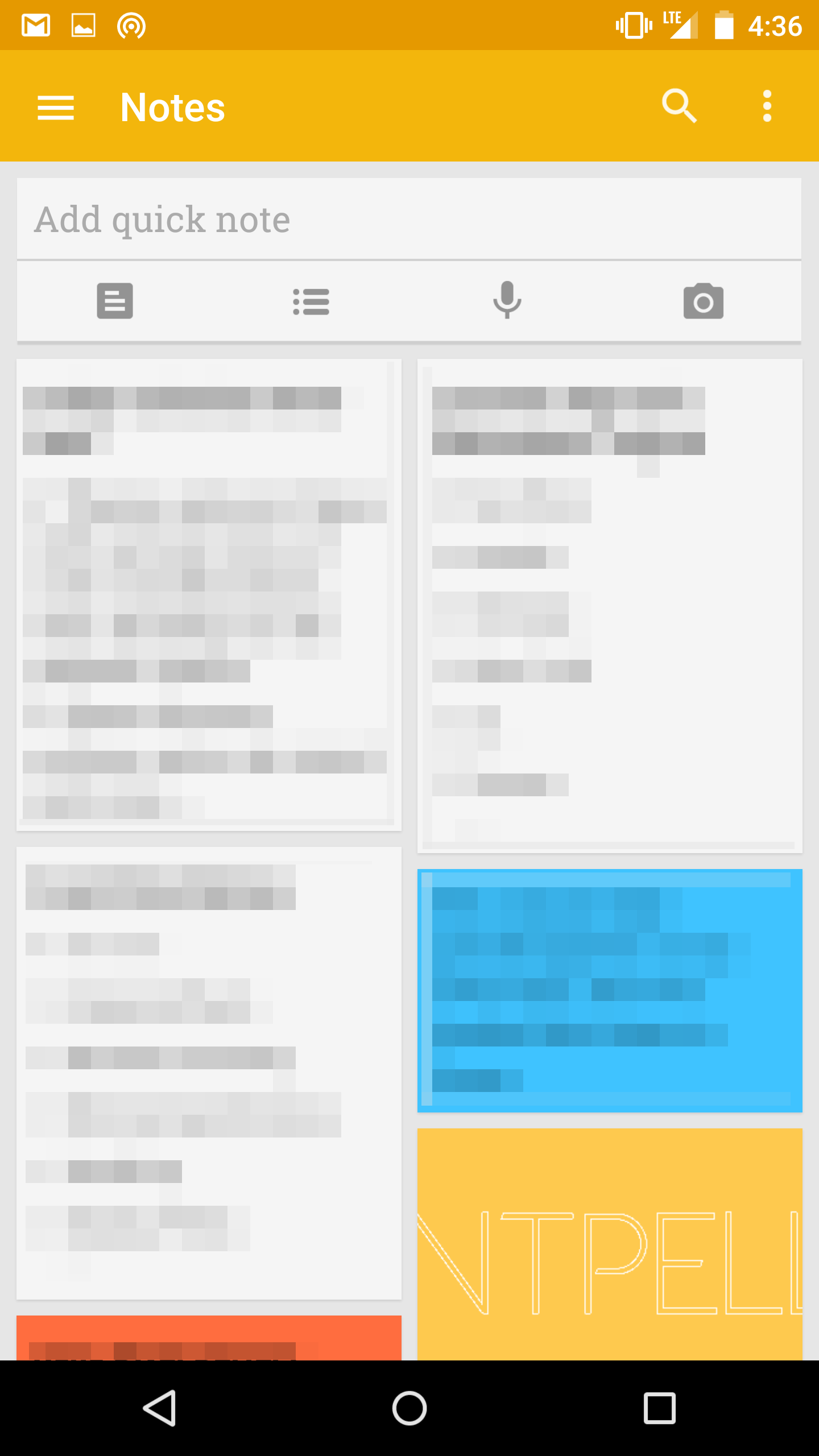
Also of note is a new "snackbar" to allow for quick undo actions when notes are archived. Of course Keep also gets a tinted status bar to complement it's eye-pleasing yellow brand color.
Google Keep 3.2 Change-log :
- Revamped experience for setting location reminders
- Bug fixes and performance improvements

Android Google+ App has just got a major update to version 6.4.0 with the New "G+" Logo, icons and update User Interface . The new version also packs the usual bug fixes and performance improvements. Once you install this new version you'll notice the new launcher icon along with the new Google logo is used all around the App.
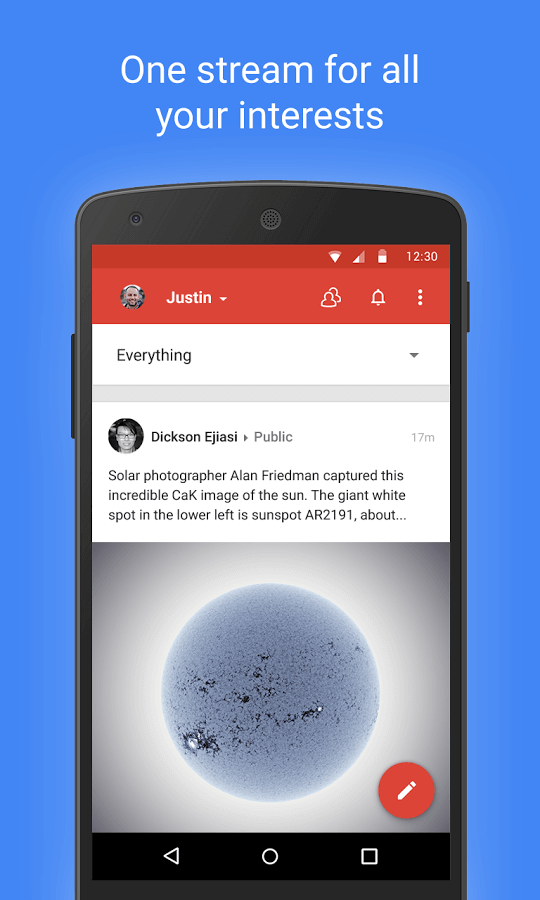
Also, the Google+ v6.4 app also loads animated GIF image better, Improves the app's navigation and overall experience for screen reader users.
Google+ v6.4 Change-log :
• Pin posts in your Collections
• New design of Communities
• Performance improvements and bug fixes
• Improved navigation and overall experience for screen reader users
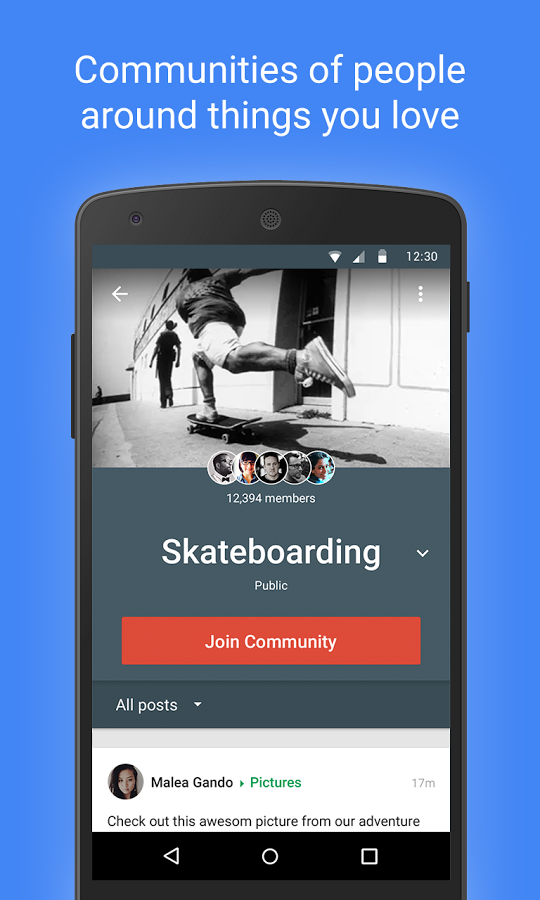
You can now Download the Official Google+ v6.4 APK below if you don't want to wait for the update to hit your device.
![]()

Bluetooth Special Interest Group announced the Bluetooth version 4.2 wireless protocol. Bluetooth 4.2 delivers a number of improvements over its predecessor headed by the ability to connect to the internet.
The new Bluetooth version will be up to 2.5x faster than past releases thanks to a tenfold packet capacity increase. The latest Bluetooth protocol will offer beefed up privacy too beacons attempting to track a device will be required a user permission.

Privacy features of Bluetooth 4.2 may be available to older devices via a firmware update. The increased speed of the newcomer will require upgraded hardware though.
Google says the Android platform is more secure than ever, although there has been an increase in the number of potentially harmful applications (PHAs). In its latest Android Security & Privacy Year in Review report for 2018, Google says threats continue to be observed in apps that are pre-installed or are packaged in over-the-air (OTA) updates.
Android security has been a consistently hot topic through the history of the platform. Google's OS has often suffered from breaches in security, mostly delivered to smartphones through apps and browsers. Needless to say, security problems can cause problems when you are trying to enjoy bonuscode.my on your device browser or performance simple everyday tasks.
Image credit: pixabay.com
Google has often defended Android by saying the operating system is completely secure in its stock form. The problem is OEMs take the platform and add their own services and UI touches to it, often compromising Google's own security mitigations. This problem is made worse by many OEMs delaying security patches and system updates for months.
Over the last five years, Google has published its Android Security & Privacy Year in Review, which details the threats and vulnerabilities that have impacted the OS. In 2018, the company says a rise in PHAs caused the biggest cause for concern.
"Malicious actors increased their efforts to embed PHAs into the supply chain using two main entry points: new devices sold with pre-installed PHAs and over the air (OTA) updates that bundle legitimate system updates with PHAs," wrote Google in its Android Security and Privacy Year in Review 2018.
Despite a rise in PHAs, Google says the number of those threatening applications landing on Android devices actually declined by 20 percent last year. Indeed, just 0.08 percent of all Android devices were affected by PHAs during 2018.
While this is impressive, it is data that should be taken with a pinch of salt. The problem with Google's annual report is that it only charts applications that were downloaded from the Google Play Store. Sure, most apps end up on Android devices via the store, but there are other stores and places users can download apps from. Google does not keep data on PHAs from these less secure services.
It is also worth noting that Android is now on over 2 billion devices around the world. That means 0.08 percent of devices Google says were affected by PHAs in 2018 amounts to over 1.6 million smartphones affected, a pretty large number.
In terms of specific regions, Google says India has shown a security improvement on Android devices. In the platform's "biggest market", security threats and exploits are frequent, but improvements are being made in India.
For example, Indian Android devices became 35 percent cleaner throughout 2018 compared to 2017, with only 0.65 percent of handsets affected by PHAs at a single time. In fact, Google says Indonesia is now the leading nation in terms of PHA spread.
Despite steps in the right direction in India, the country remains the most likely to receive Android trojan attacks, with 22.4 percent of all global cases.
© 2023 YouMobile Inc. All rights reserved







