Search result
Mobile phones have become ubiquitous today. Almost everyone in the developed and developing countries, whether they are a school-goer, a salaried professional, or even elderly, has one type of smartphone or the other. However, do you know there are many ways to enhance your mobile experience?
The following are top 5 things that you can do to make the most of your smartphone:
1. Setting up Smart Lock

It's good that most phones offer a slew of security features to protect your privacy. However, when you are at home i.e. in a safe space, then it can be annoying to unlock your device whenever it's in the standby mode. This problem can be easily solved with Google Smart Lock.
Google Smart Lock offers you a number of options that make phone unlocking easy and convenient:
Trusted Places
You can set up Trusted Places of the smart lock so that when you are in select locations (home, office, etc.) then the phone remains unlocked for a certain period. It can track your location with the GPS sensor and unlock the device automatically when it detects the locations set by you.
On Body Detection
This feature keeps the phone unlocked as long as it's in your hands or pockets. However, as soon as you put the phone down, it gets locked instantly.
Trusted Devices
You can also link a Bluetooth device such as a Bluetooth speaker, smartwatch, etc. to your smartphone so that when it detects the device it understands that you are in a "safe zone" and unlocks the device as long as you are in the vicinity of the device.
There are many other ways to set up Smart Lock. To learn how to turn it on/off the in your Android device, go here.
2. Installing Performance Booster App
It's not uncommon for people to fill their mobiles with all kinds of games and apps. However, this constant addition of new applications over time can greatly affect your phone's performance. To solve this problem, you can use a utility app like Power Clean that can optimize your device.
Power Clean offers a number of features that help to make your phone run faster and create space for new apps and files in a matter of seconds. With its "one tap" feature, you can remove obsolete APK files, cache data, unwanted apps, junk photos and more. If can also be used for increasing the free available RAM or removing viruses.
3. Using VPN

A VPN (Virtual Private Network) is a connection method that sets up a virtual tunnel between your mobile and the services you access on the Internet. So, any information that's exchanged between you and the websites you visit are hidden from your ISP and potential hackers that may try to tap into the communication channel.
There are many benefits of using VPN:
- You can enjoy a high level of security and privacy whether you are using your phone with your home wifi or a public hotspot.
- You can unlock geo-restricted content such as Hulu, BBC Radio etc. as the service allows you to access these websites through remote servers.
- If your Internet Service Provider (ISP) has throttled your bandwidth, then a VPN service can increase your Internet speed too.
There are a variety of VPN services that you can use for your mobile such as TunnelBear, NordVPN, ExpressVPN, etc. However, you may want to learn how VPN works exactly so that you know how to pick the right VPN for your needs.
4. Enabling Developer Options
Although the developer options in smartphones are meant for software professionals, general users can also use them to enhance their experience. However, you need to enable these options first as they aren't accessible by default.
If you are using an android phone, then enabling developer options is quite simple. Just go to Settings > About phone or Settings > System > About phone, look for build number, and tap it several times (usually 7) until it notifies you that you have become a developer. Doing the same on an iPhone is slightly more complicated but you can still learn it here.
Some of the best developer options that are available in an Android phone are:
- Background process limit: This option lets you limit the number of apps that can run in the background at the same time. The default number is usually 4-5. However, you can set it to zero so that every time you close an app, it's terminated rather than moved to the background where it continues to run. This can greatly improve the performance of your device.
- Aggressive data handover: Activating this option makes your wi-fi more "aggressive" in handing over the data connection to mobile. So, whenever the wi-fi signal gets low, it hands over the connection to your mobile data instantly. This way, you can surf the Internet without any lags.
- Force 4X MSAA: If you want to take your mobile gaming experience to the next level, then you can enable the Force 4X MSAA option. It lets you enjoy better quality graphics in a variety of games and OpenGL ES 2.0 applications. However, bear in mind that it increases the battery consumption too.
5. Double up Your Device as a POS Terminal

If you are a business owner who has to accept credit/debit card payments from customers frequently, then you don't need to invest in a POS terminal for that. Square Register is a unique payment service that allows you to convert your standard smartphone into a POS device by using a special dongle called Square Reader. It's an innovative card-swipe dongle that plugs into your phone's audio jack. It's easy to use, and available for both iOS and Android devices.
So, these were some of the less-known tips and tricks that can help you enjoy your mobile even more. Which one are you going to try first?

Cyanogen CEO Kirt McMaster outlined a combative take about Google and its control over the Android operating system, and a defiant vision for Cyanogen to build an Android operating system without Google being in the picture.
McMaster started his talk with, "I'm the CEO of Cyanogen. We're attempting to take Android away from Google."
He further explained that Cyanogen is developing a version of Android which would be open at every level. Something that other developers and partners could utilize to create their own tightly integrated services. Think of stuff that would be able to compete with Google Now, and that paints a broad picture.
"We're making a version of Android that is more open so we can integrate with more partners so their servicers can be tier one services, so startups working on [artificial intelligence] or other problems don't get stuck having you have to launch a stupid little application that inevitably gets acquired by Google or Apple. These companies can thrive on non-Google Android," explained McMaster.
Is Cyanogen concerned that Google might not think too highly of this strategy? No because it sees its future as being Google-free. McMaster says Cyanogen will have its own app store in 18 months. Of course, there is nothing to stop Google from impeding Cyanogen's plans either.
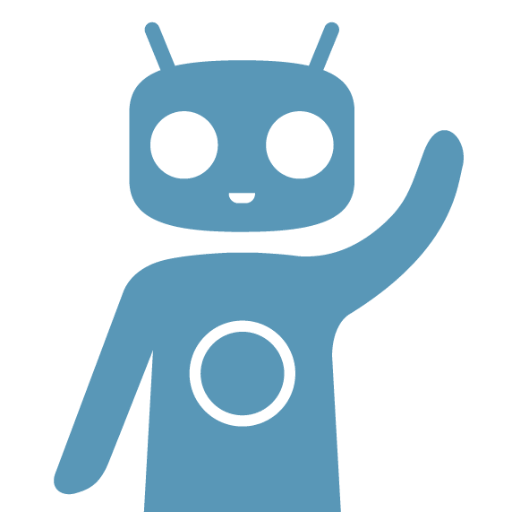
We are not sure how Cyanogen intends to achieve this vision, given how dependent it currently is on Google and its services. Even open source projects need some center mass for an ecosystem to interconnect with and seek guidance from, the Android Open Source Project and Ubuntu are good examples of that.

HTC announced the Eye Experience software two days ago, the first device to pack these features is the HTC Desire Eye. The Eye Experience is also coming to the HTC One M8 alongside Android 4.4.4 KitKat, which also contains some security fixes.
The Eye Experience improves the One M8 camera software with some cool features mostly involving the front-facing camera. You can now track up to 4 faces during video chat and ensure they're within the camera's view angle thanks to Face Tracking. It is followed by the Split capture feature that lets you use the front-facing and rear camera simultaneously.
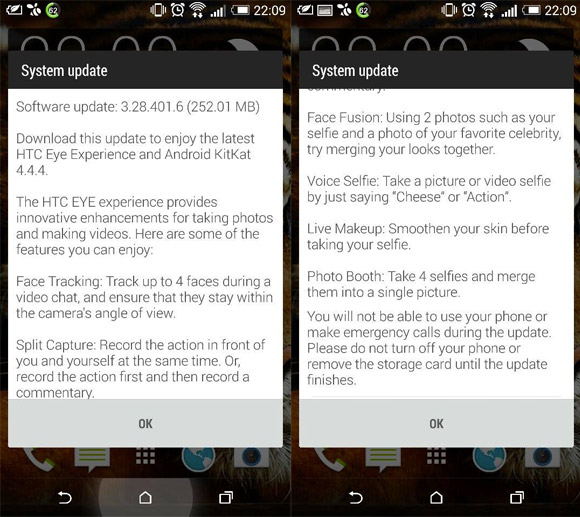
The M8 firmware version of the update is 3.28.401.6 and weighs 252.01MB. Currently, HTC is slowly seeding the update for unlocked One M8 units in Europe, but other markets should follow shortly.
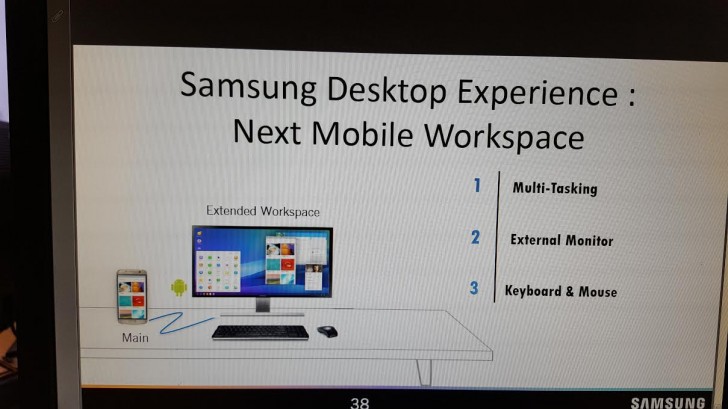
We are already into 2017 and the Galaxy S8 may not seem as far away from being launched as it seemed to be just a month ago. Today, a new report/leak has come into attention, courtesy of an unlikely source; allaboutwindowsphone.com. What we can see via the leaked image is a software running on a PC, called Samsung Desktop Experience. There are three visible tabs on the right, marked as,
1. Multi-Tasking
2. External Monitor
3. Keyboard & Mouse
As some of you have already figured out, the entire setup looks very similar to Windows Continuum Workspace experience, reserved for Windows smartphones only. As the Continuum program allows a Windows smartphone user to experience PC-like functionality, we are guessing that the Samsung Desktop Experience will also bring something similar to the Galaxy S8.
The only issue might be that the S8 will run on Android, which is a completely different OS from Windows altogether. Nevertheless, I am sure that Samsung will hire the right developers to bridge the gap in-between the two operating systems in order to deliver a smooth experience to the users. The ability to properly use a keyboard and a mouse could lead to windowed apps, true multitasking and better productivity on the Galaxy S8 in certain situations. Are you excited for his one?
Saikat Kar (tech-enthusiast)

Last Friday, I had an awful experience as I became possibly the first person in the world to officially report about a Galaxy S8 emitting smoke. If you don't know about it yet, check my post out by clicking here. I got my phone back today from the service center and just as I was beginning to get excited about getting back my Galaxy S8, I noticed something that made me very unhappy. My handset was getting very hot even while I was just using it to navigate the menu options at 50% brightness! This had never happened before, prior to the incident.
At first, I felt that it must be all the routine new phone settings and updates because that does heat up phones quite a bit. Unfortunately, it kept getting hotter the longer I used it and even after I made sure that there were no apps running in the background and everything was updated, nothing changed. Keep in mind that this is a formatted device with no external apps on it yet! I sensed that it was the hottest around the Edges and decided to call Samsung Care. They could not resolve it and told me some generic (and stupid) stuff like I should clear my notification bars! I am now going to do a full battery drain and recharge to see if it changes things, as instructed by the call center executive. However, this experience has led me to reconsider if it's worth spending $905 (Yes, It's THAT expensive in India!) on a smartphone from Samsung. I should have received a replacement, but instead, I got the same phone, repaired and still getting crazy hot. I am disappointed in you Samsung...
Saikat Kar (tech-enthusiast)

According to multiple users and a report by SamMobile, certain text messages are going missing when sent to a number used in a Galaxy S8 or S8+. It has been found that this is a problem with the handsets themselves because the issue seems to persist irrespective of the concerned network. There has been no word from Samsung on this issue yet, although the complains have been coming in from a lot of users.
The texts in certain cases would only go missing from a few specific numbers and so far, no connection could be made in-between those numbers either. SamMobile reports that even changing the messaging app itself and shifting to something like Android Messages or Textra doesn't help either. While this may not seem like a big issue, it does show that one of Samsung's best smartphones of the year is failing to perform a very rudimentary function and that is indeed disappointing. If it is a software issue, let's hope an OTA update will solve it soon enough.
Saikat Kar (tech-enthusiast)

Android Google+ App has just got a major update to version 6.4.0 with the New "G+" Logo, icons and update User Interface . The new version also packs the usual bug fixes and performance improvements. Once you install this new version you'll notice the new launcher icon along with the new Google logo is used all around the App.
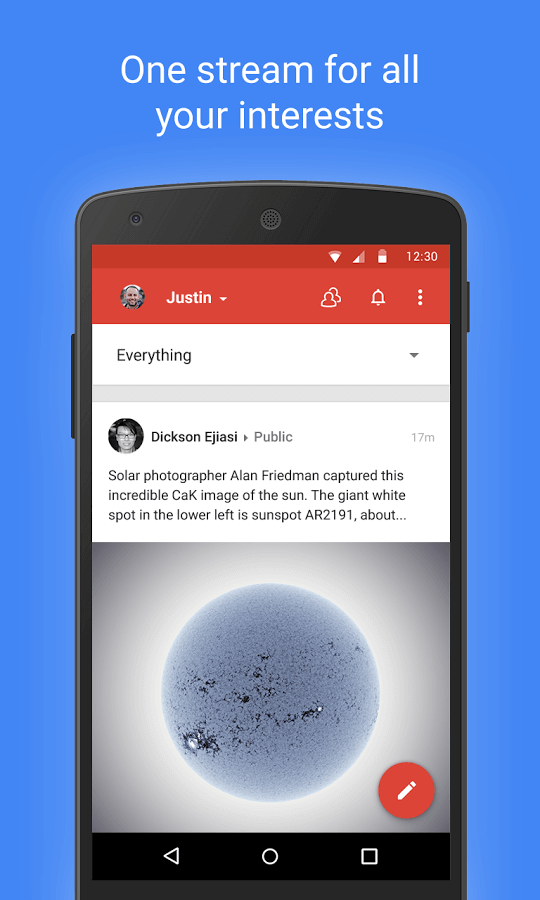
Also, the Google+ v6.4 app also loads animated GIF image better, Improves the app's navigation and overall experience for screen reader users.
Google+ v6.4 Change-log :
• Pin posts in your Collections
• New design of Communities
• Performance improvements and bug fixes
• Improved navigation and overall experience for screen reader users
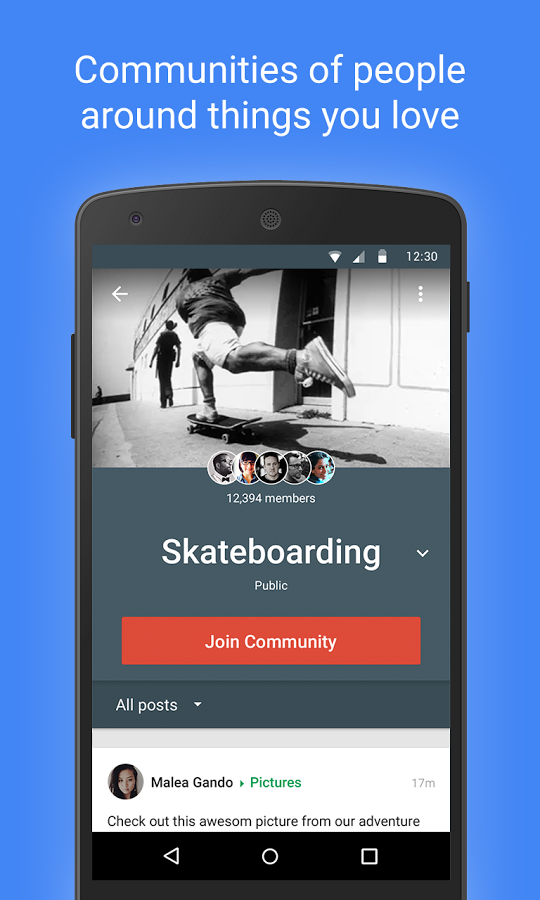
You can now Download the Official Google+ v6.4 APK below if you don't want to wait for the update to hit your device.
![]()
Oppo has been in the smartphone industry for almost 10 years now. They have given us some of the most innovative and feature-rich phones in the market. Among the company's series of devices, the Find series has pushed many limits of creativity. It has some of the best flagship phones of the company as well. As in 2020, the company released a new OPPO Find X2 series this week.
OPPO released Find X in 2018 and joined the early pop-up cameras trend. But instead of giving only the pop-up mechanism to the front camera, the company also placed its dual rear camera system on this pop-up module. The smartphone had highly-advanced hardware to deliver really fast processing speed, and also replaced 3D face recognition technology with the fingerprint scanner. The Find X also brought Super VOOC flash charging technology, which eventually became the norm.
Now, it's time for Find X3 series, which is ready to set all-new benchmarks with its ground-breaking display quality and a powerhouse of loaded features giving a true flagship experience. Both the phones feature a 6.7-inch display and a whopping 120Hz refresh rate. With the ultra-fast Snapdragon 865 chipset and 5G network capability, the devices are well equipped to lead the charge into the future. The series has been ranked among smartphones offering the ‘Best Flagship Performance in April 2020' by AnTuTu.
The display made has already given its display panel A+ approval rating. The smartphone has also received eye comfort certification from TUV Rheinland as the phone cuts down the emission of harmful blue light to reduce to strain on your eyes. The phone has 65W super VOOC 2.0 technology that is equipped with ultra-fast charging. The standard model has 4,200mAh battery, whereas the pro model comes with a 4,260mAh battery.

Artificial intelligence has been the stuff of science fiction for years, but now that it is becoming a reality, our world is changing in ways we never imagined. AI is more than a buzzword or a catchy phrase, it is an intelligent machine learning that will continue to optimize our lives and lead to unexpected outcomes. It is no surprise that technology companies have been using AI to market to their customers in new ways. AI-driven apps for web design and mobile marketing are changing everything when it comes to the mobile user experience. They, for all intents and purposes, can know the consumer wants before they want it. Everyone from e-commerce companies to airlines, hotels, and brick-and-mortar businesses are using AI to enhance their customers' experience, but how are they doing it?
AI Marketing
AI and machine learning are being used in innovate ways to come up with new marketing techniques and methods. Facial recognition software, voice assistants, and augmented reality are finding solutions to daily problems. With the vast amount of data available to companies like Amazon and Google, they are able to collect information about people and utilize AI to figure out exactly what the consumer wants, even before they actually want it.
Every mobile device from Samsung to Apple to Google contains hardware designed to handle AI. This has made the technology grow far and wide. While just in 2017 there were only three percent of phones that had AI capabilities, 35 percent of all mobile devices will have AI technology next year.
The technology is being used to market to both old and new customers by changing the way people interact with their devices and encouraging people to buy goods and services. By collecting people's data and analyzing it, technology can determine how a demographic will respond to a particular marketing strategy. This is valuable information to just about every business.
Machine learning and sophisticated algorithms can target audiences and avoid scattering their efforts on irrelevant leads. Companies who run mobile apps are boosting both sales and engagement. AI tools are being used to promote to the right people sooner and more effectively than traditional methods according to MoneyPug, a price comparison site known as a platform to find the best mobile phone plans.
AI Software
There are specific categories when it comes to AI development. First there is analytics. Then content management, ad optimization, email marketing, customer service, and social media management. Tools to analyze data are the methods being used to optimize user experience. By processing massive amounts of data, companies can predict customers' decisions based on their choices in the past.
Ad optimization tools are a feature that helps manage all ad campaign data in a single place. They provide the ability to deliver customized workflow and Machine Learning recommendations to automate and create ads. AI generates relevant ideas for new content and communications. Chatbots can greet visitors to the website and provide assistance that can be of assistance when a customer needs help.
AI Apps
The tools of artificial intelligence apps are AI-enabled apps that deliver adaptive and personalized user experiences. This software combines the power of predictive analytics with cutting-edge technologies, as well as operational and consumer data. The latest user-centric app development tools can create an unbeatable user experience with action and data-driven Omnichannel tools that are adaptive.
Cortana is one of these apps. Microsoft's personal assistant
offers features to users that can keep track of important files and documents
while setting reminders and obtaining insight into the weather, traffic, and
more. Socratic is an AI app by Google that simplifies the learning process and
empowers students. IRIS is an intelligent reporting app for leaders and
managers. All of these and more are being used by companies to optimize the
user experience on mobile devices and market to those they need to.
However you fell about AI, it is changing everything, including business. These marketing tactics are far beyond anything that we have had before, and we will need to reconcile what this means. With data being collected and used to make large companies very wealthy, our society needs to decide how much information we want to give up and what we want to keep to ourselves.
At WWDC, Apple comes up with the next-generation iOS operating system for the iPhones and iPods (7th generation). The phone comes with several cool improved features and changes. The first major change is related to its home screen. The iPhone now supports widgets which can be dragged and dropped from the today screen to the home screen. You see a redesigned App library when swipe right from the home screen which contains every application on the device in a neat folder system. You can also remove the unused apps from the home screen without actually uninstalling it. Thanks to a new smart stack feature, you can stack widgets based on time, location, and activity.
Like many things on iOS, Siri also got a completely new redesigned interface as well. The new interface opens a tiny Siri blob at the bottom-center of the screen instead of taking the whole space. Similarly, whenever you receive a call, a new compact calling screen appears that doesn't cover the whole display. Apple has also introduced a new App clips support to iOS 14 that makes everything super easy for the users who don't want to install apps for small things. With this feature you can use some features of the app like purchasing coffee, making a restaurant reservation, etc. just by scanning the code. These app clips can also be shared in messages.
An existing feature of an iPad that allows you to make FaceTime video calls while using your phone at the same time has come to the iPhone with iOS 14. With the messaging app, you can pin up to 9 conversations at the top of the app. There is also support for new in-line replies that allows you to reply to a specific message in a conversation instead of a general message. The app also has a new Memoji option that includes additional hairstyles, face coverings, age, and stickers, etc. The iOS 14 has introduced some improvements in Apple Maps as well to provide specialized electric vehicle routes, cycling directions, etc.
The latest update also added a voice translation feature that lets you choose two languages, and translate your voice into the voice as well as text translation. The company is adding support for the U1 chip, which will be able to unlock cars without the need to take your iPhone out of the pocket. Apple has not revealed the exact date for the rollout of this new iOS 14 updates but has said that it will be available later this year. Typically, the new iOS rollout begins in September, just in time for the new iPhone launch. However, it remains to be seen if Apple sticks to the same timeline.
© 2023 YouMobile Inc. All rights reserved





