Search result
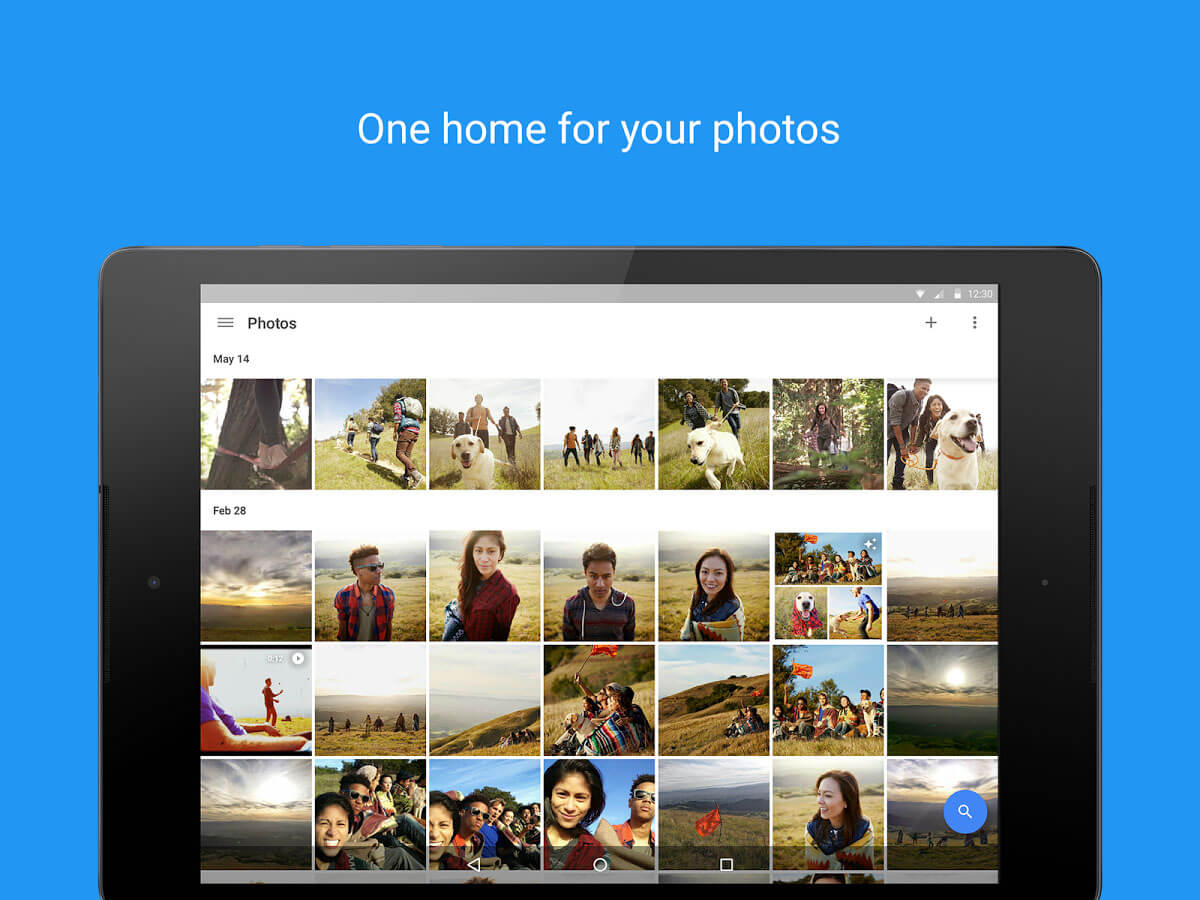
Earlier this year, Google launched its own photos service, Google Photos, with its own separate App. The Google Photos service will provide you with UNLIMITED storage for your personal photos and videos. Not just this, Your pictures and videos won't be compressed either, as this new service can store at up to 16MP for images and 1080p for video. That's plenty big enough for most typical consumers and will still allow for high quality prints of photos. The official App got update to version 1.6.0.104520609.
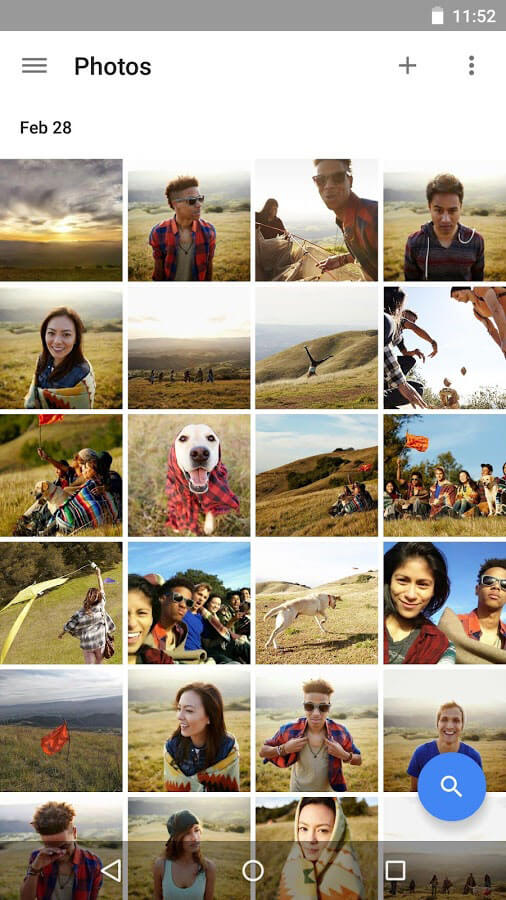
With the new Photos app, it will now be possible to send a group of photos by simply hitting the new "get a link" button. This will create a custom link to a web gallery of the photos you have selected. That link can be sent to anyone and opened in any web browser without having to log in or download an app.
Google Photos v1.6 Change-log :
- Google Photos can recognize collages/animations that Google Camera creates.
- Rediscover photos from this day in your past Re-order content in an album .
- View albums shared with you in the app.
- Adjust the length of a video clip in a movie to show the best parts.
The App is currently live on the Play Store, You can also get the new Official Google Photos App v1.6 APK from the link below.
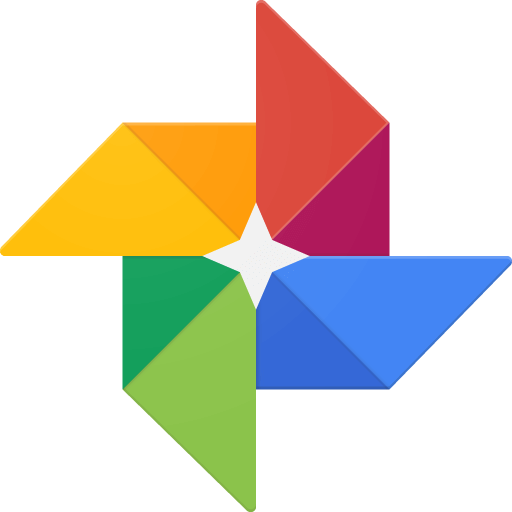
Google Photos 1.6.0.104520609 [APK]
Google Photos 1.6.0.104520609 [Play]
To be honest, there are plenty of app tools in the Google Play Store that are extremely useful, but if we had to choose just three for our smartphone, these would be them.

Google Translate is one of the best things to ever happen to the internet as it almost closes the communication gap completely in between people from different regions of the world. It has support for 103 languages at present, with many more about to be added. The app even supports offline translations for up to 52 languages and includes a conversation mode, so that you can translate while communicating with a person who is speaking in another language! There's also Optical Character Recognition embedded in the app now.

Smart Tools is a handy little application which includes multiple rulers, a compass, torchlight, measurement tools, unit converter, vibrometer and a mirror. It's almost everything you may need for daily tasks, tucked into one app for easy access.

Being an online shopper myself, I really appreciate how easy it is to keep track of all my shipments via this one app. Put in the tracking number and the courier service's name to keep yourself informed about the whereabouts of all your shipments, complete with alerts and timely updates. If you are a seller who ships merchandise to your customers on a regular basis, you will appreciate ParcelTrack even more.

Google Play Services version 7.0 is Now Rolling-out to all Android device worldwide, bringing the latest APIs and fixes to the whole Platform and Google Apps too. Play Services 7.0.8 packs new "Places API" that makes it easy to get details from Google's database of places and businesses. The built-in place picker makes it easy for the user to pick their current place and provides all the relevant place details including name, address, phone number, website, and more.
The update also packs a complete "Google Fit API" integration, New Google Play tools that turns your Android smartphones into a second-screen controls to the game running on your TV. Also, this release has "App Indexing", which lets Google index apps just like websites, enabling Google search results to deep-link directly into your native app.
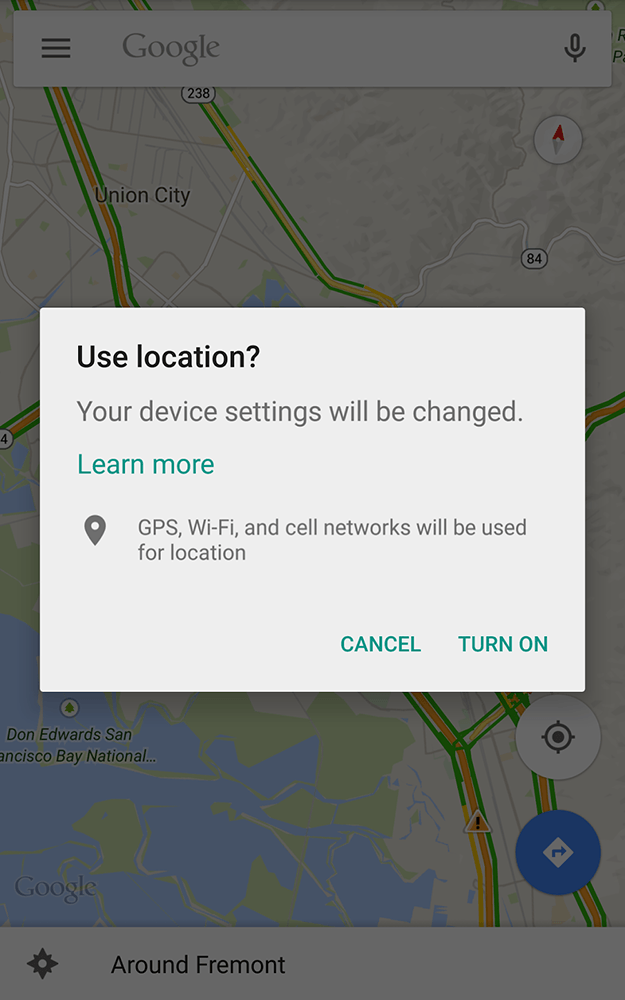
If you don't want to wait for the update to hit your device, Download the Official APK below. To figure out the right version of Google Play Services for your Android device, go to Settings -> Apps -> Google Play services, and look at the last 3 numbers in the parentheses. You'll see something like -XYY where X is 0 for pre-Lollipop and both 4 and 7 for Lollipop+, and YY is a specific variant id. -738 means you need the APK that has -738 and so on.

Google Play Services 7.0.8 [APK]
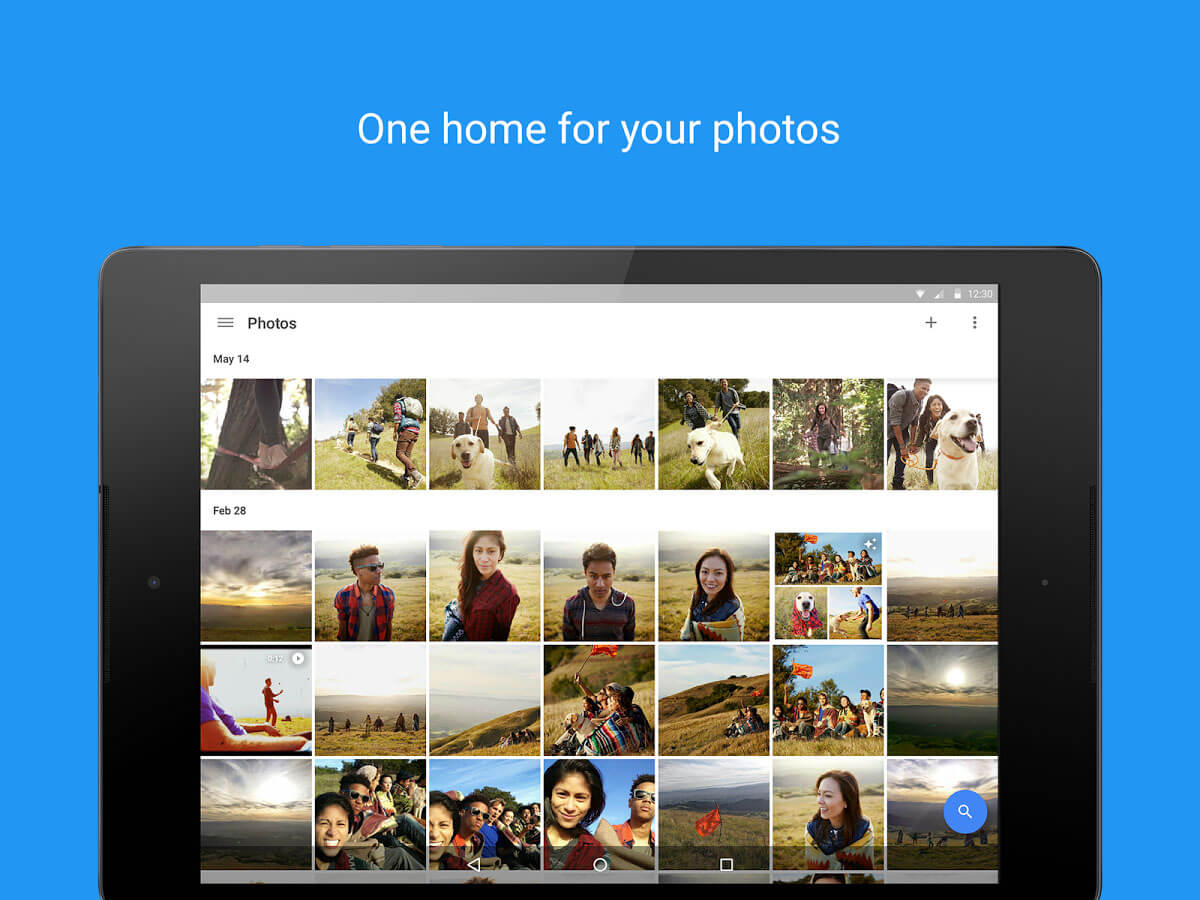
Google launched its own photos service, Google Photos, with its own separate App. The New Google Photos service will provide you with UNLIMITED storage for your personal photos and videos. Not just this, Your pictures and videos won't be compressed either, as this new service can store at up to 16MP for images and 1080p for video. That's plenty big enough for most typical consumers and will still allow for high quality prints of photos. The official App got update to version 1.3.0.100949119.
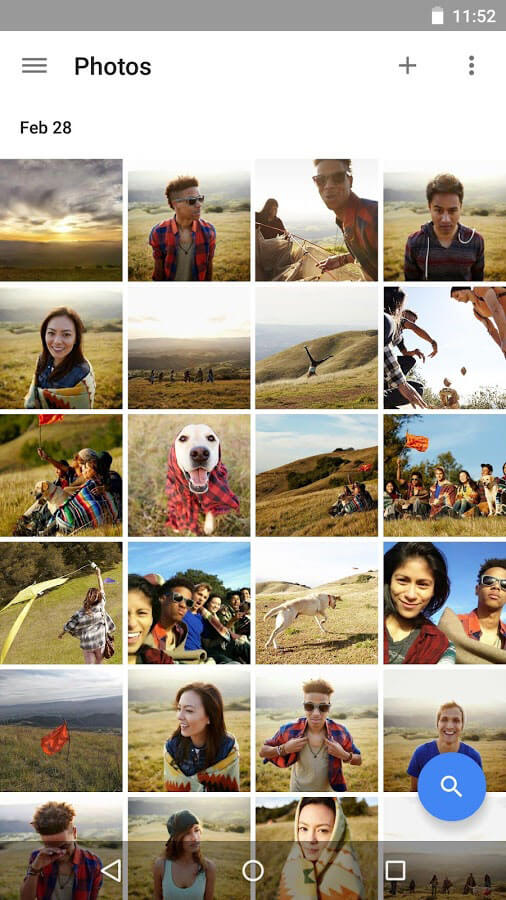
With the new Photos app, it will now be possible to send a group of photos by simply hitting the new "get a link" button. This will create a custom link to a web gallery of the photos you have selected. That link can be sent to anyone and opened in any web browser without having to log in or download an app.
Google Photos v1.3 Change-log :
- Google Photos can recognize collages/animations that Google Camera creates
- You are now able to login to Google Photos as a Plus Page
- You can reorder content in albums
- You can now trim videos to be included in movies
- You can see a new timeline user interface for Movie editing
The App is currently live on the Play Store, You can also get the new Official Google Photos App v1.3 APK from the link below.
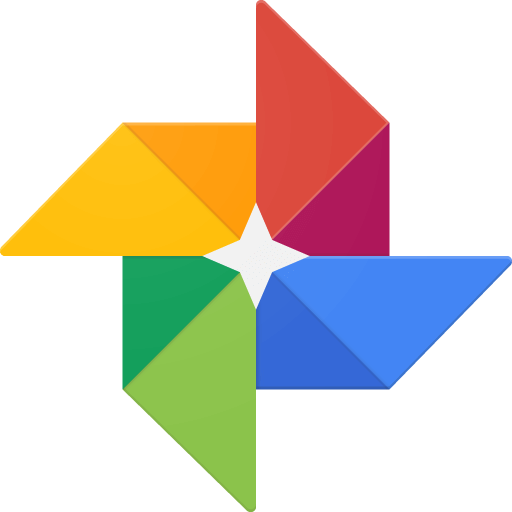
Google Photos 1.3.0.100949119 [APK]
Google Photos 1.3.0.100949119 [Play]
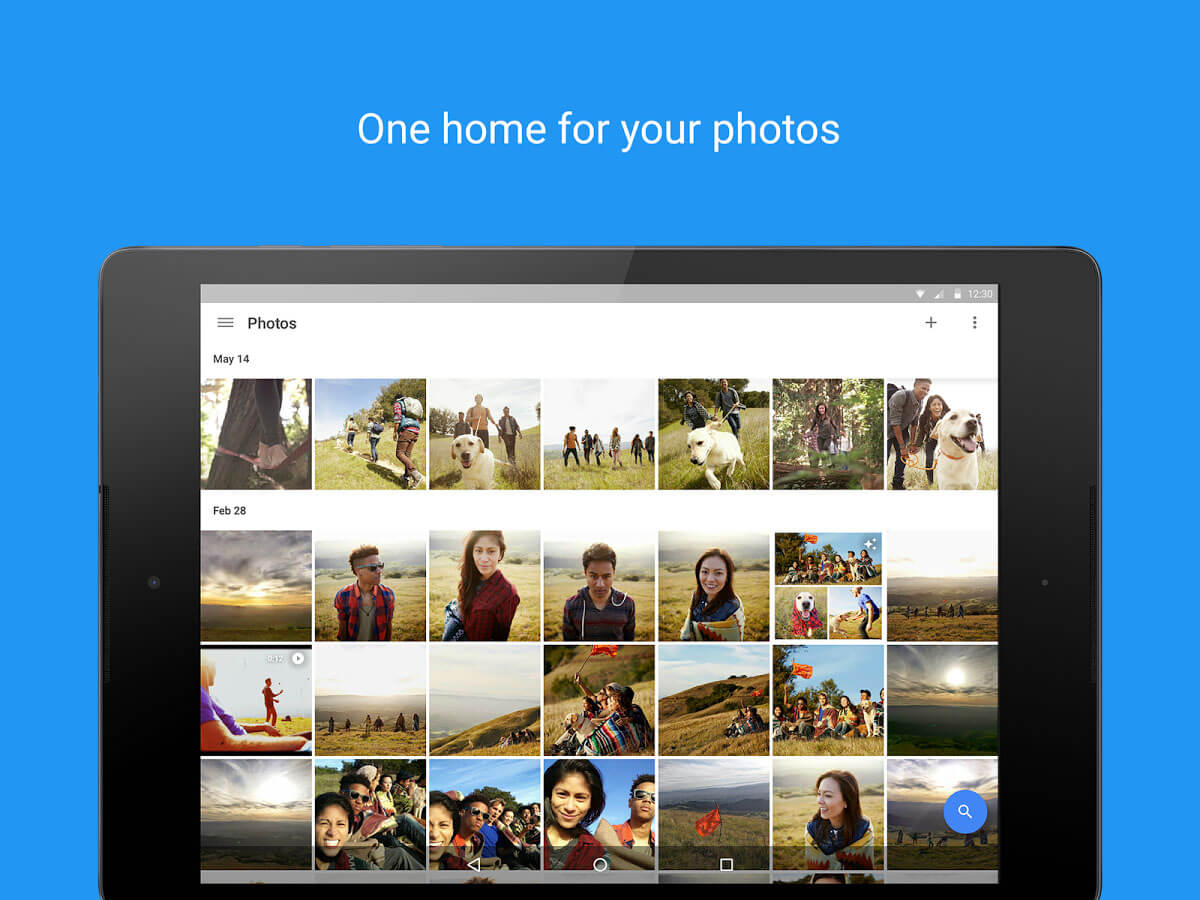
Google launched its own photos service, Google Photos, with its own separate App. The New Google Photos service will provide you with UNLIMITED storage for your personal photos and videos. Not just this, Your pictures and videos won't be compressed either, as this new service can store at up to 16MP for images and 1080p for video. That's plenty big enough for most typical consumers and will still allow for high quality prints of photos. The official App got update to version 1.4.0.1020.
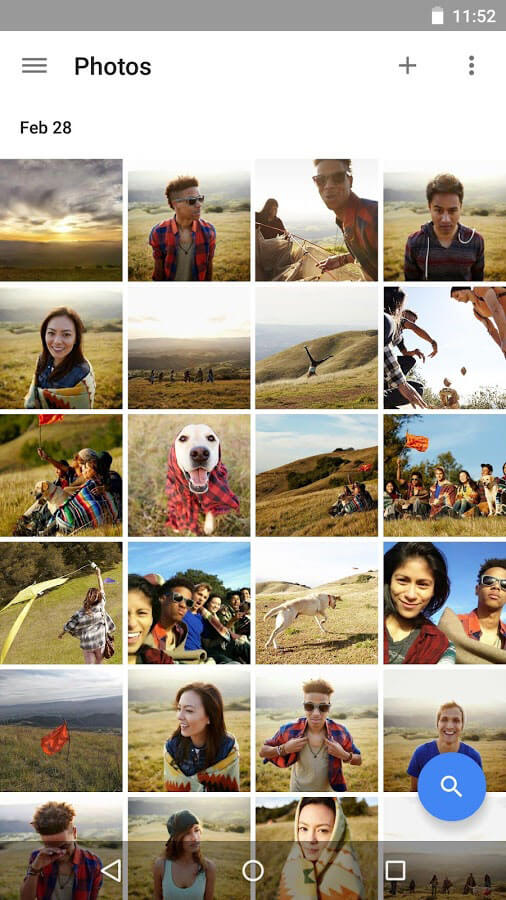
With the new Photos app, it will now be possible to send a group of photos by simply hitting the new "get a link" button. This will create a custom link to a web gallery of the photos you have selected. That link can be sent to anyone and opened in any web browser without having to log in or download an app.
Google Photos v1.4 Change-log :
- Google Photos can recognize collages/animations that Google Camera creates
- Rediscover photos from this day in your past Re-order content in an album .
- View albums shared with you in the app.
- Adjust the length of a video clip in a movie to show the best parts.
The App is currently live on the Play Store, You can also get the new Official Google Photos App v1.4 APK from the link below.
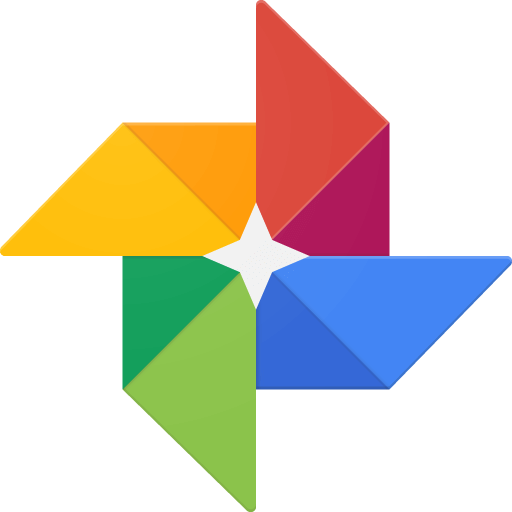
Google Photos 1.4.0.102066 [APK]
Google Photos 1.4.0.102066 [Play]
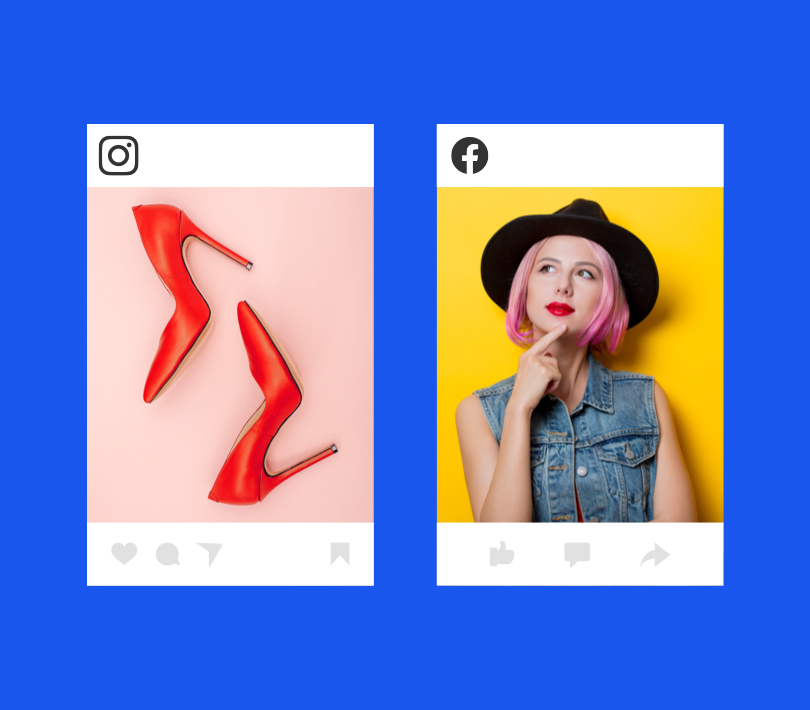
Some people think that the more the leads they generate the more will be the revenue. This concept is wrong and you should avoid talking to those people. Lead generation isn't just about engaging people to visit your webpage, leads are also used to get information about the visitors to nurture them to be your loyal customer or reader.
What Makes a Good Lead Generation Tool?
The main purpose of Lead generation tools is to ease the life of a person to make quality leads without doing a bunch of coding manually. Usability is consequently always significant and you should also aspect for incorporation where you have to share data between several tools (for example export data from the landing page to Google Analytics).
But most of all, you need to make sure that a lead generation tool is going to help you reach goals that you couldn't without them - or, at least, help you reach them faster, in greater volume, or lower-cost Price is always important, of course, and you want to make sure that you get the features you need for a minimal venture.
Keep this in mind that software providers often use different prices to provide different functions. Make sure to use the right tool and choose the right plan according to your future expenses and business growth.
Here are the top 5 lead generation tools that can help you in every aspect of web-based lead generation:
For On-Page Lead Generation
You might have invested a lot to bring traffic to your site and you don't want to lose them. The first thing to do is to create genuine leads from current visitors. Here are two tools that will help you increase on Page leads for sure.
-
OptinMonster
OptinMonster is one of the top-ranked and most used online lead generation sites that not only just generates lead but also helps you to share and manage them.
You can use OptinMonster in many different ways like using it for marketing campaigns. Here is how you can use it in terms of marketing with advanced targeting rules:
- Page-level targeting: This helps you target the content for specific page and content
- Onsite Retargeting: use this to create special proposals, offers, and promotions for visitors that return
-
Exit-Intent technology: A proven method to engage more visitor's attention before they leave your website
-
Lead Sharing: use this feature to share generated leads with co-marketing partners and joint endeavors.
-
Aeroleads
Aeroleads is one of the top lead generation tools lists. It allows users to make a list of emails for sales, reminders, and for different purposes. This tool is however not free and the trial version of this software comes with 10 credits to search anything according to your preference. While using Aeroleads you can:
-
Find and search for business emails, contact details from LinkedIn.
-
Get information in form of data points e.g. Full name, location, business contact numbers, and similar.
-
Export the data to Zapier, FreshSales, Salesforce, Zoho CRM, etc.
Although you can use the free version that is unlimited and can be used as many times a person wants but it comes with some limitations.
Email marketing tools
You can't just ignore E-mail marketing when it comes to lead generation. Many of the online people prefer emails as a way to communicate with the companies they want to connect with professionally. These reasons make email marketing one of the important lead generating software.
-
Constant Contacts:
For E-mail marketing, Constant Contact is the best choice. You'll get a lot of backing using this lead. Constant Contact is popular for its high-end support, training manuals and webinars are there to help you achieve success.
Features:
-
This tool lets you add sign-up forms on your site to gain more loyal visitors.
-
Your regular visitors or fans can join your list through Facebook.
-
Allow users to sign-up even if they are mobile users.
-
It allows you to add contacts from different famous apps such as Salesforce, WordPress, and Facebook.
This tool offers a free trial version for a month and after that users have to pay to get access to their services.
-
Mail Chimp
Mail Chimp is considered as one of the best lead generation tool available. It is an intuitive platform and also has an amazing free plan that makes it the best choice. Free plans can help small businesses to reach out to more people without investing a lot of money.
Salient Features:
-
Time pop-ups strategically
-
offer customizable sign-up forms templates
-
Let you keep a track of your list when growing.
-
In-built drag-and-drop builder
Pricing: The free version allows you to store up to two thousand emails contacts and send over 12000 emails each month. The paid version starts at $10/month.
Communication tools
Using proper English without spelling and grammatical errors are crucial in link building. In a real-life example where a person published an ad on Facebook and there in his text, he committed a lot of mistakes which created a bad impression of his company.
-
Prepostseo Grammar checker
If you are writing emails to high authority companies or creating any text to represent your company or service you have to be formal and to the point. Grammar mistakes are not acceptable.
For instance, if you are talking to your customer or any other person important to your business and you commit several mistakes while chatting with the other person. This thing looks unprofessional and might create a bad impression and even in severe cases cancelation of orders and much worse.
To remove any error that occurs in a text you should use a reliable grammar checker that automatically scans and proofread your text to make it look perfect and increase your chances of sales and visitors. Prepostseo grammar checker is free and any user can use it. Just copy-paste your content and it will show you the errors occurring in the text.
Grammar checker can:
-
Outline Grammar mistakes in the text
-
Show Punctuation mistakes in the text
-
Show up conciseness
-
Tell you about repetitive sentences and phrases
-
The tone of the overall text e.g. formal
© 2023 YouMobile Inc. All rights reserved





