Search result

Created by Digiarty Software for video editing professionals and enthusiasts alike, VideoProc is most likely the only video processing and editing software that you will ever need. It can be used to effortlessly and intuitively edit, resize, adjust even 4K Ultra High Definition files, alongside regular videos, music and DVDs. Taking a closer look at all the features which Digiarty has equipped their latest video processing and editing tool with, reveals why it is such a complete solution for most of us.

GPU Accelerated Video Processing
Unlike most of the other competing video editing and processing solutions which are primarily reliant on the CPU of your computer, VideoProc also maximizes the power of your computer by using its GPU as well. The Level-3 Hardware Acceleration from NVIDIA AMD and Intel GPUs is maximized by VideoProc while editing and transcoding, making way for a much faster and smoother video processing experience, even while tackling Ultra-High Definition (4K) footage.

Complete Support for Basic Video Editing: Cut, Crop and Merge
Irrespective of whether your video was captured by a GoPro, a drone or your smartphone, you can use VideoProc to edit, resize the video without quality loss, cut, crop, rotate, add effects and even subtitles to the footage.
Fix Your Footage with VideoProc's Advanced Editing Features
Anyone who has ever tried to edit a video knows that sometimes you need more advanced features like fixing a fisheye lens distortion or removing background noise from the footage, so VideoProc being the complete and only video editing tool that you will ever need, delivers in that regard as well. Check out some of its premier advanced editing features below.
· Easy fix for fisheye lens distortions common in action cam footage
· Allows removal of wind noise or any other background noise from the footage
· Stabilize your video even after the video has been captured.
Watch the YouTube video on how to fast stabilize GoPro 4K videos :
https://www.youtube.com/watch?v=sixMuCTDC_g
· Convert your videos into MKV files without encoding with MakeMKV
· Sync the audio and video automatically with VideoProc
· Raise or lower the volume and speed of the footage's audio and playback speed
· Turn portions of your videos into GIF
· Extract and resize images from your video in JPG or PNG format
· Add watermarks to put your own unique stamp on the footages
· If you want to create a M3U8 playlist for HTTP streaming, VideoProc will make your .ts files work together
If you a GoPro fans, here are some tips for you to process and edit your GoPro videos >

Use It as a Media Converter When You Need To Convert Videos to Mobile Phones
The media converter in VideoProc can be used to convert audio and video files, even directly from DVDs. Check out the following to get a brief idea of how capably Digiarty has designed the media converter in VideoProc.
· Support for over 370 input codecs and 420 output formats
· Capable of converting even 4K UHD videos in most formats, Click here to check the full list
· Search, download and convert videos from YouTube, Facebook, Instagram, SoundCloud and more than 1000 other websites
· It supports 3D - 2D conversions
· Compress large videos by as much as 90%, without losing noticeable detail in video or audio
You Can Record Sports and Gaming Sessions with VideoProc
Whether you are a streamer on Twitch, a content creator on YouTube, or a sports fan who would like to record the best moments in their favorite sport, VideoProc has you covered with the following features.
· It can record gaming, sports, online videos, presentations, webinars, video calls, video streams and just about everything else on your screen
· Record the screen on your desktop and record from your webcam/front cam at the same time (Picture-in-Picture)
· Supports recording from iOS devices as well
· Control and crop your screenshots from live videos
· Choose to record only in a window or the whole screen
· Doodle, highlight, type, add text/image/audio, add arrows and much more while recording your video
As you can see, when we said VideoProc is the only video processing software you will ever need, we weren't kidding! However, instead of just going by second hand reviews, download the free version of VideoProc right now to experience everything we just discussed and more firsthand.
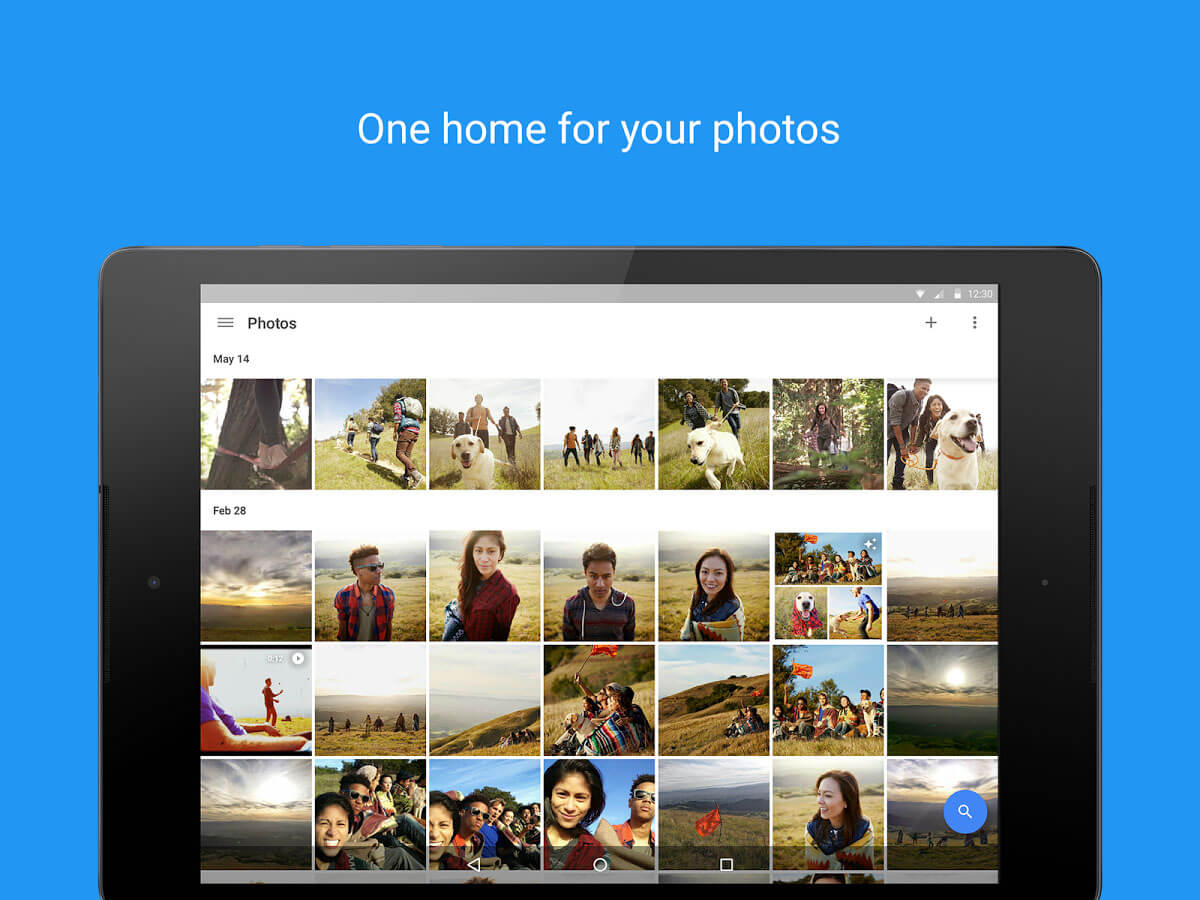
Earlier this year, Google launched its own photos service, Google Photos, with its own separate App. The Google Photos service will provide you with UNLIMITED storage for your personal photos and videos. Not just this, Your pictures and videos won't be compressed either, as this new service can store at up to 16MP for images and 1080p for video. That's plenty big enough for most typical consumers and will still allow for high quality prints of photos. The official App got update to version 1.6.0.104520609.
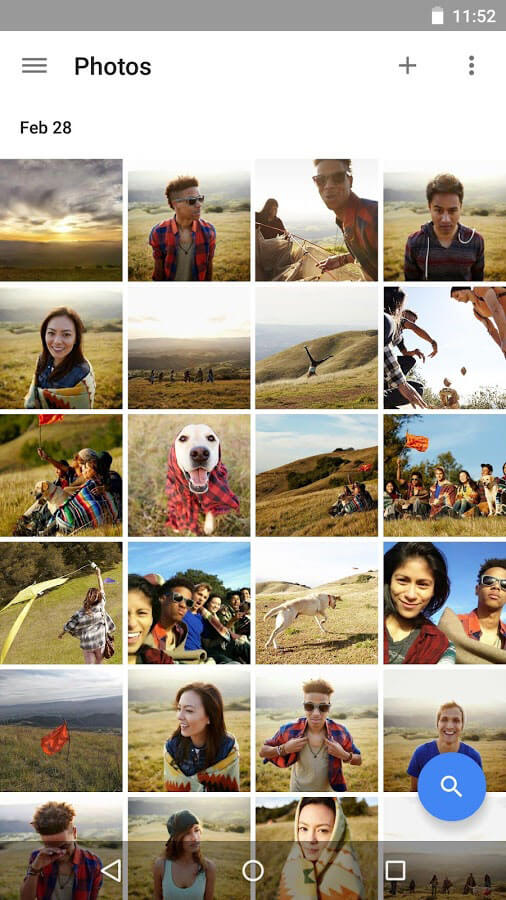
With the new Photos app, it will now be possible to send a group of photos by simply hitting the new "get a link" button. This will create a custom link to a web gallery of the photos you have selected. That link can be sent to anyone and opened in any web browser without having to log in or download an app.
Google Photos v1.6 Change-log :
- Google Photos can recognize collages/animations that Google Camera creates.
- Rediscover photos from this day in your past Re-order content in an album .
- View albums shared with you in the app.
- Adjust the length of a video clip in a movie to show the best parts.
The App is currently live on the Play Store, You can also get the new Official Google Photos App v1.6 APK from the link below.
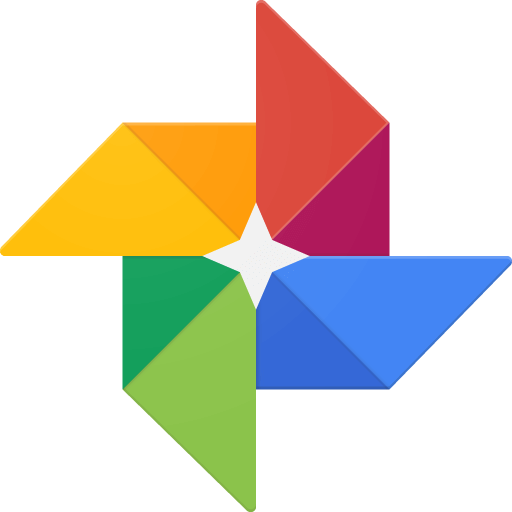
Google Photos 1.6.0.104520609 [APK]
Google Photos 1.6.0.104520609 [Play]
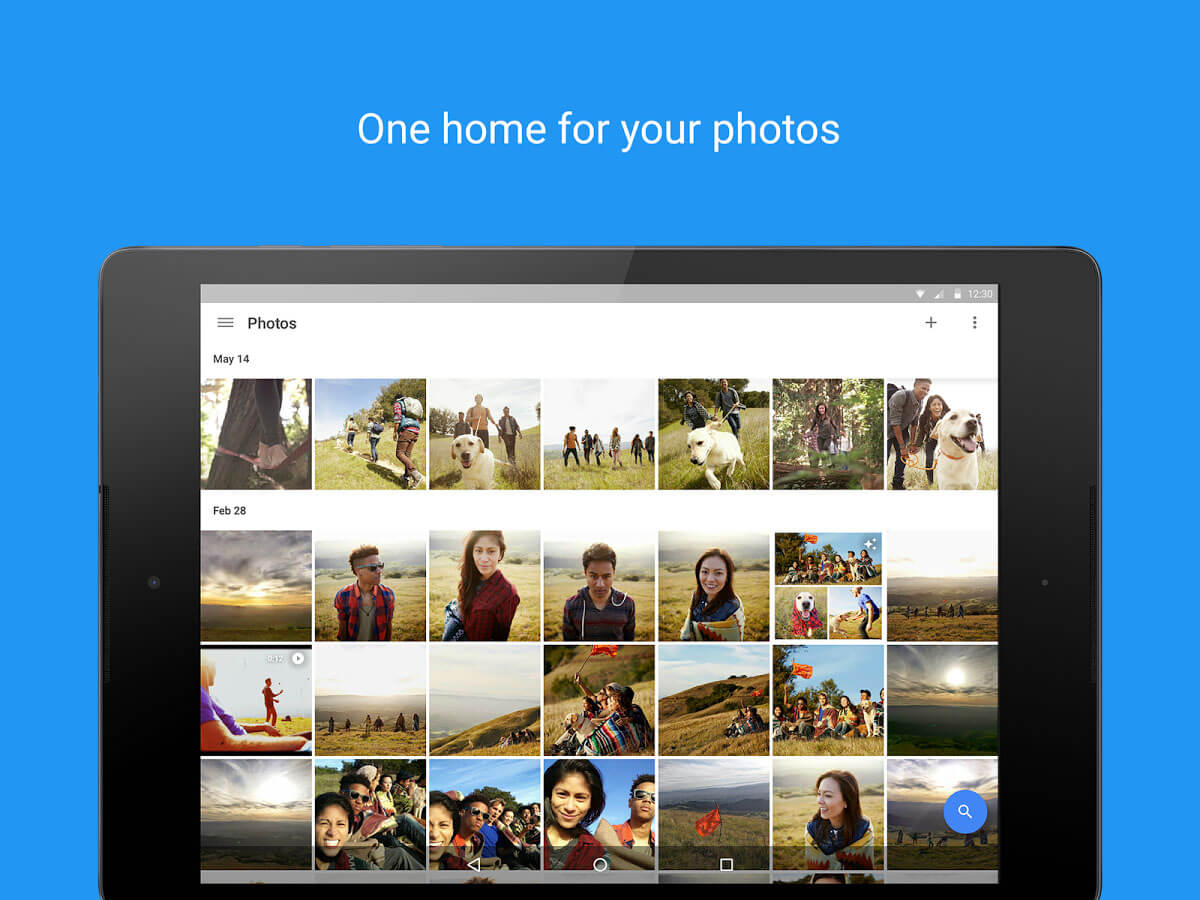
Google launched its own photos service, Google Photos, with its own separate App. The New Google Photos service will provide you with UNLIMITED storage for your personal photos and videos. Not just this, Your pictures and videos won't be compressed either, as this new service can store at up to 16MP for images and 1080p for video. That's plenty big enough for most typical consumers and will still allow for high quality prints of photos. The official App got update to version 1.3.0.100949119.
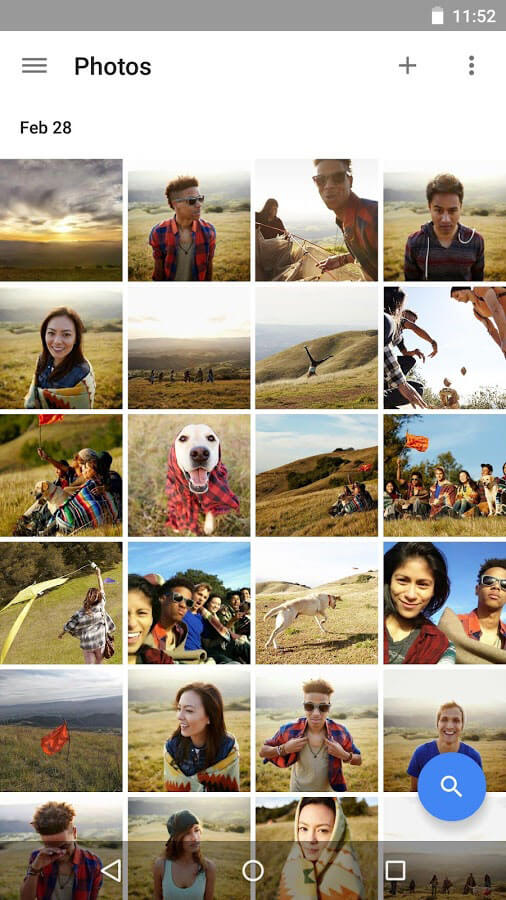
With the new Photos app, it will now be possible to send a group of photos by simply hitting the new "get a link" button. This will create a custom link to a web gallery of the photos you have selected. That link can be sent to anyone and opened in any web browser without having to log in or download an app.
Google Photos v1.3 Change-log :
- Google Photos can recognize collages/animations that Google Camera creates
- You are now able to login to Google Photos as a Plus Page
- You can reorder content in albums
- You can now trim videos to be included in movies
- You can see a new timeline user interface for Movie editing
The App is currently live on the Play Store, You can also get the new Official Google Photos App v1.3 APK from the link below.
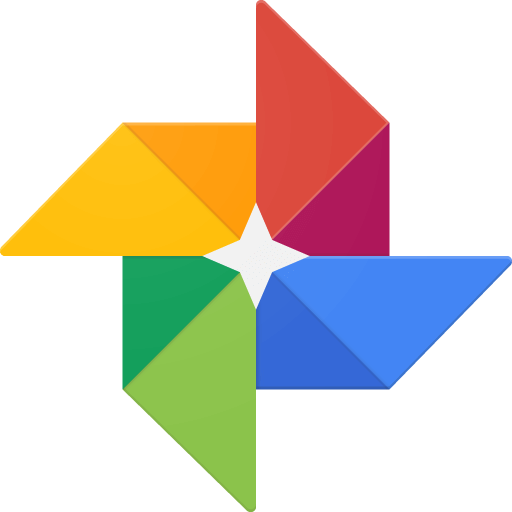
Google Photos 1.3.0.100949119 [APK]
Google Photos 1.3.0.100949119 [Play]
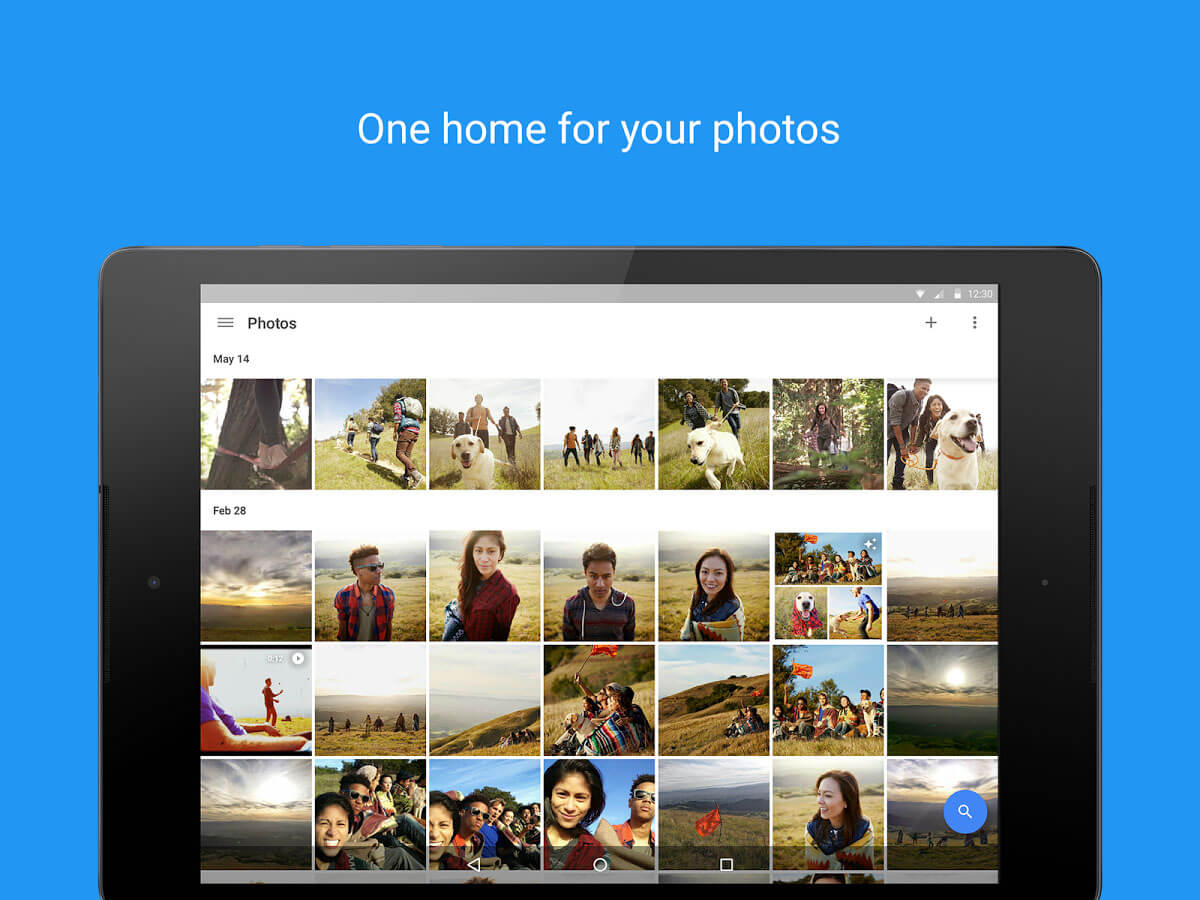
Google launched its own photos service, Google Photos, with its own separate App. The New Google Photos service will provide you with UNLIMITED storage for your personal photos and videos. Not just this, Your pictures and videos won't be compressed either, as this new service can store at up to 16MP for images and 1080p for video. That's plenty big enough for most typical consumers and will still allow for high quality prints of photos. The official App got update to version 1.4.0.1020.
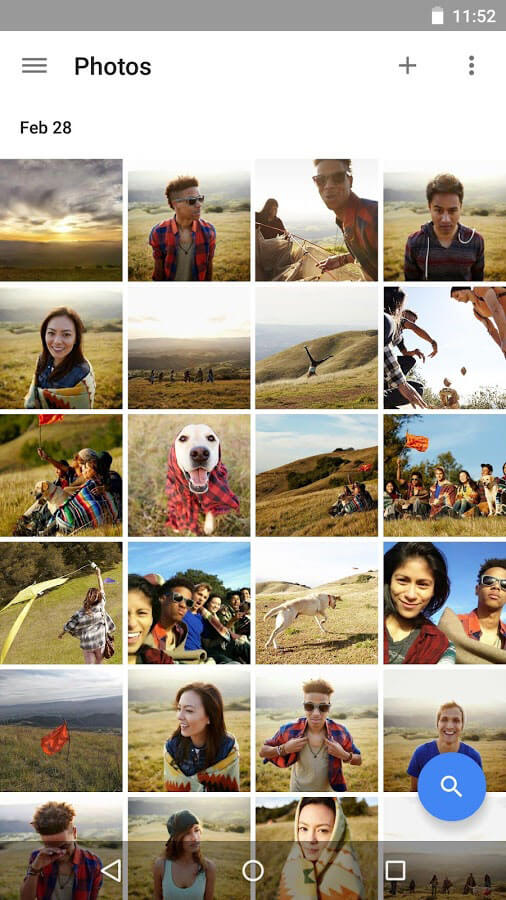
With the new Photos app, it will now be possible to send a group of photos by simply hitting the new "get a link" button. This will create a custom link to a web gallery of the photos you have selected. That link can be sent to anyone and opened in any web browser without having to log in or download an app.
Google Photos v1.4 Change-log :
- Google Photos can recognize collages/animations that Google Camera creates
- Rediscover photos from this day in your past Re-order content in an album .
- View albums shared with you in the app.
- Adjust the length of a video clip in a movie to show the best parts.
The App is currently live on the Play Store, You can also get the new Official Google Photos App v1.4 APK from the link below.
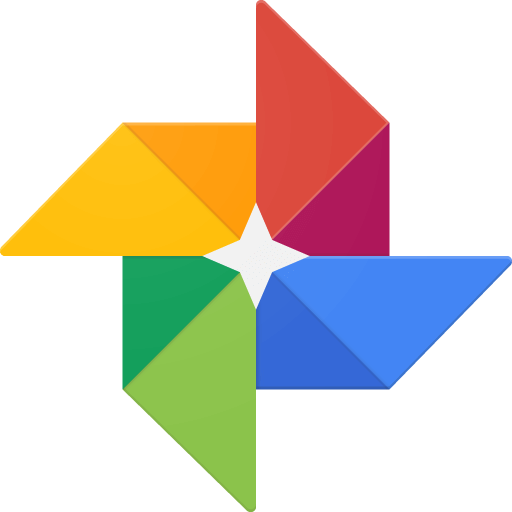
Google Photos 1.4.0.102066 [APK]
Google Photos 1.4.0.102066 [Play]
Do you need to train your critical and technical eye more when it comes to audiovisual? Knowing how to edit videos requires a deep understanding of how people think, plan and record information. And don't forget understanding of special tools like audio converter, video editor, video converter and so on.
This knowledge enables you to build stories that inspire and communicate content in a powerful way. Nevertheless, the ideal is that editing is never the focus of content, meaning it should be so effective and so natural that people will not be distracted by its transitions and cuts.
Of course, you should always have the skills of a professional to do a good job, especially if the video is for corporate purposes, for example. Still, it is important to understand the basics to assess whether the selected professional is meeting your company's expectations. Again, you need special software like Wondershare, Adobe Premiere Pro, Corel, etc.
After reading this post you will be able to identify the aspects that make up a well structured and quality video. It's time for you to learn best practices that make all the difference to making a video truly engaging. Come on!
1. Track video focus
The purpose of video editing is to balance the message with the expectations of your audience. Always choose angles that help express content as a story, in a clear way. At the same time, try to imagine which specific points the audience would like to observe in a given scene. One way to do this is to focus and follow the protagonist element of the video as it moves through space. As the speaker moves in a particular direction, the camera corresponding to that angle is the one chosen for editing.
2. Give preference to close-ups
It is preferable that your video is cut between different camera angles so that the audience understands the space where the story is taking place. Once the scene is already contextualized and the audience is already in the scene, use more close-ups and medium shots. These placements bring more meaning to the public. Body language and the details of facial expressions are attractive and help capture the attention of your audience.
3. Cut into action moments
One way to make the transition more pleasing to the viewer's eyes between two different angles is by cutting off during a gesture. The viewer watches the movement begin at an angle and follows it as it ends in the next scene. This creates a sense of continuity that keeps the audience's attention on the content.
4. Make cuts to emphasize words
The sound of a word can make editing less obvious, especially when clipping occurs in keywords of video content. Editing works as another way to help highlight the word and make it easier for your audience to remember.
5. Focus on right speech
In videos that feature more than one person speaking, such as interviews, for example, it is important to pay attention to who is speaking and what they are listening to. A good game of cuts and transitions can make good use of the interviewer's question time and the interviewee's response time.
6. Eliminate mistakes
At the moment of speech, it is normal for people to add expressions such as "huh...", "yeah...", "like..." naturally and involuntarily. It's important to "clean up" these lines to bring more objectivity and dynamism to the video and not tire your audience. Also, of course, also eliminate technical errors or errors from the actor, presenter or speaker.
7. Merge reality and animation
A speaker often takes a slideshow to assist, exemplify, and make visual some of his ideas throughout his speech. In the same way that it is programmed so that throughout the presentation, the elements appear dynamically according to what is being spoken, a video can - and should - use similar devices. It is important to develop and apply animations and auxiliary quality vectors in video editing to make it as dynamic as a live presentation.
© 2023 YouMobile Inc. All rights reserved





