Search result
One of the most undervalued facts of 4G is that E in 4G LTE stands for evolution. Not all 4G devices are the same, though if you compare the network speed on these devices, you will find a surprising fact. Huawei phones are among the slowest available stateside compared to the other LTE enabled devices, with iPhones are underperforming despite of their huge price tag. Network performance depends heavily on the capabilities and and prioritization of the network, though older smartphones and budget-oriented models are less likely to feature Cat16, or gigabit-class, LTE.
According to the Opensignal's Mobile Network Experience report, published Monday OnePlus phones allows you to experience the fastest LTE speeds on US mobile networks among the gigabit-class smartphones. The average speed of OnePlus phones was 35.7 Mbps, while Samsung placed second at 33.9 Mbps, followed by LG in third, at 33.1 Mbps. Razer, Sony, and Google phones averaged around 31 Mbps, while Apple was in seventh at 25.4 Mbps, among models capable of LTE Cat16. Huawei was last, in eleventh, at 22.4 Mbps.
For mid-range smartphones - defined by Opensignal as LTE Cat5 (300 Mbps) to LTE Cat15 (750 Mbps)-the winner was HTC at 31.8 Mbps, with Google in second at 29.1 Mbps, and Samsung in third at 27.5 Mbps. Apple ranked twelfth, at 19.5 Mbps. Huawei followed at 18.5 Mbps. For low-tier smartphones-LTE Cat4 (150 Mbps) or lower-Apple was dead last in 15th, at 12.0 Mbps.
Apple's long-lived support for iPhone models is likely working against them in these statistics, as 2013's iPhone 5S-still supported in iOS 12-enables users to hold on to their phones for far longer than is practicable with Android. Using an iPhone 5S in 2019 is not likely to be the most pleasant experience, granted, though it should still be head and shoulders above using any of the Android phones on ZDNet's Top 10 smartphones of 2013. Huawei's underperformance isn't necessarily related to their hardware. It is most likely because these phones are not sold by any major US carrier so there is less incentive for vendors and US carriers to optimize their network to support Huawei smartphones.

If you are finding any lag in your phone speed while playing poker, then this is something to worry about. Obviously, you won't want anything bad to happen to your device, especially while playing your favorite online game! Now if you are finding your phone to be slow then instead of worrying about what will happen, you must look for a solution for it.
Today we have gathered a complete guideline which you can follow to increase your phone's speed. You must follow these guidelines very carefully so that you can get the best experience from your phone once again! So stay tuned a keep reading the article below and make your phone fast!
Restarting Your Phone!
Well, you must be thinking that this is a piece of foolish advice and has no increase in your device performance, but if you see in new devices, the software itself asks you to restart your device after every week passes. Restarting your device on a regular basis can easily help you increase your device's performance!
If you don't feel that you can remember the restarting procedure, then you can also add restarting automatically in your phone's schedule with the help of your settings!
Clearing Background Applications!
Now if you don't clear background applications while using them, then this can be one of the biggest reasons that your phone lags in performance. Now that you know that this is the reason for making your phone slow, you must clear background applications at all times. you must only use the app you currently are in need of and get rid of all the extra junk!
When you start cleaning the background apps, you will see that not only the phone will start performing well, but you will also feel it be quicker in its response.
Clearing Extra Applications!
If your phone is becoming slow, then it means that you are running low on ram. If you consume most of the ram of your phone, then it is a high possibility that your phone will become very slow and it will lag in performance the exact case we are discussing today!
When this happens, you must uninstall the extra applications that are not in use in your phone, and you must make sure to make maximum space on the ram. The RAM is responsible for making the speedy phone so if you want to make it quicker then start with clearing the memory!
Using Applications with Ads!

If you are using applications with pop up ads, then you must know that they can easily make your phone slow. You have to get rid of these applications as they can also make your phone vulnerable to hackers. If you don't get rid of these applications, then there is no way that your phone can be speedy.
Some people use additional launchers with the ads on them, which destroy the phone's performance very badly. You can simply feel the change when you uninstall these launchers. It's like breathing oxygen into your dead phone!

1. Reboot the device
The Android operating system is quite robust and doesn't need much in the way of maintenance or working. But if you are finding that your smartphone has slowed down a bit recently, here are a few things you can do to get it back to its normal speed.The first tip is a simple one... reboot your smartphone or device. Yes, I know it's simple, but it does help, especially if it has been a while since you last rebooted your smartphone. Easiest way to do this is to press and hold the power button until the option to restart appears. I generally try to reboot my devices at least once a month just to keep them fresh.
2. Remove unnecessary stuff and apps
If you've been using your Android smartphone for a year or so, chances are that it has accumulated a fair amount of junk and unnecessary apps leftovers. One of the best tools for hunting down and deleting junk on an Android device comes from the makers of the best PC and mac cleanup tool - CCleaner. I recommend running this tool every few weeks just to keep the operating system clean. There are other options available to do the same job, such as Avast Cleanup & Boost, AVG Cleaner, and Norton Clean.Limit background processing. First you need to activate Developer Mode. Here's how to do this:
Go to Settings
Tap on System (Android 8 and higher)
Tap on About phone
Tap on Build number 7 times
Enter password to authenticate making the change
Return to the previous screen to find Developer options near the bottom
Under Developer options go to Background process limit and choose an option. To get the best performance from the running app, choose No background processes, but if you regularly switch between a couple of apps, then choosing one or two running in the background might be a better compromise.
3. Disable animations
Flashy animations are nice, but disabling them will increase the speed of your device. First you need to activate Developer Mode. Here's how to do this:
Go to Settings
Tap on System (Android 8 and higher)
Tap on About phone
Tap on Build number 7 times
Enter password to authenticate making the change
Return to the previous screen to find Developer options near the bottom
Under Developer options go to Windows animation scale and choose Animation off.
4. Update your operating system
If your smartphone is running slower than usual, then your operating system (or OS) might need to be updated. Having the latest version of iOS or Android on your phone is the best way to ensure it works at its best. Just make sure your phone is connected to Wi-Fi and backed up before you update your phone's software, make sure there is nothing on storage that you can't' afford to lose. Newer operating systems might not be optimized for older or lower-cost phones. iPhone: Go to "Settings," then "General," and then "Software Update."
5. Remove live wallpaper
It is not helping. Live wallpaper is a fun feature to show off your new smartphone, but much like widgets, they eat up a lot of memory and battery life. Over time, live wallpaper will slow down your phone and kill its efficiency.
Recently Nokia released a press release that highlight the news regarding its high-speed 5G internet connectivity. According to Nokia, it has achieved the world's fastest 5G speeds in its over-the-air network in Dallas, Texas, utilizing 800 MHz of commercial millimeter-wave 5G spectrum and Dual Connectivity (EN-DC) functionality, Nokia achieved 5G speeds of up to 4.7 Gbps in tests performed on base station equipment being deployed in major U.S. carriers' commercial networks.
Earlier this record was set by Ericsson just a few months ago. Using dual connectivity enables operators to transmit data simultaneously across 5G and 4G networks, achieving higher transmission rates than using either technology independently. This solution will not only provide subscribers with unrivaled mobile broadband speeds but also enable carriers to sell various latency-sensitive enterprise services, such as network slicing for mission-critical applications.
Tommi Uitto, president of Mobile Networks at Nokia, commented: "This is an important and significant milestone in the development of 5G services in the U.S, particularly at a time when connectivity and capacity are so crucial. It demonstrates the confidence operators have in our global end-to-end portfolio and the progress we have made to deliver the best possible 5G experiences to customers. We already supply our mmWave radios to all of the major US carriers and we look forward to continuing to work closely with them moving forward." Nokia has also rolled out an OS update to Nokia 5.1 plus to 32 countries that include India as well. With the Android 10 update, the Nokia 5.1 has the latest OS.

Samsung has introduced a new SSD today. It's called 950 Pro, and it's insanely fast. The drive is the first one to bring vertical NAND technology to the consumer space. It's a Non-Volatile Memory Express M.2 SSD, in the M.2 2280 size.
It will be offered in two capacities 256GB for $199.99 and 512GB for $349.99. Thanks to its support for the PCIe Gen.3 x4 interface, it delivers speeds that SATA-using drives can only dream of.
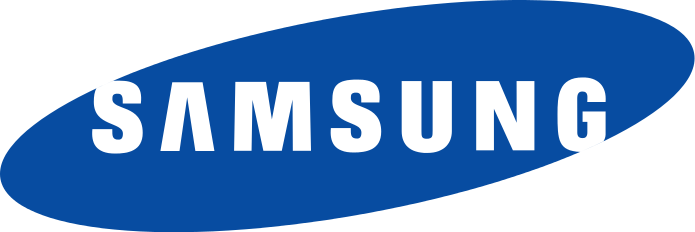
The 512GB Samsung 950 Pro reaches sequential read speeds of 2.5GB/s and sequential writes speed of 1.5GB/s. In terms of random access, it delivers 300,000 read IOPS and 110,000 write IOPS.
The 950 Pro can withstand shocks of up to 1500G/0.5ms and 20G vibrations. Warranty-wise you're looking at five years of coverage for both capacities, with the 256GB model getting that up to 200 terabytes written, and the 512GB unit up to 400 terabytes written. The drive will be in stores in October.
Mo Cheng
Editor-In-Chief
YouMobile, Inc

Samsung has officially declared the launch date of the Galaxy F62. There has been plenty of news surrounding the next Galaxy F series that is also slightly affordable to the majority of the consumers. The India-centric line is now confirmed to include a new smartphone in the series called Samsung Galaxy F62. The company has announced the release date via a Flipkart page that the phone will be released on February 15 at 12 IST(UTC+5:30) in India.
The page also lists some specs and the design of the phone. In terms of the latter, it will feature a gradient rear panel as shown in the pictures being uploaded. In terms of photography, the phone sport a quad rear camera array placed in a big square design with an LED flash module residing just below. For the front camera, it uses a punch-hole camera making the appearance too.
As far as the specs are concerned, only one detail is confirmed - the chipset. The earlier leaks suggested that the phone will feature the Exynos 9825. It may not be the latest processing chip available in the market, but it should have some improved performance increase over the Exynos 9611 in the Galaxy.
This is the same processing chipset that powered Samsung Galaxy Note 10. For the rest of the specs, we have to rely on leaks and rumors. The phone features a large 6.7-inch AMOLED display, up to 6GB of RAM, uses a 64-megapixel camera sensor as a primary camera, and a 32MP selfie camera. There is no indication of the price yet, but it is likely that the Galaxy F62 would be priced lesser than the Galaxy Note 10, despite the fact that it is using the same processor. So, if you are someone who likes to use fast camera phones but doesn't want to spend too much on the device, Samsung Galaxy F62 is just right for you.

Facebook for Android ALPHA has been updated to version 51.0.0.0.1 for the ALPHA testing channel. This update packs various bug fixes and performance improvements regarding the speed and stability of the app. The app is now fully compatible with Android 6.0 Marshmallow.
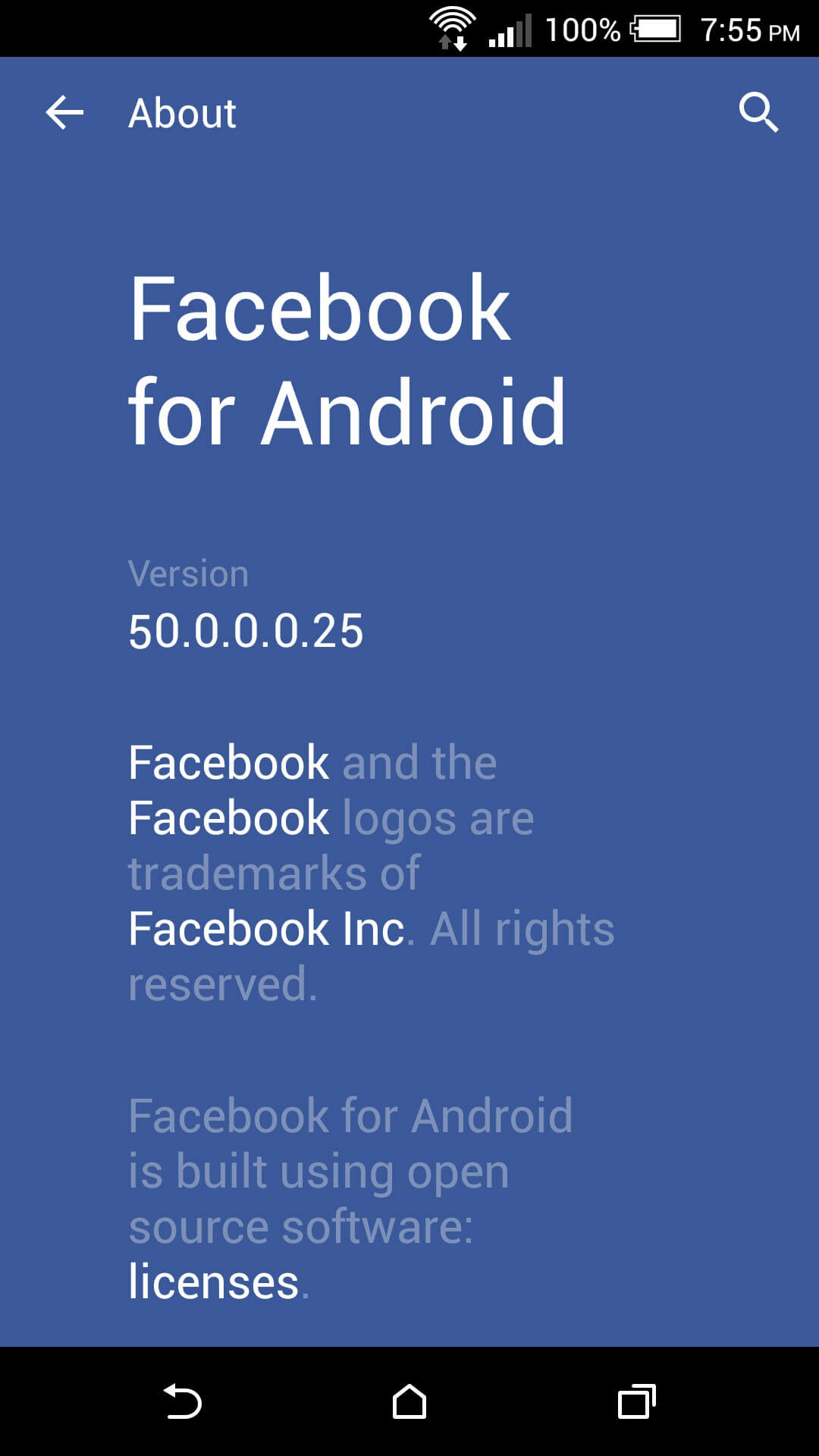
After downloading the latest Alpha build, Facebook suggests turning on automatic updates as it plans on updating the app a few times a week. Doing so will ensure you are always running the latest version. The APK files provided below is the official APK from Facebook ALPHA program and has not been modified. The App supports devices running Android 4.0.3 or later only.

Facebook 51.0.0.0.1 [5.0+][APK]

Facebook for Android ALPHA has been updated to version 53.0.0.0.12 for the ALPHA testing channel. This update packs various bug fixes and performance improvements regarding the speed and stability of the app. The app is now fully compatible with Android 6.0 Marshmallow.
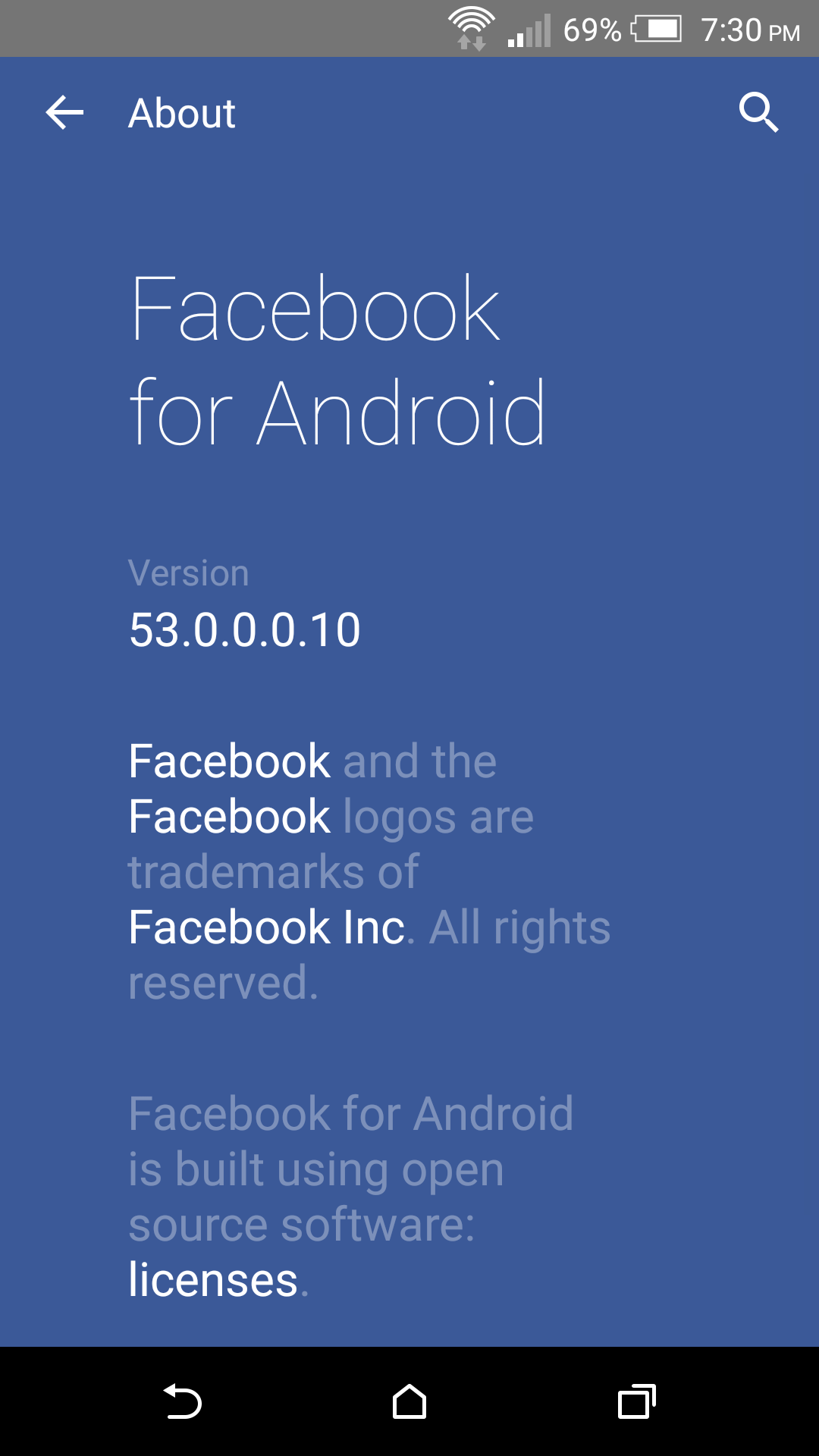
After downloading the latest Alpha build, Facebook suggests turning on automatic updates as it plans on updating the app a few times a week. Doing so will ensure you are always running the latest version. The APK files provided below is the official APK from Facebook ALPHA program and has not been modified. The App supports devices running Android 5.0 or later only.

Facebook 53.0.0.0.12 [5.0+][APK]
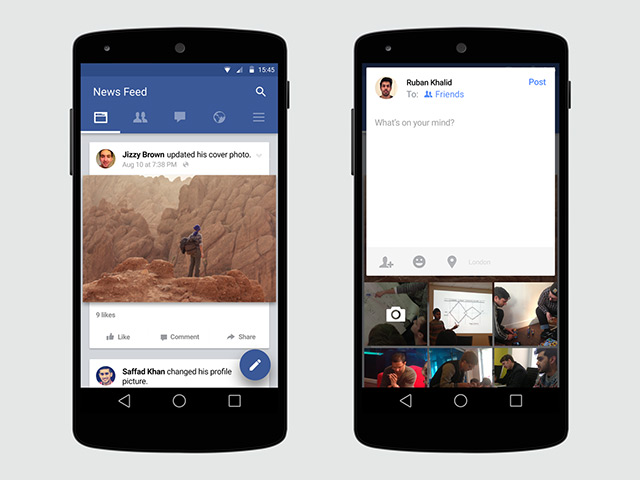
Facebook for Android is now being Updated every week with bug fixes and New features, Facebook For Android has just hit version 31.0.0.0.0 Alpha Build.
In this New major version facebook uses more Material Design elements (like floating action buttons, reloading spinner.. etc) on the app. The official change-log only mentions "Improvments in stability and speed".
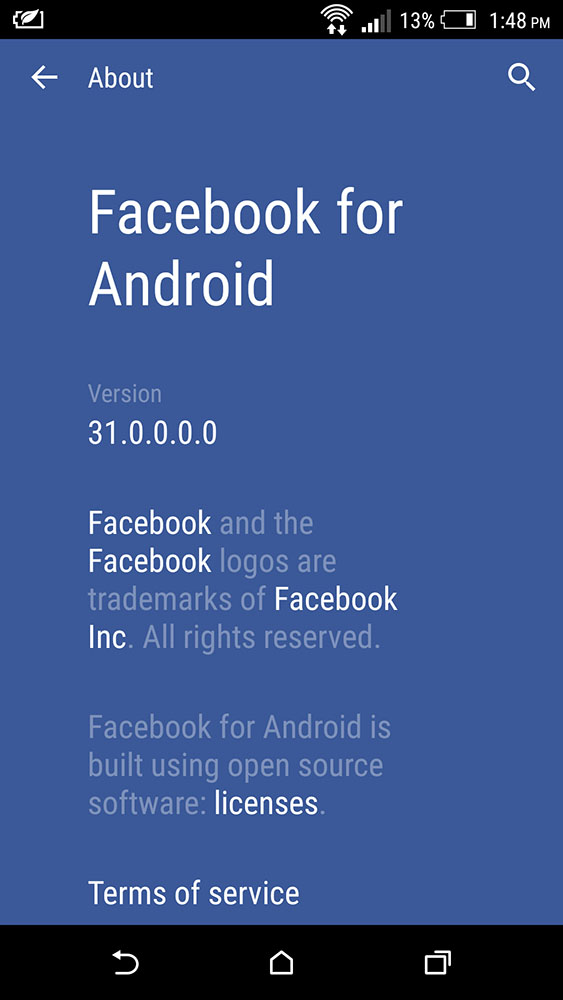
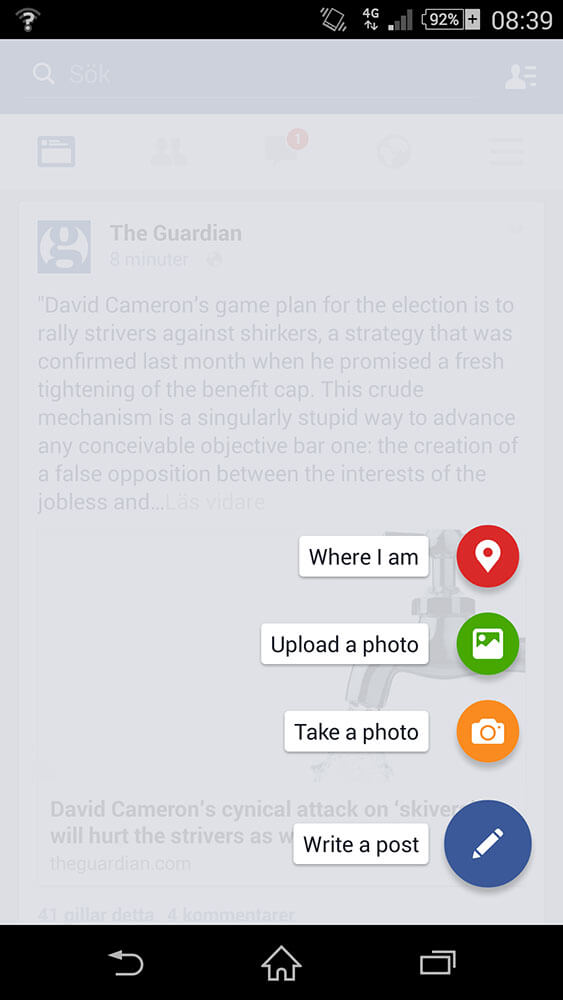
After downloading the latest Alpha build, Facebook suggests turning on automatic updates as it plans on updating the app a few times a week. Doing so will ensure you're always running the latest version. The APK files provided below is the official APK from Facebook ALPHA program and hasn't been modified. The App supports devices running Android 4.0 or later only.

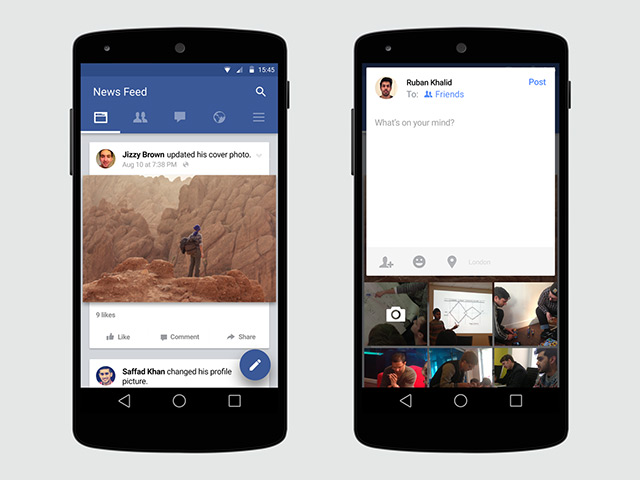
Facebook for Android ALPHA has been updated to version 36.0.0.0.20 for the ALPHA testing channel. This update packs some minor but noticeable changes in the User interface.
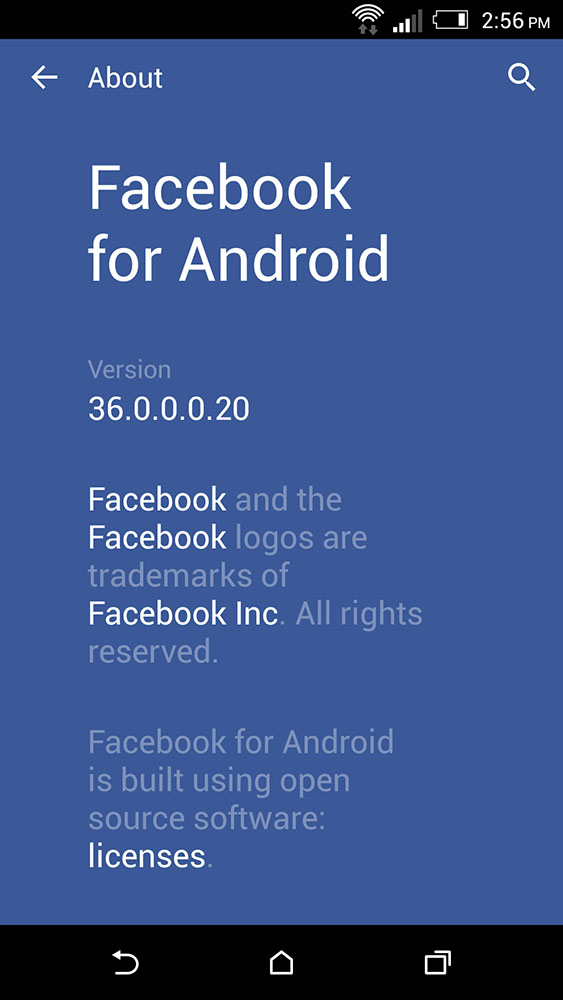
After downloading the latest Alpha build, Facebook suggests turning on automatic updates as it plans on updating the app a few times a week. Doing so will ensure you're always running the latest version. The APK files provided below is the official APK from Facebook ALPHA program and hasn't been modified. The App supports devices running Android 5.0 or later only.

Facebook 36.0.0.0.20 [5.0+][APK]
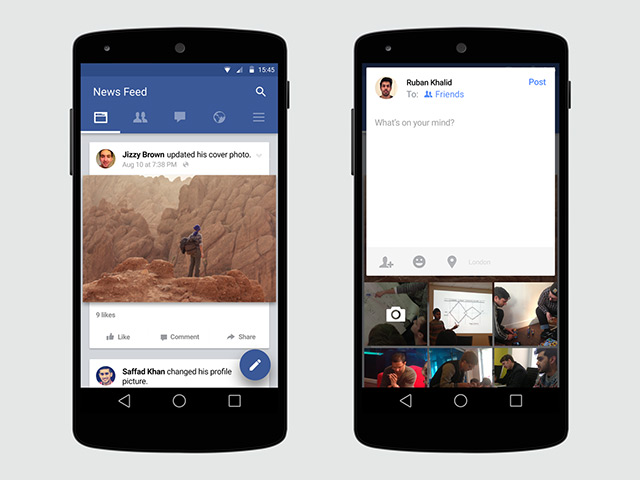
Facebook for Android ALPHA has been updated to version 36.0.0.0.123 for the ALPHA testing channel. This update packs some minor but noticeable changes in the User interface.
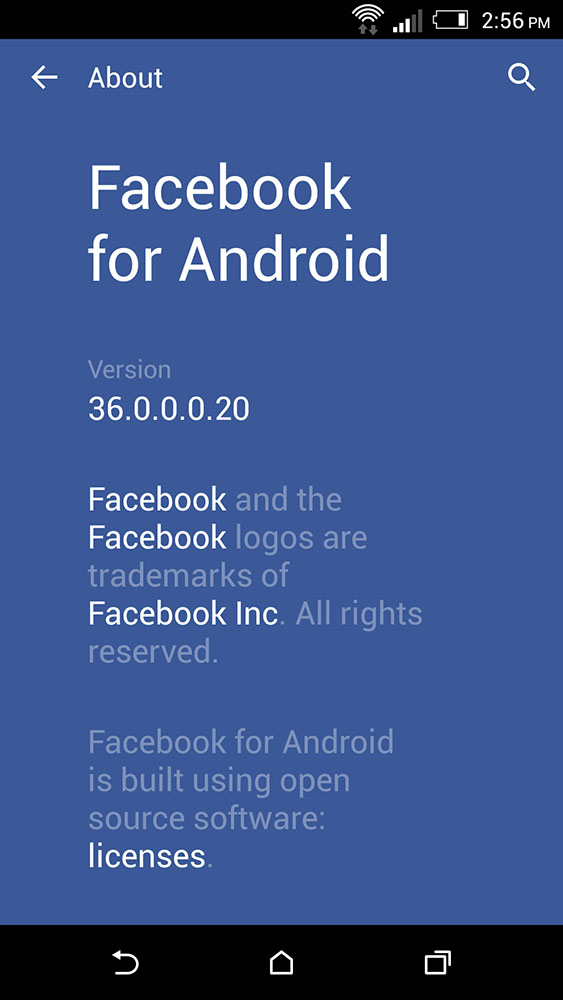
After downloading the latest Alpha build, Facebook suggests turning on automatic updates as it plans on updating the app a few times a week. Doing so will ensure you're always running the latest version. The APK files provided below is the official APK from Facebook ALPHA program and hasn't been modified. The App supports devices running Android 5.0 or later only.

Facebook 36.0.0.0.123 [5.0+][APK]
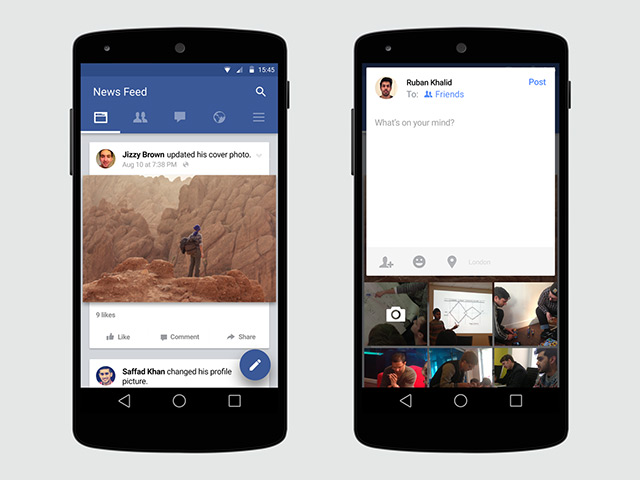
Facebook for Android ALPHA has been updated to version 37.0.0.0.0 for the ALPHA testing channel. This update packs some minor but noticeable changes in the User interface.
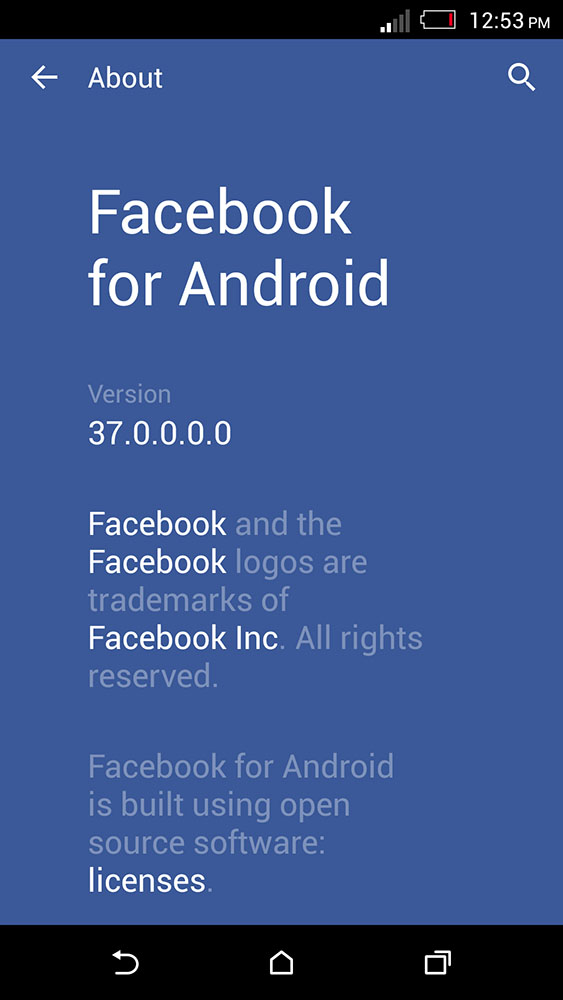
After downloading the latest Alpha build, Facebook suggests turning on automatic updates as it plans on updating the app a few times a week. Doing so will ensure you're always running the latest version. The APK files provided below is the official APK from Facebook ALPHA program and hasn't been modified. The App supports devices running Android 5.0 or later only.

Facebook 37.0.0.0.0 [5.0+][APK]
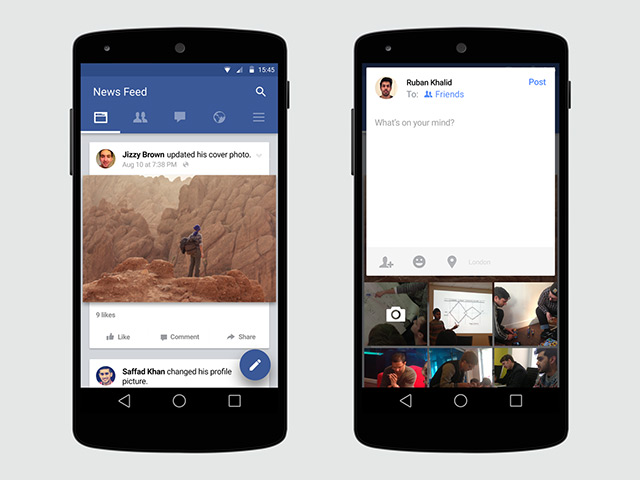
Facebook for Android ALPHA has been updated to version 37.0.0.0.132 for the ALPHA testing channel. This update packs some minor but noticeable changes in the User interface.
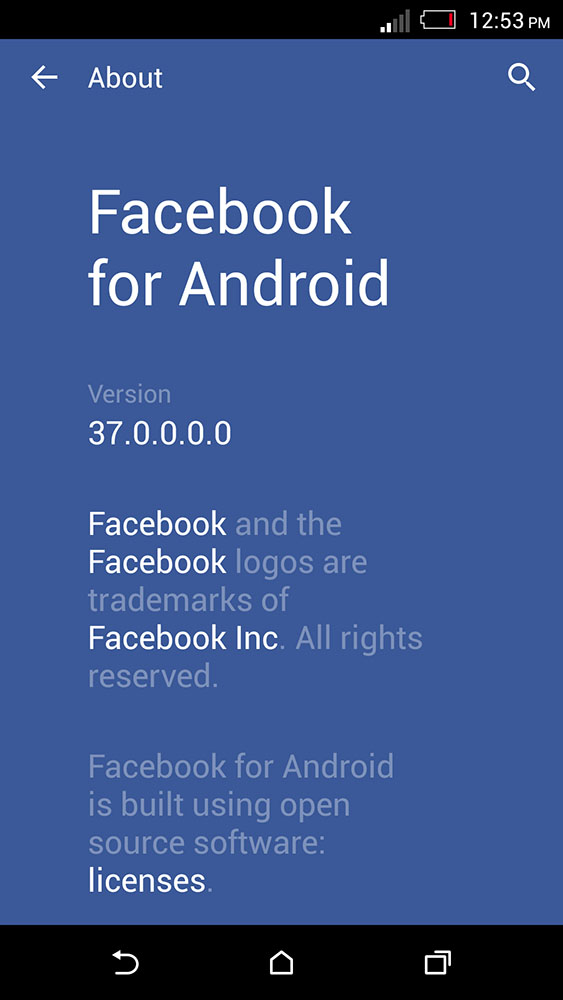
After downloading the latest Alpha build, Facebook suggests turning on automatic updates as it plans on updating the app a few times a week. Doing so will ensure you're always running the latest version. The APK files provided below is the official APK from Facebook ALPHA program and hasn't been modified. The App supports devices running Android 5.0 or later only.

Facebook 37.0.0.0.132 [5.0+][APK]
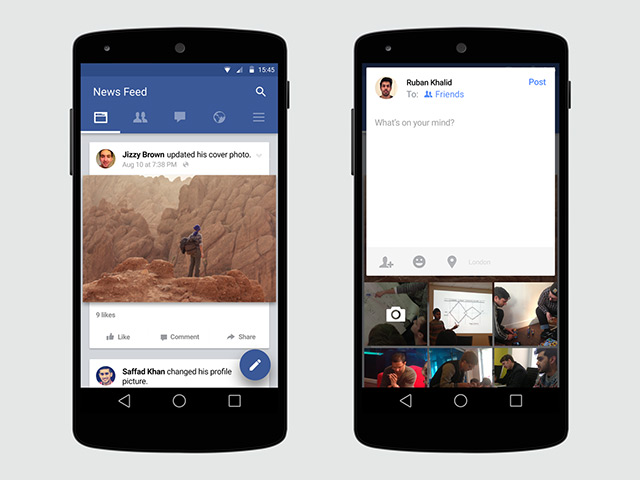
Facebook for Android ALPHA has been updated to version 38.0.0.0.42 for the ALPHA testing channel. This update packs bug fixes and various improvmements in the speed and stability of the App.
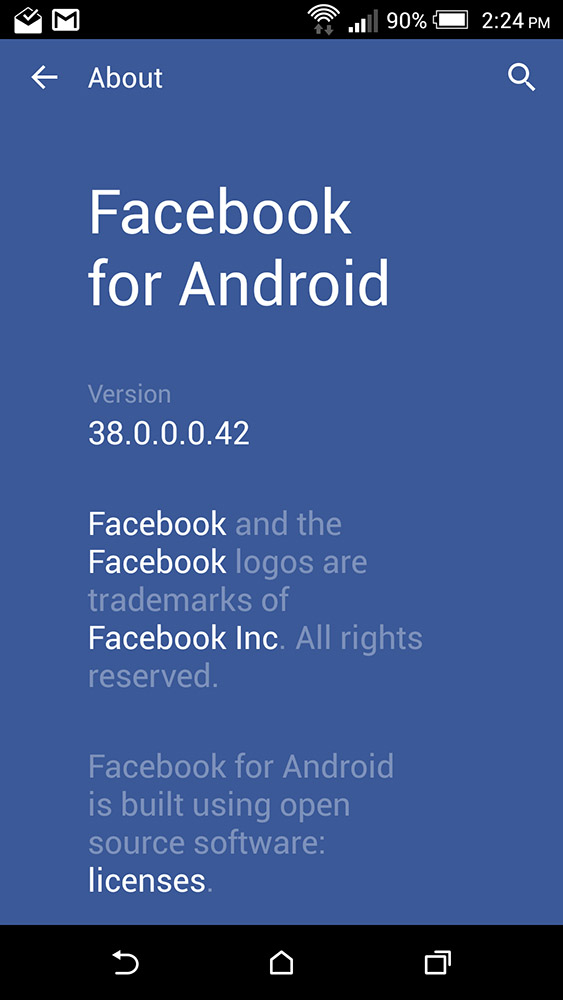
After downloading the latest Alpha build, Facebook suggests turning on automatic updates as it plans on updating the app a few times a week. Doing so will ensure you are always running the latest version. The APK files provided below is the official APK from Facebook ALPHA program and has not been modified. The App supports devices running Android 5.0 or later only.

Facebook 38.0.0.0.42 [5.0+][APK]

Facebook for Android ALPHA has been updated to version 49.0.0.0.18 for the ALPHA testing channel. This update packs various bug fixes and performance improvements regarding the speed and stability of the App. Facebook app is expected to get a user interface overhaul with the launch of the Android 6.0 Marshmallow... this is just the start and by the time we reach facebook v50 we will have a fully compatible app with Android 6.0 final release.
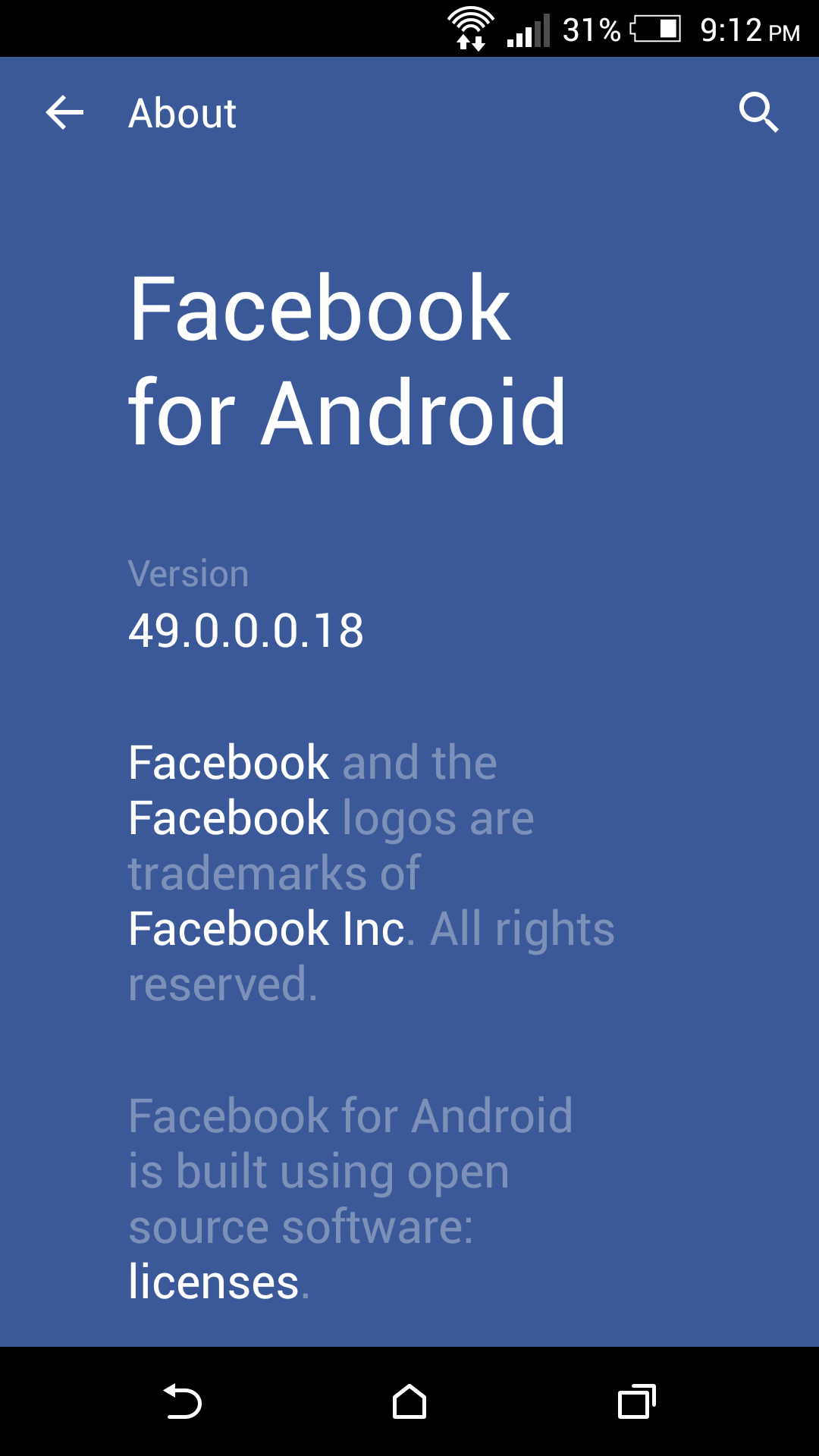
After downloading the latest Alpha build, Facebook suggests turning on automatic updates as it plans on updating the app a few times a week. Doing so will ensure you are always running the latest version. The APK files provided below is the official APK from Facebook ALPHA program and has not been modified. The App supports devices running Android 4.0.3 or later only.

Facebook 49.0.0.0.18 [4.0.3+][APK]

Facebook for Android ALPHA has been updated to version 50.0.0.0.26 for the ALPHA testing channel. This update packs various bug fixes and performance improvements regarding the speed and stability of the app. The app is now fully compatible with Android 6.0 Marshmallow.
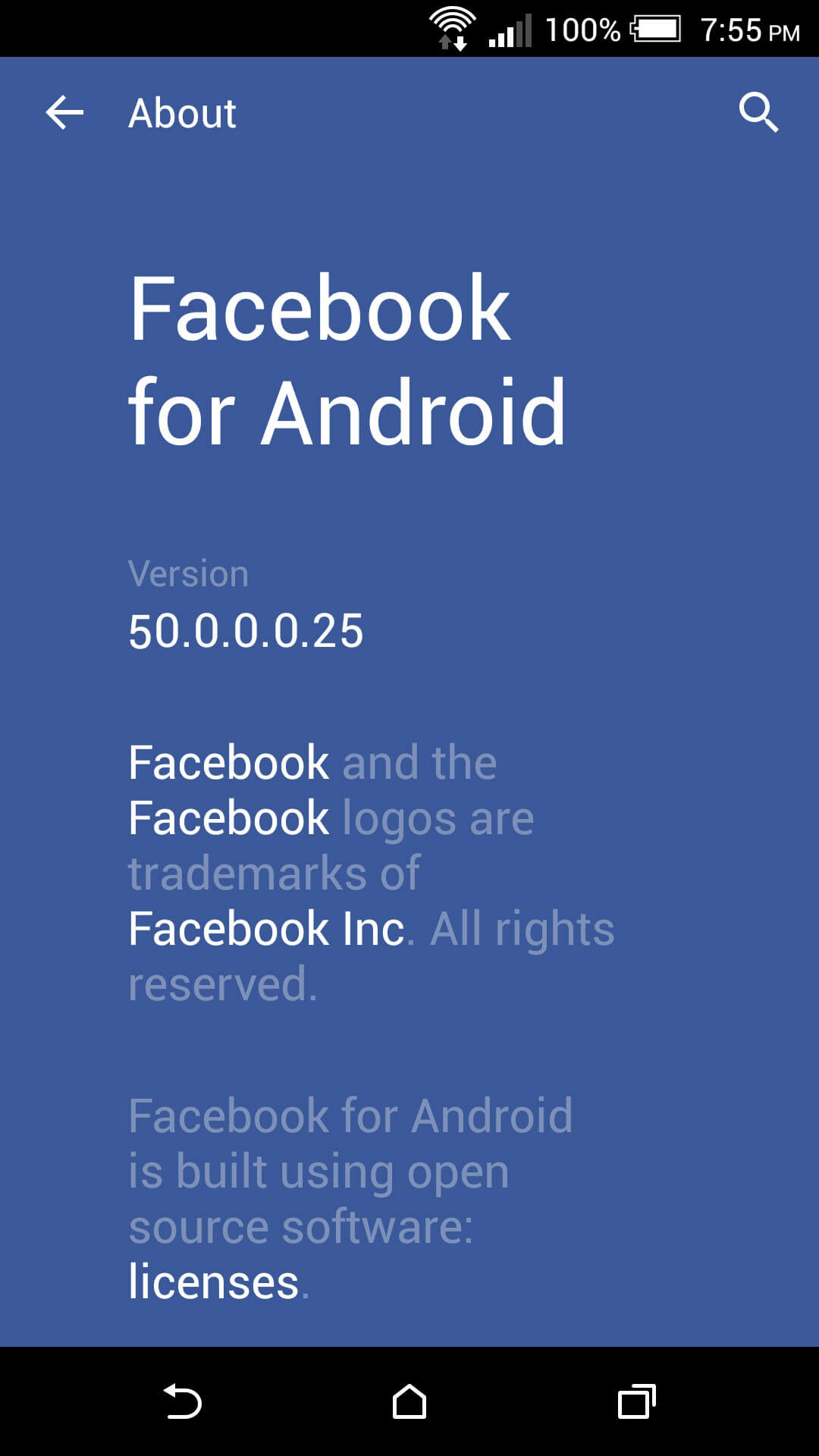
After downloading the latest Alpha build, Facebook suggests turning on automatic updates as it plans on updating the app a few times a week. Doing so will ensure you are always running the latest version. The APK files provided below is the official APK from Facebook ALPHA program and has not been modified. The App supports devices running Android 4.0.3 or later only.

Facebook 50.0.0.0.26 [4.0.3+][APK]

SanDisk is putting out the most exciting products as far as memory cards can be exciting, It's new UHS Speed Class 3 (U3) microSD cards. U3 rating means that the cards can reach write speeds of up to 90MB/s and read speeds of 95MB/s.
The SanDisk Extreme PRO U3 cards are aimed at high-quality 2160p video recording that can quickly grow up in bitrate. U3 speed is the recommended rating by the SD Association for 2160p video and smartphone cameras are only becoming more and more demanding.
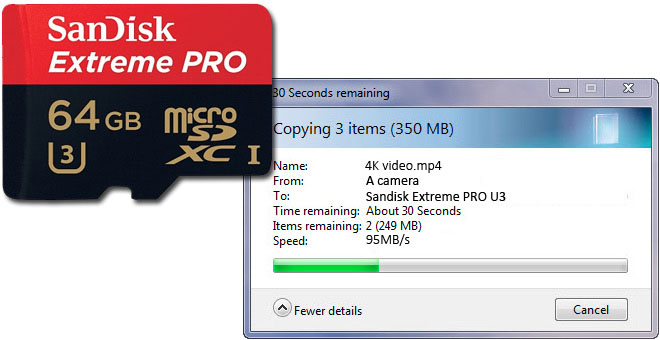
The SanDisk Extreme PRO cards are available worldwide now and come in 16GB, 32GB and 64GB capacities. The Price of the card increases due to the High-speed, the smallest card (16GB) is $80 while the biggest card (64GB) is $300.

Bluetooth Special Interest Group announced the Bluetooth version 4.2 wireless protocol. Bluetooth 4.2 delivers a number of improvements over its predecessor headed by the ability to connect to the internet.
The new Bluetooth version will be up to 2.5x faster than past releases thanks to a tenfold packet capacity increase. The latest Bluetooth protocol will offer beefed up privacy too beacons attempting to track a device will be required a user permission.

Privacy features of Bluetooth 4.2 may be available to older devices via a firmware update. The increased speed of the newcomer will require upgraded hardware though.

Today at CES 2015, Kingston introduced microSD and SD cards under the UHS-I Speed Class 3 boasting some 90MB/s read and 80MB/s write speeds. This is great news for those who want to play and record 4K video without stuttering. These speeds exceeds the standard Class 10 SD cards 9x times for the read speeds and 8x times for the write speeds.
By Kingston estimates, users can capture up to 60 minutes of 4K HD video or shoot photos in RAW or up to 8,000 24 MP images in JPEG on a 64GB card. The new card is available in 16GB, 32GB, and 64GB flavors, but pricing is yet to be announced.

Kingston SDHC/SDXC UHS-I U3 Flash Card Features & Specifications
Versatile: Class 10 performance when used in a non-UHS-I capable device
Compliant: with the SD Card Association specification
Secure: built-in write-protect switch prevents accidental data loss
Compatible: with SDHC & SDXC host devices; SDXC cards are not compatible with SDHC-enabled devices/readers
File format: FAT32 (SDHC 16 GB-32 GB), exFAT (SDXC 64 GB)
Guaranteed: lifetime warranty, free technical support
Capacities: 16 GB, 32 GB, 64 GB
Dimensions: 24 mm x 32 mm x 2.1 mm
Operating Temperatures: -25°C to 85°C
Storage Temperatures: -40°C to 85°C
Voltage: 3.3v
Performance: up to 90 MB/s read and 80 MB/s write, UHS-I Speed Class 3 (U3)

Researchers of the 5G network reaches a Record-breaking speeds at the test site, which is the University of Surrey's 5G Innovation Center (5GIC). The Network was able to reach the speed of 1 Terabytes per second (1Tbps) which is technically the same data capacity of a fibreoptic cable but wirelessly. This is a big break-thought in the wireless technology.

It will take years to see a fully functional 5G Networks available for public use (probably by 2018) and even some more years to see a Smartphone with a 5G chip that can handle this speed probably by (2020).
At 1Tbps, it would be theoretically possible to download a file 100 times the size of a feature film in about three seconds. The speed is more than 65,000 times faster than average 4G download speeds." - BBC News, report.

Most of us are using 4G LTE devices now, However, the International Telecommunication Union (ITU) is working on setting the standard and defining the specifications for the Next Generation 5G (5th Generation) Network with the help of Samsung Mobile in Korea.
Last month, 12 delegates debated on the specifications to be established for the upcoming 5G network standard. After testing, Samsung annouced that 5G Networks will have a peak speed of 20Gbps, or 20x times the peak speed specification of 4G LTE networks, which stands at 1Gbps.
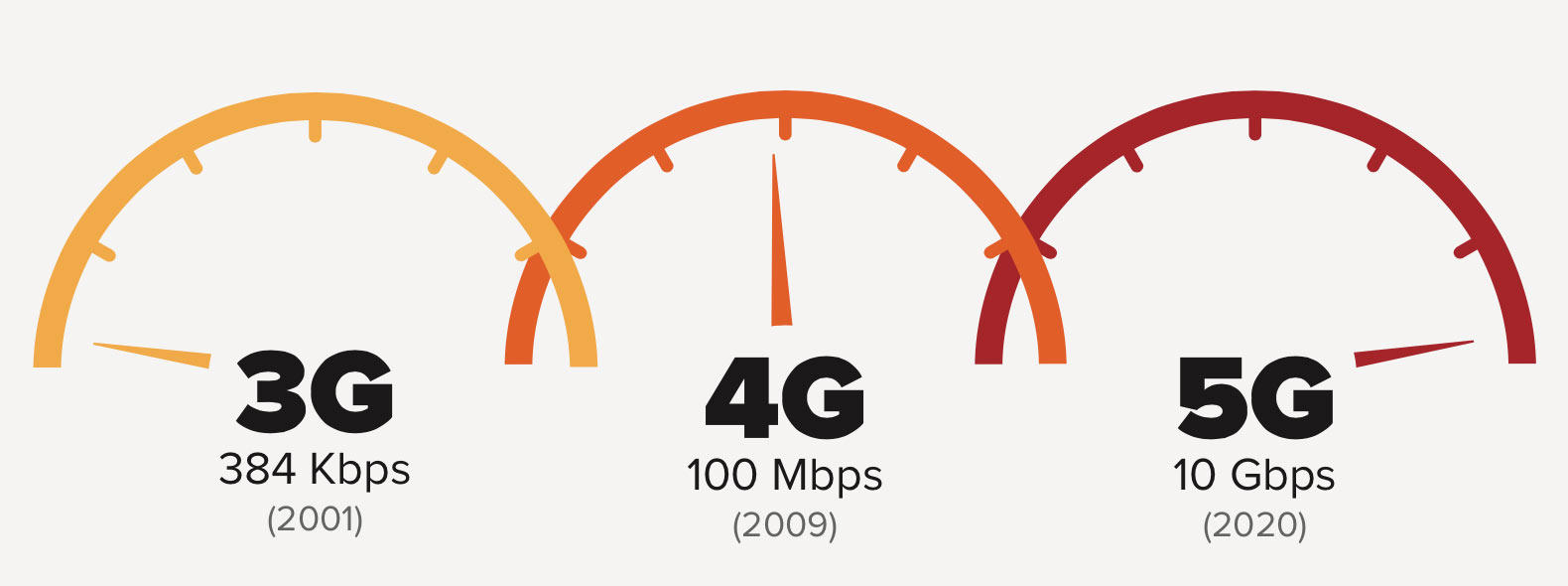
One thing to bear in mind is that these are theoretical max speeds, and that the first 5G networks will likely reach much lower peak speeds. At the moment, the fastest LTE standard is LTE Cat 9, which provides peak speeds of up to 300Mbps, well below the 1Gbps speed specification of 4G networks. What this means is that while crazy transfer speeds are to be expected, 5G subscribers will not be able to download an ultra high-definition movie in just a second, which is what a download speed of 20Gbps would mean if put into practice.
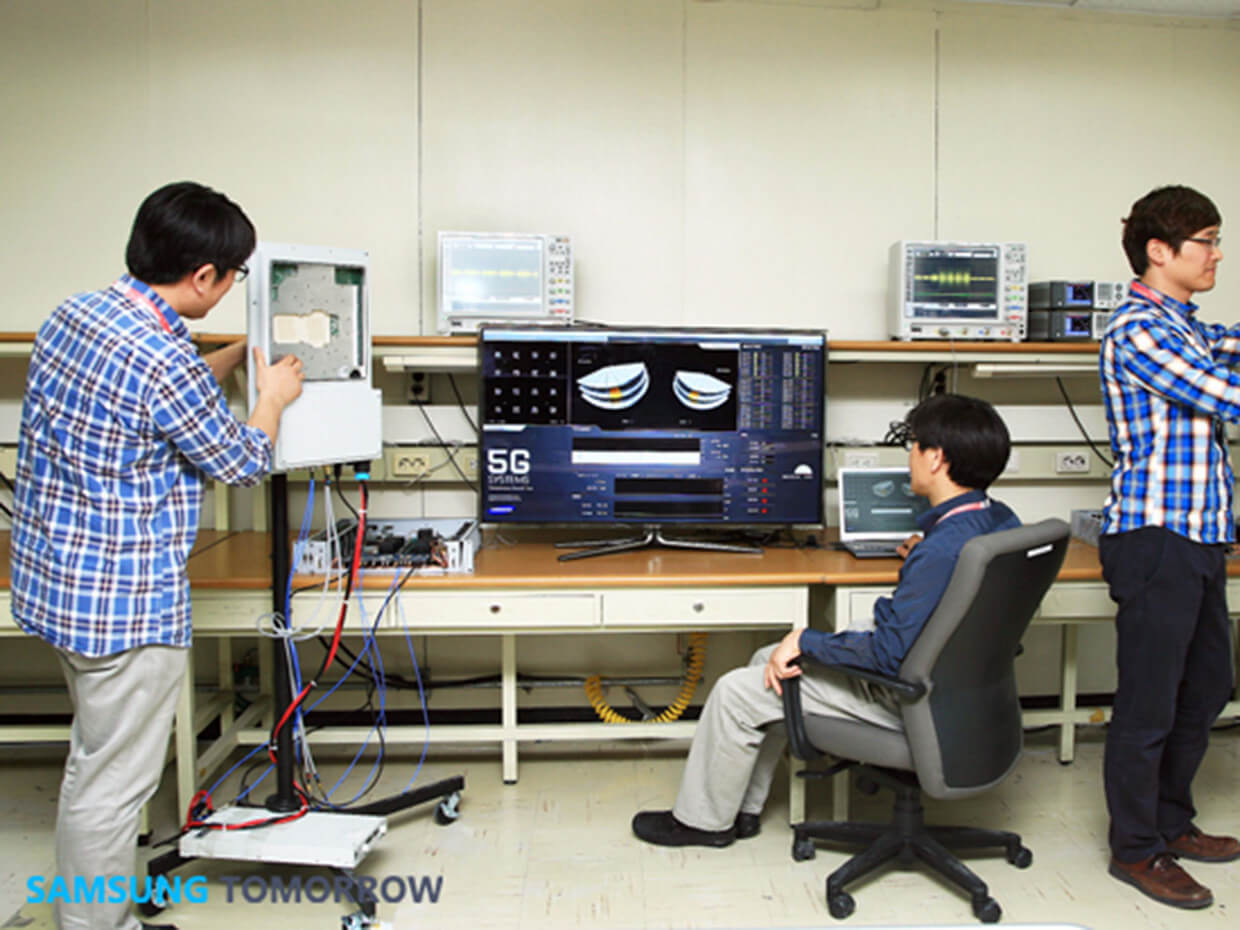
5G networks will also be built with internet-of-things (IoT) devices in mind, as the ITU has established that 5G networks will be able to cater to more than 1 million IoT devices inside a 1 square kilometre radius at an average speed of above 100Mbps. The ITU expects the first commercial 5G Networks to start opening for business in 2020, although a working example is being prepared for the upcoming 2018 PyeongChang Olympic Games.

Qualcomm just released more details about its upcoming Snapdragon 820 Soc that will be included on all 2016 flagships devices starting by the ned of this year.
A major missing puzzle piece was connectivity and at today's Qualcomm event in China it became clear that the Snapdragon 820 will offer top-notch mobile data bandwidth up to 600Mbps downstream and 150Mbps up over LTE-Advanced (X12 LTE). Also Wi-Fi 802.11ad will be supported for next-gen local connectivity.
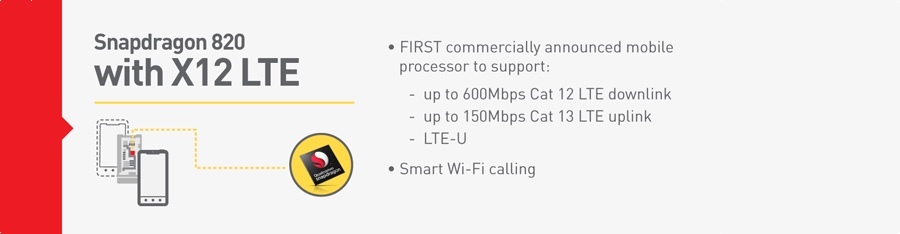
The Snapdragon 820 will use four custom 64-bit Kryo cores, so no more standard Cortex solutions. The Kryo processor has been manufactured via Samsung's 14nm FinFET process, so it promises to go easy on the battery as well. And speaking of the Korean tech giant, rumors hint that it is already busy testing the Snapdragon 820 for integration inside the next Galaxy S7 flagship.
The company also confirmed that the new chips will support its latest Quick Charge 3.0 standard. The technology claims to be 27% faster that version 2.0, while using less power will help preserving the health of the battery pack longer. More details are coming, stay tuned.

Application Programming Interfaces (API) serve a valuable purpose in the tech world, as they allow for developers to integrate features from other platforms into their own apps. This serves all sorts of useful purposes, some more apparent than others.
For example, some companies specializing in customized products (phone cases, mugs, etc) can use the Instagram API to let customers upload photos directly from their Instagram account. Or users can check out your upcoming events, find the closest venue on Google Maps, and buy a ticket via a booking service, all conveniently in one app (with multiple API integrations).
But developing APIs is still a bit of an investment, if you spend a lot of time using outdated development methods, such as UI-based API testing. Nowadays you can save a lot of time and money, increasing your development speed to faster deployment with API testing. In this article we'll talk about the benefits of API testing, and you can check out some of the best API testing tools here: https://rapidapi.com/blog/best-api-testing-tools/
How API Testing Saves Time and Money
APIs have become an integral part of the internet, powering business and casual apps, workspace third-party integration, and more. The uses of APIs and their versatility have come a long way, and they've become easier to implement in your apps overall.
Some time ago, traditional API testing was done at the GUI layer. In traditional three-tier architecture, APIs were in the middle layer of an app, governing the business logic and connecting the GUI and Database layers.
The problem this posed was that in order to start testing the API to find bugs in its business logic, testers needed to wait for developers to finish the UI, which of course slowed the process and drove up the cost of bug fixing phases.
Modern solutions such as agile development and automated testing are becoming increasingly popular, so developers are creating their apps with an API-first mentality. So when the business logic is done, a UI can be designed around it. This allows for logic-related bugs to be detected and fixed much earlier, and for a lot less money.
While there will always be a need for some UI testing, particularly for verifying that elements appear on a page and are interactive, API testing is overall faster and more stable than UI-based testing. For example, while testing things like adding and removing database records, automated UI-testing becomes highly time-consuming and repetitive, whereas API testing allows for a much more rapid data manipulation.
And because you can find bugs much earlier in the development process, without needing an UI to be created first, not only is the project finished faster, but requests can be made through the API that wouldn't be allowed through the UI. This is important for finding security flaws.
Software updates are deployed at such a rapid pace today, so developers and testers also need to have a string of rapid feedback, and that's where API testing fits the bill.
API Testing Checklist
Generally the first step in testing RESTful APIs is determining what kind of REST requests are possible through the API, and what sort of limitations each request has. These will typically be explained in the API documentation.
So to test an API, you need to understand the limitations of each REST request, and then discover and verify those limits to ensure that the API will behave exactly the way it should. It's also crucial to make sure that the API cannot be exploited through security flaws, giving malicious entities access to information.
Here's a quick checklist of things to address during API testing:
- The amount of endpoints available
- The HTTP verbs that can be used with the endpoints
- Fields required by the requests
- Validation limits on the fields
- Verbs limited by authorization
- Response codes to verify successful and unsuccessful requests
© 2023 YouMobile Inc. All rights reserved





